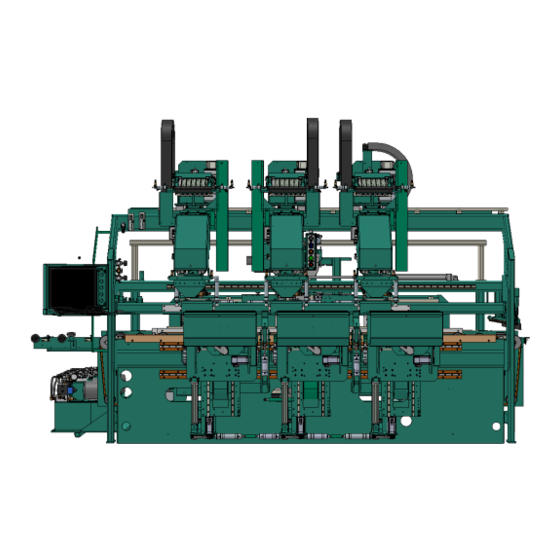
Kval 990FX Operational Reference Manual
Hide thumbs
Also See for 990FX:
- Operation and service manual (172 pages) ,
- Service manual (120 pages) ,
- Operation manual (104 pages)
Table of Contents
Advertisement
Quick Links
Download this manual
See also:
Operating Manual
Advertisement
Table of Contents

Summary of Contents for Kval 990FX
- Page 1 Innovation, Quality & Honesty 990FX Operational Reference Manual Published: March 28, 2007 REV. 1.2...
- Page 3 This document, the information in this document, and all rights thereto are the sole and exclusive property of Kval, are intended for use by customers and employees of Kval, and are not to be copied, used, or disclosed to anyone, in whole or in part, without the express written permission of Kval.
-
Page 5: Table Of Contents
Auto Door/LH-RH ............................ 21 Emergency Stop ............................. 21 Load Screws ............................21 Powering On the 990FX ..........................21 Control Transformer: ..........................21 This page contains Kval, Inc. proprietary information and is not to be duplicated or disclosed to unauthorized persons. - Page 6 3.1 Faceplate Ext. Time .......................... 30 3.2 Bolt Drill ............................30 3.3 Lock Bore ............................30 3.4 LockBore Deep ..........................30 2 ¾”............................... 30 This page contains Kval, Inc. proprietary information and is not to be duplicated or disclosed to unauthorized persons.
- Page 7 Hinge Dropped Behind Router Head During Application ................. 41 APPENDIX A: LOCATIONS FOR PHOTO EYES, SENSORS, LIMIT SWITCHES, AND INPUT AND OUTPUT NODES ..................................45 Troubleshooting Touchscreens .......................... 45 This page contains Kval, Inc. proprietary information and is not to be duplicated or disclosed to unauthorized persons.
-
Page 9: About This Guide
System Reference binder (look for the Schematics for the 990FX system separate tab for this item) 990FX Operational Reference Manual, Rev. 1.2, 2007 This page contains Kval, Inc. proprietary information and is not to be duplicated or disclosed to unauthorized persons. -
Page 11: Chapter 1: Introduction
Elevate one end of the machine just high enough to make a gap between the skids and the machine. Always check for proper lifting points for top-heavy machines. 990FX Operational Reference Manual, Rev. 1.2, 2007 This page contains Kval, Inc. proprietary information and is not to be duplicated or disclosed to unauthorized persons. -
Page 12: Anchoring The 990Fx
Expand anchor by tightening nut 3 to 5 turns (torque requirement 55 ft. lbs for a ½-inch Red Head Trubolt). 990FX Operational Reference Manual, Rev. 1.2, 2007 This page contains Kval, Inc. proprietary information and is not to be duplicated or disclosed to unauthorized persons. -
Page 13: Overview Of The 990Fx
The 990FX is designed to rout a door and jamb for three hinges; drill pilot holes for the hinge screws; mortise for the lock; and apply three hinges to both door and jamb. The 990FX also performs faceplate routing and boring for lock and bolt. -
Page 14: Lock-Out/Tag-Out Procedure
Turn the disconnect switch on the main electrical panel to the OFF position. Then 990FX Operational Reference Manual, Rev. 1.2, 2007 This page contains Kval, Inc. proprietary information and is not to be duplicated or disclosed to unauthorized persons. - Page 15 10. The tags must be destroyed and the locks and keys returned to the lockout center. 990FX Operational Reference Manual, Rev. 1.2, 2007 This page contains Kval, Inc. proprietary information and is not to be duplicated or disclosed to unauthorized persons.
-
Page 16: Lock And Tag-Out Guidelines
NOTE: When many people are all working on the same machine you will need a multiple lockout device, such as the one shown here. 990FX Operational Reference Manual, Rev. 1.2, 2007 This page contains Kval, Inc. proprietary information and is not to be duplicated or disclosed to unauthorized persons. -
Page 17: Chapter 2: Setting Up The 990Fx
Adjust the router position so that the blade tip is 1 inch from the (right) inside edge of the H- block. Repeat for all routing stations. 990FX Operational Reference Manual, Rev. 1.2, 2007 This page contains Kval, Inc. proprietary information and is not to be duplicated or disclosed to unauthorized persons. -
Page 18: Setting Up The Hinge Backset
Setting Up the Hinge Backset The hinge backset on the 990FX is controlled by two positive stop bolts on each of the three routing carriages. To adjust loosen the lock nut and adjust the bolt accordingly to give the right hinge backset. -
Page 19: Setting Up Lock Height
KVAL’s factory setting for the lock bore turrets accommodates 5”, 2.75” and 2.375”. 990FX Operational Reference Manual, Rev. 1.2, 2007 This page contains Kval, Inc. proprietary information and is not to be duplicated or disclosed to unauthorized persons. -
Page 20: If No Auto Backset On 990Fx: Side Drill (Latch Hole)
Slide the router back into position and tighten the bolts to secure. 990FX Operational Reference Manual, Rev. 1.2, 2007 This page contains Kval, Inc. proprietary information and is not to be duplicated or disclosed to unauthorized persons. -
Page 21: Adjust Plate Router From Three-Degree Bevel Set To Zero-Degree Bevel Set
Repeat this step for the kip handle located on the opposite end. 990FX Operational Reference Manual, Rev. 1.2, 2007 This page contains Kval, Inc. proprietary information and is not to be duplicated or disclosed to unauthorized persons. -
Page 23: Chapter 3: Auto Run Walkthrough
Routers: There are three router heads on the lower front section to rout for hinges, as well as a router on the back section to rout for the faceplate. 990FX Operational Reference Manual, Rev. 1.2, 2007 This page contains Kval, Inc. proprietary information and is not to be duplicated or disclosed to unauthorized persons. -
Page 24: Auto Run
Six-Shooter heads in the event that the air supply is shut off while the Six-Shooters are at rest, preventing the router cylinders below from being damaged. 990FX Operational Reference Manual, Rev. 1.2, 2007 This page contains Kval, Inc. proprietary information and is not to be duplicated or disclosed to unauthorized persons. -
Page 25: Auto Door/Lh-Rh
From the main menu touchscreen, push the auto run button to go to the Auto Run touchscreen. 990FX Operational Reference Manual, Rev. 1.2, 2007 This page contains Kval, Inc. proprietary information and is not to be duplicated or disclosed to unauthorized persons. -
Page 26: Auto Run Touchscreen
(Auto feed will wait until the door currently housed in the 990FX is fed out before feeding in another door.) The machine stays in the auto feed mode until the auto feed button is pressed again, to deactivate the auto feed, or if the “Feed OFF” button is pushed to turn off the auto feed. -
Page 27: Faceplate
Push on if planning for only left and right hinge application, then push the previous menu button. 990FX Operational Reference Manual, Rev. 1.2, 2007 This page contains Kval, Inc. proprietary information and is not to be duplicated or disclosed to unauthorized persons. -
Page 28: All
Six-Shooter heads. 990FX Control Box The 990FX control box is located to the side of the central Six-Shooter head, and has a vertical row of five buttons and switches. Proceed with following instructions to continue the auto run door process. -
Page 29: Chapter 4: Touchscreens
The auto run touchscreen prepares the machine to automatically process a door based on the door setup parameters and screwdriver setup parameters previously specified by the operator. 990FX Operational Reference Manual, Rev. 1.2, 2007 This page contains Kval, Inc. proprietary information and is not to be duplicated or disclosed to unauthorized persons. -
Page 30: Feed Off
(feed thru is turned “on”), the machine will immediately begin feeding doors through. The 990FX remains in feed thru mode until the feed thru button is pressed again, to deactivate the feed thru, or if the “Feed OFF” button is pushed to turn off the feed thru. Green indicates on, or selected. -
Page 31: Door Clamp
2. Manual Run Touchscreen 990FX Operational Reference Manual, Rev. 1.2, 2007 This page contains Kval, Inc. proprietary information and is not to be duplicated or disclosed to unauthorized persons. -
Page 32: Feed Mode: Auto/Feed Thru
2.2 Jog REV The “Jog REV” button allows the operator to move the door backward in the 990FX. The “Jog REV” mechanism is only active when this button is held down, similar to the trigger of a power drill: when it is released, the action halts. -
Page 33: Jog Open
990FX Operational Reference Manual, Rev. 1.2, 2007 This page contains Kval, Inc. proprietary information and is not to be duplicated or disclosed to unauthorized persons. -
Page 34: Door Setup Touchscreen
The faceplate button prepares the machine to route for a faceplate. Red indicates not selected, green indicates selected. 990FX Operational Reference Manual, Rev. 1.2, 2007 This page contains Kval, Inc. proprietary information and is not to be duplicated or disclosed to unauthorized persons. -
Page 35: Router/Fp Continue Run
The screwdriver setup touchscreen allows the operator to specify which screwdrivers will be used during machining. 990FX Operational Reference Manual, Rev. 1.2, 2007 This page contains Kval, Inc. proprietary information and is not to be duplicated or disclosed to unauthorized persons. -
Page 36: Off
Six-Shooter screwdriver head during a manual run operation. Black indicates not selected, bright green indicates selected. 4.6 Center 990FX Operational Reference Manual, Rev. 1.2, 2007 This page contains Kval, Inc. proprietary information and is not to be duplicated or disclosed to unauthorized persons. -
Page 37: Right
990FX Control Box The 990FX control box is located to the side of the central Six-Shooter head, and has a vertical row of five buttons and switches. Proceed with following instructions to continue the auto run door process. -
Page 38: Auto Door/Lh-Rh
Once the hinges are applied, the machine will automatically unclamp and feed the door out of the machine to either a buffer table or the 700-C. 990FX Operational Reference Manual, Rev. 1.2, 2007 This page contains Kval, Inc. proprietary information and is not to be duplicated or disclosed to unauthorized persons. - Page 39 To change door orientation (left-hand or right-hand), use the switch on the Six-Shooter control panel. This must be done before the next door feeds into the machine. 990FX Operational Reference Manual, Rev. 1.2, 2007 This page contains Kval, Inc. proprietary information and is not to be duplicated or disclosed to unauthorized persons.
-
Page 41: Chapter 5: Maintenance
Carburetor cleaner can be used to remove pitch. If carburetor cleaner is used, re-lubricate the affected surface. 990FX Operational Reference Manual, Rev. 1.2, 2007 This page contains Kval, Inc. proprietary information and is not to be duplicated or disclosed to unauthorized persons. -
Page 42: Lubrication Requirements
G-C lubricants light AW R&O ● Mobile DTE 24 ● Shell Tellus32 ● Gulf Harmony 32. ● 990FX Operational Reference Manual, Rev. 1.2, 2007 This page contains Kval, Inc. proprietary information and is not to be duplicated or disclosed to unauthorized persons. -
Page 43: Lubricator Adjustments
Repeat this same procedure for the back section and other trouble areas. Check the lines every week to two weeks. 990FX Operational Reference Manual, Rev. 1.2, 2007 This page contains Kval, Inc. proprietary information and is not to be duplicated or disclosed to unauthorized persons. -
Page 44: Replacing Screwdriver Bits
Move Six-Shooter assembly back toward machine and pull the back slide toward you; then move assembly away from machine to restore assembly to original starting position 990FX Operational Reference Manual, Rev. 1.2, 2007 This page contains Kval, Inc. proprietary information and is not to be duplicated or disclosed to unauthorized persons. -
Page 45: Chapter 6: General Operational Troubleshooting
To re-apply the hinge, follow the directions above, “Hinge Dropped During Application.” 990FX Operational Reference Manual, Rev. 1.2, 2007 This page contains Kval, Inc. proprietary information and is not to be duplicated or disclosed to unauthorized persons. - Page 47 990FX Operational Reference Manual, Rev. 1.2, 2007 This page contains Kval, Inc. proprietary information and is not to be duplicated or disclosed to unauthorized persons.
-
Page 49: Appendix A: Locations For Photo Eyes, Sensors, Limit Switches, And Input And Output Nodes
Use the images shown on the touchscreen to direct you to problematic spots, and then use the corresponding diagram in this appendix to locate the actual sensor on the machine. 990FX Operational Reference Manual, Rev. 1.2, 2007 This page contains Kval, Inc. proprietary information and is not to be duplicated or disclosed to unauthorized persons.







Need help?
Do you have a question about the 990FX and is the answer not in the manual?
Questions and answers