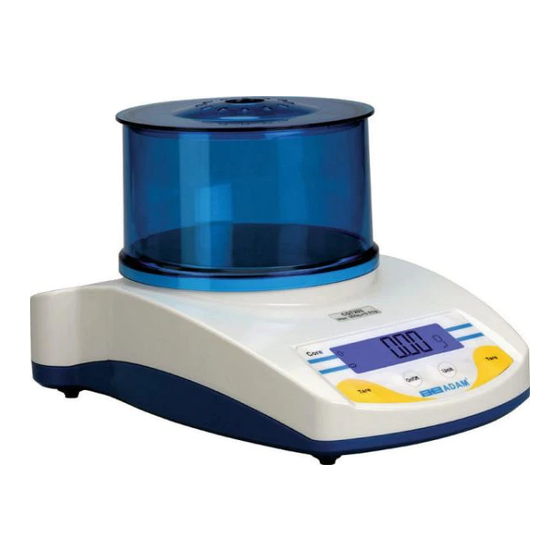
Summary of Contents for Adam Equipment 103
- Page 1 COMPACT BALANCES BALANCES COMPACTES KOMPAKTWAAGEN Models / Modèles / Modelle 103, 202, 402, 802, 301, 501, 1201, 2001, 4001, 6000 rev C1 18/04/2012...
-
Page 3: Table Of Contents
English INSTALLATION 1 SPECIFICATIONS DISPLAY and KEYPAD OPERATION 6 PARAMETER SETTINGS 9 SIMPLE CALIBRATION COMMUNICATIONS 14 ERROR MESSAGES 16 Français INSTALLATION 17 10 CARACTERISTIQUES 11 ECRAN et CLAVIER 21 12 FONCTIONNEMENT 22 13 PARAMETRES DE REGLAGE 25 14 CALIBRAGE SIMPLE 30 15 COMMUNICATIONS 31 16 MESSAGES D’ERREUR 33 Deutsch... -
Page 5: English
English 1 INSTALLATION 1) Remove the balance, draft shield, top pan, AC adapter and pan support from the packaging 2) Remove the shipping protection screw and transit disc from the top of the balance and place the plastic top pan support on the balance. Do not use excessive force when removing and installing the screw. - Page 6 English 1.1.1 LOCATING AND PROTECTING YOUR BALANCE In order to keep your balance functioning at its best we suggest that you do the following: Avoid extremes of temperature. Do not place in direct sunlight or near air conditioning vents. Make sure the balance is located on a strong table and free from vibration.
- Page 7 English 1.1.2 STORING WHEN NOT IN USE *You can store them easily on top of each other to save space and protect them from damage. Without Shield With Shield *Only applies to 120mm top pan versions...
-
Page 8: Specifications
English 2 SPECIFICATIONS Model 100g 200g 400g 800g 300g Capacity 0.001g 0.01g 0.01g 0.01g 0.1g Readability 1:100000 1:20000 1:40000 1:80000 1:3000 Resolution 0.002g 0.02g 0.02g 0.02g 0.1g Repeatability +/- 0.003g 0.02g 0.02g 0.03g 0.1g Linearity+/- g / ct / GN / N / dr / Lb / oZ / oZt / tl t / tl H / tl S /CUS Units Model 1201... -
Page 9: Display And Keypad
English 3 DISPLAY and KEYPAD 3.1.1 Display Percentage symbol Low battery indicator Hold symbol Zero Net symbol Stable Units symbol Capacity tracker Weighing digits 3.1.2 Keypad FUNCTION ON/OFF TO POWER UP BALANCE TARE/ZERO TO RE ZERO OR DEDUCT WEIGHT OF EMPTY CONTAINER SMPL TO ENTER AND OPERATE COUNTING MODE (sample) -
Page 10: Operation
English 4 OPERATION 4.1.1 Zero/Tare • To zero the balance, press the [Tare/Zero] key and the reading will show zero, the symbol “>O<” will be displayed • P ut a container on the pan and the display will show its weight. •... - Page 11 English 4.1.3 Percent Weighing This is used to measure the percentage between the sample weight and a standard weight. E.g. Put your standard weight onto the pan and press the [%] key, the display will show 100.0%.per. This would then be taken as the standard weight. Remove the standard weight and the reading goes to zero, the display will show 0.0%.
- Page 12 English readings, the display will show “2 ACC” for 1 second 4.1.7 Automatic accumulation I n this mode, place the weight onto the pan, after the stable symbol shows the reading will be accumulated automatically. The display will show ”ACC X”...
-
Page 13: Parameter Settings
English 5 PARAMETER SETTINGS Users can press the [Unit] key to view and change parameter settings when the scale is counting down from POWER UP. The balance has 5 parameters that can be set by the user. FUNCTION SECTION DESCRIPTION UNIT F1 See section 5.1... - Page 14 English U nits and conversion rates unit conversion symbol Carats Grains 15.432358 Newtons 0.009808 Drams 0.5643834 Pounds 0.002205 Ounce 0.035274 Ounce 0.03215075 Troy Taels T. 0.0266667 TL.t Taels Hk. 0.026717 TL.H Taels S. 0.026455 TL.S User setting 5.1.2 Backlight setting The backlight may be enabled or disabled by the user.
- Page 15 English 5.1.3 Communication When the display shows “SEr F3” press [Tare/Zero] to enter the communication settings. The following options are available for setting the output and accumulation functions: Mode Print Feature Accumulation Prn 232 Data is sent whenever the [Print] Manual accumulation when key is pressed.
- Page 16 English 5.1.6 Format settings • The scale will print either using a format that includes stability indications or one with only the weight. There are 2 settings that can work as follows FOR 1 Data format is with line headings and extra line feeds as shown in section 7 FOR 2...
-
Page 17: Simple Calibration
English 6 SIMPLE CALIBRATION Press [Smpl] and [Print] together whilst the display is counting down from POWER UP, the display will show "unload CAL.” 。 Make sure the top pan is empty and when the stable symbol shows press [Tare/Zero] to enter calibration mode. The [Unit] key allows you to select a calibration weight value. -
Page 18: Communications
English 7 COMMUNICATIONS See parameters 5.3 Setting The Printing Parameters / Accumulation section for full information on settings The standard Interface parameters are: RS-232 output of weighing data ASCII code 4800 Baud 8 data bits No Parity Connection details are: Generally a Null model cable is RS-232 Connector: 9 pin d-subminiature socket required for... - Page 19 English Format 2 Output: The output will be the same value as is on the display. If in parts counting it will displayed as PCS, if in weighing it is only the weight. An example output is : ± _ _ _ _ _ _ 1 2 3 . 4 5 _ g _ <cr> <lf> Parts Counting example: ±...
-
Page 20: Error Messages
English 8 ERROR MESSAGES If an error message is shown, repeat the step that caused the message. If the error message is still shown then contact your dealer for support. code Description reason Solution OVER A/D overload There might be weight on the Remove weights pan when the scale is turned Recalibrate... -
Page 21: Installation
Français 9 INSTALLATION 1) Retirez la balance, la cage de protection, le plateau, l’adaptateur AC et le support du plateau de son emballage. 2) Retirez la vis de protection et le couvercle de transit du dessus de la balance et mettez le support du plateau sur la balance. Ne pas forcer excessivement lorsque vous vissez ou dévissez la vis de protection pour le transport. - Page 22 Français Evitez les températures extrêmes. Ne pas la placer sous les rayons directs du soleil ou proche d’un ventilateur ou climatiseur. Soyez sûr que la balance soit localisée sur une table stable et sans vibration Evitez des sources d’alimentations instables. Ne pas fonctionner prés de gros utilisateurs d’électricités tels que les postes à...
- Page 23 Français 9.1.2 RANGEMENT APRES USAGE Vous pouvez les empiler facilement les unes sur les autres pour économiser de la place et les protéger de tout endommagement. Sans cage de protection Avec cage de protection...
-
Page 24: Caracteristiques
Français 10 CARACTERISTIQUES Modèle Capacité 100g 200g 400g 800g 300g Précision 0.001g 0.01g 0.01g 0.01g 0.1g Résolution 1:100000 1:20000 1:40000 1:80000 1:3000 Reproductibilité +/- 0.002g 0.02g 0.02g 0.02g 0.1g Linéarité+/- 0.003g 0.02g 0.02g 0.03g 0.1g Unités g / ct / GN / N / dr / Lb / oZ / oZt / tl t / tl H / tl S /CUS Modèle 1201 2001... -
Page 25: Ecran Et Clavier
Français 11 ECRAN et CLAVIER 11.1.1 Ecran Symbole pourcentage Indicateur batterie faible Symbole Hold Zéro Symbole net Stable Symboles unités Indicateur de capacité Chiffres pesage Clavier Touche Fonction ON/OFF ALLUME LA BALANCE REMISE A ZERO OU DEDUCTION DU POIDS D’UN RECIPIENT TARE/ZERO VIDE SMPL... -
Page 26: Fonctionnement
Français 12 FONCTIONNEMENT 12.1.1 Zero/Tare • Pour la mise à zéro de la balance appuyez sur [Tare/Zero] et la lecture affiche zéro, le symbole “>O<” sera affiché. • Mettez un récipient sur le plateau et l’écran affichera son poids. • Appuyez sur [Tare/Zero] pour tarer le poids du récipient de la balance, l’écran affichera maintenant zéro ainsi que les symboles zéro et NET. - Page 27 Français 12.1.3 Pesage en Pourcentage Ce mode est utilisé pour mesurer le pourcentage entre le poids échantillon et un poids standard. Par exemple, mettez votre poids standard sur le plateau et appuyez sur [%], l’écran affichera 100.0%.per. Ceci sera considère comme le poids standard. Retirez le poids standard et la lecture revient à...
- Page 28 Français poids sur le plateau et suivez la même procédure pour accumuler les lectures, l’écran affichera “2 ACC” pendant 1 seconde. 12.1.7 Accumulation automatique Dans ce mode, mettez le poids sur le plateau, après que le symbole stable ait été affiché la lecture sera accumulée automatiquement. L’écran affichera ”ACC X”...
-
Page 29: Parametres De Reglage
Français 13 PARAMETRES DE REGLAGE Les utilisateurs peuvent appuyez sur [Unit] pour visualiser et modifier les à paramètres de réglage lorsque la balance effectue son compte rebours initiale lors de la mise en marche. La balance possède 5 paramètres qui peuvent être réglés par l’utilisateur. FONCTION SECTION DESCRIPTION UNIT F1... - Page 30 Français Unités et taux de conversion Unité conversio symbole Carats Grains 15.432358 Newtons 0.009808 Drams 0.5643834 Pounds 0.002205 Ounce 0.035274 Ounce 0.0321507 Troy Taels T. 0.0266667 TL.t Taels Hk. 0.026717 TL.H Taels S. 0.026455 TL.S User setting 13.1.2 Réglage du rétro éclairage Le rétro éclairage peut être activé...
- Page 31 Français 13.1.3 Communication Quand l’écran affiche “SEr F3” appuyez sur [Tare/Zero] pour entrer dans les réglages de communication. Les options suivantes sont disponibles pour le réglage de sortie et les fonctions d’accumulations: Mode Fonction impression Accumulation Prn 232 Les données sont envoyées toutes Accumulation manuelle les fois que [Print] est actionnée.
- Page 32 Français • 1200bps、 2400bps、 4800bps、 9600bps • Appuyez sur [Tare/Zero] pour changer le réglage et retourner au mode réglage de communication, • Appuyez sur [Print] pour sortir du mode communication. 13.1.6 Réglages du format • La balance imprimera soit en utilisant un format qui comprend les indications de stabilité...
- Page 33 Français 13.1.9 Paramètres techniques L orsque l’écran affiche “TECH F5” appuyez sur [Tare/Zero] pour entrer dans le menu des réglages des paramètres techniques et ensuite entrer le code PIN revendeur. C’est accès est uniquement pour les revendeurs.
-
Page 34: Calibrage Simple
Français 14 CALIBRAGE SIMPLE Appuyez sur [Smpl] et [Print] ensemble pendant que l’écran fait son comptage initial lors de la mise en marche, l’écran affichera "unload CAL.” 。 Soyez sûr que le plateau de pesée soit vide et quand le symbole stable est affiché appuyez sur [Tare/Zero] pour entrer dans le mode calibrage. -
Page 35: Communications
Français 15 COMMUNICATIONS Voir la section des paramètres 13.3 Réglage des Paramètres d’impression / Accumulation pour des informations complètes sur les réglages Les paramètres de l’interface standard sont: RS-232 sortie des données de pesage Code ASCII 4800 Baud 8 bits de données Aucune Parite Détails de la connexion sont: Généralement un câble modèle Null... - Page 36 Français Si la balance est réglée sur sortie continue le poids seulement est imprimé suivi de 2 lignes vides. Un exemple de sortie continue est illustré ci-dessous. G T , N T ± _ _ _ _ _ 1 2 3 . 4 5 _ g _ <cr> <lf> <cr>...
-
Page 37: Messages D'erreur
Français 16 MESSAGES D’ERREUR Si un message d’erreur est affiché, répétez l’étape que aurait provoqué ce message. Si l’erreur est encore visible alors contactez votre fournisseur pour assistance. code Description raison Solution OVER A/D surcharge Il peut y avoir des poids sur le Retirez les poids plateau quand la balance est Recalibrer... - Page 38 Français...
-
Page 39: Installation
Deutsch 17 INSTALLATION 1) Nehmen Sie Waage, Windschutz, Wägeplatte, Netzadapter und Täger für die Wägeplatte aus der Verpackung. 2) Entfernen Sie die Sicherungsschraube und –scheibe an der Oberseite der Waage, und setzen Sie den Plastikträger für die Wägeplatte auf die Waage. Wenden Sie beim Entfernen und Anbringen der Schraube nicht zu viel Kraft auf. - Page 40 Deutsch 17.1.1 AUFSTELLORT SCHUTZMASSNAHMEN FÜR IHRE WAAGE Um Ihre Waage funktionsfähig zu halten, raten wir, folgende Punkte zu beachten: Vermeiden Sie extreme Temperaturen. Nicht in direktem Sonnenlicht oder nahe Klimaanlagen aufstellen. Stellen Sie sicher, dass die Waage auf einem stabilen Tisch steht, und keinen Vibrationen ausgesetzt ist Instabile Energiequellen vermeiden.
- Page 41 Deutsch 17.1.2 AUFBEWAHRUNG Die Waagen können Platz sparend und zum Schutz leicht aufeinander gestapelt werden. Ohne Windschutz Mit Windschutz...
-
Page 42: Technische Daten
Deutsch 18 TECHNISCHE DATEN Modell Kapazität 100g 200g 400g 800g 300g Ablesbarkeit 0.001g 0.01g 0.01g 0.01g 0.1g Auflösung 1:100000 1:20000 1:40000 1:80000 1:3000 Wiederholbarkeit 0.002g 0.02g 0.02g 0.02g 0.1g Linearität+/- 0.003g 0.02g 0.02g 0.03g 0.1g Einheiten g / ct / GN / N / dr / Lb / oZ / oZt / tl t / tl H / tl S /CUS Modell 1201 2001... -
Page 43: Anzeige Und Tastatur
Deutsch 19 ANZEIGE und TASTATUR 19.1.1 Anzeige Symbol Prozentwägung Batterieanzeige Symbol Haltefunktion Null Netto-Symbol Stabil Symbole für Einheiten Kapazitätsanzeige Wägeziffern 19.1.2 Tastatur Funktion ON/OFF EIN-/AUSSCHALTEN DER WAAGE TARE/ZERO RÜCKSETZEN AUF NULL ODER TARIEREN DES GEWICHTS EINES LEEREN BEHÄLTERS SMPL AUFRUFEN UND ANWENDUNG DER ZÄHLFUNKTION (sample) UNIT AUSWAHL DER BENÖTIGTEN WÄGEEINHEIT... -
Page 44: Betrieb
Deutsch 20 BETRIEB 20.1.1 Auf null stellen /Tarieren • M it der Taste [Tare/Zero] wird die Waage auf null gestellt. In der Anzeige wird Null angezeigt, und das Symbol >O< ist an. • W ird ein Behälter auf die Waage gestellt, wird dessen Gewicht angezeigt. •... - Page 45 Deutsch 20.1.3 Prozentwägung Hiermit wird das prozentuelle Verhältnis zwischen einer Probe und einem Referenzgewicht ermittelt. Beispiel: Geben Sie ein Referenzgewicht auf die Waage; drücken Sie die [%] Taste. Die Anzeige wechselt zu 100.0%. Dies ist das Referenzgewicht. Entfernen Sie das Gewicht von der Waage. Die Anzeige steht nun auf 0%. Geben Sie nun die Probe auf die Waage.
- Page 46 Deutsch Wägemodus zurück. • E ntfernen Sie das Gewicht, so dass die Waage Null anzeigt, und legen Sie dann ein neues Gewicht auf. Folgen Sie dem oben beschriebenen Ablauf, um auch den neuen Wert zum Summenspeicher hinzuzufügen. Die Anzeige zeigt für 1 Sekunde “2 ACC”...
-
Page 47: Parametereinstellungen
Deutsch 21 PARAMETEREINSTELLUNGEN Anwender können die Parameter einsehen und ändern, indem sie während des Zähldurchlaufs beim Einschalten der Waage auf [Unit] drücken. Die Waage hat 4 Parameter, die vom Anwender eingestellt werden können. FUNKTION ABSCHNITT BESCHREIBUNG UNIT F1 Siehe Abschnitt 21.1 Aktiviert die Einheiten, die verwendet werden sollen g / ct / GN / N / dr / Lb / oZ / oZt / tl t / tl H / tl S /CUS. - Page 48 Deutsch Einheiten und Umrechnungsfaktoren Einheit Umrechnungs Symbol faktor Karat Grain 15.432358 Newton 0.009808 Dram 0.5643834 Pfund 0.002205 Unze 0.035274 Troy- 0.03215075 Unze Taels T. 0.0266667 TL.t Taels Hk. 0.026717 TL.H Taels S. 0.026455 TL.S Anwender spezifisch 21.1.2 Einstellen der Hintergrundbeleuchtung Der Anwender kann die Hintergrundbeleuchtung aktivieren oder deaktivieren.
- Page 49 Deutsch 21.1.3 Datenkommunikation Sobald "Ser F3" angezeigt wird, gelangen Sie mit [Tare/Zero] in das Menü zum Einstellen der Datenkommunikation. Folgende Optionen sind zum Einstellen der Ausgabe- und Summierfunktionen einstellbar: Mode Ausgabeweise Summierung Prn 232 Daten werden bei jedem Drücken von Manuelle Summierung [Print] gesendet.
- Page 50 Deutsch Formateinstellungen • DIe Waage druckt entweder ein Format, das Angaben zu Stabilitat beinhaltet, oder eines, das nur das Gewicht angibt. Es gibt 2 Einstellungen, die wie folgt aussehen: FOR 1 Datenformat mit Kopfzeile und extra Zeilenvorschub, siehe Abschitt 23 FOR 2 Datenformat Gewicht...
-
Page 51: Einfache Kalibrierung
Deutsch 22 EINFACHE KALIBRIERUNG Drücken Sie während des Zähldurchlaufs beim Einschalten der Waage gleichzeitig auf [Smpl] und [Print] ; In der Anzeige erscheint nun "unload CAL.” 。 Vergewissern Sie sich, dass die Waage leer ist. Wenn das Symbol für stabil angezeigt wird, gelangen Sie mit [Tare/Zero] in das Kalibriermenü. -
Page 52: Anschlüsse
Deutsch 23 ANSCHLÜSSE Siehe Abschnitt 21.3 bezüglich Druckparameter / Summiereinstellugen für ausführliche Informationen zu den Einstellungen. Parameter der Standard-Schnittstelle sind: RS-232 Ausgabe der Wägedaten ASCII Code 4800 Baud 8 Datenbit Keine Parität Anschlussdetails: Generell wird ein RS-232 Connector: 9 pin d-subminiature socket Nullmodem-Kabel für die Pin 2 Output... - Page 53 Deutsch Steht die Anzeige auf Null, wird kein Gewicht ausgegeben. Ist die Waage auf fortlaufenden Ausdruck eingestellt, wird nur das Gewicht ausgedruckt, gefolgt von 2 Leerzeilen. Ein Beispiel für fortlaufenden Ausdruck sieht aus wie folgt: G T , N T ± _ _ _ _ _ 1 2 3 . 4 5 _ g _ <cr> <lf> <cr>...
-
Page 54: Fehlermeldungen
Deutsch 24 FEHLERMELDUNGEN Wird eine Fehlermeldung angezeigt, wiederholen Sie den Schritt, der die Meldung verursacht hat. Erscheint die Meldung erneut, kontaktieren Sie bitte Ihren Händler. Code Beschreibung Mögliche Ursache Lösung A/D überlastet Evtl. Gewicht auf der Waage Gewicht entfernen OVER beim einschalten. - Page 55 Manufacturer’s Declaration of Conformity This product has been manufactured in accordance with the harmonised European standards, following the provisions of the below stated directives: Electro Magnetic Compatibility Directive 2004/108/EC Low Voltage Directive 2006/95/EC FCC COMPLIANCE This equipment has been tested and found to comply with the limits for a Class A digital device, pursuant to Part 15 of the FCC Rules.
- Page 56 © Copyright by the manufacturer. All rights reserved. No part of this publication may be reprinted or translated in any form or by any means without the prior permission of the manufacturer. The manufacturer reserves the right to make changes to the technology, features, specifications and design of the equipment without notice.















Need help?
Do you have a question about the 103 and is the answer not in the manual?
Questions and answers