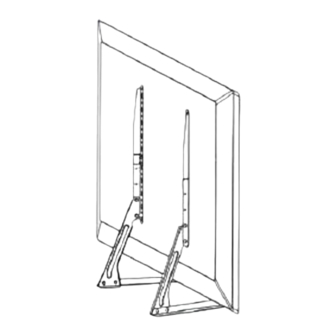
Advertisement
Table of Contents
INTRODUCTION
This document provides the information to assemble and install the PD168-084 Table Mount kit for the A
Series TV's (A24A, A32A, A43A, & A55B).
SAFETY
1. Always wear safety glasses/goggles to prevent injury from debris.
2. Follow the installation/removal instructions for your existing products.
TOOLS REQUIRED
1. Phillips screwdriver
2. 7/16" and 1/2" wrench
3. Safety glasses/goggles
INSTALLATION
Included Hardware:
Assemble Supports:
1. This step is not required for the A24A and A32. Assemble the right (A and C) and left Uprights (B and D)
together using the nylon locking nuts J. Tighten the nuts with wrench L. See Figure 1.
2. Assemble the left and right base subassemblies (Left and Right are defined when viewing the TV when
watching the TV.). See Figure 2.
a. Right: Assemble bracket E to Bracket G with two (2) of Screw I, using Wrench K.
b. Left: Assemble bracket F to Bracket H with two (2) of Screw I, using Wrench K.
PDi Communication Systems, Inc. ▪ 40 Greenwood Ln ▪ Springboro, Ohio 45066 USA ▪
MODEL NUMBER:
PD168-084 Table Stand
Installation Instructions
www.pdiarm.com
Document Number:
PD196-435R1
Page 1 of 3
▪ Phone 800.628.9870
and
www.mymedTV.com
Advertisement
Table of Contents

Summary of Contents for PDi PD168-084
- Page 1 Installation Instructions Page 1 of 3 INTRODUCTION This document provides the information to assemble and install the PD168-084 Table Mount kit for the A Series TV’s (A24A, A32A, A43A, & A55B). SAFETY 1. Always wear safety glasses/goggles to prevent injury from debris.
- Page 2 TV for the appropriate screw diameter. Depending on the TV and the location of the mounting screw(s), select the backer plate and/or spacers as needed. See Figures 4 & 5. PDi Communication Systems, Inc. ▪ 40 Greenwood Ln ▪ Springboro, Ohio 45066 USA ▪ ▪ Phone 800.628.9870 www.pdiarm.com...
- Page 3 Page 3 of 3 WARRANTY PDi Communication Systems Inc., (“PDi”) standard warranty information is found at pdiarm.com. For information regarding authorized servicing and all other information pertaining to this warranty, please contact PDi COMMUNICATION SYSTEMS, INC. at 40 Greenwood Ln, Springboro, Ohio 45066 or phone 800-628-9870 and ask for the PDi ProServices team.





Need help?
Do you have a question about the PD168-084 and is the answer not in the manual?
Questions and answers