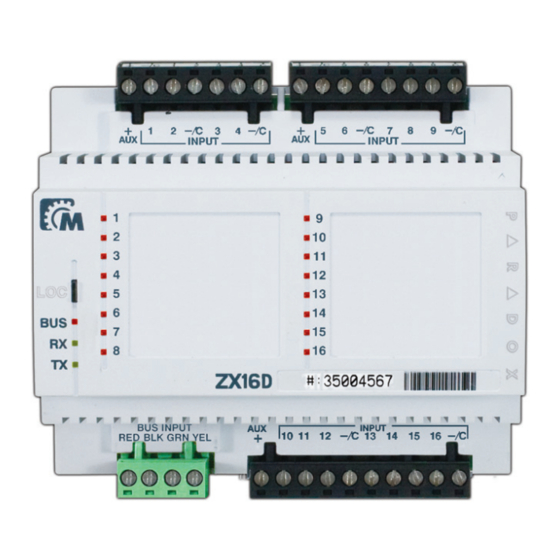
Advertisement
Quick Links
ZX16D: 16 Zone Expansion Module
Description
Driven by the V32 main controller's 4-wire communication
bus (Multibus), the ZX16D is a DIN module with 16 inputs
for home automation or security with a status display for
each input. The module offers a test mode with 5 different
tests for input connectivity and operation, and full remote
firmware upgradeability.
With its DIN rail design, the module saves space, and
makes installation and wiring significantly faster and easier.
Overview
B
1
2
A
Related Topics
Installation / Wiring
•
DIN Rail Enclosures
•
System Diagrams and Wiring Tips
•
Wire Gauge Selection
Features
•
Bi-directional Locate Feature (see page 3)
•
Remote Firmware Upgrade (see page 3)
BabyWare
•
BabyWare
Features
•
16 zones or inputs
•
Diagnostic Mode: Zone LEDs turn on/off to identify
assigned zone inputs, verify correct wiring (no EOL,
EOL without tamper, EOL with tamper) and perform a
walk test
•
Remote firmware upgradeability via Multibus
•
DIN rail design with on-board status display, and
removable terminals
•
Programming via BabyWare software
•
Bi-directional LOCATE feature from module to software
and vice versa
1) Module Locate feature activation (see "Bi-directional
Locate Feature" on page 3)
2) Multibus input status LEDs ("LED Feedback" on page 2)
3) Input status LEDs ("LED Feedback" on page 2)
4) Product serial number
A) 4-wire Multibus connection
B) Device inputs
3
4
Specifications
Input voltage
Typically 12Vdc (from Multibus)
Multibus
4 wires at up to 900m (3,000ft)
Current
68mA
consumption
Number of
16 standard device inputs
device inputs
Dimensions
Standard DIN6: 11cm X 10cm X 6cm (4.2" X 4" X
2.5")
Operating
-10ºC to 50ºC
Temperature
(14ºF to 122ºF)
ZX16D - page 1
Installation/Wiring:
??
Programming 1:
??
Programming 2:
??
Testing:
??
Total Time:
??
DRAFT
TM
Advertisement

Summary of Contents for Paradox ZX16D
- Page 1 Driven by the V32 main controller’s 4-wire communication • 16 zones or inputs bus (Multibus), the ZX16D is a DIN module with 16 inputs • Diagnostic Mode: Zone LEDs turn on/off to identify for home automation or security with a status display for assigned zone inputs, verify correct wiring (no EOL, each input.
- Page 2 ZX16D module must be powered (Test Mode 1 requires a full bus connection). To enter Test Mode, press the LOC button. The ZX16D enters Test Mode 1. Press the LOC button again to enter Test Mode 2, and so on. On the sixth press, the ZX16D will exit Test Mode.
- Page 3 Work in progress... The ZX16D is firmware upgradeable remotely via the V32 controller’s Multibus at 57.6Kbps. Using BabyWare connect to the V32 account using any of the connection methods (direct connect, IP static, or IP DNS). Right-click the desired module and select Upgrade (???).
- Page 4 5077549 and RE39406 and other pending patents may apply. Canadian and international patents may also apply. Trademarks: Paradox Imperial, MAMA, BabyWare, the M logo, and the triangle logo are trademarks or registered trademarks of Paradox Security Systems Ltd. or its affiliates in Canada, the United States and/or other countries.
















Need help?
Do you have a question about the ZX16D and is the answer not in the manual?
Questions and answers