Table of Contents
Advertisement
Quick Links
Advertisement
Table of Contents

Summary of Contents for OmniPrint FREEJET 330TX
- Page 1 QUICK REFERENCE for the FREEJET 330TX...
- Page 2 We wish you the best in this journey with your new printer. All of us at OmniPrint are happy to assist you with anything you need to help you success with your printer.
-
Page 3: Table Of Contents
Table of Contents ● Support and Training Contact Information ● Head strikes: What they are and how to avoid them ● Environment and Shelf Life ● Control Pad Quick Reference ● Start Up Routine ● Setting Up a Print in DirectRIP ●... - Page 4 Support and Training Congratulations on your purchase of the best DTG printer in the business! The OmniPrint team is continuously working to provide the most innovative and useful tools for you to run a prosperous business. We want you to be successful!
- Page 5 See pages 11-12 of the FreeJet 330TX User Manual for details about positioning the platen and setting its height. See pages 14-15 of the FreeJet 330TX User Manual for details about mounting garments onto the platen.
-
Page 6: Environment And Shelf Life
Environment and Shelf Life It is important to maintain a temperature range of 60° to 80° Fahrenheit and a Relative Humidity range of 45% to 65% to avoid negatively impacting: ● Print quality ● Proper flow and shelf life of ink ●... -
Page 7: Control Pad Quick Reference
Start priming pump ‘Power’ + ‘Down’ (Tap ‘Function’ to stop pump) Move gantry to front Print ‘Stand-by’ Ready position (Toggles between rear/home position and front) See page 4 of the FreeJet 330TX User Manual for more details about control pad operations. -
Page 8: Startup Routine
Startup Routine Printer Startup: Ensure that your printer is ready to deliver a high-quality print at the beginning of a printing session, before loading a shirt onto the platen and printing. Swirl the white ink in the ink bottles Prime the white ink, followed by all colors Run two head cleans Confirm the platen is properly positioned Set the platen height... -
Page 9: Setting Up A Print In Directrip
Remember that the total size of your print design plus any margins must be within your platen’s dimensions or an error will occur (12.5” x 18” on the standard adult platen). See page 15 of the FreeJet 330TX User Manual for more details about setting up a print job in DirectRIP. -
Page 10: Dtg Success Formula
DTG Success Formula The ideal DTG print can be broken down to a simple formula that illustrates the major elements needed to achieve high-quality prints with vibrancy, and excellent washability. -
Page 11: Garment Selection
Garment Selection Choosing the right garment is the first step to achieving high quality prints. Qualities to look for in your garments: ❏ Tight weave ❏ Ringspun or Combed & Ringspun ❏ Pre-shrunk ❏ For blends, at least 50% cotton content Qualities to avoid in your garments: ❏... -
Page 12: Pretreatment & Print Quality
See pages 5-8 of the FreeJet 330TX User Manual for details about the pretreating process. See pages 40-41 of the FreeJet 330TX User Manual for details about troubleshooting pretreatment issues... -
Page 13: Artwork Design For Dtg
Artwork Design for DTG All good quality prints begin with good quality artwork, and the best quality shirts and perfect pretreat application cannot correct problems with the image being printed. Aesthetic qualities aside, there are four important considerations when creating or sourcing any artwork for DTG printing. ●... -
Page 14: Maintenance
6. Reposition the 8 ink clips, then clamp them shut 7. Confirm that the cleaning solution line’s clip is clamped 8. Shut off power from the rear switch See page 26 of the FreeJet 330TX User Manual for more details on Maintenance. - Page 15 Ink & Error lights flash in boxes Counter alternating pattern Clean Encoder Quarterly Vertical registration off Wheel Clean White Ink Annually Excessive pigment Bottles sediment buildup clogging ink line See page 26 of the FreeJet 330TX User Manual for more details about Maintenance.
-
Page 16: Consumable Parts
1-year warranty on the print head against spontaneous clogging, which other manufacturers typically do not cover. (This does not cover damage or clogging due to head strikes or lack of maintenance.) See page 60 of the FreeJet 330TX User Manual for more details about consumable parts... - Page 17 We recommend keeping spare consumable parts on hand to avoid potential downtime or expedited shipping costs in the event of a damper or pump requiring replacement. See page 60 of the FreeJet 330TX User Manual for more details about consumable parts.
- Page 20 Notes...
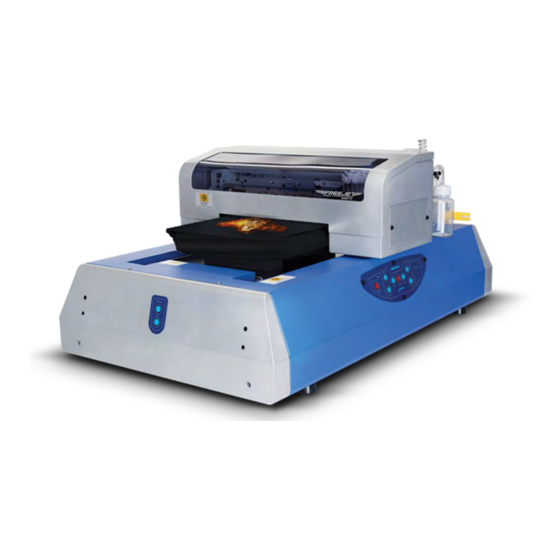








Need help?
Do you have a question about the FREEJET 330TX and is the answer not in the manual?
Questions and answers