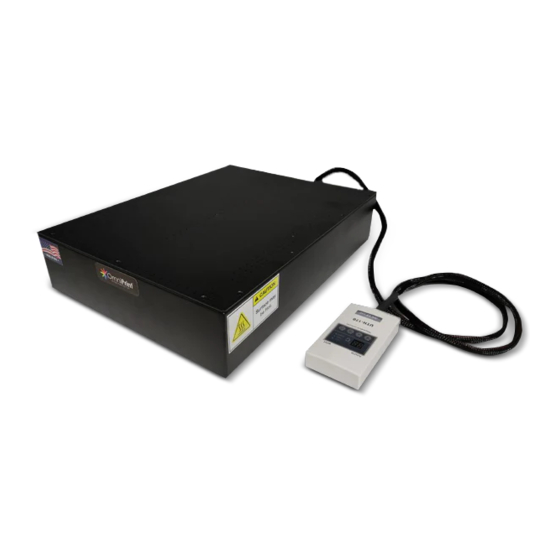
Table of Contents
Advertisement
Quick Links
Advertisement
Table of Contents

Summary of Contents for OmniPrint DIRECT HEAT
- Page 1 DIRECT HEAT Vacumm Platen Official User Manual 2021 Edition...
- Page 2 Direct Heat Vacuum Platen Safety Instruction ......4 Direct Heat Vacuum Platen Safety Marks ........5 Controller Thermostat Functions ..........5 Direct Heat Vacuum Platen Installation ........6 Direct Heat Vacuum Platen Operation ........7 Anatomy of a Direct Heat Vacuum Platen ........8...
- Page 3 What’s Included In The Direct Heat Vacuum Platen Package: [1] Direct Heat Vacuum Platen [1] Power Cord with controller thermostat [2] Hoop & loop cable ties [2] Pedal...
- Page 4 457.2 (L) X 336.55 (W) X 96.266 (H) Weight: 4.7173 KG 1 Controller Thermostat 1 Power Cord Direct Heat Vacuum Platen Safety Instruction Read this manual carefully before using this equipment with your printer. • Following instructions are to prevent damage to the equipment or your health.
- Page 5 Up Button: press this button if you need to raise the set temperature. Timer Button: Power Button: This button ONLY turns the controller on and off, make sure to turn it off first before turning off the direct heat vacuum plate completely.
- Page 6 Direct Heat Vacuum Platen Installation 1. Place the Direct Heat Vacuum Platen on the Freejet printer. 2. Carefully pass the control back and move the gantry forward. 3. On the back side, connect the power cord. 4. Attach the two Hoop and...
- Page 7 Direct Heat Vacuum Platen Operation 1. Turn on the controller for the Direct Heat Vacuum Platen. 2. Turn on the controller. 3. Set the temperature on the control to the one that best suits your need (it is recommended to start with a...
- Page 8 Anatomy of a Direct Heat Vacuum Platen Fig 1 - Rear View of Direct Heat Vacuum Platen. Fig 2- Side View of Direct Heat Vacuum Platen.







Need help?
Do you have a question about the DIRECT HEAT and is the answer not in the manual?
Questions and answers