Advertisement
Table of Contents
- 1 General Data
- 2 Warranty
- 3 Maximum Operating Conditions
- 4 Noise Level
- 5 Installation
- 6 Pressure Vessel(S)
- 7 Service Connections
- 8 Pipework Connections
- 9 Electrical Connections
- 10 Cable Glands
- 11 Commissioning Guide
- 12 Operation
- 13 Set-Up/Menu Mode
- 14 Setup Menu
- 15 Maintenance
- 16 Fault Finding
- Download this manual
Advertisement
Table of Contents

Summary of Contents for Grundfos IMpress
- Page 1 IMpress Pressurisation Sets comprising of Basic, Advanced, Glycol and H/C. Installation, Operation and Maintenance Manual...
-
Page 2: General Data
Electromagnetic Compatibility (89/336/EEC), EN50 081-1 & EN50 082-2 Electrical equipment designed for use within certain voltage limits (73/29/EEC), EN60 335-1 & EN60 335-2-51 If further details are required, please contact one of the Grundfos offices listed on the back page of these instructions. August 2007 Grundfos Pumps Ltd. -
Page 3: Maximum Operating Conditions
APPLICATIONS The Grundfos range of IMpress units have been designed to be compact, reliable and simple to use and to provide many years of efficient and effective service. The main application of the unit(s) is:... -
Page 4: Installation
INSTALLATION Do not attempt to start the pump even to check the direction of rotation until the system has been filled with water and both the pump and the system have been primed/vented. All electrical connections should be carried out by a qualified and authorised electrician in accordance with the latest issue of the I.E.E. -
Page 5: Service Connections
REMOVAL OF CABINET COVERS The top and the front covers can be removed from the IMpress cabinets to allow access for making electrical and pipe work connections. Remove the four screws from the top cover, and remove the cover/lid. - Page 6 DIMENSIONS, WEIGHTS AND CONNECTION DETAILS PIPEWORK CONNECTIONS Water supply connection: ½" BSP Male Overflow pipe: ¾" BSP Male System connection: 15mm Compression...
- Page 7 DIMENSIONS, WEIGHTS AND CONNECTION DETAILS PIPEWORK CONNECTIONS Water supply connection: ½" BSP Male Overflow pipe: ¾" BSP Male System Connections: 22mm Compression...
- Page 8 DIMENSIONS, WEIGHTS AND CONNECTION DETAILS PIPEWORK CONNECTIONS Water supply connection: ½" BSP Male Overflow pipe: ¾" BSP Male System Connections: 22mm Compression...
-
Page 9: Electrical Connections
The electrical installation should be in accordance with the latest issue I.E.E. regulations. The IMpress units are supplied with approximately 4m mains supply cable for connection into a local isolator switch adjacent to the unit. -
Page 13: Cable Glands
The VFC changeover terminals are marked 'STOP'. No other connections are required or should be made into the control box. IMpress Advanced, IMpress Glycol and IMpress H/C If a connection to the volt free contacts (VFC) is required, it is only necessary to remove the cover of the VFC connection box on the side of the cabinet. -
Page 14: Commissioning Guide
Arrangements should be made for an engineer to commission the pressurisation unit. Please contact the GRUNDFOS service company EUROPUMP SERVICES LTD by telephoning 08450 508100 where arrangements can be made for an engineer to co mm issio n t h e u n it . -
Page 15: Set-Up/Menu Mode
CONTROL THE PANEL BUTTONS & INDICATORS Digital Display The Liquid Crystal Display (LCD) shows the current operational status along with any error conditions. DOWN Button When in Set-Up/Menu Mode, this button is used to decrease (where permitted) any displayed value. UP (Mute) Button When in Normal (Operational) Mode, pressing this button will cause the controller to toggle the Alarm Beeper On or Off. -
Page 16: Setup Menu
Access is gained to the Set-Up menu, after a correct PIN entry (0000). An incorrect P I N e n t r y w i l l c a u s e “ INVALID PIN” t o b e d i s p l a y e d . I f y o u n e e d t o r e s e t t h e P I N ( t o all blanks), press and hold the set button, whilst powering up the pressurisation unit. -
Page 17: Maintenance
It is therefore recommended that a Grundfos maintenance contract be taken out to cover maintenance of the unit. Please contact Grundfos Europump Service department on 0845 508 100 for further details. - Page 19 IMpress GLYCOL Overview. The IMPRESS GLYCOL model is an enhanced version of the IMPRESS ADVANCED with some additional Hardware and Software. At-a-Glance The noticeable differences are that the GLYCOL version has a SNOWFLAKE on the face of the Control Panel Decal, and two additional grey M16 Cable-Glands fitted to the enclosure.
- Page 20 Terminal Connections The GLYCOL Main Board has the same connector arrangement as the standard IMPRESS ADVANCED Board with two noticeable differences; Main PCB (Internal Front View) Terminal Connections GLYCOL Version VOLT-FREE CONTACTS TELEMETRY VOLT-FREE CONTACTS - 250mA/100vDC MAX DOSING COMMS...
- Page 21 IMpress H/C Overview. The IMPRESS H/C model is an enhanced version of the IMPRESS ADVANCED ADVANCED with some additional Hardware and Software. To connect either of the transducers will result in a SYSTEM FAILURE and the controller will shut-down. At-a-Glance...
- Page 22 COLD circuit. BOTH transducers need to be connected, otherwise a SYSTEM FAILURE condition will exist. Main PCB (Internal Front View) Terminal Connections IMpress H/C Note: Greyed-out terminals may not be installed in this version 2nd (HOT) Pressure Transducer Input VOLT-FREE CONTACTS...
- Page 23 Pressure High Alarm-On (see Note C) Pressure High Alarm-Off (see Note C) All of the above options operate in exactly the same way as they do on any other IMpress unit, but they only affect the COLD channel operation. HOT Set-Up: Similarly to the COLD Set-UP, there are a number of Set-Ups that refer to the HOT only which have been separated out for clarity into a separate sub-section.
- Page 24 Pressure Display Change The system pressures, simultaneously for both HOT and COLD are displayed in the form:- C: 2.1B H: 1.9B Where C: indicates the COLD circuit in the range to a maximum of 10.0 Bar, and H: indicates the HOT circuit similarly to 10.0 Bar. All other options and features remain the same as for the standard unit previously described.
-
Page 25: Fault Finding
West Lothian, Scotland EH54 7BN. General Sales Enquiries: uk-sales@grundfos.com Grundfos Group Website: www.grundfos.com It is the continuing policy of Grundfos to develop and improve our products, and we reserve the right to amend prices and specification without prior notice. REF: GB/IMPRESS I&O/CBS/1007...
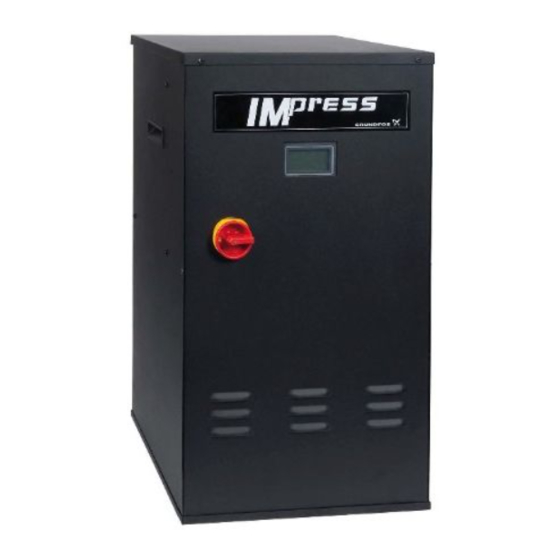
















Need help?
Do you have a question about the IMpress and is the answer not in the manual?
Questions and answers