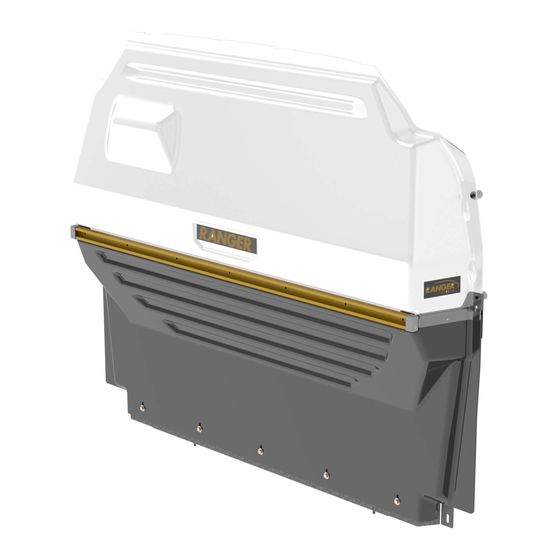
Table of Contents
Advertisement
Quick Links
Advertisement
Table of Contents

Subscribe to Our Youtube Channel
Summary of Contents for Ranger design 3320-PC
- Page 1 INSTALLATION GUIDE 3320-PC CONTOURED PARTITION Promaster City ( Clear Plastic )
-
Page 2: Table Of Contents
7/16" Socket q 10mm Socket q 13mm Socket q T30 Torque Bit q T40 Torque Bit q 9/16" Wrench PERSONS q 1" Holesaw 3320-PC Installation Guide | REV. J2 | Page 2 For technical support, contact us at 1-800-565-5321... -
Page 3: Phase 1 - Assembly
Mounting Track ( 53-1/4" L ) 79-932 Warning Label ( Bilingual ) 30-0860 Upper Panel w/ Label 94-3002 Assembly Fastener Bag 96-3002 Installation Fastener Bag 3320-PC Installation Guide | REV. J2 | Page 3 For technical support, contact us at 1-800-565-5321... -
Page 4: Q 1.1 Setup
0.375" ID, × 1.0" OD × 0.25" L NYLON #98-157 Spacers ( 3 ) Retaining Washer 8× 8× # 98-158 M16 ( 1/4") #98-158 Retaining Washer NYLON 3320-PC Installation Guide | REV. J2 | Page 4 For technical support, contact us at 1-800-565-5321... - Page 5 PHASE 1 – FOR PROMASTER CITY 2021+ ONLY 1.1.4 To clear the airbag brackets, cut both sides of the top edges, as shown. 3320-PC Installation Guide | REV. J2 | Page 5 For technical support, contact us at 1-800-565-5321...
-
Page 6: Q 1.2 Partition Assembly
1.2.1 Attach the lower panel and mounting track to the upper panel. TOOLS q Cordless Impact q 7/16" Socket HARDWARE USED 7× #90-114 Hex Bolt 1/4" × 1" #98-112 Flat Washer #94-112 Serrated Nut 3320-PC Installation Guide | REV. J2 | Page 6 For technical support, contact us at 1-800-565-5321... -
Page 7: Q 1.2.2 Attach The Sides Of The Upper Panel And Lower Panel Together On Both Sides
1.2.2 Attach the sides of the upper panel and lower panel together on both sides. TOOLS q Cordless Impact q 7/16" Socket HARDWARE USED 2× #90-114 Hex Bolt 1/4" × 1" #98-112 Flat Washer #94-112 Serrated Nut 3320-PC Installation Guide | REV. J2 | Page 7 For technical support, contact us at 1-800-565-5321... -
Page 8: Phase 2 - Installation
7/16" socket until the plusnut locks, then remove the bolt by turning the impact in reverse. FORWARD REVERSE 3320-PC Installation Guide | REV. J2 | Page 8 For technical support, contact us at 1-800-565-5321... -
Page 9: Q 2.2 Vehicle Preparation
Tape or roll the cable. NOTE: Pulling the cable unlocked the door. 3320-PC Installation Guide | REV. J2 | Page 9 For technical support, contact us at 1-800-565-5321... -
Page 10: Q 2.2.2 Removing Overhead Plastic
NOTE: Do these on both sides of the TOOLS q Cordless Impact or Ratchet q Philips Screw Driver q 7/16" Socket 3320-PC Installation Guide | REV. J2 | Page 10 For technical support, contact us at 1-800-565-5321... -
Page 11: Q 2.2.3 Driver And Passenger Sides Preparation
1" holesaw. TOOLS q Cordless Drill q Knife q 1" Holesaw 3320-PC Installation Guide | REV. J2 | Page 11 For technical support, contact us at 1-800-565-5321... -
Page 12: Q 2.2.4 Ceiling And Floor Preparation
Remove plastic caps and the two D-rings from vehicle floor, then veri- fy if the threads are in good condition. TOOLS q Cordless Impact q T40 Torque Bit 3320-PC Installation Guide | REV. J2 | Page 12 For technical support, contact us at 1-800-565-5321... -
Page 13: Q 2.3 Contoured Partition Installation
#90-668 Hex Bolt M8 × 40 #90-118 Hex Bolt 1/4" × 1-1/4" #98-112 Flat Washer #98-122 Lock Washer #94-112 Serrated Nut #98-116 Flat Washer 3320-PC Installation Guide | REV. J2 | Page 13 For technical support, contact us at 1-800-565-5321... -
Page 14: Q 2.3.2 Lift The Assembled Partition In The Van, Then Bolt Both Sides Of The Partition In The Van
HARDWARE USED 8× #90-836 Hex Bolt M6 " × 40 #98-118 Lock Washer #98-112 Flat Washer #98-157 Spacers ( 3 ) #98-158 Retaining Washer 3320-PC Installation Guide | REV. J2 | Page 14 For technical support, contact us at 1-800-565-5321... -
Page 15: Q 2.3.3 Attach The Upper And Lower Panels To The J - Shapes And Floor Brackets
#90-204 Hex Bolt 5/16" × 3/4" #90-110 Hex Bolt 1/4" × 3/4" #98-118 Lock Washer #98-116 Flat Washer #98-112 Flat Washer #94-116 Serrated Nut 3320-PC Installation Guide | REV. J2 | Page 15 For technical support, contact us at 1-800-565-5321... -
Page 16: Q 2.3.4 Apply The Warning Label On The Upper Panel
2.3.4 Apply the warning label on the upper panel. NOTE: Put the warning label in a place where it’s easy to see. 3320-PC Installation Guide | REV. J2 | Page 16 For technical support, contact us at 1-800-565-5321... - Page 17 “Congratulations, you have successfully installed your Contoured Partition! Thank you for doing business with us. ” cs@rangerdesign.com For any feedback or suggestions you may have, please contact: 3320-PC Installation Guide | REV. J2 | Page 17 For technical support, contact us at 1-800-565-5321...












Need help?
Do you have a question about the 3320-PC and is the answer not in the manual?
Questions and answers