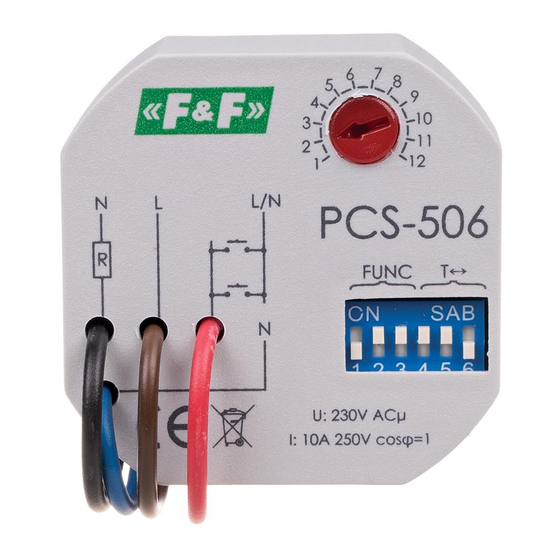
Table of Contents
Advertisement
Quick Links
PCS-506
Time relay,
8-functions
Do not dispose of this device in the trash along with other waste!
According to the Law on Waste, electro coming from households free of charge and can
give any amount to up to that end point of collec� on, as well as to store the occasion of
the purchase of new equipment (in accordance with the principle of old-for-new, regard-
less of brand). Electro thrown in the trash or abandoned in nature, pose a threat to the
environment and human health.
Purpose
The PCS-506 time relay is used for time control in industrial
and home automation systems (such as: ventilation, heating,
lighting, signaling, etc.).
Operating
A
A. Presence simulator. When the START signal is being applied,
the system turns the relay on and off at random for a period of
20 sec up to 20 min. The sequence in question is initiated by
activation of the relay. After the START signal is discontinued, the
system turns the relay off. The device does not respond to time
range settings.
F&F Filipowski sp. j.
Konstantynowska 79/81, 95-200 Pabianice, POLAND
phone/fax (+48 42) 215 23 83 / (+48 42) 227 09 71
www.fif.com.pl; e-mail: biuro@fif.com.pl
- 1 -
Advertisement
Table of Contents

Summary of Contents for F&F PCS-506
- Page 1 Electro thrown in the trash or abandoned in nature, pose a threat to the environment and human health. Purpose The PCS-506 time relay is used for time control in industrial and home automation systems (such as: ventilation, heating, lighting, signaling, etc.).
- Page 2 B. Bistable relay with step automatic module. A single pressing of the START button results in activating the relay for the preset time. A further START impulse generated during the countdown will deactivate the relay. Two START impulses applied within a time shorter than 1 sec will result in the permanent activation of the relay.
- Page 3 D. Lagged activation of the relay with the START signal. When the relay is active, another START impulse will turn it OFF. The following START impulse causes a repetition of the time coun- tdown sequence and activation of the relay. The interval be- tween the trailing edge of the reset signal and the leading edge of the START signal, which re-initiates the countdown sequence, should be at least 0,5 sec.
- Page 4 G. Lag in deactivation with support function enabled. The leading edge of the START signal results in relay activation, whereas the trailing edge of the same signal triggers the time countdown. The supply of the START signal during countdown results in an extension of the cycle by another "t" time value along the trailing edge.
- Page 5 Working time setting Using the time range setting knob T↔, set one of the selected ranges, then using the time setting knob T×, set the selected value on a scale from 1 to 12. By time range switch set one of choosen range and by time knob set value on the scale from 1 to 12.
- Page 6 PCS-506 can’t work with backlit buttons. When the power supply of the relay is switched on, the system does not react to the change of time range and working time settings. Operation with the newly set time range and operating mode takes place after the power supply is switched off and back on.
- Page 7 Mounting 1. Turn off the power supply. 2. Fix the relay on a rail in the switchboard. 3. Connect the power wires: L (phase) – brown; N (neutral) – blue. 4. Choose one of control impulse option L or N. Control buttons connected in parallel, connect between the red wire and the wire of the selected control signal option L or N).
- Page 8 Technical data power supply 195÷253 V AC maximum load current (AC-1) 10 A contact 1×NO control pulse current <1 mA working time (adjustable) 0.1 s÷24 h activation delay <50 ms power consumption 0.8 W terminal 4×DY 1 mm², l= 10 cm tightening torque 0.4 Nm working temperature...















Need help?
Do you have a question about the PCS-506 and is the answer not in the manual?
Questions and answers