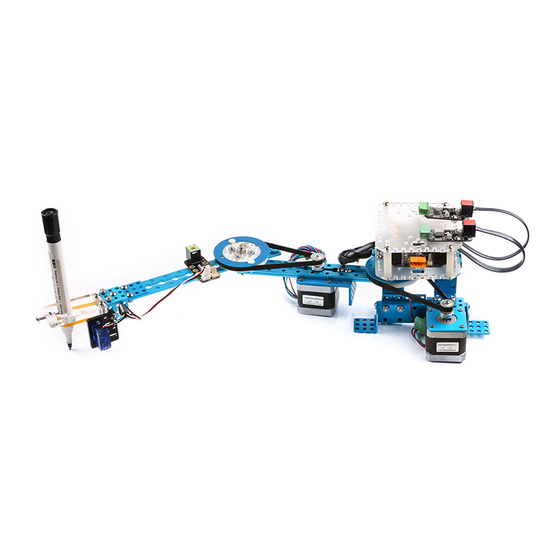
Advertisement
Quick Links
mDrawBot FAQs
Q1. Why my PC can't install the driver of the Makeblock Orion successfully?
A: If your PC can't install the driver for Makeblock Orion automatically, please
manually download it and install.
Dowonload link:
http://learn.makeblock.cc/driver_installation/
To check whether the driver has been installed successfully:
1. Open Run dialog (win + r)
2. Input devmgmt.msc to open the Device Management.
3. Check the "COM X" (X=2.3.4· · ·). If the driver hasn't been installed successfully,
you will see a question mark or an exclamatory mark.
Q2. How to adjust the torque and the current of the stepper motor? (Issues that
may occur when the torque and the current are not correct: step losing, abnormal
noise, timing belt fails to move, abnormal drawing, etc)
A: If you find the output torque of the stepper motor being inadequate, try to: Use
the cross screwdriver and turn the current-limiting button gently to the + direction
to increase the torque value of the stepper motor. To be more specific, use the cross
screwdriver to turn clockwise the button until you feel the obvious increase of the
resistance, then turn the button back for about 5%.
1 / 9
Advertisement

Subscribe to Our Youtube Channel
Summary of Contents for Makeblock mDrawBot
- Page 1 FAQs Q1. Why my PC can't install the driver of the Makeblock Orion successfully? A: If your PC can't install the driver for Makeblock Orion automatically, please manually download it and install. Dowonload link: http://learn.makeblock.cc/driver_installation/ To check whether the driver has been installed successfully: 1.
- Page 2 In the meantime, you will also need to update the software. Download here https://github.com/Makeblock-official/mDrawBot. (Note: The new version has a new function of "Speed-Adjust Button", which can help slow down the speed when the motor starts shaking heavily. We strongly recommend updating to the newest version of the software.
- Page 3 Thus if you find the speed and ratio are incorrect, please check the setting. Here are the setting chart and the default setting picture.http://wiki.makeblock.cc/index.php?title=Me_Stepper_Driver DIP switch setting introduction You can use Dip switch to set the microstep resolution of stepper motor.
- Page 4 1.H 2.H 3.H Q4: What if the height difference of the Pen Lift Mechanism has exceeded the required one? How can I fix it? A: Make sure the desktop you are using is flat and level enough. If not, please change to another one.
- Page 5 Q7: What if the direction of the drawing is not correct, such as left-and-right reversed, upside-down, etc? A: Make sure all the wirings are correct and you've done the wirings exactly as required as the User Guide. (For more details, refer to the wiring section of the User Guide) 5 / 9...
- Page 6 Q8: We are sorry that we made a mistake regarding the 20th step of the mEggBot Section of mDrawBot's User Guide(Old Version). A new version of the mDrawBot's User Guide has been corrected. If the timing belt is installed as the Step 20th, you will find that it's too loose to move.
- Page 7 Q9: About the setting of mDrawBot and mCar. 1. Make sure the bilateral symmetry of the wheel on the left and right side. Measure the length of AB. 7 / 9...
- Page 8 2. Below is the side view. Make sure the tip of the pen is pointed to the center of the contact surface of the wheel and the ground. Adjust the screw to achieve this goal. (It's crucial that the tip of the pen is pointed exactly to the center O shown in the diagram) The Width(mm) in the software refers to the length of AB (mentioned above), enter the length and click OK.
- Page 9 A. Make sure the bilateral symmetry of the wheel on the left and right side. Measure the length of AB. Q10: The pen comes with the mDrawBot is a water marker pen, which may be erased accidently. Any solution for this? A: The reason why we provide water pen is to make sure the reuse of both white board and plastic egg.
















Need help?
Do you have a question about the mDrawBot and is the answer not in the manual?
Questions and answers