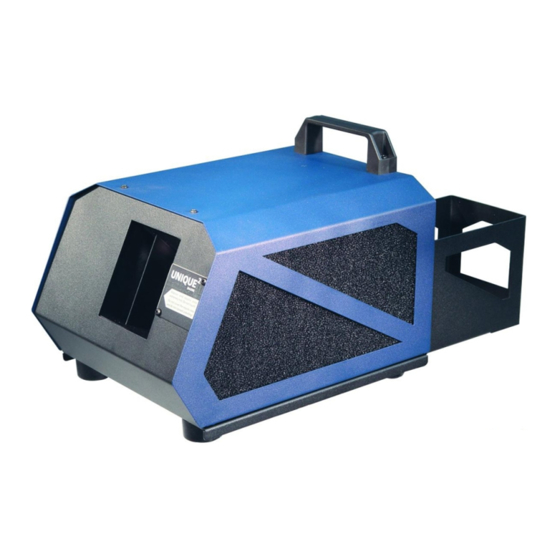
Table of Contents
Advertisement
Advertisement
Table of Contents

Summary of Contents for Look Solutions UNIQUE 2
- Page 1 Operating manual a Look Solutions product...
- Page 2 Set of Equipment supplied – 1 Unique – 1 tank lid with quick connector, silicon tube and air valve filter – 1 canister of UNIQUE-fluid, 2l – 1 manual As an option: – XLR remote for analog control (delivered without cable) –...
-
Page 3: Table Of Contents
Contents 1. Introduction 2. Safety instructions 3. Description of the parts 4. Fluid 4.1 General notes 4.2 Changing the fluid canister 4.3 Storage of the fluid 4.4 Fluid consumption 5. Operating the Unique 5.1 Selecting the location 5.2 Putting into operation 5.3 Switching the device off 5.4 Control choices 5.4.1 Control via DMX 512... -
Page 4: Introduction
1. Introduction The haze machine Unique offers various new features, which open new fields of operation to the user. With its variable output, the machine can be used in many fields of operation. Any desired effect can be achieved: from the finest mist to a thick haze, similar to fog. -
Page 5: Safety Instructions
2. Safety instructions A fog machine is not a toy! • Very hot steam escapes from the nozzle. Danger of getting burnt. • Occasionally very hot droplets of fluid may escape when in operation. Thus never aim at persons directly and keep a minimum distance of 10 ft to the nozzle. -
Page 6: Description Of The Parts
3. Description of the parts Rear view P 2 5 analog in This machine has been designed to be used with original Look Unique-fluid. Use of other liquids will void the manufacturer's warranty and can be dangerous to your health. Never use cleaner or fragrances with this machine! Serial no. -
Page 7: Fluid
3. Description of the parts Tank lid 9: · Brass collar 10: · Tank lid 11: · Brass coupling 12: · Fluid filter 13: · Check valve 4. Fluid 4.1 General notes The ready-to-use UNIQUE-Fluid for use in the Unique is available in 2 litre canisters from your local dealer. -
Page 8: Storage Of The Fluid
4. Fluid 4.2 Changing the fluid bottle – Disconnect the fluid tube from the lid by retracting the brass collar [9] and removing the brass coupling [11]. – Remove the container from the tank housing of the Unique – Unscrew the lid [10] of the empty container and screw it onto the new container. –... -
Page 9: Operating The Unique 2
5. Operating the Unique From the finest mist to a thick haze, similar to fog, any desired effect can be achieved. These haze effects form slowly so that the device should be switched on some time before the lighting or the laser start to operate. Important: Do not connect a ducting to the nozzle of the Unique . -
Page 10: Switching The Device Off
5. Operating the Unique 5.3 Switching the device off a. Press the Mode button [14] till „OFF” appears on the display. After 15 Seconds the machine will switch off automatically. On the right bottom edge of the display a red decimal point will appear. You can also switch off the machine within these 15 Seconds by pressing the Enter button [16]. -
Page 11: Adjusting The Dmx Start Address
5. Operating the Unique P. = pause F. = fogtime (min) · (sec) P. = pause F. = fogtime (min) · (sec) 1. = pause 2./3./4. = level a 5./6./7. = level b 1. = pause 2./3./4. = level a 5./6./7. - Page 12 5. Operating the Unique b) Adjust the required start address by pressing the Up or Down button [15]. c) Save the start address by pressing the Enter button [16] once. The start address will now also be saved when you disconnect the machine from the mains supply. 5.4.1.2 Adjusting the pump and fan output If you run the machine via a DMX desk you can adjust the pump and the fan directly from the desk from 1 to 99%.
-
Page 13: Stand Alone Mode
5. Operating the Unique 5.4.3 Stand alone The Unique can be used in the Stand alone mode. In this mode all data for the pump and the fan must be adjusted directly at the machine. 5.4.3.1 Adjusting the pump and fan output a) Press the Mode button [14] at the control panel until a P and two figures appear on the LED display [17] (see Fig. -
Page 14: Using The Profile
5. Operating the Unique The HDCS allows you to program a profile for a show. You can set two output levels and a run-time for each, along with an initial Pause-time. A Profile consists of seven settings: Setting #1 is the pause-time, settings #2 - 4 are for Level A (pump, fan and run-time), and settings #5 - 7 are for Level B (pump, fan and run-time). - Page 15 5. Operating the Unique Pump% Fan% Level A Level B Time Pause Run-Time Level A Run-Time Level B min. 5.4.5 Operating the internal Timer P. = pause F. = fogtime P. = pause F. = fogtime (min) · (sec) (min) · (sec) 1.
-
Page 16: Autostart
5. Operating the Unique With the internal timer, the haze time and wait time can be adjusted in Minutes (0.1 - 99), the pump and fan output can be adjusted in per cent (0 - 99). To start the Timer-Mode, press and hold the Mode button [16] for more than 2 Seconds. -
Page 17: Cleaning, Care And Maintenance
6. Cleaning, Care and Maintenance – Remove the filter, which protects the fan against dust and dirt, from time to time and clean it. – After several hours of operation, some droplets of condensation will have formed at the nozzle. That is normal and not a malfunction. Please note: Remove fluid droplets at the nozzle only when the machine has completely cooled off. -
Page 18: Specifications
Integrated Fan: > 6000 l/min. Haze density: variable Control: DMX 512 0 - 10 V analogue cable remote (option) Dimensions (L x W x H): 18.5 x 10 x 10 ft Manufactured for: Look Solutions - Fog machines made in Germany... -
Page 19: Warranty Conditions
Other guarantee regulations may be valid outside the USA. Please check with your dealer! If you should send the unit for service, do not forget to remove any liquid from the fluid bottle. For warranty service in North America contact: Look Solutions USA Ltd. 1-800-426-4189 usa@looksolutions.com... - Page 20 Look Solutions product...








Need help?
Do you have a question about the UNIQUE 2 and is the answer not in the manual?
Questions and answers