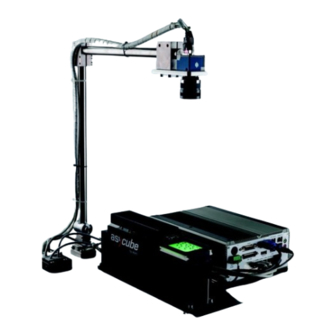
Asyril SmartSight Programming Manual
Hide thumbs
Also See for SmartSight:
- User manual (68 pages) ,
- Programming manual (64 pages) ,
- Operating manual (50 pages)
Summary of Contents for Asyril SmartSight
- Page 1 SmartSight Programming Guide SMARTSIGHT_Programming_Guide_EN Document 000.100.531 Version Date 16.01.2018 Version SW From 4.0.2...
-
Page 3: Table Of Contents
SmartSight - Asyril SA © Copyright Asyril S.A. Programming Guide Introduction Version: C Table of Contents INTRODUCTION .............................. 4 ........................... 4 1.1. ENERAL INFORMATION ............................5 1.2. THER MANUALS GENERAL INTRODUCTION ..........................6 2.1..............................6 VERVIEW 2.1.1. Asyview ............................7 2.1.2. -
Page 4: Introduction
For more information on a specific topic, the reader is invited to refer to another manual or another page of the current manual. IMPORTANT! Asyril cannot be held responsible for damage to property or persons caused by the failure to respect the instructions contained in the manual for your machine. NOTE: All dimensions and values in this manual are expressed in millimeters (mm) 000.100.531... -
Page 5: Other Manuals
SmartSight - Asyril SA © Copyright Asyril S.A. Programming Guide Introduction Version: C 1.2. Other manuals The table below provides a list of documents supplied with the product. Each of these manuals forms an integral part of the set of documentation associated with the product. -
Page 6: General Introduction
It makes the implementation of high performance flexible feeding system as simple as setting up conventional feeders. Capable of controlling up to 4 cameras and feeders, SmartSight is able to control the part movements, ensuring their optimal separation and distribution on the platform. The location of the parts to be picked is then provided to the robot or industrial controller. -
Page 7: Asyview
SmartSight - Asyril SA © Copyright Asyril S.A. Programming Guide General introduction Version: C 2.1.1. Asyview The vision system manages the recognition of components and their location based on criteria and models configured using the human-machine interface (HMI). Using a camera... - Page 8 SmartSight - Asyril SA © Copyright Asyril S.A. Programming Guide General introduction Version: C Once logged on, you will have access to different tags function as shown in Figure 2-2 and Table 2-2. Figure 2-2: structure of the Asyview interface...
- Page 9 Figure 2-4: Architecture of the SmartSight with access to the different levels NOTE: Asyril is responsible for the SmartSight architecture configuration, which serves as a specific encryption based on the customer's requirements. 000.100.531...
- Page 10 SmartSight - Asyril SA © Copyright Asyril S.A. Programming Guide General introduction Version: C Depending on the selected architecture level, the TestClient tab will list all corresponding and available commands (Chapter 5 “Instructions”). It can help then to build a command by selecting and informing the keywords and parameters.
- Page 11 (robot) controller and the SmartSight controller. The different parameters allow to set some timer and to follow the results. Please note that a vision configuration has to be done before starting the simulation.
-
Page 12: Human Machine Interface - Hmi
General introduction Version: C 2.1.3. Human Machine Interface – HMI The Asyril HMI (Figure 2-7) is dedicated to the vision and feeding configuration. It encloses also some other more general functionalities. See the general presentation in Table 2-3. End-User Integrator... -
Page 13: Communication Protocol
SmartSight - Asyril SA © Copyright Asyril S.A. Programming Guide Communication Version: C protocol Communication protocol 3.1. TCP/IP parameters The Asyview is implemented like a TCP/IP server operating as a slave to the machine. You will therefore need to implement a TCP Client to connect to the Asyview. -
Page 14: Synchronous Mode
SmartSight - Asyril SA © Copyright Asyril S.A. Programming Guide Communication Version: C protocol 3.2.1. Synchronous Mode In this mode, the commands are blocking. The request will launch the corresponding action. The response message is then synchronized with the end of the executed action. The call can thus be short or long depending on the request. -
Page 15: Architecture And Addressing
SmartSight - Asyril SA © Copyright Asyril S.A. Programming Guide Communication Version: C protocol 3.3. Architecture and addressing The Asyview is structured in a way allowing building different configurations of feeders and cameras that could work independently. Figure 3-4 shows the generic architecture of the Asyview. -
Page 16: Methods
SmartSight - Asyril SA © Copyright Asyril S.A. Programming Guide Methods Version: C Methods 4.1. Modes The Asyview controller has two modes: Configuration and Process. Their functions are as follows: Configuration: Default mode Allows recipes to be created and modified ... -
Page 17: Active Working Mode
Asycube management 4.2.1. Active Working Mode Figure 4-1 shows the standard interaction between a SmartSight module and the machine to synchronize the two cycles and transfer the position information. Reminder: in the Active type, the Asyview manages the Asycube feeding system automatically. - Page 18 SmartSight - Asyril SA © Copyright Asyril S.A. Programming Guide Methods Version: C 4.2.1.1. With only one model Working mode has to be Set Working Mode to Active defined once for each module Asyview switches from Start Vision Device Configuration to Process...
- Page 19 SmartSight - Asyril SA © Copyright Asyril S.A. Programming Guide Methods Version: C 4.2.1.2. With many models, without choosing the part to take This mode of production is for example when you have 2 parts on the same surface and you want to take all the parts independently of the order.
- Page 20 SmartSight - Asyril SA © Copyright Asyril S.A. Programming Guide Methods Version: C 4.2.1.3. With many models, with choosing the part to take This mode of production is for example when you have 2 parts on the same surface and you want to take the parts in a specified order.
- Page 21 SmartSight - Asyril SA © Copyright Asyril S.A. Programming Guide Methods Version: C IMPORTANT! When the Asyview has many models using various image configurations, be careful to block all the fields of views that are impacted by the arrival of the robot. Otherwise, the new acquisition can take place when the robot is in the field of view and the parts will not be detected.
-
Page 22: Passive Working Mode
SmartSight - Asyril SA © Copyright Asyril S.A. Programming Guide Methods Version: C 4.2.2. Passive Working Mode With the passive process, the vision system simply responds to requests and does not manage the Asycube at all. Its operating diagram is described in Figure 4-4. -
Page 23: Recipe
SmartSight - Asyril SA © Copyright Asyril S.A. Programming Guide Methods Version: C 4.3. Recipe Different recipes can be created, saved and loaded corresponding to the different level in the architecture and with the extension as following: Level Extension Content Machine *.vrec... -
Page 24: Instructions
SmartSight - Asyril SA © Copyright Asyril S.A. Programming Guide Instructions Version: C Instructions Here below are listed all instructions implemented in the Asyview. The TestClient in the Asyview interface can be used to get the additional information as their requested and optional parameters. - Page 25 SmartSight - Asyril SA © Copyright Asyril S.A. Programming Guide Instructions Version: C Function Name (if needed) General description Cat. AbortTeaching ------ AddPointPair ------ For robot/vision calibration purpose ApplyTeaching ------ Calibrate ------ Old « clearPositionBuffer » ClearResults ------ instruction ClearTeaching...
- Page 26 SmartSight - Asyril SA © Copyright Asyril S.A. Programming Guide Instructions Version: C WorkingMode Active / Passive Start ------ StartSaveImages ------ Stop ------ StopSaveImages ------ Uncalibrate ------ Table 5-3: AsyView list of instructions structure for module level Function Name (if needed) General description Cat.
- Page 27 SmartSight - Asyril SA © Copyright Asyril S.A. Programming Guide Instructions Version: C VibrationExceptDuration Subsequence ProcessSequencer Move Vibration Sequence ProcessSequencer Subsequence RemoveAt Vibration RemoveCalibration ------ Reset ------ ------ SaveCalibration ------ SaveFile ------ Saving a .fproc or a .fconf recipe Backlight...
- Page 28 SmartSight - Asyril SA © Copyright Asyril S.A. Programming Guide Instructions Version: C ImageRequested ImageSizeInformations Output States LoadCalibration ------ RemoveCalibration ------ Reset ------ SaveCalibration ------ AcquisitionMode Calibration ExposureTime FieldOfView Lock / unlock field of view Feature SetParameter ImageConfiguration ImageConfigurationName ImageOrientation...
-
Page 29: Technical Support
Serial number and product key for your equipment Software version(s) used Error message, alarm, or visual signals displayed by the interface. 6.1.2. Contact You can find extensive information on our website: www.asyril.com You can also contact our Customer Service department: support@asyril.com 000.100.531... -
Page 30: Revision Table
SmartSight - Asyril SA © Copyright Asyril S.A. Programming Guide Revision table Version: C Revision table Rev. Date Author Comments 27.03.2015 Initial version for Asyview V3.0 24.08.2016 Minor corrections (architecture, product and documentation name) 12.06.2017 Minor modification (Chapter 4.2) 16.01.2018 Modifications for new version AsyView 4 000.100.531... - Page 31 This document is the property of Asyril SA.; it may not be reproduced, modified or communicated, in whole or in part, without our prior written authorisation. Asyril SA. reserves the right to modify any information contained in this document for reasons related to product...









Need help?
Do you have a question about the SmartSight and is the answer not in the manual?
Questions and answers