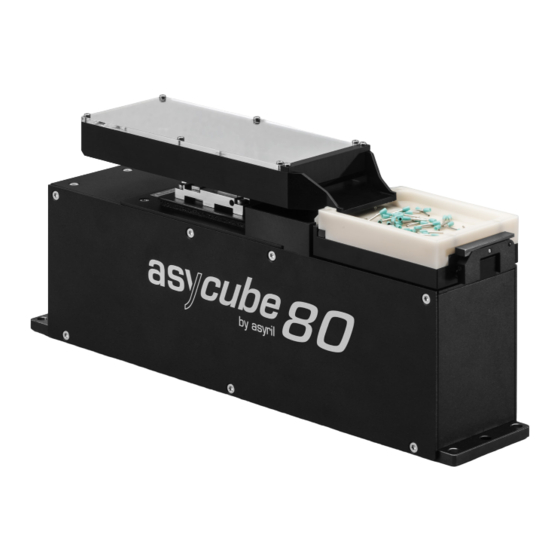
Asyril Asycube 50 Operating Manual
Hide thumbs
Also See for Asycube 50:
- Programming manual (83 pages) ,
- User manual (46 pages) ,
- Integration manuallines (14 pages)
Summary of Contents for Asyril Asycube 50
- Page 1 Asycube 50 & 80 Operating Manual Asyril_ASYCUBE-50_80_Operating_Manual_EN Document 000.100.501 Version Date 13.08.2021...
-
Page 2: Table Of Contents
Technical features ......................10 Overall dimensions ......................11 Visual signals ........................13 Maximum permissible external force on the platform (Asycube 50 and 80) ....14 Permissible platform weight ....................14 Permissible hopper weight ....................14 Maximum plate displacement ................... 15 Plate Z repeatability ...................... - Page 3 Control and Cleaning of the platform ................39 ........................... 40 EPARATION ......................41 ECHNICAL SUPPORT For better service … ......................41 Contact ..........................41 ANNEXES ............................42 CE C ........................42 ERTIFICATE 000.100.501 Operating Manual - Asycube 50 & 80 3/45...
-
Page 4: Introduction
For more information on a specific subject, the reader should read other manual, or refer to other paragraph. WARNING! Asyril shall not be liable whatsoever for any loss or damage arising from a failure to observe the items specified in “Safety Precautions.” The customer is responsible to provide the necessary instruction to the persons concerned. -
Page 5: Safety Precautions
DANGER ! Do not unscrew the housing of the system controls. Serious injury or death could result from electric shock. Only authorized personnel from Asyril SA are allowed to access this part of the system for maintenance or for repair. -
Page 6: Specific Warnings
This Backlight is not constructed to Figure 1-1 :Specific warnings be used permanently. Please switch off the concerning the Asycube illumination after image acquisition. (Auto- switch OFF after 30” of timeout) 000.100.501 Operating Manual - Asycube 50 & 80 6/45... -
Page 7: Warranty Information
Figure 1-2 :Specific warnings Warranty information You will find all the Asyril warranty information (duration, scope of warranty …) on the general conditions of sale. CE information The declaration of incorporation as a partly completed machinery can be found here below. - Page 8 Refer to“5.1 CE Certificate" on page 42 for the complete CE Certificate of the asycube. 000.100.501 Operating Manual - Asycube 50 & 80 8/45...
-
Page 9: Description
For more information on the procedure to control the platform and bulk vibrations, please refer to the HMI manual For more information on the backlight color and the procedure to exchange the backlight, please refer to “4.2.3 Exchange of the backlight” on page 35 000.100.501 Operating Manual - Asycube 50 & 80 9/45... -
Page 10: General Characteristics
60 – 100 Hz 60 – 120 Hz configurable Maximum weight on the 50 g 50 g platform (components) Maximum weight on the 400 g 400 g hopper (components) Easily removable hopper RoHS 000.100.501 Operating Manual - Asycube 50 & 80 10/45... -
Page 11: Overall Dimensions
Operating Manual 000.100.501 Version: A1 Overall dimensions Figure 2-2 : overall dimensions Characteristic Asycube 50 Asycube 80 Footprint (mm) Platform height (mm) Total height (mm) Cables Size vibration platform (mm) Weight (kg) 000.100.501 Operating Manual - Asycube 50 & 80 11/45... - Page 12 Figure 2-3 : overall dimensions with "lever" Characteristic Asycube 50 Asycube 80 Lever footprint (mm) Refer to “4.2.2 Remove the platform” on page 34 for more information on how to remove the platform. 000.100.501 Operating Manual - Asycube 50 & 80 12/45...
-
Page 13: Visual Signals
Hopper vibrating Blinking System in standby Time on : 100ms State Blinking System in service Time on : 900ms 24V on backlight Backlight Synchronization input Communication Figure 2-4 : Asycube LED indicator 000.100.501 Operating Manual - Asycube 50 & 80 13/45... -
Page 14: Maximum Permissible External Force On The Platform (Asycube 50 And 80)
Copyright Asyril S.A. Operating Manual 000.100.501 Version: A1 Maximum permissible external force on the platform (Asycube 50 and 80) The maximum permissible external force on a point of the platform (for example, with the gripper) is: Fx = 3 N... -
Page 15: Maximum Plate Displacement
Maximum plate displacement Asycube Asycube Maximum displacement x ±0.5mm ±0.5mm Maximum displacement y ±0.5mm ±0.5mm Maximum displacement z ±0.5mm ±0.5mm Plate Z repeatability Asycube Asycube Plate Z repeatability ±20 µm ±20 µm 000.100.501 Operating Manual - Asycube 50 & 80 15/45... -
Page 16: Performance
Figure 2-6 : predefined displacement of the parts configure them, in order to control the cube and hopper vibrations, please refer to the Asyril_ASYCUBE- 50_80_Programming_Guide 000.100.501 Operating Manual - Asycube 50 & 80 16/45... -
Page 17: Electric Interfaces
Ethernet connection (RJ45) Backlight synchronization Figure 2-7 : Electrical interfaces to the Asycube No cable are delivered with the Asycube, but can be ordered separately (please refer to the chapter 2.6.6 “Cables”) 000.100.501 Operating Manual - Asycube 50 & 80 17/45... -
Page 18: Power Connection
In case of all functions working simultaneously (vibration, backlight, hopper), the current increases to 6A Figure 2-8 : power connection Characteristic Value Voltage +24V DC + Current Power 5 A max. Current S-Power 1 A max. 000.100.501 Operating Manual - Asycube 50 & 80 18/45... - Page 19 Both Power and S-Power can be connected to a single power supply or to two different power supplies. The 0 V power supply and the 0 V S-power supply are internally connected in the asycube. 000.100.501 Operating Manual - Asycube 50 & 80 19/45...
-
Page 20: Communication
(illumination synch.) Connector type (on asycube side) : M8, 3P, male Figure 2-12 : Backlight synchronization NOTE : The Asycube Backlight illumination time corresponds to the length of the pulse signal. 000.100.501 Operating Manual - Asycube 50 & 80 20/45... -
Page 21: Mechanical Interfaces
The following holes in the base plate of the different Asycubes can be used to fix it mechanically. Figure 2-13 : attachment of the Asycube 50 Figure 2-14 : attachment of the Asycube 80 Figure 2-15 : precise positioning of the Asycubes 000.100.501... -
Page 22: Accessories And Optional Modules
The Asycube platform is available in option. The following platforms are available: Product Asycube 50 platform Asycube 80 platform Figure 2-16 : overall dimensions of the platform Asycube 50 Asycube 80 000.100.501 Operating Manual - Asycube 50 & 80 22/45... -
Page 23: Platform With Purge
000.100.501 Version: A1 Platform with purge A platform with purge function is available in option with the Asycube 50 and 80. The purge option consists in a platform (A) with a special geometry, which allows the components to be evacuated in a dedicated box (B). -
Page 24: Special Platform
In order to improve the availability of certain components on the surface of the feeder, it is possible to structure the platform surface. Asyril can provide various types of platform on request. Frequently used structures on Asycube are as follows: Platform Example –... - Page 25 Ex : Pins NOTE : For more information on these special platforms, contact Asyril customer’s service. The customer can also make his own platforms, in this case plate fixation kits can be ordered by Asyril Product...
- Page 26 Asycube 50 & 80 © Copyright Asyril S.A. Operating Manual 000.100.501 Version: A1 Mechanical interfaces of the platform for Asycube 50 000.100.501 Operating Manual - Asycube 50 & 80 26/45...
- Page 27 Asycube 50 & 80 © Copyright Asyril S.A. Operating Manual 000.100.501 Version: A1 Mechanical interfaces of the platform for Asycube 80 000.100.501 Operating Manual - Asycube 50 & 80 27/45...
-
Page 28: Hopper
It is delivered with a separate cover, a retaining dam and screws, which can be assembled by customer if needed. Product Hopper Asycube 50 Hopper Asycube 80 Figure 2-18 : Hopper 000.100.501 Operating Manual - Asycube 50 & 80 28/45... -
Page 29: Backlight
For more information on the backlight color and the procedure to exchange the backlight, please refer to “4.2.3 Exchange of the backlight on page 35”. NOTE : For more information on these bespoke backlights, contact Asyril customer’s service. Cables Following cables are available:... -
Page 30: Transportation, Handling And Installation
Table 3-1 : gross weight and dimensions of the product in packaging NOTE : If the items received do not match to your order, or are damaged, do not sign the receipt, and contact Asyril as soon as possible. 000.100.501 Operating Manual - Asycube 50 & 80 30/45... -
Page 31: Unpacking Instructions
Asyril . 4. Follow the operating manual included in the USB key for fixing the Asycube and starting using it NOTE : Potential accessories are supplied separately in a second box 000.100.501 Operating Manual - Asycube 50 & 80 31/45... -
Page 32: Installation And Storage Environment
Asycube is not submitted to mounting flexure. Failure to do so would degrade feeder performance. Installation environment The Asycube can be used under following conditions: The asycube 50 and 80 are IP40 Working temperature: +5°C to +40°C Humidity: 30% to 80%max. non-condensing WARNING ! In the case humidity or temperature variation, note that it might affect the global performances of the Asycube. -
Page 33: Maintenance And Reparation
Maintenance WARNING ! For any kind of maintenance, always use Asyril products. Periodic maintenance schedule Our products are largely maintenance-free, however, simple inspections should be done at regular intervals to ensure optimal performances, and safety operating of your product. -
Page 34: Remove The Platform
Turn the lever (A) clockwise and Step 1 pull it forward Step 2 Remove the platform (B) Figure 4-1 : remove the platform 000.100.501 Operating Manual - Asycube 50 & 80 34/45... -
Page 35: Exchange Of The Backlight
• With HMI To modify the parameter, use the following procedure: Figure 4-3 : change backlight color in HMI 000.100.501 Operating Manual - Asycube 50 & 80 35/45... - Page 36 Login in integrator mode “x”: 0: Green 1: Red 2: Blue Write color of backlight {wp97=”x”} 3: IR 4: UV 5: White 99: None {df} Save configuration in flash memory {wp7=1} Logout 000.100.501 Operating Manual - Asycube 50 & 80 36/45...
-
Page 37: Recover Ip Address Using Default Ip Address
Disconnect and reconnect the power cable (or switch off and switch on the power on the Asycube). The Asycube will take the default parameters by the new startup : IP: 192.168.127.254 SubnetMask: 255.255.255.0 TCP Port: 4001 000.100.501 Operating Manual - Asycube 50 & 80 37/45... - Page 38 Asycube). The Asycube will take the parameters defined by the new startup. Step 7 Replace the cover (B) and screw the 4 screws (A) Use an torx key size 10 (0.9Nm) 000.100.501 Operating Manual - Asycube 50 & 80 38/45...
-
Page 39: Control And Cleaning Of The Platform
WARNING : If the surface is so damaged that it influences vision behavior of the parts, it must be replaced Figure 4-4 : Platform Step 2 Clean the surface of the platform 000.100.501 Operating Manual - Asycube 50 & 80 39/45... -
Page 40: Reparation
This section gives a list of the components, which can be replaced directly by the customer. For any other repair, the product must be returned to the manufacturer. WARNING ! For any kind of reparation, always use Asyril products. Name of the part Plate for Asycube 50... -
Page 41: Technical Support
Contact You can find lot of information on our website: www.asyril.ch You can also contact us by mail or call our support service: support@asyril.ch +41 26 653 7190 000.100.501 Operating Manual - Asycube 50 & 80 41/45... -
Page 42: Annexes
Asycube 50 & 80 © Copyright Asyril S.A. Operating Manual 000.100.501 Version: A1 Annexes CE Certificate 000.100.501 Operating Manual - Asycube 50 & 80 42/45... - Page 43 Asycube 50 & 80 © Copyright Asyril S.A. Operating Manual 000.100.501 Version: A1 000.100.501 Operating Manual - Asycube 50 & 80 43/45...
- Page 44 §2.6.3 Addition of the maximum length of the parts that can be tilted on a structured platform §3.2 Removal of indications related to shockwatch §4.3 Removal of after sales articles numbers §5.1 Update of CE certificate Clean-up 000.100.501 Operating Manual - Asycube 50 & 80 44/45...
- Page 45 This document is the property of Asyril S.A. and may not be copied or circulated without permission. The information contained in this document is subject to change without notice for the purpose of product improvement. asyril sa z.i. le vivier 22...








Need help?
Do you have a question about the Asycube 50 and is the answer not in the manual?
Questions and answers