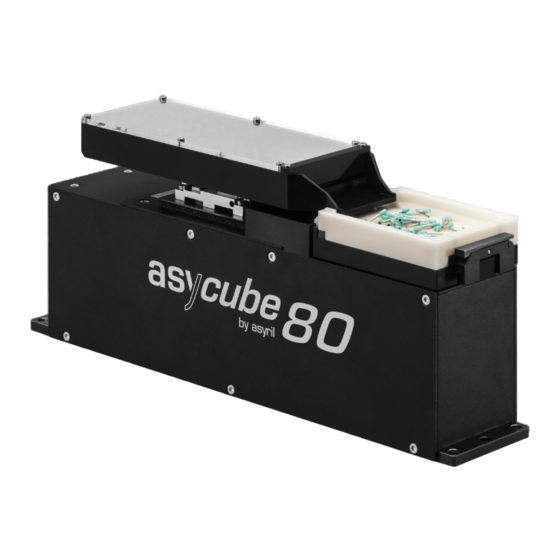
Asyril Asycube 240 Programming Manual
Hide thumbs
Also See for Asycube 240:
- Operating manual (52 pages) ,
- User manual (46 pages) ,
- Integration manuallines (14 pages)
Summary of Contents for Asyril Asycube 240
- Page 1 Asycube Programming Guide ASYCUBE_Programming_Guide_EN Document 000.101.572 Version Date 12.12.2017...
-
Page 2: Table Of Contents
3.1.1. Direct connection to the Asycube, configuration with Asycube HMI ........11 3.1.2. Direct connection to the Asycube ....................12 3.1.3. Connection to the Asycube with the Plugin .NET and configuration with Asyril HMI..13 3.1.4. Connection to the Asycube with the Plugin .NET and configuration with the customer user interface using the Plugin .NET ........................ - Page 3 Asycube - Asyril SA © Copyright Asyril S.A. Programming Guide 000.101.572 Version : A1 5.3. ) ..................34 OMMUNICATION ERROR CODE ERIAL BIT 5.4............................35 OMMANDS 5.4.1. Description and ranges of parameters..................35 5.4.2. Level access ..........................36 5.4.3. Access Single Parameters ......................36 5.4.4.
- Page 4 Asycube - Asyril SA © Copyright Asyril S.A. Programming Guide 000.101.572 Version : A1 6.4.1. Main Modbus exception codes ....................77 6.4.2. Holding Register: error codes ..................... 77 6.4.3. Asycube warnings and alarms ....................78 6.5..........................78 XAMPLE OF USE 6.5.1.
-
Page 5: Introduction
WARNING! Asyril shall not be liable whatsoever for any loss or damage arising from a failure to observe the items specified in “Safety Precautions” of the OPERATING MANUAL. The customer is responsible to provide the necessary instruction to the persons concerned. -
Page 6: General Description Of The Asycube
To use the Asycube, the user has access to vibrations parameters (called “Vibration Sets” and including the parameters of the outputs activations) and sequences. The Asycube has also global parameters which are general parameters adjusted usually by Asyril technician. Asycube... - Page 7 Backward left Backward right Flip Long axis centering (only for Asycubes 240 and 530) Short axis centering (only for Asycubes 240 and 530) Table 2-2: Vibration direction convention Figure 2-3: Graphical representation of the direction convention for the Asycube 240 7/83...
-
Page 8: Vibration Sets
The vibration parameters are organized in vibration sets. There are 26 different vibration sets (the 26 is reserved for Asyril technician). Each of the vibration set contains 26 vibrations for the platform identified by letters A to Z and 26 outputs activations (to control two hoppers) identified by other letters A to Z. -
Page 9: Sequences
Version : A1 2.3. Sequences The Asycube contains 26 different sequences (the 26 is reserved for Asyril technician). Each sequence contains 7 customizable actions. It can be none (no action), platform vibration, output activation or stabilization (a delay). Sequences ID 1... -
Page 10: How To Use The Asycube
The next tables and figures describe the tasks in charge of the Asycube and the ones due to the integrator. The light blue color represents the levels offered by Asyril, the white one the levels in charge of the integrator. -
Page 11: Direct Connection To The Asycube, Configuration With Asycube Hmi
Asycube - Asyril SA © Copyright Asyril S.A. Programming Guide 000.101.572 Version : A1 3.1.1. Direct connection to the Asycube, configuration with Asycube HMI In this integration mode, the integrator uses the Asycube HMI (installed on a computer, the same as the integrator system or another one) to configure the Asycube, and communicates with the Asycube from his own system in order to execute the vibrations. -
Page 12: Direct Connection To The Asycube
Asycube - Asyril SA © Copyright Asyril S.A. Programming Guide 000.101.572 Version : A1 3.1.2. Direct connection to the Asycube In this integration mode, the integrator develops his own HMI to configure the Asycube and communicates with the Asycube from his own system in order to execute the vibrations. -
Page 13: Connection To The Asycube With The Plugin .Net And Configuration With Asyril Hmi
Asycube - Asyril SA © Copyright Asyril S.A. Programming Guide 000.101.572 Version : A1 3.1.3. Connection to the Asycube with the Plugin .NET and configuration with Asyril HMI In this integration mode, the integrator uses the Asycube HMI (installed on a computer, the... -
Page 14: Connection To The Asycube With The Plugin .Net And Configuration With The Customer User Interface Using The Plugin .Net
Asycube - Asyril SA © Copyright Asyril S.A. Programming Guide 000.101.572 Version : A1 3.1.4. Connection to the Asycube with the Plugin .NET and configuration with the customer user interface using the Plugin .NET In this integration mode, the integrator uses the Asycube Plugin .NET to communicate with the Asycube and creates his own HMI to configure the vibrations, the sequences, etc. -
Page 15: Modbus Tcp Connection With The Asycube, Configuration With Asycube Hmi
Asycube - Asyril SA © Copyright Asyril S.A. Programming Guide 000.101.572 Version : A1 3.1.5. Modbus TCP connection with the Asycube, configuration with Asycube HMI In this integration mode, the integrator uses the Asycube HMI to configure the Asycube from an external PC (e.g. -
Page 16: Production Cycle With Sequences
Asycube - Asyril SA © Copyright Asyril S.A. Programming Guide 000.101.572 Version : A1 3.2. Production cycle with sequences Follow this diagram to work with Asycube and sequences in direct communication. Start production Select the vibrations set Select the vibrations set :... -
Page 17: Questions And Answers
Asycube - Asyril SA © Copyright Asyril S.A. Programming Guide 000.101.572 Version : A1 3.3. Questions and answers Here are some recurrent questions and their answers for the integration with TCP/IP communication. 3.3.1. Which vibration set or sequence is currently selected? To know which vibration set is selected, use the command {UV?}. -
Page 18: How Is The Center Of Mass Of The Components On The Platform Transferred To The Command Es
Asycube - Asyril SA © Copyright Asyril S.A. Programming Guide 000.101.572 Version : A1 3.3.6. How is the center of mass of the components on the platform transferred to the command ES ? The positions on the platform are normalized between -1 and +1 in both directions in order to be independent of the resolution of the camera or of the choice of the camera manufacturer image orientation and origin. -
Page 19: Asycubes Parameters
Asycube - Asyril SA © Copyright Asyril S.A. Programming Guide 000.101.572 Version : A1 Asycubes Parameters This chapter presents the Asycube parameters used to configure the settings and to configure the vibrations and sequences. These parameters values can be accessed using the dedicated text commands (Section 5.4.3). - Page 20 Asycube - Asyril SA © Copyright Asyril S.A. Programming Guide 000.101.572 Version : A1 Address Parameters Command Comment IP subnet mask second byte default: 255 IP subnet mask third byte default: 255 IP subnet mask fourth byte default: 0 TCP port default: 4001 …...
- Page 21 Asycube - Asyril SA © Copyright Asyril S.A. Programming Guide 000.101.572 Version : A1 Address Parameters Command Comment Vibration Set ID Selected Vibration Set ID [1...26] Sequence ID Selected Sequence ID [1...26] … Sequence ID Input 1 Sequence ID [1...26] Sequence ID Input 2 Sequence ID [1...26]...
-
Page 22: Platform Vibrations
Asycube - Asyril SA © Copyright Asyril S.A. Programming Guide 000.101.572 Version : A1 4.2. Platform Vibrations This section presents the platform vibration parameters. Please note that these parameters are different between the Asycubes 50 and 80 (Section 4.2.1) and the Asycubes 240 and 530 (4.2.2). -
Page 23: For The Asycube 240 And Asycube 530
[ms] Table 4-3: platform vibrations parameters A and B for the Asycube 50 and Asycube 80 4.2.2. For the Asycube 240 and Asycube 530 The Table 4-4 shows the formula to get the addresses of the platform vibrations parameters, while the Table 3-1 presents the specific addresses for the vibrations A and B. These parameters are set from address range 300 to 1962. - Page 24 Asycube - Asyril SA © Copyright Asyril S.A. Programming Guide 000.101.572 Version : A1 Address Parameters Vibration Units Range 316+64*n Waveform 2 [0..3] 0=no signal, 1=sinus, 2=rp up, 3= rp dn 320+64*n Amplitude 3 0 to 100 % 322+64*n Frequency 3...
- Page 25 0 to 250 Hz Phase 4 [°deg.] 0 to 359 degrees Waveform 4 [0..3] 0=no signal, 1=sinus, 2=rp up, 3= rp dn 0 to 30’000 ms Duration [ms] Table 4-5: platform vibrations parameters A and B for the Asycube 240 and Asycube 25/83...
-
Page 26: Hopper Vibrations Or Outputs Activations
Asycube - Asyril SA © Copyright Asyril S.A. Programming Guide 000.101.572 Version : A1 4.3. Hopper Vibrations or Outputs Activations This section presents the hopper vibration parameters for the Asycubes 50 and 80 and the output activations parameters for the Asycubes 240 and 530. -
Page 27: Outputs Activations (Asycube 240 And Asycube 530)
2020 Toggle output 2 [bool] 0=no signal, 1=signal 2022 Amplitude output 2 0 to 100% (0 to 10V) 0 to 30’000 ms 2030 Duration [ms] Table 4-9: outputs activations parameters A and B for the Asycube 240 and Asycube 27/83... -
Page 28: Sequences
7 actions from the sequences 1 and 26. These parameters are set from address range 1300 to 2806 for the Asycubes 50 and 80 while they are set from address range 2500 to 4006 for the Asycube 240 and 530. Address... - Page 29 Asycube - Asyril SA © Copyright Asyril S.A. Programming Guide 000.101.572 Version : A1 Address Parameters Action nb Sequence ID Range Comment 2510 Vibration [A..Z + 0] 0 = Centering 0=Fixed, 1=QuantityAdjusted, 2512 Duration Mode [0..2] 2=VibrationRatio [0..30000ms] Unit change depending of selected...
- Page 30 Asycube - Asyril SA © Copyright Asyril S.A. Programming Guide 000.101.572 Version : A1 Address Parameters Action nb Sequence ID Range Comment 2550 Vibration [A..Z + 0] 0 = Centering 0=Fixed, 1=QuantityAdjusted, 2552 Duration Mode [0..2] 2=VibrationRatio [0..30000ms] Unit change depending of selected...
- Page 31 Asycube - Asyril SA © Copyright Asyril S.A. Programming Guide 000.101.572 Version : A1 Address Parameters Action nb Sequence ID Range Comment [0..30000ms] Unit change depending of selected 3980 Duration Value [0..100%] duration mode 0=None, 1=Platform 2= Hopper, 3982 Type 26 ** [0..3]...
-
Page 32: Tcip/Ip Communication
TCP port 4001 These parameters can be changed in configuration page of the Asyril HMI. If parameters are unknown (connection cannot be established), use the “Recover IP address using default IP address” procedure described in Operating Manual. Using this procedure enables the connection to the Asycube with the default parameters and modification of the lost parameters. - Page 33 Asycube - Asyril SA © Copyright Asyril S.A. Programming Guide 000.101.572 Version : A1 " 0 " to " 9 " not case sensitive " a " to " z ", " A " to " Z " " { "...
-
Page 34: Communication Error Code (Serial Bit)
Asycube - Asyril SA © Copyright Asyril S.A. Programming Guide 000.101.572 Version : A1 5.3. Communication error code (Serial bit) The serial response gives an error code in the form of an integer value. You have to convert the value to binary to obtain the error bit affected. For example a response {Er00004} means that the system doesn’t recognized the first character of the command. -
Page 35: Commands
Asycube - Asyril SA © Copyright Asyril S.A. Programming Guide 000.101.572 Version : A1 5.4. Commands All existing TCP/IP commands are described in the overview below. 5.4.1. Description and ranges of parameters The following table describes the parameters used by the different commands and their ranges. -
Page 36: Level Access
{?6:00002} {WP7=1234} special parameters for advanced configuration. Reserved for Asyril Developer Developer access allows to change all {?6:00004} parameters but is exclusively used by Asyril Table 5-4: level access description 5.4.3. Access Single Parameters Code Label Command Response Remark Write Parameter... -
Page 37: Access To Parameters
Asycube - Asyril SA © Copyright Asyril S.A. Programming Guide 000.101.572 Version : A1 5.4.4. Access to parameters For all explanations below, the parameters ranges are described in this generic chapter. 5.4.4.1. Platform Vibration Parameters Code Label Command Response Remark SCA..Z... -
Page 38: Hopper Vibration Parameters (Asycube 50 And 80)
Asycube - Asyril SA © Copyright Asyril S.A. Programming Guide 000.101.572 Version : A1 5.4.4.2. Hopper Vibration Parameters (Asycube 50 and 80) Code Label Command Response Remark SBA..Z Save Hopper Vibration {SBA=(p1; p2;etc)} {SBA=(p1;p2;etc)} A…Z parameters LBA..Z Load Hopper Vibration {LBA} {LBA:(p1;p2;etc)}... - Page 39 Asycube - Asyril SA © Copyright Asyril S.A. Programming Guide 000.101.572 Version : A1 NOTE : To access vibration and activation parameters (platform and outputs), the order of the parameters has to be strictly respected. These commands are useful to access all parameters of a vibration/activation in only one message.
-
Page 40: Sequence Parameters
Asycube - Asyril SA © Copyright Asyril S.A. Programming Guide 000.101.572 Version : A1 5.4.4.4. Sequence Parameters Code Label Command Response Remark Save a sequence {SS=(p1; p2;etc)} {SS=(p1;p2;etc)} Load a sequence {LS=(p1,p2)} {LS:(p1;p2;etc)} Table 5-9: hopper vibration commands P1, P2 are parameters given in a specific order and separate with a semicolon. -
Page 41: Save
Asycube - Asyril SA © Copyright Asyril S.A. Programming Guide 000.101.572 Version : A1 5.4.4.4.2. Save The order of the parameters for the command and the response is as follows: Action number; Type; Vibration; Duration Mode; Duration Value; Nb Limit Parts for Vibration; Sequence ID... -
Page 42: Backlight
Asycube - Asyril SA © Copyright Asyril S.A. Programming Guide 000.101.572 Version : A1 5.4.6. Backlight Code Label Command Response Remark Backlight On {K1} {K1} After response received, the backlight is considered ON, but you must consider a delay to get the maximal intensity. -
Page 43: Platform Vibrations (C For Cube)
Asycube - Asyril SA © Copyright Asyril S.A. Programming Guide 000.101.572 Version : A1 5.4.8. Platform Vibrations (C for Cube) Code Label Command Response Remark CA..Z Platform vibrate for a time [ms] {CF100} {CF100} Vibration F vibrates for 100ms CA0..Z0... -
Page 44: Hopper Vibration Or Outputs Activation
Asycube - Asyril SA © Copyright Asyril S.A. Programming Guide 000.101.572 Version : A1 5.4.9. Hopper vibration or Outputs activation 5.4.9.1. Asycubes 50 and 80: Hopper Vibrations (B for Bulk) Code Label Command Response Remark Vibration F vibrates for 100ms BA..Z... -
Page 45: Asycubes 240 And 530: Outputs Activation
Asycube - Asyril SA © Copyright Asyril S.A. Programming Guide 000.101.572 Version : A1 5.4.9.2. Asycubes 240 and 530: Outputs activation Code Label Command Response Remark BA..Z Outputs activation for a {BF100} {BF100} Activation F activate for 100ms time [ms] BA0..Z0... -
Page 46: Sequence, Centering And Feeding Execution
Asycube - Asyril SA © Copyright Asyril S.A. Programming Guide 000.101.572 Version : A1 5.4.10. Sequence, centering and feeding execution Code Label Command Response Remark Execute Sequence {ES:(p1;p2;etc)} {ES:(p1;p2;etc)} Execute the sequence depending of given parameters. Execute Centering {EC:(p1;p2;etc)} {EC:(p1;p2;etc)} Execute centering depending of given parameters. -
Page 47: Sequence
Asycube - Asyril SA © Copyright Asyril S.A. Programming Guide 000.101.572 Version : A1 5.4.10.1. Sequence The parameter order for the command is as follows: Number of parts on the platform; Nb Limit Parts for Vibration; Center of mass X; Center of mass Y;... -
Page 48: Various Formats Of The Command Es
Asycube - Asyril SA © Copyright Asyril S.A. Programming Guide 000.101.572 Version : A1 5.4.10.1.1. Various formats of the command ES Command sent Command executed Remark nbMax : value in memory previously given. ES:(0;nbMax;0;0;ID) : Selected sequence nbParts : number of parts on the platform given ES:(nbParts) ES:(nbParts;nbMax;0;0;ID) - Page 49 Asycube - Asyril SA © Copyright Asyril S.A. Programming Guide 000.101.572 Version : A1 Special case for nbMax: nbParts : number of parts on the platform given ES:(nbParts;0;X;Y;ID) ES:(nbParts;nbMax;X;Y;ID) in the command. nbMax : value in memory previously given. : X coordinate of the center of mass given in the command.
-
Page 50: Centering
Asycube - Asyril SA © Copyright Asyril S.A. Programming Guide 000.101.572 Version : A1 5.4.10.2. Centering The order of the parameters for the command is as follows: Center of mass X; Center of mass Y The parameters order for the response is the following: Center of mass X, Center of mass Y;... -
Page 51: Feeding
Asycube - Asyril SA © Copyright Asyril S.A. Programming Guide 000.101.572 Version : A1 5.4.10.3. Feeding The parameters order for the command is the following: Vibration; Number of parts on the platform; Nb Limit Parts for Vibration The parameters order for the response is the following: Vibration;... -
Page 52: Flash Operation
Asycube - Asyril SA © Copyright Asyril S.A. Programming Guide 000.101.572 Version : A1 5.4.11. Flash Operation Code Label Command Response Remark 100’000 Program Cycles Data Flash All in memory {DF} {DF} Data Flash Global Parameters {DG} {DG} Data Flash Sequences... -
Page 53: States
Asycube - Asyril SA © Copyright Asyril S.A. Programming Guide 000.101.572 Version : A1 5.4.12. States Code Label Command Response Remark RS485 Node Info {?2} {?2:1} Return node info Login State {?6} {?6} State: 1: User 2: Integrator 4: Developer (Asyril) -
Page 54: Warnings
Asycube - Asyril SA © Copyright Asyril S.A. Programming Guide 000.101.572 Version : A1 5.4.14. Warnings To read the warnings, send {rp2} command. Define Value Comment WARNING_1 0x0001 WARNING_2 0x0002 WARNING_3 0x0004 WARNING_4 0x0008 WARNING_5 0x0010 WARNING_6 0x0020 WARNING_7 0x0040... -
Page 55: Modbus Tcp
N/A for Modbus TCP The IP Address and the Subnet Mask are shared with the Ethernet communication (Section5.1) and can be changed in the configuration page of the Asyril HMI unlike the Modbus port, which is fixed to 502. Out of all Modbus public function codes, the Asycube implements the minimum useful set of functions (Class 0): ... -
Page 56: Timing
Asycube - Asyril SA © Copyright Asyril S.A. Programming Guide 000.101.572 Version : A1 use the Asycube HMI to configure the Asycube while a machine PLC controls the Asycube through Modbus. The Asycube can only handle one read or write request at a time. If two requests are sent simultaneously, the second one will be ignored. -
Page 57: Asycube Modbus Register Table
Asycube - Asyril SA © Copyright Asyril S.A. Programming Guide 000.101.572 Version : A1 6.3. Asycube Modbus Register Table Asycube data can be accessed via Modbus TCP through Holding Registers. The Register Table presented in this section describes all the Asycube Holding Registers. -
Page 58: Control Holding Registers (Write-Only Zone, Offset=0)
Asycube - Asyril SA © Copyright Asyril S.A. Programming Guide 000.101.572 Version : A1 6.3.1. Control Holding Registers (Write-only zone, offset=0) The Control Holding Registers presented in Table 6-1 are used to control the Asycube. Examples: start a vibration, start a sequence, clear the errors, …... - Page 59 Asycube - Asyril SA © Copyright Asyril S.A. Programming Guide 000.101.572 Version : A1 Address Holding Register name Read/ Data Range Comments (decimal) Write coordinate system (Section 3.3.6); a value of -60 in this Holding Register corresponds to -0.6 in the defined coordinate system.
- Page 60 Asycube - Asyril SA © Copyright Asyril S.A. Programming Guide 000.101.572 Version : A1 Address Holding Register name Read/ Data Range Comments (decimal) Write HR_HOPPER_FEEDING_NBPARTS 0 to 65535 The hopper feeding trigged with HR_HOPPER_VIBRATION_TRIG uses this number of parts. More information in Section 5.4.10.3.
- Page 61 Asycube - Asyril SA © Copyright Asyril S.A. Programming Guide 000.101.572 Version : A1 Address Holding Register name Read/ Data Range Comments (decimal) Write corresponds to -0.6 in the defined coordinate system. HR_SEQUENCE_EXECUTION_SEQUENCEID 1 to 26 The sequence execution trigged with HR_SEQUENCE_EXECUTION_TRIG uses this sequence ID.
- Page 62 Asycube - Asyril SA © Copyright Asyril S.A. Programming Guide 000.101.572 Version : A1 Address Holding Register name Read/ Data Range Comments (decimal) Write address trigs a write of the value given in the Holding Register HR_READ_WRITE_PARAMETER_WRITE_VALUE (Address 30). Note: no error occurs when trying to write in a forbidden Asycube register.
-
Page 63: Status Holding Registers (Read-Only Zone, Offset=64)
Asycube - Asyril SA © Copyright Asyril S.A. Programming Guide 000.101.572 Version : A1 6.3.2. Status Holding Registers (Read-only zone, offset=64) The Status Holding Registers presented in Table 6-2 are used to get information on the Asycube. Examples: remaining vibration time, error state, …... - Page 64 Asycube - Asyril SA © Copyright Asyril S.A. Programming Guide 000.101.572 Version : A1 Address Holding Register name Read/ Data Range Comments (decimal) Write The transition ERROR->DONE can be controlled by setting both triggers to 0. 64+5 HR_PLATFORM_REMAINING_TIME 0 to 32767 This Holding Register gives the remaining time of the platform vibration.
- Page 65 Asycube - Asyril SA © Copyright Asyril S.A. Programming Guide 000.101.572 Version : A1 Address Holding Register name Read/ Data Range Comments (decimal) Write 64+8 HR_MODBUS_SEQUENCE_STATUS 0: DONE This Holding Register gives the status of the sequence execution trigged with 1: BUSY HR_SEQUENCE_EXECUTION_TRIG.
- Page 66 Asycube - Asyril SA © Copyright Asyril S.A. Programming Guide 000.101.572 Version : A1 Address Holding Register name Read/ Data Range Comments (decimal) Write 1: operator Section 5.4.2. 2: integrator 4: developer 64+18 HR_FLASH_OPERATIONS_STATUS 0: DONE This Holding Register gives the status of the flash operation trigged with 1: BUSY HR_FLASH_OPERATIONS (Address 32).
-
Page 67: Recipe Read Holding Registers (Read-Only Zone, Offset=128)
Asycube - Asyril SA © Copyright Asyril S.A. Programming Guide 000.101.572 Version : A1 6.3.3. Recipe Read Holding Registers (Read-only zone, offset=128) The Recipe Read Holding Registers presented in Table 6-3 are used to get the configuration values of the Asycube vibrations and sequences. They are directly linked to the values of the corresponding Asycube parameters (Chapter 4). - Page 68 Asycube - Asyril SA © Copyright Asyril S.A. Programming Guide 000.101.572 Version : A1 Address Holding Register name Read/ Data Range Comments (decimal) Write 128+13 HR_PLATFORM_VIBRATION_A_FREQ4 Direct read access to corresponding parameter in Section 4.2. N/A for the Asycube 50 and 80.
- Page 69 Asycube - Asyril SA © Copyright Asyril S.A. Programming Guide 000.101.572 Version : A1 Address Holding Register name Read/ Data Range Comments (decimal) Write 128+446 HR_HOPPER_VIBRATION_A_AMPL Direct read access to corresponding parameter in Section 4.3. Only applicable for the Asycube 50 and 80.
- Page 70 Asycube - Asyril SA © Copyright Asyril S.A. Programming Guide 000.101.572 Version : A1 Address Holding Register name Read/ Data Range Comments (decimal) Write 128+658 HR_SEQUENCE_ID1_ACTION3_TYPE Direct read access to corresponding parameter in Section 4.4. 128+659 HR_SEQUENCE_ID1_ACTION3_VIBRATION Direct read access to corresponding parameter in Section 4.4.
- Page 71 Asycube - Asyril SA © Copyright Asyril S.A. Programming Guide 000.101.572 Version : A1 Address Holding Register name Read/ Data Range Comments (decimal) Write 128+678 HR_SEQUENCE_ID2_TO_26 The address has to be computed based on the 28 previous parameters (Address 128+650 to 128+677) with the following formula:...
-
Page 72: Recipe Write Holding Registers (Write-Only Zone, Offset=1536)
Asycube - Asyril SA © Copyright Asyril S.A. Programming Guide 000.101.572 Version : A1 6.3.4. Recipe Write Holding Registers (Write-only zone, offset=1536) The Recipe Write Holding Registers presented in Table 6-4 are used to set the configuration values of the Asycube vibrations and sequences. - Page 73 Asycube - Asyril SA © Copyright Asyril S.A. Programming Guide 000.101.572 Version : A1 Address Holding Register name Read/ Data Range Comments (decimal) Write 1536+10 HR_PLATFORM_VIBRATION_AMPL3 This value is written to the corresponding parameter in Section 4.2. 1536+11 HR_PLATFORM_VIBRATION_FREQ3 This value is written to the corresponding parameter in Section 4.2.
- Page 74 Asycube - Asyril SA © Copyright Asyril S.A. Programming Guide 000.101.572 Version : A1 Address Holding Register name Read/ Data Range Comments (decimal) Write N/A for the Asycube 50 and 80. 1536+22 HR_HOPPER_ANALOG_OUTPUT1 This value is written to the corresponding parameter in Section 4.3.
- Page 75 Asycube - Asyril SA © Copyright Asyril S.A. Programming Guide 000.101.572 Version : A1 Address Holding Register name Read/ Data Range Comments (decimal) Write 1536+31 HR_SEQUENCE_ACTION1_TYPE This value is written to the corresponding parameter in Section 4.4. 1536+32 HR_SEQUENCE_ACTION1_VIBRATION This value is written to the corresponding parameter in Section 4.4.
- Page 76 Asycube - Asyril SA © Copyright Asyril S.A. Programming Guide 000.101.572 Version : A1 Address Holding Register name Read/ Data Range Comments (decimal) Write 1536+51 HR_SEQUENCE_ACTION6_TYPE This value is written to the corresponding parameter in Section 4.4. 1536+52 HR_SEQUENCE_ACTION6_VIBRATION This value is written to the corresponding parameter in Section 4.4.
-
Page 77: Errors
Asycube - Asyril SA © Copyright Asyril S.A. Programming Guide 000.101.572 Version : A1 6.4. Errors Several types of error can arise in the Asycube used with Modbus TCP. The Holding Register HR_MODBUS_STATUS (Address 64) bits represent the status of these types of error. -
Page 78: Asycube Warnings And Alarms
Asycube - Asyril SA © Copyright Asyril S.A. Programming Guide 000.101.572 Version : A1 Value Name Description (hexadecimal) 0x01 Write Access The data cannot be written because it is forbidden or the Allowed index is out of range. An example would be selecting a sequence (HR_SELECT_SEQUENCE) with a value out range such as 27. -
Page 79: Handle The Status And Control Holding Registers
Asycube - Asyril SA © Copyright Asyril S.A. Programming Guide 000.101.572 Version : A1 6.5.2. Handle the Status and Control Holding Registers Program your Modbus master to monitor the Asycube errors state by reading the HR_MODBUS_STATUS register. Analyze the HR_MODBUS_ERROR_CODE, HR_WARNINGS and HR_ALARMS registers if needed. - Page 80 Asycube - Asyril SA © Copyright Asyril S.A. Programming Guide 000.101.572 Version : A1 Change the value of HR_BACKLIGHT_STATE_CONTROL from 0 to 1. Read a parameter value Prepare the read action by setting the parameter address in HR_READ_WRITE_PARAMETER_ADDRESS, according to Chapter 4 (make sure to have an even address).
-
Page 81: Technical Support
Asycube - Asyril SA © Copyright Asyril S.A. Programming Guide 000.101.572 Version : A1 Technical support For better service … 7.1. You have read the related manuals without finding answers to your questions? Before calling the support service, note the following information for your system: ... - Page 82 Asycube - Asyril SA © Copyright Asyril S.A. Programming Guide 000.101.572 Version : A1 Review history Rev. Date Author Comments 14.08.2017 Initial version got by merging the existing programming guides, by adding the Asycube 530 and the Modbus feature. Other minor improvements on 03.11.2017.
- Page 83 This document is the property of Asyril S.A. and may not be copied or circulated without permission. The information contained in this document is subject to change without notice for the purpose of product improvement. asyril sa z.i. le vivier 22...








Need help?
Do you have a question about the Asycube 240 and is the answer not in the manual?
Questions and answers