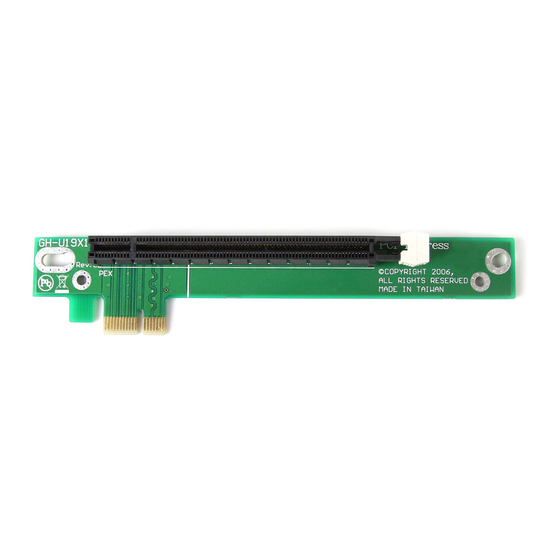Advertisement
Quick Links
PEX1TO16R / PEX4TO16R
PEX8TO16R
PCI Express Riser Card x1/x4/x8 to x16 Left Slot Adapter for 1U Servers
Installation Guide
PEX1TO16R
PEX4TO16R
PEX8TO16R
*actual products may vary from photos
Packaging Contents
• 1 x Riser Card
• 1 x Installation Guide
System Requirements
• PCI Express enabled computer system with available
x1/x4/x8 PCIe slot
• 1U Server chassis
Installation
WARNING! PCI Express cards, like all computer
equipment, can be severely damaged by static
electricity. Be sure that you are properly grounded
before opening your computer case or touching your
PCI Express card. StarTech.com recommends that you
wear an anti-static strap when installing any computer
component. If an anti-static strap is unavailable,
discharge yourself of any static electricity build-up by
touching a large grounded metal surface (such as the
computer case) for several seconds. Also be careful to
handle the PCI Express card by its edges and not the
gold connectors.
1. Make sure that your system is unpowered and
unplugged and you are grounded.
2. Remove the cover of your system (refer to computer
system documentation for details, if necessary) so
that the PCI Express expansion slot openings on the
motherboard are accessible.
3. Align the PCI Express connector on the riser card
with an available PCI Express slot.
4. Gently insert the card into the empty slot, making
sure it is seated firmly. Fasten the card to the riser
card mounting bracket on the computer chassis (refer
to computer system documentation for details, if
necessary).
5. Install the desired PCI Express card into the x16 slot
on the riser card and fasten securely to the computer
chassis (refer to computer system documentation for
details, if necessary).
6. Replace and fasten the computer cover.
Manual Revision:10/28/2010
For the most up-to-date information, please visit www.startech.com
Advertisement

Summary of Contents for StarTech.com PEX1TO16R
- Page 1 (refer to computer system documentation for details, if necessary). 6. Replace and fasten the computer cover. *actual products may vary from photos Manual Revision:10/28/2010 For the most up-to-date information, please visit www.startech.com...
- Page 2 Limitation of Liability In no event shall the liability of StarTech.com Ltd. and StarTech.com USA LLP (or their officers, directors, employees or agents) for any damages (whether direct or indirect, special, punitive, incidental, consequential, or otherwise), loss of profits, loss of business, or any pecuniary loss, arising out of or related to the use of the product exceed the actual price paid for the product.