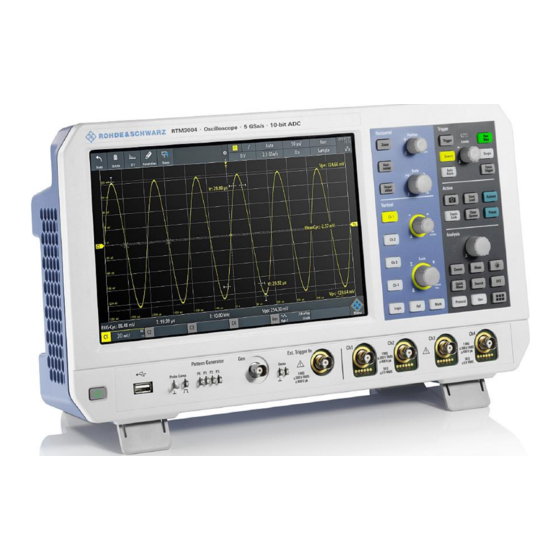
Rohde & Schwarz RTM3000 Demo Manual
Self demo guide
Hide thumbs
Also See for RTM3000:
- User manual (795 pages) ,
- Getting started (27 pages) ,
- User manual (861 pages)
Advertisement
RTM3000 and RTA4000
Oscilloscopes
Self Demo Guide
Version 1.0
Contents
1
Theory ............................................................................................................ 2
2
Accessing Demos ........................................................................................... 2
3
Basic Demos .................................................................................................. 3
4
Advanced Demos ........................................................................................... 5
5
Protocol Demos .............................................................................................. 6
6
Potential Pitfalls .............................................................................................. 7
Advertisement
Table of Contents

Summary of Contents for Rohde & Schwarz RTM3000
- Page 1 RTM3000 and RTA4000 Oscilloscopes Self Demo Guide Version 1.0 Contents Theory ......................2 Accessing Demos ................... 2 Basic Demos ....................3 Advanced Demos ................... 5 Protocol Demos ....................6 Potential Pitfalls ....................7...
- Page 2 1 Theory The RTM3000 and RTA4000 oscilloscopes have a built-in pattern generator and function generator that can be used for automated demos. The demo capability is activated by the K0 demo license and is available via a soft button on the display. It is ideal for a salesperson to show the features/capabilities of the oscilloscope, or for quickly dropping a unit off at a customer where they can use it to familiarize themselves with it.
- Page 3 3 Basic Demos After pushing the demo soft key, you will be brought in to the Basic Demo tab: Here you have access to each of the three “Power of 10” demos plus the UI Tips/Familiarization demo. In each demo, it will show you how to hook up the probe and there will be a small window that pops up and explains what you see on the display.
- Page 4 This will guide you through how to connect the probe for the live demo. This also allows you to hook another scope up to the same point for a competitive compare. A few things to note: 1. It is relatively easy to hook the probe up to the Ext. Trigger In if the protective cover was removed.
- Page 5 4 Advanced Demos To enter the Advanced Demo mode, click the demo soft key and then select the “Advanced” demo tab: Here you can demo many different “advanced” capabilities of the oscilloscope. In each case it will explain how the probes should be configured with a clear image. Some of the demos are more static –...
- Page 6 5 Protocol Demos To enter the Protocol Demo mode, click the demo soft key and then select the “Protocol” demo tab: You will find a number of different protocols. Typically, a customer will have an interest in one or two of these.
- Page 7 6 Potential Pitfalls If the demo does not work as expected, check the following: 1. Hooking the probe up to External Trigger. If the external trigger does not have a cap on it, be careful that you hook the probe to channel 1 as instructed in the setup pictures. 2.














Need help?
Do you have a question about the RTM3000 and is the answer not in the manual?
Questions and answers