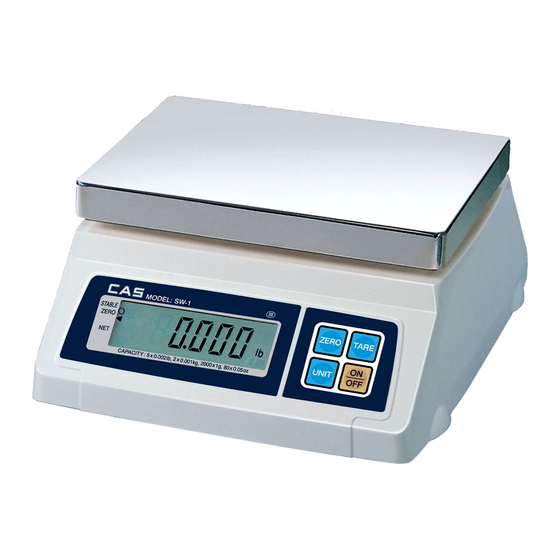
CAS SW-1S Series Owner's Manual
Simple weighing scale
Hide thumbs
Also See for SW-1S Series:
- Service manual (43 pages) ,
- Manual (23 pages) ,
- Owner's manual (15 pages)
Table of Contents
Advertisement
Available languages
Available languages
Quick Links
Advertisement
Table of Contents

Subscribe to Our Youtube Channel
Summary of Contents for CAS SW-1S Series
- Page 1 859306-15-20 nl ma 2012-07...
- Page 2 859306-15-20 nl ma 2012-07...
- Page 3 *859.306 - *859.315 - *859.320 Simple Weighing Scale SW-1S / 1C Series OWNER’S MANUAL...
- Page 4 859306-15-20 en ma 2012-07...
-
Page 5: Table Of Contents
CONTENTS PRECAUTIONS PREFACE NAMES AND FUNCTIONS OPERATIONS 1. Simple Weighing Mode 2. Weighing with Tare 3. Changing Unit of Weight 4. Hold Function (SW-1S only) Comparator Function (SW-1C only) Counting Function (SW-1C only) 7. Auto-Power Off Function BATTERY MAINTENACE ERROR MESSAGE SPECIFICATIONS 859306-15-20 en ma 2012-07... -
Page 6: Precautions
Do not overload beyond the maximum electricity static. This will minimize When any damage or defect occurs, weight limit. defect or electric shock. contact your CAS authorized dealer immediately for proper repair. Do not pull the plug by its cord when... - Page 7 Internal mechanism could be damaged. moving. Do not hold by the platter. CAS authorized dealer. Take the battery out when scale is not in Place the scale on firm and temperature By adjusting 4 corners of the scale, set use for long time.
-
Page 8: Preface
PREFACE Thank you for purchasing CAS SW-1S/1C Series. These series have been designed with CAS reliability, under rigid quality control and with outstanding performance. Your specialty departments can enjoy these high quality reliable CAS products. We believe that your needs will be satisfied and you will have proper reliability. - Page 9 KEY FUNCTIONS KEYS FUNCTIONS Used to set the zero point. Used to input or cancel the weight of tare. Used to make the weight of commodity stable. This weight is average value. Used to turn on and off the scale. SW-1C KEY FUNCTIONS KEYS...
-
Page 10: Operations
OPERATIONS Turn on the display by pressing key. Then, the display will show all the segments and count up "0" to "9". You may stop this automatic counting by pressing the key. When you turn on the display, make sure that platter is empty. Otherwise, display will show "Err", an error of initial zero range. -
Page 11: Changing Unit Of Weight
Remove container and Press the key, then commodity, then the display display will show the will show the weight of the "0.000". container with "-" symbol. 3. Changing Unit of Weight (kg, lb, oz) Press the key first. Holding it, press the key in the simple weighing mode. -
Page 12: Comparator Function (Sw-1C Only)
5. Comparator Function - HI / LOW Limit Setting (SW-1C only) Press key to activate Press key once to set Press the key until this function. The display up the low limit. The display the display shows "WL shows "WL ON". shows "0.000"... -
Page 13: Counting Function (Sw-1C Only)
If you want to go back to the Suppose that the HIGH limit and simple weighing mode just LOW limit are set up as 2.990kg press key twice. and 1,990kg respectively. If the weight loaded is 2kg between HIGH and LOW limit the display shows "OK"... - Page 14 If you select "P_10" as a Put all of commodities you Remove all of commodities sample unit, then please wish to count, and then from the scale. put 10 sample units on the check the number of pieces scale. Then press on display.
-
Page 15: Auto-Power Off Function
When you try to set the number of sample unit at the stage the display may show "LACK" message shortly. The result of counting may be incorrect in the following cases. a.unit weight 1/2 e * b.weight loaded 2% of maximum weighting capacity. 7. -
Page 16: Battery Maintenace
Set the platter empty. Try to turn OFF and ON the scale. Init Problems on Analog Module Call your CAS dealer if still problems. Remove it from the platter Do not put somthing exceeding maximum Overload on the platter capacity on the platter... -
Page 17: Specifications
SPECIFICATIONS (SW-1S/1C) MODEL SW1S/1C-02 SW1S/1C-05 SW1S/1C-10 SW1S/1C-20 2kg/O.O01kg 5kg /0.002kg 10kg/0.005kg 20kg/0.01kg Capacity / e 5 lb/0.002 lb 10 lb/0.005 lb 20 lb/0.01lb 30 lb/0.02 lb 80oz/0.05oz 160oz/0.1oz 400oz/0.2oz 800oz/0.5oz Internal Resolution 1/20,000 1/25,000 1/20,000 1/20,000 External Resolution 1/2,000 1/2,500 1/2,000 1/2,000 Display... - Page 18 859306-15-20 en ma 2012-07...
- Page 19 *859.306 - *859.315 - *859.320 Balance simple Modèle SW-1S / 1C MANUEL D'UTILISATION...
- Page 20 859306-15-20 fr ma 2012-07...
- Page 21 CONTENTS PRECAUTIONS PREFACE NAMES AND FUNCTIONS OPERATIONS 1. Simple Weighing Mode 2. Weighing with Tare 3. Changing Unit of Weight 4. Hold Function (SW-1S only) Comparator Function (SW-1C only) Counting Function (SW-1C only) 7. Auto-Power Off Function BATTERY MAINTENACE ERROR MESSAGE SPECIFICATIONS 859306-15-20 fr ma 2012-07...
- Page 22 Cela minimisera les défauts et distributeur CAS agréé les risques de décharge électrique. en vue d'une réparation appropriée. Ne tirez pas la prise par le cordon lorsque Afin d'éviter tout risque d'incendie, évitez...
- Page 23 Ne la tenez pas par le plateau. votre distributeur CAS agréé. Retirez la batterie en cas de non-utilisation Placez la balance sur une surface stable En ajustant les quatre coins de la balance, prolongée de la balance. Toute fuite des où...
- Page 24 AVANT-PROPOS Merci d'avoir acheté cette balance CAS Modèle SW-1S/1C. Ces modèles CAS sont fiables. Ils ont été conçus sous les contrôles de qualité les plus stricts et offrent des performances exceptionnelles. Vos services spécialisés profiteront du haut niveau de fiabilité de ces produits CAS. Nous sommes certains que ce produit répondra à...
- Page 25 FONCTIONS PRINCIPALES TOUCHES FONCTIONS Définir le point zéro. Entrer ou annuler le poids de la tare. Stabiliser le poids d'un objet. Ce poids est une valeur moyenne. Allumer ou éteindre la balance. SW-1C FONCTIONS PRINCIPALES TOUCHES FONCTIONS Définir le point zéro. Entrer ou annuler le poids de la tare.
- Page 26 OPERATIONS Allumer l'affichage en appuyant sur . L'affichage indiquera l'ensemble des segments et comptera de "0" à "9". Vous pouvez arrêter ce comptage automatique en appuyant sur Lorsque vous allumez l'affichage, assurez-vous que le plateau soit vide, autrement l'affichage signalera une erreur du point zéro initial : "Err". Pour plus d'informations, cf.
- Page 27 Retirer le récipient et Appuyer sur ; l'affichage l'objet ; l'affichage indiquera indiquera "0.000". le poids du récipient avec le symbole "-". 3. Changer l'unité de mesure de poids (kg, lb, oz) Appuyer d'abord sur . Tout en continuant d'appuyer, presser en mode pesage simple.
- Page 28 Si vous réglez les limites Max et Min de manière incorrecte, "Err" s'affichera. Dans ce cas, effectuer à nouveau le réglage. Par exemple, LIMITE Min = 2.990 kg et LIMITE Max = 1.990 kg : ce réglage est incorrect car la limite Max est inférieure à...
- Page 29 Pour revenir au mode pesage Supposons que les limites Max et Min simple, appuyer simplement sont réglées respectivement à 2.990kg deux fois. et 1,990kg. Si le poids chargé est de 2kg (c'est-à-dire entre les limites Max et Min), l'affichage indique "OK" et la balance émet un signal sonore lent.
- Page 30 Si vous sélectionnez "P_10" Mettez tous les objets que vous Retirez tous les objets comme unité, mettez 10 souhaitez compter, puis vérifiez de la balance. unités d'échantillonnage sur le nombre de pièces sur la balance. Appuyez ensuite l'affichage. pour régler les unités. Comptage avec tare Placer le récipient sur la Si le nombre d'unités est 20,...
- Page 31 Lorsque vous essayez de régler le nombre d'une unité d'échantillonnage à l'étape , le message "LACK" peut s'afficher brièvement. Il se peut que le résultat du comptage soit incorrect dans les cas suivant. a.poids de l'unité 1/2 e * b.poids chargé...
- Page 32 Régler le plateau à vide. Eteindre et rallumer la balance. Appeler le Init Problèmes du module analogique distributeur CAS si les problèmes persistent. Retirer la charge du plateau Surcharge du plateau Ne pas dépasser la capacité maximale sur le plateau UNStA Stabilité...
- Page 33 CARACTERISTIQUES TECHNIQUES (SW-1S/1C) MODELE SW 1S/1C- 02 SW 1S/1C- 05 SW 1S/1C- 10 SW 1S/1C- 20 2kg/0.001kg 5 kg /0.002kg 10kg/0.005kg 20kg/0.01kg 5 lb/0.002 lb 10 lb/0.005 lb 20 lb/0.01 lb 30 lb/0.02 lb Capacité 80oz/0.05oz 160oz/0.1oz 400oz/0.2oz 800oz/0.5oz Résolution interne 1/20000 1/25000 1/20000...
- Page 34 859306-15-20 fr ma 2012-07...















Need help?
Do you have a question about the SW-1S Series and is the answer not in the manual?
Questions and answers