Table of Contents
Advertisement
Quick Links
www.mgeups.com
T H E
U N I N T E R R U P T I B L E
All manuals and user guides at all-guides.com
JBUS / RS485
Phone
Settings
A 5V B R+ R- T+ T-
CD
UPS
PowerServices TelPac
JBUS / RS485
Phone
Settings
A 5V B R+ R- T+ T-
CD
UPS
PowerServices TelPac
P O W E R
P R O V I D E R
MGE UPS SYSTEMS
PowerServices
TelPac
Installation manual
34003602EN/AB
TM
- Page 1
Advertisement
Table of Contents

Summary of Contents for MGE UPS Systems PowerServices TelPac
- Page 1 All manuals and user guides at all-guides.com www.mgeups.com MGE UPS SYSTEMS PowerServices TelPac Installation manual JBUS / RS485 Phone Settings A 5V B R+ R- T+ T- PowerServices TelPac JBUS / RS485 Phone Settings A 5V B R+ R- T+ T-...
- Page 2 All manuals and user guides at all-guides.com Page 2 - 34003602EN/AB...
- Page 3 It comes in 2 versions: card (ref. 66096) or external (ref. 66097 or 66098). The card version can be installed by the customer or by an MGE UPS SYSTEMS After Sales Service technician. The external version can only be installed by a specialised MGE UPS SYSTEMS After Sales Service technician.
- Page 4 Foreword EMC compatibility The PowerServices TelPac card and external versions comply with the following standards, on condition that they are installed and used in compliance with their intended use and manufacturer’s instructions: Safety standards for IT equipment: EN 60950/A11 (1998).
- Page 5 All manuals and user guides at all-guides.com Foreword Modem compatibility and supported countries The modem integrated in the PowerServices TelPac card is compatible with European standard CTR21 (01.98) in accordance with Council Decision 98/482/EC. List of countries supported by the modem...
- Page 6 All manuals and user guides at all-guides.com Foreword Pictogram symbols Important instructions that must always be followed. Information and advice. Visual indication. Action. UPS : Uninterruptible Power System. The conventions used to represent indicator lights in the illustrations are as follows: Indicator off.
-
Page 7: Table Of Contents
Configuring the RAUZ card for Galaxy ......................22 Installing the PowerServices TelPac card ....................23 Installation of the PowerServices TelPac external unit for Comet UPSs ..........24 Installing the PowerServices TelPac external unit for Galaxy UPSs ............26 2.10 Connecting contact type inputs ........................28... - Page 8 All manuals and user guides at all-guides.com Contents Maintenance Cable diagrams ............................... 30 Serial cable diagrams (ref. 34003618) ......................30 Modem cable (ref. 34003729) .......................... 30 Comet link cable (ref. 34003747) ........................30 Page 8 - 34003602EN/AB...
-
Page 9: Presentation
All manuals and user guides at all-guides.com 1. Presentation 1.1 Unpacking and checking the contents Content of the card version 66096 A: PowerServices TelPac communication www.mgeups.com MGE UPS SYSTEMS PowerServices card. Telpac Installation and user B: cover plate specifically designed for... -
Page 10: Overview
JBUS / RS485 Phone Settings A 5V B R+ R- T+ T- maintenance. Card name. PowerServices TelPac RS485 terminal block for connection of MGE UPS SYSTEMS equipment. Connection port for 2 contact inputs (A and B). Modem connection status indicator. -
Page 11: Functions
JBUS / RS485 connection. Local public phone Connection of other equipment not supplied network by MGE UPS SYSTEMS is possible via a dry contact connection. The card version is designed for insertion in a UPS with a specific communication card JBUS/RS485 slot. -
Page 12: Technical Data Sheet
0 to 2 2+4 (external version) 0.08 - 0.5 mm (28/20 AWG) 0 to 6 Distance 10m maximum 5V DC Power supply Voltage (external version) Current Comment: only MGE UPS SYSTEMS can be connected to the RS485 link. Page 12 - 34003602EN/AB... -
Page 13: Indicator Lights
All manuals and user guides at all-guides.com 1. Presentation 1.5 Indicator lights Status Green UPS indicator 10 Card version External version Self tests UPS communication fault Card fault Card fault 1 sec Waiting for UPS communication Waiting for UPS communication Exchanging data with UPS Exchanging data with UPS Status... -
Page 14: Installation
If the telephone outlet is not RJ11 type, use an adapter. The telephone line must be authorised to call the Teleservice centre 7 days a week. If no electrical outlet is available on the UPS on which the PowerServices TelPac is to be installed, connect the power cord to an outlet protected by the UPS. -
Page 15: The Various Installation Types
Multiple unit installation is not dealt with in this manual. It requires a special study taking into account the configurations existing on the site. SUBD9 / Terminal converters (Ref. 34003755) are available from the Logistics department (LDS) in order to simplify network cabling. For more information, please refer to the MGE UPS SYSTEMS technical support documentation. -
Page 16: Recommendations
A set of yellow warning labels is provided in the PowerServices TelPac kit. This label is designed to warn MGE UPS SYSTEMS field technicians that the equipment is being remotely monitored and that work on equipment connected to PowerServices TelPac must only be performed once the telephone line has been disconnected. - Page 17 All manuals and user guides at all-guides.com 2. Installation Galaxy PW Galaxy 3000 ATTENTION : Onduleur sous Teleservice UPS SYSTEMS WARNING: UPS under Teleservice Ne pas mettre hors tension sans avoir au préalable déconnecté la ligne téléphonique Do not switch off without first disconnecting the telephone line Comet EXtreme fault...
-
Page 18: Setting Up The Rs485 Link
2.6 Setting up the RS485 link General For UPSs equipped with the PowerServices TelPac external version (see table section 2.3 "The various installation types"), communication between the UPS and the external unit is achieved via a RS485 link in 2-wire mode. -
Page 19: Impedance Matching And Bias Settings
Bias Without impedance matching JBUS / RS485 Phone Settings A 5V B R+ R- T+ T- Default position PowerServices TelPac Switch number Function Switch number Function T+ to R+ connection R+ 0V bias T- to R- connection T- +5V bias... -
Page 20: Configuring The Shielding Terminal
7 as a "0V" terminal. The holes above each terminal allow a measurement probe to be inserted. Default position, = "SHIELDING" = "0V" JBUS / RS485 Phone Settings A 5V B R+ R- T+ T- PowerServices TelPac Terminal block for the RS485 serial link to MGE UPS SYSTEMS equipment. Page 20 - 34003602EN/AB... -
Page 21: Configuring The Rs485 Card For Comet
The settings proposed below comply with the recommended configuration (see section "Single-unit type installation"). They must be made before installing and commissioning the PowerServices TelPac external unit. The slave number is set to 1 by default. Parameters may be set using UPS Tuner or Soft-Tunor. -
Page 22: Configuring The Rauz Card For Galaxy
The settings proposed below comply with the recommended configuration (see section "Single-unit type installation"). They must be made before installing and commissioning the PowerServices TelPac external unit. The serial link format and the slave number should be set using UPS Tuner or Soft-Tunor. -
Page 23: Installing The Powerservices Telpac Card
If the wall outlet is not compatible with the connector proposed on the cable, use an adapter. Installation is now complete. PowerServices TelPac is operational. Move on to stage 2 (see section 2.1 "Procedure"). - Page 23... -
Page 24: Installation Of The Powerservices Telpac External Unit For Comet Upss
2. Installation 2.8 Installation of the PowerServices TelPac external unit for Comet UPSs For this installation it is necessary to de-energise the UPS. The various PowerServices TelPac components do not present an electrocution hazard for the installer. It is necessary to initially check: That the UPS is equipped with a JBUS/RS485 communication card 16 in one of its slots situated at the back or that such a card is available for installation (ref. - Page 25 Check the status of CD indicator light 9 : - off for 5s, - then regular flashing (status 3 in the table). PowerServices TelPac is now ready for the parameter setting stage that is necessary for Teleservice. Consult the Technical Support documentation.
-
Page 26: Installing The Powerservices Telpac External Unit For Galaxy Upss
2.9 Installing the PowerServices TelPac external unit for Galaxy UPSs Installation must be carried out by our technicians. Installation of the PowerServices TelPac external unit requires UPS shut down, load tranfer to bypass and removal of three protective panels. Refer to the UPS’s user manual to carry out shut-down procedures in full compliance with safety procedures and instructions. - Page 27 All manuals and user guides at all-guides.com 2. Installation 8 - Clean the planned location for the Galaxy view with doors open and protective panels in place external unit using the cleaning kit provided (see figure). 9 - Remove the adhesive protection from under the external unit.
-
Page 28: Connecting Contact Type Inputs
- off for 5s, - then regular flashing (status 3 in the table). PowerServices TelPac is now ready for the parameter setting stage necessary for Teleservice. Consult the Technical Support documentation. Lastly move on to step 2 (see section 2.1 "Procedure"). - Page 29 All manuals and user guides at all-guides.com 2. Installation PowerServices TelPac external unit (2 inputs + 4 extensions) Four similar inputs C, D, E, F are available inside the external unit on terminal block XM13. To connect contacts to these four inputs,...
- Page 30 All manuals and user guides at all-guides.com 3. Maintenance 3.1 Cable diagrams Serial cable (ref. 34003618) DB9/RJ9 cable (2.5 m) DB9 female RJ9 male connector connector RJ9 male connector DB9 female connector Modem cable (ref. 34003729) RJ45/RJ11 cable (5 m) RJ45 male RJ11 male RJ11 male...
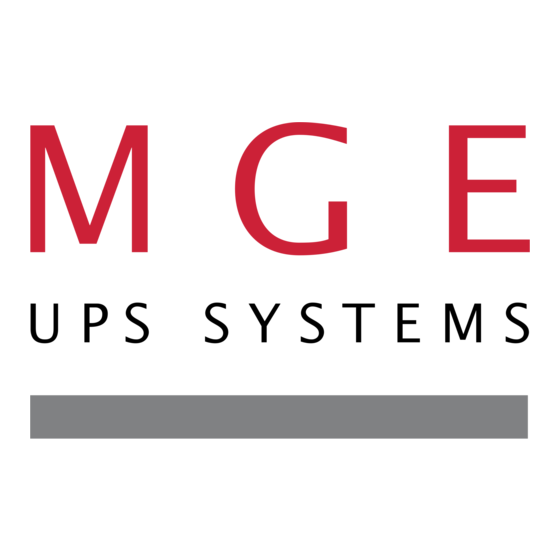















Need help?
Do you have a question about the PowerServices TelPac and is the answer not in the manual?
Questions and answers