Table of Contents
Advertisement
Quick Links
Advertisement
Table of Contents

Summary of Contents for Digi XBee-PRO 900HP
- Page 1 XBee-PRO 900HP RF Modem User Guide...
- Page 2 Added explanation of range estimates. Trademarks and copyright Digi, Digi International, and the Digi logo are trademarks or registered trademarks in the United States and other countries worldwide. All other trademarks mentioned in this document are the property of their respective owners.
- Page 3 Feedback To provide feedback on this document, email your comments to techcomm@digi.com Include the document title and part number (XBee-PRO 900HP RF Modem User Guide, 90002200 C) in the subject line of your email. XBee-PRO 900HP RF Modem User Guide...
-
Page 4: Table Of Contents
Contents XBee-PRO 900HP RF Modem User Guide Features Worldwide acceptance Specifications External interface RF Modem symbols Interfacing protocols RS-232 pin signals RS-232 wiring diagram DCE RF Modem to a DCE RS-232 device Sample wireless connection: DTE <--> DCE DCE <--> DCE... -
Page 5: Xbee-Pro 900Hp Rf Modem User Guide
It allows you to easily make your existing wired systems wireless simply by connecting to this product. When a system is connected to the XBee-PRO 900HP RF Modem, it can transmit and receive data from multiple radios on the same wireless network. This is achieved by using Digi’s XBee-PRO 900HP RF Module. -
Page 6: Worldwide Acceptance
The following table highlights the specifications of the XBee-PRO 900HP RF Modem. Specification XBee-PRO... -
Page 7: External Interface
XBee-PRO 900HP RF Modem User Guide External interface Specification XBee-PRO Receiver sensitivity -101 dBm (200 kb/s), -110 dBm (10 kb/s) Networking and security Frequency 902-928MHz (located in the 900 MHz ISM Band) Spread spectrum Frequency hopping Supported network topologies Mesh, point-to-point, point-to-multipoint, peer-to-peer... - Page 8 XBee-PRO 900HP RF Modem User Guide External interface 1-01a. RS-232 Serial Port Standard female DB-9 1-01b. RS-232 Power Connector 7-30 VDC power connector 1-01c. RS-232 Reset Button The reset button resets (re-boots) the XBee-PRO 900HP RF Modem. This button only applies when using the configuration tabs of Digi’s XCTU...
- Page 9 XBee-PRO 900HP RF Modem User Guide External interface 1-04a. RS-485 RSSI LEDs RSSI LEDs indicate the amount of fade margin present in an active wireless link. Fade margin is defined as the difference between the incoming signal strength and the modem's receiver sensitivity.
- Page 10 XBee-PRO 900HP RF Modem User Guide External interface Back view of the RS-232 interface Description XBee-PRO 900HP RF Modem User Guide...
- Page 11 XBee-PRO 900HP RF Modem User Guide External interface 1-02a. RS-232 RSSI LEDs XBee-PRO 900HP RF Modem User Guide...
- Page 12 XBee-PRO 900HP RF Modem User Guide External interface RSSI LEDs indicate the amount of fade margin present in an active wireless link. Fade margin is defined as the difference between the incoming signal strength and the modem's receiver sensitivity. 3 LEDs ON = Very Strong Signal (>...
- Page 13 XBee-PRO 900HP RF Modem User Guide External interface The antenna port is a 50Ω RF signal connector for connecting to an external antenna. The connector type is RPSMA (Reverse Polarity SMA) female. The connector has threads on the outside of a barrel and a male center conductor.
-
Page 14: Rf Modem Symbols
XBee-PRO 900HP RF Modem User Guide RF Modem symbols 1-06a. USB RSSI LEDs RSSI LEDs indicate the amount of fade margin present in an active wireless link. Fade margin is defined as the difference between the incoming signal strength and the modem's receiver sensitivity. - Page 15 XBee-PRO 900HP RF Modem User Guide RF Modem symbols XBee-PRO 900HP RF Modem User Guide...
-
Page 16: Interfacing Protocols
Interfacing protocols The XBee-PRO 900HP RF Modem supports the following interfacing protocols: RS-232 RS-485 (2-wire) half-duplex RS-485 (4-wire) and RS-422 RS-232 pin signals RS-232 wiring diagram DCE RF Modem to a DCE RS-232 device Sample wireless connection: DTE <--> DCE DCE <--> DCE... -
Page 17: Rs-232 Pin Signals
RS-232 wiring diagram The following figure shows the RS-232 Device DTE Device (male DB-9 connector) wired to a DCE RF modem (female DB-9) XBee-PRO RF Modem: XBee-PRO 900HP RF Modem User Guide... -
Page 18: Dce Rf Modem To A Dce Rs-232 Device
DCE RF Modem to a DCE RS-232 device DCE RF Modem to a DCE RS-232 device The following figure shows the DCE RF Modem (female DB-9 connector) wired to an RS-232 DCE device (male DB-9) XBee-PRO RF Modem: XBee-PRO 900HP RF Modem User Guide... -
Page 19: Sample Wireless Connection: Dte <--> Dce Dce <--> Dce
The following figure shows a typical wireless link between DTE and DCE devices: RS-485 (2-wire) operation Note that with the RS-485 variant of the XBee-PRO 900HP RF Modem, the RF Modem is defaulted with the D7 command (AT parameter) to 7. This parameter controls the TX enable signal and allows the modem to output any data in the DO buffer to the host device for the RS-485 interface. -
Page 20: Rs-485 Wiring Diagram
RS-485 (4-wire) operation and RS-422 operation Note that with the RS-485 variant of the XBee-PRO 900HP RF Modem, the RF Modem is defaulted with the D7 command (AT parameter) to 7. This parameter controls the TX enable signal and allows the modem to output any data in the DO buffer to the host device for the RS-485/422 interface. -
Page 21: Rs-485 Pin Signals
Serial data sent from RF modem Positive Transmit Serial data received by the RF modem Negative Data Line Receive Serial data received the RF modem Positive Data Line Receive Serial data received by the RF modem Negative Data Line XBee-PRO 900HP RF Modem User Guide... -
Page 22: Rs-485 Wiring Diagrams
The RS-485/422 protocol provides a solution for wired communications that can tolerate high noise and push signals over long cable lengths. RS-485/422 signals can communicate as far as 4000 feet (1200 m). RS-232 signals are suitable for cable distances up to 100 feet (30.5 m). XBee-PRO 900HP RF Modem User Guide... -
Page 23: Usb Operation
TX). This reduces the amount of noise on the data line. USB operation Note that when a Mini-USB cable is plugged into the XBee-PRO 900HP RF Modem, communication to and from the RS-232 interface and the RS-485/422 is halted. USB communications take precedence over all other interfaces when you plug it in. - Page 24 Negative Data Line Transmit data to and from the RF modem Positive Data Line Transmit data to and from the RF modem Permits distinction of host connection from Not connected slave connection Ground Signal Ground XBee-PRO 900HP RF Modem User Guide...
-
Page 25: Agency Certifications
Agency certifications FCC (United States) certification Labeling requirements FCC notices Limited modular approval FCC-approved antennas IC (Industry Canada) certification XBee-PRO 900HP RF Modem User Guide... -
Page 26: Fcc (United States) Certification
2. The XBee-PRO 900HP RF Modem may only be used with antennas that have been tested and approved for use with this modem—refer to... -
Page 27: Limited Modular Approval
Final antenna installation and operating configurations of this transmitter including antenna gain and cable loss must not exceed the EIRP of the configuration used for calculating MPE. Grantee (Digi) must coordinate with OEM integrators to ensure the end-users and installers of products operating with the XBee-PRO 900HP RF Modem are provided with operating instructions to satisfy RF exposure requirements. -
Page 28: Labeling Requirements
FCC test report or CISPR 22 test report for compliance with ICES-003. Antenna options: 900 MHz antenna listings The antennas in the tables below have been approved for use with this product. Digi does not carry all of these antenna variants. Contact Digi Sales for available antennas. - Page 29 A09- Articulated half-wave w/ MMCX 2.1 dBi Fixed / Mobile HABMM-6- 6” pigtail A09- Straight half-wave w/ 6” MMCX 2.1 dBi Fixed / Mobile HBMM-P6I pigtail A09-HRSM Right angle half-wave RPSMA 2.1 dBi Fixed XBee-PRO 900HP RF Modem User Guide...
- Page 30 Fixed / Mobile A09- 2" Right angle RPSMA 1.9 dBi Fixed / Mobile QHRSM-2 A09- 1.7" Right angle RPSMA 1.9 dBi Fixed / Mobile QHRSM- A09-QRSM- 3.8" Right angle RPSMA 1.9 dBi Fixed / Mobile XBee-PRO 900HP RF Modem User Guide...
- Page 31 Mag Mount RPTNC 0 dBi Fixed A09-M2TM Mag Mount RPTNC 2.1 dBi Fixed A09-M3TM Mag Mount RPTNC 3.1 dBi Fixed A09-M5TM Mag Mount RPTNC 5.1 dBi Fixed A09-M7TM Mag Mount RPTNC 7.1 dBi Fixed XBee-PRO 900HP RF Modem User Guide...
-
Page 32: Transmitters With Detachable Antennas
Transmitters with detachable antennas This radio transmitter (IC: 1846A-XB900HP) has been approved by Industry Canada to operate with the antenna types listed in the table above with the maximum permissible gain and required antenna XBee-PRO 900HP RF Modem User Guide... -
Page 33: Detachable Antenna
Industrie Canada. Dans le but de réduire les risques de brouillage radioélectrique à l'intention des autres utilisateurs, il faut choisir le type d'antenne et son gain de sorte que la puissance isotrope rayonnée équivalente (p.i.r.e.) ne dépasse pas l'intensité nécessaire àl'établissement d'une communication satisfaisante. XBee-PRO 900HP RF Modem User Guide...
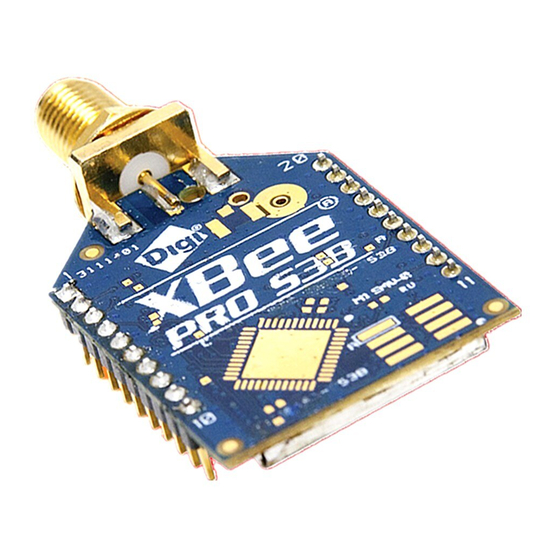















Need help?
Do you have a question about the XBee-PRO 900HP and is the answer not in the manual?
Questions and answers