Table of Contents
Advertisement
Quick Links
AIMB-707 LGA1200 Intel® Core™ i9/i7/i5/i3 ATX with
Dual Display, M.2, USB 3.2, and DDR4
Startup Manual
Packing List
Before you begin installing your card, please make sure that
the following items have been shipped:
• 1x AIMB-707 Startup Manual
• 2x Serial ATA HDD data cables
• 1x I/O port bracket
If any of these items are missing or damaged, please con-
tact your distributor or sales representative immediately.
Specifications
Standard Functions
• CPU: LGA1200 socket supporting 10th Gen. Intel®
Core™ i9/i7/i5/i3 and Pentium™/Celeron™ processor.
• BIOS: AMI 128 Mbit SPI BIOS.
• Chipset: Intel® H420E PCH.
Note:
Legacy platforms are not supported.
For more information on this and other Advantech
products, please visit our website at:
http://www.advantech.com
For technical support and service, please visit our sup-
port website for AIMB-707 at:
http://advt.ch/aimb707spt
Register your products on our website and get 2 months
extra warranty for free at:
http://www.register.advantech.com
This manual is for the AIMB-707 series Rev. A1.
Part No. 2041070700
Printed in China
1st Edition
September 2020
Specifications (Cont.)
• System memory: Up to 64 GB in two 288-pin DIMM
sockets supporting dual-channel DDR4 2400/2666/2933
SDRAM. AIMB-707 supports non-ECC unbuffered DIMMs
and does not support any memory configuration that
mixes non-ECC with ECC unbuffered DIMMs.
• M.2 socket: One M.2 socket supports up to PCIe x2 M-
key 2280 type storage devices.
• SATA interface: Four on-board Serial ATA 3.0 connectors
support data transmission rates up to 600 MB/s. All four
SATA 3.0 ports support Advanced Host Controller Inter-
face (AHCI) technology.
• PCIe and PCI slot: One PCIe x16 expansion slot, 2x
PCIe x4 expansion slots (x1 link), 4x PCI slots 32-bit/33
MHz PCI 2.2 compliant.
• USB 3.2/2.0: Six USB 3.2 Gen 1 ports (6 rear), 4x USB
2.0 ports (2x via header, 2x internal Type-A).
• LPC interface: Advantech-designed LPC connector sup-
ports TPM module and COM port extension modules.
• Serial port: Up to 6x serial ports: COMD1, COMD2 and
COM 4 ~ 6 are RS-232; COM3 is RS-232/422/485 with
jumper and BIOS menu options.
• Parallel port: One parallel port, which supports SPP/
EPP/ECP mode.
• Keyboard/mouse connector: The motherboard is not
equipped with rear PS/2 connector for keyboard/mouse.
A 6-pin onboard header is supported for an optional PS/2
keyboard/mouse cable.
• Watchdog timer: 255 sec timer level intervals.
Graphic Interface
• Chipset: CPU integrated graphics controller.
• Display memory: One GB maximum shared memory
with 2x GB and above system memory installed.
• DVI-D: Resolution up to 1920 x 1200 @ 60 Hz refresh
rate.
• VGA: Resolution up to 1920 x 1200 @ 60 Hz refresh rate.
Ethernet Interface
• Interface: 10/100/1000 Mbps.
• Controller: LAN1: Intel
Intel
I211-AT.
®
Mechanical and Environmental
• Dimensions (L x W): 304.8 x 244 mm (12 x 9.6 in).
• Power supply voltage: +3.3 V, +5 V, ±12 V, +5 Vsb.
• Power consumption:
Intel
Core™ i9-10900E; DDR4 32 GB x 2.
®
Maximum: +3.3 V at 0.72 A, +5 V at 1.29 A, +12 V at 6.5
A, +5 Vsb at 0.11 A, -12 V at 0.04 A.
• Operating temperature: 0 ~ 60 °C/32 ~ 140 °F (depend-
ing on the CPU).
• Weight of board: 0.7 kg (1.54 lb).
I219-V; LAN2 (G2 sku only):
®
AIMB-707 Startup Manual 1
Advertisement
Table of Contents

Summary of Contents for Advantech AIMB-707
- Page 1 Maximum: +3.3 V at 0.72 A, +5 V at 1.29 A, +12 V at 6.5 A, +5 Vsb at 0.11 A, -12 V at 0.04 A. This manual is for the AIMB-707 series Rev. A1. • Operating temperature: 0 ~ 60 °C/32 ~ 140 °F (depend- ing on the CPU).
- Page 2 OBS beep (8-10) nector M.2 2280 M-key socket (G2 sku NVME1 only) SATA0 ~ SATA3 Serial ATA 3.0 port PCI1 ~ PCI4 PCI slot PCIE1 PCIe x16 slot PCIE2 ~ PCIE3 PCIe x4 slot (x1 link) 2 AIMB-707 Startup Manual...
- Page 3 *Enable PCIe SMBus connection * Default Disable PCIe SMBus connection * Default Enable PCIe SMBus connection Disable PCIe SMBus connection Note: Both SMB1 and SMB2 jumpers should be switched to the same setting, either 1-2 closed or 2-3 closed. AIMB-707 Startup Manual 3...
- Page 4 JFP1 SNMP & & Connector Locations HDDLED HDDLED SM_BUS JFP2 SPEAKER PWRLED & KEYLOCK JFP3 Order Information Part Number Chipset Display USB 3.2 Gen 1 USB 2.0 GbE LAN AIMB-707G2-00A1 H420E VGA + DVI AIMB-707VG-00A1 H420E 4 AIMB-707 Startup Manual...
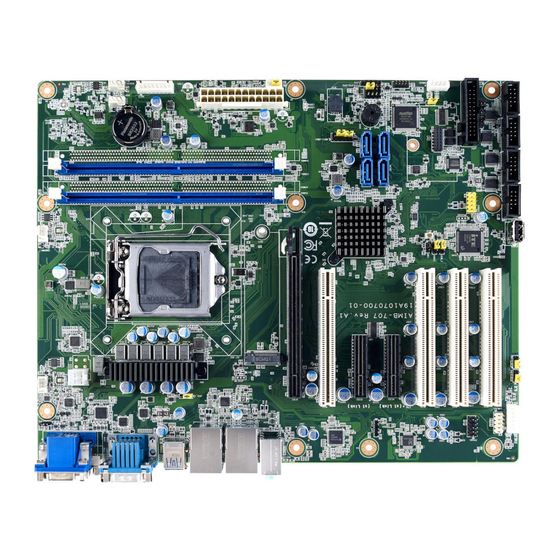















Need help?
Do you have a question about the AIMB-707 and is the answer not in the manual?
Questions and answers