Table of Contents
Advertisement
Quick Links
Advertisement
Table of Contents

Subscribe to Our Youtube Channel
Summary of Contents for Calculated Industries Sheet Metal/HVAC Pro Calc
- Page 2 INTRODUCTION The custom-designed Sheet Metal/HVAC Pro Calc calculator was specifically created for sheet metal pro’s to ease the task of performing mathematics on the job. It includes the most popular built-in formulas for sheet metal computations, so you’ll save time, increase accuracy and eliminate errors.
-
Page 3: Table Of Contents
TABLE OF CONTENTS KEY DEFINITIONS ................6 BASIC OPERATION KEYS.............6 CONVERT Ç KEY—UNIT CONVERSIONS and SECOND FUNCTIONS..............6 MEMORY and STORAGE FUNCTIONS ........7 RECALL ® KEY ................8 FEET-INCH-FRACTION and METRIC KEYS .........8 TRIGONOMETRIC KEYS ...............9 PYTHAGOREAN THEOREM/RIGHT TRIANGLE KEYS ....10 LAW OF COSINES/NON-90 DEGREE TRIANGLE KEYS ...12 OFFSET KEYS................13 FAN LAW KEYS ................14 VELOCITY PRESSURE/FPM KEYS ..........15... - Page 4 Dividing Dimensions ..............29 Percentage Calculations ............30 MEMORY OPERATION ..............31 EXAMPLES — USING THE SHEET METAL/HVAC PRO ....33 BASIC EXAMPLES ...............34 Adding Linear Measurements ............34 Converting Feet-Inch-Fractions to Decimal Feet and Fractions of an Inch ..............34 Converting Feet-Inches to Meters and Millimeters ....34 Adding and Subtracting Fractions of an Inch......35 Converting Fractions to Decimals..........35 Converting Decimals to Fractions..........35...
- Page 5 Dividing Offset into Multiple Degreed Elbows for Manageable Sections .............51 Change OGEE Offset ..............53 LAW OF COSINES EXAMPLES...........55 Field Measuring for Ductwork Using the Law of Cosines Introduction ................55 Non-90 Degree Triangle Measurement Using Law of Cosines and Heron’s Theorem .............56 Using Law of Cosines and Pythagorean Theorem to Calculate Offset, Length, and Angle ........58 Sheet Metal Panels for an Irregular Hip Roof......59...
- Page 6 Rise ....................88 Rise and Diagonal..............88 Sheathing Cut ................89 Regular Hip/Valley and Jack Rafters .........89 Jack Rafters — Using Other Than 16 Inch On-Center Spacing ...................91 Irregular Hip/Valley and Jack Rafters — Descending, with On-Center Spacing Maintained ..........92 STAIR LAYOUT EXAMPLES ............94 Stair Layout Definitions ..............94 Stairs —...
-
Page 7: Key Definitions
KEY DEFINITIONS BASIC OPERATION KEYS On/Clear — Turns power on. Pressing once clears the display. Pressing twice clears all temporary values. Turns all power off, clearing all non-permanent registers. Arithmetic operation keys. + – x ÷ = Percent (%) — Four-function percent. See page 30 for examples. -
Page 8: Memory And Storage Functions
Cube Root Function — Used to find the Cube Root Ç √ of a non-dimensional or volume value (e.g., 1 0 0 0 Ç √ = 10). — Allows entry of an exponent. For example, Ç / 8 Ç / 1 4 is 8 times 10 to the 14th power (8x10 1/x —... -
Page 9: Recall ® Key
Storage Register (M1) — Stores the displayed value in non-cumulative, permanent Memory (e.g., Ç 1 1 0 Ç 1, ® 1 = 10). Good for storing a single value, for future reference. Note: Non-cumulative means it only accepts one value (does not add or subtract) and a second entered value will replace the first. -
Page 10: Trigonometric Keys
Enters or converts to Inches. Also used with the / key for entering fractional inch values (e.g., 9 i 1 / 2). Note: Repeated presses after Ç toggle between Fractional and Decimal Inches (e.g., 9 i 1 / 2 Ç i = 9.5 INCH;... -
Page 11: Pythagorean Theorem/Right Triangle Keys
Your calculator has standard trigonometric keys, in addition to Right Triangle keys (e.g., R, r, d and p), for advanced Right Triangle mathematics. The Sine, Cosine, and Tangent of an angle are defined in relation to the sides of a Right Triangle. Using the Ç... - Page 12 Using the Pythagorean Theorem, the top row of keys on your Sheet Metal/HVAC Pro Calc provides instant solutions in dimensional format to Right Triangle problems for sheet metal problems and roof framing. The Right Triangle is calculated simply by entering two of four variables: 1) x (Run) 2) y (Rise) 3) r (Diagonal, or Hypotenuse);...
-
Page 13: Law Of Cosines/Non-90 Degree Triangle Keys
LAW OF COSINES / NON-90 DEGREE TRIANGLE KEYS Law of Cosines — These keys are used for non-90 degree triangle mathematics and are incorporated Ç 9 with Right Triangle mathematics (using “Measured” non-90 degree and “Calculated” Right Triangles), particularly, for finding the dimensional relationship of distance and alignment between two or more objects. -
Page 14: Offset Keys
Right Triangle Functions: Length of Unknown Side — Calculates Side “x” of unknown Right Triangle. Length of Unknown Side — Enters Side “y” of unknown Right Triangle. Hypotenuse — Enters “c” of Measured Triangle as “r” of unknown Right Triangle, for final determination of “x”... -
Page 15: Fan Law Keys
FAN LAW KEYS Your calculator also has built-in formulas and keys that calculate Fan Laws 1, 2 and 3, for air flow calculations. Each of these formulas requires the entry of three variables in order to solve the fourth. Fan Law 1 — Calculates the missing variable (e.g., “a-new”... -
Page 16: Velocity Pressure/Fpm Keys
VELOCITY PRESSURE / FPM KEYS FPM — Converts entry to Velocity (Feet per Minute - FPM), Velocity Pressure, Metric Velocity Ç 0 ß © (MPS) and Metric Velocity Pressure (kPA). Press Result Calculates Velocity (FPM) – assumes entry is Velocity Pressure Calculates Velocity Pressure –... -
Page 17: Column/Cone Key
(Cont’d) If a Circle Diameter is entered into the C key and Arc Degree (or Arc Length) entered into the Arc function (Ç C), further presses of C will dis- play and calculate the following: Press Result Arc Length or Degree of Arc Chord Length Segment Area Pie Slice Area... -
Page 18: Hip/Valley And Jack Rafter Keys
HIP/VALLEY and JACK RAFTER KEYS Your calculator uses the y (rise), x (run), r (diagonal), θ (pitch), and o.c. spacing values to calculate Regular (45°) and Irregular (non-45°) Hip/Valley and Jack rafter lengths (excluding wood thickness, etc.). When calculating Regular and Irregular Jack rafter lengths, you will see the letters “JK”... - Page 19 (Cont’d) • Subsequent presses of the H key will also dis- play Plumb, Level, and Cheek cut angle values in degrees. Irregular Pitch — Enters the Irregular or Secondary Pitch value used to calculate lengths of the Irregular Ç H Hip/Valley and Jack rafters.
-
Page 20: Stair Key
Irregular Side Jacks — Operates same as j, but displays the rafter values from the irregular Ç j pitched side first. STAIR KEY Your calculator easily calculates stair layout solutions. Given values for r (Rise) and/or R (Run), your calculator will calculate Riser, Tread, Stringer and Angle of Incline values simply by pressing the s key. - Page 21 Store Desired Riser Height — Stores a value other than the default desired stair Riser height of Ç s 7-1/2 Inches (e.g., 8 i Ç s stores an eight-inch desired stair Riser height). To recall the stored setting, press ® s. Store Desired Tread Width —...
-
Page 22: Getting Started
Also review specific default settings or Preference Settings, listed in the Appendix. ORDER OF OPERATIONS Unlike other Calculated Industries’ calculators, which use the Chaining Method of Operations, this calculator uses the Order of Operations Method. -
Page 23: Using Parentheses
USING PARENTHESES Your calculator has Parentheses keys ( and ) for performing mathematical operations. (In the Order of Operations method, expressions inside of parentheses are performed first.) The calculator offers four levels of parenthesis: 1) First parenthesis level opened – press ( for one Right- Sided Parenthesis. -
Page 24: Setting Fractional Resolution
SETTING FRACTIONAL RESOLUTION Your calculator is set to display fractional answers in 16ths, and all examples in this User Guide are, therefore, based on 1/16ths. However, you may select the fractional resolution to be displayed in other formats (e.g., 1/64ths, 1/32nds, etc.). Follow the two options for selecting fractional resolution below. -
Page 25: Setting Fixed/Constant Fractional Resolution
Setting Fixed/Constant Fractional Resolution You can also program your calculator so that the displayed fraction will always show in the fractional resolution you have set (following the above instructions). That is, instead of solving for the closest fraction, it will always display the chosen fractional resolution. For example, if you have chosen 1/64ths, 1/2 will be displayed as 32/64. -
Page 26: Entering Dimensions
ENTERING DIMENSIONS Entering Linear Dimensions When entering Feet-Inch-Fraction values, enter dimensions from largest to smallest — e.g., Feet before Inches, Inches before Fractions. Enter Fractions by entering the numerator (top), pressing / (Fraction bar key) and then the denominator (bottom). Note: If a denominator is not entered, the fractional setting value is used. - Page 27 Examples of Square and Cubic Entry: FEET f f — Square Feet (e.g., 5 f f will display 5. SQ FEET f f f — Cubic Feet (e.g., 5 f f f will display 5. CU FEET INCHES i i — Square Inches (e.g., 5 i i will display 5.
-
Page 28: Conversions (Linear, Area, Volume)
CONVERSIONS (LINEAR, AREA, VOLUME) Linear Conversions Convert 14 Feet to other dimensions: KEYSTROKE DISPLAY FEET 1 4 f INCH 4.267 Ç i 4267.2 Ç m (mm) *Note: When performing multiple conversions, you only have to press the Ç key once (except when accessing secondary functions (Millimeters), e.g., Ç m). Converting Feet-Inch-Fractions to Decimal Feet Convert 15 Feet 9-1/2 Inches to Decimal Feet. -
Page 29: Converting Decimal Inches To Fractional Inches
Converting Decimal Inches to Fractional Inches Convert 9.0625 Inches to Fractional Inches. Then convert to Decimal Feet. KEYSTROKE DISPLAY 9.0625 INCH 9-1/16 9 • 0 6 2 5 i INCH 0.755208 Ç i FEET Square Conversions Convert 14 Square Feet to other Square dimensions: KEYSTROKE DISPLAY 2016. -
Page 30: Performing Basic Math With Dimensions
PERFORMING BASIC MATH WITH DIMENSIONS Adding Dimensions KEYSTROKE DISPLAY Add 11 Inches to 2 Feet 1 Inch: FEET INCH 1 1 i + 2 f 1 i = Add 5 Feet 7-1/2 Inches to 18 Feet 8 Inches: 5 f 7 i 1 / 2 + 1 8 f 8 i = 24 3-1/2 FEET INCH... -
Page 31: Percentage Calculations
Percentage Calculations Percent (Ç +) is used to find a given percent of a number or to perform add-on, discount or division percentage calculations. You may also perform percentage calculations with dimensional units (Feet, Inch, etc.), in any format (Linear, Square or Cubic). Examples: KEYSTROKE DISPLAY... -
Page 32: Memory Operation
MEMORY OPERATION Your calculator has two types of Memory operations: 1) A Standard, Cumulative, Semi-permanent Memory µ; and 2) Three Storage Registers [M1], [M2] and [M3], used to per- manently store single, non-cumulative values. Memory commands are listed below. FUNCTION KEYSTROKES Add value to M+ Subtract value from M+... - Page 33 i. Basic Cumulative Memory (M+) Example 1: Store 100 into M+, add 200, then subtract 50. Clear the Memory: KEYSTROKE DISPLAY M+ 100. M+ 200. 1 0 0 µ M– 50. 2 0 0 µ M+ 250. 5 0 Ç µ ®...
-
Page 34: Examples - Using The Sheet Metal/Hvac Pro
EXAMPLES — USING THE SHEET METAL/HVAC PRO The Sheet Metal/HVAC Pro Calc calculator has keys and functions labeled in common sheet metal/HVAC or construction terms. Just follow the examples and adapt the keystrokes to your specific application. Your calculator will save you time; you don’t need to remember common formulas, as they are built into timesaving keys. -
Page 35: Basic Examples
BASIC EXAMPLES Adding Linear Measurements Find the total length of the following measurements: 5 Feet 4-1/2 Inches, 8 Inches and 3.5 Meters. KEYSTROKE DISPLAY 1. Add the measurements: 4-1/2 FEET INCH 0-1/2 5 f 4 i 1 / 2 + FEET INCH 8 i +... -
Page 36: Adding And Subtracting Fractions Of An Inch
Adding and Subtracting Fractions of an Inch Add 1/2 Inch, 3/8 Inch and 11/16 Inch. Then subtract 5/8 Inch. KEYSTROKE DISPLAY 1-9/16 INCH 0-15/16 1 / 2 + 3 / 8 + 1 1 / 1 6 = INCH – 5 / 8 = Converting Fractions to Decimals Convert 7/32 Inch and 1/3 Inch to Decimals, respectively (and round answers):... -
Page 37: Circumference Of A Circle
Circumference of a Circle Find the Circumference of a Circle if its Radius is 8 Feet 4 Inches: KEYSTROKE DISPLAY RAD 8 FEET INCH DIA 16 8 f 4 i Ç p FEET INCH CIRC 52 4-5/16 FEET INCH Circumference and Area of a Circle Find the Area and Circumference of a Circle with a Diameter of 11 Inches: KEYSTROKE... -
Page 38: Area Of A Triangle
Area of a Triangle Find the Area of a Triangle if its base is 45 Inches and Altitude/ Height is 30 Inches. KEYSTROKE DISPLAY 22-1/2 INCH 675. 4 5 i ÷ 2 = SQ INCH x 3 0 i = Volume of a Rectangular Box Find the Volume of a rectangular box with Length of 15 Inches, Width of 6 Inches and Height 9-1/2 Inches. -
Page 39: Volume Of A Cylinder
Volume of a Cylinder Calculate the Volume of a Cylinder with a Diameter of 2 Feet 4 Inches and a Height of 4 Feet 6 Inches: *Note: For a Cylinder, use the Column ) function. KEYSTROKE DISPLAY 1. First, enter Diameter to find Circle Area: DIA 2 FEET INCH... -
Page 40: Cubed Function
Cubed Function What is the Cubed value of 10? What is 50 KEYSTROKE DISPLAY 1000. 125000. 1 0 Ç X 5 0 Ç X Cubed Root Function Example 1: What is the Cubed Root of 100? Then, find KEYSTROKE DISPLAY 4.641589 17.1995 1 0 0 Ç... -
Page 41: Trigonometric Functions
TRIGONOMETRIC FUNCTIONS Trigonometric functions are available on the Sheet Metal/HVAC Pro Calc calculator. The drawing and formulas below list basic trigonometric formulas, for your reference: Given side A and angle a, find: Side C A ÷ a ç = (i.e., 3 f ÷ 5 3 • 1 3 ç =) Side B A x a t = Angle b... -
Page 42: Finding Sine, Cosine, Tangent
Finding Sine, Cosine, Tangent Find Sine 12°, Cosine 33° and Tangent 75°: KEYSTROKE DISPLAY 0.207912 0.838671 1 2 S 3.732051 3 3 ç 7 5 t Finding “Angle A” (ArcSin, ArcCos, ArcTan) Find Angle A if Sine A = 0.57544, Cosine A = 0.06753 and Tangent A = 0.87421 and round to the nearest whole angle: KEYSTROKE DISPLAY... -
Page 43: Using Trigonometry To Find Unknown Angle Or Side
Using Trigonometry to Find Unknown Angle or Side Example 1 — Cos A: Solve for the unknown angle A if the two known sides are: Side b = 15 mm Side c = 35 mm a) Longhand Method: In this case, use the trigonometry formula: Cos = Adjacent/Hypotenuse or cos A = b/c KEYSTROKE DISPLAY... - Page 44 Trig Examples (Cont’d) Example 2 — Sin A: Solve angle A of the offset below, if the two known sides are: Side a = 8 Inches Side c = 25 Inches In this case, use the trigonometry formula: Sin = Opposite/Hypotenuse or Sin A = a/c a) Longhand/Use Sine Formula: KEYSTROKE DISPLAY...
- Page 45 Trig Examples (Cont’d) Example 3 — Tan A: Find the length of the transition for a 20° angle: Side a = 18 Inches Side b = unknown a) Longhand Method: Use Tan = Opposite/Adjacent KEYSTROKE DISPLAY 1. First solve for Tan 20° to find ratio, then enter in Memory: M+ 0.36397 2 0 t µ...
-
Page 46: Converting Pitch To Angle/Tangent
Converting Pitch to Angle/Tangent Find the angle and corresponding Tangent for a roof with an 8/12 Pitch: KEYSTROKE DISPLAY 1. Enter Pitch: PTCH 8 INCH 8 i p 2. Convert Pitch to degrees: / _ Ø 33.69007° 3. Find Tangent or slope: 0.666667 D:M:S EXAMPLE Converting Degrees:Minutes:Seconds... -
Page 47: Velocity Pressure/Velocity Examples
VELOCITY PRESSURE / VELOCITY EXAMPLES The Velocity Pressure/Velocity function uses an entered value to calculate these four values: 1. Velocity (FPM) Number entered is assumed to be Velocity Pressure 2. Velocity (Pressure) Number entered is assumed to be Velocity (FPM) Number entered is assumed to be 3. -
Page 48: Converting Fpm To Velocity Pressure
Converting FPM to Velocity Pressure Calculate the Velocity Pressure (Imperial and Metric) if the FPM is 500: KEYSTROKE DISPLAY 1. Enter 500 FPM to calculate Velocity: FPM 89554.52 5 0 0 Ç 0 2. Calculate Velocity Pressure (VP): VP 0.015586 3. -
Page 49: Offset Examples
OFFSET EXAMPLES Offset, Basic Example If an offset is 5 Feet, the actual Length 10 Feet, and the Height of the “end A” equal to 7 Feet, calculate the Centerline Radius, Wrapper Length, Heel Radius, Throat Radius, and Theta. KEYSTROKE DISPLAY 1. -
Page 50: Ogee Offset In Feet-Inch-Fractions
OGEE Offset in Feet-Inch-Fractions If an offset is 12-5/8 Inches, the actual Length 45 Inches, and the Height of the “end A” is 38 Inches, calculate the Centerline Radius, Wrapper Length, Heel Radius, Throat Radius, and Theta. KEYSTROKE DISPLAY 1. Enter actual Length as “x”: X 45 INCH 4 5 i R... -
Page 51: Ogee Offset, In Millimeters
OGEE Offset, in Millimeters If an offset is 573 Millimeters (mm), the actual Length 2045 mm, and the Height of the “end A” 1727 mm, calculate the Centerline Radius, Wrapper Length, Heel Radius, Throat Radius, and Theta. *Note: To save keystrokes, you do not have to label entries in mm. KEYSTROKE DISPLAY 1. -
Page 52: Dividing Offset Into Multiple Degreed Elbows For Manageable Sections
Dividing Offset into Multiple Degreed Elbows for Manageable Sections Solve the offset using the given variables: Actual Length “x”: 80-1/2 Inches Offset Length “y”: 22-9/16 Inches A: 68 inches Then, divide Theta into four degreed elbows; double Theta for two equal elbows. - Page 53 (Cont’d) KEYSTROKE DISPLAY 4. Calculate Centerline Radius, Wrapper Length, Heel Radius, Throat Radius and Theta: RAD 77-7/16 INCH WL 84-5/8 Ç ( INCH HEEL 111-7/16 INCH THRT 43-7/16 INCH THET 15.6571° 5. Convert Theta to degrees:minutes:seconds:* DMS 15.39.25 Ç • 6.
-
Page 54: Change Ogee Offset
Change OGEE Offset Solve the Change OGEE Offset below, with Wrapper Size transitions from one end to another. A) Solve Using: a. Actual Length “x”: 52-5/8 Inches b. Offset “y”: 15-3/16 Inches c. End “a”: 34 Inches KEYSTROKE DISPLAY 1. Enter actual Length as “x”: X 52-5/8 INCH 5 2 i 5 / 8 R... - Page 55 B) Solve Using: a. Actual Length “x”: 52-5/8 Inches b. Offset “y”: 25-3/16 Inches c. End “a”: 34 Inches KEYSTROKE DISPLAY 1. Enter actual Length as “x”: X 52-5/8 INCH 5 2 i 5 / 8 R 2. Enter offset Length as “y”: Y 25-3/16 INCH 2 5 i 3 / 1 6 r...
-
Page 56: Law Of Cosines Examples
LAW OF COSINES EXAMPLES Field Measuring for Ductwork Using the Law of Cosines — Introduction Dimensions taken when measuring objects in the field are taken from the plan or horizontal plane and the elevation or vertical plane of the objects. The purpose is to find the dimensional relationship of distance and alignment between two or more objects. -
Page 57: Non-90 Degree Triangle Measurement Using Law Of Cosines And Heron's Theorem
Non-90 Degree Triangle Measurement Using Law of Cosines and Heron’s Theorem The Law of Cosines keys calculate the unknown angles after inputting the three known sides of a non-90 degree triangle. Triangle area is also found given the built-in formula for Heron’s Theorem. The relationship of any side to the included angle is identified as the angles opposite the side having the same letter designation (see diagram on next page). - Page 58 (Cont’d) KEYSTROKE DISPLAY 1. Enter side a, b and c: 3 8 f 5 i Ç 4 FEET INCH STORED 4-9/16 2 3 f 4 i 9 / 1 6 Ç 5 FEET INCH STORED 1-13/16 2 6 f 1 i 1 3 / 1 6 Ç 6 FEET INCH STORED...
-
Page 59: Using Law Of Cosines And Pythagorean Theorem To Calculate Offset, Length, And Angle
Using Law of Cosines and Pythagorean Theorem to Calculate Offset, Length, and Angle In field measuring, Offset, Length and Angle are the essential dimen- sions to the design and fabrication of the components required to fill in between objects. In some cases, no structural objects are within reach or parallel to the objects to be measured, so other methods of measuring are required. -
Page 60: Sheet Metal Panels For An Irregular Hip Roof
(Cont’d) KEYSTROKE DISPLAY 1. Enter side a, b and c: 3 5 f 8 i 3 / 4 Ç 4 A 8-3/4 FEET INCH STORED 8-15/16 2 1 f 8 i 1 5 / 1 6 Ç 5 FEET INCH STORED 2 4 f 3 i 7 / 8 Ç... -
Page 61: Inline Duct, Single Offset (Computing Offset, Length, And Angle)
Inline Duct, Single Offset (Computing Offset, Length, and Angle) When working with the process of direct measure between two ducts #1 and #2, as diagramed below, one leg of “The Measured Triangle” “I” should use the larger horizontal dimension of the two ducts. Therefore, in this scenario, the 42 Inches dimension of duct #2 is used since it is the larger of the two ducts. - Page 62 (Cont’d) KEYSTROKE DISPLAY 1. Enter side a, b, and c: 2-3/8 FEET INCH STORED 8 f 2 i 3 / 8 Ç 4 INCH STORED 4 2 i Ç 5 FEET INCH STORED 6 f 1 0 i Ç 6 2.
-
Page 63: Inline Duct, Double Offset (Computing Offset, Length And Angle)
Inline Duct, Double Offset (Computing Offset, Length and Angle) This example (see diagrams below) depicts two ducts offsetting both in the horizontal and vertical planes. Basic procedures are the same as those followed in the previous example, except a correction to the calculated length will be required at triangle “V”. - Page 64 B) Input “Measured Triangle II” to find Triangle III: KEYSTROKE DISPLAY 1. Enter side a, b, and c: 2088. STORED 2096. 2 0 8 8 Ç m Ç 4 STORED 356. 2 0 9 6 Ç m Ç 5 STORED 3 5 6 Ç...
- Page 65 C) Input Triangle V to Find Actual Length Between the Objects: KEYSTROKE DISPLAY 1. Enter “y” from Triangle IV and enter as “r” (the Hypotenuse): R 2065. 2 0 6 5 Ç m d 2. Enter “y” from Triangle III and enter as “y”: Y 225.
-
Page 66: Objects At Right Angles
Objects at Right Angles When you are working with objects at Right Angles, set up the “Measured Triangles” and subsequent calculations in the same man- ner as the previous inline objects. Due to the vertical misalignment of the two ducts, the added step of finding the actual length will be required. - Page 67 1) Find the elevation offset “Ye” and the actual length “Xe” in D1: KEYSTROKE DISPLAY 1. Enter sides a, b, and c: 9-7/16 FEET INCH STORED 7 f 9 i 7 / 1 6 Ç 4 FEET INCH STORED 7 f 1 1 i 1 / 8 Ç 6 C 11-1/8 2 f 2 i Ç...
- Page 68 2) Find actual length “Xe” in D2: KEYSTROKE DISPLAY 1. Enter slant length as “r”: R 11 8-13/16 FEET INCH 1 1 f 8 i 1 3 / 1 6 d 2. Enter calculated elevation offset from D1 as “y”: 7-1/8 FEET INCH...
- Page 69 3) Find the horizontal length ”Xp” between the objects and the hori- zontal offset “Yp” between the objects: KEYSTROKE DISPLAY 1. Enter sides a, b and c: 7-1/2 FEET INCH STORED 1 1 f 7 i 1 / 2 Ç 4 FEET INCH STORED...
-
Page 70: Calculating Angles Between Objects ("Angle Between")
Calculating Angles Between Objects (“Angle Between”) The Triangle, having a total of 180°, is the basic logic used to solve for the angle between two objects. To accomplish this task, two measurable Triangles are established between the objects for the purpose of finding the angles C, A, and A2, as indicated in the example below. -
Page 71: Calculating Angles Between Objects Example
Calculating Angles Between Objects Example LEGEND 1 Existing Roof Curb to remain. 2 New 20’ x 20’ duct down through Roof Curb to system below. 3 New Roof Top Furnace with integral curb. 4 Field measure duct required from the existing roof to new Roof Top Furnace. - Page 72 1) Find actual length “y” between objects in D1: KEYSTROKE DISPLAY 1. Enter side a, b, and c: 11-11/16 8 f 1 1 i 1 1 / 1 6 Ç 4 FEET INCH STORED FEET INCH STORED 8-1/8 1 f 7 i Ç 5 FEET INCH STORED...
- Page 73 2) Find actual length “y” between objects in D2: KEYSTROKE DISPLAY X 10-3/8 INCH 8-9/16 1 0 i 3 / 8 R FEET INCH 8-1/8 9 f 8 i 9 / 1 6 d FEET INCH 3) Find actual length “y” between objects in D3: KEYSTROKE DISPLAY X 10-3/8...
- Page 74 4) Input Triangle I and find Angles A and C: KEYSTROKE DISPLAY 1. Enter side a, b, and c: FEET INCH STORED 1 0 f 2 i 1 / 4 Ç 5 B 2-1/4 2 f 2 i Ç 4 FEET INCH STORED...
- Page 75 5) Input Triangle II and find Angle A1 and the “Angle Between”: KEYSTROKE DISPLAY 1. Enter side a2, b2, and recall c (“a2” was calculated as “y” in first section; “c” is already stored): 7-5/8 FEET INCH STORED 8 f 7 i 5 / 8 Ç 4 FEET INCH STORED...
-
Page 76: Fan Law Examples
FAN LAW EXAMPLES Fan Law 1 The formula for Fan Law 1 (built into this calculator) is: where, CFM = Feet per Minute RPM = Revolutions per Minute Fan laws use the temporary storage registers a, b, a-new, and b-new. Fan Law 1 calculates using the entry of the three known variables and Ç... -
Page 77: Fan Law 2
Fan Law 2 The formula for Fan Law 2 (built into this calculator) is: where, SP = Static Pressure CFM = Feet per Minute Fan laws use the temporary storage registers a, b, a-new, and b-new. Fan Law 2 calculates using the entry of the three known variables and Ç... -
Page 78: Fan Law 3
Fan Law 3 The formula for Fan Law 3 (built into this calculator) is: where, BHP = Brake Horsepower CFM = Feet per Minute Fan laws use the temporary storage registers a, b, a-new, and b-new. Fan Law 3 calculates using the entry of the three known variables and Ç... -
Page 79: Arc/Circle Examples
ARC / CIRCLE EXAMPLES Arc Length — Degree and Diameter Known Find the Arc length of an 85° portion of a Circle with a 5-Foot Diameter: KEYSTROKE DISPLAY DIA 5 FEET INCH ARC 85.00° 5 f C ARC 3 8-1/2 8 5 Ç... -
Page 80: Arc Calculations - Arc Length And Diameter Known
Arc Calculations — Arc Length and Diameter Known Find the Arc Degree, Chord Length, Rise, Segment and Pie Slice Area, and Segment Rise, given a 5-Foot Diameter and an Arc length of 3 Feet 3 Inches: KEYSTROKE DISPLAY 1. Enter Circle Diameter (Note: enter Diameter into the C key): DIA 5 FEET INCH... -
Page 81: Arched/Circular Rake-Walls - Chord Length And Segment Rise Known
Arched/Circular Rake-Walls — Chord Length and Segment Rise Known You’re building a Circular or Arched Rake-Wall. Given a Chord Length of 15 Feet and a Rise of 5 Feet, find all Arc values and lengths of the Arched walls. The On-Center spacing is 16 Inches. KEYSTROKE DISPLAY 1. -
Page 82: Arched Windows
(Cont’d) KEYSTROKE DISPLAY 10. Find Arched wall stud lengths: AW1 4 10-11/16 FEET INCH AW2 4 6-5/8 FEET INCH AW3 3 11-3/8 FEET INCH AW4 3 0-1/16 FEET INCH AW5 1 6-1/4 FEET INCH Note: Successive presses of C will toggle to the beginning. Arched Windows Find the Radius of an Arched window with a Chord Length of 2 Feet 7 Inches and a Rise of 10-1/2 Inches. -
Page 83: Concrete/Paving
CONCRETE/PAVING Squaring-up a Foundation A concrete foundation measures 23 Feet 8 Inches by 45 Feet 6 Inches. Find the diagonal measurement (Square-up) to ensure the form is perfectly square. KEYSTROKE DISPLAY 1. Enter sides as Rise/Run: 2 3 f 8 i r (Rise) Y 23 FEET INCH... -
Page 84: Volume Of Columns
Volume of Columns Find the Volume of five (5) Columns, if each has a Diameter of 3 Feet 4-1/2 Inches and a Height of 11 Feet 6 Inches. Note: Use the Column/Cone function ( Ç ) ). KEYSTROKE DISPLAY 1. Find Circle Area: 4-1/2 FEET INCH... -
Page 85: Right Triangle And Roof Framing Examples
RIGHT TRIANGLE and ROOF FRAMING EXAMPLES Roof Framing Definitions y (Rise): The vertical distance measured from the wall’s top plate to the intersection of the pitch line and the center of the ridge. Span: The horizontal distance or full width between the outside edges of the wall’s top plates. - Page 86 Rafters: Rafters are inclined roof support members. Rafters include the following types: • Common Rafter: The Common connects the plate to the ridge and is perpendicular to the ridge. • Hip Rafter: The Hip rafter extends from the corner of two wall plates to the ridge or King rafter at angle other than 90°.
-
Page 87: Degree Of Pitch
Plumb: Vertical Cut. The angle of cut from the edge of the board that allows the rafter to mate on the vertical side of the ridge rafter. Level: Horizontal Cut. The angle of cut from the edge of the board that allows the rafter to seat flat on the wall plate. -
Page 88: Common Rafter Length
Common Rafter Length If a roof has a 7/12 Pitch and a Span of 14 Feet 4 Inches, what is the Point-to-Point length of the Common rafter (excluding the over- hang or ridge adjustment)? What are the Plumb and Level cuts? KEYSTROKE DISPLAY 1. -
Page 89: Angle And Diagonal (Hypotenuse)
Angle and Diagonal (Hypotenuse) Find the Diagonal (Hypotenuse) and Degree of Angle of a Right Triangle that is 9 Feet high and 12 Feet long. KEYSTROKE DISPLAY 1. Enter Rise and Run: FEET INCH X 12 9 f r FEET INCH 1 2 f R 2. -
Page 90: Sheathing Cut
Sheathing Cut You have framed an equal Pitch roof and need to apply the roof sheathing. Find the distance from the corner of the sheathing so that you can finish the Run at the Hip rafter and cut the material. The Pitch is 6 Inches and you are using 4-Foot by 8-Foot plywood, with the 8-Foot side along the plate. - Page 91 (Cont’d) KEYSTROKE DISPLAY 2. Find Hip/Valley rafter length and cut angles: H/V 12 10-1/2 FEET INCH PLMB 22.41512° LEVL 67.58488° CHK1 45.° 3. Find Jack rafter lengths and cut angles: JKOC 16 INCH JK1 8 2-3/8 FEET INCH JK2 6 7-7/8 FEET INCH...
-
Page 92: Jack Rafters - Using Other Than 16 Inch On-Center Spacing
Jack Rafters — Using Other Than 16 Inch On-Center Spacing A roof has a 9/12 Pitch and a Run of 6 Feet 9 Inches. Find the Jack rafter lengths and cut angles at 18-Inch (versus 16-Inch) On-Center spacing. The On-Center spacing is used for both Regular and Irregular Jack calculations. -
Page 93: Irregular Hip/Valley And Jack Rafters - Descending, With On-Center Spacing Maintained
Irregular Hip/Valley and Jack Rafters — Descending, with On-Center Spacing Maintained You’re working with a 7/12 Pitch and half your overall Span is 4 Feet. The Irregular Pitch is 8/12, and 16-Inch On-Center spacing is maintained on both sides. Complete the following steps: (1) Find the length of the Common rafter;... - Page 94 (Cont’d) KEYSTROKE DISPLAY 5. Find Irregular Jack Plumb, Level, and Cheek cut angles: PLMB 33.69007° LEVL 56.30993° CHK1 41.18592° 6. Find Regular Jack lengths: JKOC INCH STORED JK1 2 10-3/8 FEET INCH JK2 1 1-1/4 FEET INCH JK3 0 FEET INCH 7.
-
Page 95: Stair Layout Examples
STAIR LAYOUT EXAMPLES Stair Layout Definitions y (Rise): The “floor-to-floor” or “landing-to-landing” Rise is the actual vertical Rise required for building a stairway after the finish flooring has been installed. x (Run): The Run of a stairway is the amount of horizontal space required. - Page 96 Number of Risers: The number of Risers includes both the first and the last Riser of the stairway. Riser Overage or Underage: The Riser Overage or Underage is the difference between the “floor-to-floor” Rise and the total height of all of the Risers. Many times the Riser height does not divide evenly into the floor-to-floor Rise and a small fraction of an Inch is left over.
-
Page 97: Stairs - Given Only Floor-To-Floor Rise
Stairs — Given Only Floor-to-Floor Rise You’re building a stairway with a total Rise of 9 Feet 11 Inches. Your desired Riser height is 7-1/2 Inches and desired Tread width is 10 Inches. The desired Headroom is 6 Feet 8 Inches and Floor Thickness 10 Inches*. - Page 98 To Change Desired Riser Height: If you wish to use a desired Riser height of other than 7-1/2 Inches (the calculator’s default), sim- ply enter a new value. For example, to enter eight Inches, enter 8 i Ç s. Press ® s to review your new entry. This value will be permanently stored until you change it.
-
Page 99: Stairs - Given Only The Run
Stairs — Given Only the Run You’re building a stairway with a total Run of 20 Feet. Your desired Riser height is 7-1/2 Inches and desired Tread width is ten Inches (default, or preset values). The desired headroom is 6 Feet 8 Inches and floor thickness 10 Inches (defaults). -
Page 100: Stairs - Given Rise And Run
Stairs — Given Rise and Run You need to build a stairway with a floor-to-floor height of 10 Feet 1 Inch, a Run of 15 Feet 5 Inches, and a nominal desired Riser height of 7-1/2 Inches (default). Calculate all stair values. KEYSTROKE DISPLAY 1. -
Page 101: Baluster Spacing
Baluster Spacing You are going to install a handrail at the top of a balcony. Your total Span is 156 Inches and you would like the space between the balus- ters to be about 4 Inches. If each baluster is 1-1/2 Inches wide, what is the exact spacing between each baluster? KEYSTROKE DISPLAY... -
Page 102: Appendix A - Trigonometry Formulas
APPENDIX A — TRIGONOMETRY FORMULAS The Sine of an angle is the ratio of the opposite side over the Hypotenuse: Opposite Sine Sin = sin A = Hypotenuse The Cosine of an angle is the ratio of the adjacent side over the Hypotenuse: Adjacent Cosine... -
Page 103: Appendix B - Area/Volume Formulas
APPENDIX B — AREA / VOLUME FORMULAS AREA FORMULAS 102 — S /HVAC P HEET ETAL... -
Page 104: Surface Area/Volume Formulas
SURFACE AREA / VOLUME FORMULAS ’ — 103 UIDE... -
Page 105: Appendix C - Offset Formulas
APPENDIX C — OFFSET FORMULAS With Offset = “y” and Length = “x,” Offset Offset θ = ArcSin = ArcTan = ArcTan SlantLength Length SlantLength SlantLength CenterlineRadius = 4Sin(θ) 4 * Offset WrapperLength (aka StretchOut) = CenterlineRadius * ArcK * 4θ HeelRadius = CenterlineRadius + (a ÷... -
Page 106: Appendix D - Law Of Cosines/Heron's Theorem Formulas
APPENDIX D — LAW OF COSINES / HERON’S THEOREM FORMULAS Law of Cosines – 2bccosA – 2cacosB – 2abcosC Law of Sines = 2R sin A sin B sin C Heron’s Theorem (a + b + c) s – a s –... -
Page 107: Appendix E - Fan Law Formulas
APPENDIX E — FAN LAW FORMULAS Fan Law 1 Formula where, CFM = Feet per Minute RPM = Revolutions per Minute Fan Law 2 Formula where, SP = Static Pressure CFM = Feet per Minute Fan Law 3 Formula where, BHP = Brake Horsepower CFM = Feet per Minute... -
Page 108: Appendix G - Preference Settings
APPENDIX G — PREFERENCE SETTINGS Your calculator has Preference Settings that allow you to customize or set desired dimensional formats and calculations. See the list of Settings below and instructions how to set them on the following page. If you replace your batteries or perform a Full Reset* (press O, hold down x, and press o), your calculator will return to the following settings (in addition to those listed on the previous page): PREFERENCE... - Page 109 (Cont’d) PREFERENCE OPTIONS 3) Volume Display Format — *Standard (if units entered are the same — e.g., Feet x Feet x Feet — the answer will remain in this format (Cubic Feet), but if units entered are different — e.g., Feet x Feet x Inches — volume answer will always be displayed in Cubic Feet) —...
- Page 110 (Cont’d) PREFERENCE OPTIONS 8) Irregular Jack Rafters — *OC-OC (On-Center spacing O-C or Mate maintained on both Regular and Irregular sides) — JAC-JAC (Regular/Irregular Jack rafters “mate” at the Hip/Valley, i.e., On- Center spacing not maintained on both sides) 9) Exponent Off or On —...
-
Page 111: How To Set Preferences
How to Set Preferences The following sections detail Preference Setting options. Enter the Preference Mode by pressing Ç = (Prefs). Access each category by pressing the = key until you reach the desired setting. Within each category, press the + or – keys to toggle between individual selections. -
Page 112: Accessing Preference Settings
Accessing Preference Settings To Set “Fractional Resolution”: KEYSTROKE DISPLAY FRAC 0-1/16 Ç = (Prefs) (first press of =) INCH + (plus sign) FRAC 0-1/32 INCH FRAC 0-1/64 INCH FRAC 0-1/2 INCH FRAC 0-1/4 INCH FRAC 0-1/8 INCH To Set “Area” Answer Format: KEYSTROKE DISPLAY AREA Std. - Page 113 (Cont’d) To Increase or Decrease Floor Thickness from Default of 10”: KEYSTROKE DISPLAY FLOR 10 = (sixth press of =) INCH +* (plus sign increases height by 1 Inch) FLOR 11 INCH FLOR 10 –* (minus sign decreases height by 1 Inch) INCH *Keep pressing plus or minus to increase or decrease an Inch at a time.
-
Page 114: Appendix H - Care Instructions
(Cont’d) To Set Mathematical Operations Method: KEYSTROKE DISPLAY MATH OrdEr = (twelfth press of =) + (plus sign) MATH CHAIn To Set Fractional Mode: KEYSTROKE DISPLAY FRAC Std. = (thirteenth press of =) FRAC COnSt + (plus sign) FRAC Std. + (repeats options) Note: Press o at any time to exit the Preference Mode. -
Page 115: Appendix I - Accuracy, Auto Shut-Off, Batteries, Errors
APPENDIX I — ACCURACY, AUTO SHUT-OFF, BATTERIES, ERRORS Accuracy/Errors Accuracy/Display Capacity — Your calculator has a twelve-digit display made up of eight digits (normal display) and four fractional digits. You may enter or calculate values up to 19,999,999.99. Each calculation is carried out internally to ten digits. Errors —... -
Page 116: Auto Shut-Off
Note: Please use caution when disposing of your old battery, as it contains hazardous chemicals. Replacement batteries are available at most discount or electronics stores. You may also call Calculated Industries at 1-775-885-4975. Battery Replacement Instructions To replace the batteries, slide open the battery door (at top backside of unit) and replace with new batteries. -
Page 117: Repair And Return
WARRANTY, REPAIR AND RETURN INFORMATION Return Guidelines 1. Please read the Warranty in this User's Guide to determine if your Sheet Metal/HVAC Pro Calc calculator remains under warranty before calling or returning any device for evaluation or repairs. 2. If your calculator won't turn on, try pressing the Reset button first. -
Page 118: Warranty
WARRANTY Warranty Repair Service – U.S.A. Calculated Industries (“CI”) warrants this product against defects in materi- als and workmanship for a period of one (1) year from the date of original consumer purchase in the U.S. If a defect exists during the warranty period, CI at its option will either repair (using new or remanufactured parts) or replace (with a new or remanufactured calculator) the product at no charge. - Page 119 This equipment has been certified to comply with the limits for a Class B computing device, pursuant to Subpart J of Part 15 of FCC rules. Legal Notes User’s Guide copyrighted by Calculated Industries, Inc., 2021. is a registered trademark of Calculated Industries ®...
-
Page 120: Index
INDEX Accessing Preference Settings, 111 ACCURACY, AUTO SHUT-OFF, BATTERIES, ERRORS (APPENDIX I), 114 Accuracy/Errors, 114 Adding and Subtracting Fractions of an Inch, 35 Adding Dimensions, 29 Adding Linear Measurements, 34 Angle and Diagonal (Hypotenuse), 88 Arc Calculations — Arc Length and Diameter Known, 79 ARC/CIRCLE EXAMPLES, 78 Arched/Circular Rake-Walls —... - Page 121 Degree of Pitch, 86 Dividing Dimensions, 29 Dividing Offset into Multiple Degreed Elbows for Manageable Sections, 51 D:M:S EXAMPLE, 45 ENTERING DIMENSIONS, 25 Entering Linear Dimensions, 25 Entering Square/Cubic Dimensions, 25 EXAMPLES — USING THE SHEET METAL/HVAC PRO, 33 Fan Law 1, 75 Fan Law 2, 76 Fan Law 3, 77 FAN LAW EXAMPLES, 75...
- Page 122 Reset Key, 115 RIGHT TRIANGLE and ROOF FRAMING EXAMPLES, 84 Rise, 88 Rise and Diagonal, 88 Roof Framing Definitions, 84 Scientific Notation, 39 Setting Fixed/Constant Fractional Resolution, 24 SETTING FRACTIONAL RESOLUTION, 23 Setting Fraction Resolution to Other Than 16ths — Using the Preference Setting Mode, 23 Sheathing Cut, 89 Sheet Metal Panels for an Irregular Hip Roof, 59...
- Page 123 Designed in the United States of America 01/21 UG4090E-D...
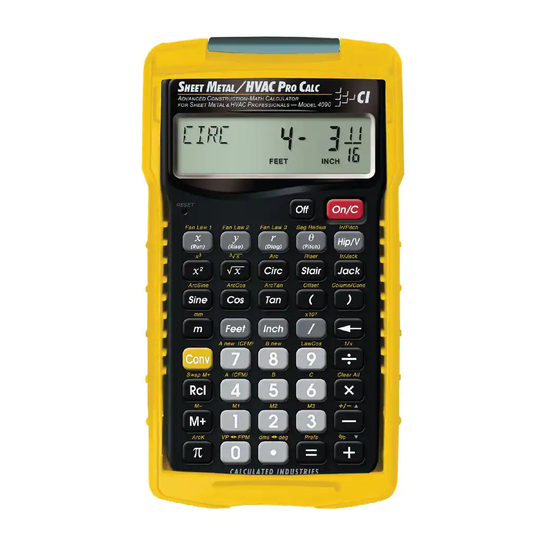
















Need help?
Do you have a question about the Sheet Metal/HVAC Pro Calc and is the answer not in the manual?
Questions and answers