Summary of Contents for Calculated Industries 4065
- Page 1 ONSTRUCTION ASTER ® User s Guide For Models: 4065 v3.1 Construction Master Pro 4080 v3.1 Construction Master Pro Trig 44080 v3.1 Construction Master Pro Desktop...
- Page 2 The Construction Master Pro III Series — 1. Construction Master Pro (#4065 v3.1) 2. Construction Master Pro Trig (#4080 v3.1) 3. Construction Master Pro Desktop (#44080 v3.1) IMPORTANT: The Construction Master Pro Trig does not have Block, Concrete Footing, Drywall, or Length, Width, and Height functions.
- Page 3 Your Calculator Helps You Solve: • Dimensional Math Problems •...
-
Page 4: Table Of Contents
TABLE OF CONTENTS GETTING STARTED...1 KEY DEFINITIONS ...1 Basic Operation Keys ...1 Convert Ç Key – Unit Conversions and Second Functions ...1 Memory and Storage Functions...2 Recall ® Key...3 Dimensional Measurement Unit Keys...3 Area and Volume Keys ( Weight Keys ...5 Construction Project Keys and Functions...6 Block/Brick Function ( Circular/Arc Function Keys ...7... - Page 5 Cubic Conversions...23 PERFORMING BASIC MATH WITH DIMENSIONS ...24 Adding Dimensions ...24 Subtracting Dimensions ...24 Multiplying Dimensions ...24 Dividing Dimensions ...24 Percentage Calculations ...25 MEMORY OPERATION ...25 Basic Cumulative Memory (M+)...26 Permanent Storage Registers (M1 and M2)...26 PAPERLESS TAPE OPERATION ...27 EXAMPLES –...
- Page 6 Number of Board Feet Based on Entered Volume ...38 CIRCLE AND ARC CALCULATIONS...39 Circumference and Area of a Circle...39 Arc Length – Degree and Diameter Known ...39 Arc Length – Chord Length and Segment Rise Known ...39 Arc Calculations – Arc Length and Diameter Known ...40 ARCHED SEGMENT WALLS ...41 Arched Segment Walls –...
- Page 7 Irregular Hip/Valley and Jack Rafters – Descending, with On-center Spacing Maintained ...62 Irregular Hip/Valley and Jack Rafters – Ascending, with Jacks Mating at Hip/Valley ...64 Rake-Wall – No Base ...66 Rake-Wall – With Base ...67 ROOFING MATERIALS ...68 Roof Covering – Entering Pitch, Length and Width ...68 Roof Covering –...
- Page 8 RESET ...92 APPENDIX F – AREA/VOLUME FORMULAS ...93 AREA FORMULAS...93 SURFACE AREA/VOLUME FORMULAS ...94 REPAIR AND RETURN ...95 WARRANTY...96 INDEX...99...
-
Page 9: Getting Started
GETTING STARTED KEY DEFINITIONS Basic Operation Keys On/Clear — Turns power on. Pressing once clears the display. Pressing twice clears all temporary values. Off — Turns all power off, clearing all non-permanent registers. For desktop model 44080, press Ç o to turn power off. -
Page 10: Memory And Storage Functions
Note: Non-cumulative means it only accepts one value (does not add or subtract) and a second entered value will replace the first. Permanent means the value is stored even after the calculator is shut off. To delete a stored value, enter a new value or perform a Clear All ( Ç... -
Page 11: Recall ® Key
(1/2, 1/8, 1/16) or improper (3/2, 9/8). If the denominator (bottom) is not entered, the calculator's fractional resolution setting is auto- matically used (e.g., entering 1 5 / = or + will display 15/16, based on the default fractional resolu- tion setting of 16ths. -
Page 12: Area And Volume Keys ( Not Available On Trig Model #4080)
Meters — Enters or converts to Meters . Ç 7 Centimeters (cm) — Enters or converts to Centimeters . Ç 9 Millimeters (mm) — Enters or converts to Millimeters . Ç 2 Acres (Acre) — Enters or converts (a square value) to Acres . -
Page 13: Weight Keys
Weight Keys Ç 1 Kilograms (kg) — Enters or converts (a weight or vol- ume value) to Kilograms . A dimensioned volume will convert using the stored Weight per Volume value. Ç 3 Metric Tons (met tons) — Enters or converts (a weight or volume value) to Metric Tons . -
Page 14: Construction Project Keys And Functions
Construction Project Keys and Functions The following Construction Project Keys and Functions help you instantly figure quantities and costs of materials, so you can build like a pro! Block/Brick Function ( The Blocks function helps you quickly estimate the quantity of blocks or bricks required for building walls, walkways or other areas. -
Page 15: Circular/Arc Function Keys
(based on the stored On-center spacing), listed below. Press Result * The calculator will calculate arched segment wall lengths (if applicable) with consecutive presses of the a key until it reach- es the last wall length. -
Page 16: Column/Cone Function
* Wall Corner Angle entries of less than 25 into  will be assumed to be the number of sides of a polygon; in this case, the calculator will calculate the unknown Wall Corner Angle first, then proceed with the above angle calculations. -
Page 17: Drywall Function ( Not Available On Trig Model #4080)
Drywall Function ( NOT AVAILABLE ON TRIG MODEL Ç h Drywall Sheets (Drywall) — Calculates the number of 4 x 8, 4 x 9, and 4 x 12 sheets for an entered or calculated area. Footing Function ( NOT AVAILABLE ON TRIG MODEL The Footing function helps you quickly estimate the volume of concrete required for concrete footings. -
Page 18: Right Triangle/Roof Framing Keys
Pitch Ratio/Slope). Note: An entered (vs. calculated) pitch is a permanent entry. This means that it will remain stored even after you turn the calculator off. To change the Pitch, simply enter a new Pitch value. In contrast, a calculated Pitch value is not permanently stored. -
Page 19: Hip/Valley And Jack Rafter Keys
Ç p Pitch Ratio or Slope (Slope) — Enters the Pitch as a ratio or Slope of a roof (or right triangle). For example, 0.58 slope is entered as • 5 8 Ç Rise — Enters or calculates the Rise or vertical leg (height) of a right triangle. - Page 20 When calculating Regular and Irregular Jack rafter lengths, you will see the letters “JK” (Regular pitch side) or “IJ” (Irregular pitch side) and the corresponding jack number to the left of your calculator dis- play. This will help you keep track of the descending sizes and which side the corresponding rafter is based on.
-
Page 21: Rake-Wall Function
(see Preference Settings on page 83). Note: You may set your calculator to “mate up” with the Jack Rafters, rather than using the entered or default On-center spacing for both sides (see Preference Settings on page 83). -
Page 22: Roof Materials/Covering Function
Roof Materials/Covering Function The Construction Master Pro's Roof function provides a quick calcu- lation of roof area, number of squares and bundles, and number of 4 x 8 sheets required for roof coverage. Ç d Roof — Given an entered Pitch (or Rise and Run) and plan area (or Length and Width), calculates the following: Press Result... - Page 23 10 Inches for Desired Tread Width, 10 Inches for Floor Thickness, and 6 Feet 8 Inches for Headroom Height. Note: It is not possible for the calculator to include the nose/over- hang measurement. Thus, you need to adjust for this measure- ment per local codes.
-
Page 24: Studs Function
Riser Height of 7-1/2 Inches, if 7-1/2 Inches is the value stored using ß 7). To compensate for this limitation, the calculator will add one to the number of risers. Studs Function The Construction Master Pro also calculates the number of studs required for a wall using an entered length and stored On-center spacing value. - Page 25 The Trig model (#4080) and Desktop (#44080) calculators have standard trigonometric keys, in addition to right triangle/rafter keys (e.g., Rise, Run, Diagonal), for advanced right triangle mathematics. The Sine, Cosine and Tangent of an angle are defined in relation to the sides of a right triangle.
-
Page 26: Entering Dimensions
/ (fraction bar key), and then the denominator (bottom). Note: If a denominator is not entered, the fractional setting value is used. Examples of Entering Linear Dimensions: DIMENSION Clear calculator 5 Feet 1-1/2 Inch Clear calculator 5 Yards Clear calculator 17.5 Meters... - Page 27 Examples of Entering Square and Cubic Dimensions: YARDS y y — Square Yards (e.g., 5 y y will display 5 y y y — Cubic Yards (e.g., 5 y y y will display 5 FEET f f — Square Feet (e.g., 5 f f will display 5 f f f —...
-
Page 28: Setting Fractional Resolution
SETTING FRACTIONAL RESOLUTION The Construction Master Pro is set to display fractional answers in 16ths of an Inch. All examples in this User’s Guide are based on 1/16”. However, you may select the fractional resolution to be dis- played in other formats (e.g., 1/64”, 1/32”, etc.). The method for permanently changing fractional resolution is shown below. -
Page 29: Converting A Fractional Value To A Different Resolution
* Changing the Fractional Resolution on a displayed value does not alter your Permanent Fractional Resolution Setting (set via Preference Settings). Note: This setting is temporary; it will revert back to your permanent fractional setting upon press of o , or when you turn the calculator off. DISPLAY 0-44/64... -
Page 30: Conversions (Linear, Area, Volume)
CONVERSIONS (LINEAR, AREA, VOLUME) Linear Conversions Convert 14 Feet to other dimensions: KEYSTROKE 1 4 f Ç y Ç f Ç i Ç m Ç 7 (cm) Ç 9 (mm) Note: When performing multiple conversions, you only have to press the Ç key once except when accessing secondary functions, such as Ç... -
Page 31: Converting Fractional Inches To Decimal Inches
Converting Fractional Inches to Decimal Inches Convert 8-1/8 Inches to Decimal Inches. Then convert to Decimal Feet. KEYSTROKE 8 i 1 / 8 Ç i Converting Decimal Inches to Fractional Inches Convert 9.0625 Inches to Fractional Inches. Then convert to Decimal Feet. -
Page 32: Performing Basic Math With Dimensions
PERFORMING BASIC MATH WITH DIMENSIONS Adding Dimensions KEYSTROKE Add 11 Inches to 2 Feet 1 Inch: 1 1 i + 2 f 1 i = Add 5 Feet 7-1/2 Inches to 18 Feet 8 Inches: 5 f 7 i 1 / 2 + 1 8 f 8 i = Subtracting Dimensions KEYSTROKE Subtract 3 Feet from 11 Feet 7-1/2 Inches:... -
Page 33: Percentage Calculations
Divide 350 Cubic Yards by 80%: 3 5 0 y y y ÷ 8 0 % MEMORY OPERATION Your calculator has two types of Memory operations: 1) a standard, cumulative, semi-permanent Memory µ; and 2) three storage registers M1, M2, and M3, used to permanent- ly store single, non-cumulative values. -
Page 34: Basic Cumulative Memory (M+)
Note: To Clear M1-M3: Values stored in M1-M3 will remain permanently stored, even after you turn the calculator off. You will never need to clear the storage registers; simply enter a new value. However, if you wish to clear M1-M3 to “zero”: - Enter 0 ß... -
Page 35: Paperless Tape Operation
Note: The Paperless Tape is cleared when: - o is pressed twice; - upon a new calculation (new equation string is started); or - when the calculator is shut off. Example: KEYSTROKE 1. Enter a string of numbers: 4 f +... - Page 36 (Cont’d) KEYSTROKE 4. Scroll last two values: – – 5. Exit tape function and continue: 2 f = 28 — C ONSTRUCTION ® ASTER DISPLAY 04+ 7 FEET INCH 03+ 6 FEET INCH TTL= 22 FEET INCH FEET INCH FEET INCH ESKTOP...
-
Page 37: Examples - Using The Construction Master Pro
W or h keys, or Blocks , Footing or Drywall functions. It is good practice to clear your calculator (press o twice) before beginning each problem. And remember to use the Backspace B key to correct entries one entry at a time. -
Page 38: Window Measurement
Window Measurement What is the total width of three window openings, if each measures 2 Feet 5 Inches in width? KEYSTROKE 1. Enter window width: 2 f 5 i 2. Find total width: x 3 = 3. Convert to Decimal Feet: Calculating the Center Point You have a room that measures 13 Feet 8 Inches by 14 Feet 10 Inches. -
Page 39: Area Calculations
AREA CALCULATIONS Square Area (x What is the area of a square room with sides measuring 7 Feet 4 Inches? KEYSTROKE 7 f 4 i Ç % (x Area of a Rectangular Room (LxW) What is the area of a room measuring 12 Feet 6 Inches by 15 Feet 8 Inches? KEYSTROKE 1 2 f 6 i... -
Page 40: Volume Calculations
VOLUME CALCULATIONS Rectangular Containers (LxWxH) What is the volume of a rectangular container that measures 3 Feet by 1 Foot 9-5/8 Inches by 2 Feet 4 Inches? KEYSTROKE 1. Find volume in Cubic Feet: x 1 f 9 i 5 / 8 x 2 f 4 i = 2. -
Page 41: Volume Of A Cylinder
Volume of a Cylinder Calculate the volume of a cylinder with a diameter of 2 Feet 4 Inches and a height of 4 Feet 6 Inches: Note: For a cylinder, use the Column function. KEYSTROKE 1. Find Circle area: 2 f 4 i 2. -
Page 42: Weight/Volume Conversions
Ç 6 (tons) Ç 1 (kg) *If calculator does not display Tons per Cubic Yard, keep pressing the 0 key until the desired format is displayed (e.g., Ton Per CU YD, LB Per CU YD, LB Per CU FEET, MET Ton Per CU M, or kG Per CU M). -
Page 43: Blocks/Bricks ( Not Available On Trig Model #4080)
BLOCKS/BRICKS ( Number of Blocks, Based on Entered Length and Height You are building an “L” shaped retaining wall out of standard 8-inch x 16-inch size blocks (Note: this is the default block size of 128 Square Inches) . One side of the retaining wall is 22 Feet long, and the other side is 15 Feet 8 Inches long. -
Page 44: Number Of Blocks, Based On Calculated Perimeter
Ç l (Blocks) 2. Display the stored block length*: Note: The calculator will calculate the number of blocks based on the entered length and the stored block size (length). *If the stored block length is not 16 Inches, then enter the following: 1 6 i ß... -
Page 45: Number Of "Face" Bricks
Number of “Face” Bricks How many “face” bricks (21 Square Inch size) will you need to purchase to cover a 40-Foot by 8-Foot wall, if you include a 3% waste allowance? Use the Blocks function for calculating bricks. KEYSTROKE 1. Enter and store brick area into Block Size storage key: 2 1 i i ß... -
Page 46: Board Feet - Lumber Estimation
BOARD FEET — LUMBER ESTIMATION The Construction Master Pro easily calculates board feet for lumber estimation problems. The default entry format for Board Feet is “Inch x Inch x Feet” (e.g., 2 x 4 x 1 4 is 2 Inches x 4 Inches x 14 Feet). You can also convert Cubic values (volume) to Board Feet. -
Page 47: Circle And Arc Calculations
Circle/Arc values can be solved by entering any two of the following values: Arc Length/Angle, Diameter/Radius, Chord Length (Run), and Segment Rise (Rise). It is recommended that you clear the calculator (press o twice) after calculating right-triangle solutions prior to beginning an Arc or Circle solution. -
Page 48: Arc Calculations - Arc Length And Diameter Known
(Cont’d) KEYSTROKE 4. Find the Arc Angle: 5. Find the Arc Length: Arc Calculations — Arc Length and Diameter Known Find the arc degree, chord length, segment rise, segment and pie slice area, and segment rise, given a 5-foot diameter and an arc length of 3 Feet 3 Inches: KEYSTROKE 1. -
Page 49: Arched Segment Walls
ARCHED SEGMENT WALLS The arc function can also calculate the outside (default) and inside lengths of arched walls. The outside arched wall lengths are meas- ured outside of the arc (see diagram below). The inside arched wall lengths are measured inside of the arc (see diagram on page 43). Arched Segment Walls —... -
Page 50: Arched Segment Walls - Arched Windows (With Base)
(Cont’d) KEYSTROKE 8. Display entered rise (segment height): 9. Display On-center spacing: 10. Find the arched segment wall lengths: Arched Segment Walls — Arched Windows (With Base) Find the radius of an arched window with a chord length of 8 Feet 1 Inch, a rise of 2 Feet and 10-1/2 Inches and a base height of 2 Feet. -
Page 51: Arched Segment Walls - Chord Length And Segment Height Known
(Cont’d) KEYSTROKE 5. Find Arc length: 6. Display chord length: 7. Find segment area: 8. Find pie slice area: 9. Display entered rise (segment height): 10. Display On-center spacing: 11. Find the arched segment wall lengths: Arched Segment Walls — Chord Length and Segment Height Known You’re building a circular or arched segment wall. - Page 52 (Cont’d) KEYSTROKE 2. Enter chord length and segment height (rise): 1 5 f R 5 f r 3. Find Arc angle: 4. Find Arc length: 5. Display entered chord length: 6. Find segment area: 7. Find pie slice area: 8. Display entered segment height (rise): 9.
-
Page 53: Compound Miter
COMPOUND MITER Compound Miter Cuts You’re installing crown moulding on the upper wall of your living room. If the wall corner angle is 60° and the spring (crown) angle is 38°, find the miter angle and bevel angle cut. KEYSTROKE 1. -
Page 54: Concrete/Paving
CONCRETE/PAVING Volume of Concrete for a Driveway Find the Cubic Yards of concrete required to pour a driveway with the following dimensions: 36 Feet 3 Inches long by 11 Feet 6 Inches wide by 4 Inches deep. If concrete costs $55 per Cubic Yard, what is the total cost? KEYSTROKE 1. -
Page 55: Concrete Columns
Concrete Columns Find the Cubic Yards of concrete required to pour five columns, if each has a diameter of 3 Feet 4-1/2 Inches and a height of 11 Feet 6 Inches. If the concrete weighs 1.75 Tons per Cubic Yard, what is the total weight in Tons? In Pounds? In Kilograms? KEYSTROKE 1. -
Page 56: Complex Concrete Volume
Complex Concrete Volume You’re going to pour an odd-shaped patio 4-1/2 Inches deep with the dimensions shown below. Calculate the total area (by dividing the draw- ing into three rectangles) and determine the total Yards of concrete required. Then, find the total cost, if concrete costs $45 per Cubic Yard. KEYSTROKE 1. -
Page 57: Polygon, Finding Angles Based On Entered Radius And Number Of Sides
(Cont’d) KEYSTROKE 4. Find total area and clear Memory: ® ® 5. Find total Cubic Yards: x 4 i 1 / 2 = 6. Find total cost: x 4 5 Ç 0 (Cost) Polygon, Finding Angles Based on Entered Radius and Number of Sides You’re going to pour a polygon-shaped patio. -
Page 58: Concrete Footings ( Not Available On Trig Model #4080)
Concrete Footings ( Find the volume of concrete required for a 16-Inch by 8-Inch footing that measures 232 Feet 6 Inches in length. Then find the volume of five footings of the same size. KEYSTROKE 1. Calculate and store footing area: 1 6 i x 8 i = ß... -
Page 59: Squaring-Up A Foundation
Squaring-up a Foundation A concrete foundation measures 45 Feet 6 Inches by 23 Feet 8 Inches. Find the diagonal measurement (square-up) to ensure the form is perfectly square. KEYSTROKE 1. Enter sides as rise/run: 2 3 f 8 i r 4 5 f 6 i R 2. -
Page 60: Drywall ( Not Available On Trig Model #4080)
DRYWALL ( NOT AVAILABLE ON TRIG MODEL Number of Drywall Sheets for a Given Area Find the number of 4 x 8, 4 x 9 and 4 x 12 sheets to cover an area of 150 Square Feet. KEYSTROKE 1. Enter area: 1 5 0 f f 2. -
Page 61: Grade/Slope
GRADE/SLOPE Back-Fill on a Slope — Percent of Grade Known You’ve built 55 linear Feet of a 3-foot high retaining wall that is 3 Feet from the base of a 65% grade. You need to pour back-fill within 12 Inches of the top of the wall (for a 2 Foot depth). How many Cubic Yards of fill should you have delivered? KEYSTROKE 1. -
Page 62: Right Triangle And Roof Framing Examples
RIGHT TRIANGLE AND ROOF FRAMING EXAMPLES 54 — C ® ONSTRUCTION ASTER ESKTOP... -
Page 63: Roof Framing Definitions
Roof Framing Definitions Rise: The vertical distance measured from the wall’s top plate to the top of the ridge. Span: The horizontal distance or full width between the outside edges of the wall’s top plates. Run: The horizontal distance between the outside edge of the wall’s top plate and the center of the ridge;... - Page 64 Regular Roof: A standard roof where the Hips and/or Valleys run at 45° and have the same pitch/slope on both sides of the Hip and/or Valley. Irregular Roof: A non-standard roof where the Hips and/or Valleys bisect two different pitches/slopes, or have “skewed wings” or irregu- lar Jacks.
-
Page 65: Degree Of Pitch
Degree of Pitch If the degree of pitch is 30.45°, what is the percent Grade, Slope and Pitch in Inches? KEYSTROKE 3 0 • 4 5 p Note: To convert Pitch in Inches: Simply enter the Pitch in Inches first (e.g., 7 i p ), then continuously press the p key to calculate the pitch conversions, as above. -
Page 66: Common Rafter Length
Common Rafter Length If a roof has a 7/12 Pitch and a span of 14 Feet 4 Inches, what is the point-to-point length of the Common rafter (excluding the over- hang or ridge adjustment)? What are the Plumb and Level cuts? Note: Run is half the Span. -
Page 67: Angle And Diagonal (Hypotenuse)
Angle and Diagonal (Hypotenuse) Find the Diagonal (Hypotenuse) and degree of angle of a right trian- gle that is 9 Feet high and 12 Feet long. KEYSTROKE 1. Enter Rise and Run: 9 f r 1 2 f R 2. Solve for Diagonal/Hypotenuse and Pitch in Inches and Degree of Angle: Rise Find the Rise given a 7/12 Pitch and a Run of 11 Feet 6 Inches. -
Page 68: Sheathing Cut
Sheathing Cut You have framed an equal pitch roof and need to apply the roof sheathing. Find the distance from the corner of the sheathing so that you can finish the run at the Hip rafter and cut the material. The pitch is 6 Inches and you are using 4-foot by 8-foot plywood, with the 8-foot side along the plate. -
Page 69: Jack Rafters - Using Other Than 16-Inch On-Center Spacing
(Cont’d) KEYSTROKE 3. Find regular incremental Jack adjustment and regular Jack rafter lengths and cut angles: *If display does not read JKOC 16 INCH (the default), then reset On-center spacing by pressing 1 6 i ß 5 . Jack Rafters — Using Other Than 16-Inch On-Center Spacing A roof has a 9/12 Pitch and a run of 6 Feet 9 Inches. -
Page 70: Irregular Hip/Valley And Jack Rafters - Descending, With On-Center Spacing Maintained
Complete the following steps: (1) Find the length of the common rafter; (2) Reset calculator to 16-inch On-center spacing; (3) Enter the Irregular Pitch; find the length of the adjoining “Irregular” Hip (or Valley) and the cut angles;... - Page 71 (Cont’d) KEYSTROKE 4. Find irregular incremental jack adjustment and Irregular Jack lengths: Ç j (Ir/Jack) *It is not necessary to continue pressing Ç when displaying each Jack rafter size. 5. Find Irregular Jack plumb, level and cheek cut angles: 6. Find regular incremental jack adjustment and Regular Jack lengths: 7.
-
Page 72: Irregular Hip/Valley And Jack Rafters - Ascending, With Jacks Mating At Hip/Valley
Irregular Hip/Valley and Jack Rafters — Ascending, with Jacks Mating at Hip/Valley You’re working with a 7/12 Pitch and half your overall span is 4 Feet. The Irregular Pitch is 8/12, and the Jacks need to mate at the Hip. The maximum allowable On-center spacing is 16 Inches. - Page 73 (Cont’d) KEYSTROKE 4. Enter Irregular Pitch and find Irregular Hip/Valley rafter length and cut angles: 8 i Ç H (Ir/Pitch) 5. Display the o.c. and find the irregular incremental jack adjustment and Irregular Jack lengths and cut angles: Ç j (Ir/Jack) 6.
-
Page 74: Rake-Wall - No Base
Rake-Wall – No Base Find each stud size in a Rake-Wall with a peak (rise) of 4 Feet, and a length (run) of 8 Feet. Use 16 Inches as your spacing. Note: The wall has no base. KEYSTROKE 1. Enter Rise and Run and display o.c. spacing: 4 f r 8 f R ®... -
Page 75: Rake-Wall - With Base
Rake-Wall – With Base Find each stud size in a rake-wall with a peak (rise) of 4 Feet, a length (run) of 8 Feet, and a base of 5 Feet. Use 16 Inches as your On-center spacing. KEYSTROKE 1. Enter Rise, Run, and o.c. spacing: 4 f r 8 f R ®... -
Page 76: Roofing Materials
ROOFING MATERIALS The Roof function solves for the amount of bundles and squares for standard gable-end style roofs. Bundles are based on a coverage area of 33.33 Square Feet, and squares are based on 100 Square Feet. Roof Covering — Entering Pitch, Length and Width Find the roof area and number of roofing squares, number of bundles and 4 x 8 sheets required for a 10-inch Pitch roof covering a floor area of 14 Feet by 11 Feet. -
Page 77: Roof Covering - Entering Rise, Run (No Pitch) And Area
Roof Covering — Entering Rise, Run (No Pitch) and Area Find the roof covering, Pitch and plan area if the Rise is 10 feet and Run is 15 Feet. The length of the floor area is 50 Feet and the width is 30 Feet. -
Page 78: Stair Layout Examples
STAIR LAYOUT EXAMPLES Stair Layout Definitions Rise: The “floor-to-floor” or “landing-to-landing” rise is the actual ver- tical rise required for building a stairway after the finish flooring has been installed. Run: The run of a stairway is the amount of horizontal space required. - Page 79 Number of Risers: The number of risers includes both the first and the last riser of the stairway. Riser Overage or Underage: The riser overage or underage is the difference between the “floor-to-floor” rise and the total height of all of the risers.
-
Page 80: Stairs - Given Only Floor-To-Floor Rise
Stairs — Given Only Floor-to-Floor Rise You’re building a stairway with a total rise of 9 Feet 11 Inches. Your desired riser height is 7-1/2 Inches and desired tread width is 10 Inches. The desired headroom is 6 Feet 8 Inches and floor thick- ness 10 Inches*. - Page 81 To Change Desired Tread Width: If you wish to use a Desired Tread Width of other than 10 Inches (the calculator’s default), simply enter a new value. For example, to enter 10-1/2 Inches, enter 1 0 i 1 / 2 ß...
-
Page 82: Stairs - Given Only The Run
Stairs — Given Only the Run You’re building a stairway with a total run of 20 Feet. Your desired riser height is 7-1/2 Inches and desired tread width is 10 Inches. The desired headroom is 6 Feet 8 Inches and floor thickness 10 Inches. Find all stair values, then calculate the rise. -
Page 83: Stairs - Given Rise And Run
Stairs — Given Rise and Run You need to build a stairway with a floor-to-floor height of 10 Feet 1 Inch, a run of 15 Feet 5 Inches, and a nominal desired riser height of 7-1/2 Inches (default). Calculate all stair values. KEYSTROKE 1. -
Page 84: Stairs - Given Rise And Run, Using "Riser Limited" Function For Code Restrictions
Stairs — Given Rise and Run, Using “Riser Limited” Function for Code Restrictions Your local code prohibits risers greater than 7-1/2 Inches. You need to build a stairway with a floor-to-floor height of 10 Feet 1 Inch, a run of 15 Feet 5 Inches. Calculate all stair values. Use the “Riser Limited”... -
Page 85: Baluster Spacing
Baluster Spacing You are going to install a handrail at the top of a balcony. Your total span is 156 Inches and you would like the space between the balus- ters to be about 4 Inches. If each baluster is 1-1/2 Inches wide, what is the exact spacing between each baluster? KEYSTROKE 1. -
Page 86: Studs
STUDS Find the number of 16-inch On-center studs needed for a wall with a length of 18 Feet 7-1/2 Inches. KEYSTROKE 1. Enter length and convert to Studs*. 1 8 f 7 i 1 / 2 Ç 5 (Studs) *The length is divided by the On-center spacing; in this case, 16 Inches (default set- ting). -
Page 87: Trigonometric Functions
TRIGONOMETRIC FUNCTIONS Trigonometric functions are available on the Construction Master Pro Trig and Construction Master Pro Desktop calculators. The drawing and formulas below list basic trigonometric formulas, for your reference: Given side A and angle a, find: Side C (e.g., 3 f ÷ 5 3 • 1 3 ç =) Side B Angle b Given side A and angle b, find:... -
Page 88: Converting Percent Grade To D:m:s
Converting Percent Grade to D:M:S You are grading a piece of property and the site plans call for an embankment with a grade “no steeper than 35%.” Your level shows the slope at an 18° 15’ angle. Will this pass? KEYSTROKE Enter grade and convert to degrees:minutes:seconds: 3 5 % Ç... -
Page 89: Angle - Rise And Hypotenuse Known
Angle — Rise and Hypotenuse Known Find the angle that connects the rise and hypotenuse of a right triangle, if the rise is 6 Feet and the hypotenuse is 10 Feet in length. KEYSTROKE 1. Use trigonometric formula (divide the rise by the hypotenuse): 6 f ÷... -
Page 90: Appendix A - Default Settings
APPENDIX A — DEFAULT SETTINGS After a Clear All (Ç x), your calculator will return to the following settings: STORED VALUES Desired Riser Height Desired Tread Width Floor Height On-center Spacing Weight per Volume Block Area (except Trig model) Block Length (except Trig model) -
Page 91: Appendix B - Preference Settings
The options vary per model. If you replace your batteries or perform a Full Reset* (press O, hold down x, and press o), your calculator will return to the following settings (in addition to those listed on the previous page): *Depressing the Reset button located above the p key (below the Ç... - Page 92 (Cont’d) PREFERENCE 3) Volume Display Format – *Standard (if units entered are the 4) Stairwell—Headroom Height 5) Rake-Wall Descending or Ascending 6) Arched Wall Outside or Inside 7) Jack Rafters Descending – *Descending (Jack rafters are or Ascending 84 — C ONSTRUCTION OPTIONS same —...
- Page 93 (Cont’d) PREFERENCE 8) Irregular Jack Rafters O-C or Mate 9) Exponent Off or On 10) Meter Linear Display 11) Decimal Degree Display 12) Fractional Mode OPTIONS – *OC-OC (On-center spacing maintained on both regular and irregular sides) – JAC-JAC (regular/irregular Jack rafters “mate”...
-
Page 94: How To Set Preferences
To reset preferences back to factory default settings, turn your calcu- lator off, hold down the x key and turn the calculator back on. For example, if you wish to display all your dimensional area answers in square meters, press Ç... - Page 95 (Cont’d) KEYSTROKE To Set “Volume” Answer Format: ß (3rd press of ß ) + (plus sign) + (repeats options) To Increase or Decrease Stairwell “Headroom” from Default of 6’8”: ß (4th press of ß ) +* (plus sign increases height by 1 Inch) –* (minus sign decreases height by 1 Inch) HDRM 6 *Keep pressing + or –...
- Page 96 (Cont’d) KEYSTROKE To Set “Meter” Linear Decimal Format: ß (10th press of ß ) + (plus sign) + (repeats options) To Set “Number of Decimal Places for Degree Displays”: ß (11th press of ß ) + (plus sign) + (repeats options) To Set Fractional Mode to “Standard”...
-
Page 97: Appendix C - Care Instructions
Repair and Return section on page 95 for more details. Do not expose calculator to temperatures outside the operating temperature range of 32ºF – 104ºF (0ºC – 40ºC). Do not expose calculator to high moisture such as submersion in water, heavy rain, etc. ’... -
Page 98: Appendix D - Important Notes For Owners Of Previous Construction Masters
3.1 edition. The version number you are using appears next to the model number 4065 on the left side of the face of the calculator. You can also refer to your User’s Guide for more information on any of the following functions. -
Page 99: Appendix E - Accuracy/Errors, Auto Shut-Off, Batteries, Reset
Errors — When an incorrect entry is made, or the answer is beyond the range of the calculator, it will display the word “ERROR.” To clear an error condition you must hit the o button once. At this point you must determine what caused the error and re-key the problem. -
Page 100: Batteries
BATTERIES • Construction Master Pro v3.1 (#4065) and Construction Master Pro Trig v3.1 (#4080) Two LR-44 batteries. • Construction Master Pro Desktop v3.1 (#44080) One 3-Volt Lithium CR-2032 battery. Replacing the Battery(ies) Should your calculator display become very dim or erratic, replace the battery(ies). -
Page 101: Appendix F - Area/Volume Formulas
APPENDIX F — AREA/VOLUME FORMULAS AREA FORMULAS ’ — 93 UIDE... -
Page 102: Surface Area/Volume Formulas
SURFACE AREA/VOLUME FORMULAS 94 — C ® ONSTRUCTION ASTER ESKTOP... -
Page 103: Warranty, Repair And Return Information
Return Guidelines 1. Please read the Warranty in this User's Guide to determine if your Calculated Industries product remains under warranty before calling or returning any device for evaluation or repairs. 2. If your product won't turn on, check the batteries as outlined in the User's Guide. -
Page 104: Warranty
Non-warranty repair covers service beyond the warranty period, or service requested due to damage resulting from misuse or abuse. Contact Calculated Industries at the number listed above to obtain current product repair information and charges. Repairs are guaranteed for 90 days. - Page 105 Disclaimer CI MAKES NO WARRANTY OR REPRESENTATION, EITHER EXPRESS OR IMPLIED, WITH RESPECT TO THE PRODUCT’S QUALITY, PERFOR- MANCE, MERCHANTABILITY, OR FITNESS FOR A PARTICULAR PUR- POSE. AS A RESULT, THIS PRODUCT, INCLUDING BUT NOT LIMITED TO, KEYSTROKE PROCEDURES, MATHEMATICAL ACCURACY AND PREPROGRAMMED MATERIAL, IS SOLD “AS IS,”...
- Page 106 This equipment has been certified to comply with the limits for a Class B calculating device, pursuant to Subpart J of Part 15 of FCC rules. Legal Notes Software copyrighted and licensed to Calculated Industries by Construction Master Technologies, LLC, 2005. User’s Guide copyrighted by Calculated Industries, Inc., 2005.
-
Page 107: Index
INDEX Accuracy/Errors, 91 Adding Linear Measurements, 29 Angle – Rise and Hypotenuse Known , 81 Angle and Diagonal (Hypotenuse), 59 Arc Caculations – Arc Length and Diameter Known, 40 Arc Length, 39 Arched Segment Walls, 41 Arched Windows, 41, 42 Area and Volume Keys (Not Available on Trig Model #4080), 4 Area Calculations, 31 Area, Rectangular, 31... - Page 108 Converting Percent Grade to D:M:S, 80 Converting Roof Angle in Degrees to Pitch in Inches, 80 Converting Tangent/Pitch to Angle, 80 Cutting Boards, 29 Cylinder, Volume, 33 Default Settings, 82 Degrees:Minutes:Seconds, Converting, 78 Dimensional Measurement Unit Keys, 3 Dimensions (Linear), Entering, 18 Dimensions (Square/Cubic), Entering, 18 Dimensions, Adding, 24 Dimensions, Dividing, 24...
- Page 109 Square Area, 31 Squaring-Up a Foundation, 51 Stair Key, 14 Stair Layout Definitions, 70 Stair Layout Examples, 70 Stairs – Given Only Floor-to-Floor Rise , 72 Stairs – Given Only the Run , 74 Stairs – Given Rise and Run , 75 Stairs –...
- Page 110 Designed in the United States of America Printed in China 3/06 UG4065E-F...
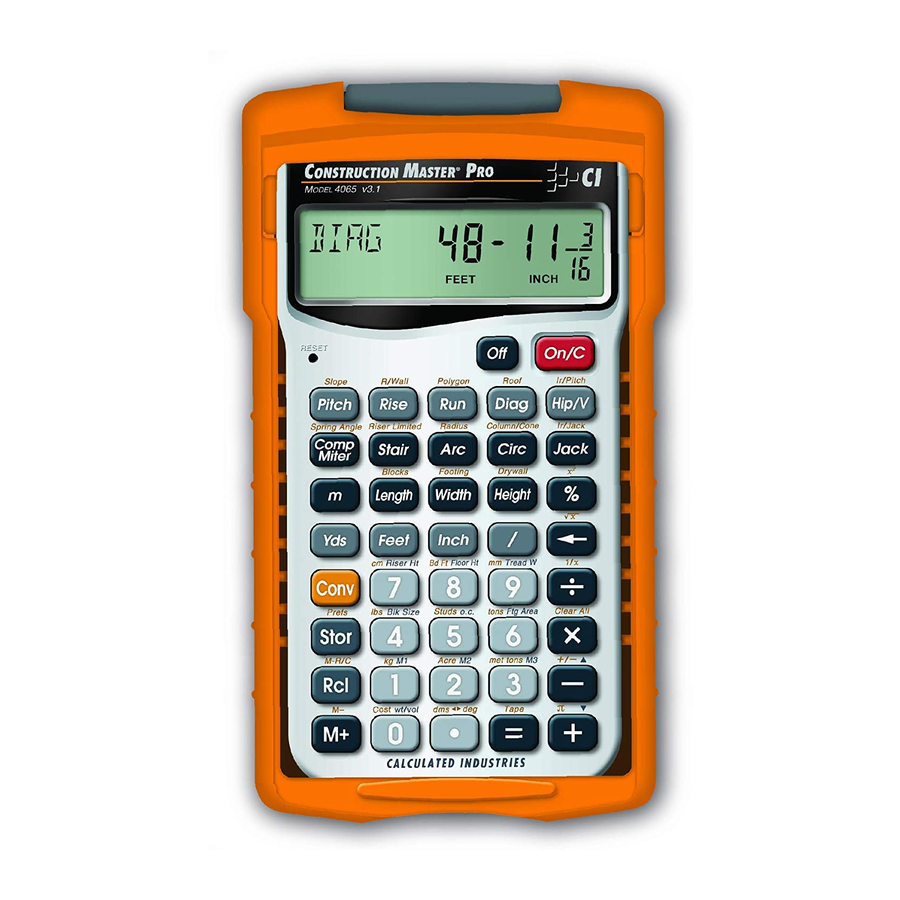

















Need help?
Do you have a question about the 4065 and is the answer not in the manual?
Questions and answers