Summary of Contents for Calculated Industries Real Estate Master IIx
- Page 1 ® STATE ASTER ® UALIFIER For the Real Estate Professional User’s Guide...
-
Page 2: Table Of Contents
ABLE OF ONTENTS Introducing the Real Estate Master IIx and . . . Qualifier Plus IIx ..... .3 Key Definitions ..... . .4 Operating Basics . -
Page 3: Qualifier Plus Iix
NTRODUCING STATE UALIFIER Created specifically for residential real estate professionals, the enhanced Real Estate Master IIx and the Qualifier Plus IIx are the simplest calculators ever made for residential real estate financing. With the press of a few buttons, they solve hundreds of real estate problems. -
Page 4: Key Definitions
Memory or financial registers. [Set] Used with other keys to set or activate the function printed above the key on your calculator’s face. When used, a small boxed “ ” appears on the display. 4 — Real Estate Master IIx/Qualifier Plus ®... - Page 5 [Dn Pmt] Down Payment: Enters (in either Percent or Dollars) or calculates a Down Payment based on the entries of Loan Amount (or equivalent mortgage components) and Sales Price. A second press toggles the entered down payment from dollar fig- Note: any ure to percent or vice versa.
- Page 6 [Per] Period: Specifies a mortgage component (Term/Interest) or amortization/remain- ing balance value as “per period” rather 360 [Per] than “per year.” For example, [Term] enters 360 periods. [FV] Future Value: Enters or solves for the future value of a financial problem. [Amort] Amortization: Finds total interest, princi- pal and remaining balance.
-
Page 7: Sales Price
1 [:] 1[ARM] . Pressing [Set] [ARM] adjusts the rate up or down to show future pay- ments. (ARM rates are stored permanently.) [Ins] Property Insurance: Stores and recalls annual property insurance as percent or dollar amount. Repeated presses toggle between percent and dollar val- ues. - Page 8 [Set] [x] All Clear: Clears and resets the calculator to its default settings and values. Use this with caution as it resets ratios, periods per year, etc. to default settings (see Default Settings in Appendix). [Set] [+] Pro-Mode: Toggles the Pro–Mode setting “On”...
- Page 9 [Set] [:] Month Offset: Used to set the first month of payment for annual amortization if other than January. [Set] [000] Odd Days Interest: Calculates the pre- paid interest, or simple interest accumu- lated (based on a 360 day year) during the days before the first loan payment.
- Page 10 [Set] [ARM] ARM Rate Increase/Decrease: Changes ARM function from increasing to decreasing rate. [Set] [Amort] Remaining Remaining Balance when preceded by a single year or range of years (or individ- ual payment or range of payments by [Per] using the [Amort] to see the Remaining Balance.
- Page 11 The number 10 or less is assumed to be an annual percentage. Computed from the Note: The calculator will loan amount. remember the value as it was entered (i.e., a percent or dollar value.)
-
Page 12: Operating Basics
PERATING Decimal Place Selection You can use the nently select the number of decimal places displayed. (Values are rounded using 5/4 rounding.) You may do this before or after finding an answer. [Set] Press decimal places you wish to display: [Set] 3 [Set] 2 [Set] 1... -
Page 13: Percent Calculations
Percentage Calculations The Percent given percent of a number or for work- ing add-on, discount or division percent- age calculations. A. 800 [x] B. 250 [+] C. 25 [–] D. 200 [÷] Memory Functions Pressing the played value to Memory. tracts the displayed value from Memory. -
Page 14: Date Function
10/14/96 and the first payment is due 11/1/96. Steps/Keystrokes 1. Clear calculator: [On/C] [On/C] 2. Enter 1st payment date: 11 [:] 1 [:] 96 3. Subtract closing date to find number of days: [–] 10 [:] 14 [:] 96 [=]... -
Page 15: Mortgages & Real Estate Loans
Mortgages & Real Estate Loans 1. The financial functions; L/A, Pmt, Int, and Term, work like you would say them. For example, to find the pay- ment on a $100,000 loan for 30 years at 10% interest, enter the three known variables and press the key for the unknown fourth variable: Payment. - Page 16 Finding a Monthly Loan Payment Find the monthly payment on a $95,500, 30 year loan at 7.75% annual interest. Steps/Keystroke 1. Clear calculator: [On/C] [On/C] 2. Enter loan amount: 95,500 [L/A] 3. Enter term, interest and find the monthly payment: 30 [Term] 7.75 [Int]...
- Page 17 Find the interest rate on a $98,500 mort- gage with a 30 year term and a monthly payment of $1,150. Steps/Keystrokes 1. Clear calculator: [On/C] [On/C] 2. Enter loan amount, term, monthly pay- ment and find annual interest and peri-...
- Page 18 [On/C] [On/C] 2. Recall number of payments per year: [Rcl] [÷] : Complete steps 1 and 2 MPORTANT below to return your calculator to 12 pay- ments per year (default). Steps/Keystrokes 1. Clear calculator: [On/C] [On/C] 2. Enter # of payments per year: 12 [Set] [÷]...
- Page 19 Finding a Quarterly Payment Find the quarterly payment on a 10 year loan of $15,000 with an annual interest rate of 12%. Steps/Keystrokes 1. Clear calculator: [On/C] [On/C] 2. Set to 4 payments per year: 4 [Set] [÷] (Pmt/Yr) 3. Enter loan amount: 15,000 [L/A] 4.
-
Page 20: Sales Price/Down Payment
Finding L/A Based on Sales Price & Down Pmt Find the loan amount and dollar down payment if the Sales Price is $175,000 and you’re putting 20% down. Steps/Keystrokes 1. Clear calculator: [On/C] [On/C] 2. Enter sales price: 175,000 [Price] 3. Enter down payment percent and find... -
Page 21: Taxes & Insurance/Piti Payment
30 [Term] 9 [Int] [Pmt] Taxes & Insurance/PITI Payment Your calculator will temporarily store Property Tax, Property Insurance and Mortgage Insurance (Qualifier Plus IIx only) rates to allow you to compute a PITI (Principal, Interest, Taxes & Insurance) payment as well as a regular P&I payment. - Page 22 Setting Tax and Insurance Rates Enter an annual property tax rate of 1%, a property insurance rate of .25%, and a mortgage insurance rate of .15%: Steps/Keystrokes 1. Clear calculator: [On/C] [On/C] 2. Set Tax rate and Insurance rate: 1 [Tax] .25 [Ins] 3.
- Page 23 — D Recalling Tax and Insurance Rates Recall your stored rates by pressing [Rcl] followed by the [Mtg Ins] keys: Steps/Keystrokes 1. Recall Tax rate and Insurance rate: [Rcl] [Tax] [Rcl] [Ins] 2. Recall Mortgage Insurance rate: (Qualifier Plus IIx only) [Rcl] [Mtg Ins] Note: Pressing [On/C] [On/C] will set [Tax], [Ins] and [Mtg Ins] registers to...
- Page 24 $125,000, with a 5% down payment at 8.75% interest for a term of 15 years, given a 1% annual prop- erty tax, 0.25% annual property insurance. Steps/Keystrokes 1. Clear calculator: [On/C] [On/C] 2. Set Tax rate: 1 [Tax] 3. Set Insurance rate: .25 [Ins]...
- Page 25 15% down payment at 7.75% interest for a term of 30 years, given an estimated annual property tax of $1,200 and a year- ly $350 property insurance premium. Steps/Keystrokes 1. Clear calculator: [On/C] [On/C] 2. Set Tax figure: 1,200 [Tax] 3. Set Insurance figure: 350 [Ins] 4.
- Page 26 When figuring accurate/detailed tax information, consult a tax specialist. Steps/Keystrokes 1. Clear calculator: [On/C] [On/C] 2. Enter annual taxes and insurance: 1,500 [Tax] 350 [Ins] 3.
-
Page 27: Amortization & Remaining Balance
If the previous loan started in July, find the “after-tax” payment. Steps/Keystrokes 1. Set Month 1 Offset to July: 7 [Set] [:] 2. Enter tax bracket to find annual tax deduction: 28 [Set] [Pmt] 3. Find monthly tax deduction: [Pmt] 4. - Page 28 5. In some cases, a final, regular P&I payment is included in the “balloon payment.” Neither calculator includes this. While calculating the remaining balance; only the remaining princi- pal balance is calculated.
- Page 29 Total Principal/Total Interest for a Loan Find the total interest payed on a $200,000 loan at 9.25% interest over 30 years? Steps/Keystrokes 1. Turn calculator off then back on: [Off] [On/C] 2. Enter loan amount, interest, term, then find monthly payment: 200,000 [L/A] 9.25 [Int]...
- Page 30 Year 1: 1 [Amort] [Amort] [Amort] Note: Return your Month Offset to 1 by turning your calculator off then on, or by pressing 1 [Set] [:]. Display the Month Offset by pressing [Rcl] [:]. 30 — Real Estate Master “run” 660.39 IIx/Qualifier Plus ®...
- Page 31 For a $175,000 loan at 9.25% interest for 30 years, find out how much inter- est and how much principal you pay in the first and second payments. Steps/Keystrokes 1. Clear calculator: [Off] [On/C] 2. Enter loan amount, interest, term and find monthly payment: 175,000 [L/A] 9.25 [Int]...
- Page 32 For a $125,000 loan at 10.25% interest for 30 years, how much interest and princi- pal will you pay in payments 1–9 and years 1–10. Steps/Keystrokes 1. Clear calculator: [Off] [On/C] 2. Enter loan amount: 125,000 [L/A] 3. Enter interest, term and find monthly payment: 10.25 [Int]...
- Page 33 30 years but due and payable after 10 years. What is the balloon payment (remaining balance) after 10 years? Steps/Keystrokes 1. Clear calculator: [On/C] [On/C] 2. Enter the loan amount: 125,000 [L/A] 3. Enter interest, term then find monthly payment: 8.75 [Int]...
-
Page 34: Future Value
3 years figuring an inflation or appreciation rate of 8.5%. (Set pay periods to one per year.) Steps/Keystrokes 1. Clear calculator: [On/C] [On/C] 2. Set to 1 payment per year: 1 [Set] [÷] 3. -
Page 35: Trust Deeds & Discounted Notes
In this case you are paying for the income stream, the incoming payments, and not the future value. Steps/Keystrokes 1. Turn calculator off then on: [Off] [On/C] 2. Enter desired yield: 25 [Int] 3. Enter term and payment amount:... - Page 36 $62.50 (incoming) and he will sell the note for $6,500 if you buy today. What would be the yield on your investment? Steps/Keystrokes 1. Clear calculator: [On/C] [On/C] 2. Enter future value of note when due: 7,500 [FV] 3. Enter purchase price, remaining term,...
-
Page 37: Apr & Total Finance Charges
What should you pay for this trust deed if you desire an 18% yield on your investment? Steps/Keystrokes 1. Enter your desired yield: 18 [Int] 2. Find purchase price: [L/A] APR & Total Finance Charges Solving for APR/TFC is done in two steps: 1) you set up the loan just like any other problem (that is, enter three known variables and solve for the fourth) and 2) - Page 38 9% interest. The loan cost is quoted as 1.5 points and $250 in fees. Find the APR and total finance charges when these costs are included? Steps/Keystrokes 1. Clear calculator: [On/C] [On/C] 2. Enter loan amount, interest and term, then find monthly payment: 50,000 [L/A]...
-
Page 39: Odd Days Interest & Apr
Next, find the amount of odd days interest, or “prepaid” interest due, if escrow closes on 7/21/98 and the first payment is due 8/1/98. Steps/Keystrokes Display 1. Clear calculator: [On/C] [On/C] 0.00 Continued on the next page User’s Guide — 39... - Page 40 2. Enter loan amount, interest, term and find monthly payment: 100,000 [L/A] 8.5 [Int] 30 [Term] [Pmt] 3. Find days between escrow closing and date of 1st payment: 8 [:] 1 [:] 98 [–] 7 [:] 21 [:] 98 [=] 11.00 4.
-
Page 41: Bi-Weekly Loans
Also find the total interest savings and the bi-weekly payment amount. Steps/Keystrokes 1. Clear calculator: [On/C] [On/C] 2. Enter loan amount, term in years and interest rate: 76,500 [L/A] 30 [Term] 10.25 [Int]... -
Page 42: Adjustable Rate Mortgages
4. To calculate a “decreasing ARM,” enter the two ARM parameters, then press [Set] [ARM] . 5. The calculator includes a “lifetime cap” (i.e., the maximum amount an interest rate may increase over the life of a loan). Before setting the ARM parame- 42 —... - Page 43 $100,000, 30 year ARM loan staring at 10%, increasing 1% after six months, then decreasing to 1.5% after an additional 12 months. Steps/Keystrokes 1. Clear calculator: [On/C] [On/C] 2. Enter loan amount, term in years and annual interest, then find initial monthly payment:...
- Page 44 “worst-case” adjusted payments if this ARM loan increases 1% at the end of each year. Find the remaining loan bal- ance, term, and interest rate. Steps/Keystrokes 1. Clear calculator: [On/C] [On/C] 2. Enter loan amount, term and annual interest: 176,000 [L/A] 30 [Term] 8.25 [Int]...
- Page 45 Using the previous loan, add a lifetime cap of 4%, then find the adjusted pay- ments through year six. Steps/Keystrokes 1. Clear calculator: [On/C] [On/C] 2. Enter loan amount, term and annual interest, then find the initial monthly pay- ment:...
-
Page 46: Qualifying-Qualifier Plus Iix Only
Note: The payment for 4th and 5th adjust- ments (corresponding to the 5th and 6th years) are the same because the lifetime cap was reached on the 4th adjustment. An “M” for “maximum” displays when the Cap is reached. Before starting a new ARM problem, press 0 [Set] [%] to reset the Cap to “0.”... - Page 47 The first press of [Qual 1] or [Qual 2] displays the stored ratios, the sec- ond press displays the “restrictive” qualifying loan amount, the third press the “nonrestrictive” qualifying loan amount, and the fourth press the buyer’s actual income and debt ratios. 3.
- Page 48 Setting Income/Debt Qualifying Ratios Enter and permanently store qualify- ing ratios of 28% for Income; 36% for Debt. Steps/Keystrokes 1. Clear calculator: [On/C] [On/C] 2. Set qualifying ratios: 28 [:] 36 [Qual 1] Recalling Income/Debt Qualifying Ratios Recall stored ratios by pressing...
- Page 49 $35,000 down? Loan parameters are a 7.5% inter- est rate at 30 years and qualifying ratios of 28%:36%. (No Tax and Insurance.) Steps/Keystrokes 1. Clear calculator: [On/C] [On/C] 2. Recall Tax rate, Insurance rate and Mortgage Insurance rate: [Rcl] [Tax]...
- Page 50 $200,000. For what loan amount can they qualify? (Use previously stored interest, term and qualifying ratios.) Steps/Keystrokes 1. Clear calculator: [On/C] [On/C] 2. Enter annual income and monthly debts: 68,000 [Inc] 750 [Debt] 3.
- Page 51 “Nonrestrictive” Qualifying L/A & Actual Ratios The amount calculated in the previous example is the lower, or “restrictive,” ratio. What does the other “nonrestric- tive” qualifying ratio calculate to and which side is it based on (i.e., buyer’s income or debt)? What are the buyer’s actual income and debt ratios? Steps/Keystrokes Display...
- Page 52 Using the “Pro-Mode” Now change the order of the qualify- ing display using the “Pro-Mode.” Steps/Keystrokes 1. Set the Pro-Mode to On: [Set] [+] 2. Find qualifying loan amount: [Qual 1] 3. Find nonrestrictive loan amount: [Qual 1] 4. Display actual qualifying ratios: [Qual 1] 5.
- Page 53 (Again, use previously stored 7.5% interest, 30 year term and quali- fying ratios of 28%:36%.) Steps/Keystrokes 1. Clear calculator: [On/C] [On/C] 2. Enter down payment, annual income and monthly debts: 20,000 [Dn Pmt]...
- Page 54 3. Set annual property tax rate: 1 [Tax] 4. Set annual property insurance rate: .5 [Ins] 5. Set annual mortgage insurance rate: .25 [Mtg Ins] 6. Recall interest and term: [Rcl] [Int] [Rcl] [Term] 7. Display qualifying ratios: [Qual 1] 8.
- Page 55 29%:41% ratios? (Use conventional qualifying; government qualifying.) Find the month- ly payment for each. Steps/Keystrokes 1. Clear calculator: [On/C] [On/C] 2. Enter annual income and monthly debts: 36,000 [Inc] 500 [Debt] 3. Enter monthly housing expenses then interest and term: 50 [Exp] 7.25 [Int]...
- Page 56 4. Find Qual 1 stored ratios then find Qual 1 qualifying loan amount: [Qual 1] [Qual 1] 5. Find Qual 1 P & I payment, then total payment: [Pmt] [Pmt] — D Steps/Keystrokes 1. Find Qual 2 stored ratios: [Qual 2] 2.
- Page 57 Using 28%:36% ratios, what income must a buyer earn to purchase a $245,000 home if they put down 20%? (Use 8% interest for 30 years.) Steps/Keystrokes 1. Clear calculator: [On/C] [On/C] 2. Enter annual interest: 8 [Int] 3. Enter term in years then enter sales...
- Page 58 Estimating an addi- tional $300 per month for other housing expenses, what will this borrower’s ratios be? (Use 10% interest for 30 years.) Steps/Keystrokes 1. Clear calculator: [On/C] [On/C] 2. Enter interest, term, loan amount and annual income: 10 [Int]...
-
Page 59: Appendix
800 hours of actual use (1 year plus for most people). If the display becomes weak or erratic, replace the battery. After 8–12 minutes of non-use, your calculator shuts itself off. If this happens, values in Memory or on the display are cleared. -
Page 60: Warranty & Repair
Warranty Repair Service — USA Calculated Industries, Inc. (“CII”) warrants this product against defects in materials and workmanship for a period of one (1) year from the date of original consumer purchase in the U.S. If a defect exists during the war-... - Page 61 Non-warranty Repair Service — USA Non-warranty repair covers service beyond the warranty period or service requested due to damage resulting from misuse or abuse. Contact the CII Authorized Service Provider listed on the back page of the User’s Guide to obtain current product repair information and charges.
- Page 62 Class B computing device, pursuant to Subpart J of Part 15 of FCC rules. Looking for New Ideas Calculated Industries, a leading manu- facturer of special function calculators and digital measuring instruments, is always looking for new product ideas in these areas.
-
Page 63: How To Reach Cii Headquarters
How to Reach CII Headquarters Mail Calculated Industries, Inc. 4840 Hytech Drive Carson City, NV 89706 USA Phone 1-775-885–4900 1-775-885–4949 Email techsup@calculated.com World Wide Web http://www.calculated.com User’s Guide — 63... - Page 64 ® Qualifier Plus , Real Estate Master ® and Calculated Industries are registered of Calculated Industries, Inc. trademarks ©2000. IGHTS ESERVED Software copyrighted and licensed to Calculated Industries by Real Estate Master Technologies, LLC, 2000. Printed in Indonesia Manual 3125–UG–B...
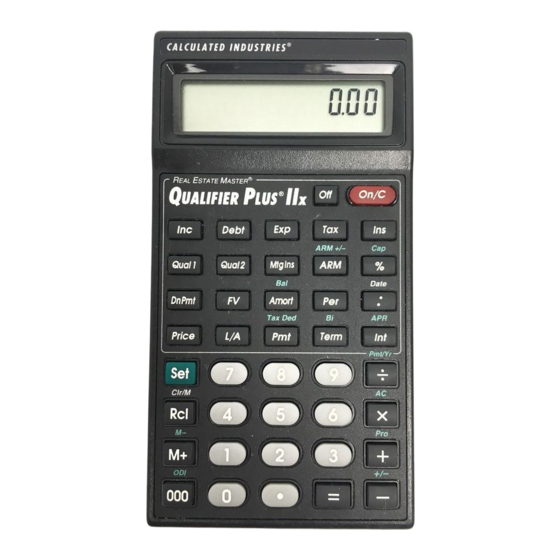













Need help?
Do you have a question about the Real Estate Master IIx and is the answer not in the manual?
Questions and answers