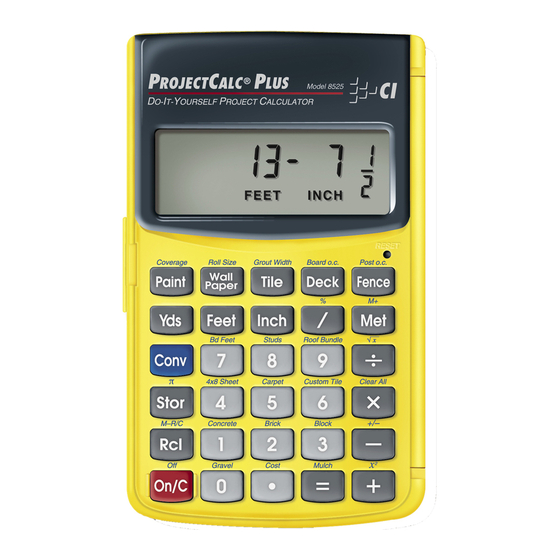
Summary of Contents for Calculated Industries 8525
- Page 1 ROJECT ® Model 8525/8526 4840 Hytech Drive Carson City, NV 89706 U.S.A. 1-800-854-8075 or 1-775-885-4900 Fax: 1-775-885-4949 E-mail: info@calculated.com www.calculated.com...
-
Page 2: Table Of Contents
ABLE OF ONTENTS Key Definitions ...1 Basic Dimensional Math ...10 Linear Conversions ...10 Square and Cubic Conversions ...11 Basic Dimensional Math ...11 “Square-up”/Diagonal ...12 Project Examples-Using Default Values..12 Paint: Gallons, Quarts, or Pints of ...12 Wallpaper: Rolls of...13 Tiles: Number of ...13 Custom Tiles: Number of - Using Other Than Default Custom Size...14 Deck: Number of Boards ...15... -
Page 3: Key Definitions
KEY DEFINITIONS o - On/Clear Key Turns power on. Pressing once clears the display. Pressing twice clears all temporary values. Ç o - Off Turns all power off, clearing all non- permanent registers. r - Recall Recalls stored values. + – x ÷ = Arithmetic operation keys. - Page 4 i - Inch Key Enters or converts to Inches. Entry can be whole or decimal number. Also used with the / key for entering Fractional Inch values (e.g., 9 i 1 / 2 ). Repeated presses during conversions toggle between Fractional and Decimal Inches.
-
Page 5: Square Root
(e.g., 1 5 0 s m). Semi-permanent means the value is cleared when the calculator is turned off. Ç – s m (M-) - Subtracts a value from the semi-permanent Memory (e.g., 1 5 0 Ç – s m subtracts 150 from the memory). - Page 6 25 Cubic Yards, press 2 5 y y y. Fraction Resolution Your calculator is set to display Fractional values to the nearest 16th of an Inch (default setting). Press r / to access the fraction resolution setting. Repeated...
- Page 7 w - Wallpaper Calculates number of rolls of wallpaper, based on an entered area and a stored Wallpaper Roll Coverage Area (see below). s w - Stores Wallpaper Roll Coverage Area Stores Coverage Area (in Square Feet) per Wall-paper Roll. To recall this setting, press r w.
- Page 8 d - Deck Finds the number of boards for a deck, based on an entered area and a stored Board Width or Board On-Center (see below). Repeated presses will scroll between numbers of boards for various “standard” board lengths (12’, 10’, 8’, 20’, 18’, 16’ and 14’). s d - Stores Board Width/O.C.
- Page 9 Ç 8 - Studs Calculates number of studs, based on an entered linear distance and a stored On-Center Spacing (see below). Note: Automatically adds one stud to the calcu- lated answer to account for one on the end. s 8 - Stores On-Center for Studs Stores On-center spacing for studs in Inches.
- Page 10 Ç 6 - Custom Tile Calculates number of tiles based on an entered area and a stored Custom Tile Size (see below). This is used sepa- rately from the regular Tile Key ( t ). Note: Calculation does not account for grout width for custom tiles, so you will need to adjust for this.
- Page 11 Default is 128 Square Inches (includes 1/2” mortar). Note: When calculating the number of blocks for an entered length, calculator uses a 16-Inch block length, as the majority of blocks are 16” long. Ç 0 - Gravel Calculates tons of gravel required, based on an entered volume and a stored Weight per Volume (see below).
-
Page 12: Basic Dimensional Math
Ç = - Mulch Calculates the number of bags of mulch you’ll need, based on an entered volume and a stored Volume per Bag (see below). s = - Stores Volume per Bag of Mulch Stores the Volume per Bag of mulch. To recall this setting, press r =. -
Page 13: Square And Cubic Conversions
Ç i Square and Cubic Conversions Convert 25 Square Feet to other Square dimensions. KEYSTROKE 2 5 f f Ç y Ç m Convert 25 Cubic Feet to Cubic Yards. KEYSTROKE 2 5 f f f Ç y Basic Dimensional Math KEYSTROKE Adding Dimensions: 1 0 i + 2 f 5 i =... -
Page 14: Square-Up"/Diagonal
(Cont’d) Multiplying Dimensions/Waste Factor Allowance: 1 5 0 f f + 1 0 Ç / (%) Finding Area/Square Feet: 2 f x 1 f 2 i = Finding Volume/Cubic Feet: 5 f x 1 • 5 f x 2 i = “Square-up”/Diagonal “Square-up”... -
Page 15: Wallpaper: Rolls Of
KEYSTROKE 1 2 f x 8 f = You can store a custom paint coverage per Gallon by entering the new value then pressing s p (e.g., 2 5 0 f f s p). Wallpaper: Rolls of Find the number of wallpaper rolls needed for a wall measuring 8’... -
Page 16: Custom Tiles: Number Of - Using Other Than Default Custom Size
(Cont’d) Note: After converting to Tile, press the t key until you reach the desired tile size. (The ProjectCalc Plus lists 11 of the most popular tile sizes.) KEYSTROKE 1 / 8 s t (Grout Width) 1 0 f x 1 5 f = 150. + 1 0 Ç... -
Page 17: Deck: Number Of Boards
Deck: Number of Boards Find the number of boards needed to build a deck, if the deck area measures 7’ x 16’. KEYSTROKE 7 f x 1 6 f = *Last press displays stored board width. You can store a custom board On-center by entering the new value then pressing s d (e.g., 4 i s d). -
Page 18: Board Feet: Lumber Estimation
(Cont’d) KEYSTROKE 4 0 f 6 i You can store a custom post On-center by entering the new value then pressing s F (e.g., 6 f s F). Board Feet: Lumber Estimation Find the total board Feet for three 2” x 4”... -
Page 19: Roofing: Bundles Of Roof Shingles
*Automatically includes one stud for the end. You can store a custom stud On-center by entering the new value then pressing s 8 (e.g., 2 4 i s 8). Roofing: Bundles of Roof Shingles How many bundles of roof shingles will you need to cover a 14’... -
Page 20: Concrete: Bags Of
(Cont’d) KEYSTROKE 1 2 f 6 i x 1 0 f = Ç 5 (Carpet) Concrete: Bags of Find the number of bags of concrete for a patio measuring 9’ x 15’ x 4”. KEYSTROKE 9 f x 1 5 f x 4 i = Ç... -
Page 21: Gravel: Tons Of
Ç 3 (Block) You can store a custom block area by entering or solving for the new value then pressing s 3 (e.g., 6 i x 1 6 i = s 3). Gravel: Tons of How much gravel (in tons) do you need to cover a 36’... -
Page 22: Finding The Cost Of Materials
Ç y x 5 0 Ç • (Cost) AUTO SHUT-OFF AND BATTERIES Reset If your calculator should ever “lock up,” press Reset - a small hole located above the F key/upper right - using the end of a paper clip. OCKET (It’ll cost approx. -
Page 23: Repair And Return
For complete Warranty, Repair and Return information, go to www.calculated.com Software copyrighted and licensed to Calculated Industries, by Construction Master Technologies, LLC, 2006. User’s Guide copyrighted by Calculated Industries, 2006. ProjectCalc® and Calculated Industries® are registered trademarks of Calculated Industries, Inc.













Need help?
Do you have a question about the 8525 and is the answer not in the manual?
Questions and answers