Table of Contents
Advertisement
Quick Links
Download this manual
See also:
User Manual
Advertisement
Table of Contents

Subscribe to Our Youtube Channel
Summary of Contents for Calculated Industries ElectriCalc Pro
- Page 2 ELECTRICALC ® The ElectriCalc Pro is an invaluable ® calculator for today’s busy electrical professional. It has intuitively labeled “electrical keys” and conforms to 1996 through 2014 and future National Electrical Codes. The most common NEC tables are now at your fingertips! The ElectriCalc Pro instantly ®...
-
Page 3: Table Of Contents
BASIC MATH OPERATIONS ..... 14 PERCENT CALCULATIONS ....14 MEMORY OPERATIONS .......14 Using M+ ..........15 Using Memory Storage Keys (M1- M9) ..........15 uSING ThE electricalc pro ..15 KIRCHHOFF’S LAW ......15 Finding Voltage ........16 Finding Amps ........16 Finding Volt-Amps ........17 Finding kW Rating .......17... - Page 4 Wire Sizing Based on Material Type..22 Sizing Parallel Conductors ....23 Finding Derated Wire Size ....24 VOLTAGE DROP ........25 Finding Voltage Drop ......25 Finding Voltage Drop Wire Size ...26 Finding Voltage Drop Distance ....27 Finding Voltage Drop Resistance ..28 GROUND CONDUCTOR WIRE SIZE ..........29 EQUIPMENT GROUNDING COUNDUCTOR WIRE SIZE ....29...
-
Page 5: Getting Started
GETTING STARTED KeY DefInITIons Basic Function Keys on/clear Key — Turns on power, clears the last entry and clears all temporary values. off — Turns all power off. Arithmetic operation keys. Keys used for entering ... - Page 6 Memory recall — Displays the value saved in M+. Memory clear (M-r/c) — Clears M+ without changing current display. percentage — Standard % function. — Squares the value on the display. Backspace Function ...
-
Page 7: Mode Set-Up Keys
Mode Set-up Keys prefs — Use to define calculator modes. 1Ø — Sets calculator to Single-Phase mode. 3Ø — Sets calculator to Three-Phase mode. amb° — Enters ambient temperature for finding Wire Sizes. copper/aluminum ... - Page 8 milli- — Used to identify “milli-” values. amps — Enters or calcu- lates Amps. Volts — Enters or calculates Volts. Volt-amps — Enters or calculates Volt-Amps. Watts — Enters or calculates Watts. Dc amps (idc) — Enters ...
-
Page 9: Motor Keys
(cont’d) Kw-hr ► Btu — Converts Kw-hr to Btu. BtU to Kilowatt–Hours (Btu ► Kw-hr) — Converts Btu to Kw-hr. parallel resistance (par res) — Calculates total Resistance of Parallel Resistors. Motor Keys ind/Sync/Dc — Toggles ... -
Page 10: Voltage Drop Keys
125% ampacity — Used to calculate Wire Size using 125% of Amps. Also shows Ampacity, Circular Mils and NEC table reference with repeated presses. parallel Size — Provides Wire Sizes using Parallel Conductors. A second press displays the Ampacity. -
Page 11: Grounding Conductor Keys
(cont’d) Wire resistance (Wire res) — Displays the Wire Resistance per 1,000 Feet. Grounding Conductor Keys Ground — Displays the Copper and Aluminum grounding electrode sizes given an entered Wire Size. Also shows Wire Circular Mils and NEC reference with additional key presses. -
Page 12: Conduit Sizing Keys
Motor type (M-type) — Displays the current Motor Type for use with Breaker/Fuse sizing. Additional presses toggle between Motor Types. Dual element Fuse Single element Fuse (SeFuse) inverse time Breaker instantaneous trip circuit Breaker (instrip) —... - Page 13 (cont’d) conduit Size — Enters or calculates Conduit Size. Additional presses show the total number of Wires, Percent Fill, Total Wire Area and remaining Wire Area when Conduit Size is calculated. conduit type (cond type) — Defines Conduit Type by entering the number correlating to the Types...
-
Page 14: Preference Settings
PRefeRenCe seTTInGs Press , then to access the Preferences. Continue pressing to toggle through different settings. Press or keys to toggle between options. Press any other key to exit Preferences. KEYSTROKE DISPLAY (Prefs) NEC 2014 (NEC Code) NEC 1996 ... -
Page 15: Basic Math Operations
basIC maTh oPeRaTIons This calculator uses standard chaining logic, calculating values in order entered. KEYSTROKE DISPLAY PeRCenT CalCulaTIons The key can be used for finding a given percentage of a number or for working add-on, discount or division percentage calculations. -
Page 16: Using M
M-1 175. M-1 175. uSING ThE electricalc pro KIRChhoff’s laW The ElectriCalc Pro can easily find Volts, Amps, VA, Watts, HP (theoretical), Efficiency and Power Factor. — 15 ocket efeRence uide... -
Page 17: Finding Voltage
Finding Voltage Find the Voltage supply to a 1Ø load drawing 14,605 VA and 115 Amps. KEYSTROKE DISPLAY 1. Set to 1-Phase: 1 Ph (1Ø) 1 Ø 2. Enter VA: VA 14,605. 3. -
Page 18: Finding Volt-Amps
Finding Volt-Amps What is the VA rating for a 120 Volt, 22 Amp, 1Ø circuit? KEYSTROKE DISPLAY 1. Set to 1-Phase: 1 Ph (1Ø) 1 Ø 2. Enter Volts: VOLT 120. 3. Enter Amps: AMPS 22. -
Page 19: Ohm's Law
5. Solve for kW: KW 32.423991 ohm’s laW The ElectriCalc Pro uses Ohm’s Law solve for DC Voltage, Current, or Resistance. Finding Volts The Current in a circuit is 0.0125 Amps, and the total Resistance is 480 Ohms. -
Page 20: Finding Resistance (Ohms)
KEYSTROKE DISPLAY 1. Enter Resistance: KOhM 120. 2. Enter Voltage: Vdc 12. (Vdc) 3. Find Current: Idc 0.0001 (Idc) Finding Resistance (Ohms) An electrical circuit operating at 240 Volts has a Current of 14.6 Amperes. -
Page 21: Motor Functions
MOTOR FuNCTIONS The ElectriCalc Pro can calculate the Full-Load Current (Amps) of a motor, based on Phase, Voltage and Motor (Synchronous, Induction, or DC) Horsepower using NEC Tables 430.247, 430.248 and 430.250. Finding Full-Load Current A 2 HP Induction motor operates on 230 Volt, Single-Phase power. -
Page 22: Ampacity Wire Sizing
KEYSTROKE DISPLAY 1. Set to 3-Phase: 3 Ph (3Ø) 3Ø 2. Set to 60º C: 3 Ph (60º) 3Ø 60 3. Set to Copper (if necessary): 3 Ph (Cu/Al) 3Ø 60 Cu 4. -
Page 23: Wire Sizing Based On Material Type
(cont’d) KEYSTROKE DISPLAY 1. Set to 1-Phase: 1 Ph (1Ø) 1 Ø 2. Set to 60º C: 1 Ph (60º) 1 Ø 60 3. Set to Copper (if necessary): 1 Ph (Cu/Al) 1 Ø... -
Page 24: Sizing Parallel Conductors
3. Set to Copper (if necessary): 3 Ph (Cu/Al) 3Ø 75 Cu 4. Enter Amps: AMPS 265. 5. Find Wire Size: AWG 300 Cu WIRE SIZE 6. Change to Aluminum: (Cu/Al) AWG 400 AL ... -
Page 25: Finding Derated Wire Size
(cont’d) KEYSTROKE DISPLAY 6. Find Wire Size for two conductors: PAR 000 Cu WIRE SIZE 7. Exit Free Air Mode and Clear: 60 Cu Finding Derated Wire Size A circuit was built with 60°C Copper wire connecting a 47,650 VA load to a 240 Volt, 3Ø... -
Page 26: Voltage Drop
Clear: 3Ø 60 Cu VolTaGe DRoP The ElectriCalc Pro uses Resistance values found in NEC Table 8 Chapter 9 to determine Voltage Drop, Wire Lengths or Wire Sizes given a maximum Voltage Drop percentage. -
Page 27: Finding Voltage Drop Wire Size
(cont’d) KEYSTROKE DISPLAY 3. Set to Copper (if necessary): 1 Ph (Cu/Al) 1 Ø 75 Cu 4. Enter Amps: AMPS 11. 5. Enter Volts: VOLT 208. 6. Enter Length: FEET 175. ... -
Page 28: Finding Voltage Drop Distance
3. Set to Copper (if necessary): 3 Ph (Cu/Al) 3Ø 75 Cu 4. Enter Amps: AMPS 20. 5. Enter Volts: VOLT 208. 6. Enter Length: FEET 175. 7. -
Page 29: Finding Voltage Drop Resistance
(cont’d) KEYSTROKE DISPLAY 4. Enter Amps: AMPS 15. 5. Enter Volts: VOLT 240. 6. Enter Wire Size: * AWG 10 Cu WIRE SIZE 7. Enter 3% allowable Voltage Drop: DROP 3.0 ... -
Page 30: Ground Conductor Wire Size
GRounD ConDuCToR WIRe sIZe The ElectriCalc Pro uses NEC Table 250.66 to find the Grounding Electric Conductor Size for an entered Feeder Size. Find the Grounding electrode conductor Wire Size required when a 2/0 Copper service-entrance conductor is being used. -
Page 31: Fuse And Circuit Breaker Size
(cont’d) KEYSTROKE DISPLAY 1. Find Equipment Ground Wire Size: (EqGrnd) EQPG 10 Cu WIRE SIZE 2. Find Aluminum size: EQPG 8 AL WIRE SIZE fuse anD CIRCuIT bReaKeR sIZe Fuse and Breaker sizing is determined by NEC Table 430.52. -
Page 32: Starter Size
4. Find Full-Load Current: FLC 130. 5. Find Dual Element Fuse size: AMPS 227.5 dE sTaRTeR sIZe What size NEMA Starter is required for a 575 Volt, 3Ø, 20 HP Induction motor? KEYSTROKE DISPLAY 1. Set to 3-phase: 3 Ph (3Ø) ... -
Page 33: Conduit Size
6. Reset Overload rating and Clear: ConDuIT sIZe The ElectriCalc Pro can calculate the size of Conduit required when running single or multiple Wires using the key and the calculator’s internal tables. To select a specific Conduit... -
Page 34: Finding Motor Branch-Circuit Wire Size And Conduit Size - Same Wire Type And Size
Finding Motor Branch-Circuit Wire Size and Conduit Size — Same Wire type and Size What size THHN Copper Wire and RMC Conduit are needed to connect a 10 HP 1Ø Induction motor to a 115 Volt source? KEYSTROKE DISPLAY 1. -
Page 35: Finding Conduit Size
(cont’d) KEYSTROKE DISPLAY 9. Enter Conduit Type and find Conduit Size: RMC 1.25 in (Cond Type) COND SIZE 10. Find total number of Wires: TTL WIRES 11. Find Conduit Fill Percent: FILL 24.3 % COND 12. -
Page 36: Converting Kilowatt-Hour And Btu
3. Enter number of THWN Wires: ThhN 3. WIRES 4. Enter second Wire Size: AWG 2 Cu WIRE SIZE 5. Enter number of XHHW Wires: XhhW 1. WIRE 6. Find Conduit Size: FMC 1.50 in ... -
Page 37: Parallel Resistance
(cont’d) What is the kilowatt-hour rating for a 4,500 BTU heater? KEYSTROKE DISPLAY 1. Enter BTU rating: 4,500. 2. Find equivalent kilowatt hours: KW-h 1.3176 (Btu►Kw-hr) PaRallel ResIsTanCe Find the equivalent Resistance for 10 Ohm, 20 Ohm, and 50 Ohm resistors placed in parallel. -
Page 38: Appendix A - Default Settings
APPENDIX A — DeFaUlt SettiNGS After a Clear All ( ), your calculator will return to the following settings: STORED VALuES DEFAuLT VALuE Insulation Rating 60º C Copper Wire Material Phase 3Ø Ambient 30º C (86º F) Temperature Volts 240V Voltage Drop % 100% Power Factor %... -
Page 39: Appendix B - Care Instructions
(cont’d) PREFERENCE DEFAuLT SETTINGS VALuE 2014 NEC Code °C Temperature Units FEET Length Units * Depressing the Reset button located above the key will also perform a Full Reset. APPENDIX B — care iNStrUctioNS Please follow the guidelines listed in this section for proper care and operation of your calculator. -
Page 40: Accuracy/Errors, Auto Shut-Off, Batteries, Reset
APPENDIX C — accUracY/errorS, aUto SHUt-oFF, BatterieS, reSet accuracy/errors Accuracy/Display Capacity — Your calculator has an eight-digit display. You may enter or calculate values up to 99,999,999. Each calculation is carried out internally to 12 digits. Errors — When an incorrect entry is made, or the answer is beyond the range of the calculator, an error message will display. - Page 41 Your calculator is designed to shut itself off after about 8-12 minutes of non-use. baTTeRY The ElectriCalc Pro uses one CR2016 battery. Should your calculator display become dim or erratic, replace the battery. Note: Please use caution when disposing of your old battery as it contains hazardous chemicals.
- Page 42 Replacement batteries are available at most discount or electronics stores. You may also call Calculated Industries at 1-775-885-4900 or go to www.calculated.com. Battery Replacement Instructions While the calculator is off, turn the calculator over and use a #1 Phillips screwdriver to remove the battery holder screw located near the center at the top.
-
Page 43: Repair And Return
REPAIR AND RETuRN ReTuRn GuIDelInes Please read the Warranty in the User’s Guide to determine if your Calculated Industries product remains under warranty before calling or returning any device for evaluation or repairs. If your product won’t turn on, check the battery as outlined in the User’s Guide. - Page 44 Software copyrighted and licensed by Calculated Industries, Inc., 2014. User’s Guide copyrighted by Calculated Industries, Inc., 2014. ElectriCalc® Pro is a trademark and Calculated Industries® is a registered trademark of Calculated Industries, Inc. © 2014. 4840 Hytech Drive Carson City, NV 89706 U.S.A.
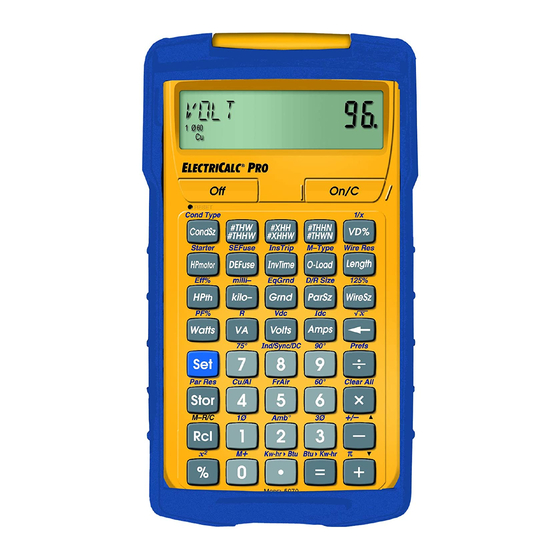















Need help?
Do you have a question about the ElectriCalc Pro and is the answer not in the manual?
Questions and answers