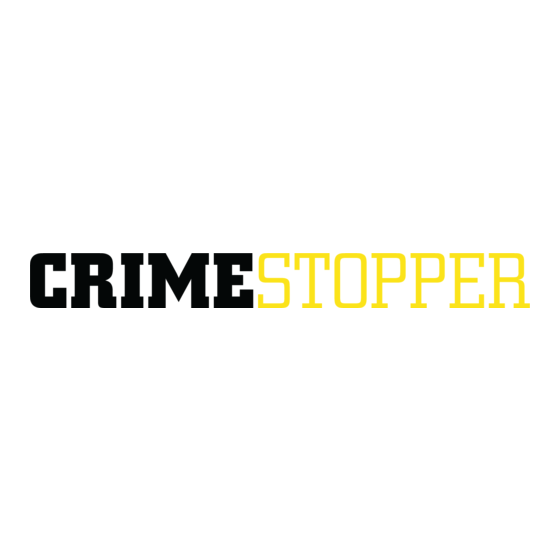
Table of Contents
Advertisement
SP-402 & SP-502 Alarm Combo System
Congratulations on your choice of a Crimestopper combination alarm & remote engine starter with Data Port
Technology
This installation book is designed for the installer or individual with an existing understanding of
automotive electrical systems, along with the ability to test and connect wires for proper operation. To ease
installation, we suggest that you READ THIS MANUAL before beginning your installation. This book is
provided as a GENERAL GUIDELINE and the information contained herein may differ from your vehicle.
DISCLAIMER:
Crimestopper Security Products, Inc. and its vendors shall not be liable for any accident resulting from the
use of this product. This system is designed to be professionally installed into a vehicle in which all
systems and associated components are in perfect working condition.
TECHNICAL SUPPORT (800)-998-6880
Monday - Friday 8:00am - 4:30pm Pacific Time
Website: www.crimestopper.com
CRIMESTOPPER SECURITY PRODUCTS, INC.
1770 S. TAPO STREET
SIMI VALLEY, CA. 93063
REV 09.2012
INSTALLATION HANDBOOK:
INTRODUCTION
This device complies with FCC Rules part 15. Operation is
subject to the following two conditions: 1) This device may not
cause interference, and (2) this device must accept any
interference that may be received, including interference that
may cause undesired operation.
responsible for any radio or TV interference caused by
unauthorized
modification
modification could void the user's authority to operate the
equipment.
The manufacturer is not
to
this
equipment.
Such
Advertisement
Table of Contents

Summary of Contents for CrimeStopper SP-502
- Page 1 GENERAL GUIDELINE and the information contained herein may differ from your vehicle. DISCLAIMER: Crimestopper Security Products, Inc. and its vendors shall not be liable for any accident resulting from the use of this product. This system is designed to be professionally installed into a vehicle in which all systems and associated components are in perfect working condition.
-
Page 2: Table Of Contents
TABLE OF CONTENTS Cautions & Warnings and Component Mounting ..…..………………………………………………………………………3 Wiring Information….……….…………………………..……………...……………………………………………..……4-10 Shock Sensor …….………….…………………………..……………...……………………………………………..……11 Power Door Lock Wiring, Systems & Diagrams..……………...….………..…….……..…………...……….……12-14 Tachless, Tach Reference, Tach Finder, Timed Crank Modes………..……………………………………………..15-17 Diesel Glow Plug Delay………………………………………………………………………………………………...………18 Programmable Options, Options Reset……….………………………………………………….………….………...…18-26 Remote Transmitter / Transceiver Programming…………………………………..…..…………………...…...…...….27 2-Vehicle Programming.………………………………………………………………………………………………...……..28 Alarm Trigger &... -
Page 3: Cautions & Warnings And Component Mounting
CAUTIONS & WARNINGS DAMAGE RESULTING FROM IMPROPER INSTALLATION IS NOT COVERED UNDER WARRANTY!! DO NOT remote start your vehicle in a closed garage. Make sure that the garage door is open or there is adequate ventilation. Failure to observe this rule could result in injury or death from poisonous Carbon Monoxide fumes. DO NOT ROUTE ANY WIRING THAT MAY BECOME ENTANGLED with the brake/gas pedals, steering column, or any other moving parts in the vehicle. -
Page 4: Wiring Information
WIRING: 12-PIN Connector BLACK: Chassis Ground Connect to body metal of the vehicle using a sheet metal screw and a star washer to ensure a good ground. Keep the Ground wire short. Scrape away paint or debris from ground location. WHITE: PARKING LIGHT OUTPUT RED/BLACK: Input Source, 12 Volts or Ground The Parking Light circuit can be connected up as a high current positive or negative trigger. - Page 5 WIRING: 12-PIN Connector Cont. BROWN: (+) Siren Output Connect brown wire to siren red wire. Connect black wire of siren to chassis ground (body metal). BROWN/WHITE: (-) 500mA Horn Honk Output (Optional, may require a relay) Connect to the Negative Horn Trigger wire usually located near the steering column. If the vehicle horn circuit requires +12V, a relay is required.
- Page 6 WIRING: 12-PIN Connector Cont. GREEN/RED: (-) 500mA Remote Aux. Output 1 (Programmable Option #10, requires relay) This is a programmable output that can operate two different ways: 1- Trunk Pop with disarm = Default. Provides a ½ second (-) Negative pulse when the Trunk button is pressed to open a Factory power trunk or hatch release.
- Page 7 WIRING: 12-PIN Connector Cont. ORANGE: (-) 500mA Starter Disable/Anti-Grind Output This wire should be connected to the Yellow wire of the pre-wired relay socket for the starter disable. Connect the White wire of the relay socket to the Ignition switched wire on the vehicle. Cut the vehicle starter wire and connect each half to a Green wire on the relay socket.
- Page 8 WIRING: 7-PIN Connector (Trigger Inputs) GRAY: (-) Hood Trigger Input – Zone # 3 Input trigger for a grounding hood pin switch. This input will trigger zone #3 of alarm and prevent remote start from engaging. Connect to an existing hood pin switch that read ground when open. If no existing switches are available, install new pin switches if desired.
- Page 9 WIRING: 7-PIN Connector Cont. PINK: (-) Diesel Glow Plug Input or Passive Carjack Input GLOW PLUG INPUT: Diesel Vehicles Only (Option # 23) There are 2 ways of configuring the Wait to Start circuit for Diesel vehicles. 1. Use the Pink wire to monitor the wait to start circuit of vehicle. Connect the Pink wire to vehicle’s wait to start circuit that shows a (-) Signal while the “WAIT TO START LAMP”...
- Page 10 WIRING: 2-PIN LED / 2-PIN Program-Valet Button (22 gauge wires) Mount the Status LED in a visible location on the Dash or Console. Connect the small 2-pin plug from the LED to the control module. Note: Connectors are designed so that they will only plug into their appropriate slots. Mount the Valet/Program/Override button in a suitable location.
-
Page 11: Shock Sensor
WIRING: 4-PIN Shock Sensor (22 Gauge wires) SHOCK SENSOR: The sensor supplied with this system does not require any additional wiring. Simply mount the sensor in a suitable location, plug it in, and adjust the sensitivity. There are 2 LED’s on the shock sensor to assist you in adjusting sensitivity. -
Page 12: Power Door Lock Wiring, Systems & Diagrams
POWER DOOR LOCKS: WIRING & SYSTEM TYPES PIN 1: BLUE: (-) Negative pulse for UNLOCK Crimestopper Door Lock Accessories: PIN 2: RED: 12V When using external relays (TERM 86) CS-6600DLM: Dual-relay plug-in module for Reverse PIN 3: GREEN: (-) Negative pulse for LOCK Polarity, Positive, or Aftermarket Motors. - Page 13 DOOR LOCK WIRING NEGATIVE TRIGGER DOORLOCK WIRING POSITIVE TRIGGER DOORLOCK WIRING GREEN GREEN FUSED +12V BLUE BLUE FACTORY FACTORY POWER POWER LOCKING LOCKING RELAYS RELAYS AFTERMARKET MOTOR/DOOR LOCK WIRING REVERSE POLARITY DOOR LOCK WIRING GREEN GREEN FUSED FUSED +12V +12V BLUE BLUE MASTER...
- Page 14 SEPARATE DRIVER’S DOOR UNLOCK WIRING NEGATIVE TRIGGER DOOR LOCKS BLUE/WHITE GREEN BLUE DRIVER'S DOOR MOTOR FACTORY LOCK RELAYS +12V FUSED UNLOCK WIRE WIRING FOR REVERSE POLARITY DOOR LOCKS BLUE/WHITE GREEN FUSED +12V BLUE MASTER SWITCH 30 87A LOCK WIRE UNLOCK WIRE...
-
Page 15: Tachless, Tach Reference, Tach Finder, Timed Crank Modes
TACHLESS MODE Your system includes a Tach-less mode that actively monitors and compares the vehicle’s resting voltage versus its running voltage each time a remote start is performed; [instead of the conventional tach-pulse method]. Smart Tachless mode adjusts automatically to maintain optimum efficiency over the life of the installation. IMPORTANT NOTES: On the rare occasion that Tachless mode does not operate satisfactorily, change the voltage reference level as described below, or use a different mode such as “Tach Reference”... - Page 16 TACH MODE PROGRAMMING INTRODUCTION This system has 3 methods of monitoring the engine running. Option #1 controls how the system monitors the engine running. 1. Tach Reference Mode – Monitors Engine R.P.M. - Most reliable method, see Tach programming below. 2.
- Page 17 TACH FINDER & USEFUL TIPS TACH FINDER MODE: This Tach Finder mode can assist in locating a Tach source for your installation. When following the steps, the unit will begin to flash the parking lights if you have the Red/White wire connected to a tach source. If lights do not flash, then try another wire until you locate a tach signal that will cause the Parking lights to flash.
-
Page 18: Diesel Glow Plug Delay
DIESEL GLOW PLUG DELAY This feature provides a solution for diesel vehicles without having to connect to the Glow Plug-“Wait to Start Circuit” input. This may be due to a variety of reasons for example: If your vehicle does not have a viable “Wait to Start Circuit”... - Page 19 OPTION PROGRAMMING TABLE *TX Button #2* Option # Option Description TX Button #1 TX Button #3 TX Button #4 (Default Value) Engine Monitoring Learn Tach *Tachless* Hybrid Mode Pink/White Wire Selection (+) ACC 2 (+) *IGN 2* (+) START 2 Passive Arm Passive Arming Passive Arm with Lock...
- Page 20 OPTION PROGRAMMING TABLE Blue/Black Wire Function AUX #2 Momentary *(-) When Running* *Arm / Disarm / Siren Output Trigger Only Warning & Trigger Warning / Trigger* Horn Output Trigger Only Warning & Trigger Horn Chirp Confirmation 1 Press 2 Press Horn Pulse (Chirp Duration) 15 milliseconds 20 milliseconds...
- Page 21 PROGRAMMABLE OPTIONS 1. Engine R.P.M. (Tach) - Most reliable method. Tach must be programmed for this option to work. 2. Tachless Mode - Default. When vehicle is remote started, the battery voltage rate will go up because the Alternator starts working. The Tachless Mode is adjustable in 1% increments thru Option 21. 3.
- Page 22 PROGRAMMABLE OPTIONS Cont. 5. ARM & DISARM thru OEM REMOTE: This option allows the OEM factory remote to Arm, Disarm and Remote Start the system. This feature only works on newer CANBUS vehicle using a Data Module that supports this feature. You can select Arm and Disarm only or Arm, Disarm and Remote Start (requires pressing lock 3 times).
- Page 23 PROGRAMMABLE OPTIONS Cont. 11. OPEN DOOR WARNING: This option changes the delay time in which the alarm system begins to monitor the Door circuit. This option will prevent the alarm from giving warning chirps on vehicles with a delayed dome light. You can set the time delay for 60, 30, 15 or 5 Seconds.
- Page 24 PROGRAMMABLE OPTIONS Cont. 15. TRANSMISSION TYPE: This option selects automatic or manual transmission mode. Manual transmission requires a Tach wire. 1. Manual Shift Transmission - Requires Remote Start Button pressed with (-) Hand Brake Activated. 2. Automatic Transmission – Default. 3.
- Page 25 PROGRAMMABLE OPTIONS Cont. 22. MINIMUN STARTER CRANK TIME: Default = 0.8 seconds This option controls the Minimum Starter Cranking time. This does not affect maximum crank time. This can be adjusted in 0.1 second increments Up or Down from 0.5 to 4 seconds. The starter can still crank up to 4 seconds with a 0.8 setting, depending on Tach or Tachless setting.
- Page 26 PROGRAMMABLE OPTIONS Cont. 27. Aux #3: ACC or Aux Output (Violet/White wire) This option controls the function of the Violet/White wire for a negative output for a Momentary, Pulse, Timed or Latched output, depending on option used. Option #27 controls the length of time output. 28.
-
Page 27: Remote Transmitter / Transceiver Programming
PROGRAMMABLE OPTION RESET 33. 1-WAY or 2-WAY SYSTEM: This selects 1-Way or 2-Way antenna system. The 1-Way system uses AM transmission. The 2-Way system uses FM transmission. The RF range will be much improved using the FM 2-Way antenna system. You must select this option using the brake pedal or remote control. -
Page 28: 2-Vehicle Programming
2-VEHICLE PROGRAMMING 2 VEHICLE CONTROL Your remotes have the ability to control a second vehicle with a Crimestopper system installed. To set up the 2-Vehicle operation you must first program your remotes to Vehicle #2. Follow the “Transmitter Programming” steps (Pg. 26) at the second vehicle and learn YOUR remote, along with vehicle #2’s existing remotes. -
Page 29: Alarm Trigger & Remote Start Diagnostics
ALARM TRIGGER DIAGNOSTICS This systems includes disarm diagnostics, through the LED light, that will help in determining what caused the last trigger of the alarm system. This is a valuable tool in determining how the vehicle was tampered with or if there is a false alarm problem in which case you can make the necessary adjustments to correct the problem. -
Page 30: Manual Transmission Mode
MANUAL TRANSMISSION MODE MANUAL TRANSMISSION INSTALLATION: OPTION 15 TACH WIRE = White/Red must be connected and programmed. (Default = Tachless Mode) HAND BRAKE = Green wire on 9 Pin Low Current Plug. (Default = Start Activation) After programming Option #15-1, #15-3 or 15-4 for manual transmission mode, the Door Trigger and Hand Brake wire must be connected for the manual transmission remote start procedure. -
Page 31: Antenna Diagram
6. Press the Remote Start Button after closing door to set up Manual Transmission Mode without Locking or Arming OEM Alarm System. 7. Option 15-4: With engine running and vehicle in neutral, set parking brake, the remote starter will turn on and take over operation of the vehicle. -
Page 32: Connector Plugs & Jumper Pin Diagram
CONNECTOR PLUGS Antenna Plug (Black 3 Pin Plug) Control LED Plug High Current Plug (Black 6 Pin Plug) Sensor Plug Module (White 4 Pin Plug) Door Lock Plug (White 3 Pin Plug) Data Port Protocol Aux Output Plug Low Current Plug ADS = Option 7-1 (Blue 4 Pin Plug) Fortin = Option 7-2... -
Page 33: System Wiring Diagrams & Data Port Diagram
WIRING: 6-PIN High Current Connector BROWN: STARTER OUTPUT GRAY: ACCESSORY (HEAT/ACC) NOTE! Use External Relays for High Current Ignition RED: +12V POWER INPUT (BATTERY) FUSED (30A) and/or Accessory circuits RED: +12V POWER INPUT (BATTERY) FUSED (30A) greater than 30A. Failure to PINK: IGNITION 1 (Run, Crank) do so could result in damage... - Page 34 WIRING DIAGRAM Grey Accessory 1 STATUS LED Brown Starter 1 Fuse SHOCK SENSOR 12 Volts Fuse Antenna Ignition 1 Pink Control START # 2 Door Lock Plug Sensor (White 3 Pin Plug) Option # 4 Pink/White IGN # 2 Module Blue Selectable (-) Unlock...
- Page 35 DATA PORT DIAGRAM There are 2 types of This unit includes DP Technology that will allow you to directly Plug-In our Data Port Bypass Modules. Protocol, OFA series and EVO SL series modules. The default is set for EVO SL series Protocol. Please refer to Databus module manual for detail instructions.
- Page 36 Phone (800) 998-6880 ONLINE TECHNICAL SUPPORT FAX (805) 581-9500 www.crimestopper.com © 2012 Crimestopper Security Products...










Need help?
Do you have a question about the SP-502 and is the answer not in the manual?
Questions and answers