Table of Contents
Advertisement
Quick Links
Advertisement
Table of Contents

Summary of Contents for Cabletron Systems SWPIM-E1
- Page 1 SWPIM-E1 Title Page Installation Guide SWPIM-E1 9033059-02...
-
Page 3: Vcci Notice
This is a Class A product based on the standard of the Voluntary Control Council for Interference by Information Technology Equipment (VCCI). If this equipment is used in a domestic environment, radio disturbance may arise. When such trouble occurs, the user may be required to take corrective actions. SWPIM-E1 Installation Guide NOTICE VCCI NOTICE... -
Page 4: Program License Agreement
If the Program is exported from the United States pursuant to the License Exception CIV under the U.S. Export Administration Regulations, You agree that You are a civil end user of the Program and agree that You will use the Program for civil end uses only and not for military purposes. SWPIM-E1 Installation Guide... - Page 5 BEEN ADVISED OF THE POSSIBILITY OF SUCH DAMAGES. BECAUSE SOME STATES DO NOT ALLOW THE EXCLUSION OR LIMITATION OF LIABILITY FOR CONSEQUENTIAL OR INCIDENTAL DAMAGES, OR IN THE DURATION OR LIMITATION OF IMPLIED WARRANTIES IN SOME INSTANCES, THE ABOVE LIMITATION AND EXCLUSIONS MAY NOT APPLY TO YOU. SWPIM-E1 Installation Guide Notice...
- Page 6 If the Program is exported from the United States pursuant to the License Exception CIV under the U.S. Export Administration Regulations, You agree that You are a civil end user of the Program and agree that You will use the Program for civil end uses only and not for military purposes. SWPIM-E1 Installation Guide...
- Page 7 BEEN ADVISED OF THE POSSIBILITY OF SUCH DAMAGES. BECAUSE SOME STATES DO NOT ALLOW THE EXCLUSION OR LIMITATION OF LIABILITY FOR CONSEQUENTIAL OR INCIDENTAL DAMAGES, OR IN THE DURATION OR LIMITATION OF IMPLIED WARRANTIES IN SOME INSTANCES, THE ABOVE LIMITATION AND EXCLUSIONS MAY NOT APPLY TO YOU. SWPIM-E1 Installation Guide Notice...
- Page 8 If the Program is exported from the United States pursuant to the License Exception CIV under the U.S. Export Administration Regulations, You agree that You are a civil end user of the Program and agree that You will use the Program for civil end uses only and not for military purposes. SWPIM-E1 Installation Guide...
- Page 9 BEEN ADVISED OF THE POSSIBILITY OF SUCH DAMAGES. BECAUSE SOME STATES DO NOT ALLOW THE EXCLUSION OR LIMITATION OF LIABILITY FOR CONSEQUENTIAL OR INCIDENTAL DAMAGES, OR IN THE DURATION OR LIMITATION OF IMPLIED WARRANTIES IN SOME INSTANCES, THE ABOVE LIMITATION AND EXCLUSIONS MAY NOT APPLY TO YOU. SWPIM-E1 Installation Guide Notice...
-
Page 10: Declaration Of Conformity
EN 55022 EN 50082-1 EN 60950 Networking Equipment, for use in a Commercial or Light Industrial Environment. Legal Representative in Europe Mr. J. Solari ___________________________________ Full Name Managing Director - E.M.E.A. ___________________________________ Title Newbury, Berkshire, England ___________________________________ Location SWPIM-E1 Installation Guide... -
Page 11: Table Of Contents
SWPIM-E1 Features... xii Related Manuals... xiii Document Conventions ... xiv Getting Help...xv CHAPTER 1 INSTALLATION Unpacking the SWPIM-E1... 1-1 Installing the SWPIM-E1... 1-2 LANVIEW LED Indications ... 1-4 Connecting to the Network ... 1-5 Completing the Installation ... 1-5 APPENDIX A SPECIFICATIONS Physical Properties...A-1... - Page 12 Contents SWPIM-E1 Installation Guide...
-
Page 13: Introduction
SWPIM-E1, lists features and capabilities, details the cabling pinouts, and explains how to install the SWPIM-E1. The SWPIM-E1 provides a full and fractional E1 interface for a host platform designed to receive the SWPIM (Sliding WAN Physical Interface Module) architecture. -
Page 14: Swpim-E1 Features
SWPIM-E1 FEATURES Interfaces The SWPIM-E1 can be installed into any Cabletron Systems product that supports the SWPIM architecture, such as the SSR-600, or the HSIM-SSR-600. Using software, the SWPIM-E1 is user-manageable through the host platform. Refer to the host platform software user’s manual for information on how to configure the SWPIM-E1 using... -
Page 15: Related Manuals
• Supports both national and international bits for datalink LEDs and Statistics The SWPIM-E1 has two LEDs, to indicate link and status conditions. Refer to Chapter 1 for more details. The SWPIM-E1 also gathers statistics, such as bipolar violations and frame errors, that are available through the management software. -
Page 16: Document Conventions
Tip symbol. Conveys helpful hints concerning procedures or actions. Caution symbol. Contains information essential to avoid damage to the equipment. CAUTION Electrical Hazard Warning symbol. Warns against an action that could result in personal injury or death due to an electrical hazard. SWPIM-E1 Installation Guide... -
Page 17: Getting Help
Network load and frame size at the time of trouble (if known) • The device history (i.e., have you returned the device before, is this a recurring problem, etc.) • Any previous Return Material Authorization (RMA) numbers SWPIM-E1 Installation Guide http://www.cabletron.com/ (603) 332-9400 support@cabletron.com ftp://ftp.cabletron.com/ anonymous... - Page 18 Introduction SWPIM-E1 Installation Guide...
-
Page 19: Chapter 1 Installation
Damage could result from sharp objects contacting the device or components. 3. Verify that the SWPIM-E1 is undamaged. Refer to Getting Help if there is any damage to the device. Do not attempt to install the SWPIM-E1 if it is damaged. -
Page 20: Installing The Swpim-E1
Figure 1-1. 5. Locate the rail guides inside the slot in which the SWPIM-E1 will be installed. See Figure 1-1. 6. Install the SWPIM-E1 in the host platform by aligning the SWPIM-E1 with the rail guides in the host platform and sliding it in. - Page 21 9. The SWPIM-E1 must be configured before the WAN connection is made. Once the SWPIM-E1 has been configured, the host platform must undergo a soft or hard restart in order for the SWPIM-E1 to be recognized and for traffic to pass. Refer to the appropriate software manual to configure the SWPIM-E1.
-
Page 22: Lanview Led Indications
Chapter 1: Installation LANVIEW LED INDICATIONS Refer to Table 1-1 for the link LED indications for the SWPIM-E1. Color Amber Green Blinking Green Refer to Table 1-2 for the status LED indications for the SWPIM-E1. Color Amber Blinking Amber Blinking Green... -
Page 23: Connecting To The Network
SSR-600 SSR-600 Figure 1-2 SWPIM-E1 Typical Configuration COMPLETING THE INSTALLATION After installation, the SWPIM-E1 will need to be configured for the network. Refer to the host platform software documentation to set up and manage the SWPIM-E1. SWPIM-E1 Installation Guide Connecting to the Network... - Page 24 Chapter 1: Installation SWPIM-E1 Installation Guide...
-
Page 25: Appendix Aspecifications
This section describes the environmental specifications and safety and approval requirements for the SWPIM-E1. Cabletron Systems reserves the right to change these specifications at any time without notice. Pinouts and the E1 cable are also listed in this appendix. PHYSICAL PROPERTIES... -
Page 26: Pinouts For The E1 Interface Connector
Table A-1 Pinouts for the E1 Interface Connection E1 CABLE ASSEMBLY Table A-2 lists Cabletron Systems part numbers for the interface cables for the SWPIM-E1. A standard 20-foot cable is available or the customer may specify the length of cable when ordering. Table A-2... -
Page 27: Environmental Requirements
The following table provides connector information for the SWPIM-E1 interface cable. Table A-3 SWPIM-E1 Connector Information Cabletron Systems interface cable part number Description Connector 1 Connector 2 ENVIRONMENTAL REQUIREMENTS Operating Temperature: Non-operating Temperature: Operating Humidity: REGULATORY COMPLIANCE Safety Electromagnetic Compatibility... - Page 28 Appendix A: Specifications SWPIM-E1 Installation Guide...
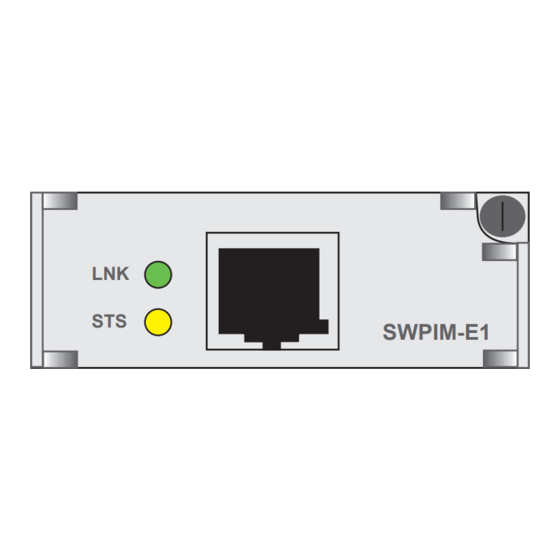





Need help?
Do you have a question about the SWPIM-E1 and is the answer not in the manual?
Questions and answers