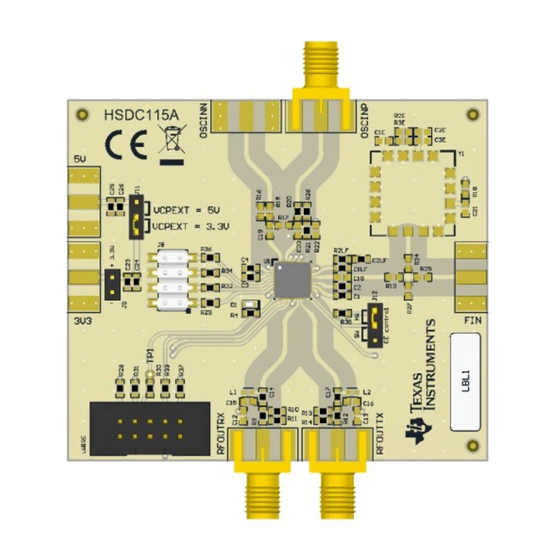
Table of Contents
Advertisement
Quick Links
www.ti.com
User's Guide
LMX2571EPEVM Evaluation Instructions
The LMX2571EPEVM is designed to evaluate the performance of LMX2571-EP. This board consists of a
LMX2571-EP device.
The LMX2571-EP is a low-power, high-performance, wideband RF synthesizer that can generate any frequency
from 10 MHz to 1344 MHz. This synthesizer can also be used with an external VCO. The device runs from a
single 3.3-V supply and has integrated LDOs that eliminate the need for onboard low noise LDOs.
Except for the following components, this board is able to support extended temperature range testing.
•
LED
•
uWIRE socket
•
Header and short
•
Ribbon cable
1 LMX2571EPEVM Evaluation
1.1 Evaluation Module Contents..............................................................................................................................................
1.2 Installing the EVM Software...............................................................................................................................................
1.3 Resources..........................................................................................................................................................................
2
Setup........................................................................................................................................................................................4
2.1 Connection Diagram..........................................................................................................................................................
2.2 Power Supply.....................................................................................................................................................................
2.3 Reference
Clock.................................................................................................................................................................4
2.4 RF
Output...........................................................................................................................................................................4
SNAU182 – MARCH 2021
Submit Document Feedback
ABSTRACT
Table of Contents
Module.....................................................................................................................................3
Copyright © 2021 Texas Instruments Incorporated
Table of Contents
LMX2571EPEVM Evaluation Instructions
3
3
3
4
4
1
Advertisement
Table of Contents

Summary of Contents for Texas Instruments LMX2571EPEVM
- Page 1 User’s Guide LMX2571EPEVM Evaluation Instructions ABSTRACT The LMX2571EPEVM is designed to evaluate the performance of LMX2571-EP. This board consists of a LMX2571-EP device. The LMX2571-EP is a low-power, high-performance, wideband RF synthesizer that can generate any frequency from 10 MHz to 1344 MHz. This synthesizer can also be used with an external VCO. The device runs from a single 3.3-V supply and has integrated LDOs that eliminate the need for onboard low noise LDOs.
-
Page 2: Table Of Contents
Figure B-9. USB Communications.............................19 List of Tables Table 3-1. Loop Filter Configuration.............................6 Table 3-2. FSK PIN Mode Example............................. Table 6-1. LMX2571EPEVM Bill of Materials..........................13 Table B-1. Reference PRO Output Frequency Selection......................16 Table B-2. Reference PRO Output Format Selection........................ Table B-3. Output Termination Configuration..........................16... - Page 3 A PC running Windows 7 or more recent version • An oscilloscope (optional) • A high quality signal generator • Texas Instruments Clocks and Synthesizers TICS Pro software • Texas Instruments PLLatinum Simulator Tool (optional) 1.3 Resources Related evaluation and development resources include: •...
-
Page 4: Programming
2.5 Programming Connect ribbon cable from Reference PRO to LMX2571EPEVM. Connect USB cable from a PC to USB port in Reference PRO. This provides power supply to Reference PRO board and communication with TICS Pro. A firmware update may be required, see Appendix B for details. -
Page 5: Evm Strap Options
R38. If the short is placed in the SW position, the status of CE pin is configurable through TICS Pro. Figure 2-5. J12 Header SNAU182 – MARCH 2021 LMX2571EPEVM Evaluation Instructions Submit Document Feedback Copyright © 2021 Texas Instruments Incorporated... -
Page 6: Typical Measurement
2. Click Write All Registers to write all the registers to LMX2571-EP. The default output is 480 MHz. Figure 3-2. Default Output LMX2571EPEVM Evaluation Instructions SNAU182 – MARCH 2021 Submit Document Feedback Copyright © 2021 Texas Instruments Incorporated... -
Page 7: Additional Tests
3.2.2 Register Readback To read back the written register values, use the following steps: 1. From the TICS Pro, set SDO_LD_SEL to Lock detect output. SNAU182 – MARCH 2021 LMX2571EPEVM Evaluation Instructions Submit Document Feedback Copyright © 2021 Texas Instruments Incorporated... -
Page 8: Figure 3-5. Readback Setting
2. Click the Register Name that you want to read back. 3. Click the Read Register button to read back the register value. Figure 3-6. Register Readback LMX2571EPEVM Evaluation Instructions SNAU182 – MARCH 2021 Submit Document Feedback Copyright © 2021 Texas Instruments Incorporated... -
Page 9: Schematic
Schematic 4 Schematic Figure 4-1. LMX2571EPEVM Schematic SNAU182 – MARCH 2021 LMX2571EPEVM Evaluation Instructions Submit Document Feedback Copyright © 2021 Texas Instruments Incorporated... -
Page 10: Board Construction
The board is made on FR4 for the Prepreg and Core Layers. The top layer is 1 oz copper. Figure 5-1. PCB Layer Stack-Up 5.2 PCB Layout Figure 5-2. Top Layer LMX2571EPEVM Evaluation Instructions SNAU182 – MARCH 2021 Submit Document Feedback Copyright © 2021 Texas Instruments Incorporated... -
Page 11: Figure 5-3. Gnd Layer
Board Construction Figure 5-3. GND Layer Figure 5-4. Signal GND Layer SNAU182 – MARCH 2021 LMX2571EPEVM Evaluation Instructions Submit Document Feedback Copyright © 2021 Texas Instruments Incorporated... -
Page 12: Figure 5-5. Bottom Layer
Board Construction www.ti.com Figure 5-5. Bottom Layer LMX2571EPEVM Evaluation Instructions SNAU182 – MARCH 2021 Submit Document Feedback Copyright © 2021 Texas Instruments Incorporated... -
Page 13: Bill Of Materials
Bill of Materials 6 Bill of Materials Table 6-1. LMX2571EPEVM Bill of Materials DESIGNATOR DESCRIPTION PART NUMBER MANUFACTURER CAP, CERM, 2.2 µF, 10 V, +/- 10%, C0603C225K8PACTU Kemet X5R, 0603 C1LF CAP, CERM, 390 pF, 50 V, +/- 5%,... -
Page 14: Troubleshooting Guide
Register read back requires the correct software setup, See Section 3.2.2 for details. • The POR current of the LMX2571EPEVM is approximately 30 mA. • The power-down current of the LMX2571EPEVM is approximately 3 mA. Figure 7-1. Troubleshooting Guide LMX2571EPEVM Evaluation Instructions SNAU182 –... -
Page 15: A Using Different Reference Clock
Using Different Reference Clock A Using Different Reference Clock There are different options to provide a reference clock to LMX2571EPEVM. By default, the EVM is configured for an external single-ended clock. Figure A-1. Single-ended Input Figure A-2. Differential Input Figure A-3. -
Page 16: B Reference Pro
B Reference PRO The Reference PRO board is used to program the LMX2571EPEVM and at the same time, provide a clean reference clock to LMX2571EPEVM. The board has several control pins dedicated for control of output format, output frequency, and output enable control. These control pins are configurable through the jumpers by strapping the center pin to Vdd position or GND position. -
Page 17: Typical Output Characteristics
Simply follow the pop-up instructions to complete the update. This is necessary to ensure that the USB connection between the PC and the Reference PRO board is properly setup, otherwise the programming to LMX2571EPEVM will not be successful. 1. When you see this message, click the OK button. -
Page 18: Figure B-4. Firmware Requirement
Figure B-7. Update Firmware 5. Click the Upgrade Firmware button, the firmware will be upgrading. Click the Close button after the upgrade is complete. LMX2571EPEVM Evaluation Instructions SNAU182 – MARCH 2021 Submit Document Feedback Copyright © 2021 Texas Instruments Incorporated... -
Page 19: Figure B-8. Firmware Update Completed
6. Check the USB connection in TICS Pro by clicking USB communications → Interface. Make sure the USB Connected button is now green. Figure B-9. USB Communications SNAU182 – MARCH 2021 LMX2571EPEVM Evaluation Instructions Submit Document Feedback Copyright © 2021 Texas Instruments Incorporated... - Page 20 STANDARD TERMS FOR EVALUATION MODULES Delivery: TI delivers TI evaluation boards, kits, or modules, including any accompanying demonstration software, components, and/or documentation which may be provided together or separately (collectively, an “EVM” or “EVMs”) to the User (“User”) in accordance with the terms set forth herein.
- Page 21 www.ti.com Regulatory Notices: 3.1 United States 3.1.1 Notice applicable to EVMs not FCC-Approved: FCC NOTICE: This kit is designed to allow product developers to evaluate electronic components, circuitry, or software associated with the kit to determine whether to incorporate such items in a finished product and software developers to write software applications for use with the end product.
- Page 22 www.ti.com Concernant les EVMs avec antennes détachables Conformément à la réglementation d'Industrie Canada, le présent émetteur radio peut fonctionner avec une antenne d'un type et d'un gain maximal (ou inférieur) approuvé pour l'émetteur par Industrie Canada. Dans le but de réduire les risques de brouillage radioélectrique à...
- Page 23 www.ti.com EVM Use Restrictions and Warnings: 4.1 EVMS ARE NOT FOR USE IN FUNCTIONAL SAFETY AND/OR SAFETY CRITICAL EVALUATIONS, INCLUDING BUT NOT LIMITED TO EVALUATIONS OF LIFE SUPPORT APPLICATIONS. 4.2 User must read and apply the user guide and other available documentation provided by TI regarding the EVM prior to handling or using the EVM, including without limitation any warning or restriction notices.
- Page 24 Notwithstanding the foregoing, any judgment may be enforced in any United States or foreign court, and TI may seek injunctive relief in any United States or foreign court. Mailing Address: Texas Instruments, Post Office Box 655303, Dallas, Texas 75265 Copyright © 2019, Texas Instruments Incorporated...
- Page 25 TI products. TI’s provision of these resources does not expand or otherwise alter TI’s applicable warranties or warranty disclaimers for TI products.IMPORTANT NOTICE Mailing Address: Texas Instruments, Post Office Box 655303, Dallas, Texas 75265 Copyright © 2021, Texas Instruments Incorporated...











Need help?
Do you have a question about the LMX2571EPEVM and is the answer not in the manual?
Questions and answers