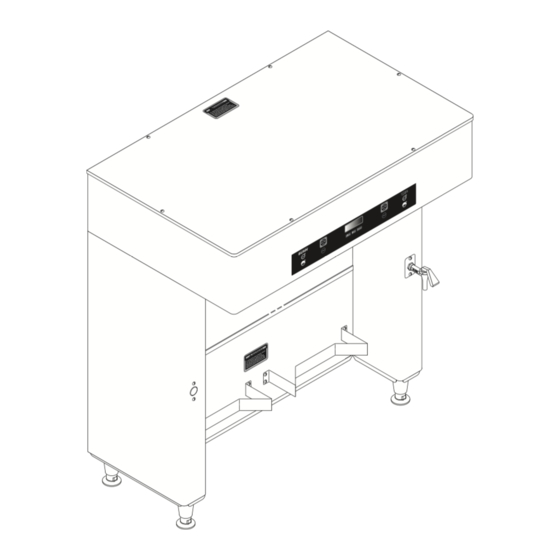
Bunn TITAN DUAL Service & Repair Manual
Hide thumbs
Also See for TITAN DUAL:
- Installation & operating manual (58 pages) ,
- Installation and operating manual (57 pages) ,
- Programming manual (36 pages)
Table of Contents
Advertisement
Quick Links
Advertisement
Table of Contents

Summary of Contents for Bunn TITAN DUAL
- Page 1 RELEASED FOR PRODUCTION TITAN DUAL ® TITAN SINGLE ® SERVICE & REPAIR MANUAL BUNN-O-MATIC CORPORATION POST OFFICE BOX 3227 SPRINGFIELD, ILLINOIS 62708-3227 PHONE: (217) 529-6601 FAX: (217) 529-6644 www.bunn.com 41747.0000D 10/18 ©2008 Bunn-O-Matic Corporation DIR Num: 41747.0000 12, December 2018...
-
Page 2: Warranty
AS SPECIFIED HEREIN, TO REPAIR, REPLACEMENT OR REFUND. In no event shall BUNN be liable for any other damage or loss, including, but not limited to, lost profits, lost sales, loss of use of equipment, claims of Buyer’s customers, cost of capital, cost of down time, cost of substitute equipment, facilities or services, or any other special, incidental or consequential damages. -
Page 3: Table Of Contents
RELEASED FOR PRODUCTION INTRODUCTION This equipment will brew coffee into an awaiting server or airpot. The brewer may have an auxillary hot water faucet. It is only for indoor use on a sturdy and level counter or shelf. Please install in an area where there are no water jet devices. -
Page 4: Troubleshooting
RELEASED FOR PRODUCTION TROUBLESHOOTING A troubleshooting guide is provided to suggest probable causes and remedies for the most likely problems encountered. If the problem remains after exhausting the troubleshooting steps, contact the Bunn-O-Matic Technical Service Department. • Inspection, testing, and repair of electrical equipment should be performed only by qualified service person- nel. - Page 5 RELEASED FOR PRODUCTION TROUBLESHOOTING (cont.) PROBLEM PROBABLE CAUSE REMEDY Temperature Too Low 1. Water temperature in the tank A) Wait for the brewer to heat to the does not meet the ready tempera- proper temperature. ture. B) Disable the BREW LOCKOUT function.
- Page 6 RELEASED FOR PRODUCTION TROUBLESHOOTING (cont.) PROBLEM PROBABLE CAUSE REMEDY Brew cycle will not start 1. No water Check plumbing and shut-off valves Check for voltage across the termi- 2. No power or incorrect voltage to nals at the terminal block. the brewer Test the ON/OFF switch.
- Page 7 RELEASED FOR PRODUCTION TROUBLESHOOTING (cont.) PROBLEM PROBABLE CAUSE REMEDY Automatic refill will not operate or 1. No water display shows FILL TIME TOO LONG Check the sensitivity setting. Refer to the REFILL function in Program- 2. Refill valve mimg Manual. If the left three digit number is less than the right num- ber, the machine “thinks”...
- Page 8 RELEASED FOR PRODUCTION TROUBLESHOOTING (cont.) PROBLEM PROBABLE CAUSE REMEDY Automatic refill will not operate or not present, replace the refill valve. display shows FILL TIME TOO LONG If continuity is present, the coil may (Continued) be stuck closed. Shut water off to brewer.
- Page 9 RELEASED FOR PRODUCTION TROUBLESHOOTING (cont.) PROBLEM PROBABLE CAUSE REMEDY Water flows into tank continuously 1. Refill valve Foreign material lodged in valve, with power removed from brewer. holding it in open state. 2. Refill probe or sensitivity setting Check the sensitivity setting. Refer to the REFILL function in Program- ming Manual.
- Page 10 RELEASED FOR PRODUCTION TROUBLESHOOTING (cont.) PROBLEM PROBABLE CAUSE REMEDY Water will not heat or display shows 1. Limit Thermostats Remove power from the brewer. HEATING TIME TOO LONG. Check for continuity through the limit thermostat. CAUTION: Do not eliminate or bypass limit thermo- stat.
- Page 11 RELEASED FOR PRODUCTION TROUBLESHOOTING (cont.) PROBLEM PROBABLE CAUSE REMEDY No bypass water 1. Bypass valve Test the bypass valve. Refer to the test outputs procedures on page 15. Inspect the probe and tank assembly Spitting or unusual steaming from 1. Lime buildup for excessive lime deposits.
- Page 12 RELEASED FOR PRODUCTION TROUBLESHOOTING (cont.) PROBLEM PROBABLE CAUSE REMEDY Inconsistent beverage level in 1. Improper water pressure Check operating water pressure to server/dispenser the brewer. It must be between 20 and 90 psi (138 and 620 kPa). 2. Brew valve Test the brew valve.
- Page 13 Dripping from sprayhead. 1. Brew valve Repair or replace leaky valve Water overflows filter. 1. Type of paper filter BUNN paper filters should be used for proper extraction 2. No sprayhead Check sprayhead Beverage overflows server. 1. Beverage left in server from...
- Page 14 TROUBLESHOOTING (cont.) PROBLEM PROBABLE CAUSE REMEDY Weak beverage. 1. Type of paper filter BUNN paper filters should be used for proper extraction 2. Coffee A sufficient quantity of fresh drip or regular grind should be used for proper extraction. 3. Sprayhead...
-
Page 15: Service Tools
RELEASED FOR PRODUCTION TROUBLESHOOTING (cont.) SERVICE TOOLS This function allows the testing of individual com- be tested. ponents and the ability to check switches for proper function. NOTE: To bypass testing any component, press NEXT to advance to the next component without testing the Procedure to test components and outputs: previous one. - Page 16 RELEASED FOR PRODUCTION TROUBLESHOOTING (cont.) SERVICE TOOLS (cont.) SERVICE TOOLS? EXIT TO NEXT FUNCTION SCREEN TEST OUTPUTS? SINGLE DUAL BREWERS BREWERS AFTER ALL SWITCHES ARE TEST SWITCHES? TESTED PRESS RIGHT HIDDEN TO RETURN TO TEST SWITCHES LEFT BREW VALVE BREW VALVE NEXT NEXT NOTHING PRESSED...
- Page 17 RELEASED FOR PRODUCTION TROUBLESHOOTING (cont.) SERVICE TOOLS (cont.) will exit TEST SWITCHES and return to the MAIN tion of the individual switches on the front panel. SCREEN. The following switches can be individually tested: NOTE: If the operator wishes to test more than one SINGLE Brewers: function in the SERVICE TOOLS section (outputs or Full Batch...
-
Page 18: Component Access
RELEASED FOR PRODUCTION COMPONENT ACCESS This section provides procedures for testing and replacing various major components used in this If no voltage is present, check wiring to the board. brewer should service become necessary. Refer to If voltage is present, and brewer does not power Troubleshooting for assistance in determining the on, replace board. -
Page 19: Membrane Switch
RELEASED FOR PRODUCTION COMPONENT ACCESS (cont) brane switch. Insert the ribbon cable through the MEMBRANE SWITCH slot in the hood and apply the membrane switch to the front of the hood. 5. Reconnect the ribbon cable to the 22-pin connec- tor on the control board making sure every pin on Membrane Switch the control board is inserted into the ribbon cable... -
Page 20: Dispense And Bypass Valves
RELEASED FOR PRODUCTION COMPONENT ACCESS (cont) BYPASS VALVES If voltage is present as described, but no coil action is observed, valve is defective. Replace valve and test again to verify repair. If voltage is not present as described, refer to Wir- Contactor ing Diagrams and check the brewer wiring harness. -
Page 21: Refill Valves
RELEASED FOR PRODUCTION COMPONENT ACCESS (cont) DISPENSE VALVES (cont) Set the meter to AC volts. Turn on the valve with the test mode. The indication should be the line voltage rated for that model. If voltage is present as described, but no coil action is observed, valve is defective. -
Page 22: Tank Heaters
RELEASED FOR PRODUCTION COMPONENT ACCESS (cont) REFILL VALVE (cont) If voltage is not present as described, refer to the Wiring Diagrams and check wiring harness. If harness checks ok, replace control board. 4. Remove the two 1/4"-20 screws securing the valve to the component mounting bracket. -
Page 23: Temperature Probe
RELEASED FOR PRODUCTION COMPONENT ACCESS (cont) LIMIT THERMOSTATS (cont) perature probe. Removal and Replacement: If continuity is present as described, the limit thermostat 1. Disconnect the brewer from the power source. is operating properly. 2. Disconnect the temperature probe wires from J13 If continuity is not present as described, replace the on the control board and pull probe from grommet limit thermostat. -
Page 24: Main Power Switch
RELEASED FOR PRODUCTION COMPONENT ACCESS (cont) CONTACTOR (cont) POWER SWITCH ing Diagrams and check the brewer wiring harness. 5. Locate the black, red and blue wires on the L1, L2 and L3 terminals on the contactor. 6. With a voltmeter, carefully check the voltage across L1-L2, L1-L3 and L2-L3. -
Page 25: Schematic Wiring Diagram
LEFT RIGHT LEFT BREW FULL FULL J16-5 RIGHT HALF LEFT HALF 120/208 OR 120/240 STATIC VOLTS AC SHIELD 50-60 Hz 3 PHASE - 1 PHASE 40123.0000B 11/10 ©2007 BUNN-O-MATIC CORPORATION Page 25 41747 030812 DIR Num: 41747.0000 12, December 2018... - Page 26 LEFT RIGHT LEFT BREW FULL FULL J16-5 RIGHT HALF LEFT HALF 230/400 VOLTS AC + GND STATIC 50-60 Hz SHIELD 3 PHASE - 1 PHASE 40123.0001B 11/10 ©2008 BUNN-O-MATIC CORPORATION Page 26 41747 030812 DIR Num: 41747.0000 12, December 2018...
- Page 27 LEFT RIGHT LEFT BREW FULL FULL J16-5 RIGHT HALF LEFT HALF 120/208 OR 120/240 STATIC VOLTS AC SHIELD 50-60 Hz 3 PHASE - 1 PHASE 40123.0002B 07/11 ©2009 BUNN-O-MATIC CORPORATION Page 27 41747 030812 DIR Num: 41747.0000 12, December 2018...
- Page 28 ON/OFF ON/OFF J16-1 LEFT RIGHT LEFT BREW FULL FULL J16-5 RIGHT HALF LEFT HALF STATIC SHIELD 200 VOLTS AC + GND 50-60 Hz 3 PHASE 39972.0002C 11/10 ©2008 BUNN-O-MATIC CORPORATION Page 28 41747 030812 DIR Num: 41747.0000 12, December 2018...
- Page 29 LEFT RIGHT LEFT BREW FULL FULL J16-5 RIGHT HALF LEFT HALF STATIC 230/400 VOLTS AC + GND SHIELD 50-60 Hz 3 PHASE - 1 PHASE 39972.0001B 11/10 ©2008 BUNN-O-MATIC CORPORATION Page 29 41747 030812 DIR Num: 41747.0000 12, December 2018...
- Page 30 LEFT RIGHT LEFT BREW FULL FULL J16-5 RIGHT HALF LEFT HALF 120/208 OR 120/240 STATIC VOLTS AC SHIELD 50-60 Hz 3 PHASE - 1 PHASE 39972.0000E 11/10 ©2007 BUNN-O-MATIC CORPORATION Page 30 41747 030812 DIR Num: 41747.0000 12, December 2018...









Need help?
Do you have a question about the TITAN DUAL and is the answer not in the manual?
Questions and answers