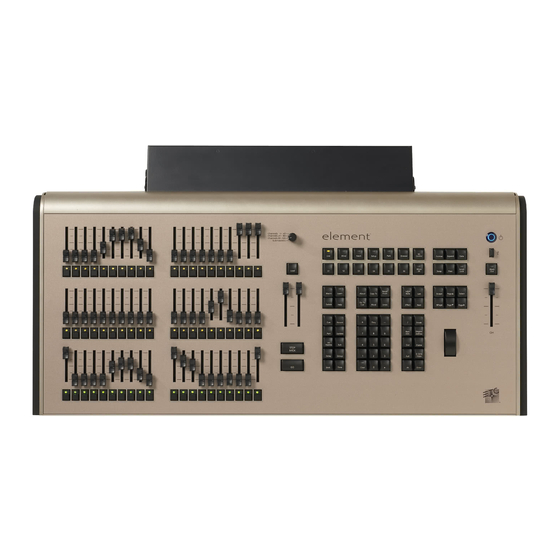
ETC Element How To Open
Hide thumbs
Also See for Element:
- User manual (306 pages) ,
- User manual (282 pages) ,
- User manual (572 pages)
Advertisement
Table of Contents
How To Open An Element
Overview
This procedure is used to open an Element console. The common reasons to open the console are to check the hard
drive connections and to re-seat the memory. You may require an additional person or tool to hold up the face panel
while you work inside of the console. If additional issues arise, contact ETC Technical Services for more information.
Tools Required
• #2 Phillips Screwdriver
Procedure
1. Disconnect power and other connections from the console before performing any service work.
2. Place the unit on a clean, stable surface.
3. Place the console upside down on a flat stable surface and remove the (7) circled screws. There are (3) on the
front bottom lip and (2) on each side.
4. Carefully open the console and hold or prop open.
https://support.etcconnect.com/ETC/Consoles/Eos_Family/Element/How_To_Open_An_Element
Updated: Fri, 17 Sep 2021 16:18:11 GMT
Powered by
1
Advertisement
Table of Contents

Summary of Contents for ETC Element
- Page 1 Overview This procedure is used to open an Element console. The common reasons to open the console are to check the hard drive connections and to re-seat the memory. You may require an additional person or tool to hold up the face panel while you work inside of the console.
- Page 2 NOTE: The (3) larger screws go on the front edge. If the (4) small screws are not threading in, try setting the console vertically on its side with the tough screw location on top. It may help to keep the screws loose until all of the screws are threaded in place. https://support.etcconnect.com/ETC/Consoles/Eos_Family/Element/How_To_Open_An_Element Updated: Fri, 17 Sep 2021 16:18:11 GMT Powered by...














Need help?
Do you have a question about the Element and is the answer not in the manual?
Questions and answers