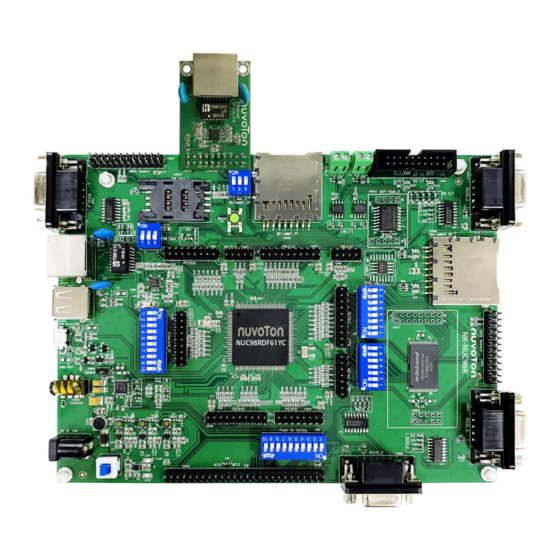
Table of Contents
Advertisement
Quick Links
NK-NUC98R
®
ARM
ARM926EL-S Based
32-bit Microprocessor
NK-NUC98R
User Manual
NUC98RDF61YC
The information described in this document is the exclusive intellectual property of
Nuvoton Technology Corporation and shall not be reproduced without permission from Nuvoton.
Nuvoton is providing this document only for reference purposes of NuMicro microcontroller based system
design. Nuvoton assumes no responsibility for errors or omissions.
All data and specifications are subject to change without notice.
For additional information or questions, please contact: Nuvoton Technology Corporation.
www.nuvoton.com
MAR. 12, 2019
Page 1 of 57
Rev 1.0
Advertisement
Table of Contents

Summary of Contents for Nuvoton NK-NUC98R
- Page 1 The information described in this document is the exclusive intellectual property of Nuvoton Technology Corporation and shall not be reproduced without permission from Nuvoton. Nuvoton is providing this document only for reference purposes of NuMicro microcontroller based system design. Nuvoton assumes no responsibility for errors or omissions.
-
Page 2: Table Of Contents
NK-NUC98R Board Features ............... 6 NK-NUC98R Board - Front View ..............7 NK-NUC98R Board - Rear View ..............24 NK-NUC98R Ethernet Daughter Board - Front View ......... 25 NK-NUC98R Ethernet Daughter Board - Rear View .......... 26 NK-NUC98R PCB Placement ..............27 Quick Starting to Use NK-NUC98R ............ - Page 3 NK-NUC98R NK-NUC98R - SPI Schematic ..............54 4.16 NK-NUC98R - USB Schematic ..............55 4.17 NK-NUC98R - Ethernet Daughter Board Schematic ......... 56 4.18 Revision History ................. 57 MAR. 12, 2019 Page 3 of 57 Rev 1.0...
-
Page 4: Overview
NK-NUC98R OVERVIEW The user’s guide describes the operation and use of the NK-NUC98R development board. Figure 1-1 NK-NUC98R Board MAR. 12, 2019 Page 4 of 57 Rev 1.0... -
Page 5: Introduction To Nk-Nuc98R Board
NUC98RDF61YC which has very rich peripherals to help users easily to design-in their products or application systems. The NK-NUC98R board uses NUC98RDF61YC microprocessor run up to 300 MHz with built-in 64MB DDR2 memory, 16 KB I-cache, 16 KB D-cache and MMU, 16 KB embedded SRAM and 16.5 KB IBR (Internal Boot ROM) for system booting from USB, NAND flash, SD/eMMC and SPI... -
Page 6: Nk-Nuc98R Board Features
NK-NUC98R 2.2 NK-NUC98R Board Features SOC CPU: NUC98RDF61YC Provides 2 sets of SPI Flash SPI Flash (QSPI0): quad mode system booting or data storage, use W25Q128 (16 SPI Flash (SPI0): dual mode for data storage, use W25X80 (1 MB) ... -
Page 7: Nk-Nuc98R Board - Front View
NK-NUC98R 2.3 NK-NUC98R Board - Front View Figure 2-1 shows the main components and connectors from the front view of NK-NUC98R board +5V in (CON1): Power adaptor 5V input SOC CPU: nuvoTon NUC98RDF61YC (U5) Power supply switch (SW_POWER1): System will be power on if the SW_POWER1 button is pressed ... - Page 8 NK-NUC98R GPB0~8 (CON8) Connector GPIO pin of NUC98R CON8.1 Power 3.3V CON8.2 Power 3.3V CON8.3 GPB0 CON8.4 GPB1 CON8.5 GPB2 CON8.6 GPB3 CON8.7 GPB4 CON8.8 GPB5 CON8.9 GPA6 CON8.10 GPB7 CON8.11 GPB8 CON8.12 CON8.13 CON8.14 GPB9~13 (CON9) Connector GPIO pin of NUC98R CON9.1...
- Page 9 NK-NUC98R GPC0~15 (CON11) Connector GPIO pin of NUC98R CON11.1 Power 3.3V CON11.2 Power 3.3V CON11.3 GPC0 CON11.4 GPC1 CON11.5 GPC2 CON11.6 GPC3 CON11.7 GPC4 CON11.8 GPC5 CON11.9 GPC6 CON11.10 GPC7 CON11.11 GPC8 CON11.12 GPC9 CON11.13 GPC10 CON11.14 GPC11 CON11.15 GPC12 CON11.16...
- Page 10 NK-NUC98R CON13.8 GPD5 CON13.9 GPD6 CON13.10 GPD7 CON13.11 GPD8 CON13.12 GPD9 CON13.13 GPD10 CON13.14 GPD11 CON13.15 GPD12 CON13.16 GPD13 CON13.17 GPD14 CON13.18 GPD15 CON13.19 CON13.20 GPE0~12 (CON6) Connector GPIO pin of NUC98R CON6.1 Power 3.3V CON6.2 Power 3.3V CON6.3 GPE0 CON6.4...
- Page 11 NK-NUC98R CON6.17 CON6.18 GPF0~12 (CON7) Connector GPIO pin of NUC98R CON7.1 Power 3.3V CON7.2 Power 3.3V CON7.3 GPF0 CON7.4 GPF1 CON7.5 GPF2 CON7.6 GPF3 CON7.7 GPF4 CON7.8 GPF5 CON7.9 GPF6 CON7.10 GPF7 CON7.11 GPF8 CON7.12 GPF9 CON7.13 GPF10 CON7.14 GPF11 CON7.15...
- Page 12 NK-NUC98R CON10.7 GPG4 CON10.8 GPG5 CON10.9 GPG6 CON10.10 GPG7 CON10.11 GPG8 CON10.12 GPG9 CON10.13 GPG10 CON10.14 CON10.15 CON10.16 GPG11~15 (CON12) Connector GPIO pin of NUC98R CON12.1 Power 3.3V CON12.2 Power 3.3V CON12.3 GPG11 CON12.4 GPG12 CON12.5 GPG13 CON12.6 GPG14 CON12.7...
- Page 13 NK-NUC98R CON18.7 GPD15 EBI_D4 S14 need open EBI_D5 CON26/CON29/CON30 CON18.8 GPF0 cannot be used EBI_D6 CON26/CON29/CON30 CON18.9 GPF1 cannot be used EBI_D7 CON26/CON29/CON30 CON18.10 GPF2 cannot be used EBI_D8 CON26/CON29/CON30 CON18.11 GPF3 cannot be used EBI_D9 CON26/CON29/CON30 CON18.12 GPF4 cannot be used...
- Page 14 NK-NUC98R CON18.32 GPG3 EBI_A3 CON18.33 GPG6 EBI_A4 CON18.34 GPG7 EBI_A5 CON18.35 GPG8 EBI_A6 S36 need open CON18.36 GPG9 EBI_A7 S35 need open CON18.37 GPA12 EBI_A8 S38 need open CON18.38 GPA11 EBI_A9 S37 need open CON18.39 GPA10 EBI_A10 S30 need open CON18.40...
- Page 15 NK-NUC98R Status Function GPIO pin of NUC98R SW2.4 Watchdog Timer OFF GPG3 SW2.4 Watchdog Timer ON GPG3 Status Function GPIO pin of NUC98R GPA[6:2] used as GPG4 SW2.5 JTAG1 ICE interface SW2.5 GPG[15:11] used as GPG4 JTAG0 ICE interface Status...
- Page 16 NK-NUC98R If SW2.2/SW2.1 status is OFF/ON Status Function GPIO pin of NUC98R NAND Flash ECC type GPG9/GPG8 SW2.10/SW2.9 ON/ON BCH T8 SW2.10/SW2.9 NAND Flash ECC type GPG9/GPG8 ON/OFF BCH T12 SW2.10/SW2.9 NAND Flash ECC type GPG9/GPG8 OFF/ON BCH T24 SW2.10/SW2.9 OFF/OFF...
- Page 17 NK-NUC98R SW3/SW4 status is ON CON16/CON28 cannot be used S26(2-3) need short CMOS sensor0 interface (CON16) Connector GPIO pin of NUC98R Function CON16.1 CON16.2 CON16.3 Power 3.3V CON16.4 Power 3.3V CON16.5 CON16.6 CON16.7 GPC4 VCAP0_PCLK CON16.8...
- Page 18 NK-NUC98R be used, support dual mode UART3 (CON24, S31~34): Function GPIO pin of NUC98R UART3_TXD GPB9 UART3_RXD GPB10 UART3_RTS GPB11 UART3_CTS GPB12 S31~34: need short for RS232 function and connected to DB9 female (CON24) ICE I/F interface (CON4, S7~11)
- Page 19 NK-NUC98R CON4.10 CON4.11 CON4.12 CON4.13 GPG11/GPA2 JTAG0/1_TDO CON4.14 CON4.15 nRESET System Reset CON4.16 CON4.17 CON4.18 CON4.19 CON4.20 QSPI0_ Flash (16 MB) with Winbond W25Q128 (U16), only one (U16 or U17) SPI Flash can be used, support dual / quad mode ...
- Page 20 NK-NUC98R CON26.4 CON26.5 GPF9 RMII1_MDC CON26.6 GPF8 RMII1_MDIO CON26.7 GPF7 RMII1_TXD0 CON26.8 GPF6 RMII1_TXD1 CON26.9 GPF5 RMII1_TXEN CON26.10 GPF4 RMII1_REFCLK CON26.11 GPF3 RMII1_RXD0 CON26.12 GPF2 RMII1_RXD1 CON26.13 GPF1 RMII1_CRSDV CON26.14 GPF0 RMII1_RXERR CON26.15 CON26.16 nRESET System Reset CON26.17 CON26.18 CON26.19 CON26.20...
- Page 21 NK-NUC98R CON17.9 GPE2 VCAP1_DATA0 CON17.10 GPE3 VCAP1_DATA1 CON17.11 GPE4 VCAP1_DATA2 CON17.12 GPE5 VCAP1_DATA3 CON17.13 GPE6 VCAP1_DATA4 CON17.14 GPE7 VCAP1_DATA5 CON17.15 GPE8 VCAP1_DATA6 CON17.16 GPE9 VCAP1_DATA7 CON17.17 GPE1 VCAP1_VSYNC CON17.18 GPE0 VCAP1_HSYNC CON17.19 GPC0 VCAP1_PWDN CON17.20 GPE10 VCAP1_NRST CON17.21 GPB4 VCAP1_I2C_SCL CON17.22...
- Page 22 NK-NUC98R Audio CODEC (U9, M1, CON19, CON20, S19~25): nuvoTon NAU8822L (U9) connects to NUC98R using I2S interface Microphone (M1): Through the NAU8822L chip sound input Speaker output (CON19): Through the NAU8822L chip sound output Earphone output (CON20): Through the NAU8822L chip sound output ...
- Page 23 (CON1) UART8 NUC98RDF61YC Power supply switch EBI interface Power on setting (CON25, S35~38) (U5) (SW_POWER1) (CON18) (SW2) UART2 (CON23, S27~30) GPIO interface (CON5 ~ 13) Figure 2-1 NK-NUC98R Board (Front View) MAR. 12, 2019 Page 23 of 57 Rev 1.0...
-
Page 24: Nk-Nuc98R Board - Rear View
NK-NUC98R 2.4 NK-NUC98R Board - Rear View Figure 2-2 shows the main components and connectors from the rear view of NK-NUC98R board. Figure 2-2 NK-NUC98R Board (Rear View) MAR. 12, 2019 Page 24 of 57 Rev 1.0... -
Page 25: Nk-Nuc98R Ethernet Daughter Board - Front View
NK-NUC98R 2.5 NK-NUC98R Ethernet Daughter Board - Front View Figure 2-3 shows the main components and connectors from the front view of Ethernet daughter board. Figure 2-3 NK-NUC98R Ethernet Daughter Board (Front View) MAR. 12, 2019 Page 25 of 57... -
Page 26: Nk-Nuc98R Ethernet Daughter Board - Rear View
NK-NUC98R 2.6 NK-NUC98R Ethernet Daughter Board - Rear View Figure 2-4 shows the main components and connectors from the rear view of Ethernet daughter board. Figure 2-4 NK-NUC98R Ethernet Daughter Board (Rear View) MAR. 12, 2019 Page 26 of 57... -
Page 27: Nk-Nuc98R Pcb Placement
NK-NUC98R 2.7 NK-NUC98R PCB Placement The following figure shows NK-NUC98R PCB place Figure 2-5 NK-NUC98R Front PCB Placement MAR. 12, 2019 Page 27 of 57 Rev 1.0... - Page 28 NK-NUC98R Figure 2-6 NK-NUC98R Rear PCB Placement MAR. 12, 2019 Page 28 of 57 Rev 1.0...
- Page 29 NK-NUC98R Figure 2-7 NK-NUC98R Ethernet Daughter Board Front PCB Placement Figure 2-8 NK-NUC98R Ethernet Daughter Board Rear PCB Placement MAR. 12, 2019 Page 29 of 57 Rev 1.0...
-
Page 30: Quick Starting To Use Nk-Nuc98R
1. Select USB ISP mode and turn on the UART_0 message The NK-NUC98R provides jumpers (SW2) to select boot-up conditions. To select USB ISP mode and turn on the UART_0 message, PA0、PA1 and PA5 must be set to low (SW2.1、... - Page 31 NK-NUC98R MAR. 12, 2019 Page 31 of 57 Rev 1.0...
- Page 32 NK-NUC98R MAR. 12, 2019 Page 32 of 57 Rev 1.0...
- Page 33 NK-NUC98R If the installation is successful, a virtual COM port named “WinUSB driver (Nuvoton VCOM)” can be found by using “Device Manager” to check the ports devices. MAR. 12, 2019 Page 33 of 57 Rev 1.0...
- Page 34 NK-NUC98R 4. Connect the RS232_0 to PC Connect the RS232_0 DB9 female port (CON2) to the PC via USB to UART cable. The PC will recognize the board as a USB composite device. The USB serial port function is used to print some messages on PC API, such as SecureCRT, through the standard UART protocol to help user to debug program.
- Page 35 NK-NUC98R MAR. 12, 2019 Page 35 of 57 Rev 1.0...
- Page 36 NK-NUC98R 6. Reset chip After pressing the reset button (SW1), the chip will reprogram application and print out debug message. MAR. 12, 2019 Page 36 of 57 Rev 1.0...
- Page 37 NK-NUC98R 7. Run The NuWriter Tool Double click “nuwriter.exe” on PC. NuWriter will start and a window appears. Select target chip to NUC98RDF61YC and select DDR parameter to DDR initial files. After select DDR parameter, click “Continue” to use NuWriter tool.
- Page 38 NK-NUC98R For detailed NuWriter operation, please refer to “NUC980 NuWriter User Manual”. MAR. 12, 2019 Page 38 of 57 Rev 1.0...
-
Page 39: Nk-Nuc98R Schematics
NK-NUC98R NK-NUC98R SCHEMATICS 4.1 NK-NUC98R - System Block Schematic MAR. 12, 2019 Page 39 of 57 Rev 1.0... -
Page 40: Nk-Nuc98R - Power Schematic
NK-NUC98R 4.2 NK-NUC98R - Power Schematic MAR. 12, 2019 Page 40 of 57 Rev 1.0... -
Page 41: Nk-Nuc98R - Nuc98Rdf Schematic
NK-NUC98R 4.3 NK-NUC98R - NUC98RDF Schematic MAR. 12, 2019 Page 41 of 57 Rev 1.0... -
Page 42: Nk-Nuc98R - Power Filter, Reset Schematic
NK-NUC98R 4.4 NK-NUC98R - Power Filter, Reset Schematic MAR. 12, 2019 Page 42 of 57 Rev 1.0... -
Page 43: Nk-Nuc98R - Setting, Ice, Debug Schematic
NK-NUC98R 4.5 NK-NUC98R - Setting, ICE, Debug Schematic MAR. 12, 2019 Page 43 of 57 Rev 1.0... -
Page 44: Nk-Nuc98R - Gpio Schematic
NK-NUC98R 4.6 NK-NUC98R - GPIO Schematic MAR. 12, 2019 Page 44 of 57 Rev 1.0... -
Page 45: Nk-Nuc98R - Can Schematic
NK-NUC98R 4.7 NK-NUC98R - CAN Schematic MAR. 12, 2019 Page 45 of 57 Rev 1.0... -
Page 46: Nk-Nuc98R - Cmos Sensor Schematic
NK-NUC98R 4.8 NK-NUC98R - CMOS Sensor Schematic MAR. 12, 2019 Page 46 of 57 Rev 1.0... -
Page 47: Nk-Nuc98R - Ebi Schematic
NK-NUC98R 4.9 NK-NUC98R - EBI Schematic MAR. 12, 2019 Page 47 of 57 Rev 1.0... -
Page 48: Nk-Nuc98R - I2S, I2C_0 Schematic
NK-NUC98R 4.10 NK-NUC98R - I2S, I2C_0 Schematic MAR. 12, 2019 Page 48 of 57 Rev 1.0... -
Page 49: Nk-Nuc98R - Nand Schematic
NK-NUC98R 4.11 NK-NUC98R - NAND Schematic MAR. 12, 2019 Page 49 of 57 Rev 1.0... -
Page 50: Nk-Nuc98R - Rs_232 Schematic
NK-NUC98R 4.12 NK-NUC98R - RS_232 Schematic MAR. 12, 2019 Page 50 of 57 Rev 1.0... -
Page 51: Nk-Nuc98R - Rmii Schematic
NK-NUC98R 4.13 NK-NUC98R - RMII Schematic MAR. 12, 2019 Page 51 of 57 Rev 1.0... -
Page 52: Nk-Nuc98R - Sd/Emmc Schematic
NK-NUC98R 4.14 NK-NUC98R - SD/eMMC Schematic MAR. 12, 2019 Page 52 of 57 Rev 1.0... -
Page 53: Nk-Nuc98R - Sim Card Schematic
NK-NUC98R 4.15 NK-NUC98R - SIM Card Schematic MAR. 12, 2019 Page 53 of 57 Rev 1.0... -
Page 54: Nk-Nuc98R - Spi Schematic
NK-NUC98R 4.16 NK-NUC98R - SPI Schematic MAR. 12, 2019 Page 54 of 57 Rev 1.0... -
Page 55: Nk-Nuc98R - Usb Schematic
NK-NUC98R 4.17 NK-NUC98R - USB Schematic MAR. 12, 2019 Page 55 of 57 Rev 1.0... -
Page 56: Nk-Nuc98R - Ethernet Daughter Board Schematic
NK-NUC98R 4.18 NK-NUC98R - Ethernet Daughter Board Schematic MAR. 12, 2019 Page 56 of 57 Rev 1.0... -
Page 57: Revision History
Initially issued. Important Notice Nuvoton Products are neither intended nor warranted for usage in systems or equipment, any malfunction or failure of which may cause loss of human life, bodily injury or severe property damage. Such applications are deemed, “Insecure Usage”.













Need help?
Do you have a question about the NK-NUC98R and is the answer not in the manual?
Questions and answers