Advertisement
Quick Links
Connect NuMaker-IoT-M487 device
to your Azure IoT services
Table of Contents
Introduction
Prerequisites
Prepare the
Integration with Azure IoT Explorer
Connect to Azure IoT Central
Additional information
Additional Links
Introduction
About this document
This document describes how to connect NuMaker-IoT-M487 to Azure IoT
Hub using the Azure IoT Explorer with certified device application and device
models.
IoT Plug and Play certified device simplifies the process of building devices
without custom device code. Using Solution builders can integrate quickly
using the certified IoT Plug and Play enabled device based on Azure IoT
Central as well as third-party solutions.
This getting started guide provides step by step instruction on getting the
device provisioned to Azure IoT Hub using Device Provisioning Service (DPS)
and using Azure IoT Explorer to interact with device's capabilities.
The NuMaker-IoT-M487 development board integrates common components
and built-in multi-axis sensor. It also provides compatible Arduino UNO and
Device.
Advertisement

Summary of Contents for Nuvoton NuMaker-IoT-M487
- Page 1 Introduction About this document This document describes how to connect NuMaker-IoT-M487 to Azure IoT Hub using the Azure IoT Explorer with certified device application and device models. IoT Plug and Play certified device simplifies the process of building devices without custom device code.
- Page 2 Device builders should either pre-install device code or make the binary download-able. NuMaker-IoT-M487 is a development board with onboard Ethernet and WiFi module. The following figure shows each part of the hardware resources on this board.
- Page 3 1. Features implemented of the device Telemetry data acceleration of X/Y/Z sent from multi-axis sensor Telemetry data temperature sent from multi-axis sensor Telemetry data sent from button LED control Reported device information Reboot command 2.
- Page 4 Target GCC tool chain: $ mbed compile –m NUMAKER_IOT_M487 –t GCC_ARM 7. Flash by drag-n-drop'ing the built image file below onto NuMaker-IoT-M487 board BUILD/NUMAKER_IOT_M487/ARM/NuMaker-mbed-Azure-IoT-CSDK-PnP-example.b Integration with Azure IoT Explorer Connect the IoT Plug and Play device with Azure IoT Explorer...
- Page 5 Click View devices in this hub to list registered devices. Click target device to interact with.
- Page 6 Click IoT Plug and Play components to interact with On failure to find IoT Plug and Play model file, configure the path for it.
- Page 7 Then you can find Default, BMX055, and DeviceInformation components to interact with. Property Go to DeviceInformation component, On Properties (read-only) tab, you would see device information of the device.
- Page 8 Go to Default component. On Properties (writable) tab, you can turn on/off LED and check the corresponding result on the device. Telemetry Go to Default component. On Telemetry tab, click Start. After a few seconds, you would see buttons1/2 state (0/1 for un-pressed/pressed).
- Page 9 Go to BMX055 component. On Telemetry tab, click Start. After a few seconds, you would see Acceleration stream data. Command Go to Default component. On Command tab, you can reboot the device after e.g. 5s.
- Page 10 Connect to Azure IoT Central Connect the IoT Plug and Play device with Azure IoT Central 1. Click Devices label and press New to prompt Create a new device window in Azure IoT Central web page. 2. Click Create to generate one device.
- Page 11 3. Click the created device in the All devices tab, then press Connect to prompt Device Connection.
- Page 12 4. According to above information to configure connecting in mbed_app.json of Plug-and-Play example, set DPS parameters as below mbed_app.json: Follow the same previous steps to configure device network interface over Wifi or Ethernet, to build the code and Flash by drag-n-drop the built image file onto NuMaker-IoT-M487 board.
- Page 13 6. After reset NuMaker-IoT-M487 board, you could get the Telemetry raw data of this device as below in Azure IoT Central web page. Additional information NuMaker-IoT-M487 board page NuMaker-IoT-M487 user manual Additional Links Please refer to the below link for additional information for Plug and Play Manage cloud device messaging with Azure-IoT-Explorer ...
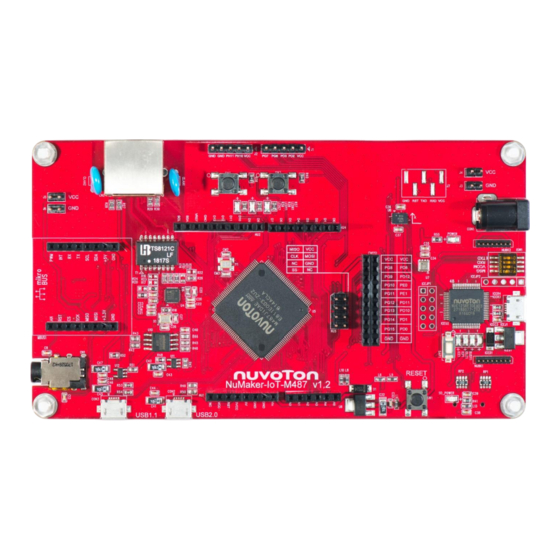













Need help?
Do you have a question about the NuMaker-IoT-M487 and is the answer not in the manual?
Questions and answers