Summary of Contents for APsystems YC1000-3-208
- Page 1 Installation / User Manual APsystems YC1000-3 Photovoltaic 3-PhaseGrid-connected Microinverter Version 3.0 ALTENERGY POWER SYSTEM Inc. WEB: www.APsystems.com © All Rights Reserved...
-
Page 2: Table Of Contents
Step 3 - Attaching the antenna to the Microinverter, and keep the antenna vertical to the earth...9 Step 4 - Connecting the APsystems Microinverter AC Cables to the AC bus cable........9 Step 5 - Connecting APsystems Microinverters to the PV Module............10 Step 7 - Installing the AC Branch Circuit Junction Box................11... -
Page 3: Important Safety Instructions
APsystems Photovoltaic Grid-connected Inverter (Microinverter). To reduce the risk of electrical shock and ensure the safe installation and operation of the APsystems Microinverter, the following symbols appear throughout this document to indicate dangerous conditions and important safety instructions. -
Page 4: Safety Instructions
APsystems Microinverter system and the solar-array. Be aware that the body of the APsystems Microinverter is the heat sink and can reach a temperature of 80°C. To reduce risk of burns, do not touch the body of the Microinverter. -
Page 5: Apsystems Yc1000-3 System Introduction
APsystems YC1000-3 System Introduction The APsystems Microinverter is used in utility-interactive grid-tied applications, comprised of three key elements: APsystems Microinverter APsystems Energy Communication Unit (ECU) APsystems Energy Monitor and Analysis (EMA) web-based monitoring and analysis system Figure 1... - Page 6 Ethernet or Wi-Fi connection to a broadband router. After installing the ECU, the full network of APsystems microinverters automatically reports to the APsystems Energy Monitor and Analysis (EMA) web server. The EMA software displays performance trends, informs you of abnormal events, and controls system shutdown when it is needed.
-
Page 7: Apsystems Three-Phase Microinverter Yc1000-3
60, 72, 84 and 96 cell PV modules. For more information, please see the Technical Data page (p.16) of this manual, or sign in APsystems website to obtain a solar panel list which can match with APsystems Microinverters: www.APsystems.com... -
Page 8: Apsystems Microinverter System Installation
Installation MUST comply with local regulations and technical rules. Special Statement! An AC GFCI device should not be used to protect the dedicated circuit to the APsystems microinverter even though it is an outside circuit. None of the small GFCI devices (5mA-30 mA) are designed for back feeding and will be damaged if back feed. -
Page 9: Installation Procedures
Installation Procedures APsystems Microinverters are designed to only operate when they can sense power coming from the grid. Even if they are plugged into the solar array, they will not turn themselves on until they can read power from the grid. -
Page 10: Step 3 - Attaching The Antenna To The Microinverter, And Keep The Antenna Vertical To The Earth
Step 3 - Attaching the antenna to the Microinverter, and keep the antenna vertical to the earth. Figure 3 Step 4 - Connecting the APsystems Microinverter AC Cables to the AC bus cable. Figure 4 Cover all unused T connectors with sealing caps to protect the T connectors. -
Page 11: Step 5 - Connecting Apsystems Microinverters To The Pv Module
Installation Procedures Step 5 - Connecting APsystems Microinverters to the PV Module. Place the PV modules into position on the racking and connect the DC input cables to the microinverters based on optimum layout configuration (up to four PV modules per microinverter). -
Page 12: Step 7 - Installing The Ac Branch Circuit Junction Box
APsystems website: www.APsystems.com b. Fill out the warranty cards and email to APsystems at support@APsystems.com. c. Register the system using your Installer Account on the APsystems EMA. You can then use the EMA website to view detailed performance of the PV system. -
Page 13: Apsystems Microinverter System Operating Instructions
2. Turn ON the main utility-grid AC circuit breaker. Your system will start producing power after a five-minute safety delay period. 3. The APsystems Microinverters will start to send performance data over power line to the ECU. The time required for all the Microinverters in the system to report to the ECU will vary with the number of Microinverters in the system. -
Page 14: Troubleshooting
WARNING: Always disconnect AC power before disconnecting the PV module wires from the APsystems microinverter. The AC connector of the first microinverter in a branch circuit is suitable as a disconnecting means once the AC branch circuit breaker in the load center has been opened. -
Page 15: Troubleshooting A Non-Operating Apsystems Microinverter
5. Check the DC connections between the microinverter and the PV module. 6. Verify the PV module DC voltage is within the allowable range shown in the Technical Data of this manual. 7. If the problem persists, please call APsystems Technical Support at (206) 855-5100 (Option #2).. WARNING: Do not attempt to repair the APsystems microinverter. -
Page 16: Replace A Microinverter
Follow the procedure to replace a failed APsystems Microinverter. A. Remove the APsystems microinverter from the PV Module, in the following order: 1. Disconnect the AC by turning off the branch circuit breaker. 2. Cover the module with an opaque cover. -
Page 17: Technical Data
You must match the DC operating voltage range of the PV module with the allowable input voltage range of the APsystems Microinverter. WARNING: The maximum open circuit voltage of the PV module must not exceed the specified maximum input voltage of the APsystems microinverter. APsystems YC1000-3 Installation/User Manual... -
Page 18: Apsystems Yc1000-3-208 Microinverter Datasheet
IEEE1547 Specifications subject to change without notice - please ensure you Programmable through ECU in field to meet customer need. are using the most recent update found at www.APsystems.com Depending on the local regulations. © All Rights Reserved APsystems YC1000-3 Installation/User Manual... -
Page 19: Apsystems Yc1000-3-480 Microinverter Datasheet
IEEE1547 Specifications subject to change without notice - please ensure you Programmable through ECU in field to meet customer need. are using the most recent update found at www.APsystems.com Depending on the local regulations. © All Rights Reserved APsystems YC1000-3 Installation/User Manual... - Page 20 0.50 Vnor ≤ V < 0.88 Vnor Rated 200ms 1.10 Vnor < V < 1.20 Vnor Rated 200ms 1.20 Vnor ≤ V Rated 80ms Rated f > 60.5 160ms Rated f < 59.3 160ms © All Rights Reserved APsystems YC1000-3 Installation/User Manual...
-
Page 21: Wiring Diagram
Wiring Diagram Sample Wiring Diagram - 120V/ 208V Three Phase Figure 10 APsystems YC1000-3 Installation/User Manual... -
Page 22: Sample Wiring Diagram - 277V/ 480V Three Phase
Wiring Diagram Sample Wiring Diagram - 277V/ 480V Three Phase Figure 11 APsystems YC1000-3 Installation/User Manual... - Page 23 The APsystems Installation Map is a diagram of the physical location of each microinverter in your PV installation. Each APsystems microinverter has a removable serial number label located on the mounting plate. Peel the label and affix it to the respective location on the APsystems installation map.
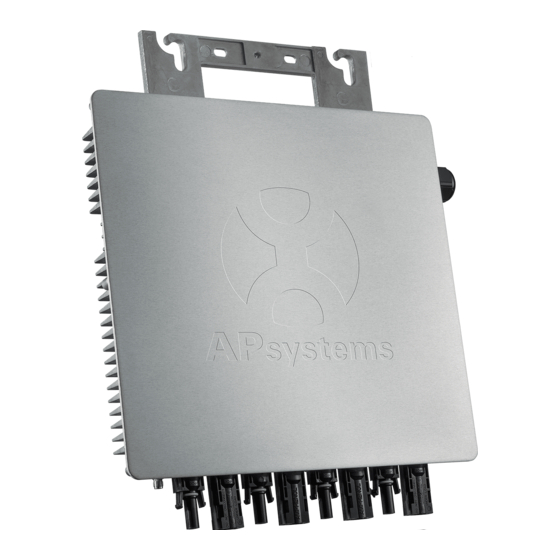

















Need help?
Do you have a question about the YC1000-3-208 and is the answer not in the manual?
Questions and answers