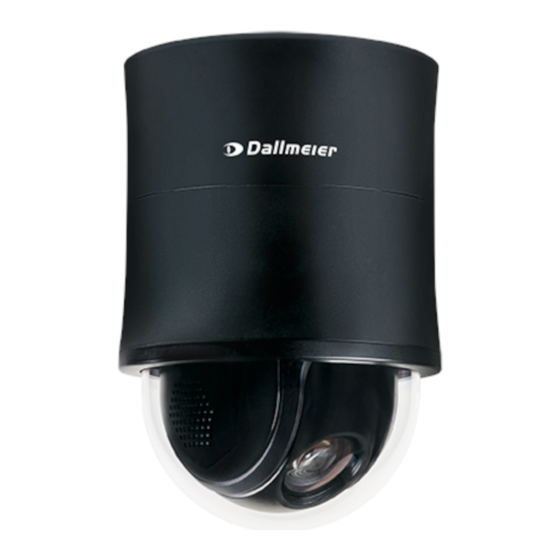
dallmeier DDZ5200HD Series Commissioning
Indoor surface mount (sm)
Hide thumbs
Also See for DDZ5200HD Series:
- Manual (80 pages) ,
- Quick start manual (2 pages) ,
- Commissioning (52 pages)
Summary of Contents for dallmeier DDZ5200HD Series
- Page 1 DDZ5200HD Indoor Series Surface Mount (SM) COMMISSIONING 008265 | REV. 1.0.0 | 2021-02-02...
- Page 2 Mozilla and Firefox of Mozilla Foundation headquartered in Mountain View, California, USA. Third-party trademarks are named for information purposes only. Dallmeier respects the intellectual property of third parties and always attempts to ensure the complete identification of third-party trademarks and indication of the respective holder of rights.
-
Page 3: Table Of Contents
Alarm In / Relay Out / RS485 Audio In/Out LAN / PoE Power In 11 Configuration System Requirements Establishing the Connection First-Time Access Login 12 Technical Product Specification (Basic Data) 13 Dimensions COMMISSIONING – DDZ5200HD Indoor Series SM | REV. 1.0.0 | © 2021 Dallmeier... -
Page 4: Validity
Save digital documents relating to your device (e.g. the technical product specification) on a suitable data storage device. Regularly check the website www.dallmeier.com for the latest product documentation updates. COMMISSIONING – DDZ5200HD Indoor Series SM | REV. 1.0.0 | © 2021 Dallmeier... -
Page 5: This Document
The document entitled “Configuration” contains detailed information con- cerning the configuration of the device. The target audience of the document is trained system integrators (installa- tion contractors of video security/surveillance systems). COMMISSIONING – DDZ5200HD Indoor Series SM | REV. 1.0.0 | © 2021 Dallmeier... -
Page 6: Typographical Conventions
NOTICE addresses practices not related to physical injury and indicates measures to prevent device and/or property damage due to improper installation, assembly, wiring, operation, configuration or maintenance of the device. COMMISSIONING – DDZ5200HD Indoor Series SM | REV. 1.0.0 | © 2021 Dallmeier... - Page 7 (menu items, buttons, etc.). Paragraphs in italics provide information on basic principles, special features and efficient procedure as well as general recommendations. COMMISSIONING – DDZ5200HD Indoor Series SM | REV. 1.0.0 | © 2021 Dallmeier...
-
Page 8: Approvals/Certifications
Operation of this equipment in a residential area is likely to cause harmful interference in which case the user will be required to correct the interfer- ence at his own expense. COMMISSIONING – DDZ5200HD Indoor Series SM | REV. 1.0.0 | © 2021 Dallmeier... -
Page 9: Safety Instructions
Only use internal components that have been tested and approved by Dallmeier. Inappropriate internal components may cause malfunctions, damage and data loss and may result in the loss of warranty. COMMISSIONING – DDZ5200HD Indoor Series SM | REV. 1.0.0 | © 2021 Dallmeier... - Page 10 DIN, VDE and ISO standards and which provide for a standard-compliant earthing/grounding and a correct equipotential bonding of electrical and electronic devices, are mandatory and must be fulfilled by all means. COMMISSIONING – DDZ5200HD Indoor Series SM | REV. 1.0.0 | © 2021 Dallmeier...
- Page 11 PoE feature on the corresponding Ethernet port of your PSE). Remove all connected peripherals. Return the device to the sales partner responsible for your area. COMMISSIONING – DDZ5200HD Indoor Series SM | REV. 1.0.0 | © 2021 Dallmeier...
-
Page 12: General Notes
Instead, always use the supplied pair of gloves to prevent a reduction in image quality due to fingerprints and to protect the surface coating of the dome bubble from possible damage caused by sweat and grease deposits. COMMISSIONING – DDZ5200HD Indoor Series SM | REV. 1.0.0 | © 2021 Dallmeier... -
Page 13: Transportation And Packaging
Outdoor installation is not permitted and may result in malfunctions, damages, data loss and the loss of warranty. ➡ Do not install and operate the cameras in outdoor environments. COMMISSIONING – DDZ5200HD Indoor Series SM | REV. 1.0.0 | © 2021 Dallmeier... -
Page 14: Operation
Mixed light (consisting of artificial light and daylight) may cause color distortions (inaccurate color reproduction). • Poor lighting can lead to an incorrect white balance. COMMISSIONING – DDZ5200HD Indoor Series SM | REV. 1.0.0 | © 2021 Dallmeier... -
Page 15: Requirements
• areas of explosive hazard due to flammable material (gas, vapor, mist or dust), • poor air circulation or heat dissipation (e.g. in insufficiently dimen- sioned cavities). COMMISSIONING – DDZ5200HD Indoor Series SM | REV. 1.0.0 | © 2021 Dallmeier... -
Page 16: Power Supply
Damage to electronic components or serious malfunctions ➡ Do not operate the device with Power over Ethernet (PoE+) if the device is powered by an external AC power supply unit. COMMISSIONING – DDZ5200HD Indoor Series SM | REV. 1.0.0 | © 2021 Dallmeier... - Page 17 PoE injector from the power supply before un-mating the jack-plug connection in order to prevent damage to the contacts of the RJ45 connectors by contact erosion. COMMISSIONING – DDZ5200HD Indoor Series SM | REV. 1.0.0 | © 2021 Dallmeier...
-
Page 18: Earthing/Grounding
DIN, VDE and ISO standards in order to ensure the safety of the device (protection against lightning strikes and over-voltages) and its immunity to electromagnetic interferences (EMI). COMMISSIONING – DDZ5200HD Indoor Series SM | REV. 1.0.0 | © 2021 Dallmeier... -
Page 20: Maintenance, Inspection And Cleaning
Instead, always use the supplied pair of gloves to prevent a reduction in image quality due to fingerprints and to protect the surface coating of the dome bubble from possible damage caused by sweat and grease deposits. COMMISSIONING – DDZ5200HD Indoor Series SM | REV. 1.0.0 | © 2021 Dallmeier... - Page 21 To dry the dome bubble, dab it carefully and gently with a clean, soft, dry and antistatic cloth (e.g. a glasses cleaning cloth) to avoid scratching the surface coating. COMMISSIONING – DDZ5200HD Indoor Series SM | REV. 1.0.0 | © 2021 Dallmeier...
-
Page 22: Mounting, Connection And Commissioning
Gravity or spring toggle anchors for use in drywall ceiling systems (plasterboard) When mounting (or removing) the device, always use the supplied pair of gloves to avoid fingerprints on the device. COMMISSIONING – DDZ5200HD Indoor Series SM | REV. 1.0.0 | © 2021 Dallmeier... - Page 23 ➡ If necessary, loosen the locking screw in counterclockwise direction using the supplied hexagon socket screw key (wrench size 1.3). However, if possible, do not fully unscrew the locking screw to avoid losing the screw. COMMISSIONING – DDZ5200HD Indoor Series SM | REV. 1.0.0 | © 2021 Dallmeier...
- Page 24 However, be careful not to touch the polycar- bonate dome bubble with bare fingers. Instead, use the supplied pair of gloves to avoid fingerprints. COMMISSIONING – DDZ5200HD Indoor Series SM | REV. 1.0.0 | © 2021 Dallmeier...
- Page 25 Fig. 3 ➡ Push the release tab of both snap-in elements inward against spring pressure and carefully pull the PTZ dome camera out of the housing base. COMMISSIONING – DDZ5200HD Indoor Series SM | REV. 1.0.0 | © 2021 Dallmeier...
- Page 26 Fig. 4 COMMISSIONING – DDZ5200HD Indoor Series SM | REV. 1.0.0 | © 2021 Dallmeier...
- Page 27 ❹ Fig. 5 ➡ Carefully detach the adhesive tape from the camera unit and remove the lens protection cap. COMMISSIONING – DDZ5200HD Indoor Series SM | REV. 1.0.0 | © 2021 Dallmeier...
- Page 28 ➡ Place the supplied mounting ring on the ceiling and mark the drill hole locations (3×) using an awl, pencil or similar. ➡ Drill appropriate holes into the ceiling at the marked locations. COMMISSIONING – DDZ5200HD Indoor Series SM | REV. 1.0.0 | © 2021 Dallmeier...
- Page 29 However, make absolutely sure to only use screws and anchors/dowels that are suitable for the respective ceiling type (construction material) in order to avoid personal injury from the device falling down. COMMISSIONING – DDZ5200HD Indoor Series SM | REV. 1.0.0 | © 2021 Dallmeier...
- Page 30 ❻ Fig. 8 ➡ Remove the cable entry rubber grommet from the bottom of the housing base. COMMISSIONING – DDZ5200HD Indoor Series SM | REV. 1.0.0 | © 2021 Dallmeier...
- Page 31 Fig. 9 COMMISSIONING – DDZ5200HD Indoor Series SM | REV. 1.0.0 | © 2021 Dallmeier...
- Page 32 Fig. 10 ➡ Run the required cables through the slotted cable entry rubber grommet. COMMISSIONING – DDZ5200HD Indoor Series SM | REV. 1.0.0 | © 2021 Dallmeier...
- Page 33 Fig. 11 ➡ Re-attach the cable entry rubber grommet to the bottom of the housing base as shown above. COMMISSIONING – DDZ5200HD Indoor Series SM | REV. 1.0.0 | © 2021 Dallmeier...
- Page 34 ❼ Fig. 12 ➡ Open the cover inside the housing base. COMMISSIONING – DDZ5200HD Indoor Series SM | REV. 1.0.0 | © 2021 Dallmeier...
- Page 35 Fig. 13 COMMISSIONING – DDZ5200HD Indoor Series SM | REV. 1.0.0 | © 2021 Dallmeier...
- Page 36 ➡ Attach the housing base to the mounting ring. Align the wide openings of the three keyhole-shaped slots in the bottom of the housing base with the three pre-assembled flat-head screws of the mounting ring. COMMISSIONING – DDZ5200HD Indoor Series SM | REV. 1.0.0 | © 2021 Dallmeier...
- Page 37 Fig. 15 3× Slotted flat-head screw with shoulder (DIN 923) COMMISSIONING – DDZ5200HD Indoor Series SM | REV. 1.0.0 | © 2021 Dallmeier...
- Page 38 Indexing plunger with rest position (knob) ➡ Turn the housing base counterclockwise as far as it will go (the indexing plunger automatically engages once the end position is reached). COMMISSIONING – DDZ5200HD Indoor Series SM | REV. 1.0.0 | © 2021 Dallmeier...
- Page 39 To remove the housing base, gently pull the knob of the indexing plunger and turn it by 90°. The housing base can then be removed by turning it clockwise. COMMISSIONING – DDZ5200HD Indoor Series SM | REV. 1.0.0 | © 2021 Dallmeier...
- Page 40 ➡ Make sure that the cables to be connected are voltage-free. ➡ Connect the required cables to the connectors inside the housing base (see chapter “Connections and Pin Assignment” on page 48). COMMISSIONING – DDZ5200HD Indoor Series SM | REV. 1.0.0 | © 2021 Dallmeier...
- Page 41 ❿ Fig. 19 ➡ Close the cover of the housing base. COMMISSIONING – DDZ5200HD Indoor Series SM | REV. 1.0.0 | © 2021 Dallmeier...
- Page 42 ➡ Carefully insert the PTZ dome camera into the housing base while holding it straight (make sure the connectors on the bottom of the PTZ dome camera are correctly aligned). COMMISSIONING – DDZ5200HD Indoor Series SM | REV. 1.0.0 | © 2021 Dallmeier...
- Page 43 ➡ Make sure that both snap-in elements of the PTZ dome camera are fully engaged (have clicked into place) and that the PTZ dome camera is securely fixed. COMMISSIONING – DDZ5200HD Indoor Series SM | REV. 1.0.0 | © 2021 Dallmeier...
- Page 44 ⓬ Fig. 22 ➡ Attach the housing ring with bubble to the housing base and turn it clockwise until it is fully tightened. COMMISSIONING – DDZ5200HD Indoor Series SM | REV. 1.0.0 | © 2021 Dallmeier...
- Page 45 (Hexagon socket set screw with cone point; included in delivery) ➡ If not already partially screwed in, insert the locking screw for the housing ring into the provided thread (as shown above). COMMISSIONING – DDZ5200HD Indoor Series SM | REV. 1.0.0 | © 2021 Dallmeier...
- Page 46 ➡ Establish the power supply to the device (via PoE+ or external 24 V AC power supply unit). The device starts to boot and is ready for operation after a short self-test. COMMISSIONING – DDZ5200HD Indoor Series SM | REV. 1.0.0 | © 2021 Dallmeier...
-
Page 48: 10 Connections And Pin Assignment
Power In Alarm In / Relay Out / RS485 LAN / PoE Fig. 25 Detailed pinout information for each connector can be found on the following pages. COMMISSIONING – DDZ5200HD Indoor Series SM | REV. 1.0.0 | © 2021 Dallmeier... -
Page 49: Alarm In / Relay Out / Rs485
Alarm In 3 Alarm 3 GND Alarm In 1 – 3 For use with potential-free switch contacts. Relay Out Max. 30 V DC, 1 A; no AC. COMMISSIONING – DDZ5200HD Indoor Series SM | REV. 1.0.0 | © 2021 Dallmeier... -
Page 50: Audio In/Out
Unavailable audio signals due to improper cabling/connections ➡ Always use a ground loop isolator (with galvanic isolation) for both the Audio In and the Audio Out interface. COMMISSIONING – DDZ5200HD Indoor Series SM | REV. 1.0.0 | © 2021 Dallmeier... -
Page 51: Lan / Poe
In order to comply with UL’s requirements, only use a UL certified “Limited Power Source (LPS)” power supply unit when powering the device by an external AC power supply unit. COMMISSIONING – DDZ5200HD Indoor Series SM | REV. 1.0.0 | © 2021 Dallmeier... -
Page 52: Configuration
Microsoft Edge*) • Google*) Chrome*) • Mozilla*) Firefox*) (each in the latest version) Browser settings JavaScript*) enabled Sound Sound card or on-board sound chip (min. 16 bit) COMMISSIONING – DDZ5200HD Indoor Series SM | REV. 1.0.0 | © 2021 Dallmeier... -
Page 53: Establishing The Connection
The language of the graphical user interface (WebConfig-GUI) can be switched in the top-left corner of the screen without the need to login. COMMISSIONING – DDZ5200HD Indoor Series SM | REV. 1.0.0 | © 2021 Dallmeier... -
Page 54: First-Time Access
(the strength of the selected password is displayed during input). ➡ Click “OK”. After the first successful access to the device, the login dialog is displayed. COMMISSIONING – DDZ5200HD Indoor Series SM | REV. 1.0.0 | © 2021 Dallmeier... -
Page 55: Login
➡ Finally, click “LOGOUT” to properly log out of the device. Detailed descriptions of the configuration settings can be found in separate documentations that are available at www.dallmeier.com. COMMISSIONING – DDZ5200HD Indoor Series SM | REV. 1.0.0 | © 2021 Dallmeier... -
Page 56: Technical Product Specification (Basic Data)
Max. 25 W Mechanical Data Bubble Polycarbonate (clear) Color Black Dimensions ∅ 179 × H 266 mm (∅ 7.05" × H 10.48") Weight Approx. 3.5 kg (7.72 Ibs) COMMISSIONING – DDZ5200HD Indoor Series SM | REV. 1.0.0 | © 2021 Dallmeier... - Page 57 Detailed information and possible updates can be found in the currently valid product specification at www.dallmeier.com. COMMISSIONING – DDZ5200HD Indoor Series SM | REV. 1.0.0 | © 2021 Dallmeier...
-
Page 58: 13 Dimensions
13 Dimensions ∅ 179 mm (7.05") ∅ 156 mm (6.12") Fig. 30 COMMISSIONING – DDZ5200HD Indoor Series SM | REV. 1.0.0 | © 2021 Dallmeier... - Page 60 HEADQUARTERS Dallmeier electronic GmbH & Co.KG Bahnhofstr. 16 93047 Regensburg Germany +49 941 8700-0 +49 941 8700-180 mail info@dallmeier.com www.dallmeier.com...















Need help?
Do you have a question about the DDZ5200HD Series and is the answer not in the manual?
Questions and answers