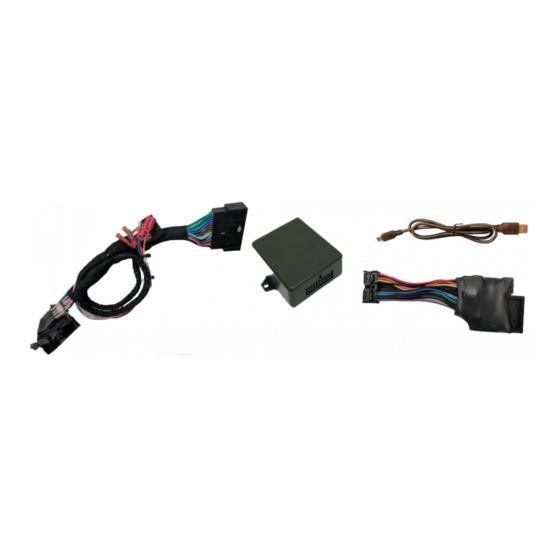
Summary of Contents for Nav TV C.O.D-F50
- Page 1 3950 NW 120 Ave, Coral Springs, FL 33065 TEL 561-955-9770 FAX 561-955-9760 C.O.D-F50 Ford OEM 360 Surround-View Camera Controller NTV-KIT899 02/01/19 NTV-DOC334...
- Page 2 02/01/19 NTV-DOC334 Overview The COD-F50 (Camera-On-Demand) kit allows Ford SuperDuty trucks equipped with OEM (5-camera system) surround view cameras to be displayed on demand, without lock-out restrictions. Additional features include turn signal cameras, easy force rear cam & force front cam & last known camera retention (from hard camera button press).
- Page 3 02/01/19 NTV-DOC334 COD-F50 Installation 1. Remove the 8” SYNC 3 screen (radio): a. Remove the center channel speaker cover on the top (middle) of the dash (4 clips only) NOTE: this panel is very tight. b. Remove (2) 7mm bolts securing the top panel (previously hidden by the speaker grill).
- Page 4 02/01/19 NTV-DOC334 Rear of APIM (screen) 2. Connect the provided (large, main) T-Harnesses between the vehicle harness and the APIM (screen). 3. Connect the provided SAT-switcher board/harness to the IPM (directly behind screen). Connect the (OE) IPM vehicle harness (previously removed) to the SAT- switcher board.
- Page 5 02/01/19 NTV-DOC334 COD-F50 Connection Diagram Agreement End user agrees to use this product in compliance with all State and Federal laws. NAV-TV Corp. would not be held liable for misuse of its product. If you do not agree, please discontinue use immediately and return product to place of purchase. This product is intended for off-road use and passenger entertainment only.
- Page 6 02/01/19 NTV-DOC334 COD-F50 Operation (SuperDuty) Once the COD-F50 module is connected properly, all added camera commands are performed through the factory camera button. Added features are outlined below: • Single-Press camera button shows rear camera and • Single-Press camera button shows rear camera and rear cam options** (default after ignition), press and rear cam options** (default after ignition), press and release once again to clear...
- Page 7 02/01/19 NTV-DOC334 COD-F50 NOTES • SYNC 3 radio must be at least Version 3 for all features to work properly. Under SETTINGS, then GENERAL SETTINGS, look for the SYNC version. The radio system can be updated over the air if the vehicle is connected to a local WiFi connection.











Need help?
Do you have a question about the C.O.D-F50 and is the answer not in the manual?
Questions and answers