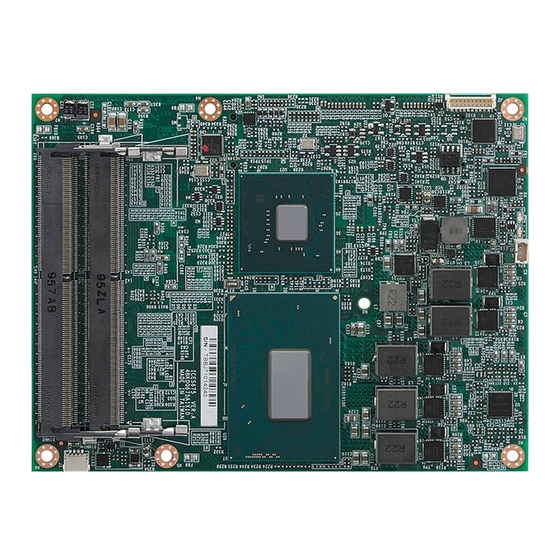
Subscribe to Our Youtube Channel
Summary of Contents for Nexcom ICES 675
- Page 1 NEXCOM International Co., Ltd. Intelligent Platform & Services Business Group COM Express Type 6 ICES 675 User Manual NEXCOM International Co., Ltd. www.nexcom.com Published November 2019...
-
Page 2: Table Of Contents
BIOS Setup Utility ..................16 Hardware Specifications ................2 Main ....................16 Knowing Your ICES 675 ................3 Advanced ..................17 Block Diagram ..................4 Chipset ....................28 Security .....................32 Boot ....................32 Save & Exit ..................33 Copyright © 2019 NEXCOM International Co., Ltd. All Rights Reserved. ICES 675 User Manual... -
Page 3: Preface
Acknowledgements The product(s) described in this manual complies with all applicable ICES 675 is a trademark of NEXCOM International Co., Ltd. All other product European Union (CE) directives if it has a CE marking. For computer systems names mentioned herein are registered trademarks of their respective to remain CE compliant, only CE-compliant parts may be used. -
Page 4: Rohs Compliance
(Cr6+) < 0.1% or 1,000ppm, Polybrominated biphenyls (PBB) < 0.1% or 1,000ppm, and Polybrominated diphenyl Ethers (PBDE) < 0.1% or 1,000ppm. In order to meet the RoHS compliant directives, NEXCOM has established an engineering and manufacturing task force to implement the introduction of green products. -
Page 5: Warranty And Rma
(manuals, cable, etc.) and any components from the card, such as CPU and RAM. If the components were suspected as part of the problems, ▪ If RMA goods can not be repaired, NEXCOM will return it to the customer please note clearly which components are included. Otherwise, NEXCOM without any charge. - Page 6 ESD workstation. If no such station is available, you can provide some ESD protection by wearing an antistatic wrist strap and attaching it to a metal part of the computer chassis. Copyright © 2019 NEXCOM International Co., Ltd. All Rights Reserved. ICES 675 User Manual...
-
Page 7: Safety Information
Using your fingers can disconnect most of the connections. It is recommended that you do not use needle-nose pliers to disconnect connections as these can damage the soft metal or plastic parts of the connectors. Copyright © 2019 NEXCOM International Co., Ltd. All Rights Reserved. ICES 675 User Manual... -
Page 8: Safety Precautions
11. Hold the board only by its edges. Be careful not to touch any of the components, contacts or connections. viii Copyright © 2019 NEXCOM International Co., Ltd. All Rights Reserved. ICES 675 User Manual... -
Page 9: Technical Support And Assistance
Preface Technical Support and Assistance Conventions Used in this Manual 1. For the most updated information of NEXCOM products, visit NEXCOM’s Warning: website at www.nexcom.com. Information about certain situations, which if not observed, can cause personal injury. This will prevent injury to yourself 2. -
Page 10: Global Service Contact Information
16F, No.250, Sec. 2, Chongde Rd., Beijing, 100094, China Beitun Dist., Tel: +86-10-5704-2680 Taichung City 406, R.O.C. Fax: +86-10-5704-2681 Tel: +886-4-2249-1179 Email: sales@nexcom.cn Fax: +886-4-2249-1172 www.nexcom.cn Email: sales@nexcom.com.tw www.nexcom.com.tw Copyright © 2019 NEXCOM International Co., Ltd. All Rights Reserved. ICES 675 User Manual... - Page 11 Tokyo, 108-0014, Japan No. 609, Yunlin East Rd., Tel: +81-3-5419-7830 Shanghai, 200062, China Fax: +81-3-5419-7832 Tel: +86-21-5278-5868 Email: sales@nexcom-jp.com Fax: +86-21-3251-6358 www.nexcom-jp.com Email: renwang@nexcom.com.tw www.nexcom.cn Copyright © 2019 NEXCOM International Co., Ltd. All Rights Reserved. ICES 675 User Manual...
-
Page 12: Package Contents
Preface Package Contents Before continuing, verify that the ICES 675 package that you received is complete. Your package should have the item listed in the table below. The CPU fan kit, heat spreader kit and carrier board are optional accessories. -
Page 13: Ordering Information
Preface Ordering Information The following information below provides ordering information for ICES 675. ICES 675 (P/N: 10K00067500X0) Onboard 8th generation Intel Xeon E-2176M processor, 2 x DDR4 SO- ® ® DIMM (support ECC), support multiple displays via VGA/LVDS/DDI1/2, 4 x SATAIII, 1 x GbE LAN, 2 x COM, 4 x USB 3.0, 8 x USB 2.0, HD audio, 8-bit GPIO... -
Page 14: Chapter 1: Product Introduction
▪ PCI Express lane x1 (Gen 3), 8 x (can be configured to “x 1”, “x 4”) ▪ IO: 2 x UART (RX/TX), 8-bit DIO, WDT, TPM (optional) Copyright © 2019 NEXCOM International Co., Ltd. All Rights Reserved. ICES 675 User Manual... -
Page 15: Hardware Specifications
4096x2160 @ 30Hz/24bpp, DVI up to 1920x1200 @60Hz, DP up to 5% to 95% (non-operating, non-condensing) 4096x2304 @ 60Hz Certifications BIOS ▪ Meet CE/FCC Class B ▪ AMI (UEFI) Copyright © 2019 NEXCOM International Co., Ltd. All Rights Reserved. ICES 675 User Manual... -
Page 16: Knowing Your Ices 675
Chapter 1: Product Introduction Knowing Your ICES 675 Connector SO-DIMM Sockets CPU Fan Copyright © 2019 NEXCOM International Co., Ltd. All Rights Reserved. ICES 675 User Manual... -
Page 17: Block Diagram
PCIE#17,18 (1x2 /2x1) SATA BUS#0b,1b,2,3 x4 LPC BUS LPC BUS SERIAL PORT:1.2 LPC BUS SM BUS / I2C IT8528E/CX GPIO 4IN/4OUT TPM / 80 port H/W Monitor Copyright © 2019 NEXCOM International Co., Ltd. All Rights Reserved. ICES 675 User Manual... -
Page 18: Chapter 2: Connector Pinout Assignments
▪ Use correct screws and do not over tighten screws. components. Humid environments tend to have less static electricity than dry environments. A grounding strap is warranted whenever danger of static electricity exists. Copyright © 2019 NEXCOM International Co., Ltd. All Rights Reserved. ICES 675 User Manual... -
Page 19: Locations Of The Connectors
Chapter 2: Connector Pinout Assignments Locations of the Connectors The figures below show the locations of the connectors for ICES 675. Top View Bottom View Copyright © 2019 NEXCOM International Co., Ltd. All Rights Reserved. ICES 675 User Manual... -
Page 20: Connector Pin Definitions
Connector type: 1x10 10-pin header Connector location: J3 Connector location: J2 Definition Definition Definition Definition TACH I_PLTRST# +12V CLKOUT_LPC1 LPC_FRAME# LAD3 LAD2 LAD1 LAD0 LPC_SERIRQ_C +3V3 Copyright © 2019 NEXCOM International Co., Ltd. All Rights Reserved. ICES 675 User Manual... -
Page 21: High Speed Board-To-Board Connector: Row A And B, Row C And D
GBE0_MDI2+ LPC_AD3 USB_SSRX1+ USB_SSTX1+ GBE0_LINK# LPC_DRQ0# GBE0_MDI1- LPC_DRQ1# USB_SSRX2- USB_SSTX2- GBE0_MDI1+ LPC_CLK USB_SSRX2+ USB_SSTX2+ GND(FIXED) GND(FIXED) GND(FIXED) GND(FIXED) GBE0_MDI0- PWRBTN# USB_SSRX3- USB_SSTX3- GBE0_MDI0+ SMB_CK USB_SSRX3+ USB_SSTX3+ Copyright © 2019 NEXCOM International Co., Ltd. All Rights Reserved. ICES 675 User Manual... - Page 22 RSVD RSVD USB6- USB7- DDI3_CTRL_CLK_AUX+ DDI1_PAIR3+ USB6+ USB7+ DDI3_CTRL_DATA_AUX- DDI1_PAIR3- USB_6_7_OC# USB_4_5_OC# DDI3_DDC_AUX_SEL RSVD USB4- USB5- DDI3_PAIR0+ DDI2_PAIR0+ USB4+ USB5+ DDI3_PAIR0- DDI2_PAIR0- GND(FIXED) GND(FIXED) GND(FIXED) GND(FIXED) Copyright © 2019 NEXCOM International Co., Ltd. All Rights Reserved. ICES 675 User Manual...
- Page 23 GPI1 GPO3 RSVD RSVD PCIE_TX1+ PCIE_RX1+ RSVD RSVD PCIE_TX1- PCIE_RX1- PEG_RX4+ PEG_TX4+ WAKE0# PEG_RX4- PEG_TX4- GPI2 WAKE1# RSVD PCIE_TX0+ PCIE_RX0+ PEG_RX5+ PEG_TX5+ PCIE_TX0- PCIE_RX0- PEG_RX5- PEG_TX5- Copyright © 2019 NEXCOM International Co., Ltd. All Rights Reserved. ICES 675 User Manual...
- Page 24 GND(FIXED) GND(FIXED) SPI_POWER VGA_GRN PEG_RX12+ PEG_TX12+ SPI_MISO VGA_BLUE PEG_RX12- PEG_TX12- GPO0 VGA_HSYNC SPI_CLK VGA_VSYNC PEG_RX13+ PEG_TX13+ SPI_MOSI VGA_I2C_CK PEG_RX13- PEG_TX13- TPM_PP VGA_I2C_DAT TYPE10# SPI_CS# RSVD RSVD Copyright © 2019 NEXCOM International Co., Ltd. All Rights Reserved. ICES 675 User Manual...
- Page 25 D107 VCC_12V A108 VCC_12V B108 VCC_12V C108 VCC_12V D108 VCC_12V A109 VCC_12V B109 VCC_12V C109 VCC_12V D109 VCC_12V A110 GND(FIXED) B110 GND(FIXED) C110 GND(FIXED) D110 GND(FIXED) Copyright © 2019 NEXCOM International Co., Ltd. All Rights Reserved. ICES 675 User Manual...
-
Page 26: Chapter 3: Bios Setup
This chapter describes how to use the BIOS setup program for ICES 675. The The settings made in the setup program affect how the computer performs. BIOS screens provided in this chapter are for reference only and may change It is important, therefore, first to try to understand all the setup options, and if the BIOS is updated in the future. -
Page 27: Default Configuration
Powering on the computer and immediately pressing <Del> allows you to enter Setup. Load optimized default values. Press the key to enter Setup: Saves and exits the Setup program. Press <Enter> to enter the highlighted sub-menu. Copyright © 2019 NEXCOM International Co., Ltd. All Rights Reserved. ICES 675 User Manual... - Page 28 When “” appears on the left of a particular field, it indicates that a submenu which contains additional options are available for that field. To display the submenu, move the highlight to that field and press Copyright © 2019 NEXCOM International Co., Ltd. All Rights Reserved. ICES 675 User Manual...
-
Page 29: Bios Setup Utility
24-hour military-time clock. For example, 1 p.m. is 13:00:00. Hour displays hours from 00 to 23. Minute displays minutes from 00 to 59. Second displays seconds from 00 to 59. Copyright © 2019 NEXCOM International Co., Ltd. All Rights Reserved. ICES 675 User Manual... -
Page 30: Advanced
Select the highest ACPI sleep state the system will enter when the suspend button is pressed. The options are Suspend Disabled and S3 (Suspend to Version 2.20.1271. Copyright (C) 2019 American Megatrends, Inc. RAM). Copyright © 2019 NEXCOM International Co., Ltd. All Rights Reserved. ICES 675 User Manual... - Page 31 Vanderpool Technology. Active Processor Cores Select the number of cores to enable in each processor package. Hyper-Threading Enables or disables Hyper-Threading technology. Copyright © 2019 NEXCOM International Co., Ltd. All Rights Reserved. ICES 675 User Manual...
- Page 32 Enables or disables turbo mode. C States Enables or disables CPU power management. This allows the CPU to go into C states when it is not 100% utilized. Copyright © 2019 NEXCOM International Co., Ltd. All Rights Reserved. ICES 675 User Manual...
- Page 33 Configures the Secure Erase module behavior. Simulated Performs SE flow without erasing SSD. Real Erases SSD. Force Secure Erase Enables or disables the option to Force Secure Erase on next boot. Copyright © 2019 NEXCOM International Co., Ltd. All Rights Reserved. ICES 675 User Manual...
- Page 34 Enables or disables ME firmware image re-flash function. when attempting ME unconfiguration. Unconfigure ME Enables or disables Unconfigure ME to reset the MEBx password to default. Copyright © 2019 NEXCOM International Co., Ltd. All Rights Reserved. ICES 675 User Manual...
- Page 35 Enables or disables BIOS support for security device. O.S will not show Enables or disables SMART self test on all hard drives during POST. Security Device. TCG EFI protocol and INT1A interface will not be available. Copyright © 2019 NEXCOM International Co., Ltd. All Rights Reserved. ICES 675 User Manual...
- Page 36 Version 2.20.1271. Copyright (C) 2019 American Megatrends, Inc. Super IO Chip Super IO Chip Displays the Super I/O chip used on the board. Displays the second Super I/O chip used on the board. Copyright © 2019 NEXCOM International Co., Ltd. All Rights Reserved. ICES 675 User Manual...
- Page 37 Configures the operating mode of the fan. The availabe options are Always Full Speed, Enable Smart Fan and Disable. CPU Temperature Detects and displays the current CPU temperature. System Temperature Detects and displays the current system temperature. Copyright © 2019 NEXCOM International Co., Ltd. All Rights Reserved. ICES 675 User Manual...
- Page 38 This is a workaround for OSs that does not support XHCI hand-off. The XHCI ownership change should be claimed by the XHCI driver respectively. USB Mass Storage Driver Support Enables or disables USB mass storage driver support. Copyright © 2019 NEXCOM International Co., Ltd. All Rights Reserved. ICES 675 User Manual...
- Page 39 Ipv4 PXE Support Enables or disables IPv4 PXE support. If disabled, the IPv4 boot option will not be created. Ipv4 HTTP Support Enables or disables IPv4 HTTP support. Copyright © 2019 NEXCOM International Co., Ltd. All Rights Reserved. ICES 675 User Manual...
- Page 40 Configures the wait time to press the ESC key to abort the PXE boot. Media detect count Configures the number of times the media will be checked. Copyright © 2019 NEXCOM International Co., Ltd. All Rights Reserved. ICES 675 User Manual...
-
Page 41: Chipset
ESC: Exit PEG Port Configuration Enters the PEG port settings sub-menu. Version 2.20.1271. Copyright (C) 2019 American Megatrends, Inc. LVDS Panel Type Configures the LVDS panel resolution. Copyright © 2019 NEXCOM International Co., Ltd. All Rights Reserved. ICES 675 User Manual... - Page 42 SG for switchable GFx. Max Link Speed Configures the maximum link speed of the PEG device. Internal Graphics Keep IGFX enabled based on the setup options. Copyright © 2019 NEXCOM International Co., Ltd. All Rights Reserved. ICES 675 User Manual...
- Page 43 Configures the state the system will enter when power is reapplied after a power failure (G3 state). Hot Plug Enables or disables hot plugging feature on SATA port 0, port 1, port 2 or port 3. Copyright © 2019 NEXCOM International Co., Ltd. All Rights Reserved. ICES 675 User Manual...
- Page 44 Control detection of the HD audio device. Disabled HD audio will be unconditionally disabled. Enabled HD audio will be unconditionally enabled. Auto HD audio will be enabled if present, disabled otherwise. Copyright © 2019 NEXCOM International Co., Ltd. All Rights Reserved. ICES 675 User Manual...
-
Page 45: Security
NumLock on wherein the function of the numeric keypad is the number keys. When set to Off, the function of the numeric keypad is the arrow keys. Copyright © 2019 NEXCOM International Co., Ltd. All Rights Reserved. ICES 675 User Manual... -
Page 46: Save & Exit
<Enter>. You may be prompted to confirm again before exiting. Restore Defaults To restore the BIOS to default settings, select this field then press <Enter>. A dialog box will appear. Confirm by selecting Yes. Copyright © 2019 NEXCOM International Co., Ltd. All Rights Reserved. ICES 675 User Manual...












Need help?
Do you have a question about the ICES 675 and is the answer not in the manual?
Questions and answers