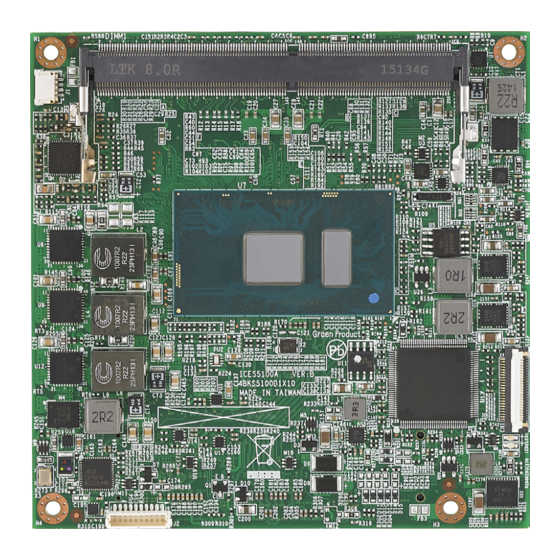
Subscribe to Our Youtube Channel
Summary of Contents for Nexcom COM Express Type 6 ICES 673
- Page 1 NEXCOM International Co., Ltd. IoT Automation Solutions Business Group COM Express Type 6 ICES 673 User Manual NEXCOM International Co., Ltd. www.nexcom.com Published July 2016...
-
Page 2: Table Of Contents
Knowing Your ICES 673 ................3 About BIOS Setup .................20 Block Diagram ..................4 When to Configure the BIOS ..............20 Board Dimensions ...................5 Default Configuration ................21 Entering Setup ..................21 Copyright © 2016 NEXCOM International Co., Ltd. All Rights Reserved. ICES 673 User Manual... - Page 3 C. PWRBTN# ..................42 Chapter 6: System Resources System Resource Map ................43 Interrupt Request (IRQ) Lines ..............46 Appendix A: Power Consumption Power Consumption of Key Components ..........58 Copyright © 2016 NEXCOM International Co., Ltd. All Rights Reserved. ICES 673 User Manual...
-
Page 4: Preface
No describes how to keep the system CE compliant. part of this manual may be reproduced, copied, translated or transmitted in any form or by any means without the prior written consent from NEXCOM Declaration of Conformity International Co., Ltd. -
Page 5: Rohs Compliance
(Cr6+) < 0.1% or 1,000ppm, Polybrominated biphenyls (PBB) < 0.1% or 1,000ppm, and Polybrominated diphenyl Ethers (PBDE) < 0.1% or 1,000ppm. In order to meet the RoHS compliant directives, NEXCOM has established an engineering and manufacturing task force to implement the introduction of green products. -
Page 6: Warranty And Rma
(manuals, cable, etc.) and any components from the card, such as CPU and RAM. If the components were suspected as part of the problems, ▪ If RMA goods can not be repaired, NEXCOM will return it to the customer please note clearly which components are included. Otherwise, NEXCOM without any charge. - Page 7 ESD workstation. If no such station is available, you can provide some ESD protection by wearing an antistatic wrist strap and attaching it to a metal part of the computer chassis. Copyright © 2016 NEXCOM International Co., Ltd. All Rights Reserved. ICES 673 User Manual...
-
Page 8: Safety Information
Using your fingers can disconnect most of the connections. It is recommended that you do not use needle-nose pliers to disconnect connections as these can damage the soft metal or plastic parts of the connectors. viii Copyright © 2016 NEXCOM International Co., Ltd. All Rights Reserved. ICES 673 User Manual... -
Page 9: Safety Precautions
11. Hold the board only by its edges. Be careful not to touch any of the components, contacts or connections. Copyright © 2016 NEXCOM International Co., Ltd. All Rights Reserved. ICES 673 User Manual... -
Page 10: Technical Support And Assistance
Preface Technical Support and Assistance Conventions Used in this Manual 1. For the most updated information of NEXCOM products, visit NEXCOM’s Warning: website at www.nexcom.com. Information about certain situations, which if not observed, can cause personal injury. This will prevent injury to yourself 2. -
Page 11: Global Service Contact Information
13F, No.920, Chung-Cheng Rd., ZhongHe District, Beijing, 100094, China New Taipei City, 23586, Taiwan, R.O.C. Tel: +86-10-5704-2680 Tel: +886-2-8226-7796 Fax: +86-10-5704-2681 Fax: +886-2-8226-7792 Email: sales@nexcom.cn Email: sales@nexcom.com.tw www.nexcom.cn www.nexcom.com.tw Copyright © 2016 NEXCOM International Co., Ltd. All Rights Reserved. ICES 673 User Manual... - Page 12 NEXCOM United System Service Hui Yin Ming Zun Building Room 1108, Building No. 11, 599 Yunling Road, Putuo District, Shanghai, 200062, China Tel: +86-21-6125-8282 Fax: +86-21-6125-8281 Email: frankyang@nexcom.cn www.nexcom.cn Copyright © 2016 NEXCOM International Co., Ltd. All Rights Reserved. ICES 673 User Manual...
-
Page 13: Package Contents
Fan Kit and Heat Spreader (Optional) Item Part Number Description 10K00062002X0 ICES 620X Fan kit: fan, heatsink and 4x fan screws. 5050300757X00 ICES 5100A Heat Spreader VER:A SHYUNG SHUHN xiii Copyright © 2016 NEXCOM International Co., Ltd. All Rights Reserved. ICES 673 User Manual... -
Page 14: Ordering Information
2 x SO-DIMMs non-ECC DDR4 (2133MHz/32GB), 5 x PCIe x1, 3 x USB 3.0, 8 x USB 2.0, 2 x SATA 3.0, 1 x GbE, 1 x eDP, 2 x DDI (HDMI 1.4/DisplayPort 1.2/DVI) Copyright © 2016 NEXCOM International Co., Ltd. All Rights Reserved. ICES 673 User Manual... -
Page 15: Chapter 1: Product Introduction
▪ Support eMMC 5.0 up to 16G ▪ 5x PCIe x1, 4x USB 3.0, 8x USB 2.0, 3x SATA 3.0 and GbE ▪ Support Windows 10 Copyright © 2016 NEXCOM International Co., Ltd. All Rights Reserved. ICES 673 User Manual... -
Page 16: Hardware Specifications
▪ AB HDA/2x SATA 3.0/GbE/4x PCIe x1/8x USB 2.0/LPC bus/GPIO/ SMBus (I2C)/SPI BIOS ▪ CD 2x DDI (Support HDMI/DP/DVI) 4x USB 3.0 5x PCIe x1 Gen.3 Copyright © 2016 NEXCOM International Co., Ltd. All Rights Reserved. ICES 673 User Manual... -
Page 17: Knowing Your Ices 673
Chapter 1: Product Introduction Knowing Your ICES 673 SO-DIMM Sockets CPU Fan EC JTAG Debug Connector Copyright © 2016 NEXCOM International Co., Ltd. All Rights Reserved. ICES 673 User Manual... -
Page 18: Block Diagram
GPIO 4IN/4OUT PCI-E x 1 BUS PORT:1,2,3,4,5 INTEL I219LM TYPE 6 MDI BUS PCI-E x 1 BUS PORT:9 GbE PHY USB 2.0 BUS PORT:0-7 TYPE 6 Copyright © 2016 NEXCOM International Co., Ltd. All Rights Reserved. ICES 673 User Manual... -
Page 19: Board Dimensions
Chapter 1: Product Introduction Board Dimensions Copyright © 2016 NEXCOM International Co., Ltd. All Rights Reserved. ICES 673 User Manual... -
Page 20: Chapter 2: Connector Pinout Assignments
▪ Use correct screws and do not over tighten screws. components. Humid environments tend to have less static electricity than dry environments. A grounding strap is warranted whenever danger of static electricity exists. Copyright © 2016 NEXCOM International Co., Ltd. All Rights Reserved. ICES 673 User Manual... -
Page 21: Locations Of The Connectors
Chapter 2: Connector Pinout Assignments Locations of the Connectors The figures below show the locations of the connectors for ICES 673. Top View Bottom View Copyright © 2016 NEXCOM International Co., Ltd. All Rights Reserved. ICES 673 User Manual... -
Page 22: Connector Pin Definitions
Connector type: 1x10 10-pin header Connector location: J1 Connector location: J2 Definition Definition Definition Definition TACH PLTRST# +12V LPC_33MCLK LPC_FRAM# LPC_AD3 LPC_AD2 LPC_AD1 LPC_AD0 VCC3 VCC3 Copyright © 2016 NEXCOM International Co., Ltd. All Rights Reserved. ICES 673 User Manual... -
Page 23: Ec Jtag
Connector type: 1x24 24-pin header Connector location: CN1 Definition Definition EC_KSO0 EC_KSO1 EC_KSO2 EC_KSO3 EC_KSO4 EC_KSO5 EC_KSO6 EC_KSO7 EC_KSO8 EC_KSO9 EC_KSO10 EC_KSI0 EC_KSI1 EC_KSI2 EC_KSI3 EC_KSI4 EC_KSI5 Copyright © 2016 NEXCOM International Co., Ltd. All Rights Reserved. ICES 673 User Manual... -
Page 24: High Speed Board-To-Board Connector: Row A And B, Row C And D
GBE0_MDI2+ LPC_AD3 USB_SSRX1+ USB_SSTX1+ GBE0_LINK# LPC_DRQ0# GBE0_MDI1- LPC_DRQ1# USB_SSRX2- USB_SSTX2- GBE0_MDI1+ LPC_CLK USB_SSRX2+ USB_SSTX2+ GND(FIXED) GND(FIXED) GND(FIXED) GND(FIXED) GBE0_MDI0- PWRBTN# USB_SSRX3- USB_SSTX3- GBE0_MDI0+ SMB_CK USB_SSRX3+ USB_SSTX3+ Copyright © 2016 NEXCOM International Co., Ltd. All Rights Reserved. ICES 673 User Manual... - Page 25 I2C_DAT DDI2_DDC_AUX_SEL DDI1_DDC_AUX_SEL THRMTRIP# THRM# RSVD RSVD USB6- USB7- DDI1_PAIR3+ USB6+ USB7+ DDI1_PAIR3- USB_6_7_OC# USB_4_5_OC# RSVD USB4- USB5- DDI2_PAIR0+ USB4+ USB5+ DDI2_PAIR0- GND(FIXED) GND(FIXED) GND(FIXED) GND(FIXED) Copyright © 2016 NEXCOM International Co., Ltd. All Rights Reserved. ICES 673 User Manual...
- Page 26 GND(FIXED) GND(FIXED) GND(FIXED) GND(FIXED) PCIE_TX2+ PCIE_RX2+ PCIE_TX2- PCIE_RX2- GPI1 GPO3 RSVD RSVD PCIE_TX1+ PCIE_RX1+ RSVD RSVD PCIE_TX1- PCIE_RX1- WAKE0# GPI2 WAKE1# RSVD PCIE_TX0+ PCIE_RX0+ PCIE_TX0- PCIE_RX0- Copyright © 2016 NEXCOM International Co., Ltd. All Rights Reserved. ICES 673 User Manual...
- Page 27 RSVD RSVD eDP_AUX- VCC_5V_SBY GPI3 VCC_5V_SBY VCC_5V_SBY eDP_HPD VCC_5V_SBY PCIE_CLK_REF+ BIOS_DIS1# PCIE_CLK_REF- GND(FIXED) GND(FIXED) GND(FIXED) GND(FIXED) SPI_POWER SPI_MISO GPO0 SPI_CLK SPI_MOSI TPM_PP TYPE10# SPI_CS# RSVD RSVD Copyright © 2016 NEXCOM International Co., Ltd. All Rights Reserved. ICES 673 User Manual...
- Page 28 D107 VCC_12V A108 VCC_12V B108 VCC_12V C108 VCC_12V D108 VCC_12V A109 VCC_12V B109 VCC_12V C109 VCC_12V D109 VCC_12V A110 GND(FIXED) B110 GND(FIXED) C110 GND(FIXED) D110 GND(FIXED) Copyright © 2016 NEXCOM International Co., Ltd. All Rights Reserved. ICES 673 User Manual...
-
Page 29: Chapter 3: Thermal Module Installation Guide
Chapter 3: Thermal Module Installation Guide 3: t haPter hermal odule nstallatIon uIde Thermal Pads Thermal Pad Locations Item Dimensions 58x22x1mm 15x10x1.5mm 29x9x1mm 17x17x1mm 19x8x1mm 9x9x1mm 9x9x1mm F & G Copyright © 2016 NEXCOM International Co., Ltd. All Rights Reserved. ICES 673 User Manual... -
Page 30: Thermal Module Assembly
1. Secure the fan on top of the heatsink with the four round head screws. 2. On the bottom of the heatsink, remove the protective film on the tape. Copyright © 2016 NEXCOM International Co., Ltd. All Rights Reserved. ICES 673 User Manual... - Page 31 3. Place the heatsink on top of the heat spreader. 4. Place the heatsink and heat spreader thermal module on top of ICES 673 with the mounting holes aligned with the holes on the board. Copyright © 2016 NEXCOM International Co., Ltd. All Rights Reserved. ICES 673 User Manual...
- Page 32 5. Plug the fan cable to the J1 fan connector on ICES 673. 6. Align the thermal module to the mounting holes on the carrier board, and secure the module with screws. Thermal module board Carrier board Copyright © 2016 NEXCOM International Co., Ltd. All Rights Reserved. ICES 673 User Manual...
-
Page 33: Heat Spreader Dimensions
79.50 57.26 56.96 56.35 51.94 40.96 35.89 19.74 19.18 Cross Section View A-A 4.50 6.31 Cross Section View B-B 1.20 5.90 Cross Section View C-C 4.50 Copyright © 2016 NEXCOM International Co., Ltd. All Rights Reserved. ICES 673 User Manual... -
Page 34: Chapter 4: Bios Setup
BIOS is updated in the future. second, to make settings appropriate for the way you use the computer. To check for the latest updates and revisions, visit the NEXCOM Web site at When to Configure the BIOS www.nexcom.com.tw. -
Page 35: Default Configuration
Powering on the computer and immediately pressing <Del> allows you to enter Setup. Load optimized default values. Press the key to enter Setup: Saves and exits the Setup program. Press <Enter> to enter the highlighted sub-menu. Copyright © 2016 NEXCOM International Co., Ltd. All Rights Reserved. ICES 673 User Manual... - Page 36 When “” appears on the left of a particular field, it indicates that a submenu which contains additional options are available for that field. To display the submenu, move the highlight to that field and press Copyright © 2016 NEXCOM International Co., Ltd. All Rights Reserved. ICES 673 User Manual...
-
Page 37: Bios Setup Utility
00 to 23. Minute displays minutes from 00 to 59. Second displays Version 2.17.1254. Copyright (C) 2016 American Megatrends, Inc. seconds from 00 to 59. Copyright © 2016 NEXCOM International Co., Ltd. All Rights Reserved. ICES 673 User Manual... -
Page 38: Advanced
The options are Suspend Disabled and S3 (Suspend to RAM). Version 2.17.1254. Copyright (C) 2016 American Megatrends, Inc. ACPI Low Power S0 Idle Enables or disables ACPI low power S0 idle support. Copyright © 2016 NEXCOM International Co., Ltd. All Rights Reserved. ICES 673 User Manual... - Page 39 Version 2.17.1254. Copyright (C) 2016 American Megatrends, Inc. Super IO Chip Serial Port Enables or disables the serial port. Displays the Super I/O chip used on the board. Copyright © 2016 NEXCOM International Co., Ltd. All Rights Reserved. ICES 673 User Manual...
- Page 40 Version 2.17.1254. Copyright (C) 2016 American Megatrends, Inc. Version 2.17.1254. Copyright (C) 2016 American Megatrends, Inc. Serial Port Serial Port Enables or disables the serial port. Enables or disables the serial port. Copyright © 2016 NEXCOM International Co., Ltd. All Rights Reserved. ICES 673 User Manual...
- Page 41 Version 2.17.1254. Copyright (C) 2016 American Megatrends, Inc. Version 2.17.1254. Copyright (C) 2016 American Megatrends, Inc. Serial Port Serial Port Enables or disables the serial port. Enables or disables the serial port. Copyright © 2016 NEXCOM International Co., Ltd. All Rights Reserved. ICES 673 User Manual...
- Page 42 Version 2.17.1254. Copyright (C) 2016 American Megatrends, Inc. Serial Port Super IO Chip Enables or disables the serial port. Displays the second Super I/O chip used on the board. Copyright © 2016 NEXCOM International Co., Ltd. All Rights Reserved. ICES 673 User Manual...
- Page 43 Version 2.17.1254. Copyright (C) 2016 American Megatrends, Inc. Version 2.17.1254. Copyright (C) 2016 American Megatrends, Inc. Serial Port Serial Port Enables or disables the serial port. Enables or disables the serial port. Copyright © 2016 NEXCOM International Co., Ltd. All Rights Reserved. ICES 673 User Manual...
- Page 44 Detects and displays the current CPU temperature. System Temperature Detects and displays the current system temperature. SYS Fan Speed Detects and displays the system fan speed. Copyright © 2016 NEXCOM International Co., Ltd. All Rights Reserved. ICES 673 User Manual...
- Page 45 Enables or disables Intel Virtualization technology. When enabled, a VMM can utilize the additional hardware capabilities provided by Vanderpool Technology. Intel ® SpeedStep Enables or disables Intel SpeedStep. Turbo Mode Enables or disables turbo mode. Copyright © 2016 NEXCOM International Co., Ltd. All Rights Reserved. ICES 673 User Manual...
- Page 46 Serial ATA features which will increase storage performance. RAID This option allows you to create RAID or Intel Matrix Storage configuration on Serial ATA devices. Copyright © 2016 NEXCOM International Co., Ltd. All Rights Reserved. ICES 673 User Manual...
-
Page 47: Chipset
This is a workaround for OSs that does not support XHCI hand-off. The XHCI ownership change should be claimed by the XHCI driver respectively. USB Mass Storage Driver Support Enables or disables USB mass storage driver support. Copyright © 2016 NEXCOM International Co., Ltd. All Rights Reserved. ICES 673 User Manual... - Page 48 Select which PEG device should be the primary PEG. Memory Configuration Enters the memory settings sub-menu. Primary PCIE Select which PCIE device should be the primary PCIE. Copyright © 2016 NEXCOM International Co., Ltd. All Rights Reserved. ICES 673 User Manual...
- Page 49 Select the video device which will be activated during POST. This has no effect if external graphics is present. Secondary boot display selection will appear based on your selection. VGA modes will be supported only on primary display. Copyright © 2016 NEXCOM International Co., Ltd. All Rights Reserved. ICES 673 User Manual...
- Page 50 Enables or disables LAN_WAKE# signal support. DeepSx Power Policies Enables or disables DeepSx mode. The options are Enabled in S4-S5/Battery, Enabled in S3-S4-S5/Battery, Enabled in S3-S4-S5 and Enabled in S4-S5. Copyright © 2016 NEXCOM International Co., Ltd. All Rights Reserved. ICES 673 User Manual...
- Page 51 Control Detection of the HD audio device. Disabled Azalia will be unconditionally disabled. Enabled Azalia will be unconditionally enabled. Auto Azalia will be enabled if present, disabled otherwise. Copyright © 2016 NEXCOM International Co., Ltd. All Rights Reserved. ICES 673 User Manual...
- Page 52 Configures the SATA RAID ROM mode. The options are Legacy ROM, UEFI Driver or Both. eMMC 5.0 HS400 Mode Enables or disables the eMMC 5.0 HS400 mode. Copyright © 2016 NEXCOM International Co., Ltd. All Rights Reserved. ICES 673 User Manual...
-
Page 53: Security
NumLock on wherein the function of the numeric keypad is the number keys. When set to Off, the function of the numeric keypad is the arrow keys. Copyright © 2016 NEXCOM International Co., Ltd. All Rights Reserved. ICES 673 User Manual... -
Page 54: Save & Exit
Confirm by selecting Yes. Boot Override To bypass the boot sequence from the Boot Option List and boot from a particular device, select the desired device and press <Enter>. Copyright © 2016 NEXCOM International Co., Ltd. All Rights Reserved. ICES 673 User Manual... -
Page 55: Chapter 5: Power Control
▪ VCC_5V_SBY must go down at the same time or before VCC_RTC ≥ 0 ms goes down. VCC_12V fall to VCC_5V_SBY fall ≥ 0 ms VCC_5V_SBY fall to VCC_RTC fall Copyright © 2016 NEXCOM International Co., Ltd. All Rights Reserved. ICES 673 User Manual... -
Page 56: Sus_S3#/Ps_On
10k resistor to the 3VSB. When a connected push button is pressed, the PWRBTN# will be asserted, turning the power on or off. Please note that this action may vary depending on the software and BIOS settings. Copyright © 2016 NEXCOM International Co., Ltd. All Rights Reserved. ICES 673 User Manual... -
Page 57: Chapter 6: System Resources
Programmable interrupt controller 0000000000000040 0000000000000043 System timer 000000000000004E 000000000000004F Motherboard resources 0000000000000050 0000000000000053 System timer 0000000000000060 0000000000000060 Standard PS/2 Keyboard 0000000000000061 0000000000000061 Motherboard resources 0000000000000063 0000000000000063 Motherboard resources Copyright © 2016 NEXCOM International Co., Ltd. All Rights Reserved. ICES 673 User Manual... - Page 58 00000000000002FF Communications Port (COM2) 00000000000003B0 00000000000003BB Intel(R) HD Graphics 520 00000000000003C0 00000000000003DF Intel(R) HD Graphics 520 00000000000003E0 00000000000003E7 Communications Port (COM5) 00000000000003E8 00000000000003EF Communications Port (COM3) Copyright © 2016 NEXCOM International Co., Ltd. All Rights Reserved. ICES 673 User Manual...
- Page 59 Standard SATA AHCI Controller 000000000000F0A0 000000000000F0A7 Intel(R) Active Management Technology - SOL (COM7) 000000000000FF00 000000000000FFFE Motherboard resources 000000000000FFFF 000000000000FFFF Motherboard resources 000000000000FFFF 000000000000FFFF Motherboard resources 000000000000FFFF 000000000000FFFF Motherboard resources Copyright © 2016 NEXCOM International Co., Ltd. All Rights Reserved. ICES 673 User Manual...
-
Page 60: Interrupt Request (Irq) Lines
Microsoft ACPI-Compliant System (ISA) 0x00000058 (88) Microsoft ACPI-Compliant System (ISA) 0x00000059 (89) Microsoft ACPI-Compliant System (ISA) 0x0000005A (90) Microsoft ACPI-Compliant System (ISA) 0x0000005B (91) Microsoft ACPI-Compliant System Copyright © 2016 NEXCOM International Co., Ltd. All Rights Reserved. ICES 673 User Manual... - Page 61 Microsoft ACPI-Compliant System (ISA) 0x0000006F (111) Microsoft ACPI-Compliant System (ISA) 0x00000070 (112) Microsoft ACPI-Compliant System (ISA) 0x00000071 (113) Microsoft ACPI-Compliant System (ISA) 0x00000072 (114) Microsoft ACPI-Compliant System Copyright © 2016 NEXCOM International Co., Ltd. All Rights Reserved. ICES 673 User Manual...
- Page 62 Microsoft ACPI-Compliant System (ISA) 0x00000086 (134) Microsoft ACPI-Compliant System (ISA) 0x00000087 (135) Microsoft ACPI-Compliant System (ISA) 0x00000088 (136) Microsoft ACPI-Compliant System (ISA) 0x00000089 (137) Microsoft ACPI-Compliant System Copyright © 2016 NEXCOM International Co., Ltd. All Rights Reserved. ICES 673 User Manual...
- Page 63 Microsoft ACPI-Compliant System (ISA) 0x0000009D (157) Microsoft ACPI-Compliant System (ISA) 0x0000009E (158) Microsoft ACPI-Compliant System (ISA) 0x0000009F (159) Microsoft ACPI-Compliant System (ISA) 0x000000A0 (160) Microsoft ACPI-Compliant System Copyright © 2016 NEXCOM International Co., Ltd. All Rights Reserved. ICES 673 User Manual...
- Page 64 Microsoft ACPI-Compliant System (ISA) 0x000000B4 (180) Microsoft ACPI-Compliant System (ISA) 0x000000B5 (181) Microsoft ACPI-Compliant System (ISA) 0x000000B6 (182) Microsoft ACPI-Compliant System (ISA) 0x000000B7 (183) Microsoft ACPI-Compliant System Copyright © 2016 NEXCOM International Co., Ltd. All Rights Reserved. ICES 673 User Manual...
- Page 65 Microsoft ACPI-Compliant System (ISA) 0x0000010B (267) Microsoft ACPI-Compliant System (ISA) 0x0000010C (268) Microsoft ACPI-Compliant System (ISA) 0x0000010D (269) Microsoft ACPI-Compliant System (ISA) 0x0000010E (270) Microsoft ACPI-Compliant System Copyright © 2016 NEXCOM International Co., Ltd. All Rights Reserved. ICES 673 User Manual...
- Page 66 Microsoft ACPI-Compliant System (ISA) 0x00000122 (290) Microsoft ACPI-Compliant System (ISA) 0x00000123 (291) Microsoft ACPI-Compliant System (ISA) 0x00000124 (292) Microsoft ACPI-Compliant System (ISA) 0x00000125 (293) Microsoft ACPI-Compliant System Copyright © 2016 NEXCOM International Co., Ltd. All Rights Reserved. ICES 673 User Manual...
- Page 67 Microsoft ACPI-Compliant System (ISA) 0x00000139 (313) Microsoft ACPI-Compliant System (ISA) 0x0000013A (314) Microsoft ACPI-Compliant System (ISA) 0x0000013B (315) Microsoft ACPI-Compliant System (ISA) 0x0000013C (316) Microsoft ACPI-Compliant System Copyright © 2016 NEXCOM International Co., Ltd. All Rights Reserved. ICES 673 User Manual...
- Page 68 Microsoft ACPI-Compliant System (ISA) 0x000001D0 (464) Microsoft ACPI-Compliant System (ISA) 0x000001D1 (465) Microsoft ACPI-Compliant System (ISA) 0x000001D2 (466) Microsoft ACPI-Compliant System (ISA) 0x000001D3 (467) Microsoft ACPI-Compliant System Copyright © 2016 NEXCOM International Co., Ltd. All Rights Reserved. ICES 673 User Manual...
- Page 69 Microsoft ACPI-Compliant System (ISA) 0x000001E7 (487) Microsoft ACPI-Compliant System (ISA) 0x000001E8 (488) Microsoft ACPI-Compliant System (ISA) 0x000001E9 (489) Microsoft ACPI-Compliant System (ISA) 0x000001EA (490) Microsoft ACPI-Compliant System Copyright © 2016 NEXCOM International Co., Ltd. All Rights Reserved. ICES 673 User Manual...
- Page 70 Microsoft ACPI-Compliant System (ISA) 0x000001FF (511) Microsoft ACPI-Compliant System (PCI) 0x00000007 (07) Intel(R) 100 Series Chipset Family SMBUS - 9D23 (PCI) 0x00000010 (16) High Definition Audio Controller Copyright © 2016 NEXCOM International Co., Ltd. All Rights Reserved. ICES 673 User Manual...
- Page 71 (PCI) 0xFFFFFFFC (-4) Intel(R) USB 3.0 eXtensible Host Controller - 0100 (Microsoft) (PCI) 0xFFFFFFFD (-3) Intel(R) HD Graphics 520 (PCI) 0xFFFFFFFE (-2) Intel(R) Ethernet Connection I219-LM Copyright © 2016 NEXCOM International Co., Ltd. All Rights Reserved. ICES 673 User Manual...
-
Page 72: Appendix A: Power Consumption
DDR4 Slot*2 LAN1 (I219-LM) 0.164 0.01 (EC IT8528E) EMMC 16G CH7511 Total Current 0.31 0.24 2.766 0.22 0.164 19.06 Watt 1.023 0.24 2.766 0.396 0.5412 22.872 Copyright © 2016 NEXCOM International Co., Ltd. All Rights Reserved. ICES 673 User Manual... - Page 73 PCH-LP 0.068 DDR4 Slot*2 LAN1 (I219-LM) 0.01 (EC IT8528E) EMMC 16G 0.45 CH7511 0.26 0.054 Total Current 0.71 0.432 3.14 Watt 1.56 1.278 1.4256 3.14 118.7418 Copyright © 2016 NEXCOM International Co., Ltd. All Rights Reserved. ICES 673 User Manual...











Need help?
Do you have a question about the COM Express Type 6 ICES 673 and is the answer not in the manual?
Questions and answers