Summary of Contents for Cornelius SFV-1
- Page 1 SFV-1™ VALVE Owner’s Manual Release Date: January 11, 2021 Publication Number: 620608761OPR Revision Date: January 11, 2021 Revision: F Visit the Cornelius web site at www.cornelius.com for all your Literature needs.
- Page 2 Commercial Warranty. Cornelius will not be responsible for any repair, replacement or other service required by or loss or damage resulting from any of the following occurrences, including but not limited to, (1) other than normal and proper use and normal service conditions with...
-
Page 3: Table Of Contents
SFV-1™ Electric Dispensing Valve ........5... -
Page 4: Safety Instructions
SFV-1™ Owner’s Manual SAFETY INSTRUCTIONS ALL S EAD AND OLLOW AFETY NSTRUCTIONS Safety Overview • Read and follow ALL SAFETY INSTRUCTIONS in this manual and any warning/caution labels on the unit (decals, labels or laminated cards). • Read and understand ALL applicable OSHA (Occupational Safety and Health Administration) safety regulations before operating this unit. -
Page 5: Shipping And Storage
SFV-1™ Owner’s Manual WARNING: Disconnect power to the unit before servicing following all lock out/tag out procedures established by the user. Verify all of the power is off to the unit before any work is performed. Failure to disconnect the power could result in serious injury, death or equipment damage. -
Page 6: Introduction
SFV-1™ V ALVES ODELS NOTE: All SFV-1™ valve models are capable of flow rate of 1.5 to 3 ounces per second. The dispensing/cooling equipment that supplies syrup and water to the valves must be capable of providing enough 40 F water and syrup to permit this flow rate. -
Page 7: Environmental Requirements
3. Clean the valve as outlined in the maintenance section. 4. Sanitize the dispensing system as required for that model. 5. DO NOT abuse the valve. LTERNATE ISPENSING ODULES SFV-1™ Manual Dispense (Push Button) • Integrated styling with other control modules. • Manual dispense “SYMBOL” for self-serve applica- tions. -
Page 8: Operation
Figure 8. NOTE: The Illuminated cover is an optional item. Refer to the illustrated part list for the kit number. SFV-1™ Dispensing Valve With Self-serve Dispense Switch 1. Place cup or glass under dispensing valve nozzle. 2. Press and hold the dispense switch until the cup or glass is full. Then release the switch. -
Page 9: Portion Control Operation
SFV-1™ Owner’s Manual SFV-1™ Dispensing Valve With Portion Control 1. Place cup under dispensing valve nozzle. 2. Momentarily press and release one of the four drink size switches to dispense the portion size programmed. Dispensing with stop at the end of the programmed portion cycle. -
Page 10: Entering And Exiting Program Mode
SFV-1™ Owner’s Manual NTERING XITING ROGRAM Location of hidden program button and LED The dispense valve modules use a “hidden” program button to enter the program mode. It is located to the right of the “Cancel/Pour” icon directly below the “XL” icon. The “PGM”... -
Page 11: To Enter Incremental Program Mode
SFV-1™ Owner’s Manual To Enter Incremental Program Mode Hold the hidden program button and “L” icon together for 3 seconds until the “PGM” LED turns on. NOTE: To avoid accidental pour, ensure the hidden Program button is depressed slightly earlier than the “L” icon. -
Page 12: Service And Maintenance
SFV-1™ Owner’s Manual SERVICE AND MAINTENANCE LEANING ISPENSING ALVE NOTE: THE SOLENOID IS NOT SHOWN TO PROVIDE A CLEAR VIEW. IT IS NOT NECESSARY TO REMOVE THE SOLE- NOID. EEKLY OZZLE LEANING ROCEDURE This cleaning procedure must be performed each week or often if needed to maintain cleanliness of the nozzle and Inner nozzle. - Page 13 Cornelius Inc. www.cornelius-usa.com...
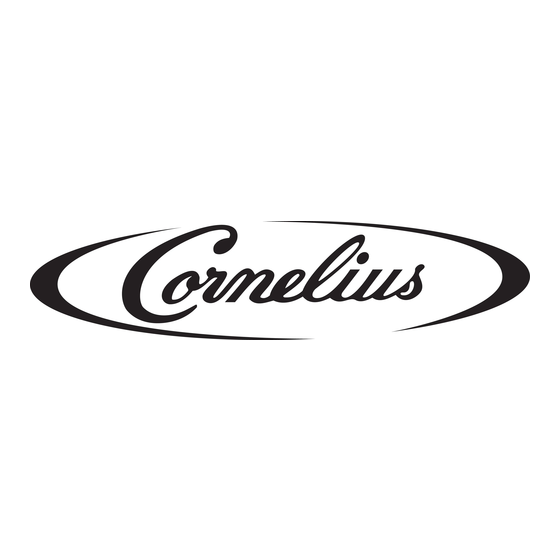








Need help?
Do you have a question about the SFV-1 and is the answer not in the manual?
Questions and answers