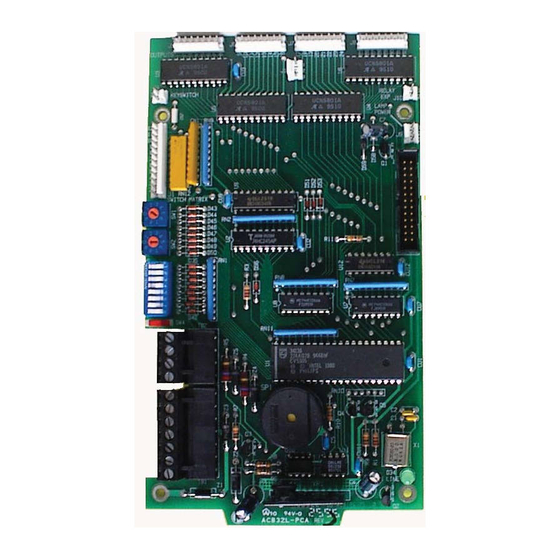
Summary of Contents for Honeywell NOTIFIER LDM Series
- Page 1 Lamp Driver Module LDM Series Instruction Manual Document 15885 Rev: H3 8/12/2019 ECN: 18-0305...
- Page 2 Fire Alarm & Emergency Communication System Limitations While a life safety system may lower insurance rates, it is not a substitute for life and property insurance! An automatic fire alarm system—typically made up of smoke Heat detectors do not sense particles of combustion and alarm detectors, heat detectors, manual pull stations, audible warning only when heat on their sensors increases at a predetermined rate devices, and a fire alarm control panel (FACP) with remote notifica-...
- Page 3 HARSH™, NIS™, NOTI•FIRE•NET™, and eVance™ are all trademarks; and Acclimate® Plus™, FlashScan®, FAAST Fire Alarm Aspiration Sensing Technology®, Honeywell®, Intelligent FAAST®, NOTIFIER®, ONYX®, ONYXWorks®, SWIFT®, VeriFire®, and VIEW® are all registered trademarks of Honeywell International Inc. Microsoft® and Windows® are registered trademarks of the Microsoft Corporation. Chrome™ and Google™ are trademarks of Google Inc.
- Page 4 • Your suggestion for how to correct/improve documentation Send email messages to: FireSystems.TechPubs@honeywell.com Please note this email address is for documentation feedback only. If you have any technical issues, please contact Technical Services. LDM Series Instruction Manual — P/N 15885:H3 8/12/2019...
-
Page 5: Table Of Contents
Table of Contents Section 1: Introduction to the LDM-32 Series......................... 7 1.1: About This Manual ......................................7 1.2: UL 864 Compliance......................................7 1.2.1: UL 864 9th and 10th Edition ..................................7 1.3: Related Documentation .....................................7 Section 2: LDM Features..............................8 2.1: Product Overview ......................................8 2.2: The LDM-32 ........................................9 2.3: The LDM-E32........................................10 2.4: Connectors on the LDM-32 and LDM-E32..............................10... - Page 6 Table of Contents C.2: Devices..........................................44 C.3: Software Versions......................................44 C.4: NFS2-3030, NCA-2, and NFS-3030................................44 C.5: NCA Connections ......................................45 C.6: AM2020/AFP1010 Connections ..................................45 C.7: Annunciator Programming ....................................46 C.8: Operation.........................................46 C.9: Configuration for the LDM-32 and NFS-3030/NFS2-3030, NCA/NCA-2, or AM2020/AFP1010 ..............47 C.10: Wiring the LDM for the NFS-3030/NFS2-3030, NCA/NCA-2, or AM2020/AFP1010 ................47 Appendix D: AFP-100 (UL 8th) ............................
-
Page 7: Section 1: Introduction To The Ldm-32 Series
Section 1: Introduction to the LDM-32 Series 1.1 About This Manual The core of this manual provides instructions for connecting an LDM-32 series annunciator to various fire alarm control panels (FACPs). Each appendix contains instructions that are unique to a particular control panel. Section 1.3 “Related Documentation” lists part numbers for manuals of compatible equipment such as control panels. -
Page 8: Section 2: Ldm Features
Section 2: LDM Features 2.1 Product Overview The LDM Series Lamp Driver Modules, which consist of the LDM-32 master and LDM-E32 expander modules, are used to provide an interface to a custom graphic annunciator. The master module provides power and control for a maximum of three expander modules. The LDM-32 and LDM-E32 have output connectors which are used to drive lamps or LEDs and input connectors which are used for remote switch functions. -
Page 9: The Ldm-32
The LDM-32 LDM Features 2.2 The LDM-32 The Lamp Driver Module LDM-32 has 32 alarm lamp/LED driver outputs which sink current to system common (-) on activation. A sin- gle positive (+) voltage is required to supply total operating power for all lamps or LEDs when all drivers are activated. The LDM-32 provides a separate driver for system trouble and inputs for a local lamp test switch. -
Page 10: The Ldm-E32
LDM Features The LDM-E32 2.3 The LDM-E32 Each LDM-E32 expander module provides 32 additional lamp/LED driver outputs from J5, J6, J7 and J8. The expander module has a slide switch SW4 for selecting alarm or alarm and trouble annunciation and an input for a local lamp test switch. In alarm mode, use only one LDM-32 and one LDM-E32 for a maximum of 56 alarm indicators and 8 system status indicators. -
Page 11: Switches
Switches LDM Features UL contact ratings are 0.5A at 125VAC (resistive) and 1.0A at 30VDC (resistive). Refer to UL Power Limiting Requirements for wiring the Relays. The relays are programmable. This connector is located only on the LDM-32. J11 pin 1 provides 5 volts regulated power to all lamps/LEDs used J11 - 5 VDC Power in a custom graphic annunciator. -
Page 12: The Ldm-R32
LDM Features The LDM-R32 Keylock Control Switch Security A UL listed key-lock switch wired to J4 on the LDM-32 should be used to provide access security for all control switches wired to that set of LDM modules. Control switches will not function when the key-lock switch is in its closed position. -
Page 13: Section 3: Cabinet And Chassis Mounting
Section 3: Cabinet and Chassis Mounting 3.1 Installation Checklist Step Action Mount the cabinet or backbox. Select an appropriate knockout on the enclosure. Mount the cabinet or backbox enclosure. Ground the enclosure to a solid metallic earth ground. Mount chassis in backbox. If a CHS-4L is to be used in mounting the LDM, connect the chassis to the cabinet as illustrated in Figure 3.1. Secure standoffs (supplied) to the chassis or enclosures as shown in Figure 3.1. - Page 14 Cabinet and Chassis Mounting CHS-4L Chassis CHS4LST1. Figure 3.1 CHS-4L Mounting NOTE: The LDM-32 can be mounted with one expander in the standard option-board locations in panel-specific chassis such as the CHS-M2 and CHS-M3. Select a location according to the instructions given for option boards in your FACP manual, and follow the mounting instructions provided there.
- Page 15 CHS-4L Chassis Cabinet and Chassis Mounting Secure the LDM-R32 to the LDM-32 with the standoffs provided (see below). Attach ribbon cables between the LDM-32 and the LDM- R32 for each group of relays needed (connector J5 to J5, J6 to J6, etc.) as illustrated at right. NOTE: The relay module can also be connected to an LDM-E32.
-
Page 16: Section 4: Wiring Considerations
Section 4: Wiring Considerations 4.1 Limits A maximum of 32 LDM-32s may be connected to the EIA-485 bus, but if other types of devices are also connected to the EIA-485 bus, the maximum number of LDM-32s must be reduced by the total of such devices. Total annunciation and switch capability depend upon the number of LDM-E32 expander modules used. -
Page 17: Eia-485 Shield In Conduit
EIA-485 Shield in Conduit Wiring Considerations 4.4 EIA-485 Shield in Conduit When the EIA-485 wiring is in conduit, connect the shield to system common. The shield can enter the cabinet, but must be insulated from the cabinet (no electrical contact). Between LDMs, wire-nut multiple shields together (which can be inside of the respective LDM enclosure but ensure that the shield does not contact earth ground). -
Page 18: Supervision Input - Tb1, Terminals 6 & 7
Wiring Considerations Supervision Input - TB1, Terminals 6 & 7 T B2 EIA-485 IN (-) EIA-485 OUT (-) EIA-485 OUT (+) EIA-485 IN (+) T B1 N.C. Supervision Inputs Common In (-) Common Out (-) Power In (24 VDC) Power Out (24 VDC) Earth Ground Last LDM First LDM... -
Page 19: Lamp/Led Wiring
Lamp/LED Wiring Wiring Considerations below. If this module is used to drive both power-limited and nonpower-limited circuits, connect relays 1 to 16 to power-limited circuits and connect relays 17 to 32 to nonpower-limited circuits or vice versa. Use an appropriate power-limited power supply which is UL listed for fire alarm systems to provide power for the power-limited circuits. -
Page 20: Control Switch Wiring
Wiring Considerations Control Switch Wiring Note: All LEDs must be in the same room as the LDM modules. Wiring is not supervised Point Status LEDs: System Use red for alarm points, Trouble LED yellow for trouble points, and (Yellow) green for output points Use 10K W, 1/4 watt resistors for each point if using 2 mA LEDs. -
Page 21: Section 5: Operating The Lamp Driver Module
Section 5: Operating the Lamp Driver Module 5.1 LAMP TEST/ACKNOWLEDGE A separate, dedicated lamp test switch is required for each LDM-32 and LDM-E32. A switch installed for LAMP TEST/ACKNOWL- EDGE performs two functions: When pressed, it will light all LEDs wired to the specific LDM module (except the On Line LED) and will sound the integral piezo (if enabled) for as long as the switch is held down. -
Page 22: Section 6: Ldm Communications
Section 6: LDM Communications 6.1 Receive Only LDM-32s For duplicate annunciation of system points, LDMs can be configured for Receive Only annunciation. Receive Only LDMs must be set to the same address as the LDM they duplicate, but are not fully supervisable. Receive Only LDMs intercept information being transmit- ted to a Receive/Transmit LDM so that this information can be duplicated at an intermediate display location. -
Page 23: Section 7: Electrical Ratings And Current Calculations
Section 7: Electrical Ratings and Current Calculations 7.1 Lamp Driver Electrical Ratings LDM modules may use either 24 VDC (regulated) or internal 5 VDC for powering connected LEDs. 5 volt usage conserves power but is limited in the current available to drive the LEDs. Refer to Section 4, Figure 4.7 and Figure 4.8 for connection illustrations. 5-Volt LED Power Limitations Number of Modules LED current... -
Page 24: Appendix A: System 500 (Ul 8Th)
Appendix A: System 500 (UL 8th) A.1 Capabilities When installed with a System 500, the LDM Series modules can annunciate the status of initiating and notification circuits, relays, and several system control functions. Each lamp driver output is automatically assigned to one and only one system I/O point: •... -
Page 25: A.5: Configuration For The Ldm-32 And System 500
Configuration for the LDM-32 and System 500 System 500 (UL 8th) A.5 Configuration for the LDM-32 and System 500 Lamp Driver Mode Switch Ones Lamp Driver Address Set in the range 01-04 Tens ALARM/TROUBLE mode (SW4 set to right side) DIP Switch SW3 (see settings below) LDM-32... - Page 26 System 500 (UL 8th) Annunciator Operation System 500 CPU Annunciator Point Assignments to LDMs System 500 CPU Points LDM Alarm Red LED LDM Trouble/Supv Yellow LED LDM Control Switches Annunciator Point #1 Indicates System Alarm Indicates System Trouble Functions as an ACKNOWLEDGE Annunciator Point #2 not used...
- Page 27 Annunciator Operation System 500 (UL 8th) Figure A.3 illustrates the configuration of LDMs to annunciate alarms for up to 24 zones (no zone troubles) with the first eight points (P1 through P8) dedicated to the System 500 function annunciations listed below. No expander is needed in this mode. Address #1 System LDM-32...
- Page 28 System 500 (UL 8th) Annunciator Operation Figure A.5 illustrates the configuration of LDMs to annunciate alarms and troubles for up to 24 zones with the first eight points (J5: P1 through P8 and J6: P1 through P8) dedicated to System 500 functions. Address #1 LDM-32 1 - 4...
- Page 29 Annunciator Operation System 500 (UL 8th) Figure A.7 illustrates the configuration of the LDM-R32 Relay Expander to activate relays for up to 24 zones with the first eight relays dedicated to the System 500 functions listed below. Address #1 System 17 - 24 1 - 8 9 - 16...
- Page 30 System 500 (UL 8th) Annunciator Operation Figure A.9 illustrates the configuration of the LDM-R32 Relay Expander to activate alarm and trouble relays for up to 24 zones with the first eight relays dedicated to the System 500 functions listed below. Address #1 System Status Indicators * 1 - 4...
-
Page 31: Appendix B: System 5000 (Ul 8Th)
Appendix B: System 5000 (UL 8th) NOTE: The LDM begins annunciation of circuits on the module installed directly after the CPU-5000. To ensure full employment of LDM points, mount the modules that need lamp driver annunciation in the CPU row first, then in the second row, etc. Modules with circuits that are not to be annunciated by the LDM-32 should be installed further down in the cabinet. -
Page 32: B.3: Mps-24A Main Power Supply
System 5000 (UL 8th) MPS-24A Main Power Supply B.3 MPS-24A Main Power Supply Connect the power run for the LDMs to MPS-24A TB3, Terminals 1 (+) and 2 (-). Maximum current is 1 amp. The power run to the LDMs need not contain a Power Supervision Relay since loss of power is inherently supervised. Common (-) TB3-2 24 VDC Power (+) TB3-1 PO WER LIMITED... -
Page 33: B.5: Configuration For The Ldm-32 And System 5000
Configuration for the LDM-32 and System 5000 System 5000 (UL 8th) B.5 Configuration for the LDM-32 and System 5000 Lamp Driver Mode Switch Ones Lamp Driver Address Set in the range 01-04 Tens ALARM/TROUBLE mode (SW4 set to right side) DIP Switch SW3 (see settings below) LDM-32... -
Page 34: B.6: Aim-200 Point Annunciation
System 5000 (UL 8th) AIM-200 Point Annunciation System 5000 CPU Annunciator Point Assignments to LDMs System 5000 CPU LDM Alarm LED Red LDM Trouble/Supv Led Yellow LDM Control Switches Points Annunciator Point #1 Indicates System Alarm Indicates System Trouble Functions as an ACKNOWLEDGE Annunciator Point #2 not used... - Page 35 AIM-200 Point Annunciation System 5000 (UL 8th) 8 unusable 8 CPU 48 points mapped to the AIM-200 points next six modules installed. points • Annunciator Address 2: – Intelligent Detectors, addressed 1-64, on the AIM-200 installed next to the CPU-5000. •...
- Page 36 System 5000 (UL 8th) AIM-200 Point Annunciation Alarm and Trouble With 8-Point Shift LDM Switch LDM-32 1st LDM-E32 2nd LDM-E32 3rd LDM-E32 Position Circuit 1 Circuit 17 Circuit 33 Circuit 49 Circuit 2 Circuit 18 Circuit 34 Circuit 50 Circuit 3 Circuit 19 Circuit 35 Circuit 51...
- Page 37 AIM-200 Point Annunciation System 5000 (UL 8th) Figure B.4 illustrates the configuration of LDMs to annunciate alarms for up to 120 zones (no zone troubles) with the first eight points (P1 through P8) dedicated to the System 5000unctions listed below. (Control switches do not function in Alarm Only configuration). Address #1 LDM-32 17 - 24...
- Page 38 System 5000 (UL 8th) AIM-200 Point Annunciation Figure B.6 illustrates the configuration of LDMs to annunciate alarms and troubles for up to 120 zones with the first eight points - 16 LEDs (J5: P1 through P8 and J6: P1 through P8) dedicated to System 5000 system status annunciation. Address #1 System Status Indicators* LDM-32...
- Page 39 AIM-200 Point Annunciation System 5000 (UL 8th) Figure B.7 illustrates the configuration of LDMs to annunciate alarms and troubles for up to 56 zones with the last eight points (16 LEDs) dedicated to the CPU functions listed below. Address #1 LDM-32 1 - 4 5 - 8...
- Page 40 System 5000 (UL 8th) AIM-200 Point Annunciation Figure B.8 illustrates the configuration of the LDM-R32 Relay Expander to activate alarm relays for up to 56 zones with the first eight relays dedicated to the System 5000 functions listed below. T B 1 4 3 2 6 7 8 3 4 5 6...
- Page 41 AIM-200 Point Annunciation System 5000 (UL 8th) Figure B.9 illustrates the configuration of the LDM-R32 Relay Expander to activate alarm relays for up to 56 zones with the last eight relays dedicated to the System 5000 functions listed below. Address #1 LDM-32 1 - 8 9 - 16...
- Page 42 System 5000 (UL 8th) AIM-200 Point Annunciation Figure B.10 illustrates the configuration of the LDM-R32 Relay Expander to activate alarm and trouble relays for up to 120 zones with the first eight relays dedicated to the System 5000 functions listed below. Address #1 System Status Indicators * LDM-32...
- Page 43 AIM-200 Point Annunciation System 5000 (UL 8th) Figure B.11 illustrates the configuration of the LDM-R32 Relay Expander to activate alarms and troubles for up to 56 zones with the last eight relays dedicated to the CPU functions listed below. Address #1 LDM-32 - 12 13 - 16...
-
Page 44: C.1: Capabilities
Appendix C: NFS2-3030 and NCA-2 (UL 9th), AM2020/AFP1010, NFS-3030, or NCA (UL 8th) C.1 Capabilities When installed with NFS2-3030, NFS-3030, NCA-2, NCA, or AM2020/AFP1010, the LDM Series modules can annunciate the status of addressable devices, software zones, XP Series Transponder points and several system control functions: C.2 Devices •... -
Page 45: Appendix C: Nfs2-3030 And Nca-2 (Ul 9Th), Am2020/Afp1010, Nfs-3030, Or Nca (Ul 8Th)
NCA Connections NFS2-3030 and NCA-2 (UL 9th), AM2020/AFP1010, NFS-3030, or NCA (UL 8th) C.5 NCA Connections The NCA does not provide an annunciator power output terminal. Power for the LDM should be drawn from the FACP’s main Power power supply. Refer to the appropriate FACP appendix in this manual. EIA-485 R98 - ACS Bus Termination Resistor Termination resistor built into board for NCA... -
Page 46: C.7: Annunciator Programming
NFS2-3030 and NCA-2 (UL 9th), AM2020/AFP1010, NFS-3030, or NCA (UL 8th) Annunciator Programming C.7 Annunciator Programming LDM points must be programmed from the FACP before the LDM will function. The NFS2-3030, NFS-3030, NCA-2, NCA and AM2020/AFP1010 employ the following format for annunciator points: A(xx) P(yy) LDM (Annunciator) address is the range of 1-32, as set on the... -
Page 47: C.9: Configuration For The Ldm-32 And Nfs-3030/Nfs2-3030, Nca/Nca-2, Or Am2020/Afp1010
Configuration for the LDM-32 and NFS-3030/NFS2-3030, NCA/NCA-2, or AM2020/AFP1010 NFS2-3030 and NCA-2 (UL 9th), C.9 Configuration for the LDM-32 and NFS-3030/NFS2-3030, NCA/NCA-2, or AM2020/AFP1010 Ones Lamp Driver Address Set in the range 01-32 Tens ALARM/TROUBLE mode (SW4 set to right side) DIP Switch SW3 (see settings below) LDM-32... - Page 48 NFS2-3030 and NCA-2 (UL 9th), AM2020/AFP1010, NFS-3030, or NCA (UL 8th) Wiring the LDM for the NFS-3030/NFS2-3030, NCA/NCA-2, The LDM-32 and up to three expanders can be configured for up to 64 alarm points and trouble points by setting Switch SW4 to the 'ALARM/TROUBLE' position.
- Page 49 Wiring the LDM for the NFS-3030/NFS2-3030, NCA/NCA-2, or AM2020/AFP1010 NFS2-3030 and NCA-2 (UL 9th), AM2020/AFP1010, NFS- Figure C.4 illustrates the configuration of the LDM-R32 Relay Expander to activate alarm relays for up to 64 points on NFS- 3030/NFS2-3030, NCA/NCA-2, or AM2020/AFP1010. 1 - 8 1 - 8 1 - 8...
-
Page 50: Appendix D: Afp-100 (Ul 8Th)
Appendix D: AFP-100 (UL 8th) D.1 Capabilities When installed with an AFP-100, LDM Series modules can annunciate the status of 56 software zones or 198 points plus system status. Each lamp driver output is assigned to one and only one system I/O point: •... -
Page 51: D.5: Configuration For The Ldm-32 And Afp-100
Configuration for the LDM-32 and AFP-100 AFP-100 (UL 8th) D.5 Configuration for the LDM-32 and AFP-100 Lamp Driver Mode Ones Lamp Driver Address Set in the range 01-04 Tens ALARM/TROUBLE mode (SW4 set to right side) DIP Switch SW3 (see settings below) LDM-32 Switch set to ALARM ONLY mode... - Page 52 AFP-100 (UL 8th) Configuration for the LDM-32 and AFP-100 Alarm and Trouble Mode Without 8-Point Shift LDM Switch LDM-32 1st LDM-E32 2nd LDM-E32 3rd LDM-E32 Position not used not used not used SIG.SIL. not used not used not used RESET not used not used not used...
- Page 53 Configuration for the LDM-32 and AFP-100 AFP-100 (UL 8th) Figure D.1 illustrates configuration of the LDM to annunciate the Alarm state of all 56 software zones (no zone troubles) with the first eight points (P1 through P8) dedicated to the AFP-100 system function LEDs listed below. Address #1 LDM-32 1 - 8...
- Page 54 AFP-100 (UL 8th) Configuration for the LDM-32 and AFP-100 Figure D.3 illustrates wiring the LDM to annunciate the active and trouble states for all 56 zones with the first eight points (J5: P1 through P8 and J6: P1 through P8) dedicated to AFP-100 functions. Address #1 LDM-32 System Status Indicators*...
- Page 55 Configuration for the LDM-32 and AFP-100 AFP-100 (UL 8th) Alarm/Trouble Annunciation of Points The table below illustrates the configuration of the LDM Series modules to annunciate the alarm and trouble states for all 198 points (detectors and modules) with the first eight points of address ‘01’ dedicated to the AFP-100 system functions. Detectors Set addresses ‘01’...
- Page 56 AFP-100 (UL 8th) Configuration for the LDM-32 and AFP-100 LDM Output Connectors LDM Module Address ‘02’ 2nd LDM-E32 89 to 92 93 to 96 97 to 99 Not used Table D.4 Alarm/Trouble Setup - Detectors - with 8-Point Shift Modules Set address ‘03 and ‘04’...
- Page 57 Configuration for the LDM-32 and AFP-100 AFP-100 (UL 8th) Detectors Set address ‘01’ and ‘02’ for detectors. LDM Output Connectors LDM Module Address ‘01’ LDM-32 1 to 8 9 to 16 17 to 24 25 to 32 LDM-E32 33 to 40 41 to 48 49 to 56 System Functions...
- Page 58 AFP-100 (UL 8th) Configuration for the LDM-32 and AFP-100 All LDM-32s set to Receive/Transmit EIA-485 Line power-limited AFP-100 FACP Address 04 LDM-32 LDM-E32 LDM-E32 (Modules) Address 03 LDM-32 LDM-E32 LDM-E32 LDM-E32 (Modules) Address 02 LDM-32 LDM-E32 LDM-E32 (Detectors) *Note: The LDM-32 addressed as '01' must be placed at the end of the EIA-485 wiring in order to provide electrical supervision of the wiring Address 01*...
-
Page 59: Appendix E: Afp-200 (Ul 8Th)
Appendix E: AFP-200 (UL 8th) E.1 Capabilities When installed with an AFP-200, LDM Series modules can annunciate the status of 99 software zones and several system control func- tions. Each lamp driver output is automatically assigned to one and only one system I/O point: •... -
Page 60: E.6: Configuration For The Ldm-32 And Afp-200
AFP-200 (UL 8th) Configuration for the LDM-32 and AFP-200 E.6 Configuration for the LDM-32 and AFP-200 Lamp Driver Mode Switch Ones Lamp Driver Address Set in the range 01 or 02 Tens ALARM/TROUBLE mode (SW4 set to right side) DIP Switch SW3 (see settings below) LDM-32 Switch set to... - Page 61 Configuration for the LDM-32 and AFP-200 AFP-200 (UL 8th) Alarm and Trouble Mode With 8-Point Shift It is assumed that systems with 8-Point Shift selected will be 56 zones or less. LDM Switch Position LDM-32 1st LDM-E32 2nd LDM-E32 3rd LDM-E32 not used not used not used...
- Page 62 AFP-200 (UL 8th) Configuration for the LDM-32 and AFP-200 Figure E.2 illustrates configuration of the LDM to annunciate the Active state for up to 56 zones (no zone troubles) with the last eight points (P57 through P64) dedicated to the AFP-200 system function LEDs listed below. Address #1 LDM-32 1 - 8...
- Page 63 Configuration for the LDM-32 and AFP-200 AFP-200 (UL 8th) Figure E.4 illustrates configuration for the LDM to annunciate active and trouble states for the first 56 software zones with the last eight points (16 LEDs) dedicated to the AFP-200 functions listed below. It is assumed that the '8-Point Shift' will be selected only on systems containing less than 56 circuits.
-
Page 64: Appendix F: Nfs2-640 (Ul 9Th), Nfs-320 (Ul 9Th), Afp-300/400, (Ul 8Th) Or Nfs-640 (Ul 8Th)
Appendix F: NFS2-640 (UL 9th), NFS-320 (UL 9th), AFP-300/400, (UL 8th) or NFS-640 (UL 8th) F.1 Capabilities The AFP-300/400, NFS-640, NFS2-640, and NFS-320 fire alarm control panels (FACPs) are capable of supporting LDM annunciator addresses 01 to 19. All releases of AFP-300/400, NFS-640, NFS2-640, and NFS-320 software can support LDM modules; no special software is required. -
Page 65: F.4: Afp-300/400 Connections
AFP-300/400 Connections NFS2-640 (UL 9th), NFS-320 (UL 9th), AFP-300/400, (UL 8th) or NFS-640 (UL 8th) F.4 AFP-300/400 Connections The EIA-485 connections are made to TB4-1 (+) and TB4-2 (-) on the AFP-300/400. Filtered, nonresettable power for the LDM may be obtained from TB2-1 (+) and TB2-2 (-) on the AFP-300/400. -
Page 66: Appendix G: Sfp-1024 (Ul 8Th)
Appendix G: SFP-1024 (UL 8th) G.1 Capabilities When installed with an SFP-1024 Fire Alarm Control Panel (FACP), the LDM annunciator is used to provide an interface to a custom graphic annunciator. All releases of SFP-1024 software can support LDM modules, no special software is required. The LDM can be assigned to any of the panel annunciation points. - Page 67 Manufacturer Warranties and Limitation of Liability Manufacturer Warranties. Subject to the limitations set forth herein, Manufacturer warrants that the Products manufactured by it in its Northford, Connecticut facility and sold by it to its authorized Distributors shall be free, under normal use and service, from defects in material and workmanship for a period of thirty six months (36) months from the date of manufacture (effective Jan.
- Page 68 NOTIFIER 12 Clintonville Road Northford, CT 06472-1610 USA 203-484-7161 www.notifier.com...














Need help?
Do you have a question about the NOTIFIER LDM Series and is the answer not in the manual?
Questions and answers