Table of Contents
Advertisement
Advertisement
Table of Contents

Summary of Contents for Calculated Industries Construction Master III
- Page 1 ® Calculated Industries Construction M a s t e r III ® User’s Guide...
-
Page 2: Table Of Contents
TABLE OF CONTENTS Introduction... 3 Key Definitions... 4 Entering Dimensions...13 Entering Square and Cubic Dimensions... 14 Linear Conversions... 14 Square and Cubic Conversions... 15 Mathematical Operations...16 Adding Dimensions... 16 Subtracting Dimensions... 17 Multiplying Dimensions...17 Dividing Dimensions...17 Percentage Calculations...18 Memory Functions... 19 Fraction Setting... -
Page 3: Introduction
INTRODUCING: The Construction Master III Designed for today’s construction professional, the all-new Construction Master III adds even more power and ease of use to the already powerful Construction earlier models, the format of this calculator is so simple, even the novice user will find it easy to... -
Page 4: Key Definitions
[Rcl] [M+] keys, the answer will be displayed as total feet. [Rcl] Recalls and displays the contents of the semi-permanent Memory or registers. Pressing [Rcl] twice in a row displays and clears the Memory. 4 — Construction Master III ®... - Page 5 [Conv] [ ÷ ] Reciprocal, or 1/x function. access these or X-...
- Page 6 *** Upon turning the unit "On," the "fs" symbol will appear once to indicate a setting other than 1/64ths. If you are unsure what base was last used, do an All-Clear. 6 — Construction Master III semi-permanent Set — This key is answers.**...
- Page 7 [Conv] [ 2 ] Fraction set to 1/2’s. [Conv] [ 4 ] Fraction set to 1/4’s. [Conv] [ 8 ] Fraction set to 1/8’s. Fraction set to 1/16’s. [Conv] [ 1 ] [Conv] [ 3 ] Fraction set to 1/32’s. [Conv] [ 6 ] Fraction set to 1/64’s.
- Page 8 (feet, inches, yards, meters, etc.) to enter an area measurement. Example: 10 [Sq] [Feet]. Also, two linear dimen- sions multiplied together equal a square dimension. 8 — Construction Master III ®...
- Page 9 Fraction Bar — This definition key is used to define and enter fractions. Fractions can be both proper (1 or less — 1/2, 1/8, 1/16) or improper (greater than 1 — 3/2, 65/64). You enter a fraction numerator (the part of the fraction that is above the line) then the [/] and the denominator (the part below the line).
- Page 10 Circle — After the entry of the diameter of a circle (in either dimensional or format) pressing [Circ], solves for the circumference (1st press) and circle area (2nd press) of a circle. 10 — Construction Master III You may also recall non-dimensional ®...
-
Page 11: Right Angle Solutions
RIGHT ANGLE SOLUTIONS [Pitch] Pitch is the amount of “Rise” in 12 inches of “Run” in a right triangle. Pitch is most commonly expressed in inches — i.e., “9 inches of Pitch” or a “9-in-12 Pitch” — but can be entered in either decimal (i.e., .75 [Pitch], or 75 [%] [Pitch] for a Percent Grade) or dimension format.* In... - Page 12 Pitch values. ** The built-in Jack rafter function provides jack rafter lengths only for regular (45°) Hip/Valley rafters (as jack rafter “pairs” for irregular (non 45°) Hip/Valleys are of unequal lengths). 12 — Construction Master III ®...
-
Page 13: Entering Dimensions
ENTERING DIMENSIONS When entering dimensioned values, you must enter the largest dimension first — feet before inches, inches before fractions. You enter frac- tions by entering the numerator (value above the line) then the “/” (fraction bar) key and then the denominator (value below the line). -
Page 14: Entering Square And Cubic Dimensions
* A feet-inch dimension cannot be entered directly as a square, since by definition it is a linear measurement. However, the area or volume can be found through simple multiplication. (See Area and Volume examples.) 14 — Construction Master III Keystrokes 5 [Cu] [Yds] 130 [Sq] [Feet]... -
Page 15: Square And Cubic Conversions
You must press [Conv] for your first conver- sion, however, to use this time-saving method. ** Notice in the last conversion to MM, the answer is displayed in CM, as it is out of the calculator's normal 7- Digit range (See Auto-Range). Display Shows 2016 SQ IN 1.555556 SQ YDS... -
Page 16: Mathematical Operations
* The format of the first value you enter determines the for- mat of the answer. However, with the [Conv] key you can change to any format you desire, provided that you maintain convention. 16 — Construction Master III ®... -
Page 17: Subtracting Dimensions
Subtracting Dimensions Subtract 3 feet from 11 feet 7-1/2 inches: 11 [Feet] 7 [Inch] 1 [/] 2 [–] 3 [Feet] [=] 8 FT 7-1/2 IN Subtract 32 inches from 81 inches: 81 [Inch] [–] 32 [Inch] [=] 49 IN Multiplying Dimensions Multiply 5 feet 3 inches by 11 feet 6-1/2 inches: 5 [Feet] 3 [Inch] [x] 11 [Feet] 6 [Inch] 1 [/] 2... -
Page 18: Percentage Calculations
2. 20 feet 8 inches is what percent of 34 feet 3 7/8 inches? 20 [Feet] 8 [Inch] [÷] 34 [Feet] 3 [Inch] 7 [/] 8 [=] .602124 (or 60.2%) * The Percent key works with dimensions as well. 18 — Construction Master III ®... -
Page 19: Memory Functions
[Rcl] [M+] recalls and displays the total value stored in Memory. [Rcl] [Rcl] displays and clears all values stored in Memory without clearing the display. Turning your calculator [Off] will also clear the Memory. The Memory works with dimensioned numbers as well as non-dimensioned numbers. -
Page 20: Memory Calculations
NOTE: For all the examples in this manual, the fraction will be set to the default of 64ths. * No matter what fraction value you use, the calculator will always show you the lowest common denominator of your fraction — i.e., 1/2 not 16/32. -
Page 21: Linear Dimensions
You have a 78 feet 6 inch wall which you want to divide into five equal spaces for office parti- tioning. What is the length of each section? COMMENTS Clear calculator Enter overall length Divide by number of equal spaces Answer: 15 FT 8-13/32 IN What is it in dec. - Page 22 * Be sure to clear Memory before proceeding to next problem. [Rcl] [Rcl] was used here (instead of [Rcl] [M+]) as it automatically recalls and clears the value in the Memory. 22 — Construction Master III KEYSTROKES [On/C] [On/C] 18 [Feet]...
-
Page 23: Area Calculations
4 feet 4 inches by 3 feet 2 inches. How much window trim will you need to purchase — allowing 20% for cutting and waste? COMMENTS Clear calculator Multiply length by 2 Store in Memory Multiply width by 2... - Page 24 Store in Memory Recall Memory for total linear feet Divide by total widths [÷] 4 [Feet] [=] Answer: 13.75 sheets (round up to 14) 24 — Construction Master III KEYSTROKES [On/C] [On/C] 4 [Feet] 7 [Inch] [Conv] [ ] KEYSTROKES...
-
Page 25: Area Calculation
$11.75 per square yard? COMMENTS Clear calculator Step 1 — Find Area of Room 1 Enter length of room 1 12 [Feet] 4 [Inch] Mult. - Page 26 Enter area to cover Divide by roll area Answer: 5.171296 Rolls NOTE: To calculate the Area of other dimensioned geometric shapes, see Appendix A. 26 — Construction Master III KEYSTROKES [On/C] [On/C] [=] 180 SQ IN [M+] 1745 [Sq] [Feet]...
-
Page 27: Volume Calculations
Volume of a Rectangular Container What is the volume of a container 3 feet by 1 foot 9-5/8 inches by 2 feet 4 inches? COMMENTS Clear calculator Enter length Multiply by width Multiply by depth Answer: 12.61458 CU FT Convert to Meters Answer: 0.357207 CU M... -
Page 28: Complex Concrete Volume
First, calculate the total area (by dividing the drawing into three individual rectangles) and then determine the total yards of concrete required for this job. 28 — Construction Master III KEYSTROKES [On/C] [On/C] 36 [Feet] 3 [Inch] [x] 11 [Feet] 6 [Inch]... - Page 29 8’ 6” COMMENTS Clear calculator Step 1 — Find Area of Part A Find length Answer: 34 FT 0 IN Multiply by width Answer: 918 SQ FT Enter in Memory Step 2— Find Area of Part B Enter length Multiply by width Answer: 35.41667 SQ FT...
-
Page 30: Concrete Columns
Multiply by height Answer: 102.881 CU FT Convert to yards Answer: 3.810409 CU YDS Multiply by 5 columns Answer: 19.05204 CU YDS 30 — Construction Master III [Rcl] [Rcl] [x] 4 [Inch] 1 [/] 2 [=] [Conv] [Yds] KEYSTROKES [On/C] [On/C]... - Page 31 Single Concrete Footing Find the number of cubic yards of concrete re- quired for a (16” x 8”) footing that measures 32 feet 7 inches in length. COMMENTS Clear calculator Enter length Multiply by width Multiply by depth Answer: 28.96296 CU FT Convert to yards Answer: 1.072702 CU YDS...
-
Page 32: Board Feet/Lumber Calculations
BOARD FEET/LUMBER Board Feet/Lumber problems can easily be solved with the Construction Master III’s built- in Board Feet and material estimating program. 2 x 4 x 14 2 x 10 x 16 2 x 12 x 18 Total Board Feet —... - Page 33 10 of the following board type: 2 by 4 by 14. In addition, if this board cost $250 Mbm., how much will this order cost? COMMENTS Clear calculator Enter Board Answer: 93.33333 BD FT Multiply by unit cost Answer: $23.33333 Converting Linear (Running) Feet —...
-
Page 34: Right-Angle Solutions
Run side of the triangle and is expressed as a decimal i.e., in a 3 (rise)-4 (run) -5 (diag) triangle, the Tan would be 3 ÷ 4 or .75 and would be entered as [.] 75 [Pitch]. 34 — Construction Master III ®... - Page 35 6 inches and 24 feet 4 inches. In order for the forms to be square, what should the diagonal measurement be? COMMENTS Clear calculator Enter 1st side as Run Enter 2nd side as Rise Solve for Diagonal Answer: 51 FT 7–11/64 IN 45’...
-
Page 36: Area For Roofing Materials
Step 3 — Find Area of Both Sides Multiply by 2 sides Answer: 1009.125 SQ FT Divide by 100 sq. ft. for roofing squares Answer: 10.09125 squares 36 — Construction Master III KEYSTROKES [On/C] [On/C] 5 [Inch] [Pitch] 27 [Feet] [÷] 2 [=] [Run]... - Page 37 3’ 2’ 3’ COMMENTS Step 1 — Find Volume for Section “A” Clear calculator Enter length Multiply by width Multiply by depth Answer: 330 CU FT Place in Memory Step 2— Find Run and Diagonal of Section “B”...
- Page 38 Base (Run) x Height (Rise) and divide by 2 to find the area of triangle "B." ** Stringer Rule: For stringer calculations, the Rise of the stairway is the floor-to-floor Rise minus the length of the last riser. 38 — Construction Master III KEYSTROKES [M+] [Rcl] [M+] [Conv] [Yds]...
- Page 39 Pitch, and you know the overall span of the building is 23 feet 6 inches. What length should you cut the common rafters (not counting the overhang or ridge adjustment)? COMMENTS Clear calculator Enter Pitch Calculate Run Enter as Run Find rafter length...
- Page 40 7-in-12 Pitch and a Run of 11 feet 6 inches: COMMENTS Clear calculator Enter Pitch Enter Run Find Rise Answer: 6 FT 8-1/2 IN 40 — Construction Master III KEYSTROKES [On/C] [On/C] 6 [Feet] 11 [Inch] 1 [/] 2 [Rise] 14 [Feet] 6 [Inch] [Run] [Diag]...
- Page 41 Find the Run and Rise sides of a right angle with Pitch and Diagonal known. Here, find the Rise and Run given a 7-in-12 Pitch and a Diag- onal of 20 feet 5 inches: COMMENTS Clear calculator Enter Pitch Enter Diagonal Find Rise Answer: 10 FT 3-29/64 IN...
-
Page 42: Hip/Valley Rafters
(.583333) as the Pitch ([=] [Pitch]). Pressing Pitch again would show the same 7 IN PITCH answer as shown above. 42 — Construction Master III KEYSTROKES [On/C] [On/C] 7 [Feet] 10 [Inch]... -
Page 43: Hip/Valley Rafters (Irregular)
(B) Find the length of the adjoining “irregular” hip (or valley). Common COMMENTS Clear calculator Step 1 — Find Common Rafter Length Enter Run of common rafter Enter roof Pitch Find common rafter Answer: 18 FT 0-31/64 IN Step 2 —... -
Page 44: Jack Rafters
Answer: 20 FT 6-19/32 IN Find 3rd Jack Answer: 19 FT 0-1/16 IN Etc., Etc. Repeat, until all jacks are found, or when calculator displays “0 FT 0 IN.” 44 — Construction Master III Jack Rafters Plate 16” KEYSTROKES [On/C] [On/C]... - Page 45 Repeat, until all jacks are found, or when calculator displays “0 FT 0 IN.” * You do not need to label the 18 as “inches” — the calculator will automatically assume an inch format. KEYSTROKES [On/C] [On/C] 7 [Inch] [Pitch]...
-
Page 46: Stair Problems
Find # of Risers Answer: 15 # RISER Find actual Riser ht. Answer: 7-9/16 IN RISER Find underage/overage [Stair] Answer: – 0-1/16 IN RISER 46 — Construction Master III KEYSTROKES [On/C] [On/C] 9 [Feet] 5 [Inch] 1 [/] 2 [Rise] [Stair] [Stair] ®... - Page 47 Clear Stair setting * You do not need to label the 5.5 as “inches” — the calculator will automatically assume an inch format. ** OPTIONAL: Unless you plan to use this same Desired Riser Height (5.5 IN) again, it’s a good idea to do an All Clear [Conv] [x] to reset to the default settings before going on to the next problem.
- Page 48 Answer: – 1-5/16 IN TREAD * OPTIONAL: It’s a good idea to do an All Clear [Conv] [x] to reset to the default settings before starting a new problem. 48 — Construction Master III KEYSTROKES [On/C] [On/C] [Conv] [x]* 28 [Feet] 5 [Inch] 1 [/] 2...
-
Page 49: Overflow Indication
OVERFLOW INDICATION When you make an incorrect entry, or the an- swer is beyond the range of the calculator, it will display the word “Error.” To clear an error condition you must hit the [On/C] button twice. At this point you must determine what caused the error and re-key the problem. -
Page 50: Battery And Auto-Shut-Off
EXTREME CAUTION SHOULD BE USED AS ALL STORED VALUES WILL BE ALTERED. STEPS KEYSTROKES Clear calculator [Conv] [x] * WARNING: Please use caution when disposing of your old batteries as they contain hazardous chemicals. 50 — Construction Master III DISPLAY ®... -
Page 51: Appendix Aarea Formulas
Appendix A AREA FORMULAS Your new calculator can perform these helpful formulas -- right in feet, inches and fractions -- to provide even more useful solutions to your dimensional problems.* * For calculations involving cubed variables (i.e., r key to raise it to the second power, then multiply the result by itself once more to achieve the desired exponential value. -
Page 52: Appendix Barea & Volume Formulas
Volume = Cylinder Surface area = 2 rh + 2 r Volume = r h 52 — Construction Master III Rectangle Prism Surface area = 2hw + 2hl + 2lw Volume = l x w x h r + h (+ r if you add the base) ®... -
Page 53: Limited Warranty
LIMITED WARRANTY This product, except the battery and case, is warranted by Calculated Industries, Inc. (CII), to the original purchaser to be free from defects in material and workmanship under normal use for a period of one (1) year from the date of pur- chase. -
Page 54: Looking For New Ideas
This warranty gives you specific legal rights which vary from state to state and country to country. LOOKING FOR NEW IDEAS Calculated Industries, a leading manufacturer of special function calculators and digital meas- uring instruments, is always looking for new product ideas in these areas. - Page 55 Construction Master III® is a registered trademark of Calculated Industries, Inc. ALL RIGHTS RESERVED. Calculated Industries® is also a registered trademark. Designed in the United States of America by Calculated Industries, Inc. © 1999, Calculated Industries, Inc. CM3-Man. v1.0...
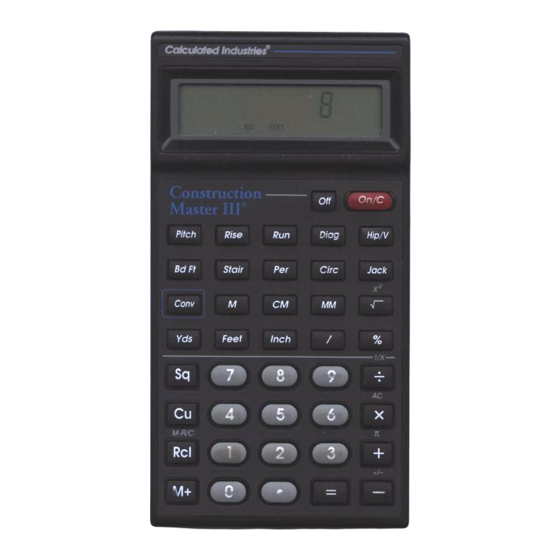














Need help?
Do you have a question about the Construction Master III and is the answer not in the manual?
Questions and answers