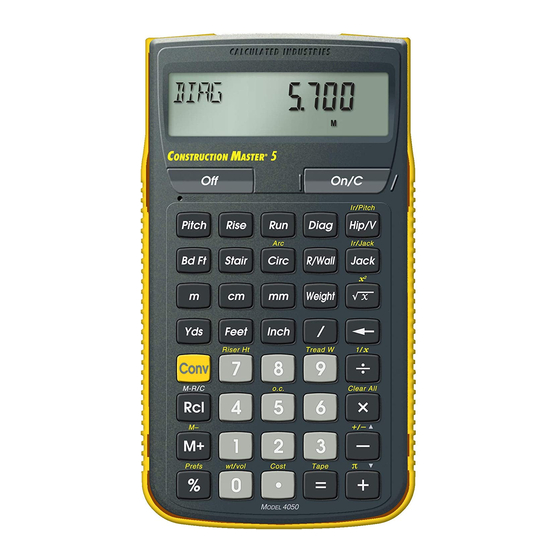
Summary of Contents for Calculated Industries Construction Master 5 4050
- Page 1 Pocket Reference Guide Metric Edition ONSTRUCTION ASTER ® FAST. ACCURATE. RELIABLE. Model 4050...
-
Page 2: Table Of Contents
CONSTRUCTION MASTER ® The Construction Master 5 (Model 4050) will help you save time, reduce costly errors and build like a pro! Quickly Solve: • Areas, Volumes and Weights • Circle/Arc Calculations • Common, Hip/Valley, Jack Rafter Lengths (Regular and Irregular) • Stair Layout Solutions • Rake-Wall Solutions • Concrete, Flooring Quantity... - Page 3 USING ThE CONSTRUCTION MASTER 5 ....12 ® Adding and Subtracting Strings of Dimensions .......12 Dividing Dimensions ........13 Rectangular Area and Volume ....13 Entering Square and Cubic and Adding A Waste Allowance ..13 Linear Conversions ........14 Weight Conversions ........14 Weight Per Volume ........15 Using the Memory ........16 Baluster Spacing ........17 Number of Studs ........18...
-
Page 4: Getting Started
GETTING STARTEd KEY DEFINITIONS basic function Keys Arithmetic operation keys. Keys used for entering numbers 0 - 9 and . Off Key — Turns all power off, clearing all non-permanent registers. On/Clear Key — Turns on power. Pressing once clears the display. Pressing twice clears all temporary values. -
Page 5: Dimension Keys
QL Memory Clear (M-R/C) — Subtracts the displayed value from Memory. LL Memory Clear — Clears Memory and displays Memory Total. dimension Keys Yards Key — Enters or converts to Yards. Feet Key — Enters or converts to Feet as whole or decimal numbers. Also used with the i and / keys for entering Feet-Inch values (e.g., 6f9i1/2). -
Page 6: Arc/Circle Keys
Meters Key — Enters or converts to Meters. Centimeters Key — Enters or converts to Centimeters. Millimeters Key — Enters or converts to Millimeters. Board Feet Key — Enters or converts Cubic values to Board Feet. One Board Foot is equal to 144 Cubic Inches. - Page 7 a Dimension 25cp an Angle a Ratio 0.75Qp a Percentage 75%p A Pitch entry will remain in permanent storage until revised or reset. A solution will be replaced by its entered value once the calculator is cleared. Qp Enters Pitch Ratio (e.g., .583Qp).
-
Page 8: Stair Layout Key
Jack Key — Calculates Jack rafter lengths on the Regular-pitched roof side. Qj Irregular Jack — Calculates Jack rafter lengths on the Irregular- pitched roof side. Rake-Wall Key — Finds the stud sizes based on entered Right Triangle values and the stored On-Center spacing. -
Page 9: Stair Settings
Riser Height 12 Stored Desired Tread Width STAIR dEfAUlT VAlUES • 7-1/2” Desired Riser Height • 10” Desired Tread Width Stair Settings You may set “desired Riser height” and “desired Tread width” to any value by using the following keys: Riser Height —... - Page 10 Change Sign (+/-) — Toggle displayed value between negative and positive value. Pi — Displays the value of π (3.1415927). Q> x — Squares a linear or non- dimensional value. Total Cost — Based on entry of per unit cost. Store Weight per Volume —...
-
Page 11: Paperless Tape Example
Paperless Tape — Useful for checking figures, as it scrolls through your past 20 entries or calculations. Press L= to access Paperless Tape mode. Press + or - to scroll forward or backward. Press = to exit mode and continue with a new entry or calculation. -
Page 12: Preference Settings
PREFERENCE SETTINGS Press Q, then %, then keep pressing % to toggle through the main settings. Press the + key to advance within sub-setting. Use the - key to back up. Press o key to exit Preferences. pRESS ANd: SETTING/fUNCTION First press of %: (Fractional 1/16... -
Page 13: Entering Dimensions
Fourth press of %: (Meter Linear 0.000 Displays) flOAt +(floating point) +(repeats options) 0.000 Fifth press of %: (Decimal Degree 0.00º Displays) flOAt +(floating point) +(repeats options) 0.00º Sixth press of %: Std. (Fractional Mode) COnSt + (repeats options) Std. ENTERING DIMENSIONS Entering linear dimensions Examples of entering linear dimensions: dIMENSION... -
Page 14: Entering Square/Cubic Dimensions
Entering Square/Cubic dimensions Examples of entering Square and Cubic dimensions: KEYSTROKE dISplAY Enter numeric value and press desired unit key once to label value as “Linear:” KEYSTROKE dISplAY 100M Enter numeric value and press desired unit key twice to label value as “Square:” KEYSTROKE dISplAY 100MM... -
Page 15: Basic Math Operations
BASIC MATH OPERATIONS Your calculator uses standard chaining logic, which simply means that you enter your first value, the operator (+, -, x, *), the second value and then the Equals sign (=). This feature also makes the calculator simple to use for dimensional applications. -
Page 16: Dividing Dimensions
DIvIDING DIMENSIONS Divide 4700 mm into thirds (divide by 3): KEYSTROKE dISplAY 1566.667 4700M*3= RECTANGuLAR AREA AND vOLuME Find the area and volume: • Length: 6200 mm • Width: 3500 mm • Height: 450 mm First, multiply the Length times the Width to find the Area. Then, multiply the Area times the Height to find the Volume: KEYSTROKE... -
Page 17: Linear Conversions
LINEAR CONvERSIONS Convert 3200 mm to other dimensions: KEYSTROKE dISplAY 3200 3200M 320. 3.200 fEET INCh INCh 3.499563 *Repeated presses of will toggle between Feet-Inch-Fractions and Decimal Feet or Inches. WEIGHT CONvERSIONS Convert 70 kilograms to other weights (Pounds, Tons, Metric Tons): KEYSTROKE dISplAY 70wwww*... -
Page 18: Weight Per Volume
WEIGHT PER vOLuME Note: The default setting for Weight per Volume is 1.5 Tons per Cubic Yard. If you are working with metric values, you can easily store a new Weight per Volume value. Convert 20 Cubic Metres of concrete to Metric Tonnes, Kilograms, Tons and Pounds, using the default value of 1.5 Tons per Cubic Yard: KEYSTROKE... -
Page 19: Using The Memory
*Calculator will present values in a different order based on previous computation; simply continue to press w key until desired value is displayed. uSING THE MEMORY Whenever the N key is pressed, the displayed value will be added to the Memory. Other memory functions: fUNCTION KEYSTROKE... -
Page 20: Baluster Spacing
BALuSTER SPACING You are going to install a handrail at the top of a balcony. Your total span is 4000 mm and you would like the space between the balusters to be about 100 mm. If each baluster is 40 mm wide, what is the exact spacing between each baluster? KEYSTROKE dISplAY... -
Page 21: Number Of Studs
NuMBER OF STuDS Find the number of 400 mm On-center studs required for a wall measuring 7600 mm in length: KEYSTROKE dISplAY 1. Divide Length by spacing: 7600. 7600M* 400M= 2. Add one for the end: Note: Also applies to trusses and joists. CIRCLE AREA AND CIRCuMFERENCE Find the area and circumference of a circle with a diameter of 625 mm:... -
Page 22: Arc Angle Or Degree
ARC ANGLE OR DEGREE Find the Arc Angle (or Degree of Arc), given a 1500 mm Diameter and an Arc Length of 900 mm: 900 mm (Arc Length) d = 1500 mm (Diameter) KEYSTROKE dISplAY 1. Enter Circle diameter and Arc length: dIA 1500. -
Page 23: Concrete Volume For Driveway
CONCRETE vOLuME FOR DRIvEWAY Calculate the cubic meters of concrete required to pour a driveway that measures: 14 m long x 4 m wide x 125 mm deep. If concrete is $65 per cubic meter, what will it cost? KEYSTROKE dISplAY x125M= CU M... -
Page 24: Complex Concrete Volume
COMPLEX CONCRETE vOLuME You’re going to pour an odd-shaped patio 115 mm deep with the dimensions shown below. First, calculate the total Area (by dividing the drawing into three individual rectangles) and then determine the total Yards of concrete required for this job. 8.7 m 2.6 m 2.75 m... -
Page 25: Right Angle / Framing
4.68 x2.6m= SQ M & M+ 4.68 SQ M & 3. Find Area of Part “C” and add to Memory: 2.75 2.75m & 7.975 x2.9m= SQ M & M+ 7.975 & 4. Recall and Clear Total Area Stored in Memory: M+ 97.915 SQ M 5. -
Page 26: Squaring-Up A Foundation
Squaring-Up a foundation 4.75 m Square-Up 4.75 m (Run) x 3.1 m (Rise): KEYSTROKE dISplAY RUN 4.750 4.75mR RISE 3.100 3.1mr dIAG 5.672 PITCH — CONvERTING ROOF ANGLE Find the % Grade, Slope and Pitch in mm if the roof angle is 30.25°: KEYSTROKE dISplAY pTCh 30.25°... -
Page 27: Converting Slope
CONvERTING SLOPE Find the Pitch in Inches and convert to mm, Pitch Degrees, and Percent Grade if the slope is 0.625: KEYSTROKE dISplAY Slp 0.625 .625Qp (Slope) pTCh 7-1/2 INCh 190.5 pTCh 32.01° %GRd 62.5 COMMON RAFTER LENGTH Find the point-to-point length of the Common rafter on a 175 mm pitched roof with a span of 8500 mm. -
Page 28: Regular Hip/Valley And Jack Rafters
REGuLAR HIP/vALLEY AND JACK RAFTERS A roof’s Pitch is 225 mm and half the total span is 1800 mm. Find the lengths of the Common, Hip/Valley and Jack rafters. Also find the incremental jack adjustment and the cut angles. (Jack rafters at 400 mm On- center spacing.) 400 mm KEYSTROKE... -
Page 29: Irregular Hip/Valley
JK 1 1740.129 JK 2 1242.949 JK 3 745.7696 JK 4 248.5899 JK 5 0. IRREGuLAR HIP/vALLEY A roof has a 225 mm Pitch, an irregular Pitch of 300 mm, and half the span is 2000 mm. Solve the Hip/Valley length. On-center spacing is 400 mm. -
Page 30: Stairs
KEYSTROKE dISplAY 1. Enter Rise and Run: RISE 1000. 1000Mr RUN 1500. 1500MR 2. Find stud lengths: RWOC @ 400 RW 1 733.3333 RW 2 466.6667 RW 3 200. bASE 0. 3. Find Rake-Wall angle of incline: RW 33.69° STAIRS Stairs —... -
Page 31: Stairs - Given Rise Only
KEYSTROKE dISplAY 1. Enter Rise and Run: RISE 3100. 3100Mr RUN 3800. 3800MR 2. Enter 200 mm desired riser height, then find the stair values: 200M R-hT @ 200. Q7 (Riser Ht) R-hT 194. RSRS 16. R+/– 4. ! T-Wd 253. TRdS 15. T+/–... -
Page 32: Default Settings
(cont’d) KEYSTROKE dISplAY 200M R-hT @ 200. Q7 (Riser Ht) 3. Enter desired stair tread width: 250M T-Wd @ 250. Q9 (Tread W) 4. Find stair values: R-hT 200. RSRS 15. R+/– 0. T-Wd @ 250. TRdS 14. T+/– 0. STRG 4482.187 INCl 38.66°... - Page 33 pREfERENCE SETTINGS dEfAUlT VAlUE Fractional Resolution 1/64 Area Display Standard Standard Volume Display 0.000 Meter Linear Display 0.00° Decimal Degree Display Standard Fractional Mode *Depressing the Reset button located above the key will also perform a Full Reset. AuTO SHuT-OFF Your calculator will shut itself off after about 8-12 minutes of non-use.
-
Page 34: Error Codes
(cont’d) At this point you must determine what caused the error and re-key the problem. Error Codes OflO Overflow (too large) dIV Error Divide by 0 dIM Error Dimension error Attempt to calculate stairs None without entering Rise and Run Auto-Range If an “overflow”... - Page 35 Note: Please use caution when disposing of your old batteries as they contain hazardous chemicals. Replacement batteries are available at most discount or electronics stores. You may also call Calculated Industries at 1-775-885-4900. RESET If your calculator should ever “lock up,” press Reset –...
-
Page 36: Area And Volume Formulas
AREA AND vOLuME FORMuLAS Area formulas... -
Page 37: Volume Formulas
Volume formulas — 34 ocket efeRence uide... -
Page 38: Appendix
3. If you need more assistance, please go to the website listed below. 4. If you believe you need to return your product, please call a Calculated Industries representative between the hours of 7 a.m. and 4 p.m. Pacific Time for additional information and a Return Merchandise Authorization (RMA). - Page 39 WARRANTY Calculated Industries (“CI”) warrants this product against defects in materials and workmanship for a period of one (1) year from the date of original consumer purchase. If a defect exists during the warranty period, CI, at its option, will either repair (using new or...
- Page 40 Non-Warranty Repair Service — U.S.A. Non-warranty repair covers service beyond the warranty period, or service requested due to damage resulting from misuse or abuse. Contact Calculated Industries at 1-775- 885-4900 to obtain current product repair information and charges. Repairs are guaranteed for 90 days.
- Page 41 disclaimer CI MAKES NO WARRANTY OR REPRESENTATION, EITHER EXPRESS OR IMPLIED, WITH RESPECT TO THE PRODUCT’S QUALITY, PERFORMANCE, MERCHANTABILITY, OR FITNESS FOR A PARTICULAR PURPOSE. AS A RESULT, THIS PRODUCT, INCLUDING BUT NOT LIMITED TO, KEYSTROKE PROCEDURES, MATHEMATICAL ACCURACY AND PREPROGRAMMED MATERIAL, IS SOLD “AS IS,”...
- Page 42 fCC ClASS b This equipment has been certified to comply with the limits for a Class B calculating device, pursuant to Subpart J of Part 15 of FCC rules...
- Page 43 NEW IdEAS Calculated Industries, a leading manufacturer of special-function calculators and digital measuring instruments, is always looking for new product ideas in these areas. If you have a new product idea, please visit our “Bright Idea” page at www.calculated.

















Need help?
Do you have a question about the Construction Master 5 4050 and is the answer not in the manual?
Questions and answers