Summary of Contents for Rice Lake TE Series
- Page 1 Rice Lake TE Series Tuning Fork Enhanced Balance Operation Manual May 6, 2021 PN 185193 Rev B...
- Page 2 All information contained within this publication is, to the best of our knowledge, complete and accurate at the time of publication. Rice Lake Weighing Systems reserves the right to make changes to the technology, features, specifications and design of the equipment without notice.
-
Page 3: Table Of Contents
Selecting Statistic Mode............... 24 Technical training seminars are available through Rice Lake Weighing Systems. - Page 4 Menu Lock Function................50 Rice Lake continually offers web-based video training on a growing selection of product-related topics at no cost.
- Page 5 Functional Specifications ................76 Technical training seminars are available through Rice Lake Weighing Systems.
- Page 6 TE Series Tuning Fork Enhanced Balance Contents Rice Lake continually offers web-based video training on a growing selection of product-related topics at no cost. Visit www.ricelake.com/webinars www.RiceLake.com Visit our website...
-
Page 7: Introduction
Introduction Introduction This document describes how to assemble and operate the Rice Lake TE Series Tuning Fork Enhanced Balance. Manuals and additional resources are available from the Rice Lake Weighing Systems website at www.ricelake.com Warranty information can be found on the website at www.ricelake.com/warranties... -
Page 8: Safety
Do not operate or work on this equipment unless this manual has been read and all instructions are understood. Failure to follow the instructions or heed the warnings could result in injury or death. Contact any Rice Lake Weighing Systems dealer for replacement manuals. -
Page 9: For More Accurate Measurements
• Calibrate the balance at a measuring location to account for location gravity Electromagnetic Wave • Avoid locations where strong electromagnetic wave generating objects are present • Avoid using tables that are subject to magnetism or static electricity © Rice Lake Weighing Systems ● All Rights Reserved... -
Page 10: Specimen Related Precautions
TE Series Tuning Fork Enhanced Balance 1.3.2 Specimen Related Precautions Static Electricity • Synthetic resin- and glass-made specimens are easily electrically charged • Weighing electrically charged specimens make the displayed value unstable, reducing the reproducibility of a test result • Neutralize electrically charged specimens before measurement Magnetism •... -
Page 11: Installation
Legal for Trade balance must be verified and sealed (Section 5.3 on page 57). Unpack Balance Unpack the balance and inspect the contents. Report missing or damaged components to the shipper and Rice Lake Weighing Systems immediately. Draft Shield Square Pan... -
Page 12: Connections And Part Locations
TE Series Tuning Fork Enhanced Balance 2.1.1 Connections and Part Locations Round Pan Type Square Pan Type Figure 2-2. Connection and Part Locations Item No. Description Draft shield (Section 2.5 on page Weighing pan Level Adjustable Feet Display Battery case... -
Page 13: Assemble Balance
1. Ensure the word Front is aligned towards the display of the balance and attach the pan base to the balance. 2. Tighten the pan base screw firmly. 3. Place the weighing pan on the pan base. 4. Connect the AC adapter or insert batteries (Section 2.3 on page © Rice Lake Weighing Systems ● All Rights Reserved... -
Page 14: Battery Installation
TE Series Tuning Fork Enhanced Balance Battery Installation Use the following steps to install four AA batteries into the unit. Alkaline, manganese and nickel-metal hydride batteries can be used. Approximate battery life is 150 hours using alkaline batteries with the back-light and external output off. -
Page 15: Leveling The Balance
2. Adjust balance feet until the bubble level is centered in the center circle. See Figure 2-7 for illustrated directions for adjusting the feet to level the balance by moving the bubble into the center. Figure 2-7. Level the Balance © Rice Lake Weighing Systems ● All Rights Reserved... -
Page 16: Draft Shield Assembly
TE Series Tuning Fork Enhanced Balance Draft Shield Assembly The draft shield for round pan balance models must be assembled using the following steps. 1. Place the draft shield base on a flat, level surface. 2. Insert one of the rear panel supports into the bottom frame as shown in Figure 2-8. - Page 17 Figure 2-13. Insert rollers into the top frame, ensuring they are in the outside guides Figure 2-13. Insert Side Assemblies © Rice Lake Weighing Systems ● All Rights Reserved...
- Page 18 TE Series Tuning Fork Enhanced Balance 11. Push the pair as far as they will go, there is a stop for the inside panel. 12. Slide the outer panel to the front of the assembly. 13. Insert the panel stops as shown in Figure 2-14.
-
Page 19: Draft Shield Assembly Parts
Left Upper Side Bracket Right Upper Side Bracket Left Door Assembly Right Door Assembly Top Door Assembly Draft Shield Stopper Screw (No. 1, White, d=3, L-8) Table 2-2. Draft Shield Parts List © Rice Lake Weighing Systems ● All Rights Reserved... -
Page 20: Operation
TE Series Tuning Fork Enhanced Balance Operation This section lists the front panel display and button descriptions, necessary operation related precautions, and walks through using the eight modes of operation, as well as the other functions used during the operation of the balance. -
Page 21: Front Panel Item Descriptions
• Do not press any buttons during the self-check • The balance starts in the last operation mode set; Legal for Trade balances always open in Weigh Mode Press and hold to put the balance into standby, displays. © Rice Lake Weighing Systems ● All Rights Reserved... -
Page 22: Standby
TE Series Tuning Fork Enhanced Balance 3.2.1 Standby When in standby, displays. • Press . A self-check runs and balance enters operation mode • Do not press any buttons during the self-check • Press and hold to place the balance into standby during operation •... -
Page 23: Tare Value
To weigh additional product without the value of the existing product, use the following steps. 1. Place first product to be weighed on the balance. 2. Push displays. 3. Add additional product to the balance/container. The weight of additional product only is displayed. © Rice Lake Weighing Systems ● All Rights Reserved... -
Page 24: Weigh Mode
TE Series Tuning Fork Enhanced Balance Weigh Mode Weigh mode is the basic mode for weighing product. Place the product on the tray, the weight will display in the units set in configuration. Each mode of operation has F-Key commands available. -
Page 25: Actual Value Setting
6. Place a container on the weighing pan and press Press for NTEP / Measurement Canada models. Note 7. Place samples on the weighing pan and the count result is displayed. © Rice Lake Weighing Systems ● All Rights Reserved... -
Page 26: Percentage Mode
TE Series Tuning Fork Enhanced Balance Percentage Mode The weight of a product to be weighed is shown in a percent relative to the reference weight. There are two methods to enter the reference weight: • Actual Value Setting Method [onW]: Where placing the reference weight on the balance is done to record the weight. -
Page 27: Coefficient Mode
(NO) to set the coefficient value. See Section 3.3 on page 6. Weigh the product. The weight is multiplied by the coefficient and the result displays. The coefficient can be changed at anytime using the CSET F-Key. © Rice Lake Weighing Systems ● All Rights Reserved... -
Page 28: Specific Gravity Mode
TE Series Tuning Fork Enhanced Balance 3.10 Specific Gravity Mode In the Specific Gravity Mode, the ratio of the density of a substance to the density of water at its densest (4° C for liquids) is calculated. 3.10.1 Menus Available in Operation Mode Use F-Keys to select and scroll through menu items. -
Page 29: Statistics Mode
WEIG Press to display Weigh Mode COUN Press to display Count Mode PCNT Press to display Percentage Mode NEXT Press to move between menu selections Table 3-9. Statistics Mode F-Key Commands © Rice Lake Weighing Systems ● All Rights Reserved... -
Page 30: Selecting Statistic Mode
TE Series Tuning Fork Enhanced Balance 3.11.2 Selecting Statistic Mode 1. Press , then press . The current operation mode displays. 2. If needed, press . The currently displayed mode flashes. 3. Use to scroll to STAT. 4. Press , then press to return to operation mode. -
Page 31: Animal Mode
HOLD was pressed. The weight and HLD displays. 3. Press 4. Remove the animal and the tare is automatically subtracted. For NTEP / Measurement Canada models, the zero-point automatically adjusts after the animal is removed. Note © Rice Lake Weighing Systems ● All Rights Reserved... -
Page 32: Formulation Mode
TE Series Tuning Fork Enhanced Balance 3.13 Formulation Mode The formulation mode is only available for NTEP only models. Note NTEP / Measurement Canada models do not support formulation mode. Formulation Mode stores and refers the weight of each component compounded. This mode is not available for Legal for Trade balances. -
Page 33: Data Review
5. Press to scroll to the desired unit. See Table 4-2 on page 6. Press to save the operation mode. 7. Press to return to operation display. © Rice Lake Weighing Systems ● All Rights Reserved... -
Page 34: Comparator Function
TE Series Tuning Fork Enhanced Balance 3.15 Comparator Function The Comparator Function is used to preset threshold values (limits) and determine if a measured value is within the preset range. This function can be used in Weigh Mode, Percentage Mode, Counting Mode and Multiplied by Coefficient Mode. -
Page 35: Weighing With Plus Side Addition
For NTEP / Measurement Canada models, the weight is displayed, followed by the automatic zero-point adjustment. Note 5. Press (TOTL) to indicate the total value. 6. Press (DEL) to delete the total value. © Rice Lake Weighing Systems ● All Rights Reserved... -
Page 36: Weighing With Minus Side Addition
TE Series Tuning Fork Enhanced Balance 3.16.2 Weighing with Minus Side Addition Set ADD to and TOTL to for this function. See Section 4.8.2 on page 1. Place a first specimen to be weighed, displays. 2. Press , displays. -
Page 37: Zero-Point-Adjustment Reminder Function
WT STABLE. 4. Press . The current setting begins to flash. 5. Press to select desired setting. 6. Press to save the setting. 7. Press to return to operation display. © Rice Lake Weighing Systems ● All Rights Reserved... -
Page 38: Bar Graph Display
TE Series Tuning Fork Enhanced Balance 3.20 Bar Graph Display The bar graph is displayed above the weight display when set to on. 1. Press displays. applICations 2. Press . 11 MODE and the current operation mode displays. to scroll to BARGRAPH. -
Page 39: Auto Off Function
SIMPLE SCS. 4. Press . The current setting begins to flash. 5. Press to select ON or OFF 6. Press to save the setting. 7. Press to return to operation display. © Rice Lake Weighing Systems ● All Rights Reserved... -
Page 40: Configuration
TE Series Tuning Fork Enhanced Balance Configuration General Navigation Use the keys to navigate through the menus and settings. • Press to enter menu structure. • Press to scroll through the main menus. • Press to enter a displayed menu. -
Page 41: Applications Menu
15 T REMINDER 16 Z REMINDER 17 WT STABLE 18 BARGRAPH 3MIN 30MIN 1A BACKLIGHT 5MIN 10MIN 10MIN 1B AUTO OFF 30MIN 3MIN 5MIN 1C SIMPLE SCS Figure 4-2. Applications Menu Layout © Rice Lake Weighing Systems ● All Rights Reserved... -
Page 42: Operation Modes
TE Series Tuning Fork Enhanced Balance Menu Parameters Description Menu Parameters Description 11 MODE Select operation mode, see Section 4.3.1 on page 36 15 T REMINDER Tare on Reminder; only for NTEP only models; Section 3.17 on page 30 WEIG... -
Page 43: Ntep Only Model Units
3. Press 4. Press to change the display unit. 5. Press to scroll to the desired unit. 6. Press to save the operation mode. 7. Press to return to operation display. © Rice Lake Weighing Systems ● All Rights Reserved... -
Page 44: Ntep / Measurement Canada Model Units
TE Series Tuning Fork Enhanced Balance 4.3.3 NTEP / Measurement Canada Model Units Table 4-3 when setting the display units. Not all units are available in Legal for Trade balances. See procedure steps on the previous page to set the desired unit displayed. -
Page 45: Comparator Menu
6. Press to select desired setting (OFF, H/L, HIGH or LOW). 7. Press to save the setting. 8. Press to scroll to CONDITION. 9. Press . The current setting begins to flash. © Rice Lake Weighing Systems ● All Rights Reserved... -
Page 46: Addition
TE Series Tuning Fork Enhanced Balance 10. Press to select desired setting. 11. Press to save the setting. 12. Press to scroll to RANGE. 13. Press . The current setting begins to flash. 14. Press to select desired setting. 15. Press to save the setting. -
Page 47: Performance Menu
Performance Menu Set the balance display stability, response and Zero Track speed. 2 PERFORMANCE 21 STABLE 22 RESPONSE 23 ZERO TRAC Figure 4-5. Performance Menu Layout © Rice Lake Weighing Systems ● All Rights Reserved... -
Page 48: Stability
TE Series Tuning Fork Enhanced Balance Menu Parameters Description 21 STABLE Stability discrimination width 0.5d 22 RESPONSE Response speed Sensitive Mode Fast Medium fast Medium Medium slow Slow 23 ZERO TRAC Zero Tracking 0.5* 0.5d Invalid *Fixed setting for NTEP / Measurement Canada models. -
Page 49: Response Speed
23 ZERO TRAC. 5. Press . The current setting begins to flash. 6. Press to select desired setting. 7. Press to save the setting. 8. Press to return to operation display. © Rice Lake Weighing Systems ● All Rights Reserved... -
Page 50: User Information
TE Series Tuning Fork Enhanced Balance User Information Describes setting items related to the comparator function and preset tare weight. 31 PT MODE and 32 PT INPUT are only available in NTEP only models. Note NTEP / Measurement Canada models do not support the tare function. -
Page 51: Preset Tare Mode
If onW is selected, place the container on the scale, when weight is stable, press to save If NUM is selected use to enter known value, press to save to return to operation display. NET PT display in the upper right. 9. Press © Rice Lake Weighing Systems ● All Rights Reserved... -
Page 52: Set The Discrimination Value Of Comparator Function
TE Series Tuning Fork Enhanced Balance 4.5.3 Set the Discrimination Value of Comparator Function There are two ways of inputting a reference value and upper and lower limit values • Actual value setting method (onW): Weighing a sample with a scale and then making it a setting value •... -
Page 53: External Input/Output Functions
1200 19200 2400 34800 4800 57600 9600 115.2K PARITY EVEN 2BIT STOP BIT 1BIT SPACE BLANK ZERO RESPONSE STATUS TIME STAMP ACTIVATE 45 OP RELAY Figure 4-7. External Input/Output Menu Structure © Rice Lake Weighing Systems ● All Rights Reserved... - Page 54 TE Series Tuning Fork Enhanced Balance Type Menu Parameters Description RS232C (Standard) ACTIVATE Stop Operation USB (Standard) FORMAT CBM Format OP RS232C (Expanded Option) 6 Digit Format 7 Digit Format 8 Digit Format CSP 6 CSP Format 6 digits CSP 7...
-
Page 55: Lock Functions
Use the following steps to release all the locks that have been set 1. Press displays. applICations 2. Press until displays. LOCK 3. Press displays. 4. Press displays. 5. Press (YES) or (NO). 6. Press . To return to the operation mode. © Rice Lake Weighing Systems ● All Rights Reserved... -
Page 56: Key Lock Function
TE Series Tuning Fork Enhanced Balance 4.7.2 Key Lock Function Use the following steps to lock key operation. 1. Press displays. applICations 2. Press until displays. LOCK 3. Press displays. 4. Press until displays. . OFF starts flashing. 5. Press 6. -
Page 57: Admin/Adjust Menu
632 EX SPAN TEST External Span Calibration Test – Execute (rewrite); see Section 5.2 on page 56 Table 4-10. Controlling and Adjusting Parameters *Parameters not available on Legal for Trade balances. Note © Rice Lake Weighing Systems ● All Rights Reserved... -
Page 58: Set Short Cut Mode
TE Series Tuning Fork Enhanced Balance 4.8.1 Set Short Cut Mode 1. Press displays. applICations 2. Press to scroll to 6 ADMIN/ADJUST. 3. Press . The current sub-menu displays. 4. Press to scroll to 61 SHORT CUT MODE. 5. Press . -
Page 59: Balance Manage Menu
Disabled (Only available for NTEP only models) FORCE Enabled SELEC Selectable 64C DIRECT ST Direct start setting Disabled Enabled 64D INITIALIZE Initialize Cancel Execute Table 4-11. Controlling and Adjusting–Balance Manage Parameters © Rice Lake Weighing Systems ● All Rights Reserved... -
Page 60: Lcd Display Characters
TE Series Tuning Fork Enhanced Balance LCD Display Characters 4.9.1 7-Segment Characters comma point space minus / hyphen 4.9.2 16-Segment Characters asterisk slash left arrow right arrow space plus minus / hyphen comma point percent Degree Celsius www.RiceLake.com Visit our website... -
Page 61: Calibration
13. Once calibration is complete, DATA SAVED displays, then 631 EX CAL displays. 14. Press to save and exit menu to operation mode. 15. Lock the security switch and seal balance if applicable (Section 5.3 on page 57). © Rice Lake Weighing Systems ● All Rights Reserved... -
Page 62: Perform External Span Calibration Test
TE Series Tuning Fork Enhanced Balance Perform External Span Calibration Test A span calibration test is to “check” the current accuracy of the balance. Make sure to use a calibration weight which is equal to the weighing capacity of the balance. -
Page 63: Sealing Instructions
Calibration Sealing Instructions There are two approved methods for sealing a TE Series Balance. Both methods restrict access to the security switch, internal electronics, electrical contacts and Legal for Trade configuration parameters. 5.3.1 Sealing Method 1 Sealing Method 1 involves applying two tamper evident security seal stickers, one over the balance’s rear enclosure screw and one over the security switch access hole at the bottom front of the balance. -
Page 64: Sealing Method 2
TE Series Tuning Fork Enhanced Balance 5.3.2 Sealing Method 2 Sealing Method 2 involves installing a metal sealing bracket with a tamper proof wire seal over the balance’s rear enclosure screw and applying a tamper evident security seal sticker over the security switch access hole at the bottom front of the balance. - Page 65 Round Pan Models Figure 5-9. Secure Base Plate Screw Locations (Round Pan Models Only) 11. A weights and measures official or authorized service agent must perform the verification procedure. © Rice Lake Weighing Systems ● All Rights Reserved...
-
Page 66: Communications
TE Series Tuning Fork Enhanced Balance Communications The balance can be connected to a computer using a compatible third party software program. Connections can be made using RS-232 or USB interfaces. Basic specifications include: • RS-232C full duplex or USB half duplex •... -
Page 67: Usb Connections
Date bit: 8 bit, Parity bit/Stop bit: Can be changed. 6-Digit Numeric Format Consists of 14 characters, including terminators (CR=0xDH/LF=0xAH). 7-Digit Numeric Format Consists of 15 characters, including terminators (CR=0xDH/LF=0xAH). 8-Digit Numeric Format Consists of 16 characters, including terminators (CR=0xDH/LF=0xAH). © Rice Lake Weighing Systems ● All Rights Reserved... -
Page 68: Data Description
TE Series Tuning Fork Enhanced Balance 6.3.1 Data Description Symbol Code Description P1 (one character) indicates the polarity of the data 0x2B Zero or positive data 0x2D Negative data D1 to D7/8/D9 (seven or eight or nine characters) stores the numeric data... -
Page 69: Cbm Data Output Format
0x5D (SP) Spaces fill the top of the data Output to the least significant digit in the absence of a deci- mal point Unused high-oder digit Table 6-4. Data Description © Rice Lake Weighing Systems ● All Rights Reserved... -
Page 70: Input Commands
TE Series Tuning Fork Enhanced Balance Symbol Code Description [U1, U2] (2 characters) Represents the unit of numeric value data. 0x6D 0x67 (milligram) (SP) 0x20 0x67 (gram) 0x63 0x74 (carat) 0x6D 0x6F mom (momme) 0x6F 0x7A (ounce) 0x6C 0x62 (pound) -
Page 71: Input Command Composition 1
Table 6-7. Zero Point Adjustment/Tare/Output Control Setting Command Code (C1) Code (C2) Description Response 0x44 0x44 Date output request Date data 0x44 0x54 Time output request Time data Table 6-8. Data Output Request and Time Output Request © Rice Lake Weighing Systems ● All Rights Reserved... -
Page 72: Input Command Composition 2
TE Series Tuning Fork Enhanced Balance 6.6.1 Input Command Composition 2 This is composed of 15 characters including the terminator (CR=0xDH/LF=0xAH). C3 has a 10 digit maximum (including the polarity +/-, comma and point). Do not include the measuring unit. -
Page 73: Response
Maximum voltage: 15 V when the balance is turned off. Sink current: 20 mA when it is turned on. While external contact input is selected, command input is not available. Note There is no response command corresponding to external contact input. © Rice Lake Weighing Systems ● All Rights Reserved... -
Page 74: Communication Settings
TE Series Tuning Fork Enhanced Balance Communication Settings Set the communication source desired: • Standard RS232C • Standard USB Communication • Extension RS232/Ethernet (Optional) • Relay Contact Output (Optional) Output condition, 413 CONDITION 1,3,6, cannot be selected. Note 433 CONDITION 1,3 and 6 cannot be selected only when Extension RS232C option is connected. -
Page 75: Relay Contact Output (Option)
7 – go to the power management tab of the Silicon Labs SP210xUSB to UART Bridge (COM) to open the properties window. • Un-check the Allow the computer to turn off this device to save power check-box, then press the OK key. © Rice Lake Weighing Systems ● All Rights Reserved... -
Page 76: Print Examples
TE Series Tuning Fork Enhanced Balance 6.12 Print Examples English Spanish English Spanish English Spanish English Spanish GLP Header GLP Footer Time & Date Statistics mode header www.RiceLake.com Visit our website... -
Page 77: Troubleshooting And Maintenance
3. Wipe away dirt with a dry, soft clean cloth. If heavily soiled, remove the weigh pan and the pan base and clean with a clean cloth slightly dampened with a neutral detergent or solvent. © Rice Lake Weighing Systems ● All Rights Reserved... -
Page 78: Error Messages
Ensure the specimen weight/reference weight is higher than the lower limit Counting/Percentage Mode is below the lower limit ERR001 System error Record error code and notify the dealer or Rice Lake Weighing Systems ERR099 ERR703 Operation key pushed when unit is in standby... - Page 79 External weight used for 631 EX CAL is different from ERR764 Use a weight that is within the selected range selected weight range at SELECT WEIGHT Table 7-1. Error Codes (Continued) © Rice Lake Weighing Systems ● All Rights Reserved...
-
Page 80: Specifications
TE Series Tuning Fork Enhanced Balance Specifications Dimensions TE-223 TE-623 TE-322NC TE-3202 TE-6202 TE-15001 TE-1501NC TE-8200NC Figure 8-1. TE Model Dimensions www.RiceLake.com Visit our website... -
Page 81: Model Specifications
IC ..5325A-0946 Certifications and Approvals NTEP CoC Number: 17-104A1 All TE models are NTEP Certified Measurement Canada Approval Number: AM-6169 Only TE-322, TE-1501NC, TE-8200NC are Measurement Canada Approved © Rice Lake Weighing Systems ● All Rights Reserved... -
Page 82: Functional Specifications
TE Series Tuning Fork Enhanced Balance Functional Specifications Item Description Weighing System Tuning fork vibration method Weighing Modes Weighing / Counting / Percentage / Multiplied by Coefficient** / Animal** / Specific Gravity / Statistics** / Formulation* modes Functions Functions related to the operation — Unit Setting / Comparator / Adding** / Tare-Subtraction Reminder* / Zero-Point Adjustment Reminder* / Stability Waiting** / Bar Graph / Back Light / Auto Power Off / Simple SCS Function related to the performance** —... - Page 84 Specifications subject to change without notice. Rice Lake Weighing Systems is an ISO 9001 registered company. 230 W. Coleman St. • Rice Lake, WI 54868 • USA U.S. 800-472-6703 • Canada/Mexico 800-321-6703 • International 715-234-9171 • Europe +31 (0)26 472 1319...
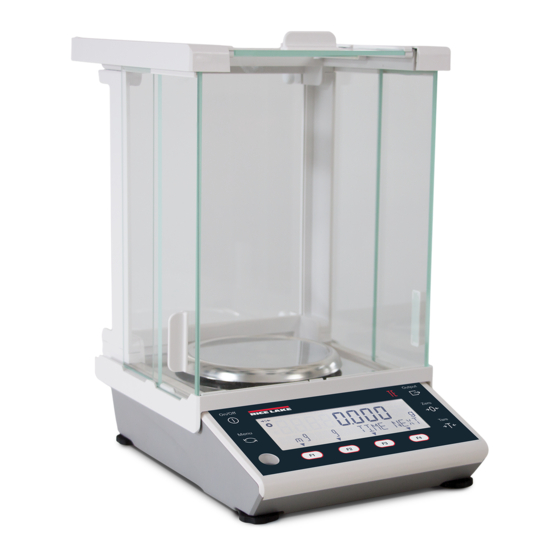














Need help?
Do you have a question about the TE Series and is the answer not in the manual?
Questions and answers