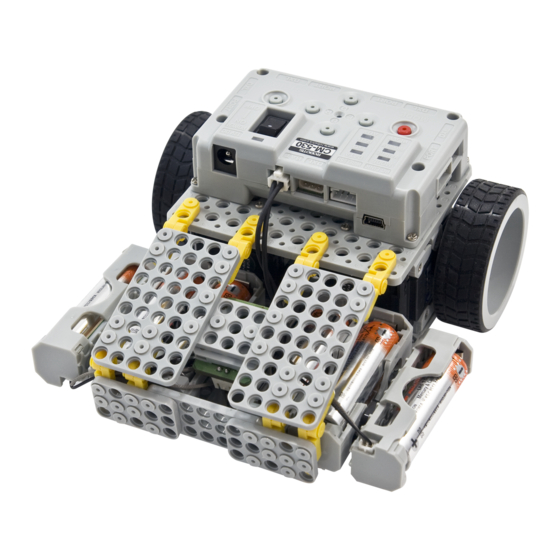
Advertisement
Quick Links
1. Introduction
Educational kit for science, technology, engineering, and mathematics
Curricula of 16 sample robots with a total of 48 different types of lessons.
Robots optimized for competition with high-speed DYNAMIXEL and IR array.
Robot kits aimed at solving problems creatively.
2. Getting Started
Advertisement






Need help?
Do you have a question about the STEM LEVEL1 and is the answer not in the manual?
Questions and answers