Table of Contents
Advertisement
Quick Links
Advertisement
Table of Contents

Summary of Contents for Rice Lake 350-10-8S
- Page 1 350-10-8S Digital Stretcher Scale Operation Manual June 30, 2021 PN 204798 Rev A...
- Page 2 All information contained within this publication is, to the best of our knowledge, complete and accurate at the time of publication. Rice Lake Weighing Systems reserves the right to make changes to the technology, features, specifications and design of the equipment without notice.
-
Page 3: Table Of Contents
7.0 Specifications ............... . . 16 Technical training seminars are available through Rice Lake Weighing Systems. - Page 4 350-10-8S Digital Stretcher Scale Rice Lake continually offers web-based video training on a growing selection of product-related topics at no cost. Visit www.ricelake.com/webinars www.RiceLake.com Visit our website...
-
Page 5: Introduction
If the LO Bat annunciator activates, for accurate weighing, replace the batteries or connect the scale to an AC power source as soon as possible. Only use power adapters supplied by or purchased from Rice Lake Weighing Systems. The use of a power adapter not from Rice Lake Weighing Systems voids the warranty. -
Page 6: Scale Assembly
Use scissors or a box cutter to cut the strapping bands that secure the box together. Immediately after opening the box, visually inspect the scale to ensure all parts are included and undamaged. If parts were damaged in shipment, notify Rice Lake Weighing Systems and the shipper immediately. Parts contained in the shipping box include: •... -
Page 7: Scale Setup
The scale will not weigh properly if the feet restrict the scale platform. IMPORTANT Figure 2-3. Secure Scale Platform Feet © Rice Lake Weighing Systems ● All Rights Reserved... - Page 8 350-10-8S Digital Stretcher Scale 4. Transport the scale by rolling it to its intended location using two people, if not done so prior. Figure 2-4. Use Heavy-Duty Wheels to Transport 5. Gently set the scale base down on to the floor. Ensure there is minimal clearance between the scale base and the floor without having the scale base contacting the floor.
-
Page 9: Indicator Installation
Scale Assembly Indicator Installation Use the following sections to setup the provided Rice Lake Indicator. 2.4.1 Load Cell Connection The indicator and scale comes factory installed with a 7 ' load cell cable connection. Follow the procedure below if the load cell cable needs to be replaced or reconnected to the indicator. -
Page 10: Insert Batteries
Optional Power Connection Rice Lake Weighing Systems includes an AC power adapter to use when power is available. Only use power adapters supplied by or purchased from Rice Lake Weighing Systems. The use of a power IMPORTANT adapter not from Rice Lake Weighing Systems voids the warranty. -
Page 11: Scale Operation
Down Arrows Adjusts height input (0.5''/0.5 cm) while in BMI mode; Adjusts the value of the flashing digit/number Table 3-1. Key Functions The front panel keys are very sensitive so only a gentle press is required to obtain results. CAUTION © Rice Lake Weighing Systems ● All Rights Reserved... -
Page 12: Weighing
350-10-8S Digital Stretcher Scale Weighing Use the following steps to weigh. to turn on the scale. 0.0 prompts along with ZERO on the display. 1. Press 2. When the patient is rolled onto the stretcher scale the display shows the weight of the patient. The LOCK annunciator is on in the upper display and beeps to indicate the end of the weighing process. -
Page 13: Using The Body Mass Index (Bmi) Function
7. The BMI value and BMI annunciator is shown on the display. Press to return to the Weighing mode or roll off the CLEAR scale and the BMI function will be turned off. © Rice Lake Weighing Systems ● All Rights Reserved... -
Page 14: Rs-232 Communication
RS-232 Communication The unit comes with an RS-232 port which enables weight data to be transmitted to other devices. The RS-232 cable with DB-9 connector (PN 100719) is available from Rice Lake Weighing Systems, see Figure 4-1 on page 11 for RS-232 connections. -
Page 15: Usb Connection
RS-232 Communication USB Connection The Rice Lake Digital Wheelchair Scale has the capability of connecting to a PC using a USB connection and a USB cable (not included). That connection location is shown in Figure 4-1. USB Connection RS-232 Connection Figure 4-1. - Page 16 350-10-8S Digital Stretcher Scale 5. Select No, not this time then select Next. Figure 4-3. No, Not This Time 6. Select Install the software automatically then select Next. Figure 4-4. Install The Software Automatically 7. Allow the driver to install.
- Page 17 Parpar and print the ticket. The following example tickets will print. Figure 4-8. Example Tickets A single print ticket has four spaces after “patient weight” and only one space between weight and lb in the examples Note shown above. © Rice Lake Weighing Systems ● All Rights Reserved...
-
Page 18: Troubleshooting And Testing
350-10-8S Digital Stretcher Scale Troubleshooting and Testing Refer to the following table to check and correct any failure before contacting service personnel. Symptom Possible Cause Corrective Action Scale does not turn on Dead battery Replace battery or connect to AC power... -
Page 19: Maintenance
• Clean all external surfaces with a clean, damp cloth or tissue. Mild soap and water solution may be used. Dry with a clean soft cloth • Do not immerse the scale into cleaning or other liquid solutions • Do not use isopropyl alcohol or other solutions to clean the display surface © Rice Lake Weighing Systems ● All Rights Reserved... -
Page 20: Specifications
350-10-8S Digital Stretcher Scale Specifications Capacity 1000 lb x 0.2 lb (450 kg x 0.1 kg) Platform Dimensions without Ramps (W x L x H) 32.7'' x 49.3'' x 2.4'' (83 cm x 125 cm x 7 cm) Dimensions with Wheels and Ramps (W x L x H) 34.2'' x 63.7'' x 3.7'' (87 cm x 162 cm x 9 cm) - Page 22 Specifications subject to change without notice. Rice Lake Weighing Systems is an ISO 9001 registered company. 230 W. Coleman St. • Rice Lake, WI 54868 • USA U.S. 800-472-6703 • Canada/Mexico 800-321-6703 • International 715-234-9171 • Europe +31 (0)26 472 1319...
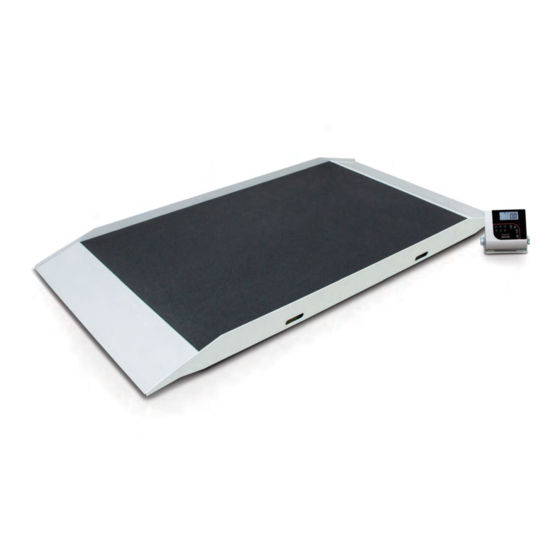












Need help?
Do you have a question about the 350-10-8S and is the answer not in the manual?
Questions and answers