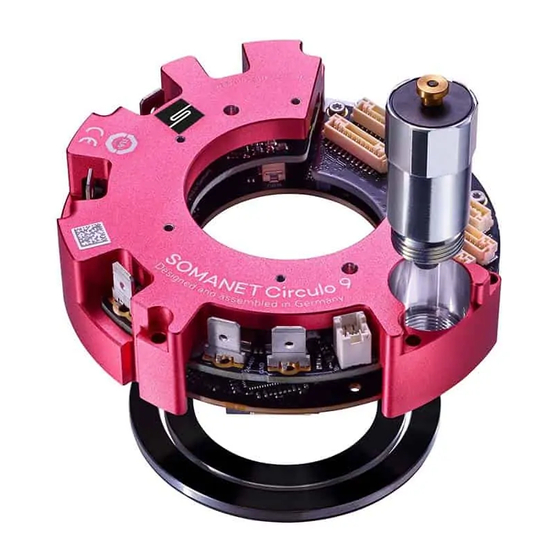
SYNAPTICON CIRCULO 7 Manual
Hide thumbs
Also See for CIRCULO 7:
- Documentation (1031 pages) ,
- Manual (915 pages) ,
- Hardware manual (224 pages)
Summary of Contents for SYNAPTICON CIRCULO 7
- Page 1 Synapticon Documentation Documentation v 4.11.0 | Built 2021-07-23 © 2021 Synapticon GmbH...
-
Page 2: Table Of Contents
1.2.3.1.6.3 Instructions for manufacturing the cables 1.2.3.1.7 Maximum cable lengths 1.2.3.1.8 Mating parts 1.2.3.1.8.1 Connector details and mating part numbers 1.2.3.2 Mechanical integration © 2021 Synapticon GmbH | Daimlerstraße 26 | D-71101 Schönaich Documentation v 4.11.0 | Built 2021-07-23 2/887... -
Page 3: 0X2603 Digital Output
1.2.5.4.1 Timing diagrams 1.2.5.4.1.1 Timing diagram for STO-function without connected brake 1.2.5.4.1.2 Timing diagram for STO-function with SBC-function 1.2.5.4.2 Truth table for digital inputs © 2021 Synapticon GmbH | Daimlerstraße 26 | D-71101 Schönaich Documentation v 4.11.0 | Built 2021-07-23 3/887... - Page 4 1.2.6.2.5.2 Narrow angle error (short wave error, differential nonlinearity, Sub Divisional Error) 1.2.6.2.6 Encoder Calibration 1.2.6.2.6.1 Overview 1.2.6.2.6.2 Prerequisite 1.2.6.2.6.3 Encoder system diagnostic © 2021 Synapticon GmbH | Daimlerstraße 26 | D-71101 Schönaich Documentation v 4.11.0 | Built 2021-07-23 4/887...
- Page 5 1.3.2.1.4 Load cycle 1.3.2.2 Downloads 1.3.2.2.1 Documents 1.3.2.2.2 CAD Files 1.3.2.3 Hardware Diagrams 1.3.2.3.1 EtherCAT module 1.3.2.3.2 Processor module 1.3.2.3.3 Drive module 1.3.2.4 Installation Guide © 2021 Synapticon GmbH | Daimlerstraße 26 | D-71101 Schönaich Documentation v 4.11.0 | Built 2021-07-23 5/887...
- Page 6 1.3.2.6.5.2 Stop category 0 (STO) 1.3.2.6.5.3 Stop category 1 (SS1) 1.3.2.6.6 Commissioning and maintenance 1.3.2.6.6.1 Commissioning 1.3.2.6.6.2 Maintenance 1.3.2.6.7 Changelog of the safety-related documentation 1.4 SOMANET Accessories © 2021 Synapticon GmbH | Daimlerstraße 26 | D-71101 Schönaich Documentation v 4.11.0 | Built 2021-07-23 6/887...
- Page 7 2.1 OBLAC Drives Setup 2.1.1 OBLAC Drives Box 2.1.1.1 Connectors 2.1.1.2 Installation 2.1.1.3 Powering the box off and resetting 2.1.1.4 Open OBLAC Drives © 2021 Synapticon GmbH | Daimlerstraße 26 | D-71101 Schönaich Documentation v 4.11.0 | Built 2021-07-23 7/887...
- Page 8 2.4.2.5.3 How to use 2.4.2.5.4 Next steps 2.4.2.5.5 F.A.Q. 2.4.2.6 Velocity Auto-tuning 2.4.2.6.1 Prerequisites 2.4.2.6.2 Limitations 2.4.2.6.3 How to use 2.4.2.6.4 Next steps © 2021 Synapticon GmbH | Daimlerstraße 26 | D-71101 Schönaich Documentation v 4.11.0 | Built 2021-07-23 8/887...
- Page 9 3.1.3.2 Controlling a generic voltage at the brake output 3.1.3.2.1 Overview 3.1.3.2.2 Usage 3.1.3.2.3 Limitations 3.1.3.2.3.1 Parameters related to Controlling the brake output voltage 3.1.3.3 Brake configuration 3.1.3.3.1 Pin-brake Mode © 2021 Synapticon GmbH | Daimlerstraße 26 | D-71101 Schönaich Documentation v 4.11.0 | Built 2021-07-23 9/887...
- Page 10 3.1.4.2.4 Digital GPIO 3.1.4.2.4.1 Overview 3.1.4.2.4.2 Usage 3.1.4.2.4.3 Parameters related to Digital GPIO 3.1.4.3 Encoder Configuration 3.1.4.3.1 Description of common encoder parameters 3.1.4.3.1.1 Function © 2021 Synapticon GmbH | Daimlerstraße 26 | D-71101 Schönaich Documentation v 4.11.0 | Built 2021-07-23 10/887...
- Page 11 3.1.8.1.4.3 Parameters related to Dual Loop Cascaded Position Control 3.1.8.2 Modes of Operation 3.1.8.2.1 Cyclic modes 3.1.8.2.1.1 Cyclic Synchronous Torque Mode 3.1.8.2.1.2 Cyclic Synchronous Velocity Mode 3.1.8.2.1.3 Cyclic Synchronous Position Mode © 2021 Synapticon GmbH | Daimlerstraße 26 | D-71101 Schönaich Documentation v 4.11.0 | Built 2021-07-23 11/887...
- Page 12 3.1.8.3.8 Velocity Offset 3.1.8.3.9 Filtering 3.1.8.3.9.1 Overview 3.1.8.3.9.2 Methods 3.1.8.3.9.3 Application Guide 3.1.8.3.9.4 Parameters related to filters 3.1.8.3.9.5 Position and velocity feedback low-pass filters © 2021 Synapticon GmbH | Daimlerstraße 26 | D-71101 Schönaich Documentation v 4.11.0 | Built 2021-07-23 12/887...
- Page 13 3.1.9.1.19 0x1402 Receive PDO3 parameter 3.1.9.1.20 0x1403 Receive PDO4 parameter 3.1.9.1.21 0x1600 Receive PDO1 mapping 3.1.9.1.22 0x1601 Receive PDO2 mapping 3.1.9.1.23 0x1602 Receive PDO3 mapping © 2021 Synapticon GmbH | Daimlerstraße 26 | D-71101 Schönaich Documentation v 4.11.0 | Built 2021-07-23 13/887...
- Page 14 3.1.9.1.59 0x2027 Control input FIR filter 3.1.9.1.60 0x2030 Core temperature 3.1.9.1.61 0x2031 Drive temperature 3.1.9.1.62 0x2038 External scaled measurement 3.1.9.1.63 0x203F Error report © 2021 Synapticon GmbH | Daimlerstraße 26 | D-71101 Schönaich Documentation v 4.11.0 | Built 2021-07-23 14/887...
- Page 15 3.1.9.1.104 0x2702 Tuning status 3.1.9.1.105 0x2703 User MOSI 3.1.9.1.106 0x2704 User MISO 3.1.9.1.107 0x2705 Setup wizard completed 3.1.9.1.108 0x603F Error code 3.1.9.1.109 0x6040 Controlword © 2021 Synapticon GmbH | Daimlerstraße 26 | D-71101 Schönaich Documentation v 4.11.0 | Built 2021-07-23 15/887...
- Page 16 3.1.9.1.151 0x60A9 SI unit velocity 3.1.9.1.152 0x60B1 Velocity offset 3.1.9.1.153 0x60B2 Torque offset 3.1.9.1.154 0x60E3 Supported homing methods 3.1.9.1.155 0x60F4 Following error actual value © 2021 Synapticon GmbH | Daimlerstraße 26 | D-71101 Schönaich Documentation v 4.11.0 | Built 2021-07-23 16/887...
- Page 17 4.1.3.2 Braking chopper 4.1.4 Measuring the brake output voltage 4.1.4.1 Non-safety brake output 4.1.4.2 Safety brake output 4.1.5 Connecting and configuring analog inputs 4.1.5.1 Overview © 2021 Synapticon GmbH | Daimlerstraße 26 | D-71101 Schönaich Documentation v 4.11.0 | Built 2021-07-23 17/887...
- Page 18 4.2.1.3.4 Tuning Steps 4.2.2 Drive operations through File Access over EtherCAT (FoE) 4.2.2.1 Overview 4.2.2.2 Updating the firmware 4.2.2.2.1 Prerequisite 4.2.2.2.2 Setup Information © 2021 Synapticon GmbH | Daimlerstraße 26 | D-71101 Schönaich Documentation v 4.11.0 | Built 2021-07-23 18/887...
- Page 19 4.2.2.3 Uploading a drive configuration 4.2.2.3.1 Setup Information 4.2.2.3.2 Steps of Operation 4.3 About this documentation 4.3.1 Warnings 4.3.2 Reporting errors 4.3.3 Using offline documentation 4.3.4 Versioning © 2021 Synapticon GmbH | Daimlerstraße 26 | D-71101 Schönaich Documentation v 4.11.0 | Built 2021-07-23 19/887...
-
Page 20: Hardware Manuals
Mounting the encoder rings Encoder calibration Encoder accuracy Calibration Procedure LED signals Safety functions (STO-SBC) Specifications of the safety functions Safety connectors Wiring the safety inputs © 2021 Synapticon GmbH | Daimlerstraße 26 | D-71101 Schönaich Documentation v 4.11.0 | Built 2021-07-23 20/887... - Page 21 Wiring the safety inputs Using the safety functions Examples for realising safety functions Emergency stop Stop category 1 emergency stop (Safe stop 1) © 2021 Synapticon GmbH | Daimlerstraße 26 | D-71101 Schönaich Documentation v 4.11.0 | Built 2021-07-23 21/887...
- Page 22 Different revisions and sizes of SOMANET Node are available which differ in their specifications as well as in their pinouts. If you are not sure about the revision of your servo drive please check our revision guide © 2021 Synapticon GmbH | Daimlerstraße 26 | D-71101 Schönaich Documentation v 4.11.0 | Built 2021-07-23 22/887...
- Page 23 Revision D.3/D.4 Overview Node D.3/4 Technical specifications Hardware diagrams Installation guide Wiring instructions Connector pinouts Grounding and connecting a brake Mounting instructions LED signals © 2021 Synapticon GmbH | Daimlerstraße 26 | D-71101 Schönaich Documentation v 4.11.0 | Built 2021-07-23 23/887...
- Page 24 Mounting instructions LED signals SOMANET Accessories SOMANET Braking Chopper 48V 500W Sin/Cos Encoder Cable Adapter Industrial I/O Cable Adapter ABI/BiSS Encoder Cable Adapter © 2021 Synapticon GmbH | Daimlerstraße 26 | D-71101 Schönaich Documentation v 4.11.0 | Built 2021-07-23 24/887...
-
Page 25: Handling Instructions
Take additional care when you handle devices during cold weather. Indoor humidity tends to decrease in cold weather, causing an increase in static electricity. © 2021 Synapticon GmbH | Daimlerstraße 26 | D-71101 Schönaich Documentation v 4.11.0 | Built 2021-07-23 25/887... -
Page 26: Magnetic Sensitive Devices
Do not store encoder rings in a contiguous way as this may cause magnetic interference. Observe the minimal distance between the rings of 5 mm. © 2021 Synapticon GmbH | Daimlerstraße 26 | D-71101 Schönaich Documentation v 4.11.0 | Built 2021-07-23 26/887... -
Page 27: Somanet Circulo
(cobot) joints and smart actuators. Attention When dealing with electronic devices, always consider these handling instructions! © 2021 Synapticon GmbH | Daimlerstraße 26 | D-71101 Schönaich Documentation v 4.11.0 | Built 2021-07-23 27/887... - Page 28 Synapticon Documentation Overview Circulo Technical specifications © 2021 Synapticon GmbH | Daimlerstraße 26 | D-71101 Schönaich Documentation v 4.11.0 | Built 2021-07-23 28/887...
- Page 29 Changelog of the safety-related documentation Note Please note that previously released samples of SOMANET Circulo were available which differed in several aspects, such as pin-out and dimensions. © 2021 Synapticon GmbH | Daimlerstraße 26 | D-71101 Schönaich Documentation v 4.11.0 | Built 2021-07-23 29/887...
- Page 30 Examples for realising safety functions Emergency stop Stop category 1 emergency stop (Safe stop 1) Prevention of unexpected start-up Commissioning and maintenance Changelog of the safety-related documentation © 2021 Synapticon GmbH | Daimlerstraße 26 | D-71101 Schönaich Documentation v 4.11.0 | Built 2021-07-23 30/887...
- Page 31 Encoder accuracy LED signals Safety functions (STO-SBC) Specifications of the safety functions Wiring the safety inputs Using the safety functions Commissioning and maintenance © 2021 Synapticon GmbH | Daimlerstraße 26 | D-71101 Schönaich Documentation v 4.11.0 | Built 2021-07-23 31/887...
-
Page 32: Technical Specifications
I = 0 between them, the maximum allowable duty cycle would be 11.1% (e.g. 10 seconds of I = I , followed by 80 seconds of I = 0). In a more general way, this requirement can be written as peak,max © 2021 Synapticon GmbH | Daimlerstraße 26 | D-71101 Schönaich Documentation v 4.11.0 | Built 2021-07-23 32/887... -
Page 33: General Specification
Max 90 % rH Sensors on-board 3 x I (two phases measured, one computed) phase mosfet core Encoder port 1 1 x BiSS-C / SSI © 2021 Synapticon GmbH | Daimlerstraße 26 | D-71101 Schönaich Documentation v 4.11.0 | Built 2021-07-23 33/887... -
Page 34: Optional Integrated Encoders
With two additional encoder rings, one mounted on the motor for velocity control (dual loop control) and commutation and one mounted on the joint for position control. © 2021 Synapticon GmbH | Daimlerstraße 26 | D-71101 Schönaich Documentation v 4.11.0 | Built 2021-07-23 34/887... - Page 35 2 arrays of Hall sensors for 2 magnetic tracks Interface BiSS Encoder resolution 19 bit Absolute position On both encoders Multiturn resolution 18 bit (battery based) Maximum speed 12000 RPM © 2021 Synapticon GmbH | Daimlerstraße 26 | D-71101 Schönaich Documentation v 4.11.0 | Built 2021-07-23 35/887...
-
Page 36: Accuracy And Repeatability Of The Integrated Encoders
* The specified accuracy corresponds to the encoder-related errors only. Installation-related errors such as runout and eccentricity are not considered. For more details see Encoder accuracy. © 2021 Synapticon GmbH | Daimlerstraße 26 | D-71101 Schönaich Documentation v 4.11.0 | Built 2021-07-23 36/887... -
Page 37: Functions
Operating magnetic field frequency max 7 kHz External magnetic field max 20 mT 1.2.1.4 Optional Integrated Brake Brake specifications Type Solenoid latch Detailed specifications © 2021 Synapticon GmbH | Daimlerstraße 26 | D-71101 Schönaich Documentation v 4.11.0 | Built 2021-07-23 37/887... -
Page 38: Ordering Information
SOMANET Circulo 9 (CR9-48-60- ECBN) Dual Encoder CR9-48-60-ECNN SOMANET Circulo 9 (CR9-48-60- ECNN) * this name will appear in your order confirmation and invoice. © 2021 Synapticon GmbH | Daimlerstraße 26 | D-71101 Schönaich Documentation v 4.11.0 | Built 2021-07-23 38/887... -
Page 39: Downloads
STATEMENT SOMANET CIRCULO MECHANICAL IMMUNITY (SHOCK AND VIBRATION TESTS) 1.2.2.2 CAD Files 3D MODEL OF CIRCULO 7 3D MODEL OF CIRCULO 9 CIRCULO 7 MECHANICAL INTEGRATION EXAMPLE © 2021 Synapticon GmbH | Daimlerstraße 26 | D-71101 Schönaich Documentation v 4.11.0 | Built 2021-07-23 39/887... -
Page 40: Installation Guide
After you have successfully set up your servo drive you can proceed to commission and tune your drive: Commissioning and tuning with OBLAC Drives © 2021 Synapticon GmbH | Daimlerstraße 26 | D-71101 Schönaich Documentation v 4.11.0 | Built 2021-07-23 40/887... -
Page 41: Wiring Instructions
Synapticon Documentation 1 .2.3.1 Wiring instructions Overview of connectors Circulo 7 Circulo 9 © 2021 Synapticon GmbH | Daimlerstraße 26 | D-71101 Schönaich Documentation v 4.11.0 | Built 2021-07-23 41/887... - Page 42 Encoders and IO Analog In Specification Temperature sensor Selecting and attaching a battery for Multi-Turn Hybrid EtherCAT-STO Cable Maximum cable lengths Mating parts © 2021 Synapticon GmbH | Daimlerstraße 26 | D-71101 Schönaich Documentation v 4.11.0 | Built 2021-07-23 42/887...
-
Page 43: Power Supply, Phases And Brake
Synapticon Documentation 1 .2.3.1.1 Power supply, phases and brake 1.2.3.1.1.1 Power Terminal and Motor phases Circulo 7 Circulo 9 © 2021 Synapticon GmbH | Daimlerstraße 26 | D-71101 Schönaich Documentation v 4.11.0 | Built 2021-07-23 43/887... - Page 44 * this model has been successfully tested by Synapticon. Other products with the same specifications may also be appropriate but can’t be recommended. © 2021 Synapticon GmbH | Daimlerstraße 26 | D-71101 Schönaich Documentation v 4.11.0 | Built 2021-07-23 44/887...
- Page 45 (marked yellow and green in the following picture) to the chassis of the motor or the robot. Important Please ensure that the chassis is properly grounded. © 2021 Synapticon GmbH | Daimlerstraße 26 | D-71101 Schönaich Documentation v 4.11.0 | Built 2021-07-23 45/887...
-
Page 46: Connecting A Brake
Note This brake integrates Safe Brake Control functionality (SBC). Circulo 7 © 2021 Synapticon GmbH | Daimlerstraße 26 | D-71101 Schönaich Documentation v 4.11.0 | Built 2021-07-23 46/887... - Page 47 Synapticon Documentation Circulo 9 © 2021 Synapticon GmbH | Daimlerstraße 26 | D-71101 Schönaich Documentation v 4.11.0 | Built 2021-07-23 47/887...
-
Page 48: Encoders And Io
Synapticon Documentation 1 .2.3.1.2 Encoders and IO 1.2.3.1.2.1 Encoder overview Circulo 7 Circulo 9 © 2021 Synapticon GmbH | Daimlerstraße 26 | D-71101 Schönaich Documentation v 4.11.0 | Built 2021-07-23 48/887... -
Page 49: Analog Input
Note Details about measuring Analog signals can be found in our system integration guideline: Connecting and configuring analog inputs Circulo 7 Circulo 9 © 2021 Synapticon GmbH | Daimlerstraße 26 | D-71101 Schönaich Documentation v 4.11.0 | Built 2021-07-23 49/887... -
Page 50: Encoder Ports
** The current capacity of 5 V output is shared between all connectors and the total consumption is limited to 250 mA. The Analog Inputs have a 12 bit resolution 1 .2.3.1.2.3 Encoder ports © 2021 Synapticon GmbH | Daimlerstraße 26 | D-71101 Schönaich Documentation v 4.11.0 | Built 2021-07-23 50/887... - Page 51 If integrated encoder 2 is used, only Hall can be configured as external encoder 2 on port 2. Please refer to the following image for details: 1.2.3.1.2.3.1 Encoder port 1 Circulo 7 © 2021 Synapticon GmbH | Daimlerstraße 26 | D-71101 Schönaich Documentation v 4.11.0 | Built 2021-07-23 51/887...
- Page 52 External Encoder External Encoder Encoder 1 on port 1 on port 1 Pin # Config. # 1 Config. # 2 Config. # 3 © 2021 Synapticon GmbH | Daimlerstraße 26 | D-71101 Schönaich Documentation v 4.11.0 | Built 2021-07-23 52/887...
- Page 53 * The current capacity of 5 V output is shared between all connectors and the total consumption is limited to 250 mA. 1.2.3.1.2.3.2 Encoder port 2 Circulo 7 © 2021 Synapticon GmbH | Daimlerstraße 26 | D-71101 Schönaich Documentation v 4.11.0 | Built 2021-07-23 53/887...
- Page 54 * Fast ABI is supported from firmware 5.0 on ** The current capacity of 5 V output is shared between all connectors and the total consumption is limited to 250 mA. © 2021 Synapticon GmbH | Daimlerstraße 26 | D-71101 Schönaich Documentation v 4.11.0 | Built 2021-07-23 54/887...
-
Page 55: Digital Io
Simultaneously, the integrated encoder 2 and the external encoder on port 2 can only be used with HALL or ABI (Single-Ended or Differential but not Fast ABI). 1 .2.3.1.2.4 Digital IO Circulo 7 © 2021 Synapticon GmbH | Daimlerstraße 26 | D-71101 Schönaich Documentation v 4.11.0 | Built 2021-07-23 55/887... - Page 56 The supply is protected against short to ground and keeps the current below 400 mA in a continuous short. ** Current output capacity of all configured digital outputs is ±20 mA (Sink and source) © 2021 Synapticon GmbH | Daimlerstraße 26 | D-71101 Schönaich Documentation v 4.11.0 | Built 2021-07-23 56/887...
-
Page 57: Ethercat / Sto-Sbc In & Out
This connector features both pins, for EtherCAT as well as for STO/SBC to facilitate true daisy chaining. Details for the required hybrid cable can be found here. © 2021 Synapticon GmbH | Daimlerstraße 26 | D-71101 Schönaich Documentation v 4.11.0 | Built 2021-07-23 57/887... - Page 58 Synapticon Documentation Circulo 7 Circulo 9 Pin # STO-SBC In 1 STO-SBC In 2 Safety GND RX_N RX_P © 2021 Synapticon GmbH | Daimlerstraße 26 | D-71101 Schönaich Documentation v 4.11.0 | Built 2021-07-23 58/887...
- Page 59 When not using the STO-SBC feature, please attach a +24 V supply to Pin 1 and 2 and Ground to Pin 3. It’s possible to daisy-chain these signals to other servo drives. Circulo 7 Circulo 9 © 2021 Synapticon GmbH | Daimlerstraße 26 | D-71101 Schönaich Documentation v 4.11.0 | Built 2021-07-23 59/887...
- Page 60 Synapticon Documentation Wiring diagrams for the safety digital inputs © 2021 Synapticon GmbH | Daimlerstraße 26 | D-71101 Schönaich Documentation v 4.11.0 | Built 2021-07-23 60/887...
-
Page 61: Analog Input Specification
GND. 13.6kΩ Internal input resistance Error The input voltage between the positive and negative input pins. © 2021 Synapticon GmbH | Daimlerstraße 26 | D-71101 Schönaich Documentation v 4.11.0 | Built 2021-07-23 61/887... -
Page 62: Single-Ended
Any voltage out of this range damages in,lim between the input and GND. the analog input’s circuitry. 100kΩ Internal input resistance Error Error in ticks © 2021 Synapticon GmbH | Daimlerstraße 26 | D-71101 Schönaich Documentation v 4.11.0 | Built 2021-07-23 62/887... -
Page 63: Temperature Sensor
Please ensure that the voltage attached to the temperature sensor input is between 0 V and 5 V. Note Synapticon has successfully tested PT1000 and KTY84-130. PT100 will also work but be aware that its low resistance will result in a low accuracy so this type can’t be recommended. - Page 64 The measured analog value can be calculated into a corresponding temperature by the drive itself. Details are described in External scaled measurement. For details about using temperature sensors please check our System integration guide. © 2021 Synapticon GmbH | Daimlerstraße 26 | D-71101 Schönaich Documentation v 4.11.0 | Built 2021-07-23 64/887...
-
Page 65: Specification For The Single-Ended Temperature Sensor Input
>1MΩ Internal input resistance Error Error in ticks Attention The temperature sensor input should only be used for measuring temperatures with RTD. © 2021 Synapticon GmbH | Daimlerstraße 26 | D-71101 Schönaich Documentation v 4.11.0 | Built 2021-07-23 65/887... -
Page 66: Selecting And Attaching A Battery For Multi-Turn
0.55 Ah are available. ER22G75, A flat wafer cell. Diameter 22.8 mm, height 7.5 mm. Nominal capacities up to 0.42 Ah are BEL Wafer available. © 2021 Synapticon GmbH | Daimlerstraße 26 | D-71101 Schönaich Documentation v 4.11.0 | Built 2021-07-23 66/887... -
Page 67: Circulo Hybrid Ethercat - Sto Cable
A Drive-to-Drive cable that connect servo drives with each other. These cables have a customized connector that incorporates pins for all necessary signals. © 2021 Synapticon GmbH | Daimlerstraße 26 | D-71101 Schönaich Documentation v 4.11.0 | Built 2021-07-23 67/887... -
Page 68: Pinout Of The Connectors
This connector is on the drive side of the Y-Splitter cable and on both sides of the Drive-to-Drive cable. Pin/Wire Function Color STO-SBC1 STO-SBC2 Black Safety GND White RX_N Green RX_P Green/White TX_N Orange TX_P Orange/White © 2021 Synapticon GmbH | Daimlerstraße 26 | D-71101 Schönaich Documentation v 4.11.0 | Built 2021-07-23 68/887... - Page 69 On the Y-Splitter cable these wires are open strands at the master side. 1.2.3.1.6.2.3 EtherCAT Connection Pin # Function Color TX_P Orange/White TX_N Orange RX_P Green/White © 2021 Synapticon GmbH | Daimlerstraße 26 | D-71101 Schönaich Documentation v 4.11.0 | Built 2021-07-23 69/887...
-
Page 70: Instructions For Manufacturing The Cables
Wires 2 and 3 may be twisted, but it is not mandatory. Attention The cable should be able to withstand a maximum voltage of 100 V wire-to-wire and wire to shield. © 2021 Synapticon GmbH | Daimlerstraße 26 | D-71101 Schönaich Documentation v 4.11.0 | Built 2021-07-23 70/887... - Page 71 Cable Thickness Cable Flexibility Manufacturer Part Number GHR-08V-S As thin as possible while conforming As thin as possible while conforming to specs to specs © 2021 Synapticon GmbH | Daimlerstraße 26 | D-71101 Schönaich Documentation v 4.11.0 | Built 2021-07-23 71/887...
- Page 72 Both sides must be provided with this connector: GHR-08V-S from manufacturer JST. 1.2.3.1.6.3.3 Y-Splitter Cable The Y-Splitter Cable consists of two cables that are tied together from one side: STO/SBC Cable EtherCAT Cable © 2021 Synapticon GmbH | Daimlerstraße 26 | D-71101 Schönaich Documentation v 4.11.0 | Built 2021-07-23 72/887...
- Page 73 As thin as possible while As thin as possible while Cable conforming to specs conforming to specs EtherCAT any* RJ45* Cable *According to EtherCAT standards © 2021 Synapticon GmbH | Daimlerstraße 26 | D-71101 Schönaich Documentation v 4.11.0 | Built 2021-07-23 73/887...
- Page 74 The STO cable has open wires on the other side. The EtherCAT cable is connectorized on the other side with standard RJ45 connector. © 2021 Synapticon GmbH | Daimlerstraße 26 | D-71101 Schönaich Documentation v 4.11.0 | Built 2021-07-23 74/887...
- Page 75 The cables should be able to withstand a maximum voltage of 100V wire-to-wire and wire to shield. 1.2.3.1.6.3.3.5 Cable Thickness and Flexibility The cable must be as thin and as flexible as possible. © 2021 Synapticon GmbH | Daimlerstraße 26 | D-71101 Schönaich Documentation v 4.11.0 | Built 2021-07-23 75/887...
-
Page 76: Maximum Cable Lengths
Main supply cable 30 m Ethercat cable 30 m Motor cable Brake cable Encoder cable Digital I/O cable Analog inputs cable Temperature sensor cable © 2021 Synapticon GmbH | Daimlerstraße 26 | D-71101 Schönaich Documentation v 4.11.0 | Built 2021-07-23 76/887... -
Page 77: Mating Parts
TE Connectivity 1217151-1 (non isolated) 14-18 AWG (piggyback) TE Connectivity 16-18 AWG 62026-2 (non isolated) Motor Phases TE Connectivity 3-520339-2 14-16 AWG 3-520338-2 © 2021 Synapticon GmbH | Daimlerstraße 26 | D-71101 Schönaich Documentation v 4.11.0 | Built 2021-07-23 77/887... - Page 78 This connector isn’t UL certified With piggyback connectors, the connections will be out of Circulo diameter. Please consider this in your mechanical design! © 2021 Synapticon GmbH | Daimlerstraße 26 | D-71101 Schönaich Documentation v 4.11.0 | Built 2021-07-23 78/887...
-
Page 79: Mechanical Integration
Synapticon Documentation 1 .2.3.2 Mechanical integration Mounting Example Dimensions and CAD downloads Mounting the encoder rings © 2021 Synapticon GmbH | Daimlerstraße 26 | D-71101 Schönaich Documentation v 4.11.0 | Built 2021-07-23 79/887... -
Page 80: Circulo Mounting Example
The heat conducting surface should be sufficiently dimensioned and made of a suitable material, such as aluminum. Ensure that the servo drive is screwed properly to the heat conducting surface to facilitate the heat transfer. © 2021 Synapticon GmbH | Daimlerstraße 26 | D-71101 Schönaich Documentation v 4.11.0 | Built 2021-07-23 80/887... -
Page 81: Mounting The Encoder Disc
More details about mounting encoder rings can be found in this section. © 2021 Synapticon GmbH | Daimlerstraße 26 | D-71101 Schönaich Documentation v 4.11.0 | Built 2021-07-23 81/887... -
Page 82: Mounting A Hollow-Shaft Secondary Bearing
The top side of Circulo provides multiple threaded M2 holes and two holes for 3 mm dowel pins. In this application example a ball bearing (61803) is fitted to this interface to align the output shaft. © 2021 Synapticon GmbH | Daimlerstraße 26 | D-71101 Schönaich Documentation v 4.11.0 | Built 2021-07-23 82/887... -
Page 83: Routing The Motor Phase Cables
© 2021 Synapticon GmbH | Daimlerstraße 26 | D-71101 Schönaich Documentation v 4.11.0 | Built 2021-07-23 83/887... - Page 84 Synapticon Documentation © 2021 Synapticon GmbH | Daimlerstraße 26 | D-71101 Schönaich Documentation v 4.11.0 | Built 2021-07-23 84/887...
-
Page 85: Dimensions And Cad Downloads
Please ensure sufficient contact to heat conducting materials and use thermal paste if necessary. Attention Servo drives should not be mounted in direct sunlight. 1.2.3.2.2.1 Dimensions Circulo 7 © 2021 Synapticon GmbH | Daimlerstraße 26 | D-71101 Schönaich Documentation v 4.11.0 | Built 2021-07-23 85/887... - Page 86 Synapticon Documentation Circulo 9 © 2021 Synapticon GmbH | Daimlerstraße 26 | D-71101 Schönaich Documentation v 4.11.0 | Built 2021-07-23 86/887...
-
Page 87: Drilling Patterns For Mounting
Synapticon Documentation 1.2.3.2.2.2 Drilling patterns for mounting Circulo 7 © 2021 Synapticon GmbH | Daimlerstraße 26 | D-71101 Schönaich Documentation v 4.11.0 | Built 2021-07-23 87/887... - Page 88 Synapticon Documentation Circulo 9 © 2021 Synapticon GmbH | Daimlerstraße 26 | D-71101 Schönaich Documentation v 4.11.0 | Built 2021-07-23 88/887...
-
Page 89: Mounting A Bearing
1.2.3.2.2.3 Mounting a bearing If a bearing is required it can be fitted into the dowel holes and tightened with screws. Circulo 7 © 2021 Synapticon GmbH | Daimlerstraße 26 | D-71101 Schönaich Documentation v 4.11.0 | Built 2021-07-23 89/887... -
Page 90: Side View With Phase Connectors
Synapticon Documentation Circulo 9 1.2.3.2.2.4 Side view with phase connectors Circulo 7 © 2021 Synapticon GmbH | Daimlerstraße 26 | D-71101 Schönaich Documentation v 4.11.0 | Built 2021-07-23 90/887... - Page 91 Synapticon Documentation Circulo 9 © 2021 Synapticon GmbH | Daimlerstraße 26 | D-71101 Schönaich Documentation v 4.11.0 | Built 2021-07-23 91/887...
-
Page 92: Mounting The Encoder Rings
B or C as a design point and also for validation. The distance A is the actual air gap directly on the encoder, but it is difficult to measure it. © 2021 Synapticon GmbH | Daimlerstraße 26 | D-71101 Schönaich Documentation v 4.11.0 | Built 2021-07-23 92/887... - Page 93 Magnetic ring distance checker feature. It can assist during the prototyping phase of the design. It computes the air gap based on the ring’s magnetic field strength and recommends the next action. © 2021 Synapticon GmbH | Daimlerstraße 26 | D-71101 Schönaich Documentation v 4.11.0 | Built 2021-07-23 93/887...
-
Page 94: Planar Displacements
The other direction will mostly reduce the absolute position accuracy. If increased more than specified values, the chip might fail sensing the magnetic field and throw an error. © 2021 Synapticon GmbH | Daimlerstraße 26 | D-71101 Schönaich Documentation v 4.11.0 | Built 2021-07-23 94/887... - Page 95 Typically, the runout can be measured with a dial indicator pressed against the rotating component during rotation. Additionally, a periodic once-a-revolution distortion will be present in the velocity feedback signal. © 2021 Synapticon GmbH | Daimlerstraße 26 | D-71101 Schönaich Documentation v 4.11.0 | Built 2021-07-23 95/887...
-
Page 96: Encoder Calibration
Encoder accuracy Details about the necessity for calibrating the encoders. Analog Calibration Procedure How to perform the calibration procedure. © 2021 Synapticon GmbH | Daimlerstraße 26 | D-71101 Schönaich Documentation v 4.11.0 | Built 2021-07-23 96/887... -
Page 97: Encoder Accuracy
Narrow angle errors (encoder system-specific non-linearity) - encoder system limits and magnetic ring magnetization imperfections. The following figure shows a typical non-linearity of the encoder: © 2021 Synapticon GmbH | Daimlerstraße 26 | D-71101 Schönaich Documentation v 4.11.0 | Built 2021-07-23 97/887... -
Page 98: Narrow Angle Errors (Encoder System-Specific Non-Linearity)
It’s not possible to clearly distinguish the contribution of each error type but the total system-specific non- linearity is specified in the technical specifications. © 2021 Synapticon GmbH | Daimlerstraße 26 | D-71101 Schönaich Documentation v 4.11.0 | Built 2021-07-23 98/887... -
Page 99: Wide Angle Error (Installation-Dependent Non-Linearity)
R: sensing radius of the corresponding Circulo encoder [mm] This table below shows maximum installation-caused error given that the maximum eccentricity is 0.1 mm. © 2021 Synapticon GmbH | Daimlerstraße 26 | D-71101 Schönaich Documentation v 4.11.0 | Built 2021-07-23 99/887... -
Page 100: Detecting The Encoder Non-Linearity
2 x RPS - Ovality of the magnetic ring 3-8 x RPS - mounting of the magnetic ring (for example amount of the screws used for fixing the ring) © 2021 Synapticon GmbH | Daimlerstraße 26 | D-71101 Schönaich Documentation v 4.11.0 | Built 2021-07-23 100/887... -
Page 101: Calibration Procedure
Circluo 9, Encoder 1 (Inner ring) 2 revolutions, 20 RPM Circluo 9, Encoder 2 (Outer ring) 9 revolutions, 90 RPM Each iteration requires approximately 10 seconds. © 2021 Synapticon GmbH | Daimlerstraße 26 | D-71101 Schönaich Documentation v 4.11.0 | Built 2021-07-23 101/887... - Page 102 This can also occur when mechanical wear has impaired the system performance. An error will be triggered during startup in the Error Report Object 0x203F when the calibration is required again: BisErBit © 2021 Synapticon GmbH | Daimlerstraße 26 | D-71101 Schönaich Documentation v 4.11.0 | Built 2021-07-23 102/887...
-
Page 103: Troubleshooting
In this case, adjust the encoder ring mounting to ensure the nominal air gap. © 2021 Synapticon GmbH | Daimlerstraße 26 | D-71101 Schönaich Documentation v 4.11.0 | Built 2021-07-23 103/887... - Page 104 Note that even a magnetic tip of the screwdriver can disrupt the magnetization pattern. Attention Please observe the general handling guidelines for magnetic rings to prevent demagnetization. © 2021 Synapticon GmbH | Daimlerstraße 26 | D-71101 Schönaich Documentation v 4.11.0 | Built 2021-07-23 104/887...
-
Page 105: Encoder System Diagnostic
The releases of the OBLAC Drives at version v21.1.0-beta.4 and before display the estimated air gap based on nominal air gap of 0.5 mm. Please update the OBLAC Drives. © 2021 Synapticon GmbH | Daimlerstraße 26 | D-71101 Schönaich Documentation v 4.11.0 | Built 2021-07-23 105/887... - Page 106 A magnetic ring is too far from the encoder chip. Check the mechanical (master track) assembly. Excessive signal frequency for Encoder maximum speed is exceeded. internal 12 Bit converter © 2021 Synapticon GmbH | Daimlerstraße 26 | D-71101 Schönaich Documentation v 4.11.0 | Built 2021-07-23 106/887...
- Page 107 Communication with the EEPROM memory of the chip is distorted. Power EEPROM or I2C Cycle the drive. If this can’t be reset, there is a hardware problem. communication error © 2021 Synapticon GmbH | Daimlerstraße 26 | D-71101 Schönaich Documentation v 4.11.0 | Built 2021-07-23 107/887...
-
Page 108: Led Signals
Fast blinking (10 pulses per second) Two colored behavior: One part of the LED is constantly luminous, the other is blinking slowly (3 pulses per second) © 2021 Synapticon GmbH | Daimlerstraße 26 | D-71101 Schönaich Documentation v 4.11.0 | Built 2021-07-23 108/887... -
Page 109: Status Led
Switch on Ready to Switched Operation Quick Fault and Ready to Disabled Switch Enabled Stop Fault Switch Reaction BOOT INIT PREOP EtherCAT State SAFEOP © 2021 Synapticon GmbH | Daimlerstraße 26 | D-71101 Schönaich Documentation v 4.11.0 | Built 2021-07-23 109/887... -
Page 110: Bootloader
ACT is blinking when there are transmissions on either OUT or IN. If none of the LEDs are active, check if the EtherCAT cables are connected properly. © 2021 Synapticon GmbH | Daimlerstraße 26 | D-71101 Schönaich Documentation v 4.11.0 | Built 2021-07-23 110/887... -
Page 111: Safety Functions (Sto-Sbc)
Examples for realising safety functions Emergency stop Stop category 1 emergency stop (Safe stop 1) Prevention of unexpected start-up Commissioning and maintenance Changelog of the safety-related documentation © 2021 Synapticon GmbH | Daimlerstraße 26 | D-71101 Schönaich Documentation v 4.11.0 | Built 2021-07-23 111/887... -
Page 112: Safety Specifications
Safety parameters ISO 13849-1:2015 Category Cat. 3 Mean Time to dangerous Failure (MTTF ) 3319 years (capped to 100 years) Diagnostic coverage (DC © 2021 Synapticon GmbH | Daimlerstraße 26 | D-71101 Schönaich Documentation v 4.11.0 | Built 2021-07-23 112/887... - Page 113 De-activation time 10 ms Safe brake output (SBC) Number of digital outputs 2 (dual-channel safety output for one brake system) © 2021 Synapticon GmbH | Daimlerstraße 26 | D-71101 Schönaich Documentation v 4.11.0 | Built 2021-07-23 113/887...
- Page 114 Min. output voltage Max. current. Max. peak current. Note This PWM controlled brake is configured by the same object as the regular brake. © 2021 Synapticon GmbH | Daimlerstraße 26 | D-71101 Schönaich Documentation v 4.11.0 | Built 2021-07-23 114/887...
-
Page 115: Safety Connectors
The pins for STO-SBC are incorporated into the EtherCAT connector. Please refer to the EtherCAT pinout table for details. Mating parts can be found here under EtherCAT/STO-SBC. © 2021 Synapticon GmbH | Daimlerstraße 26 | D-71101 Schönaich Documentation v 4.11.0 | Built 2021-07-23 115/887... -
Page 116: Wiring The Safety Inputs
STO-SBC 30 m 1.2.5.3.2 Connection diagrams for the STO inputs Important Please note that Safety GND is an isolated signal from drive GND. © 2021 Synapticon GmbH | Daimlerstraße 26 | D-71101 Schönaich Documentation v 4.11.0 | Built 2021-07-23 116/887... -
Page 117: Manual Switch + Drives
Safety GND functions as a secondary line when a PLC with Plus-Minus output is used. Attention In case of multiple drive connection, ensure that the output driver has sufficient current driving capability. © 2021 Synapticon GmbH | Daimlerstraße 26 | D-71101 Schönaich Documentation v 4.11.0 | Built 2021-07-23 117/887... -
Page 118: Safety Plc Pp (Plus-Plus Output) + Drives
In case of multiple drive connection, ensure that the output driver has sufficient current driving capability. 1 .2.5.3.3 Connection diagram for the brake Now you are ready to use the feature: Safety functions © 2021 Synapticon GmbH | Daimlerstraße 26 | D-71101 Schönaich Documentation v 4.11.0 | Built 2021-07-23 118/887... -
Page 119: Using The Safety Functions
To prevent damaging the brake, a Safe Stop Category 1 (SS1) is recommended. 1.2.5.4.1 Timing diagrams 1.2.5.4.1.1 Timing diagram for STO-function without connected brake © 2021 Synapticon GmbH | Daimlerstraße 26 | D-71101 Schönaich Documentation v 4.11.0 | Built 2021-07-23 119/887... -
Page 120: Timing Diagram For Sto-Function With Sbc-Function
Synapticon Documentation 1.2.5.4.1.2 Timing diagram for STO-function with SBC-function © 2021 Synapticon GmbH | Daimlerstraße 26 | D-71101 Schönaich Documentation v 4.11.0 | Built 2021-07-23 120/887... - Page 121 Synapticon Documentation © 2021 Synapticon GmbH | Daimlerstraße 26 | D-71101 Schönaich Documentation v 4.11.0 | Built 2021-07-23 121/887...
-
Page 122: Truth Table For Digital Inputs
1 - Bit 1: STO status is the first bit of byte 2 - Bit 2: SBC status is the first bit of byte STO/SBC status: 0: is not active 1: is active © 2021 Synapticon GmbH | Daimlerstraße 26 | D-71101 Schönaich Documentation v 4.11.0 | Built 2021-07-23 122/887... - Page 123 (e.g. modifying the motor cabling), the servo drive shall be completely isolated from mains supply with a mechanical switch. © 2021 Synapticon GmbH | Daimlerstraße 26 | D-71101 Schönaich Documentation v 4.11.0 | Built 2021-07-23 123/887...
-
Page 124: Examples For Realising Safety Functions
A risk and hazard analysis is required for each application to find necessary safety functionalities and the requirements for the safety functions. Emergency stop Stop category 1 emergency stop (Safe stop 1) Prevention of unexpected start-up © 2021 Synapticon GmbH | Daimlerstraße 26 | D-71101 Schönaich Documentation v 4.11.0 | Built 2021-07-23 124/887... -
Page 125: Emergency Stop
(restarting can be done with a non- safety PLC). Attention IEC 60204-1:2016 requires “reset shall not initiate a restart” regarding emergency stop. © 2021 Synapticon GmbH | Daimlerstraße 26 | D-71101 Schönaich Documentation v 4.11.0 | Built 2021-07-23 125/887... -
Page 126: Stop Category 1 Emergency Stop (Safe Stop 1)
It is necessary to use a momentary switch for Reset/Start function to fulfill the requirement regarding emergency stop “The reset of the emergency stop command shall not restart the machinery.” © 2021 Synapticon GmbH | Daimlerstraße 26 | D-71101 Schönaich Documentation v 4.11.0 | Built 2021-07-23 126/887... -
Page 127: Wiring
Configure the time according to your application. The delay time should be longer than the maximum deceleration time of the application. . Ramp time (in SOMANET) Configure the Quick stop deceleration (0x6085) according to your application. © 2021 Synapticon GmbH | Daimlerstraße 26 | D-71101 Schönaich Documentation v 4.11.0 | Built 2021-07-23 127/887... -
Page 128: Verification
You can find the values for SOMANET Circulo here. Commissioning Test and validate the safety functions before taking the system is put into operation. © 2021 Synapticon GmbH | Daimlerstraße 26 | D-71101 Schönaich Documentation v 4.11.0 | Built 2021-07-23 128/887... -
Page 129: Prevention Of Unexpected Start-Up
ISO 14118. A lockable safety switch for activating the STO-SBC function is required. The function “Prevention of unexpected start-up” can be used for system maintenance activities (e.g. Repairing/cleaning activities inside hazardous areas) © 2021 Synapticon GmbH | Daimlerstraße 26 | D-71101 Schönaich Documentation v 4.11.0 | Built 2021-07-23 129/887... -
Page 130: Commissioning And Maintenance
SIL 3 , PL e / category 3 The maintenance test can be done by activating STO/SBC function through STO-SBC inputs and observe the reaction of the system. © 2021 Synapticon GmbH | Daimlerstraße 26 | D-71101 Schönaich Documentation v 4.11.0 | Built 2021-07-23 130/887... -
Page 131: Changelog Of The Safety-Related Documentation
Original Safety Module Documentation 2020-12- 4.5.5 Update Add Safety parameters 2021-01- 4.5.9 Update Correct Safety details 2021-01- 4.5.10 Update Correct Safety details and remove SELV 2021-02- © 2021 Synapticon GmbH | Daimlerstraße 26 | D-71101 Schönaich Documentation v 4.11.0 | Built 2021-07-23 131/887... -
Page 132: Somanet Circulo (Sample. B.1)
This is the documentation for Sample B.1. These samples are no longer sold. Please refer to our production version. Attention When dealing with electronic devices, always consider these handling instructions! © 2021 Synapticon GmbH | Daimlerstraße 26 | D-71101 Schönaich Documentation v 4.11.0 | Built 2021-07-23 132/887... - Page 133 Synapticon Documentation Technical specifications © 2021 Synapticon GmbH | Daimlerstraße 26 | D-71101 Schönaich Documentation v 4.11.0 | Built 2021-07-23 133/887...
- Page 134 Safety connectors Wiring the safety inputs Using the safety functions Examples for realising safety functions Commissioning and maintenance Changelog of the safety-related documentation © 2021 Synapticon GmbH | Daimlerstraße 26 | D-71101 Schönaich Documentation v 4.11.0 | Built 2021-07-23 134/887...
-
Page 135: Technical Specifications
I = 0 between them, the maximum allowable duty cycle would be 11.1% (e.g. 10 seconds of I = I , followed by 80 seconds of I = 0). In a more general way, this requirement can be written as peak,max © 2021 Synapticon GmbH | Daimlerstraße 26 | D-71101 Schönaich Documentation v 4.11.0 | Built 2021-07-23 135/887... -
Page 136: General Specification
Encoder port 1 1 x BiSS-C / SSI Encoder port 2 1 x ABZ / SSI / BiSS-C / A-Format © 2021 Synapticon GmbH | Daimlerstraße 26 | D-71101 Schönaich Documentation v 4.11.0 | Built 2021-07-23 136/887... -
Page 137: Optional Integrated Encoders
With two additional encoder rings, one mounted on the motor for velocity control (dual loop control) and commutation and one mounted on the joint for position control. © 2021 Synapticon GmbH | Daimlerstraße 26 | D-71101 Schönaich Documentation v 4.11.0 | Built 2021-07-23 137/887... - Page 138 2 arrays of Hall sensors for 2 magnetic tracks Interface BiSS Encoder resolution 20 bit Absolute position On both encoders Multiturn resolution 18 bit (battery based) Maximum speed 6000 RPM © 2021 Synapticon GmbH | Daimlerstraße 26 | D-71101 Schönaich Documentation v 4.11.0 | Built 2021-07-23 138/887...
-
Page 139: Accuracy And Repeatability Of The Integrated Encoders
Accuracy ±72” ±72” ±0.02° ±0.02° Repeatability ±8” ±13” ±0.0022° ±0.0036° Note These preliminary values are the achievable accuracy and repeatability after encoder calibration. © 2021 Synapticon GmbH | Daimlerstraße 26 | D-71101 Schönaich Documentation v 4.11.0 | Built 2021-07-23 139/887... -
Page 140: Optional Integrated Brake
Operating magnetic field frequency max 7 kHz External magnetic field max 20 mT 1.2.6.1.4 Optional Integrated Brake Brake specifications Type Solenoid latch Detailed specifications © 2021 Synapticon GmbH | Daimlerstraße 26 | D-71101 Schönaich Documentation v 4.11.0 | Built 2021-07-23 140/887... -
Page 141: Ordering Information
SOMANET Circulo 9 (CR9-48-60- ECBN) Dual Encoder CR9-48-60-ECNN SOMANET Circulo 9 (CR9-48-60- ECNN) * this name will appear in your order confirmation and invoice. © 2021 Synapticon GmbH | Daimlerstraße 26 | D-71101 Schönaich Documentation v 4.11.0 | Built 2021-07-23 141/887... -
Page 142: Installation Guide
After you have successfully set up your servo drive you can proceed to commission and tune your drive: Commissioning and tuning with OBLAC Drives © 2021 Synapticon GmbH | Daimlerstraße 26 | D-71101 Schönaich Documentation v 4.11.0 | Built 2021-07-23 142/887... -
Page 143: Wiring Instructions
Synapticon Documentation 1 .2.6.2.1 Wiring instructions Overview of connectors Circulo 7 Circulo 9 © 2021 Synapticon GmbH | Daimlerstraße 26 | D-71101 Schönaich Documentation v 4.11.0 | Built 2021-07-23 143/887... - Page 144 Synapticon Documentation Power supply, phases and brake Encoders and IO Temperature sensor Hybrid EtherCAT-STO Cable Mating parts © 2021 Synapticon GmbH | Daimlerstraße 26 | D-71101 Schönaich Documentation v 4.11.0 | Built 2021-07-23 144/887...
-
Page 145: Power Supply, Phases And Brake
Synapticon Documentation 1 .2.6.2.1.1 Power supply, phases and brake 1 .2.6.2.1.1.1 Power Terminal and Motor phases Circulo 7 Circulo 9 © 2021 Synapticon GmbH | Daimlerstraße 26 | D-71101 Schönaich Documentation v 4.11.0 | Built 2021-07-23 145/887... - Page 146 Please ensure by design of your mounting situation that the heat interface is connected to sufficient structure to appropriately dissipate generated heat. Note Use a protected extra-low voltage (PELV) power supply. © 2021 Synapticon GmbH | Daimlerstraße 26 | D-71101 Schönaich Documentation v 4.11.0 | Built 2021-07-23 146/887...
- Page 147 In case you are running several servo drives behind a contactor, please use an uni-directional TVS diode on each drive because of the inductances of the wiring. © 2021 Synapticon GmbH | Daimlerstraße 26 | D-71101 Schönaich Documentation v 4.11.0 | Built 2021-07-23 147/887...
- Page 148 (marked yellow and green in the following picture) to the chassis of the motor or the robot. Important Please ensure that the chassis is properly grounded. © 2021 Synapticon GmbH | Daimlerstraße 26 | D-71101 Schönaich Documentation v 4.11.0 | Built 2021-07-23 148/887...
- Page 149 Note This brake integrates Safe Brake Control functionality (SBC). Circulo 7 Circulo 9 © 2021 Synapticon GmbH | Daimlerstraße 26 | D-71101 Schönaich Documentation v 4.11.0 | Built 2021-07-23 149/887...
- Page 150 Synapticon Documentation © 2021 Synapticon GmbH | Daimlerstraße 26 | D-71101 Schönaich Documentation v 4.11.0 | Built 2021-07-23 150/887...
-
Page 151: Encoders And Io
Synapticon Documentation 1 .2.6.2.1.2 Encoders and IO 1.2.6.2.1.2.1 Encoder overview Circulo 7 Circulo 9 © 2021 Synapticon GmbH | Daimlerstraße 26 | D-71101 Schönaich Documentation v 4.11.0 | Built 2021-07-23 151/887... - Page 152 Note Details about measuring Analog signals can be found in our system integration guideline: Connecting and configuring analog inputs Circulo 7 Circulo 9 © 2021 Synapticon GmbH | Daimlerstraße 26 | D-71101 Schönaich Documentation v 4.11.0 | Built 2021-07-23 152/887...
- Page 153 *** The supply is protected against short to ground and keeps the current below 100mA in a continuous short. The Analog Inputs have a 12 bit resolution 1.2.6.2.1.2.2.1 Analog input resistance 1.2.6.2.1.2.2.1.1 Differential © 2021 Synapticon GmbH | Daimlerstraße 26 | D-71101 Schönaich Documentation v 4.11.0 | Built 2021-07-23 153/887...
- Page 154 Synapticon Documentation 1.2.6.2.1.2.2.1.2 Single-ended 1 .2.6.2.1.2.3 External Encoder © 2021 Synapticon GmbH | Daimlerstraße 26 | D-71101 Schönaich Documentation v 4.11.0 | Built 2021-07-23 154/887...
- Page 155 ABI or HALL only when the integrated encoder 2 is used. Please refer to the following image for details: 1.2.6.2.1.2.3.1 External Encoder 1 Circulo 7 © 2021 Synapticon GmbH | Daimlerstraße 26 | D-71101 Schönaich Documentation v 4.11.0 | Built 2021-07-23 155/887...
- Page 156 If the integrated encoder 1 is used, the external encoder 1 can not be used. Protocol/Function Multi turn BiSS (Diff.) SSI (Diff.) battery supply © 2021 Synapticon GmbH | Daimlerstraße 26 | D-71101 Schönaich Documentation v 4.11.0 | Built 2021-07-23 156/887...
- Page 157 Config. # 1 Config. # 2 Config. # 3 Clock- Clock+ Ground SLO- Data- SLO+ Data+ V_BAT 1.2.6.2.1.2.3.2 External Encoder 2 Circulo 7 © 2021 Synapticon GmbH | Daimlerstraße 26 | D-71101 Schönaich Documentation v 4.11.0 | Built 2021-07-23 157/887...
- Page 158 Ground SLO- Data- H3 / C SLO+ Data+ H2 / B H1 / A * Fast ABI is supported from firmware 5.0 on © 2021 Synapticon GmbH | Daimlerstraße 26 | D-71101 Schönaich Documentation v 4.11.0 | Built 2021-07-23 158/887...
- Page 159 Simultaneously, the integrated encoder 2 and the external encoder 2 can only be used with HALL or ABI (Single-Ended or Differential but not Fast ABI). 1 .2.6.2.1.2.4 Digital IO Circulo 7 © 2021 Synapticon GmbH | Daimlerstraße 26 | D-71101 Schönaich Documentation v 4.11.0 | Built 2021-07-23 159/887...
- Page 160 The supply is protected against short to ground and keeps the current below 400mA in a continuous short. ** Current output capacity of all configured digital outputs is ±20 mA (Sink and source) © 2021 Synapticon GmbH | Daimlerstraße 26 | D-71101 Schönaich Documentation v 4.11.0 | Built 2021-07-23 160/887...
- Page 161 This connector features both pins, for EtherCAT as well as for STO/SBC to facilitate true daisy chaining. Details for the required hybrid cable can be found here. © 2021 Synapticon GmbH | Daimlerstraße 26 | D-71101 Schönaich Documentation v 4.11.0 | Built 2021-07-23 161/887...
- Page 162 Synapticon Documentation Circulo 7 Circulo 9 Pin # STO-SBC1 STO-SBC2 Safety Ground RX_N RX_P © 2021 Synapticon GmbH | Daimlerstraße 26 | D-71101 Schönaich Documentation v 4.11.0 | Built 2021-07-23 162/887...
- Page 163 When not using the STO-SBC feature, please attach a +24 V supply to Pin 1 and 2 and Ground to Pin 3. It’s possible to daisy-chain these signals to other servo drives. Circulo 7 Circulo 9 © 2021 Synapticon GmbH | Daimlerstraße 26 | D-71101 Schönaich Documentation v 4.11.0 | Built 2021-07-23 163/887...
- Page 164 Synapticon Documentation Wiring diagrams for the safety digital inputs © 2021 Synapticon GmbH | Daimlerstraße 26 | D-71101 Schönaich Documentation v 4.11.0 | Built 2021-07-23 164/887...
-
Page 165: Temperature Sensor
You can add a temperature sensor to your SOMANET Circulo. Synapticon has successfully tested PT1000 and KTY84-130. PT100 will also work but be aware that its low resistance will result in a low accuracy so this type can’t be recommended. - Page 166 Synapticon Documentation Details are described in External scaled measurement. © 2021 Synapticon GmbH | Daimlerstraße 26 | D-71101 Schönaich Documentation v 4.11.0 | Built 2021-07-23 166/887...
-
Page 167: Circulo Hybrid Ethercat - Sto Cable
A Drive-to-Drive cable that connect servo drives with each other. These cables have a customized connector that incorporates pins for all necessary signals. © 2021 Synapticon GmbH | Daimlerstraße 26 | D-71101 Schönaich Documentation v 4.11.0 | Built 2021-07-23 167/887... - Page 168 This connector is on the drive side of the Y-Splitter cable and on both sides of the Drive-to-Drive cable. Pin/Wire Function STO-SBC1 STO-SBC2 Safety Ground RX_N RX_P TX_N TX_P © 2021 Synapticon GmbH | Daimlerstraße 26 | D-71101 Schönaich Documentation v 4.11.0 | Built 2021-07-23 168/887...
- Page 169 The Pins in the table below are the standard pins of a RJ45 while the red numbers in the image indicate the reference pins of the hybrid connector. Pin # Function TX_P TX_N RX_P © 2021 Synapticon GmbH | Daimlerstraße 26 | D-71101 Schönaich Documentation v 4.11.0 | Built 2021-07-23 169/887...
- Page 170 Wires 2 and 3 may be twisted, but it is not mandatory. Attention The cable should be able to withstand a maximum voltage of 100 V wire-to-wire and wire to shield. © 2021 Synapticon GmbH | Daimlerstraße 26 | D-71101 Schönaich Documentation v 4.11.0 | Built 2021-07-23 170/887...
- Page 171 Cable Thickness Cable Flexibility Manufacturer Part Number GHR-08V-S As thin as possible while conforming As thin as possible while conforming to specs to specs © 2021 Synapticon GmbH | Daimlerstraße 26 | D-71101 Schönaich Documentation v 4.11.0 | Built 2021-07-23 171/887...
- Page 172 Both sides must be provided with this connector: GHR-08V-S from manufacturer JST. 1.2.6.2.1.4.3.3 Y-Splitter Cable The Y-Splitter Cable consists of two cables that are tied together from one side: STO/SBC Cable EtherCAT Cable © 2021 Synapticon GmbH | Daimlerstraße 26 | D-71101 Schönaich Documentation v 4.11.0 | Built 2021-07-23 172/887...
- Page 173 Connector Connector Color Twisting Voltage STO- open wire GHR-08V-S 100V wire- Cable SBC1 to-wire and wire- STO- black to-shield SBC2 Safety white Ground © 2021 Synapticon GmbH | Daimlerstraße 26 | D-71101 Schönaich Documentation v 4.11.0 | Built 2021-07-23 173/887...
- Page 174 The cables should be able to withstand a maximum voltage of 100V wire-to-wire and wire to shield. 1.2.6.2.1.4.3.3.5 Cable Thickness and Flexibility The cable must be as thin and as flexible as possible. © 2021 Synapticon GmbH | Daimlerstraße 26 | D-71101 Schönaich Documentation v 4.11.0 | Built 2021-07-23 174/887...
-
Page 175: Mating Parts
TE Connectivity 1217151-1 (non isolated) 14-18 AWG (piggyback) TE Connectivity 16-18 AWG 62026-2 (non isolated) Motor Phases TE Connectivity 3-520339-2 14-16 AWG 3-520338-2 © 2021 Synapticon GmbH | Daimlerstraße 26 | D-71101 Schönaich Documentation v 4.11.0 | Built 2021-07-23 175/887... - Page 176 This connector isn’t UL certified With piggyback connectors, the connections will be out of Circulo diameter. Please consider this in your mechanical design! © 2021 Synapticon GmbH | Daimlerstraße 26 | D-71101 Schönaich Documentation v 4.11.0 | Built 2021-07-23 176/887...
-
Page 177: Dimensions And Mechanical Mounting
Please ensure sufficient contact to heat conducting materials and use thermal paste if necessary. Attention Servo drives should not be mounted in direct sunlight. 1.2.6.2.2.1 Dimensions Circulo 7 © 2021 Synapticon GmbH | Daimlerstraße 26 | D-71101 Schönaich Documentation v 4.11.0 | Built 2021-07-23 177/887... - Page 178 Synapticon Documentation © 2021 Synapticon GmbH | Daimlerstraße 26 | D-71101 Schönaich Documentation v 4.11.0 | Built 2021-07-23 178/887...
- Page 179 Synapticon Documentation Circulo 9 © 2021 Synapticon GmbH | Daimlerstraße 26 | D-71101 Schönaich Documentation v 4.11.0 | Built 2021-07-23 179/887...
-
Page 180: Drilling Patterns For Mounting
Synapticon Documentation 1.2.6.2.2.2 Drilling patterns for mounting Circulo 7 © 2021 Synapticon GmbH | Daimlerstraße 26 | D-71101 Schönaich Documentation v 4.11.0 | Built 2021-07-23 180/887... - Page 181 Synapticon Documentation Circulo 9 © 2021 Synapticon GmbH | Daimlerstraße 26 | D-71101 Schönaich Documentation v 4.11.0 | Built 2021-07-23 181/887...
-
Page 182: Heat Dissipation
That’s it! The next step is commissioning and tuning your drive: Commissioning and tuning with OBLAC Drives 1.2.6.2.2.3.1 Downloads DOWNLOAD 3D MODEL OF CIRCULO 7 DOWNLOAD 3D MODEL OF CIRCULO 9 © 2021 Synapticon GmbH | Daimlerstraße 26 | D-71101 Schönaich Documentation v 4.11.0 | Built 2021-07-23 182/887... -
Page 183: Mounting The Encoder Rings
If your application has limited requirements in accuracy, you can use these fallback values: 0.5 mm +/- 0.25 This is not recommended for productive use. © 2021 Synapticon GmbH | Daimlerstraße 26 | D-71101 Schönaich Documentation v 4.11.0 | Built 2021-07-23 183/887... - Page 184 The values in the image are optimal values, if needed the maximum values in the table below “Mounting tolerances” can be used. Attention Before they can be used, the encoders need to be calibrated © 2021 Synapticon GmbH | Daimlerstraße 26 | D-71101 Schönaich Documentation v 4.11.0 | Built 2021-07-23 184/887...
-
Page 185: Mounting Tolerances
It is possible to obtain a positioning feedback directly from the encoder chip in OBLAC Drives. This will help to adjust the axial distance. © 2021 Synapticon GmbH | Daimlerstraße 26 | D-71101 Schönaich Documentation v 4.11.0 | Built 2021-07-23 185/887... -
Page 186: Selecting And Attaching A Battery For Multi-Turn
Description Factor 1/2 AA A cylindrical cell with 25.2 mm length and 14.5 mm diameter. Nominal capacities up to 1.2 Ah are available. © 2021 Synapticon GmbH | Daimlerstraße 26 | D-71101 Schönaich Documentation v 4.11.0 | Built 2021-07-23 186/887... - Page 187 0.55 Ah are available. ER22G75, A flat wafer cell. Diameter 22.8 mm, height 7.5 mm. Nominal capacities up to 0.42 Ah are BEL Wafer available. © 2021 Synapticon GmbH | Daimlerstraße 26 | D-71101 Schönaich Documentation v 4.11.0 | Built 2021-07-23 187/887...
-
Page 188: Mounting A Bearing
1 .2.6.2.4 Mounting a bearing If a bearing is required it can be fitted into the dowel holes and tightened with screws. Circulo 7 Circulo 9 © 2021 Synapticon GmbH | Daimlerstraße 26 | D-71101 Schönaich Documentation v 4.11.0 | Built 2021-07-23 188/887... - Page 189 Synapticon Documentation © 2021 Synapticon GmbH | Daimlerstraße 26 | D-71101 Schönaich Documentation v 4.11.0 | Built 2021-07-23 189/887...
-
Page 190: Encoder Accuracy
In this section the main encoder error types will be considered: Wide angle error Narrow angle error The following figure shows a typical behavior before Wide angle calibration: © 2021 Synapticon GmbH | Daimlerstraße 26 | D-71101 Schönaich Documentation v 4.11.0 | Built 2021-07-23 190/887... -
Page 191: Wide Angle Error (Long Wave Error, Integral Nonlinearity)
A tool for calibrating the narrow angle is available in OBLAC Drives. Important it is of vital importance for good performance to calibrate the setup with the routine. © 2021 Synapticon GmbH | Daimlerstraße 26 | D-71101 Schönaich Documentation v 4.11.0 | Built 2021-07-23 191/887... -
Page 192: Encoder Calibration
Make sure you always use the latest release of the calibration firmware. You will find it in the list of firmwares in OBLAC Drives on the calibration page. © 2021 Synapticon GmbH | Daimlerstraße 26 | D-71101 Schönaich Documentation v 4.11.0 | Built 2021-07-23 192/887... -
Page 193: Prerequisite
The obtained data will be used to compute a distance map over a full revolution. This is helpful to detect distance variations and hence mounting eccentricity or encoder ring wobbling. © 2021 Synapticon GmbH | Daimlerstraße 26 | D-71101 Schönaich Documentation v 4.11.0 | Built 2021-07-23 193/887... - Page 194 Multiturn counter doesn’t work properly. Check if the MT battery is error: counted multiturn ↔ connected and power cycle the drive. external MT data © 2021 Synapticon GmbH | Daimlerstraße 26 | D-71101 Schönaich Documentation v 4.11.0 | Built 2021-07-23 194/887...
-
Page 195: Calibration Procedure
A smaller margin results in more robust behavior of the encoder system: small mechanical changes, vibration and temperature expansion are less likely to cause an error. © 2021 Synapticon GmbH | Daimlerstraße 26 | D-71101 Schönaich Documentation v 4.11.0 | Built 2021-07-23 195/887... - Page 196 This can also occur when mechanical wear has impaired the system performance. An error will be triggered during startup in the Error Report Object when the calibration is required again: BisErBit © 2021 Synapticon GmbH | Daimlerstraße 26 | D-71101 Schönaich Documentation v 4.11.0 | Built 2021-07-23 196/887...
-
Page 197: Led Signals
Fast blinking (10 pulses per second) Two colored behavior: One part of the LED is constantly luminous, the other is blinking slowly (3 pulses per second) © 2021 Synapticon GmbH | Daimlerstraße 26 | D-71101 Schönaich Documentation v 4.11.0 | Built 2021-07-23 197/887... -
Page 198: Status Led
Switch on Ready to Switched Operation Quick Fault and Ready to Disabled Switch Enabled Stop Fault Switch Reaction BOOT INIT PREOP EtherCAT State SAFEOP © 2021 Synapticon GmbH | Daimlerstraße 26 | D-71101 Schönaich Documentation v 4.11.0 | Built 2021-07-23 198/887... -
Page 199: Bootloader
ACT is blinking when there are transmissions on either OUT or IN. If none of the LEDs are active, check if the EtherCAT cables are connected properly. © 2021 Synapticon GmbH | Daimlerstraße 26 | D-71101 Schönaich Documentation v 4.11.0 | Built 2021-07-23 199/887... -
Page 200: Safety Functions (Sto-Sbc)
Safety connectors Wiring the safety inputs Using the safety functions Examples for realising safety functions Commissioning and maintenance Changelog of the safety-related documentation © 2021 Synapticon GmbH | Daimlerstraße 26 | D-71101 Schönaich Documentation v 4.11.0 | Built 2021-07-23 200/887... -
Page 201: Safety Specifications
Mean Time to dangerous Failure (MTTF ) Diagnostic coverage (DC HW-type Type A Mission time T Supported safety modes High, Low Installation requirements Max. installation altitude 2000 m © 2021 Synapticon GmbH | Daimlerstraße 26 | D-71101 Schönaich Documentation v 4.11.0 | Built 2021-07-23 201/887... - Page 202 Min. output voltage Max. current. Max. peak current. Note This PWM controlled brake is configured by the same object as the regular brake. © 2021 Synapticon GmbH | Daimlerstraße 26 | D-71101 Schönaich Documentation v 4.11.0 | Built 2021-07-23 202/887...
- Page 203 Synapticon Documentation © 2021 Synapticon GmbH | Daimlerstraße 26 | D-71101 Schönaich Documentation v 4.11.0 | Built 2021-07-23 203/887...
-
Page 204: Safety Connectors
The pins for STO-SBC are incorporated into the EtherCAT connector. Please refer to the EtherCAT pinout table for details. Mating parts can be found here under EtherCAT/STO-SBC. © 2021 Synapticon GmbH | Daimlerstraße 26 | D-71101 Schönaich Documentation v 4.11.0 | Built 2021-07-23 204/887... -
Page 205: Wiring The Safety Inputs
STO-SBC 30 m 1.2.6.4.3.2 Connection diagrams for the STO inputs Important Please note that Safety GND is an isolated signal from drive GND. © 2021 Synapticon GmbH | Daimlerstraße 26 | D-71101 Schönaich Documentation v 4.11.0 | Built 2021-07-23 205/887... - Page 206 Safety GND functions as a secondary line when a PLC with Plus-Minus output is used. Attention In case of multiple drive connection, ensure that the output driver has sufficient current driving capability. © 2021 Synapticon GmbH | Daimlerstraße 26 | D-71101 Schönaich Documentation v 4.11.0 | Built 2021-07-23 206/887...
-
Page 207: Connection Diagram For The Brake
When using a safe brake ensure to connect the safe brake GND to Brake- instead of a general GND Now you are ready to use the feature: © 2021 Synapticon GmbH | Daimlerstraße 26 | D-71101 Schönaich Documentation v 4.11.0 | Built 2021-07-23 207/887... - Page 208 Synapticon Documentation Safety functions © 2021 Synapticon GmbH | Daimlerstraße 26 | D-71101 Schönaich Documentation v 4.11.0 | Built 2021-07-23 208/887...
-
Page 209: Using The Safety Functions
Synapticon Documentation 1 .2.6.4.4 Using the safety functions 1.2.6.4.4.1 Timing diagrams 1.2.6.4.4.1.1 Timing diagram for STO-function without SBC © 2021 Synapticon GmbH | Daimlerstraße 26 | D-71101 Schönaich Documentation v 4.11.0 | Built 2021-07-23 209/887... - Page 210 Synapticon Documentation 1.2.6.4.4.1.2 Timing diagram for STO-function with SBC-function © 2021 Synapticon GmbH | Daimlerstraße 26 | D-71101 Schönaich Documentation v 4.11.0 | Built 2021-07-23 210/887...
-
Page 211: Truth Table For Digital Inputs
1.2.6.4.4.3.2 Hardware diagnostics The STO-SBC feedback is a hardware feature that outputs a signal when both digital inputs have received the STO-SBC signal correctly. © 2021 Synapticon GmbH | Daimlerstraße 26 | D-71101 Schönaich Documentation v 4.11.0 | Built 2021-07-23 211/887... -
Page 212: Sto-Sbc Status Register
(e.g. modifying the motor cabling), the servo drive shall be completely isolated from mains supply with a mechanical switch. © 2021 Synapticon GmbH | Daimlerstraße 26 | D-71101 Schönaich Documentation v 4.11.0 | Built 2021-07-23 212/887... -
Page 213: Examples For Realising Safety Functions
A risk and hazard analysis is required for each application to find necessary safety functionalities and the requirements for the safety functions. Emergency stop Stop category 1 emergency stop (Safe stop 1) Prevention of unexpected start-up © 2021 Synapticon GmbH | Daimlerstraße 26 | D-71101 Schönaich Documentation v 4.11.0 | Built 2021-07-23 213/887... -
Page 214: Emergency Stop
(restarting can be done with a non-safety PLC). Attention IEC 60204-1:2016 requires “reset shall not initiate a restart” regarding emergency stop. © 2021 Synapticon GmbH | Daimlerstraße 26 | D-71101 Schönaich Documentation v 4.11.0 | Built 2021-07-23 214/887... -
Page 215: Stop Category 1 Emergency Stop (Safe Stop 1)
It is necessary to use a momentary switch for Reset/Start function to fulfill the requirement regarding emergency stop “The reset of the emergency stop command shall not restart the machinery.” © 2021 Synapticon GmbH | Daimlerstraße 26 | D-71101 Schönaich Documentation v 4.11.0 | Built 2021-07-23 215/887... - Page 216 Configure the time according to your application. The delay time should be longer than the maximum deceleration time of the application. . Ramp time (in SOMANET) Configure the Quick stop deceleration (0x6085) according to your application. © 2021 Synapticon GmbH | Daimlerstraße 26 | D-71101 Schönaich Documentation v 4.11.0 | Built 2021-07-23 216/887...
- Page 217 You can find the values for SOMANET Circulo here. Commissioning Test and validate the safety functions before taking the system is put into operation. © 2021 Synapticon GmbH | Daimlerstraße 26 | D-71101 Schönaich Documentation v 4.11.0 | Built 2021-07-23 217/887...
-
Page 218: Prevention Of Unexpected Start-Up
ISO 14118. A lockable safety switch for activating the STO-SBC function is required. The function “Prevention of unexpected start-up” can be used for system maintenance activities (e.g. Repairing/cleaning activities inside hazardous areas) © 2021 Synapticon GmbH | Daimlerstraße 26 | D-71101 Schönaich Documentation v 4.11.0 | Built 2021-07-23 218/887... -
Page 219: Commissioning And Maintenance
SIL 3 , PL e / category 3 The maintenance test can be done by activating STO/SBC function through STO-SBC inputs and observe the reaction of the system. © 2021 Synapticon GmbH | Daimlerstraße 26 | D-71101 Schönaich Documentation v 4.11.0 | Built 2021-07-23 219/887... -
Page 220: Changelog Of The Safety-Related Documentation
Synapticon Documentation 1.2.6.4.7 Changelog of the safety-related documentation Version Reason Details Date released 4.3.3 Initial release Circulo B1 Original Safety Documentation 2020-12- Safety © 2021 Synapticon GmbH | Daimlerstraße 26 | D-71101 Schönaich Documentation v 4.11.0 | Built 2021-07-23 220/887... -
Page 221: Somanet Node
Specifications of the safety functions Setup of the safety functions Using the safety functions Examples for realising safety functions Commissioning and maintenance Changelog of the safety-related documentation © 2021 Synapticon GmbH | Daimlerstraße 26 | D-71101 Schönaich Documentation v 4.11.0 | Built 2021-07-23 221/887... - Page 222 SOMANET Node C.4 Overview Node C.4 Technical specifications Hardware diagrams Installation guide Wiring instructions Connector pinouts Grounding and connecting a brake Mounting instructions LED signals © 2021 Synapticon GmbH | Daimlerstraße 26 | D-71101 Schönaich Documentation v 4.11.0 | Built 2021-07-23 222/887...
-
Page 223: Somanet Node Revisions
The Pin-Out and power specs of the Nodes differ depending on the revision and size. Please check the revision indicated on top of your servo drive: © 2021 Synapticon GmbH | Daimlerstraße 26 | D-71101 Schönaich Documentation v 4.11.0 | Built 2021-07-23 223/887... -
Page 224: Somanet Node Rev
Power supply, phases and brake Encoders and IO Connector types and mating parts numbers Mounting instructions On-site installation guide (UL) LED signals Safety functions (STO-SBC) © 2021 Synapticon GmbH | Daimlerstraße 26 | D-71101 Schönaich Documentation v 4.11.0 | Built 2021-07-23 224/887... -
Page 225: Technical Specifications
10 A. **** Details for the Maximum Continuous Phase Current and the Load cycles can be found below © 2021 Synapticon GmbH | Daimlerstraße 26 | D-71101 Schönaich Documentation v 4.11.0 | Built 2021-07-23 225/887... -
Page 226: General Specifications
UL listed (Node 400, Node 1000 with soldered cables, Node 2000 with soldered cables) UL recognized (Node 1000, Node 2000) Dimensions 70 x 40 x 23 mm © 2021 Synapticon GmbH | Daimlerstraße 26 | D-71101 Schönaich Documentation v 4.11.0 | Built 2021-07-23 226/887... -
Page 227: Maximum Values
The maximum continuous output power and phase currents are highly dependent on the cooling situation. Please refer to our Thermal mounting considerations for details. © 2021 Synapticon GmbH | Daimlerstraße 26 | D-71101 Schönaich Documentation v 4.11.0 | Built 2021-07-23 227/887... -
Page 228: Load Cycle
SOMANET Node variant with directly soldered power wires or up to 100% if the mounting plate is actively cooled additionally. Please contact support@synapticon.com for details. © 2021 Synapticon GmbH | Daimlerstraße 26 | D-71101 Schönaich Documentation v 4.11.0 | Built 2021-07-23 228/887... -
Page 229: Downloads
DECLARATION OF CONFORMITY SOMANET NODE SAFETY EC-TYPE EXAMINATION SOMANET NODE SAFETY CERTIFICATE SOMANET NODE SAFETY 1.3.2.2.2 CAD Files 3D MODEL SOMANET NODE 3D MODEL SOMANET NODE SAFETY © 2021 Synapticon GmbH | Daimlerstraße 26 | D-71101 Schönaich Documentation v 4.11.0 | Built 2021-07-23 229/887... -
Page 230: Hardware Diagrams
1 .3.2.3 Hardware Diagrams Due to the modular nature of SOMANET Node, the hardware diagrams of each module are listed separately. 1.3.2.3.1 EtherCAT module © 2021 Synapticon GmbH | Daimlerstraße 26 | D-71101 Schönaich Documentation v 4.11.0 | Built 2021-07-23 230/887... -
Page 231: Processor Module
Synapticon Documentation 1.3.2.3.2 Processor module © 2021 Synapticon GmbH | Daimlerstraße 26 | D-71101 Schönaich Documentation v 4.11.0 | Built 2021-07-23 231/887... -
Page 232: Drive Module
Synapticon Documentation 1.3.2.3.3 Drive module © 2021 Synapticon GmbH | Daimlerstraße 26 | D-71101 Schönaich Documentation v 4.11.0 | Built 2021-07-23 232/887... -
Page 233: Installation Guide
After you have successfully set up your servo drive you can proceed to commission and tune your drive: Commissioning and tuning with OBLAC Drives © 2021 Synapticon GmbH | Daimlerstraße 26 | D-71101 Schönaich Documentation v 4.11.0 | Built 2021-07-23 233/887... -
Page 234: Wiring Instructions
1 .3.2.4.1 Wiring instructions 1.3.2.4.1.1 Overview of connectors Power supply, phases and brake Encoders and IO Connector types and mating parts numbers © 2021 Synapticon GmbH | Daimlerstraße 26 | D-71101 Schönaich Documentation v 4.11.0 | Built 2021-07-23 234/887... -
Page 235: Power Supply, Phases And Brake
Drive may be damaged beyond repair! Terminal Phase A Phase B Phase C Phase D - Brake output 0-48 V PWM Ground Main Power Supply 12-48 V © 2021 Synapticon GmbH | Daimlerstraße 26 | D-71101 Schönaich Documentation v 4.11.0 | Built 2021-07-23 235/887... - Page 236 Due to voltage drop from power supply to the servo drive is it not recommended to supply the servo drive at absolute minimal voltages. If your system does not run at 12 V, increasing this value slightly may be necessary. © 2021 Synapticon GmbH | Daimlerstraße 26 | D-71101 Schönaich Documentation v 4.11.0 | Built 2021-07-23 236/887...
- Page 237 In case you are running several servo drives behind a contactor, please use an uni-directional TVS diode on each drive because of the inductances of the wiring. © 2021 Synapticon GmbH | Daimlerstraße 26 | D-71101 Schönaich Documentation v 4.11.0 | Built 2021-07-23 237/887...
- Page 238 Ground of the 48V supply to the pin 5 of the Main Supply connector if they fit in there. © 2021 Synapticon GmbH | Daimlerstraße 26 | D-71101 Schönaich Documentation v 4.11.0 | Built 2021-07-23 238/887...
- Page 239 Synapticon Documentation Important Please make sure the servo drive is properly grounded. You can connect the heatsink to ground. © 2021 Synapticon GmbH | Daimlerstraße 26 | D-71101 Schönaich Documentation v 4.11.0 | Built 2021-07-23 239/887...
-
Page 240: Encoders And Io
** This is a 5 V supply that can provide up to 250 mA for external use. The supply is protected against short to ground and keeps the current below 400 mA in a continuous short. © 2021 Synapticon GmbH | Daimlerstraße 26 | D-71101 Schönaich Documentation v 4.11.0 | Built 2021-07-23 240/887... - Page 241 *** This is a 5 V supply that can provide up to 250 mA for external use. The supply is protected against short to ground and keeps the current below 400 mA in a continuous short. © 2021 Synapticon GmbH | Daimlerstraße 26 | D-71101 Schönaich Documentation v 4.11.0 | Built 2021-07-23 241/887...
- Page 242 Each Digital IO needs to be configured as a Digital Input or Output via object 0x2210 (“GPIO”). The object can also be used to activate a pull-down resistor. Changes may require to powercycle the servo drive. © 2021 Synapticon GmbH | Daimlerstraße 26 | D-71101 Schönaich Documentation v 4.11.0 | Built 2021-07-23 242/887...
- Page 243 * All Analog Inputs can be configured as single-ended 0-5 V, 0-10 V, 0-20 V or differential ±5 V, ±10 V independently. Upon request only, please contact sales@synapticon.com © 2021 Synapticon GmbH | Daimlerstraße 26 | D-71101 Schönaich Documentation v 4.11.0 | Built 2021-07-23 243/887...
- Page 244 Any voltage out of this range damages in,lim between the input and GND. the analog input’s circuitry. 20.4kΩ Internal input resistance Error Error in ticks © 2021 Synapticon GmbH | Daimlerstraße 26 | D-71101 Schönaich Documentation v 4.11.0 | Built 2021-07-23 244/887...
- Page 245 (AI 3, AI 4) because the voltage difference is less. A simple circuit with an extra resistor for voltage dividing has to be implemented externally. For details about using temperature sensors please check our System integration guide. © 2021 Synapticon GmbH | Daimlerstraße 26 | D-71101 Schönaich Documentation v 4.11.0 | Built 2021-07-23 245/887...
- Page 246 The internal resistance R of the single-ended analog input is 20.4 kΩ and it is connected in parallel to the RTD sensor. 1 .3.2.4.1.3.5 EtherCAT port © 2021 Synapticon GmbH | Daimlerstraße 26 | D-71101 Schönaich Documentation v 4.11.0 | Built 2021-07-23 246/887...
- Page 247 Differential transmit pair, positive line Differential transmit pair, negative line Shield Differential receive pair, positive line Differential receive pair, negative line * Pin 1 is on left © 2021 Synapticon GmbH | Daimlerstraße 26 | D-71101 Schönaich Documentation v 4.11.0 | Built 2021-07-23 247/887...
-
Page 248: Connector Details And Mating Parts Numbers
** Housing only. Please ensure to only use shielded cables for EtherCAT communication! Please also check out our dedicated EtherCAT node to PC cable which is specifically designed for this purpose. © 2021 Synapticon GmbH | Daimlerstraße 26 | D-71101 Schönaich Documentation v 4.11.0 | Built 2021-07-23 248/887... -
Page 249: Mounting Instructions
(20°c) is assumed, but different sizes of the plate are considered. Depending on the size of the plate, the continuous currents specified in the figure are achievable. The available continuous © 2021 Synapticon GmbH | Daimlerstraße 26 | D-71101 Schönaich Documentation v 4.11.0 | Built 2021-07-23 249/887... - Page 250 A similarly bad cooling situation will be created if the node is mounted to a structure with poor thermal conductivity, in particular structures made of plastic. * The continuous phase current given in the specsheet provided by Synapticon assumes this kind of boundary condition with a 200 x 150 x 20 mm aluminum mounting plate.
-
Page 251: Dimensions
Synapticon Documentation 1.3.2.4.2.3 Dimensions Note The safety version of Node has a different geometry which you can find here © 2021 Synapticon GmbH | Daimlerstraße 26 | D-71101 Schönaich Documentation v 4.11.0 | Built 2021-07-23 251/887... -
Page 252: Interference With Magnetic Fields
3. Beside the motor but shielded from the motor’s magnetic field with a plate consisting of a magnetic shielding material such as steel or Mu-Metal. © 2021 Synapticon GmbH | Daimlerstraße 26 | D-71101 Schönaich Documentation v 4.11.0 | Built 2021-07-23 252/887... - Page 253 Synapticon Documentation That’s it! The next step is commissioning and tuning your drive: Commissioning and tuning with OBLAC Drives © 2021 Synapticon GmbH | Daimlerstraße 26 | D-71101 Schönaich Documentation v 4.11.0 | Built 2021-07-23 253/887...
-
Page 254: On-Site Installation Guide (Ul)
The following fuse has been tested and approved by UL according to the requirements of UL 61800-5-1: Manufacturer Littelfuse Product designation JLLN050.T JDDZ/7 Class Cat. No. JLLN, 558 300V 160V Interrupt Rating (IR) 20kA (@160Vdc) I nominal © 2021 Synapticon GmbH | Daimlerstraße 26 | D-71101 Schönaich Documentation v 4.11.0 | Built 2021-07-23 254/887... -
Page 255: Field Wiring Terminal Marking
Integral solid state short circuit protection does not provide branch circuit protection. Branch circuit protection must be provided in accordance with the Canadian Electrical Code, part I. © 2021 Synapticon GmbH | Daimlerstraße 26 | D-71101 Schönaich Documentation v 4.11.0 | Built 2021-07-23 255/887... -
Page 256: Downloads
Motor overtemperature sensing is not provided and must be provided in the field. 1.3.2.4.3.3 Downloads CERTIFICATE OF COMPLIANCE UL-LISTED SOMANET NODE CERTIFICATE OF COMPLIANCE UL-RECOGNIZED SOMANET NODE © 2021 Synapticon GmbH | Daimlerstraße 26 | D-71101 Schönaich Documentation v 4.11.0 | Built 2021-07-23 256/887... -
Page 257: Led Signals
1.3.2.5.1.1 Legend Symbol Explanation Constantly luminous Single flashes (1 pulse per second) Slow blinking (3 pulses per second) Fast blinking (10 pulses per second) © 2021 Synapticon GmbH | Daimlerstraße 26 | D-71101 Schönaich Documentation v 4.11.0 | Built 2021-07-23 257/887... -
Page 258: Core Led
Switch on Ready to Switched Operation Quick Fault and Ready to Disabled Switch Enabled Stop Fault Switch Reaction BOOT INIT PREOP EtherCAT State SAFEOP © 2021 Synapticon GmbH | Daimlerstraße 26 | D-71101 Schönaich Documentation v 4.11.0 | Built 2021-07-23 258/887... -
Page 259: Bootloader
LED 4: Green Explanation No error Watchdog ticks fault Dead-time fault Phase A Dead-time fault Phase B Dead-time fault Phase C Dead-time fault Phase D © 2021 Synapticon GmbH | Daimlerstraße 26 | D-71101 Schönaich Documentation v 4.11.0 | Built 2021-07-23 259/887... -
Page 260: Com Led
ACT is blinking when there are transmissions on either OUT or IN. If none of the LEDs are active, check if the EtherCAT cables are connected properly. © 2021 Synapticon GmbH | Daimlerstraße 26 | D-71101 Schönaich Documentation v 4.11.0 | Built 2021-07-23 260/887... -
Page 261: Somanet Node Safety (Original Instructions)
Specifications of the safety functions Setup of the safety functions Using the safety functions Examples for realising safety functions Commissioning and maintenance Changelog of the safety-related documentation © 2021 Synapticon GmbH | Daimlerstraße 26 | D-71101 Schönaich Documentation v 4.11.0 | Built 2021-07-23 261/887... -
Page 262: Dimensions
Synapticon Documentation 1.3.2.6.1 Dimensions © 2021 Synapticon GmbH | Daimlerstraße 26 | D-71101 Schönaich Documentation v 4.11.0 | Built 2021-07-23 262/887... -
Page 263: Specifications Of The Safety Functions
Mean Time to dangerous Failure (MTTF ) 3035 years (capped to 100 years) Diagnostic coverage (DC HW-type Type A Mission time T 20 a Supported safety modes High, Low © 2021 Synapticon GmbH | Daimlerstraße 26 | D-71101 Schönaich Documentation v 4.11.0 | Built 2021-07-23 263/887... - Page 264 Max. 6 mA (@24 VDC) Test pulse toleration (OSSD pulses) Max. 1 ms Reverse voltage protected Allowed discrepancy between digital inputs 100 ms safety diagnostic section © 2021 Synapticon GmbH | Daimlerstraße 26 | D-71101 Schönaich Documentation v 4.11.0 | Built 2021-07-23 264/887...
-
Page 265: Block Diagram
1.3.2.6.2.3 Block diagram Simplified block diagram of SOMANET Node Safety: For details of the connectors please refer to: Safety connectors © 2021 Synapticon GmbH | Daimlerstraße 26 | D-71101 Schönaich Documentation v 4.11.0 | Built 2021-07-23 265/887... -
Page 266: Setup Of The Safety Functions
(fixed) and protected against external damage, e.g. by cable ducting, armouring, OR separate multicore cables, OR within an electrical enclosure, OR individually shielded with earth connection. © 2021 Synapticon GmbH | Daimlerstraße 26 | D-71101 Schönaich Documentation v 4.11.0 | Built 2021-07-23 266/887... -
Page 267: Connecting The Sto/Sbc Inputs
STO/SBC input 2 Input 2 for STO/SBC Safety GND Must be isolated from main Ground Bypass- Connect to BY+ (Pin 1) to bypass STO/SBC © 2021 Synapticon GmbH | Daimlerstraße 26 | D-71101 Schönaich Documentation v 4.11.0 | Built 2021-07-23 267/887... - Page 268 Please note that Safety GND is an isolated signal from drive GND. 1.3.2.6.3.1.2.1 Manual switch Allows safety functions up to SIL 3, PL e, cat.3. © 2021 Synapticon GmbH | Daimlerstraße 26 | D-71101 Schönaich Documentation v 4.11.0 | Built 2021-07-23 268/887...
- Page 269 Allows safety functions up to SIL 3, PL e, cat.3. For example: Safety PLC output or safety sensors (e.g. Safety light curtain, safety scanner etc.) © 2021 Synapticon GmbH | Daimlerstraße 26 | D-71101 Schönaich Documentation v 4.11.0 | Built 2021-07-23 269/887...
-
Page 270: Connection Diagram For The Brake
(SBC out) instead of phase D of the drive circuit. ensure to connect the brake GND signal to the Brake- signal of the safety circuit (SBC out) instead of the general GND. © 2021 Synapticon GmbH | Daimlerstraße 26 | D-71101 Schönaich Documentation v 4.11.0 | Built 2021-07-23 270/887... - Page 271 Pin # Designation Function Brake + Brake - Note The safe brake is PWM based and can be configured with the regular brake object. © 2021 Synapticon GmbH | Daimlerstraße 26 | D-71101 Schönaich Documentation v 4.11.0 | Built 2021-07-23 271/887...
-
Page 272: Connector Mating Parts And Cable Lengths
Safe digital I/O port GHR-06V-S SSHL-002T-P0.2 0.05-0.13mm² / AWG 30- Please observe the maximum allowed cable lengths: Connection Maximum wire length STO-SBC 30 m © 2021 Synapticon GmbH | Daimlerstraße 26 | D-71101 Schönaich Documentation v 4.11.0 | Built 2021-07-23 272/887... -
Page 273: Using The Safety Functions
To prevent damaging the brake, a Safe Stop Category 1 (SS1) is recommended. 1.3.2.6.4.1 Timing diagrams 1.3.2.6.4.1.1 Timing diagram for STO-function without connected brake © 2021 Synapticon GmbH | Daimlerstraße 26 | D-71101 Schönaich Documentation v 4.11.0 | Built 2021-07-23 273/887... - Page 274 Synapticon Documentation 1.3.2.6.4.1.2 Timing diagram for STO-function with SBC-function © 2021 Synapticon GmbH | Daimlerstraße 26 | D-71101 Schönaich Documentation v 4.11.0 | Built 2021-07-23 274/887...
- Page 275 Synapticon Documentation © 2021 Synapticon GmbH | Daimlerstraße 26 | D-71101 Schönaich Documentation v 4.11.0 | Built 2021-07-23 275/887...
-
Page 276: Truth Table For Digital Inputs
In case a fault has been detected, the drive will stay in fault state until manual reset has been given and the brake is closed. © 2021 Synapticon GmbH | Daimlerstraße 26 | D-71101 Schönaich Documentation v 4.11.0 | Built 2021-07-23 276/887... -
Page 277: Sto-Sbc Status Register
This way an equivalent of SS1 with time monitoring is implemented. © 2021 Synapticon GmbH | Daimlerstraße 26 | D-71101 Schönaich Documentation v 4.11.0 | Built 2021-07-23 277/887... - Page 278 (e.g. modifying the motor cabling), the servo drive shall be completely isolated from mains supply with a mechanical switch. © 2021 Synapticon GmbH | Daimlerstraße 26 | D-71101 Schönaich Documentation v 4.11.0 | Built 2021-07-23 278/887...
-
Page 279: Examples For Realising Safety Functions
(restarting can be done with a non-safety PLC). Attention IEC 60204-1:2016 requires “reset shall not initiate a restart” regarding emergency stop. © 2021 Synapticon GmbH | Daimlerstraße 26 | D-71101 Schönaich Documentation v 4.11.0 | Built 2021-07-23 279/887... -
Page 280: Stop Category 1 (Ss1)
It is necessary to use a momentary switch for Reset/Start function to fulfill the requirement regarding emergency stop “The reset of the emergency stop command shall not restart the machinery.” © 2021 Synapticon GmbH | Daimlerstraße 26 | D-71101 Schönaich Documentation v 4.11.0 | Built 2021-07-23 280/887... - Page 281 Configure the time according to your application. The delay time should be longer than the maximum deceleration time of the application. . Ramp time (in SOMANET) Configure the Quick stop deceleration (0x6085) according to your application. © 2021 Synapticon GmbH | Daimlerstraße 26 | D-71101 Schönaich Documentation v 4.11.0 | Built 2021-07-23 281/887...
- Page 282 You can find the values for SOMANET Node Safety here. Commissioning Test and validate the safety functions before taking the system is put into operation. © 2021 Synapticon GmbH | Daimlerstraße 26 | D-71101 Schönaich Documentation v 4.11.0 | Built 2021-07-23 282/887...
-
Page 283: Commissioning And Maintenance
SIL 3 , PL e / category 3 The maintenance test can be done by activating STO/SBC function through STO-SBC inputs and observe the reaction of the system. © 2021 Synapticon GmbH | Daimlerstraße 26 | D-71101 Schönaich Documentation v 4.11.0 | Built 2021-07-23 283/887... -
Page 284: Changelog Of The Safety-Related Documentation
2020-04- Add example “Wiring for a Safe Stop 1” 3.0.1 Update Remove Feedback Output from table 2020-04- 3.1.1 Update Correct truth table 2020-05- © 2021 Synapticon GmbH | Daimlerstraße 26 | D-71101 Schönaich Documentation v 4.11.0 | Built 2021-07-23 284/887... -
Page 285: Somanet Accessories
These products help you integrate your SOMANET servo drive into your system. SOMANET Braking Chopper 48V 500W Sin/Cos Encoder Cable Adapter Industrial I/O Cable Adapter ABI/BiSS Encoder Cable Adapter © 2021 Synapticon GmbH | Daimlerstraße 26 | D-71101 Schönaich Documentation v 4.11.0 | Built 2021-07-23 285/887... -
Page 286: Somanet Braking Chopper 48V 500W
To prevent this from happening, a shunt circuit is needed to burn this recuperated energy. More information about regenerative energy and how to use Braking Choppers can be found in our System integration guide. © 2021 Synapticon GmbH | Daimlerstraße 26 | D-71101 Schönaich Documentation v 4.11.0 | Built 2021-07-23 286/887... -
Page 287: Technical Specs
Chopper Board is mounted on a proper surface that has a large enough volume for dissipating the generated heat. The shunts of the board will be activated if the voltage is above the Threshold Voltage with a deviation of 1%. © 2021 Synapticon GmbH | Daimlerstraße 26 | D-71101 Schönaich Documentation v 4.11.0 | Built 2021-07-23 287/887... -
Page 288: Installing The Module And Setting The Threshold Voltage
To set the threshold voltage please use the dip switches found on the top side of the board in five levels: 50 V, 53 V, 54 V, 55 V or 57 V. © 2021 Synapticon GmbH | Daimlerstraße 26 | D-71101 Schönaich Documentation v 4.11.0 | Built 2021-07-23 288/887... -
Page 289: Connecting The Board To Dc-Bus
For a permanent cable solution (16-22 AWG), this Pin Connector is recommended: 165167 from TE 1.4.1.4.2 Wiring Before connecting the cables please take care of the correct polarity which is shown by +/- © 2021 Synapticon GmbH | Daimlerstraße 26 | D-71101 Schönaich Documentation v 4.11.0 | Built 2021-07-23 289/887... -
Page 290: Failsafe Behavior
Drive 1000 can even exceed the capabilities of one Chopper 500. © 2021 Synapticon GmbH | Daimlerstraße 26 | D-71101 Schönaich Documentation v 4.11.0 | Built 2021-07-23 290/887... -
Page 291: Led
When all LEDs are turned on, it means that another Chopper might be needed. However the DC bus voltage is still needs to be measured to determine how many choppers are necessary. © 2021 Synapticon GmbH | Daimlerstraße 26 | D-71101 Schönaich Documentation v 4.11.0 | Built 2021-07-23 291/887... -
Page 292: Dimensions
Synapticon Documentation 1.4.1.8 Dimensions DOWNLOAD 3D MODEL © 2021 Synapticon GmbH | Daimlerstraße 26 | D-71101 Schönaich Documentation v 4.11.0 | Built 2021-07-23 292/887... -
Page 293: Sin/Cos Encoder Cable Adapter
BiSS Protocol. This feature can be used by any board that supports BiSS, for example SOMANET Node rev. D.4/E.1 SOMANET Circulo. 1.4.2.2 Block Diagram © 2021 Synapticon GmbH | Daimlerstraße 26 | D-71101 Schönaich Documentation v 4.11.0 | Built 2021-07-23 293/887... -
Page 294: Connectors
ZERO + Input * If used with SOMANET Node, this 5 V supply that can provide up to 100 mA for external use. © 2021 Synapticon GmbH | Daimlerstraße 26 | D-71101 Schönaich Documentation v 4.11.0 | Built 2021-07-23 294/887... -
Page 295: Encoder Connector Bottom
The interface connector comes with a cable which will be connected to the encoder port that features BiSS. For connecting, please use a flat ribbon cable with 1.27mm pitch. © 2021 Synapticon GmbH | Daimlerstraße 26 | D-71101 Schönaich Documentation v 4.11.0 | Built 2021-07-23 295/887... -
Page 296: Mounting Remarks
Input SLO- Output SLO+ Output 1.4.2.4 Mounting remarks The PCB can be shrinked to a shrink tube with a diameter of 20 mm. © 2021 Synapticon GmbH | Daimlerstraße 26 | D-71101 Schönaich Documentation v 4.11.0 | Built 2021-07-23 296/887... -
Page 297: Strain Relief
The board will be delivered with a strain relief. A cable tie can be used as a strain reliever: On the right side of the image, the cable tie is symbolized in red and the cables in black. The Synapticon Logo can be connected to PE, e.g. -
Page 298: Industrial I/O Cable Adapter
24 V I/Os. It converts 4 GPIOs to two digital inputs and outputs. The main purpose of the adapter is to enable connection of 24 V I/O industrial devices to SOMANET servo drives. 1.4.3.2 Block diagram © 2021 Synapticon GmbH | Daimlerstraße 26 | D-71101 Schönaich Documentation v 4.11.0 | Built 2021-07-23 298/887... - Page 299 3 mA (Type 3 according to EN 61131-2) Digital Outputs 24V Number of outputs Output load type ohmic, inductive, lamp load Output current 0.35 A (short-circuit-proof) per channel © 2021 Synapticon GmbH | Daimlerstraße 26 | D-71101 Schönaich Documentation v 4.11.0 | Built 2021-07-23 299/887...
-
Page 300: Pinouts
SM08B-GHS-TB(LF)(SN) Conductor cross section AWG min. Conductor cross section AWG max. Mating part for Housing GHR-08V-S Crimping Contact SSHL-002T-P0.2 J2 and J3 Connectors © 2021 Synapticon GmbH | Daimlerstraße 26 | D-71101 Schönaich Documentation v 4.11.0 | Built 2021-07-23 300/887... -
Page 301: Strain Relief
The board will be delivered with a strain relief. A cable tie can be used as a strain reliever: On the right side of the image, the cable tie is symbolized in red and the cables in black. The Synapticon Logo can be connected to PE, e.g. -
Page 302: Soldered Cables
Synapticon Documentation 1.4.3.6 Soldered cables Cables can also directly be soldered to the PCB. If this option is needed, please contact sales@synapticon.com © 2021 Synapticon GmbH | Daimlerstraße 26 | D-71101 Schönaich Documentation v 4.11.0 | Built 2021-07-23 302/887... -
Page 303: Abi/Biss Encoder Cable Adapter
ABI encoders to BiSS Protocol. This adapter can be used by any board that supports BiSS, for example SOMANET Node SOMANET Circulo. 1.4.4.2 Block Diagram © 2021 Synapticon GmbH | Daimlerstraße 26 | D-71101 Schönaich Documentation v 4.11.0 | Built 2021-07-23 303/887... -
Page 304: Connectors
Input Input Input * If used with SOMANET Node, this 5 V supply that can provide up to 100 mA for external use. © 2021 Synapticon GmbH | Daimlerstraße 26 | D-71101 Schönaich Documentation v 4.11.0 | Built 2021-07-23 304/887... -
Page 305: Encoder Connector Bottom
The interface connector comes with a cable which will be connected to the encoder port that features BiSS. For connecting, please use a flat ribbon cable with 1.27mm pitch. © 2021 Synapticon GmbH | Daimlerstraße 26 | D-71101 Schönaich Documentation v 4.11.0 | Built 2021-07-23 305/887... -
Page 306: Mounting Remarks
Input SLO- Output SLO+ Output 1.4.4.4 Mounting remarks The PCB can be shrinked to a shrink tube with a diameter of 20 mm. © 2021 Synapticon GmbH | Daimlerstraße 26 | D-71101 Schönaich Documentation v 4.11.0 | Built 2021-07-23 306/887... -
Page 307: Strain Relief
The board will be delivered with a strain relief. A cable tie can be used as a strain reliever: On the right side of the image, the cable tie is symbolized in red and the cables in black. The Synapticon Logo can be connected to PE, e.g. -
Page 308: Commissioning And Tuning With Somanet Oblac Drives
Drives: Install and run any version of OBLAC Drives that fits your drive. Troubleshooting: If something goes wrong while using OBLAC Drives you can find troubleshooting instructions here. © 2021 Synapticon GmbH | Daimlerstraße 26 | D-71101 Schönaich Documentation v 4.11.0 | Built 2021-07-23 308/887... -
Page 309: Oblac Drives Setup
Box: is a physical machine that comes preinstalled with Linux OS and runs OBLAC Drives. OBLAC Drives Virtual Machine: comes preinstalled with OBLAC Drives. It can be run on Windows, Linux and macOS. © 2021 Synapticon GmbH | Daimlerstraße 26 | D-71101 Schönaich Documentation v 4.11.0 | Built 2021-07-23 309/887... -
Page 310: Oblac Drives Box
OBLAC Drives Box is a physical machine that comes preinstalled with Linux OS and runs OBLAC Drives and the related services. It supports access over WiFi or local area network. 2.1.1.1 Connectors © 2021 Synapticon GmbH | Daimlerstraße 26 | D-71101 Schönaich Documentation v 4.11.0 | Built 2021-07-23 310/887... -
Page 311: Installation
The HDMI port is without function. You require a dedicated host PC to control OBLAC Box. For tuning, you may connect several servo drives via EtherCAT and tune one by one. © 2021 Synapticon GmbH | Daimlerstraße 26 | D-71101 Schönaich Documentation v 4.11.0 | Built 2021-07-23 311/887... -
Page 312: Powering The Box Off And Resetting
When you need to reset it, please hold the power switch for about 5 seconds. 2 .1.1.4 Open OBLAC Drives Open OBLAC Drives in your browser by navigating to http://oblac-drives-networkname.local © 2021 Synapticon GmbH | Daimlerstraße 26 | D-71101 Schönaich Documentation v 4.11.0 | Built 2021-07-23 312/887... -
Page 313: Using Oblac Drives Box With Wifi
However, if you don’t have a LAN connection, you can also share your Host-PC’s WiFi with the Box using a LAN cable (Connection to Internet by WiFi / Connection to OBLAC Box by LAN cable): Windows Enter Settings/Network Connections Select “Change adapter settings” © 2021 Synapticon GmbH | Daimlerstraße 26 | D-71101 Schönaich Documentation v 4.11.0 | Built 2021-07-23 313/887... - Page 314 Connection editor with the terminal: nm-connection-editor Double-click on your Ethernet connection to edit it Enter the IPv4-Settings Select the method “Shared to other computers” © 2021 Synapticon GmbH | Daimlerstraße 26 | D-71101 Schönaich Documentation v 4.11.0 | Built 2021-07-23 314/887...
-
Page 315: Connecting To The Internet
Wifi mode to connect to the Box and connect the LAN to the Ethernet connector of the box: © 2021 Synapticon GmbH | Daimlerstraße 26 | D-71101 Schönaich Documentation v 4.11.0 | Built 2021-07-23 315/887... -
Page 316: Update Oblac Drives
That’s it! You may now proceed to commission your SOMANET servo drive: Set up your drive system How to set the parameters for your motor and sensors correctly. © 2021 Synapticon GmbH | Daimlerstraße 26 | D-71101 Schönaich Documentation v 4.11.0 | Built 2021-07-23 316/887... -
Page 317: Oblac Drives Virtual Machine
ANY version of VMWare Workstation Player starting from 14.0 can be used for OBLAC Drives. 3. Open a virtual machine 4. Select the downloaded OBLAC Drives image (OVA file) and import it to VMware Player © 2021 Synapticon GmbH | Daimlerstraße 26 | D-71101 Schönaich Documentation v 4.11.0 | Built 2021-07-23 317/887... - Page 318 Ensure that the “Replicate physical network connection state” option is checked Press OK to save changes Power up connect the servo drive 7. Power on the virtual machine © 2021 Synapticon GmbH | Daimlerstraße 26 | D-71101 Schönaich Documentation v 4.11.0 | Built 2021-07-23 318/887...
- Page 319 You may also check “Do not show this message again” 4. Edit the Virtual Machine Settings and set the following (if not already set) © 2021 Synapticon GmbH | Daimlerstraße 26 | D-71101 Schönaich Documentation v 4.11.0 | Built 2021-07-23 319/887...
- Page 320 Set the number of processor cores to 2 Check the “Enable hypervisor application” option There should be two network adapters set: “Share with my Mac” © 2021 Synapticon GmbH | Daimlerstraße 26 | D-71101 Schönaich Documentation v 4.11.0 | Built 2021-07-23 320/887...
- Page 321 Synapticon Documentation Ethernet adapter Power up connect the slaves 6. Play the virtual machine © 2021 Synapticon GmbH | Daimlerstraße 26 | D-71101 Schönaich Documentation v 4.11.0 | Built 2021-07-23 321/887...
- Page 322 6. Network settings Execute sudo /usr/lib/vmware/bin/vmware-netcfg Select the bridged network adapter and bridge it to the system network adapter to which the slaves © 2021 Synapticon GmbH | Daimlerstraße 26 | D-71101 Schönaich Documentation v 4.11.0 | Built 2021-07-23 322/887...
- Page 323 Details about this connector for SOMANET Node SOMANET Circulo 8. Play the virtual machine 9. In case your systems hints that a swap partition is needed: © 2021 Synapticon GmbH | Daimlerstraße 26 | D-71101 Schönaich Documentation v 4.11.0 | Built 2021-07-23 323/887...
-
Page 324: Connecting To Oblac Drives
Once your virtual machine is powered up, you will find the IP address of OBLAC Drives at the top of the screen. Enter this IP address in your browser and wait for OBLAC Drives to show the connected drives. © 2021 Synapticon GmbH | Daimlerstraße 26 | D-71101 Schönaich Documentation v 4.11.0 | Built 2021-07-23 324/887... - Page 325 Connect your PC via EtherCAT cable to the servo drive. For tuning, you may connect several servo drives via EtherCAT and tune one by one. © 2021 Synapticon GmbH | Daimlerstraße 26 | D-71101 Schönaich Documentation v 4.11.0 | Built 2021-07-23 325/887...
-
Page 326: Update Oblac Drives
That’s it! You may now proceed to commission your SOMANET servo drive: Set up your drive system How to set the parameters for your motor and sensors correctly. © 2021 Synapticon GmbH | Daimlerstraße 26 | D-71101 Schönaich Documentation v 4.11.0 | Built 2021-07-23 326/887... -
Page 327: Troubleshooting
VMware setting for that virtual machine: 1. Bridged (Automatic) 2. NAT There are more issues listed in our Troubleshooting Guide. © 2021 Synapticon GmbH | Daimlerstraße 26 | D-71101 Schönaich Documentation v 4.11.0 | Built 2021-07-23 327/887... -
Page 328: Using Oblac Drives
Use this list also to select between different versions of OBLAC Drives. Note Please ensure that the release you want to install supports the firmware that you want to run on your drive. © 2021 Synapticon GmbH | Daimlerstraße 26 | D-71101 Schönaich Documentation v 4.11.0 | Built 2021-07-23 328/887... -
Page 329: User Interface Overview
When this button is clicked, a box appears listing the most recent firmwares available for your hardware. The list is being filtered by the device hardware description and the running release of OBLAC Drives. © 2021 Synapticon GmbH | Daimlerstraße 26 | D-71101 Schönaich Documentation v 4.11.0 | Built 2021-07-23 329/887... -
Page 330: Launch Setup Wizard
When serious issues occur, you can set the system back to Factory settings. Attention This action is irreversible. It will remove all files from a drive and install an empty firmware. © 2021 Synapticon GmbH | Daimlerstraße 26 | D-71101 Schönaich Documentation v 4.11.0 | Built 2021-07-23 330/887... -
Page 331: Using Keyboard Shortcuts
You can edit the value directly in the Quick Open input box or view the parameter documentation by clicking on the (i) button. © 2021 Synapticon GmbH | Daimlerstraße 26 | D-71101 Schönaich Documentation v 4.11.0 | Built 2021-07-23 331/887... -
Page 332: Set Up Your Servo Drive
After the firmware is installed, OBLAC Drives will restart the tools, this will take a few moments. Once the connected drives are initialized again, OBLAC Drives will show a message that the drive isn’t configured yet. © 2021 Synapticon GmbH | Daimlerstraße 26 | D-71101 Schönaich Documentation v 4.11.0 | Built 2021-07-23 332/887... - Page 333 Click on the “Launch Setup Wizard” link to open the setup wizard. It will first ask you to give a name to your drive. © 2021 Synapticon GmbH | Daimlerstraße 26 | D-71101 Schönaich Documentation v 4.11.0 | Built 2021-07-23 333/887...
- Page 334 Synapticon Documentation First you need to determine if you have an attached brake. If you have a brake, insert the parameters. © 2021 Synapticon GmbH | Daimlerstraße 26 | D-71101 Schönaich Documentation v 4.11.0 | Built 2021-07-23 334/887...
- Page 335 After clicking on “Next” you will be asked for details of the connected motor. © 2021 Synapticon GmbH | Daimlerstraße 26 | D-71101 Schönaich Documentation v 4.11.0 | Built 2021-07-23 335/887...
- Page 336 To configure an encoder, click onto “details” and set the parameters as you wish. If you want to use this encoder as a motion control sensor, you will be able to test if it is properly configured in the testing area. © 2021 Synapticon GmbH | Daimlerstraße 26 | D-71101 Schönaich Documentation v 4.11.0 | Built 2021-07-23 336/887...
- Page 337 When using a power supply that can’t provide the rated motor phase currents, set the slider to a lower value. This may be indicated by the error “Undervoltage”. © 2021 Synapticon GmbH | Daimlerstraße 26 | D-71101 Schönaich Documentation v 4.11.0 | Built 2021-07-23 337/887...
- Page 338 “Playground”, where you can test the basic functionality of your new SOMANET drive setup. Now you should tune the controller gains for precise motion: NEXT STEP: Motion control tuning © 2021 Synapticon GmbH | Daimlerstraße 26 | D-71101 Schönaich Documentation v 4.11.0 | Built 2021-07-23 338/887...
-
Page 339: Motion Control Tuning
2. Use the feedback graph to determine the best values 3. Finetune the controller gains and design the optimal control structure 4. Save the values to the drives © 2021 Synapticon GmbH | Daimlerstraße 26 | D-71101 Schönaich Documentation v 4.11.0 | Built 2021-07-23 339/887... -
Page 340: Auto-Tuning
The Position Auto-tuning process calculates the gains for the cascaded controller automatically. The core of the cascaded controller is linear. However, there are multiple nonlinear additions: saturation, feedforward terms integrator clamping. © 2021 Synapticon GmbH | Daimlerstraße 26 | D-71101 Schönaich Documentation v 4.11.0 | Built 2021-07-23 340/887... -
Page 341: Goal Of Velocity Auto-Tuning
PID Controllers: Theory, Design, and Tuning 2.4.2.3 Goal of Velocity Auto-tuning The Velocity Auto-tuning process calculates the gains for the velocity controller automatically. © 2021 Synapticon GmbH | Daimlerstraße 26 | D-71101 Schönaich Documentation v 4.11.0 | Built 2021-07-23 341/887... -
Page 342: System Identification
4. The accurate frequency response of the system can be obtained only for frequencies up to 100 Hz due to communication limitations. 5. If the system has very high static friction, small amplitude torque signal will overestimate viscous friction and inertia. © 2021 Synapticon GmbH | Daimlerstraße 26 | D-71101 Schönaich Documentation v 4.11.0 | Built 2021-07-23 342/887... -
Page 343: How To Use
An example of low amplitude can be seen in the image below: © 2021 Synapticon GmbH | Daimlerstraße 26 | D-71101 Schönaich Documentation v 4.11.0 | Built 2021-07-23 343/887... - Page 344 Low values will result in a more precise identification procedure and more stress on the mechanical structure. High values will result in less stress and the identification procedure will be less precise due to the EtherCAT © 2021 Synapticon GmbH | Daimlerstraße 26 | D-71101 Schönaich Documentation v 4.11.0 | Built 2021-07-23 344/887...
-
Page 345: 345
# The system goes to overcurrent or the software resets during the system identification. Check the configuration parameters and compare them to the official motor and sensor datasheet. © 2021 Synapticon GmbH | Daimlerstraße 26 | D-71101 Schönaich Documentation v 4.11.0 | Built 2021-07-23 345/887... - Page 346 Synapticon Documentation Ensure that the torque controller works correctly. Lower the torque excitation signal amplitude. © 2021 Synapticon GmbH | Daimlerstraße 26 | D-71101 Schönaich Documentation v 4.11.0 | Built 2021-07-23 346/887...
-
Page 347: Position Auto-Tuning
The control loop bandwidth is higher than the P-PI configuration. However, it tends to overshoot: © 2021 Synapticon GmbH | Daimlerstraße 26 | D-71101 Schönaich Documentation v 4.11.0 | Built 2021-07-23 347/887... - Page 348 There are currently 4 repeatable test signals: square wave, ramp, bidirectional ramp and sine. It is possible to drag sliders and manually change gains during the reference signal following: © 2021 Synapticon GmbH | Daimlerstraße 26 | D-71101 Schönaich Documentation v 4.11.0 | Built 2021-07-23 348/887...
- Page 349 Settling time is the time [in ms] needed to settle the step response within 2% of the reference value. The auto-tuning procedure will try to find gains to ensure the specified settling time given the identified model. © 2021 Synapticon GmbH | Daimlerstraße 26 | D-71101 Schönaich Documentation v 4.11.0 | Built 2021-07-23 349/887...
- Page 350 Values > 1 can be used for removing overshoot but at cost of slower settling time, it may also lead to undershoot and non-zero steady state error. © 2021 Synapticon GmbH | Daimlerstraße 26 | D-71101 Schönaich Documentation v 4.11.0 | Built 2021-07-23 350/887...
- Page 351 Values < 1 can be used to achieve a sharper response and a better bandwidth at a cost of overshoot: Damping ratio is minimal: © 2021 Synapticon GmbH | Daimlerstraße 26 | D-71101 Schönaich Documentation v 4.11.0 | Built 2021-07-23 351/887...
-
Page 352: Next Steps
# Is there a PID controller auto-tuning? A simple PID is usually not used for position control. # How do filters influence the auto-tuning? © 2021 Synapticon GmbH | Daimlerstraße 26 | D-71101 Schönaich Documentation v 4.11.0 | Built 2021-07-23 352/887... - Page 353 Using a velocity filter results in a phase delay based on the filter order and its cutoff frequency. It is recommended to perform a system identification and tuning after filters were configured. Be careful, filters severely reduce stability due to phase delay. © 2021 Synapticon GmbH | Daimlerstraße 26 | D-71101 Schönaich Documentation v 4.11.0 | Built 2021-07-23 353/887...
-
Page 354: Velocity Auto-Tuning
Underdamped < 1: overshoot is allowed, results in a sharper response. Example of a velocity control loop step response with a damping ratio of 0.4: © 2021 Synapticon GmbH | Daimlerstraße 26 | D-71101 Schönaich Documentation v 4.11.0 | Built 2021-07-23 354/887... - Page 355 It is a frequency the system may follow while keeping 71% of the amplitude. Example of velocity control loop 10 Hz sine wave tracking with a requested bandwidth of 10 Hz: © 2021 Synapticon GmbH | Daimlerstraße 26 | D-71101 Schönaich Documentation v 4.11.0 | Built 2021-07-23 355/887...
- Page 356 Synapticon Documentation An example of velocity control loop 10 Hz sine wave tracking with a requested bandwidth of 80 Hz: © 2021 Synapticon GmbH | Daimlerstraße 26 | D-71101 Schönaich Documentation v 4.11.0 | Built 2021-07-23 356/887...
-
Page 357: Next Steps
Using a velocity filter results in a phase delay based on the filter order and its cutoff frequency. It is recommended to perform a system identification and tuning after filters were configured. Be careful, filters severely reduce stability due to phase delay. © 2021 Synapticon GmbH | Daimlerstraße 26 | D-71101 Schönaich Documentation v 4.11.0 | Built 2021-07-23 357/887... -
Page 358: Manual Tuning
However, all controller gains can also be adjusted manually. Manual Tuning of the current controller Manual Tuning of the velocity control loop Manual Tuning of the position control loop © 2021 Synapticon GmbH | Daimlerstraße 26 | D-71101 Schönaich Documentation v 4.11.0 | Built 2021-07-23 358/887... -
Page 359: Manual Tuning Of The Current Controller
Set Kp = 2,500 and Ki = 40,000 Increase Kp by 20%, and send a step torque command with a period of 1 second and amplitude of 5% of © 2021 Synapticon GmbH | Daimlerstraße 26 | D-71101 Schönaich Documentation v 4.11.0 | Built 2021-07-23 359/887... - Page 360 Repeat this step until a vibration is felt in the system. This vibration means that the system is close to its instability margine. At this point reduce the kp by 30%. © 2021 Synapticon GmbH | Daimlerstraße 26 | D-71101 Schönaich Documentation v 4.11.0 | Built 2021-07-23 360/887...
-
Page 361: Manual Tuning Of The Velocity Control Loop
This applies if either acceleration and deceleration durations shall be reduced even further (to less than about 1 second) one if the speed shows indesired fast oscilations which often become perceptabile acoustically Further reference © 2021 Synapticon GmbH | Daimlerstraße 26 | D-71101 Schönaich Documentation v 4.11.0 | Built 2021-07-23 361/887... -
Page 362: Manual Tuning Of The Position Control Loop: Cascaded Controller
The PI-P cascade controller may look similar to the simple PID controller, however the structure is different and therefore a different tuning method should be used. © 2021 Synapticon GmbH | Daimlerstraße 26 | D-71101 Schönaich Documentation v 4.11.0 | Built 2021-07-23 362/887... -
Page 363: Test Your Drive At The Playground
Your motor should start rotating now and you should be able to observe the motion in OBLAC Drives. © 2021 Synapticon GmbH | Daimlerstraße 26 | D-71101 Schönaich Documentation v 4.11.0 | Built 2021-07-23 363/887... -
Page 364: Rotate Your Motor At Defined Velocities
Finally, you can check the performance of your position control loop by using one of the position setpoint test functions available in OBLAC Drives. Depending on what suits your application best, you can choose from: step sinusoidal trapezoidal © 2021 Synapticon GmbH | Daimlerstraße 26 | D-71101 Schönaich Documentation v 4.11.0 | Built 2021-07-23 364/887... - Page 365 If you encounter any problems, make sure they are sorted out before you continue. Reviewing the above- mentioned list of prerequisites should be your first step. You can also have a look at our troubleshooting site. © 2021 Synapticon GmbH | Daimlerstraße 26 | D-71101 Schönaich Documentation v 4.11.0 | Built 2021-07-23 365/887...
-
Page 366: Update/Downgrade Oblac Drives
When you have downgraded to a version older than 19.0.0 you wont find the Link anymore. To access OBLAC Drives Update Service please manually enter port 64000 in your URL (e.g 192.168.0.1:64000) © 2021 Synapticon GmbH | Daimlerstraße 26 | D-71101 Schönaich Documentation v 4.11.0 | Built 2021-07-23 366/887... -
Page 367: Troubleshooting
If your computer does not have the virtualization technology activated, OBLAC Drives will most likely not work correctly. To fix that issue, you have to activate the virtualization technology of your processor (VT-x / AMD-V) in your BIOS. © 2021 Synapticon GmbH | Daimlerstraße 26 | D-71101 Schönaich Documentation v 4.11.0 | Built 2021-07-23 367/887... -
Page 368: Memory Warning
2.7.3 Runtime Issues One of the most common issues appears directly after installing OLAC Drives. The browser will be opened and the following screen appears: © 2021 Synapticon GmbH | Daimlerstraße 26 | D-71101 Schönaich Documentation v 4.11.0 | Built 2021-07-23 368/887... -
Page 369: Other Issues
Make sure no native EtherCAT master is running on the host machine or in the same network Make sure that none of the Synapticon tool components (OBLAC Drives, motion master bridge or motion- master) are already running on the host machine as a native installation... -
Page 370: Software Reference
Dual Loop Cascaded Postion Control Modes of operation Cyclic modes Cyclic synchronous torque control (CST) Cyclic synchronous velocity control (CSV) Cyclic synchronous position control (CSP) © 2021 Synapticon GmbH | Daimlerstraße 26 | D-71101 Schönaich Documentation v 4.11.0 | Built 2021-07-23 370/887... - Page 371 Standard RxPDO mapped objects Standard TxPDO mapped objects Advanced PDO mapping Device info Saving and restoring configurations Changelog v5.0 Migration guide from v4.x to 5.0 © 2021 Synapticon GmbH | Daimlerstraße 26 | D-71101 Schönaich Documentation v 4.11.0 | Built 2021-07-23 371/887...
- Page 372 Cyclic synchronous torque control (CST) Cyclic synchronous velocity control (CSV) Cyclic synchronous position control (CSP) Profile modes Profile position mode Profile velocity mode Profile torque mode © 2021 Synapticon GmbH | Daimlerstraße 26 | D-71101 Schönaich Documentation v 4.11.0 | Built 2021-07-23 372/887...
- Page 373 Actuator configuration Motor and gear settings Manually controlling phase D voltage Brake release feature User defined velocity units Encoders and I/O Analog In © 2021 Synapticon GmbH | Daimlerstraße 26 | D-71101 Schönaich Documentation v 4.11.0 | Built 2021-07-23 373/887...
- Page 374 Extended control functionalities Cogging compensation Field weakening Anti-windup control Gain scheduling Motor overload protection (i2t) Velocity feed forward Torque offset Velocity offset Filtering © 2021 Synapticon GmbH | Daimlerstraße 26 | D-71101 Schönaich Documentation v 4.11.0 | Built 2021-07-23 374/887...
- Page 375 Cyclic synchronous velocity control (CSV) Cyclic synchronous position control (CSP) Switching the modes Extended control functionalities Cogging compensation Field weakening Anti-windup control Gain scheduling © 2021 Synapticon GmbH | Daimlerstraße 26 | D-71101 Schönaich Documentation v 4.11.0 | Built 2021-07-23 375/887...
- Page 376 Switching the modes Extended control functionalities Cogging compensation Field weakening Anti-windup control Torque offset for feed forward control Object dictionary All objects Communication area © 2021 Synapticon GmbH | Daimlerstraße 26 | D-71101 Schönaich Documentation v 4.11.0 | Built 2021-07-23 376/887...
- Page 377 Synapticon Documentation Manufacturer specific area Profile specific area Process Data Objects Standard RxPDO mapped objects Standard TxPDO mapped objects Device info © 2021 Synapticon GmbH | Daimlerstraße 26 | D-71101 Schönaich Documentation v 4.11.0 | Built 2021-07-23 377/887...
-
Page 378: Software Reference Manual V5.0
Each occurring error is described in the Error Report Object. Logging Logs are provided at every state change as well as at each occurring error or warning. © 2021 Synapticon GmbH | Daimlerstraße 26 | D-71101 Schönaich Documentation v 4.11.0 | Built 2021-07-23 378/887... - Page 379 An additional velocity offset can be used to improve the positioning performance. Filtering Digital filters can be used to remove unwanted frequencies such as noise or nonlinear effects. © 2021 Synapticon GmbH | Daimlerstraße 26 | D-71101 Schönaich Documentation v 4.11.0 | Built 2021-07-23 379/887...
- Page 380 Saving and restoring configurations: Configurations can be saved for later use and default configurations can be restored Changelog v5.0 Migration guide from v4.x to 5.0 © 2021 Synapticon GmbH | Daimlerstraße 26 | D-71101 Schönaich Documentation v 4.11.0 | Built 2021-07-23 380/887...
-
Page 381: Firmware Overview
An object dictionary according to CiA 402 is available, complemented with manufacturer specific objects to expand the feature set. The following diagram depicts the basic architecture of the servo drive system: © 2021 Synapticon GmbH | Daimlerstraße 26 | D-71101 Schönaich Documentation v 4.11.0 | Built 2021-07-23 381/887... -
Page 382: Functionality Description
Field weakening Anti-Windup Control Gain Scheduling Motor Overload Protection (i2t) Feed Forward Control Torque Offset Velocity Offset Control supervision Command smoothing and Interpolation © 2021 Synapticon GmbH | Daimlerstraße 26 | D-71101 Schönaich Documentation v 4.11.0 | Built 2021-07-23 382/887... -
Page 383: Canopen Over Ethercat (Coe)
Function FSA States Switch Ready Switched Operation Quick Fault Fault ready enabled Stop reaction disabled switch active active switch Brake applied, if present © 2021 Synapticon GmbH | Daimlerstraße 26 | D-71101 Schönaich Documentation v 4.11.0 | Built 2021-07-23 383/887... -
Page 384: Pdo
Network. This isn’t done in real-time. They provide read and write access to all entries in the device object dictionary. Typical examples are: Configuring the Drive system Reading error codes For more information about SDO refer to ETG1000.5 and ETG1000.6. © 2021 Synapticon GmbH | Daimlerstraße 26 | D-71101 Schönaich Documentation v 4.11.0 | Built 2021-07-23 384/887... -
Page 385: Actuator Configuration
Motor and Gear settings Manually controlling phase D voltage Brake release User defined velocity units Commutation Offset Detection Power limit © 2021 Synapticon GmbH | Daimlerstraße 26 | D-71101 Schönaich Documentation v 4.11.0 | Built 2021-07-23 385/887... -
Page 386: Motor And Gear Settings
If in the motor datasheet, the unit of torque constant is in [Nm / A ], the following equation can be used to peak convert the unit of torque constant to [µNm / A © 2021 Synapticon GmbH | Daimlerstraße 26 | D-71101 Schönaich Documentation v 4.11.0 | Built 2021-07-23 386/887... -
Page 387: Phase Resistance
Attention Phase inductance = Phase to phase inductance © 2021 Synapticon GmbH | Daimlerstraße 26 | D-71101 Schönaich Documentation v 4.11.0 | Built 2021-07-23 387/887... -
Page 388: Errors In Phase Resistance And Inductance
If Motor phases inverted is set wrong (manually), the following problems might appear: Wrong motion polarity (positive “torque target” resulting in negative “motor generated torque”). Low efficiency of motor © 2021 Synapticon GmbH | Daimlerstraße 26 | D-71101 Schönaich Documentation v 4.11.0 | Built 2021-07-23 388/887... -
Page 389: Selecting The Pwm Frequency
Field Weakening The velocity range of electric motors can be extended by weakening the magnetic field of the rotor linearly over the speed range. © 2021 Synapticon GmbH | Daimlerstraße 26 | D-71101 Schönaich Documentation v 4.11.0 | Built 2021-07-23 389/887... -
Page 390: Parameters Related To Motor And Gear Settings
Values Damping Ration and Settling time for tuning the current controller and switching frequency (PWM). 0x6091 Gear Ratio Object for indicating the revolutions of motor and shaft © 2021 Synapticon GmbH | Daimlerstraße 26 | D-71101 Schönaich Documentation v 4.11.0 | Built 2021-07-23 390/887... -
Page 391: Controlling A Generic Voltage At The Brake Output
To turn off the output, write a 0 to ‘Output voltage’ ..note:: The SBC signal has to provided as well when the voltage shall be switched on with Node Safety or Circulo © 2021 Synapticon GmbH | Daimlerstraße 26 | D-71101 Schönaich Documentation v 4.11.0 | Built 2021-07-23 391/887... -
Page 392: Limitations
Release strategy can be used to activate the voltage on the brake output, Brake options: Brake status turns it On and Off, Brake options: Output voltage sets the voltage. © 2021 Synapticon GmbH | Daimlerstraße 26 | D-71101 Schönaich Documentation v 4.11.0 | Built 2021-07-23 392/887... -
Page 393: Brake Configuration
Once the motion system leaves the state “operation enabled” the voltage is automatically dropped to Ground after the designated time “Brake engage delay” and the brake is mechanically activated. © 2021 Synapticon GmbH | Daimlerstraße 26 | D-71101 Schönaich Documentation v 4.11.0 | Built 2021-07-23 393/887... -
Page 394: Pin-Brake Mode
(e.g. robot arm) where gravity is producing a torque pressing the wheel notch against the actuator pin. The following method is implemented to ensure reliable pin-type brake operation. 3 .1.3.3.1.1 Timing diagram © 2021 Synapticon GmbH | Daimlerstraße 26 | D-71101 Schönaich Documentation v 4.11.0 | Built 2021-07-23 394/887... - Page 395 The brake release is an open loop system. After the brake pull time it is assumed that releasing was successful and the hold voltage is applied. © 2021 Synapticon GmbH | Daimlerstraße 26 | D-71101 Schönaich Documentation v 4.11.0 | Built 2021-07-23 395/887...
-
Page 396: Selecting The Pwm Frequency Of The Brake
It is also possible to implement custom brake modes. For information please refer to Manually controlling phase D voltage 3.1.3.3.1.4 Parameters related to the Brake 0x2004 Brake Release All options that are required for brake release. © 2021 Synapticon GmbH | Daimlerstraße 26 | D-71101 Schönaich Documentation v 4.11.0 | Built 2021-07-23 396/887... -
Page 397: User Defined Velocity Units
Since version 19. 1 . 0 of OBLAC Drives this can be done directly in the UI using Quick Open: After changing the unit please change all speeds /acceleration objects according to the new precision (see © 2021 Synapticon GmbH | Daimlerstraße 26 | D-71101 Schönaich Documentation v 4.11.0 | Built 2021-07-23 397/887... -
Page 398: Objects Affected By Changes Of The Velocity Unit
0x2013:6 Gain scheduling: Position loop integral limit 0 0x2013:15 Gain scheduling: Position loop integral limit 1 0x2013:2 Gain scheduling: Threshold velocity 0 0x2013:11 Gain scheduling: Threshold velocity 1 © 2021 Synapticon GmbH | Daimlerstraße 26 | D-71101 Schönaich Documentation v 4.11.0 | Built 2021-07-23 398/887... -
Page 399: Example
4. In the master, accordingly read / write the data with the new unit 0.001 rpm 0x60FF Target velocity 0x606B Velocity demand value 0x606C Velocity actual value 0x60B1 Velocity offset 0x60FA Control effort © 2021 Synapticon GmbH | Daimlerstraße 26 | D-71101 Schönaich Documentation v 4.11.0 | Built 2021-07-23 399/887... -
Page 400: Parameters Related To User Defined Velocity Units
0x2012 Position Controller Values Kp, Ki and Kd for Cascaded Position Controller (Both loops: Position and Velocity) 0x2013 Gain Scheduling Parameters needed for Gain Scheduling © 2021 Synapticon GmbH | Daimlerstraße 26 | D-71101 Schönaich Documentation v 4.11.0 | Built 2021-07-23 400/887... -
Page 401: Commutation Offset Detection
Normally, both rotor angle and sensor angle should increase/decrease at the same time. This situation is called “NORMAL motor phase configuration” and is shown in Fig. 1. © 2021 Synapticon GmbH | Daimlerstraße 26 | D-71101 Schönaich Documentation v 4.11.0 | Built 2021-07-23 401/887... - Page 402 Diagnostics Opmode using OS-Commands. Note When quick stop is commanded during Offset detection, the procedure is aborted and the drive is disabled. © 2021 Synapticon GmbH | Daimlerstraße 26 | D-71101 Schönaich Documentation v 4.11.0 | Built 2021-07-23 402/887...
-
Page 403: Requirements
Note If the requirements are not met, the Offset Detection routine fails and the detection result can be wrong, leading to further failures. © 2021 Synapticon GmbH | Daimlerstraße 26 | D-71101 Schönaich Documentation v 4.11.0 | Built 2021-07-23 403/887... -
Page 404: Autophasing Methods
The offset can be found with a limited movement range. With a well tuned PID controller the movement is typically less than 5 degrees The offset can be measured very precisely © 2021 Synapticon GmbH | Daimlerstraße 26 | D-71101 Schönaich Documentation v 4.11.0 | Built 2021-07-23 404/887... -
Page 405: Method 2
Duration up to 250 ms Less good None Can cause audible noise * This procedure is usually carried out with applied brakes. © 2021 Synapticon GmbH | Daimlerstraße 26 | D-71101 Schönaich Documentation v 4.11.0 | Built 2021-07-23 405/887... -
Page 406: Common Use Cases
2 can be executed. This way, no movement is required when enabling the setup, and the torque control performance of the setup is still promised. © 2021 Synapticon GmbH | Daimlerstraße 26 | D-71101 Schönaich Documentation v 4.11.0 | Built 2021-07-23 406/887... -
Page 407: Usage
Command 4: Motor phase order detection Command 5: Commutation offset measurement Note Motor phase order detection is mandatory in order not to damage the system. © 2021 Synapticon GmbH | Daimlerstraße 26 | D-71101 Schönaich Documentation v 4.11.0 | Built 2021-07-23 407/887... -
Page 408: Tuning The Gains For Method
0x6076 Motor Rated Torque The rated torque of your Motor according to the data sheet. 0x6060 Modes of operation Selects the mode of operation. © 2021 Synapticon GmbH | Daimlerstraße 26 | D-71101 Schönaich Documentation v 4.11.0 | Built 2021-07-23 408/887... - Page 409 Synapticon Documentation 0x6040 Controlword Sets the status of the drive © 2021 Synapticon GmbH | Daimlerstraße 26 | D-71101 Schönaich Documentation v 4.11.0 | Built 2021-07-23 409/887...
-
Page 410: Power Limit
At any operational point, the Drive has access to rotational speed. As a result the limit of generated torque can be calculated as: © 2021 Synapticon GmbH | Daimlerstraße 26 | D-71101 Schönaich Documentation v 4.11.0 | Built 2021-07-23 410/887... -
Page 411: Parameters Related To Power Limit
3.1.3.6.4 Parameters related to Power limit 0x200B: Max power Sets the limit in Watt 0x203F: Error Report Object Shows the warning “MxPwrLmt” once the limit is reached © 2021 Synapticon GmbH | Daimlerstraße 26 | D-71101 Schönaich Documentation v 4.11.0 | Built 2021-07-23 411/887... -
Page 412: Encoders And I/O
Hall and ABI encoders can be combined for commutation with the benefits of each. Input counter: Allows counting pulses in a particular pin of an encoder connector. © 2021 Synapticon GmbH | Daimlerstraße 26 | D-71101 Schönaich Documentation v 4.11.0 | Built 2021-07-23 412/887... -
Page 413: Analog In
In this case you will lose half of your analog input range. 3.1.4.1.2 Nonlinear conversion of an analog voltage External scaled measurement: Nonlinear conversion of an analog voltage using a 5th order polynomial function. © 2021 Synapticon GmbH | Daimlerstraße 26 | D-71101 Schönaich Documentation v 4.11.0 | Built 2021-07-23 413/887... -
Page 414: Parameters Related To Analog Inputs
0x2403 Analog input 3 Parameter holding the value of analog input 3 0x2404 Analog input 4 Parameter holding the value of analog input 4 © 2021 Synapticon GmbH | Daimlerstraße 26 | D-71101 Schönaich Documentation v 4.11.0 | Built 2021-07-23 414/887... -
Page 415: External Scaled Measurement
Node, please follow this wiring scheme when attaching an external voltage divider. Drives of the SOMANET Circulo family has a voltage divider internally. © 2021 Synapticon GmbH | Daimlerstraße 26 | D-71101 Schönaich Documentation v 4.11.0 | Built 2021-07-23 415/887... - Page 416 If a voltage divider is connected to the analog input, as shown in the figure below, the value of the “Resistance” parameter (0x2038:3) defines the value of the pull-up resistor R of this voltage divider. © 2021 Synapticon GmbH | Daimlerstraße 26 | D-71101 Schönaich Documentation v 4.11.0 | Built 2021-07-23 416/887...
- Page 417 Error report object. Note When the value approaches 95% of the defined thresholds, a warning is triggered. © 2021 Synapticon GmbH | Daimlerstraße 26 | D-71101 Schönaich Documentation v 4.11.0 | Built 2021-07-23 417/887...
- Page 418 3.1.4.1.4.2.4.1 Parameters related to External scaled measurement 0x2038 External scaled measurement Transforms an analog input to an output by a 5th order polynomial © 2021 Synapticon GmbH | Daimlerstraße 26 | D-71101 Schönaich Documentation v 4.11.0 | Built 2021-07-23 418/887...
-
Page 419: Digital I/O
GPIO: Assigns actions to changes in the Digital Inputs and triggers Digital Outputs 3.1.4.2.3 Parameters related to Digital I/O 0x2210 GPIO Select if Digital I/Os are input or output. © 2021 Synapticon GmbH | Daimlerstraße 26 | D-71101 Schönaich Documentation v 4.11.0 | Built 2021-07-23 419/887... -
Page 420: Digital Gpio
21 [OUT] Mimics Operation Enabled (oe) Bit of Statusword 22 [OUT] Mimics Voltage Enabled (ve) Bit of Statusword 23 [OUT] Mimics Switch On Disabled (sod) Bit of Statusword © 2021 Synapticon GmbH | Daimlerstraße 26 | D-71101 Schönaich Documentation v 4.11.0 | Built 2021-07-23 420/887... -
Page 421: Usage
25 [OUT] Mimics Warning (w) Bit of Statusword 3.1.4.2.4.2 Usage You can access the features in OBLAC Drives: Enter Feedback & IO/Digital IO © 2021 Synapticon GmbH | Daimlerstraße 26 | D-71101 Schönaich Documentation v 4.11.0 | Built 2021-07-23 421/887... - Page 422 0x60FE:2 is set as 1. The output value will be the value set in the object 0x60FE:1 (Digital Output). © 2021 Synapticon GmbH | Daimlerstraße 26 | D-71101 Schönaich Documentation v 4.11.0 | Built 2021-07-23 422/887...
- Page 423 Switch has been activated in this case, then bit 2 (qs) of the Controlword will be cleared and Quick Stop will be executed. Negative Limit Switch Active High - Level Triggered for Homing & Edge Triggered (Latch) for Error (NegLmAct) (8) © 2021 Synapticon GmbH | Daimlerstraße 26 | D-71101 Schönaich Documentation v 4.11.0 | Built 2021-07-23 423/887...
- Page 424 OSCMD_ERROR_CMD_NOT_ALLOWED. The following OS commands can be executed, even if either of the limit switches is active: OS command 0 (Encoder register communication) © 2021 Synapticon GmbH | Daimlerstraße 26 | D-71101 Schönaich Documentation v 4.11.0 | Built 2021-07-23 424/887...
- Page 425 Report a rising edge timestamp with 2 µs accuracy if GPIO is a 1-bit port. Otherwise the accuracy is 62.5 µs. The value of this GPIO is updated in shared memory at 16 kHz. © 2021 Synapticon GmbH | Daimlerstraße 26 | D-71101 Schönaich Documentation v 4.11.0 | Built 2021-07-23 425/887...
- Page 426 SOMANET Node Digital I/O 1 1-bit port 1-bit port Digital I/O 2 1-bit port 1-bit port Digital I/O 3 1-bit port 1-bit port © 2021 Synapticon GmbH | Daimlerstraße 26 | D-71101 Schönaich Documentation v 4.11.0 | Built 2021-07-23 426/887...
- Page 427 Mimics Operation Enabled (oe) Bit of Statusword (21) The value of the selected Digital Output mimics bit 2 of the Statusword (oe). When the “oe” bit is high, the © 2021 Synapticon GmbH | Daimlerstraße 26 | D-71101 Schönaich Documentation v 4.11.0 | Built 2021-07-23 427/887...
-
Page 428: Parameters Related To Digital Gpio
0x60FE Digital Outputs Manufacture specific bits set the state of digital output 0x0x60FD Digital Inputs Manufacture specific bits show the state of digital inputs. © 2021 Synapticon GmbH | Daimlerstraße 26 | D-71101 Schönaich Documentation v 4.11.0 | Built 2021-07-23 428/887... -
Page 429: Encoder Configuration
The polarity represents the direction of rotation of the motor in comparison to the rotation of the encoder. If these directions don’t match, then the polarity is inverted. `-1` Set the value to to invert the polarity. © 2021 Synapticon GmbH | Daimlerstraße 26 | D-71101 Schönaich Documentation v 4.11.0 | Built 2021-07-23 429/887... -
Page 430: Multiturn Resolution
Configuration object for A-Format encoder 0x220C Fast ABI module Configuration object for Fast ABI module 0x220E SinCos module Configuration object for SinCos module © 2021 Synapticon GmbH | Daimlerstraße 26 | D-71101 Schönaich Documentation v 4.11.0 | Built 2021-07-23 430/887... -
Page 431: Commutation With Hall And Abi Combined
The ABI encoder may be configured with any of the commutation functions: Commutation & Motion Control Feedback Commutation & Monitoring Commutation only Commutation & Velocity © 2021 Synapticon GmbH | Daimlerstraße 26 | D-71101 Schönaich Documentation v 4.11.0 | Built 2021-07-23 431/887... -
Page 432: Detailed Description
As soon as the incremental encoder passes the index, the service realigns the electrical angle to the formerly saved precise value. © 2021 Synapticon GmbH | Daimlerstraße 26 | D-71101 Schönaich Documentation v 4.11.0 | Built 2021-07-23 432/887... -
Page 433: Input Counter
If only one SSI encoder is connected (the other port being empty), the feature will use the empty port. The feature can be used at a maximum frequency of 16 kHz. © 2021 Synapticon GmbH | Daimlerstraße 26 | D-71101 Schönaich Documentation v 4.11.0 | Built 2021-07-23 433/887... -
Page 434: Parameters Related To Input Counter
Synapticon Documentation 3.1.4.5.3 Parameters related to Input counter 0x2040 Input counter The value of the counter will be written to this object. © 2021 Synapticon GmbH | Daimlerstraße 26 | D-71101 Schönaich Documentation v 4.11.0 | Built 2021-07-23 434/887... -
Page 435: Protection
Limits for Undervoltage, Overvoltage and Overcurrent. 0x2030 Core temperature The temperature measured on the Core board. 0x2031 Drive temperature The temperature measured near the inverter. © 2021 Synapticon GmbH | Daimlerstraße 26 | D-71101 Schönaich Documentation v 4.11.0 | Built 2021-07-23 435/887... -
Page 436: Errors And Warnings
SOMANET throws firmware errors as specified in CiA 402. Error Report Object: Each occurring error is described in the Error Report Object. © 2021 Synapticon GmbH | Daimlerstraße 26 | D-71101 Schönaich Documentation v 4.11.0 | Built 2021-07-23 436/887... -
Page 437: Error Codes Thrown By The Firmware
0x603F Error code Provides the error code of the last error which occurred in the drive device. © 2021 Synapticon GmbH | Daimlerstraße 26 | D-71101 Schönaich Documentation v 4.11.0 | Built 2021-07-23 437/887... -
Page 438: Error Report Object
PuOcB Protection Protection Overcurrent remedy for over-current. User-defined setpoint). Over-current If the user-defined Phase B threshold is higher than the hardware protection © 2021 Synapticon GmbH | Daimlerstraße 26 | D-71101 Schönaich Documentation v 4.11.0 | Built 2021-07-23 438/887... - Page 439 Deadtime PWM control for avoiding Synapticon technical support for further Phase A a bridge shoot-through, a investigation. short-circuit accident © 2021 Synapticon GmbH | Daimlerstraße 26 | D-71101 Schönaich Documentation v 4.11.0 | Built 2021-07-23 439/887...
- Page 440 Check same state within 100 ms. and fix the wiring accordingly with assistance of tools for example with multimeter measurement. © 2021 Synapticon GmbH | Daimlerstraße 26 | D-71101 Schönaich Documentation v 4.11.0 | Built 2021-07-23 440/887...
- Page 441 This usually happens when there is some issue with the power or communication link, e.g. one of the wires is broken or not well connected. © 2021 Synapticon GmbH | Daimlerstraße 26 | D-71101 Schönaich Documentation v 4.11.0 | Built 2021-07-23 441/887...
- Page 442 Improve the situation by replacing the cables, better arranging the cables, adding shielding, etc., ensuring that the signals can be stably transfered with acceptable noise. © 2021 Synapticon GmbH | Daimlerstraße 26 | D-71101 Schönaich Documentation v 4.11.0 | Built 2021-07-23 442/887...
- Page 443 Assistance of measurement tools or not well connected. such as multimeter and oscilloscope is necessary. © 2021 Synapticon GmbH | Daimlerstraße 26 | D-71101 Schönaich Documentation v 4.11.0 | Built 2021-07-23 443/887...
- Page 444 Multiturn speed overflow multiturn Speed Overflow. R16FtCfg REM16 Filter Filter configuration error Configuration error. R16FtSOF REM16 Filter Filter speed overflow error Speed Overflow error. © 2021 Synapticon GmbH | Daimlerstraße 26 | D-71101 Schönaich Documentation v 4.11.0 | Built 2021-07-23 444/887...
- Page 445 2c. The pulses are read with an exceeding frequency. This case rarely happens, but can be possible if the encoder resolution and/or the spin speed being unusually high. © 2021 Synapticon GmbH | Daimlerstraße 26 | D-71101 Schönaich Documentation v 4.11.0 | Built 2021-07-23 445/887...
- Page 446 0, and 0x2003:5 Motor phases inverted should show 0 (No). A-Format sensor faults © 2021 Synapticon GmbH | Daimlerstraße 26 | D-71101 Schönaich Documentation v 4.11.0 | Built 2021-07-23 446/887...
- Page 447 Please check the encoder documentation for MEMERR Memory Error. Check your better understanding the meaning of the status. A-Format encoder Memory Error. datasheet for more information. © 2021 Synapticon GmbH | Daimlerstraße 26 | D-71101 Schönaich Documentation v 4.11.0 | Built 2021-07-23 447/887...
- Page 448 3. The motor is not moving for commutation while running offset during the QEI index detection. detection. © 2021 Synapticon GmbH | Daimlerstraße 26 | D-71101 Schönaich Documentation v 4.11.0 | Built 2021-07-23 448/887...
- Page 449 32 kHz sampling (BiSS or SSI) is looping at 16 kHz instead. © 2021 Synapticon GmbH | Daimlerstraße 26 | D-71101 Schönaich Documentation v 4.11.0 | Built 2021-07-23 449/887...
- Page 450 B of the Drive. It can also happen if the Drive is damaged internally. © 2021 Synapticon GmbH | Daimlerstraße 26 | D-71101 Schönaich Documentation v 4.11.0 | Built 2021-07-23 450/887...
- Page 451 Drive is damaged (not conducting). The damaged FET is located in leg B of the inverter, and it is the low-side FET of this leg. © 2021 Synapticon GmbH | Daimlerstraße 26 | D-71101 Schönaich Documentation v 4.11.0 | Built 2021-07-23 451/887...
- Page 452 0x60A9: SI unit velocity, and supported range. the documentation for user defined velocity units. Make sure that a valid data is write to the object. © 2021 Synapticon GmbH | Daimlerstraße 26 | D-71101 Schönaich Documentation v 4.11.0 | Built 2021-07-23 452/887...
- Page 453 See 0x200A: I2t motor from potential overheating. Please for configuration read our documentation of I2t for more parameters. information. Homing errors © 2021 Synapticon GmbH | Daimlerstraße 26 | D-71101 Schönaich Documentation v 4.11.0 | Built 2021-07-23 453/887...
- Page 454 2000 Hz. Please check the documentation of the object for latest information. © 2021 Synapticon GmbH | Daimlerstraße 26 | D-71101 Schönaich Documentation v 4.11.0 | Built 2021-07-23 454/887...
- Page 455 High core temperature can lead to equipment damage. It can also result in irregular clock timing. © 2021 Synapticon GmbH | Daimlerstraße 26 | D-71101 Schönaich Documentation v 4.11.0 | Built 2021-07-23 455/887...
- Page 456 High drive temperature can lead to equipment damage. © 2021 Synapticon GmbH | Daimlerstraße 26 | D-71101 Schönaich Documentation v 4.11.0 | Built 2021-07-23 456/887...
-
Page 457: Logging
If a message exceeds 105 characters, the message is truncated and a ~ character is placed in the 105th position. The time initially starts at 00:00:00.000 and is thus the time since last boot. © 2021 Synapticon GmbH | Daimlerstraße 26 | D-71101 Schönaich Documentation v 4.11.0 | Built 2021-07-23 457/887... -
Page 458: Motion Control
A desired offset torque can be added to the reference torque. Velocity Offset An additional velocity offset can be used to improve the positioning performance. © 2021 Synapticon GmbH | Daimlerstraße 26 | D-71101 Schönaich Documentation v 4.11.0 | Built 2021-07-23 458/887... - Page 459 Distributed clocks: Allows to synchronize the system time for enhanced performance. OS Command Offers commands that can’t be executed by single SDO operations. © 2021 Synapticon GmbH | Daimlerstraße 26 | D-71101 Schönaich Documentation v 4.11.0 | Built 2021-07-23 459/887...
-
Page 460: Control Loops
Synapticon Documentation 3 .1.8.1 Control Loops Current and Torque Control Loop Velocity Control Loop Position Control Loop Dual Loop Cascaded Postion Control © 2021 Synapticon GmbH | Daimlerstraße 26 | D-71101 Schönaich Documentation v 4.11.0 | Built 2021-07-23 460/887... -
Page 461: Current And Torque Control Loop
Synapticon Documentation 3 .1.8.1.1 Current and Torque Control Loop 3.1.8.1.1.1 Torque control loop General View Detail View © 2021 Synapticon GmbH | Daimlerstraße 26 | D-71101 Schönaich Documentation v 4.11.0 | Built 2021-07-23 461/887... - Page 462 3.1.8.1.1.1.3 Functional Description and Controller Structure The following figure represents the structure of the torque controller. The implemented torque control algorithm is based on field oriented control (FOC). © 2021 Synapticon GmbH | Daimlerstraße 26 | D-71101 Schönaich Documentation v 4.11.0 | Built 2021-07-23 462/887...
- Page 463 Damping ratio is entered in [per mill], the default value is 2000 ‰. Example: For a damping ratio of 0.7, the entered value should be 700 [per mill]. © 2021 Synapticon GmbH | Daimlerstraße 26 | D-71101 Schönaich Documentation v 4.11.0 | Built 2021-07-23 463/887...
-
Page 464: Parameters Related To Current And Torque Control Loop
Synapticon Documentation 3.1.8.1.1.2 Parameters related to Current and Torque Control Loop 0x2010 Torque Controller Values Kp, Ki and Kd for Torque Controller © 2021 Synapticon GmbH | Daimlerstraße 26 | D-71101 Schönaich Documentation v 4.11.0 | Built 2021-07-23 464/887... -
Page 465: Velocity Control Loop
Synapticon Documentation 3 .1.8.1.2 Velocity Control Loop General View Detail View © 2021 Synapticon GmbH | Daimlerstraße 26 | D-71101 Schönaich Documentation v 4.11.0 | Built 2021-07-23 465/887... -
Page 466: Parameters Related To The Velocity Control Loop
0x2010 Torque Controller Values Kp, Ki and Kd for Torque Controller 0x2011 Velocity Controller Values Kp, Ki, Kd and Controller Integral Limit for Velocity Controller © 2021 Synapticon GmbH | Daimlerstraße 26 | D-71101 Schönaich Documentation v 4.11.0 | Built 2021-07-23 466/887... -
Page 467: Position Control Loops
There are two implementations available for position control: Cascaded PID controller Simple PID controller 3 .1.8.1.3.1 Cascaded PID Controller General View Detail View © 2021 Synapticon GmbH | Daimlerstraße 26 | D-71101 Schönaich Documentation v 4.11.0 | Built 2021-07-23 467/887... -
Page 468: Simple Pid Controller
0x2012 Position Controller Values Kp, Ki and Kd for Cascaded Position Controller (Both loops: Position and Velocity) 3 .1.8.1.3.2 Simple PID Controller General View © 2021 Synapticon GmbH | Daimlerstraße 26 | D-71101 Schönaich Documentation v 4.11.0 | Built 2021-07-23 468/887... - Page 469 0x2010 Torque Controller Values Kp, Ki and Kd for Torque Controller 0x2012 Simple PID Controller Values Kp, Ki and Kd for Simple PID Controller © 2021 Synapticon GmbH | Daimlerstraße 26 | D-71101 Schönaich Documentation v 4.11.0 | Built 2021-07-23 469/887...
-
Page 470: Dual Loop Cascaded Position Control
Using a gear can cause inaccuracy when only the shaft is controlled. A second encoder can be attached to the output shaft after the gear for an optimized position control. General View Detail View © 2021 Synapticon GmbH | Daimlerstraße 26 | D-71101 Schönaich Documentation v 4.11.0 | Built 2021-07-23 470/887... -
Page 471: Usage
Values Kp, Ki and Kd for Torque Controller 0x2012 Position Controller Values Kp, Ki and Kd for Cascaded Position Controller (Both loops: Position and Velocity) © 2021 Synapticon GmbH | Daimlerstraße 26 | D-71101 Schönaich Documentation v 4.11.0 | Built 2021-07-23 471/887... -
Page 472: Modes Of Operation
Stops the motor quickly in a controlled way. Diagnostics opmode: Used for triggering diagnostic OS commands. Switching modes: The modes are called by using Object 0x6060. © 2021 Synapticon GmbH | Daimlerstraße 26 | D-71101 Schönaich Documentation v 4.11.0 | Built 2021-07-23 472/887... -
Page 473: Cyclic Modes
A in the beginning 3998 intermediate positions (ideally at 4 kHz) position B in the end © 2021 Synapticon GmbH | Daimlerstraße 26 | D-71101 Schönaich Documentation v 4.11.0 | Built 2021-07-23 473/887... -
Page 474: Cyclic Synchronous Torque Mode
The torque can be limited in object 0x6072 Max torque. The torque actual value is used as mandatory output to the control device. © 2021 Synapticon GmbH | Daimlerstraße 26 | D-71101 Schönaich Documentation v 4.11.0 | Built 2021-07-23 474/887... - Page 475 0x6071 Target torque Use this object to directly select a Target torque 60B2 Torque Offset This object provides the offset for the torque value. © 2021 Synapticon GmbH | Daimlerstraße 26 | D-71101 Schönaich Documentation v 4.11.0 | Built 2021-07-23 475/887...
-
Page 476: Cyclic Synchronous Velocity Mode
The velocity actual value is used as mandatory output to the control device. Another output is the torque © 2021 Synapticon GmbH | Daimlerstraße 26 | D-71101 Schönaich Documentation v 4.11.0 | Built 2021-07-23 476/887... - Page 477 PID controller and the bit will be cleared. Note 0 = Target velocity ignored 1 = Target velocity shall be used as input © 2021 Synapticon GmbH | Daimlerstraße 26 | D-71101 Schönaich Documentation v 4.11.0 | Built 2021-07-23 477/887...
- Page 478 Values Kp, Ki, Kd and Controller Integral Limit for Velocity Controller 0x60FF Target velocity Use this object to directly select a Target velocity © 2021 Synapticon GmbH | Daimlerstraße 26 | D-71101 Schönaich Documentation v 4.11.0 | Built 2021-07-23 478/887...
-
Page 479: Cyclic Synchronous Position Mode
Control supervision for details. Three control loops are implemented for position control: Cascaded PID control Simple PID control Dual Encoder Cascaded Position Control. © 2021 Synapticon GmbH | Daimlerstraße 26 | D-71101 Schönaich Documentation v 4.11.0 | Built 2021-07-23 479/887... - Page 480 Sets a feed-forward velocity as input to the velocity controller. 0x60B2 Torque offset Sets a feed-forward torque as input to the velocity controller. © 2021 Synapticon GmbH | Daimlerstraße 26 | D-71101 Schönaich Documentation v 4.11.0 | Built 2021-07-23 480/887...
-
Page 481: Profile Modes
In profile velocity mode the motor will rotate at a target velocity. Profile torque mode: In profile torque mode the drive sends a target torque to the motor. © 2021 Synapticon GmbH | Daimlerstraße 26 | D-71101 Schönaich Documentation v 4.11.0 | Built 2021-07-23 481/887... -
Page 482: Profile Position Mode
Profile Velocity 0x6081 Profile acceleration 0x6083 Profile deceleration 0x6084 Quick Stop deceleration 0x6085 Note Profile velocity is limited by the Object: Max motor speed 0x6080 © 2021 Synapticon GmbH | Daimlerstraße 26 | D-71101 Schönaich Documentation v 4.11.0 | Built 2021-07-23 482/887... - Page 483 Position range limit 0x607B Software position limit 0x607D The output of the trajectory generator is the position demand internal value for the position PID.. © 2021 Synapticon GmbH | Daimlerstraße 26 | D-71101 Schönaich Documentation v 4.11.0 | Built 2021-07-23 483/887...
- Page 484 To enable the mode, the value 1 (0001h) must be entered in object Modes of operation 0x6060. The object mode display 0x6061 can be used to check if the op mode has been set correctly. © 2021 Synapticon GmbH | Daimlerstraße 26 | D-71101 Schönaich Documentation v 4.11.0 | Built 2021-07-23 484/887...
- Page 485 To execute the new set-point during the execution of the previous one, the rising edge of the `new set-point` bit needs to be generated again. © 2021 Synapticon GmbH | Daimlerstraße 26 | D-71101 Schönaich Documentation v 4.11.0 | Built 2021-07-23 485/887...
- Page 486 This bit 5 has to be set before or simultaneously with bit 4 `New set point`. If this bit is not set, the profile command will not be executed! © 2021 Synapticon GmbH | Daimlerstraße 26 | D-71101 Schönaich Documentation v 4.11.0 | Built 2021-07-23 486/887...
- Page 487 Note If the position window is 0xFFFFFFFF position window monitoring will be switched off and the target reached bit will always be 0. © 2021 Synapticon GmbH | Daimlerstraße 26 | D-71101 Schönaich Documentation v 4.11.0 | Built 2021-07-23 487/887...
- Page 488 The maximum possible speed of the Motor according to the data sheet. Max torque 0x6072 Torque demand 0x6074 Target position 0x607A Position range limit 0x607B Software position limit 0x607D Polarity 0x607E © 2021 Synapticon GmbH | Daimlerstraße 26 | D-71101 Schönaich Documentation v 4.11.0 | Built 2021-07-23 488/887...
- Page 489 Following error timeout 0x6066 Following error actual value 0x60F4 Position window 0x6067 Position window time 0x6068 Velocity demand value 0x606B Position demand value 0x6062 © 2021 Synapticon GmbH | Daimlerstraße 26 | D-71101 Schönaich Documentation v 4.11.0 | Built 2021-07-23 489/887...
-
Page 490: Profile Velocity Mode
Quick stop deceleration 0x6085 Polarity 0x607E * Max motor speed 0x6080 * * These objects are automatically detected and configured by Commutation Offset Detection. © 2021 Synapticon GmbH | Daimlerstraße 26 | D-71101 Schönaich Documentation v 4.11.0 | Built 2021-07-23 490/887... - Page 491 The figure shows the structure of the controlword. For the general structure and usage, please refer to Application note on Status- and Controlword. 15-9 15-9 Halt basic © 2021 Synapticon GmbH | Daimlerstraße 26 | D-71101 Schönaich Documentation v 4.11.0 | Built 2021-07-23 491/887...
- Page 492 3.1.8.2.2.2.4 Parameters related to Profile velocity mode Target velocity 0x60FF Profile acceleration 0x6083 Profile deceleration 0x6084 Quick stop deceleration 0x6085 Polarity 0x607E Max motor speed 0x6080 Velocity window 0x606D © 2021 Synapticon GmbH | Daimlerstraße 26 | D-71101 Schönaich Documentation v 4.11.0 | Built 2021-07-23 492/887...
- Page 493 0x606F velocity threshold time 0x6070 Max. motor speed 0x6080 Velocity demand value 0x606B Profile velocity 0x6081 Max torque 0x6072 Torque demand 0x6074 © 2021 Synapticon GmbH | Daimlerstraße 26 | D-71101 Schönaich Documentation v 4.11.0 | Built 2021-07-23 493/887...
-
Page 494: Profile Torque Mode
The following objects need to be configured for the torque profile: Target torque 0x6071 Torque slope 0x6087 Quick Stop deceleration 0x6085 Note Target torque is limited by the Object : Max torque 0x6072 © 2021 Synapticon GmbH | Daimlerstraße 26 | D-71101 Schönaich Documentation v 4.11.0 | Built 2021-07-23 494/887... - Page 495 (0x6087). At the end of the slope, no torque will be applied to the motor, allowing the shaft to move freely. © 2021 Synapticon GmbH | Daimlerstraße 26 | D-71101 Schönaich Documentation v 4.11.0 | Built 2021-07-23 495/887...
- Page 496 Torque slope 0x6087 Quick Stop deceleration 0x6085 Max torque 0x6072 Torque demand 0x6074 Torque offset 0x60B2 Torque window value 0x606D Torque window time 0x606E © 2021 Synapticon GmbH | Daimlerstraße 26 | D-71101 Schönaich Documentation v 4.11.0 | Built 2021-07-23 496/887...
-
Page 497: Homing Modes
33 - Homing on an index pulse with negative initial direction. 34 - Homing on an index pulse with positive initial direction. 35/37 (identical) - Homing on the current position. © 2021 Synapticon GmbH | Daimlerstraße 26 | D-71101 Schönaich Documentation v 4.11.0 | Built 2021-07-23 497/887... - Page 498 The initial direction of movement shall be rightward if the positive limit switch is inactive. The home position is the first index to the left when the positive limit switch changes state. © 2021 Synapticon GmbH | Daimlerstraße 26 | D-71101 Schönaich Documentation v 4.11.0 | Built 2021-07-23 498/887...
- Page 499 (home switch inactive). Method 6: the home position is the first index to the left when the negative home switch changes state (home switch active). © 2021 Synapticon GmbH | Daimlerstraße 26 | D-71101 Schönaich Documentation v 4.11.0 | Built 2021-07-23 499/887...
- Page 500 3.1.8.2.3.2.1.6 Homing Method 11 to 14 : Homing on a Home Switch and Index Pulse , Negative Limit Switch Required to revert direction © 2021 Synapticon GmbH | Daimlerstraße 26 | D-71101 Schönaich Documentation v 4.11.0 | Built 2021-07-23 500/887...
- Page 501 Methods 33 and 34 can be used to center on the sensor’s reference position (in positive or negative direction). The shaft will rotate less than one rotation. © 2021 Synapticon GmbH | Daimlerstraße 26 | D-71101 Schönaich Documentation v 4.11.0 | Built 2021-07-23 501/887...
-
Page 502: Settings For Homing Mode
All homing methods except for methods 35/37 require the drive to be in the “operation enabled” state. After the home position is found, the position controller stays active, holding the motor at that position (except for method 35/37). © 2021 Synapticon GmbH | Daimlerstraße 26 | D-71101 Schönaich Documentation v 4.11.0 | Built 2021-07-23 502/887... - Page 503 Note Homing speeds are not required in method 35/37. © 2021 Synapticon GmbH | Daimlerstraße 26 | D-71101 Schönaich Documentation v 4.11.0 | Built 2021-07-23 503/887...
-
Page 504: How To Perform Homing
3.1.8.2.3.4 How to perform homing The following diagram shows the steps that are necessary to perform the homing function. © 2021 Synapticon GmbH | Daimlerstraße 26 | D-71101 Schönaich Documentation v 4.11.0 | Built 2021-07-23 504/887... - Page 505 Bit 13 Bit 12 Bit 10 Status Homing is performed Homing is interrupted or not started Homing confirmed, but target not yet reached © 2021 Synapticon GmbH | Daimlerstraße 26 | D-71101 Schönaich Documentation v 4.11.0 | Built 2021-07-23 505/887...
-
Page 506: Operation Mode Dependent Bits Of Status- And Controlword
When the halt bit is lifted, the homing routine is resumed from the same step it was in before halt. Homing operation start: set the homing operation start bit to 1 to start the homing procedure. © 2021 Synapticon GmbH | Daimlerstraße 26 | D-71101 Schönaich Documentation v 4.11.0 | Built 2021-07-23 506/887... -
Page 507: Parameters Related To Homing Mode
For example If Pin 3 is configured as Active High Limit Switch, then configuring any other pin as Limit Switch Active High or Active Low will raise IvldGpio (Invalid GPIO error). © 2021 Synapticon GmbH | Daimlerstraße 26 | D-71101 Schönaich Documentation v 4.11.0 | Built 2021-07-23 507/887... -
Page 508: Quick Stop
Slow down on quick stop ramp and stay in quick stop active The execution of the procedure depends on the operational mode that is active: © 2021 Synapticon GmbH | Daimlerstraße 26 | D-71101 Schönaich Documentation v 4.11.0 | Built 2021-07-23 508/887... - Page 509 4. During that period the drive observes if the actual velocity of motor has reached 0 Note The drive continues to stay in Quick Stop Active until a command to disable the drive is received. © 2021 Synapticon GmbH | Daimlerstraße 26 | D-71101 Schönaich Documentation v 4.11.0 | Built 2021-07-23 509/887...
- Page 510 Transition 16 from Quick Stop Active to Operation Enabled is not supported. Note When quick stop is commanded during Offset detection, the procedure is aborted and the drive is disabled. © 2021 Synapticon GmbH | Daimlerstraße 26 | D-71101 Schönaich Documentation v 4.11.0 | Built 2021-07-23 510/887...
-
Page 511: Parameters Related To Quick Stop
0x6074 Torque demand Provides the output value of the torque trajectory generator. 0x6077 Torque actual value Provides the actual value of the torque. © 2021 Synapticon GmbH | Daimlerstraße 26 | D-71101 Schönaich Documentation v 4.11.0 | Built 2021-07-23 511/887... -
Page 512: Diagnostics Opmode
© 2021 Synapticon GmbH | Daimlerstraße 26 | D-71101 Schönaich Documentation v 4.11.0 | Built 2021-07-23 512/887... -
Page 513: Selecting And Switching The Modes
Ensure that all required PDO data is available for the mode you are switching to. 0x6060 Op Mode Use this object to select the desired Mode © 2021 Synapticon GmbH | Daimlerstraße 26 | D-71101 Schönaich Documentation v 4.11.0 | Built 2021-07-23 513/887... -
Page 514: Extended Control Functionalities
Distributed clocks: Allows to synchronize the system time for enhanced performance. OS Command Offers commands that can’t be executed by single SDO operations © 2021 Synapticon GmbH | Daimlerstraße 26 | D-71101 Schönaich Documentation v 4.11.0 | Built 2021-07-23 514/887... -
Page 515: Cogging Torque Compensation
During the recording phase, the motor will do several turns at low velocities. Since cogging is a property of the motor and independent of attached loads it’s possible to perform the procedure outside the actual setup. © 2021 Synapticon GmbH | Daimlerstraße 26 | D-71101 Schönaich Documentation v 4.11.0 | Built 2021-07-23 515/887... -
Page 516: Procedure
System identification position auto-tuning procedures were successfully executed with the current setup. The position control mode is fully functional. 3.1.8.3.1.2.2 Overview of the GUI © 2021 Synapticon GmbH | Daimlerstraße 26 | D-71101 Schönaich Documentation v 4.11.0 | Built 2021-07-23 516/887... - Page 517 1. An encoder on the motor shaft has to be used for the cogging torque compensation table recording. Set the function of this encoder to “Commutation and motion control”. This is done in the setup wizard. © 2021 Synapticon GmbH | Daimlerstraße 26 | D-71101 Schönaich Documentation v 4.11.0 | Built 2021-07-23 517/887...
- Page 518 Switch ‘DISABLED/ENABLED’ to enable/disable the cogging torque compensation table and feel the difference by rotating the motor shaft by hand. 8. Restore original configuration of the drive and re-tune control loops if possible. © 2021 Synapticon GmbH | Daimlerstraße 26 | D-71101 Schönaich Documentation v 4.11.0 | Built 2021-07-23 518/887...
-
Page 519: Controlling The Feature Via Ethercat
2 - SAVING (recording is done and table is being saved to the memory) 3 - DATA EXISTS (cogging table exists and is saved in the memory) © 2021 Synapticon GmbH | Daimlerstraße 26 | D-71101 Schönaich Documentation v 4.11.0 | Built 2021-07-23 519/887... -
Page 520: Parameters Related To Cogging Torque Compensation
0 (no table exists) 5 (table exists) 3.1.8.3.1.5 Parameters related to Cogging Torque Compensation 0x2008 Cogging Torque Compensation Parameters needed for Cogging Torque Compensation. © 2021 Synapticon GmbH | Daimlerstraße 26 | D-71101 Schönaich Documentation v 4.11.0 | Built 2021-07-23 520/887... -
Page 521: Field Weakening
As a result, the slope of rotor field reduction would be: © 2021 Synapticon GmbH | Daimlerstraße 26 | D-71101 Schönaich Documentation v 4.11.0 | Built 2021-07-23 521/887... - Page 522 0x2010 Torque Controller Parameters needed for Field Weakening can be found in Subindices 4-8 of the object Torque Controller. © 2021 Synapticon GmbH | Daimlerstraße 26 | D-71101 Schönaich Documentation v 4.11.0 | Built 2021-07-23 522/887...
-
Page 523: Anti-Windup Control
The described implementation of the integration algorithm is used in all motion controllers (both integrators of the cascaded position controller, integrator of the PID position controller, integrator of the PID velocity © 2021 Synapticon GmbH | Daimlerstraße 26 | D-71101 Schönaich Documentation v 4.11.0 | Built 2021-07-23 523/887... -
Page 524: Parameters Related To Anti-Windup Control
Values Kp, Ki, Kd and Integrator Limit for Velocity Controller 0x2012 Position Controller Values Kp, Ki, Kd and Integrator Limit for Cascaded Position Controller (Both loops: Position and Velocity) © 2021 Synapticon GmbH | Daimlerstraße 26 | D-71101 Schönaich Documentation v 4.11.0 | Built 2021-07-23 524/887... -
Page 525: Gain Scheduling
Likewise, for velocities (in rpm) above a user-defined value, a set of PID values determined best for fast motion is used. The PID values between these values are interpolated linearly. © 2021 Synapticon GmbH | Daimlerstraße 26 | D-71101 Schönaich Documentation v 4.11.0 | Built 2021-07-23 525/887... - Page 526 Cascaded PID mode which is selected in object 0x2002. 0x2002 Position control strategy Selects the control structure used for position control. 0x2013 Gain Scheduling Parameters needed for Gain Scheduling © 2021 Synapticon GmbH | Daimlerstraße 26 | D-71101 Schönaich Documentation v 4.11.0 | Built 2021-07-23 526/887...
-
Page 527: Motor Overload Protection (I2T)
0x200A:3 0x200A:3 Protection active: When this flag is set, the output current is limited to equal or less the nominal current. 0x200A:4 0x200A:4 © 2021 Synapticon GmbH | Daimlerstraße 26 | D-71101 Schönaich Documentation v 4.11.0 | Built 2021-07-23 527/887... -
Page 528: Operating Principle
The tracking variable in subitem 0x200A:3 has a maximum value of 250%. Values that exceed this limit are ignored. If the drive is used at values above 250%, the thermal energy in the motor is completely untracked! © 2021 Synapticon GmbH | Daimlerstraße 26 | D-71101 Schönaich Documentation v 4.11.0 | Built 2021-07-23 528/887... -
Page 529: Velocity Feed Forward
To switch off the filter enter a very high cut-off frequency. 1000 means the target position signal will be routed directly, 500 means scaled to half © 2021 Synapticon GmbH | Daimlerstraße 26 | D-71101 Schönaich Documentation v 4.11.0 | Built 2021-07-23 529/887... -
Page 530: Using A Velocity Offset Additionally
3.1.8.3.6.3 Object used for Velocity feed forward 0x2015 Velocity feed forward In this object the cut-off frequency of the low-pass filter and the gain are configured. © 2021 Synapticon GmbH | Daimlerstraße 26 | D-71101 Schönaich Documentation v 4.11.0 | Built 2021-07-23 530/887... -
Page 531: Torque Offset
As this value should be fed dynamically with continuously updated values, it is not accessible in OBLAC Drives, but through the EtherCAT object 0x60B2. 60B2 Torque Offset This object provides the offset for the torque value. © 2021 Synapticon GmbH | Daimlerstraße 26 | D-71101 Schönaich Documentation v 4.11.0 | Built 2021-07-23 531/887... -
Page 532: Velocity Offset
Values Kp, Ki and Kd for Cascaded Position Controller (Both loops: Position and Velocity) 60B1 Velocity Offset This object provides the offset for the velocity value. © 2021 Synapticon GmbH | Daimlerstraße 26 | D-71101 Schönaich Documentation v 4.11.0 | Built 2021-07-23 532/887... -
Page 533: Filtering
It is possible to attenuate these unwanted frequencies by properly configuring a corresponding filter. Configurable filters are implemented for the signals that are considered the most important for motion control. General View © 2021 Synapticon GmbH | Daimlerstraße 26 | D-71101 Schönaich Documentation v 4.11.0 | Built 2021-07-23 533/887... - Page 534 Synapticon Documentation Detail View The position feedback filter can also be used with a simple PID loop: General View © 2021 Synapticon GmbH | Daimlerstraße 26 | D-71101 Schönaich Documentation v 4.11.0 | Built 2021-07-23 534/887...
-
Page 535: Methods
- Full width of the rejection band of the Notch filter [f - f /2 ,f + f /2], defined in Radians/s - damping ratio Radians are used for internal calculation, user input is in [Hz] © 2021 Synapticon GmbH | Daimlerstraße 26 | D-71101 Schönaich Documentation v 4.11.0 | Built 2021-07-23 535/887... -
Page 536: Application Guide
Cut-off frequency of velocity feedback filter 0x2022 Position feedback filter Cut-off frequency of position feedback filter 0x2023 Notch filter Center frequency and bandwidth of notch filter © 2021 Synapticon GmbH | Daimlerstraße 26 | D-71101 Schönaich Documentation v 4.11.0 | Built 2021-07-23 536/887... -
Page 537: Position And Velocity Feedback Low-Pass Filters
-3 dB of the amplitude. After that frequency, a roll-off region starts that further attenuates the signal. © 2021 Synapticon GmbH | Daimlerstraße 26 | D-71101 Schönaich Documentation v 4.11.0 | Built 2021-07-23 537/887... - Page 538 3.1.8.3.9.5.2 Parameters related to feedback low-pass filters 0x2021 Velocity feedback filter Cut-off frequency of velocity feedback filter 0x2022 Position feedback filter Cut-off frequency of position feedback filter © 2021 Synapticon GmbH | Daimlerstraße 26 | D-71101 Schönaich Documentation v 4.11.0 | Built 2021-07-23 538/887...
-
Page 539: Torque Loop Input Shaping Filter
3. Record the reference behavior of the system before applying the notch filter. 4. Configure the filter with the obtained parameters. 5. Check the resulting performance of the setup and optimize the filter parameters. © 2021 Synapticon GmbH | Daimlerstraße 26 | D-71101 Schönaich Documentation v 4.11.0 | Built 2021-07-23 539/887... - Page 540 However, the phase delay region is bigger. 3.1.8.3.9.6.1 Parameters related to notch filter 0x2023 Notch filter Center frequency and bandwidth of notch filter © 2021 Synapticon GmbH | Daimlerstraße 26 | D-71101 Schönaich Documentation v 4.11.0 | Built 2021-07-23 540/887...
-
Page 541: Command Smoothing And Interpolation
If the control is closed on the master, this feature would introduce a lag that may affect that controller’s stiffness. Note All axes on the chain must be commanded together and should have the same FIR settings. © 2021 Synapticon GmbH | Daimlerstraße 26 | D-71101 Schönaich Documentation v 4.11.0 | Built 2021-07-23 541/887... -
Page 542: Applications
An easy way to avoid the need for complex trajectory generators on the master. Stable smoothing that guarantees settling on the input command by the end of the filter order. © 2021 Synapticon GmbH | Daimlerstraße 26 | D-71101 Schönaich Documentation v 4.11.0 | Built 2021-07-23 542/887... -
Page 543: Detailed Description
- 1. An example of the filter order for a master with 1 ms cycle time and 250 µs cycle time SOMANET slave: © 2021 Synapticon GmbH | Daimlerstraße 26 | D-71101 Schönaich Documentation v 4.11.0 | Built 2021-07-23 543/887... - Page 544 The Order is allowed between 0 (no action) and 31. The filter is enabled by default with an order of 3. The order reflects the amount of steps the algorithm “looks back”. © 2021 Synapticon GmbH | Daimlerstraße 26 | D-71101 Schönaich Documentation v 4.11.0 | Built 2021-07-23 544/887...
- Page 545 Synapticon Documentation 3.1.8.3.10.4.3 Parameters related to Finite impulse response Filter 0x2027 Control input FIR filter Parameters needed for Finite impulse response Filter. © 2021 Synapticon GmbH | Daimlerstraße 26 | D-71101 Schönaich Documentation v 4.11.0 | Built 2021-07-23 545/887...
-
Page 546: Control Supervision
Actual value as read from the sensors. These values are synchronized and sampled from inside the control loop. Name and designation of these objects differ, depending on the chosen mode of operation: © 2021 Synapticon GmbH | Daimlerstraße 26 | D-71101 Schönaich Documentation v 4.11.0 | Built 2021-07-23 546/887... - Page 547 Synapticon Documentation Profile Position © 2021 Synapticon GmbH | Daimlerstraße 26 | D-71101 Schönaich Documentation v 4.11.0 | Built 2021-07-23 547/887...
- Page 548 Therefore, the objects sent back from the slave to the master are different than in CSP. © 2021 Synapticon GmbH | Daimlerstraße 26 | D-71101 Schönaich Documentation v 4.11.0 | Built 2021-07-23 548/887...
-
Page 549: Following Error
In case the following error grows bigger in time, check if mechanical wear is the reason. Note The Following error window feature can only be used in a position control mode (operational modes CSP and PP) 3.1.8.3.11.3.1 Definitions © 2021 Synapticon GmbH | Daimlerstraße 26 | D-71101 Schönaich Documentation v 4.11.0 | Built 2021-07-23 549/887... - Page 550 13 of the statusword is raised to 1, indicating that a Following error has occurred. © 2021 Synapticon GmbH | Daimlerstraße 26 | D-71101 Schönaich Documentation v 4.11.0 | Built 2021-07-23 550/887...
-
Page 551: Target Reached Function
In case the real position where the good is to be picked up or placed has more margin than the precision of the motion control system, using a wider position window allows a faster operation. 3.1.8.3.11.4.1 Definitions © 2021 Synapticon GmbH | Daimlerstraße 26 | D-71101 Schönaich Documentation v 4.11.0 | Built 2021-07-23 551/887... - Page 552 In object 0x606E Velocity window time you can configure the time required for the value to remain within the velocity window before it’s considered to be inside the window. The unit is given in ms. © 2021 Synapticon GmbH | Daimlerstraße 26 | D-71101 Schönaich Documentation v 4.11.0 | Built 2021-07-23 552/887...
-
Page 553: Monitoring The Internal Variables
Torque value 0x6077: Provides the actual value of the torque, and is computed based on the currents measured in the motor. The units are per thousand of rated torque. © 2021 Synapticon GmbH | Daimlerstraße 26 | D-71101 Schönaich Documentation v 4.11.0 | Built 2021-07-23 553/887... -
Page 554: Control Effort
Value of the trajectory generator in velocity control / output of the position controller in cascaded control. 0x606C Velocity value Provides the actual velocity value derived either from the velocity sensor or the © 2021 Synapticon GmbH | Daimlerstraße 26 | D-71101 Schönaich Documentation v 4.11.0 | Built 2021-07-23 554/887... - Page 555 Provides the output value of the torque trajectory generator. 0x6077 Torque value Provides the actual value of the torque 0x60FA Control effort Output of the controller for the selected mode © 2021 Synapticon GmbH | Daimlerstraße 26 | D-71101 Schönaich Documentation v 4.11.0 | Built 2021-07-23 555/887...
-
Page 556: Distributed Clocks (Dc Clocks)
SYNC 0 has to be enabled with recommended cycle time equal to the EtherCAT communication. SYNC 0 Shift time is usually 0. SYNC 1 is not supported yet and needs to be disabled. © 2021 Synapticon GmbH | Daimlerstraße 26 | D-71101 Schönaich Documentation v 4.11.0 | Built 2021-07-23 556/887... -
Page 557: Parameters Related To Distributed Clocks
Synapticon Documentation 3.1.8.3.12.3 Parameters related to Distributed Clocks 0x20F3 DC synchronization The status of the selected network synchronization mechanism. © 2021 Synapticon GmbH | Daimlerstraße 26 | D-71101 Schönaich Documentation v 4.11.0 | Built 2021-07-23 557/887... -
Page 558: Os Command
The response can be fetched in subindex 3, it includes the status as written in subindex 2. Note To calculate the progress, please subtract 100 from the value of 0x1023:2. Subindex Description Data Type Value © 2021 Synapticon GmbH | Daimlerstraße 26 | D-71101 Schönaich Documentation v 4.11.0 | Built 2021-07-23 558/887... - Page 559 Byte 0:OS command ID Command OCTET_STRING Byte 1-7: Service request data A write access to the subindex will execute the command Status UNSIGNED8 © 2021 Synapticon GmbH | Daimlerstraße 26 | D-71101 Schönaich Documentation v 4.11.0 | Built 2021-07-23 559/887...
-
Page 560: Cia 402 Object Dictionary
The Standard mapping of Transmit Process Data Objects. Manufacturer Specific Area A list of all Manufacturer Specific Objects. CiA 402 Specific Area A list of all implemented Profile Specific Objects. © 2021 Synapticon GmbH | Daimlerstraße 26 | D-71101 Schönaich Documentation v 4.11.0 | Built 2021-07-23 560/887... -
Page 561: List Of All Objects
Receive PDO1 parameter 0x1400:1 COB-ID used by PDO 0x1400:2 Transmission type 0x1400:3 Inhibit time 0x1401 Receive PDO2 parameter 0x1401:1 COB-ID used by PDO © 2021 Synapticon GmbH | Daimlerstraße 26 | D-71101 Schönaich Documentation v 4.11.0 | Built 2021-07-23 561/887... - Page 562 0x1803:5 Event timer 0x1C00 Sync Manager 0x1C00:1 SyncMan 0 0x1C00:2 SyncMan 1 0x1C00:3 SyncMan 2 0x1C00:4 SyncMan 3 0x1C10 SM 0 Assignment © 2021 Synapticon GmbH | Daimlerstraße 26 | D-71101 Schönaich Documentation v 4.11.0 | Built 2021-07-23 562/887...
- Page 563 0x606C Velocity actual value 0x1A00:5 0x6077 Torque actual value 0x1A01 Transmit PDO2 mapping 0x1A01:1 0x230A Secondary position value 0x1A01:2 0x230B Secondary velocity value © 2021 Synapticon GmbH | Daimlerstraße 26 | D-71101 Schönaich Documentation v 4.11.0 | Built 2021-07-23 563/887...
- Page 564 Minimum displacement (pin brake) 0x2004:9 Maximum torque (pin brake) 0x2004:10 Output voltage 0x2004:11 Switching frequency 0x2006 Protection 0x2006:1 Undervoltage setpoint 0x2006:2 Overvoltage setpoint 0x2006:3 Overcurrent setpoint © 2021 Synapticon GmbH | Daimlerstraße 26 | D-71101 Schönaich Documentation v 4.11.0 | Built 2021-07-23 564/887...
- Page 565 Position loop Kp 0x2012:2 Position loop Ki 0x2012:3 Position loop Kd 0x2012:4 Position loop integral limit 0x2012:5 Velocity loop Kp 0x2012:6 Velocity loop Ki © 2021 Synapticon GmbH | Daimlerstraße 26 | D-71101 Schönaich Documentation v 4.11.0 | Built 2021-07-23 565/887...
- Page 566 0x2022:2 Cutoff frequency 0x2023 Notch filter 0x2023:1 Enabled 0x2023:2 Center frequency 0x2023:3 Rejection band 0x2027 Control input FIR filter 0x2027:1 Enabled 0x2027:2 Order © 2021 Synapticon GmbH | Daimlerstraße 26 | D-71101 Schönaich Documentation v 4.11.0 | Built 2021-07-23 566/887...
- Page 567 0x2100:4 Sensor port 4 0x2100:5 Sensor port 5 0x21FF Singleturn offset 0x21FF:1 Sensor 1 0x21FF:2 Sensor 2 0x2201 BiSS encoder 1 0x2201:1 Type © 2021 Synapticon GmbH | Daimlerstraße 26 | D-71101 Schönaich Documentation v 4.11.0 | Built 2021-07-23 567/887...
- Page 568 Zero velocity threshold 0x2203:5 Polarity 0x2203:6 Filter 0x2205 Incremental encoder 1 0x2205:1 Type 0x2205:2 Function 0x2205:3 Resolution 0x2205:4 Zero velocity threshold 0x2205:5 Polarity © 2021 Synapticon GmbH | Daimlerstraße 26 | D-71101 Schönaich Documentation v 4.11.0 | Built 2021-07-23 568/887...
- Page 569 Multiturn bits 0x2209:11 Multiturn first bit position 0x2209:12 Parity type 0x2209:13 First clock delay 0x2209:14 Data ordering 0x2209:15 Endianness 0x220A SSI encoder 2 © 2021 Synapticon GmbH | Daimlerstraße 26 | D-71101 Schönaich Documentation v 4.11.0 | Built 2021-07-23 569/887...
- Page 570 Index availability 0x220C:8 Index-A configuration 0x220C:9 Index-B configuration 0x220C:10 Index inverted 0x220E SinCos module 0x220E:1 Type 0x220E:2 Function 0x220E:3 Resolution 0x220E:4 Zero velocity threshold © 2021 Synapticon GmbH | Daimlerstraße 26 | D-71101 Schönaich Documentation v 4.11.0 | Built 2021-07-23 570/887...
- Page 571 Tuning command 0x2702 Tuning status 0x2703 User MOSI 0x2704 User MISO 0x2705 Setup wizard completed Profile Specific Area Index Name 0x603F Error code © 2021 Synapticon GmbH | Daimlerstraße 26 | D-71101 Schönaich Documentation v 4.11.0 | Built 2021-07-23 571/887...
- Page 572 0x607E Polarity 0x6080 Max motor speed 0x6081 Profile velocity 0x6083 Profile acceleration 0x6084 Profile deceleration 0x6085 Quick stop deceleration 0x6086 Motion profile type © 2021 Synapticon GmbH | Daimlerstraße 26 | D-71101 Schönaich Documentation v 4.11.0 | Built 2021-07-23 572/887...
- Page 573 Digital outputs 0x60FE:1 Physical outputs 0x60FE:2 Bit mask 0x60FF Target velocity 0x6502 Supported drive modes 0x6621 Safety statusword 0x6621:1 Byte 1 0x6621:2 Byte 2 © 2021 Synapticon GmbH | Daimlerstraße 26 | D-71101 Schönaich Documentation v 4.11.0 | Built 2021-07-23 573/887...
-
Page 574: 0X1000 Device Type
Identifies the type of device. Name Index:Sub Type Default Unit Access Size Data Data Data Mapping Device type 0x1000:0 UDINT 131474 readonly (default) © 2021 Synapticon GmbH | Daimlerstraße 26 | D-71101 Schönaich Documentation v 4.11.0 | Built 2021-07-23 574/887... -
Page 575: 0X1001 Error Register
The generic error shall be signaled at any error situation. Name Index:Sub Type Default Unit Access Size Data Data Data Mapping Error register 0x1001:0 USINT readonly (default) © 2021 Synapticon GmbH | Daimlerstraße 26 | D-71101 Schönaich Documentation v 4.11.0 | Built 2021-07-23 575/887... -
Page 576: 0X1005 Cob-Id Sync
Synapticon Documentation 3 .1.9.1.3 0x1005 COB-ID SYNC Name Index:Sub Type Default Unit Access Size Data Data Data Mapping COB-ID SYNC 0x1005:0 DINT readwrite © 2021 Synapticon GmbH | Daimlerstraße 26 | D-71101 Schönaich Documentation v 4.11.0 | Built 2021-07-23 576/887... -
Page 577: 0X1006 Communication Cycle Period
3 .1.9.1.4 0x1006 Communication cycle period Name Index:Sub Type Default Unit Access Size Data Data Data Mapping Communication 0x1006:0 DINT readwrite cycle period © 2021 Synapticon GmbH | Daimlerstraße 26 | D-71101 Schönaich Documentation v 4.11.0 | Built 2021-07-23 577/887... -
Page 578: 0X1008 Manufacturer Device Name
This object shall provide the name of the device as given by the manufacturer. Name Index:Sub Type Default Unit Access Size Data Data Data Mapping Manufacturer 0x1008:0 STRING(50) 400 readonly device name (default) © 2021 Synapticon GmbH | Daimlerstraße 26 | D-71101 Schönaich Documentation v 4.11.0 | Built 2021-07-23 578/887... -
Page 579: 0X100A Manufacturer Software Version
This object shall provide the manufacturer software version description. Name Index:Sub Type Default Unit Access Size Data Data Data Mapping Manufacturer 0x100A:0 STRING(50) 400 readonly software version (default) © 2021 Synapticon GmbH | Daimlerstraße 26 | D-71101 Schönaich Documentation v 4.11.0 | Built 2021-07-23 579/887... -
Page 580: 0X100C Guard Time
Synapticon Documentation 3 .1.9.1.7 0x100C Guard time Name Index:Sub Type Default Unit Access Size Data Data Data Mapping Guard time 0x100C:0 UINT readwrite © 2021 Synapticon GmbH | Daimlerstraße 26 | D-71101 Schönaich Documentation v 4.11.0 | Built 2021-07-23 580/887... -
Page 581: 0X100D Life Time Factor
3 .1.9.1.8 0x100D Life time factor Name Index:Sub Type Default Unit Access Size Data Data Data Mapping Life time factor 0x100D:0 USINT readwrite © 2021 Synapticon GmbH | Daimlerstraße 26 | D-71101 Schönaich Documentation v 4.11.0 | Built 2021-07-23 581/887... -
Page 582: 0X1010 Store Parameters
- this will save the current configuration to permanent storage. Name Index:Sub Type Default Unit Access Size Data Data Data Mapping Save all 0x1010:1 UDINT readwrite parameters © 2021 Synapticon GmbH | Daimlerstraße 26 | D-71101 Schönaich Documentation v 4.11.0 | Built 2021-07-23 582/887... -
Page 583: 0X1011 Restore Default Parameters
(disabled) Name Index:Sub Type Default Unit Access Size Data Data Data Mapping Restore 0x1011:4 UDINT readwrite manufacturer default parameters © 2021 Synapticon GmbH | Daimlerstraße 26 | D-71101 Schönaich Documentation v 4.11.0 | Built 2021-07-23 583/887... -
Page 584: 0X1016 Consumer Heartbeat Time
3 .1.9.1.11 0x1016 Consumer heartbeat time Name Index:Sub Type Default Unit Access Size Data Data Data Mapping Consumer 0x1016:1 DINT readwrite heartbeat time © 2021 Synapticon GmbH | Daimlerstraße 26 | D-71101 Schönaich Documentation v 4.11.0 | Built 2021-07-23 584/887... -
Page 585: 0X1017 Producer Heartbeat Time
3 .1.9.1.12 0x1017 Producer heartbeat time Name Index:Sub Type Default Unit Access Size Data Data Data Mapping Producer 0x1017:0 UINT 1000 readwrite heartbeat time © 2021 Synapticon GmbH | Daimlerstraße 26 | D-71101 Schönaich Documentation v 4.11.0 | Built 2021-07-23 585/887... -
Page 586: 0X1018 Identity Object
0x1018:3 UDINT 167772162 readonly number (default) Name Index:Sub Type Default Unit Access Size Data Data Data Mapping Serial number 0x1018:4 UDINT readonly (default) © 2021 Synapticon GmbH | Daimlerstraße 26 | D-71101 Schönaich Documentation v 4.11.0 | Built 2021-07-23 586/887... -
Page 587: 0X1019 Synchronous Counter Overflow Value
3.1.9.1.14 0x1019 Synchronous counter overflow value Name Index:Sub Type Default Unit Access Size Data Data Data Mapping Synchronous 0x1019:0 USINT readwrite counter overflow value © 2021 Synapticon GmbH | Daimlerstraße 26 | D-71101 Schönaich Documentation v 4.11.0 | Built 2021-07-23 587/887... -
Page 588: 0X1023 Os Command
Size Data Data Data Mapping Response 0x1023:3 OCTET_STRING(8) readonly (default) Byte 0: See SubIndex 2. Byte 1: Unused. 2-n: Command specific response data. © 2021 Synapticon GmbH | Daimlerstraße 26 | D-71101 Schönaich Documentation v 4.11.0 | Built 2021-07-23 588/887... -
Page 589: 0X1024 Os Command Mode
Name Index:Sub Type Default Unit Access Size Data Data Data Mapping OS command 0x1024:0 USINT writeonly mode © 2021 Synapticon GmbH | Daimlerstraße 26 | D-71101 Schönaich Documentation v 4.11.0 | Built 2021-07-23 589/887... -
Page 590: 0X1400 Receive Pdo1 Parameter
This subindex contains a time lock in ms. This can be used to set a time that must elapse after the sending of a PDO before the PDO is sent another time. This time only applies for asynchronous PDOs. © 2021 Synapticon GmbH | Daimlerstraße 26 | D-71101 Schönaich Documentation v 4.11.0 | Built 2021-07-23 590/887... -
Page 591: 0X1401 Receive Pdo2 Parameter
This subindex contains a time lock in ms. This can be used to set a time that must elapse after the sending of a PDO before the PDO is sent another time. This time only applies for asynchronous PDOs. © 2021 Synapticon GmbH | Daimlerstraße 26 | D-71101 Schönaich Documentation v 4.11.0 | Built 2021-07-23 591/887... -
Page 592: 0X1402 Receive Pdo3 Parameter
This subindex contains a time lock in ms. This can be used to set a time that must elapse after the sending of a PDO before the PDO is sent another time. This time only applies for asynchronous PDOs. © 2021 Synapticon GmbH | Daimlerstraße 26 | D-71101 Schönaich Documentation v 4.11.0 | Built 2021-07-23 592/887... -
Page 593: 0X1403 Receive Pdo4 Parameter
This subindex contains a time lock in ms. This can be used to set a time that must elapse after the sending of a PDO before the PDO is sent another time. This time only applies for asynchronous PDOs. © 2021 Synapticon GmbH | Daimlerstraße 26 | D-71101 Schönaich Documentation v 4.11.0 | Built 2021-07-23 593/887... -
Page 594: 0X1600 Receive Pdo1 Mapping
Torque offset 0x1600:6 UDINT 1622278160 readwrite Name Index:Sub Type Default Unit Access Size Data Data Data Mapping Tuning 0x1600:7 UDINT 654376992 readwrite command © 2021 Synapticon GmbH | Daimlerstraße 26 | D-71101 Schönaich Documentation v 4.11.0 | Built 2021-07-23 594/887... -
Page 595: 0X1601 Receive Pdo2 Mapping
Physical 0x1601:1 UDINT 1627259168 readwrite outputs Name Index:Sub Type Default Unit Access Size Data Data Data Mapping Bit mask 0x1601:2 UDINT 1627259424 readwrite © 2021 Synapticon GmbH | Daimlerstraße 26 | D-71101 Schönaich Documentation v 4.11.0 | Built 2021-07-23 595/887... -
Page 596: 0X1602 Receive Pdo3 Mapping
User MOSI 0x1602:1 UDINT 654508064 readwrite Name Index:Sub Type Default Unit Access Size Data Data Data Mapping Velocity offset 0x1602:2 UDINT 1622212640 readwrite © 2021 Synapticon GmbH | Daimlerstraße 26 | D-71101 Schönaich Documentation v 4.11.0 | Built 2021-07-23 596/887... -
Page 597: 0X1603 Receive Pdo4 Mapping
Synapticon Documentation 3 .1.9.1.24 0x1603 Receive PDO4 mapping © 2021 Synapticon GmbH | Daimlerstraße 26 | D-71101 Schönaich Documentation v 4.11.0 | Built 2021-07-23 597/887... -
Page 598: 0X1800 Transmit Pdo1 Parameter
This time (in ms) can be used to trigger an Event which handles the copying of the data and the sending of the PDO. © 2021 Synapticon GmbH | Daimlerstraße 26 | D-71101 Schönaich Documentation v 4.11.0 | Built 2021-07-23 598/887... -
Page 599: 0X1801 Transmit Pdo2 Parameter
This time (in ms) can be used to trigger an Event which handles the copying of the data and the sending of the PDO. © 2021 Synapticon GmbH | Daimlerstraße 26 | D-71101 Schönaich Documentation v 4.11.0 | Built 2021-07-23 599/887... -
Page 600: 0X1802 Transmit Pdo3 Parameter
This time (in ms) can be used to trigger an Event which handles the copying of the data and the sending of the PDO. © 2021 Synapticon GmbH | Daimlerstraße 26 | D-71101 Schönaich Documentation v 4.11.0 | Built 2021-07-23 600/887... -
Page 601: 0X1803 Transmit Pdo4 Parameter
This time (in ms) can be used to trigger an Event which handles the copying of the data and the sending of the PDO. © 2021 Synapticon GmbH | Daimlerstraße 26 | D-71101 Schönaich Documentation v 4.11.0 | Built 2021-07-23 601/887... -
Page 602: 0X1A00 Transmit Pdo1 Mapping
0x1A00:4 UDINT 1617690656 readwrite value Name Index:Sub Type Default Unit Access Size Data Data Data Mapping Torque actual 0x1A00:5 UDINT 1618411536 readwrite value © 2021 Synapticon GmbH | Daimlerstraße 26 | D-71101 Schönaich Documentation v 4.11.0 | Built 2021-07-23 602/887... -
Page 603: 0X1A01 Transmit Pdo2 Mapping
Analog input 4 0x1A01:6 UDINT 604241936 readwrite Name Index:Sub Type Default Unit Access Size Data Data Data Mapping Tuning status 0x1A01:7 UDINT 654442528 readwrite © 2021 Synapticon GmbH | Daimlerstraße 26 | D-71101 Schönaich Documentation v 4.11.0 | Built 2021-07-23 603/887... -
Page 604: 0X1A02 Transmit Pdo3 Mapping
3 .1.9.1.31 0x1A02 Transmit PDO3 mapping Name Index:Sub Type Default Unit Access Size Data Data Data Mapping Digital inputs 0x1A02:1 UDINT 1627193376 readwrite © 2021 Synapticon GmbH | Daimlerstraße 26 | D-71101 Schönaich Documentation v 4.11.0 | Built 2021-07-23 604/887... -
Page 605: 0X1A03 Transmit Pdo4 Mapping
0x1A03:4 UDINT 1617625120 readwrite demand value Name Index:Sub Type Default Unit Access Size Data Data Data Mapping Torque 0x1A03:5 UDINT 1618214928 readwrite demand © 2021 Synapticon GmbH | Daimlerstraße 26 | D-71101 Schönaich Documentation v 4.11.0 | Built 2021-07-23 605/887... -
Page 606: 0X1C00 Sync Manager
SyncMan 2 0x1C00:3 USINT readonly (default) Name Index:Sub Type Default Unit Access Size Data Data Data Mapping SyncMan 3 0x1C00:4 USINT readonly (default) © 2021 Synapticon GmbH | Daimlerstraße 26 | D-71101 Schönaich Documentation v 4.11.0 | Built 2021-07-23 606/887... -
Page 607: 0X1C10 Sm 0 Assignment
Synapticon Documentation 3 .1.9.1.34 0x1C10 SM 0 Assignment © 2021 Synapticon GmbH | Daimlerstraße 26 | D-71101 Schönaich Documentation v 4.11.0 | Built 2021-07-23 607/887... -
Page 608: 0X1C11 Sm 1 Assignment
Synapticon Documentation 3 .1.9.1.35 0x1C11 SM 1 Assignment © 2021 Synapticon GmbH | Daimlerstraße 26 | D-71101 Schönaich Documentation v 4.11.0 | Built 2021-07-23 608/887... -
Page 609: 0X1C12 Sm 2 Assignment
SubIndex 003 0x1C12:3 UINT 5634 readwrite Name Index:Sub Type Default Unit Access Size Data Data Data Mapping SubIndex 004 0x1C12:4 UINT 5635 readwrite © 2021 Synapticon GmbH | Daimlerstraße 26 | D-71101 Schönaich Documentation v 4.11.0 | Built 2021-07-23 609/887... -
Page 610: 0X1C13 Sm 3 Assignment
SubIndex 003 0x1C13:3 UINT 6658 readwrite Name Index:Sub Type Default Unit Access Size Data Data Data Mapping SubIndex 004 0x1C13:4 UINT 6659 readwrite © 2021 Synapticon GmbH | Daimlerstraße 26 | D-71101 Schönaich Documentation v 4.11.0 | Built 2021-07-23 610/887... -
Page 611: 0X2000 Command Object (Disabled)
"load" (LittleEndian format) in the object 0x1011, subindex 1. Name Index:Sub Type Default Unit Access Size Data Data Data Mapping Command object 0x2000:0 UINT readwrite (disabled) © 2021 Synapticon GmbH | Daimlerstraße 26 | D-71101 Schönaich Documentation v 4.11.0 | Built 2021-07-23 611/887... -
Page 612: 0X2001 Commutation Angle Offset
[0-4095] and corresponds to [0-360] electrical degrees inside the software. Name Index:Sub Type Default Unit Access Size Data Data Data Mapping Commutation 0x2001:0 readwrite angle offset © 2021 Synapticon GmbH | Daimlerstraße 26 | D-71101 Schönaich Documentation v 4.11.0 | Built 2021-07-23 612/887... -
Page 613: 0X2002 Position Control Strategy
- while that velocity controller generates the reference value for the torque controller) τ_offset τ τ_ref Name Index:Sub Type Options Unit Access Size Mapping Position control 0x2002:0 UINT readwrite Simple PID strategy Cascaded PID © 2021 Synapticon GmbH | Daimlerstraße 26 | D-71101 Schönaich Documentation v 4.11.0 | Built 2021-07-23 613/887... -
Page 614: 0X2003 Motor Specific Settings
Motor phases 0x2003:5 BOOL readwrite inverted Use this parameter only when you have a negative velocity or feedback increment with the positive torque increment. © 2021 Synapticon GmbH | Daimlerstraße 26 | D-71101 Schönaich Documentation v 4.11.0 | Built 2021-07-23 614/887... -
Page 615: 0X2004 Brake Options
(2) - For brakes that require extra motion handling to ensure they release. Pin brake control Name Index:Sub Type Max Data Default Unit Access Size Data Data Mapping Controller 0x2004:5 UINT readwrite disable delay © 2021 Synapticon GmbH | Daimlerstraße 26 | D-71101 Schönaich Documentation v 4.11.0 | Built 2021-07-23 615/887... - Page 616 Voltage which is applied on the 4th phase when the Release strategy is set to manual mode (0) and Physical output bit 0 as well as corresponding Bit mask in object is set to 1. 0x60FE © 2021 Synapticon GmbH | Daimlerstraße 26 | D-71101 Schönaich Documentation v 4.11.0 | Built 2021-07-23 616/887...
- Page 617 Access Size Mapping Switching 0x2004:11 USINT readwrite 16 kHz frequency 32 kHz 64 kHz Select the switching frequency for the 4th phase (D). © 2021 Synapticon GmbH | Daimlerstraße 26 | D-71101 Schönaich Documentation v 4.11.0 | Built 2021-07-23 617/887...
-
Page 618: 0X2005 Recuperation
Minimum 0x2005:6 UINT readwrite recuperation speed Name Index:Sub Type Default Unit Access Size Data Data Data Mapping Maximum 0x2005:7 UINT readwrite recuperation speed © 2021 Synapticon GmbH | Daimlerstraße 26 | D-71101 Schönaich Documentation v 4.11.0 | Built 2021-07-23 618/887... -
Page 619: 0X2006 Protection
Custom value for overvoltage protection. Name Index:Sub Type Default Unit Access Size Data Data Data Mapping Overcurrent 0x2006:3 DINT 500000 readwrite setpoint Custom value for overcurrent protection. © 2021 Synapticon GmbH | Daimlerstraße 26 | D-71101 Schönaich Documentation v 4.11.0 | Built 2021-07-23 619/887... -
Page 620: 0X2008 Cogging Torque Compensation
Name Index:Sub Type Options Unit Access Size Mapping Enabled 0x2008:2 readwrite Disabled Enabled Enables or disables the cogging compensation feature. © 2021 Synapticon GmbH | Daimlerstraße 26 | D-71101 Schönaich Documentation v 4.11.0 | Built 2021-07-23 620/887... -
Page 621: 0X2009 Commutation Offset
Defines the amount of torque to be applied during the offset detection process. Specify this value in percent of rated torque. Name Index:Sub Type Default Unit Access Size Data Data Data Mapping Measurement 0x2009:3 SINT readwrite method © 2021 Synapticon GmbH | Daimlerstraße 26 | D-71101 Schönaich Documentation v 4.11.0 | Built 2021-07-23 621/887... - Page 622 (recommendation: start tuning by setting kp = 1, ki = 1, and kd = 0). Name Index:Sub Type Default Unit Access Size Data Data Data Mapping Phasing 0x2009:5 REAL readwrite controller Ki © 2021 Synapticon GmbH | Daimlerstraße 26 | D-71101 Schönaich Documentation v 4.11.0 | Built 2021-07-23 622/887...
- Page 623 "phasing controller" of "offset detection method 1" make sure that your motor can freely rotate at high speeds (recommendation: start tuning by setting kp = 1, ki = 1, and kd = 0). © 2021 Synapticon GmbH | Daimlerstraße 26 | D-71101 Schönaich Documentation v 4.11.0 | Built 2021-07-23 623/887...
-
Page 624: 0X200A I2T
As long as it is 0, i2t protection is not putting any limit on maximum rms current of your motor. Once it is 1 it means that i2t protection is limiting the "maximum rms currents" of your motor to its rated value. © 2021 Synapticon GmbH | Daimlerstraße 26 | D-71101 Schönaich Documentation v 4.11.0 | Built 2021-07-23 624/887... -
Page 625: 0X200B Max Power
Power value. As a result, this object will only be effective if its value is less than 110% of the drive's Maximum Peak Output Power. Name Index:Sub Type Max Data Default Unit Access Size Data Data Mapping 0x200B:0 UDINT 2147483647 2147483647 W readwrite power © 2021 Synapticon GmbH | Daimlerstraße 26 | D-71101 Schönaich Documentation v 4.11.0 | Built 2021-07-23 625/887... -
Page 626: 0X2010 Torque Controller
Range of this torque controller gain is 0 to 100,000,000. Name Index:Sub Type Options Unit Access Size Mapping Field weakening 0x2010:4 UDINT readwrite Disabled enabled Enabled © 2021 Synapticon GmbH | Daimlerstraße 26 | D-71101 Schönaich Documentation v 4.11.0 | Built 2021-07-23 626/887... - Page 627 Unit Access Size Data Data Data Mapping Commutation 0x2010:8 UDINT μs readwrite angle measurement delay Name Index:Sub Type Options Unit Access Size Mapping © 2021 Synapticon GmbH | Daimlerstraße 26 | D-71101 Schönaich Documentation v 4.11.0 | Built 2021-07-23 627/887...
- Page 628 Damping ratio of current loop controllers. This value should be entered in [per mill]. As an example, if a damping ratio of 1.5 is required, then this value should be set to 1500. © 2021 Synapticon GmbH | Daimlerstraße 26 | D-71101 Schönaich Documentation v 4.11.0 | Built 2021-07-23 628/887...
-
Page 629: 0X2011 Velocity Controller
REAL 65535 readwrite The I-gain of the PID Velocity Control Loop [mNm/(rpm*s)] Name Index:Sub Type Default Unit Access Size Data Data Data Mapping © 2021 Synapticon GmbH | Daimlerstraße 26 | D-71101 Schönaich Documentation v 4.11.0 | Built 2021-07-23 629/887... - Page 630 Initially set to MAX (2,147,483,647 --> Integral limit DEACTIVATED), please set the maximal values for your integral limit manually. © 2021 Synapticon GmbH | Daimlerstraße 26 | D-71101 Schönaich Documentation v 4.11.0 | Built 2021-07-23 630/887...
-
Page 631: 0X2012 Position Controller
Moreover, the outer position control loop is responsible for controlling the reference velocity, and consequently its integral limit should be set to the maximum velocity of your system. © 2021 Synapticon GmbH | Daimlerstraße 26 | D-71101 Schönaich Documentation v 4.11.0 | Built 2021-07-23 631/887... - Page 632 © 2021 Synapticon GmbH | Daimlerstraße 26 | D-71101 Schönaich Documentation v 4.11.0 | Built 2021-07-23 632/887...
-
Page 633: Parameter Tuning Guide For Position Controller With Simple Pid Structure (Objects 2012:1
The D-gain of the Position Control Loop [rpm*s/(inc)] for the cascaded position controller ([mNm*s/(inc)] for the simple PID position controller) Name Index:Sub Type Default Unit Access Size Data Data Data Mapping © 2021 Synapticon GmbH | Daimlerstraße 26 | D-71101 Schönaich Documentation v 4.11.0 | Built 2021-07-23 633/887... - Page 634 Initially set to MAX (2,147,483,647 --> Integral limit DEACTIVATED), please set the maximal values for your integral limit manually. © 2021 Synapticon GmbH | Daimlerstraße 26 | D-71101 Schönaich Documentation v 4.11.0 | Built 2021-07-23 634/887...
-
Page 635: 0X2012 Position Controller
Moreover, the outer position control loop is responsible for controlling the reference velocity, and consequently its integral limit should be set to the maximum velocity of your system. © 2021 Synapticon GmbH | Daimlerstraße 26 | D-71101 Schönaich Documentation v 4.11.0 | Built 2021-07-23 635/887... - Page 636 © 2021 Synapticon GmbH | Daimlerstraße 26 | D-71101 Schönaich Documentation v 4.11.0 | Built 2021-07-23 636/887...
-
Page 637: Parameter Tuning Guide For Position Controller With Simple Pid Structure (Objects 2012:1
The D-gain of the Position Control Loop [rpm*s/(inc)] for the cascaded position controller ([mNm*s/(inc)] for the simple PID position controller) Name Index:Sub Type Default Unit Access Size Data Data Data Mapping © 2021 Synapticon GmbH | Daimlerstraße 26 | D-71101 Schönaich Documentation v 4.11.0 | Built 2021-07-23 637/887... - Page 638 DEACTIVATED), please set the maximal values for your integral limit manually. Limit should always be set in the driving shaft units, especially important, when the gear box is used in the setup. © 2021 Synapticon GmbH | Daimlerstraße 26 | D-71101 Schönaich Documentation v 4.11.0 | Built 2021-07-23 638/887...
-
Page 639: 0X2013 Gain Scheduling
Name Index:Sub Type Default Unit Access Size Data Data Data Mapping Velocity loop Kp 0x2013:7 REAL 65535 readwrite © 2021 Synapticon GmbH | Daimlerstraße 26 | D-71101 Schönaich Documentation v 4.11.0 | Built 2021-07-23 639/887... - Page 640 The D-gain of the Position Control Loop of area 1 (high velocity, above threshold velocity 1) [rpm*s/inc] Name Index:Sub Type Default Unit Access Size Data Data Data Mapping Position loop 0x2013:15 UDINT readwrite integral limit 1 © 2021 Synapticon GmbH | Daimlerstraße 26 | D-71101 Schönaich Documentation v 4.11.0 | Built 2021-07-23 640/887...
- Page 641 The integrator limit of the Velocity Control Loop of area 1 (high velocity, above threshold velocity 1). Technique used for preventing the windup is clamping and it prevents the integral term from accumulating above or below pre-determined bounds. © 2021 Synapticon GmbH | Daimlerstraße 26 | D-71101 Schönaich Documentation v 4.11.0 | Built 2021-07-23 641/887...
-
Page 642: 0X2014 Torque Window
This object shall indicate the configured time, during which the actual torque within the torque window is measured. The value shall be given in ms. © 2021 Synapticon GmbH | Daimlerstraße 26 | D-71101 Schönaich Documentation v 4.11.0 | Built 2021-07-23 642/887... -
Page 643: 0X2015 Velocity Feed Forward
Data Data Mapping Cutoff frequency 0x2015:2 UINT 2000 readwrite Cutoff frequency of the 1st order low pass filter that filters the calculated velocity. © 2021 Synapticon GmbH | Daimlerstraße 26 | D-71101 Schönaich Documentation v 4.11.0 | Built 2021-07-23 643/887... -
Page 644: 0X2021 Velocity Feedback Filter
USINT readwrite Disabled 1st order low pass Name Index:Sub Type Default Unit Access Size Data Data Data Mapping Cutoff frequency 0x2021:2 UDINT readwrite © 2021 Synapticon GmbH | Daimlerstraße 26 | D-71101 Schönaich Documentation v 4.11.0 | Built 2021-07-23 644/887... -
Page 645: 0X2022 Position Feedback Filter
USINT readwrite Disabled 1st order low pass Name Index:Sub Type Default Unit Access Size Data Data Data Mapping Cutoff frequency 0x2022:2 UDINT readwrite © 2021 Synapticon GmbH | Daimlerstraße 26 | D-71101 Schönaich Documentation v 4.11.0 | Built 2021-07-23 645/887... -
Page 646: 0X2023 Notch Filter
Center 0x2023:2 UINT 2000 readwrite frequency Name Index:Sub Type Default Unit Access Size Data Data Data Mapping Rejection band 0x2023:3 UINT 4000 readwrite © 2021 Synapticon GmbH | Daimlerstraße 26 | D-71101 Schönaich Documentation v 4.11.0 | Built 2021-07-23 646/887... -
Page 647: 0X2027 Control Input Fir Filter
The order or length of the FIR filter. Order of the filter means the maximum number of delay elements used in the filter circuit. © 2021 Synapticon GmbH | Daimlerstraße 26 | D-71101 Schönaich Documentation v 4.11.0 | Built 2021-07-23 647/887... -
Page 648: 0X2030 Core Temperature
Unit Access Size Data Data Data Mapping Measured 0x2030:1 DINT m°C readonly Transmit temperature (default) (Inputs) Describes the temperature measured on the Core board. © 2021 Synapticon GmbH | Daimlerstraße 26 | D-71101 Schönaich Documentation v 4.11.0 | Built 2021-07-23 648/887... -
Page 649: 0X2031 Drive Temperature
Unit Access Size Data Data Data Mapping Measured 0x2031:1 DINT m°C readonly Transmit temperature (default) (Inputs) Describes the temperature measured near the inverter. © 2021 Synapticon GmbH | Daimlerstraße 26 | D-71101 Schönaich Documentation v 4.11.0 | Built 2021-07-23 649/887... -
Page 650: 0X2038 External Scaled Measurement
Index:Sub Type Default Unit Access Size Data Data Data Mapping Constant a2 0x2038:6 REAL readwrite Constant a2 of the polynomial (2nd order coefficient) © 2021 Synapticon GmbH | Daimlerstraße 26 | D-71101 Schönaich Documentation v 4.11.0 | Built 2021-07-23 650/887... - Page 651 It is also used to generate a warning when the scaled measurement value is within 5% of the error threshold. © 2021 Synapticon GmbH | Daimlerstraße 26 | D-71101 Schönaich Documentation v 4.11.0 | Built 2021-07-23 651/887...
-
Page 652: 0X203F Error Report
PuOcB Protection Protection Overcurrent remedy for over-current. User-defined setpoint). Over-current If the user-defined Phase B threshold is higher than the hardware protection © 2021 Synapticon GmbH | Daimlerstraße 26 | D-71101 Schönaich Documentation v 4.11.0 | Built 2021-07-23 652/887... - Page 653 Deadtime PWM control for avoiding Synapticon technical support for further Phase A a bridge shoot-through, a investigation. short-circuit accident © 2021 Synapticon GmbH | Daimlerstraße 26 | D-71101 Schönaich Documentation v 4.11.0 | Built 2021-07-23 653/887...
- Page 654 Check same state within 100 ms. and fix the wiring accordingly with assistance of tools for example with multimeter measurement. © 2021 Synapticon GmbH | Daimlerstraße 26 | D-71101 Schönaich Documentation v 4.11.0 | Built 2021-07-23 654/887...
- Page 655 This usually happens when there is some issue with the power or communication link, e.g. one of the wires is broken or not well connected. © 2021 Synapticon GmbH | Daimlerstraße 26 | D-71101 Schönaich Documentation v 4.11.0 | Built 2021-07-23 655/887...
- Page 656 Improve the situation by replacing the cables, better arranging the cables, adding shielding, etc., ensuring that the signals can be stably transfered with acceptable noise. © 2021 Synapticon GmbH | Daimlerstraße 26 | D-71101 Schönaich Documentation v 4.11.0 | Built 2021-07-23 656/887...
- Page 657 Assistance of measurement tools or not well connected. such as multimeter and oscilloscope is necessary. © 2021 Synapticon GmbH | Daimlerstraße 26 | D-71101 Schönaich Documentation v 4.11.0 | Built 2021-07-23 657/887...
- Page 658 Multiturn speed overflow multiturn Speed Overflow. R16FtCfg REM16 Filter Filter configuration error Configuration error. R16FtSOF REM16 Filter Filter speed overflow error Speed Overflow error. © 2021 Synapticon GmbH | Daimlerstraße 26 | D-71101 Schönaich Documentation v 4.11.0 | Built 2021-07-23 658/887...
- Page 659 2c. The pulses are read with an exceeding frequency. This case rarely happens, but can be possible if the encoder resolution and/or the spin speed being unusually high. © 2021 Synapticon GmbH | Daimlerstraße 26 | D-71101 Schönaich Documentation v 4.11.0 | Built 2021-07-23 659/887...
- Page 660 0, and 0x2003:5 Motor phases inverted should show 0 (No). A-Format sensor faults © 2021 Synapticon GmbH | Daimlerstraße 26 | D-71101 Schönaich Documentation v 4.11.0 | Built 2021-07-23 660/887...
- Page 661 Please check the encoder documentation for MEMERR Memory Error. Check your better understanding the meaning of the status. A-Format encoder Memory Error. datasheet for more information. © 2021 Synapticon GmbH | Daimlerstraße 26 | D-71101 Schönaich Documentation v 4.11.0 | Built 2021-07-23 661/887...
- Page 662 3. The motor is not moving for commutation while running offset during the QEI index detection. detection. © 2021 Synapticon GmbH | Daimlerstraße 26 | D-71101 Schönaich Documentation v 4.11.0 | Built 2021-07-23 662/887...
- Page 663 32 kHz sampling (BiSS or SSI) is looping at 16 kHz instead. © 2021 Synapticon GmbH | Daimlerstraße 26 | D-71101 Schönaich Documentation v 4.11.0 | Built 2021-07-23 663/887...
- Page 664 B of the Drive. It can also happen if the Drive is damaged internally. © 2021 Synapticon GmbH | Daimlerstraße 26 | D-71101 Schönaich Documentation v 4.11.0 | Built 2021-07-23 664/887...
- Page 665 Drive is damaged (not conducting). The damaged FET is located in leg B of the inverter, and it is the low-side FET of this leg. © 2021 Synapticon GmbH | Daimlerstraße 26 | D-71101 Schönaich Documentation v 4.11.0 | Built 2021-07-23 665/887...
- Page 666 0x60A9: SI unit velocity, and supported range. the documentation for user defined velocity units. Make sure that a valid data is write to the object. © 2021 Synapticon GmbH | Daimlerstraße 26 | D-71101 Schönaich Documentation v 4.11.0 | Built 2021-07-23 666/887...
- Page 667 See 0x200A: I2t motor from potential overheating. Please for configuration read our documentation of I2t for more parameters. information. Homing errors © 2021 Synapticon GmbH | Daimlerstraße 26 | D-71101 Schönaich Documentation v 4.11.0 | Built 2021-07-23 667/887...
- Page 668 2000 Hz. Please check the documentation of the object for latest information. © 2021 Synapticon GmbH | Daimlerstraße 26 | D-71101 Schönaich Documentation v 4.11.0 | Built 2021-07-23 668/887...
- Page 669 High core temperature can lead to equipment damage. It can also result in irregular clock timing. © 2021 Synapticon GmbH | Daimlerstraße 26 | D-71101 Schönaich Documentation v 4.11.0 | Built 2021-07-23 669/887...
- Page 670 High drive temperature can lead to equipment damage. © 2021 Synapticon GmbH | Daimlerstraße 26 | D-71101 Schönaich Documentation v 4.11.0 | Built 2021-07-23 670/887...
-
Page 671: 0X2040 Input Counter
Unsigned 32bit integer, resets after 4,294,967,295 (2^32 - 1) µs. Name Index:Sub Type Default Unit Access Size Data Data Data Mapping Input counter 0x2040:0 UDINT readonly Transmit (default) (Inputs) © 2021 Synapticon GmbH | Daimlerstraße 26 | D-71101 Schönaich Documentation v 4.11.0 | Built 2021-07-23 671/887... -
Page 672: 0X20E1 High Resolution Data
Phase Current I_c 16 (16-bit signed int) Name Index:Sub Type Default Unit Access Size Data Data Data Mapping Data 1 0x20E1:1 OCTET_STRING(25) readonly Transmit (default) (Inputs) © 2021 Synapticon GmbH | Daimlerstraße 26 | D-71101 Schönaich Documentation v 4.11.0 | Built 2021-07-23 672/887... - Page 673 Transmit (default) (Inputs) Name Index:Sub Type Default Unit Access Size Data Data Data Mapping Data 4 0x20E1:4 OCTET_STRING(25) readonly Transmit (default) (Inputs) © 2021 Synapticon GmbH | Daimlerstraße 26 | D-71101 Schönaich Documentation v 4.11.0 | Built 2021-07-23 673/887...
-
Page 674: 0X20F0 Timestamp
Position signal measurement timestamp. Unsigned 32bit integer, resets after 42,949,672 ((2^32 - 1) / 100) µs. Name Index:Sub Type Max Data Default Unit Access Size Data Data Mapping Timestamp 0x20F0:0 UDINT 4294967295 0 μs readonly Transmit (default) (Inputs) © 2021 Synapticon GmbH | Daimlerstraße 26 | D-71101 Schönaich Documentation v 4.11.0 | Built 2021-07-23 674/887... -
Page 675: 0X20F2 Assigned Name
Allows a unique name to be assigned to this drive. This is only for reference; it is not used by the firmware. Name Index:Sub Type Default Unit Access Size Data Data Data Mapping Assigned name 0x20F2:0 STRING(50) 400 readwrite © 2021 Synapticon GmbH | Daimlerstraße 26 | D-71101 Schönaich Documentation v 4.11.0 | Built 2021-07-23 675/887... -
Page 676: 0X20F3 Dc Synchronization
Data Data Data Mapping DC pulse time 0x20F3:1 UDINT readwrite The time when the last DC pulse happened in clock ticks (10 ns). © 2021 Synapticon GmbH | Daimlerstraße 26 | D-71101 Schönaich Documentation v 4.11.0 | Built 2021-07-23 676/887... -
Page 677: 0X2100 Feedback Sensor Ports
HALL 1 8711 HALL 2 8712 SSI 1 8713 SSI 2 8714 A-Format 8715 Stores the index of the object containing sensor configuration. © 2021 Synapticon GmbH | Daimlerstraße 26 | D-71101 Schönaich Documentation v 4.11.0 | Built 2021-07-23 677/887... - Page 678 8713 SSI 2 8714 A-Format 8715 Stores the index of the object containing sensor configuration. Name Index:Sub Type Options Unit Access Size Mapping © 2021 Synapticon GmbH | Daimlerstraße 26 | D-71101 Schönaich Documentation v 4.11.0 | Built 2021-07-23 678/887...
- Page 679 HALL 1 8711 HALL 2 8712 SSI 1 8713 SSI 2 8714 A-Format 8715 Stores the index of the object containing sensor configuration. © 2021 Synapticon GmbH | Daimlerstraße 26 | D-71101 Schönaich Documentation v 4.11.0 | Built 2021-07-23 679/887...
-
Page 680: 0X21Ff Singleturn Offset
Value to substract from the singleturn value received from Sensor 2. Only applicable to absolute encoders. This parameter has to be lower than the resolution of the encoder. © 2021 Synapticon GmbH | Daimlerstraße 26 | D-71101 Schönaich Documentation v 4.11.0 | Built 2021-07-23 680/887... -
Page 681: 0X2201 Biss Encoder
- Payload (composed by Multiturn bits + Singleturn bits + Filling bits, in this order). - Error and warning bits, in this order. - 6-bit CRC. - Timeout. Name Index:Sub Type Options Unit Access Size Mapping © 2021 Synapticon GmbH | Daimlerstraße 26 | D-71101 Schönaich Documentation v 4.11.0 | Built 2021-07-23 681/887... - Page 682 This polarity parameter can be used for flipping the direction of the position or velocity encoder relative to the sensor used for commutation. © 2021 Synapticon GmbH | Daimlerstraße 26 | D-71101 Schönaich Documentation v 4.11.0 | Built 2021-07-23 682/887...
- Page 683 (default) (disabled) This parameter has been disabled. Please refer to http://somanet.rocks/ in order to check how to connect MA and SLO. © 2021 Synapticon GmbH | Daimlerstraße 26 | D-71101 Schönaich Documentation v 4.11.0 | Built 2021-07-23 683/887...
- Page 684 Value of the status bits when active. The BiSS-C standard recommends that these bits are active low, so most encoders should work with the default value. © 2021 Synapticon GmbH | Daimlerstraße 26 | D-71101 Schönaich Documentation v 4.11.0 | Built 2021-07-23 684/887...
-
Page 685: 0X2202 Biss Encoder
- Payload (composed by Multiturn bits + Singleturn bits + Filling bits, in this order). - Error and warning bits, in this order. - 6-bit CRC. - Timeout. Name Index:Sub Type Options Unit Access Size Mapping © 2021 Synapticon GmbH | Daimlerstraße 26 | D-71101 Schönaich Documentation v 4.11.0 | Built 2021-07-23 685/887... - Page 686 Name Index:Sub Type Default Unit Access Size Data Data Data Mapping Multiturn 0x2202:6 UDINT readwrite resolution © 2021 Synapticon GmbH | Daimlerstraße 26 | D-71101 Schönaich Documentation v 4.11.0 | Built 2021-07-23 686/887...
- Page 687 This parameter has been disabled. Please refer to http://somanet.rocks/ in order to check how to connect MA and SLO. Name Index:Sub Type Default Unit Access Size Data Data Data Mapping © 2021 Synapticon GmbH | Daimlerstraße 26 | D-71101 Schönaich Documentation v 4.11.0 | Built 2021-07-23 687/887...
- Page 688 Value of the status bits when active. The BiSS-C standard recommends that these bits are active low, so most encoders should work with the default value. © 2021 Synapticon GmbH | Daimlerstraße 26 | D-71101 Schönaich Documentation v 4.11.0 | Built 2021-07-23 688/887...
-
Page 689: 0X2203 Rem 16Mt Encoder
65536 Inc/Revolution readonly (default) The total number of increments (positions) per revolution for the REM 16MT encoder is 65536. This parameter is pre-configured. © 2021 Synapticon GmbH | Daimlerstraße 26 | D-71101 Schönaich Documentation v 4.11.0 | Built 2021-07-23 689/887... - Page 690 The filter with strength F of the sensor. The estimated step response time of the filter is Ts*2^F (Ts is the sampling time, ca. 70µs). © 2021 Synapticon GmbH | Daimlerstraße 26 | D-71101 Schönaich Documentation v 4.11.0 | Built 2021-07-23 690/887...
-
Page 691: 0X2205 Incremental Encoder
Name Index:Sub Type Default Unit Access Size Data Data Data Mapping Resolution 0x2205:3 UDINT Inc/Revolution readwrite © 2021 Synapticon GmbH | Daimlerstraße 26 | D-71101 Schönaich Documentation v 4.11.0 | Built 2021-07-23 691/887... - Page 692 Name Index:Sub Type Options Unit Access Size Mapping Access 0x2205:7 USINT readwrite Differential RS422 signal type Single-ended TTL Differential (RS422) or Single-ended (TTL). © 2021 Synapticon GmbH | Daimlerstraße 26 | D-71101 Schönaich Documentation v 4.11.0 | Built 2021-07-23 692/887...
-
Page 693: 0X2206 Incremental Encoder
Name Index:Sub Type Default Unit Access Size Data Data Data Mapping Resolution 0x2206:3 UDINT Inc/Revolution readwrite © 2021 Synapticon GmbH | Daimlerstraße 26 | D-71101 Schönaich Documentation v 4.11.0 | Built 2021-07-23 693/887... - Page 694 Name Index:Sub Type Options Unit Access Size Mapping Access 0x2206:7 USINT readwrite Differential RS422 signal type Single-ended TTL Differential (RS422) or Single-ended (TTL). © 2021 Synapticon GmbH | Daimlerstraße 26 | D-71101 Schönaich Documentation v 4.11.0 | Built 2021-07-23 694/887...
-
Page 695: 0X2207 Hall Sensor
Name Index:Sub Type Default Unit Access Size Data Data Data Mapping Resolution 0x2207:3 UDINT Inc/Revolution readonly (default) © 2021 Synapticon GmbH | Daimlerstraße 26 | D-71101 Schönaich Documentation v 4.11.0 | Built 2021-07-23 695/887... - Page 696 This polarity parameter can be used for flipping the direction of the position or velocity encoder relative to the sensor used for commutation. © 2021 Synapticon GmbH | Daimlerstraße 26 | D-71101 Schönaich Documentation v 4.11.0 | Built 2021-07-23 696/887...
-
Page 697: 0X2208 Hall Sensor
Name Index:Sub Type Default Unit Access Size Data Data Data Mapping Resolution 0x2208:3 UDINT Inc/Revolution readonly (default) © 2021 Synapticon GmbH | Daimlerstraße 26 | D-71101 Schönaich Documentation v 4.11.0 | Built 2021-07-23 697/887... - Page 698 This polarity parameter can be used for flipping the direction of the position or velocity encoder relative to the sensor used for commutation. © 2021 Synapticon GmbH | Daimlerstraße 26 | D-71101 Schönaich Documentation v 4.11.0 | Built 2021-07-23 698/887...
-
Page 699: 0X2209 Ssi Encoder
Name Index:Sub Type Default Unit Access Size Data Data Data Mapping Resolution 0x2209:3 UDINT Inc/Revolution readwrite © 2021 Synapticon GmbH | Daimlerstraße 26 | D-71101 Schönaich Documentation v 4.11.0 | Built 2021-07-23 699/887... - Page 700 USINT readwrite bits Number of singleturn bits to read from the encoder. Name Index:Sub Type Default Unit Access Size Data Data Data Mapping © 2021 Synapticon GmbH | Daimlerstraße 26 | D-71101 Schönaich Documentation v 4.11.0 | Built 2021-07-23 700/887...
- Page 701 Reflected Binary Code Select if the ordering of position is done using Natural Binary Code or Reflected Binary Code (also known as Gray code). © 2021 Synapticon GmbH | Daimlerstraße 26 | D-71101 Schönaich Documentation v 4.11.0 | Built 2021-07-23 701/887...
- Page 702 MSB first LSB first Order of the bits (Most Significant Bit or Least Significant Bit transmitted first). Usually MSB is transmitted first. © 2021 Synapticon GmbH | Daimlerstraße 26 | D-71101 Schönaich Documentation v 4.11.0 | Built 2021-07-23 702/887...
-
Page 703: 0X220A Ssi Encoder
Name Index:Sub Type Default Unit Access Size Data Data Data Mapping Resolution 0x220A:3 UDINT Inc/Revolution readwrite © 2021 Synapticon GmbH | Daimlerstraße 26 | D-71101 Schönaich Documentation v 4.11.0 | Built 2021-07-23 703/887... - Page 704 USINT readwrite bits Number of singleturn bits to read from the encoder. Name Index:Sub Type Default Unit Access Size Data Data Data Mapping © 2021 Synapticon GmbH | Daimlerstraße 26 | D-71101 Schönaich Documentation v 4.11.0 | Built 2021-07-23 704/887...
- Page 705 Reflected Binary Code Select if the ordering of position is done using Natural Binary Code or Reflected Binary Code (also known as Gray code). © 2021 Synapticon GmbH | Daimlerstraße 26 | D-71101 Schönaich Documentation v 4.11.0 | Built 2021-07-23 705/887...
- Page 706 MSB first LSB first Order of the bits (Most Significant Bit or Least Significant Bit transmitted first). Usually MSB is transmitted first. © 2021 Synapticon GmbH | Daimlerstraße 26 | D-71101 Schönaich Documentation v 4.11.0 | Built 2021-07-23 706/887...
-
Page 707: 0X220B A Format Encoder
Name Index:Sub Type Default Unit Access Size Data Data Data Mapping Resolution 0x220B:3 UDINT Inc/Revolution readonly (default) © 2021 Synapticon GmbH | Daimlerstraße 26 | D-71101 Schönaich Documentation v 4.11.0 | Built 2021-07-23 707/887... - Page 708 MT-ABS Select if the encoder has only singleturn data (ST-ABS) or both multiturn and singleturn data (MT-ABS). See encoder datasheet for more information. © 2021 Synapticon GmbH | Daimlerstraße 26 | D-71101 Schönaich Documentation v 4.11.0 | Built 2021-07-23 708/887...
-
Page 709: 0X220C Fast Abi Module
Name Index:Sub Type Default Unit Access Size Data Data Data Mapping Resolution 0x220C:3 UDINT Inc/Revolution readwrite © 2021 Synapticon GmbH | Daimlerstraße 26 | D-71101 Schönaich Documentation v 4.11.0 | Built 2021-07-23 709/887... - Page 710 Define if the connected encoder has an index (ABI) or not (AB). Name Index:Sub Type Options Unit Access Size Mapping Index-A 0x220C:8 BOOL readwrite Z active when A=1 configuration Z active when A=0 © 2021 Synapticon GmbH | Daimlerstraße 26 | D-71101 Schönaich Documentation v 4.11.0 | Built 2021-07-23 710/887...
- Page 711 The index (Z) signal can be inverted (Z=0 active) using this parameter. This parameter is not relevant if the encoder connected doesn't have an index. © 2021 Synapticon GmbH | Daimlerstraße 26 | D-71101 Schönaich Documentation v 4.11.0 | Built 2021-07-23 711/887...
-
Page 712: 0X220E Sincos Module
Name Index:Sub Type Default Unit Access Size Data Data Data Mapping Resolution 0x220E:3 UDINT Inc/Revolution readonly (default) © 2021 Synapticon GmbH | Daimlerstraße 26 | D-71101 Schönaich Documentation v 4.11.0 | Built 2021-07-23 712/887... - Page 713 This value is going to be used to calculate the singleturn resolution (Resolution). Name Index:Sub Type Options Unit Access Size Mapping Sinewave 0x220E:7 USINT readwrite resolution 1024 2048 4096 8192 © 2021 Synapticon GmbH | Daimlerstraße 26 | D-71101 Schönaich Documentation v 4.11.0 | Built 2021-07-23 713/887...
- Page 714 Encoder without availability index Encoder with index Define if the connected encoder has an index or not. The index is often called "reference". © 2021 Synapticon GmbH | Daimlerstraße 26 | D-71101 Schönaich Documentation v 4.11.0 | Built 2021-07-23 714/887...
-
Page 715: 0X2210 Gpio Pin Configuration
[OUT] Mimics Operation Enabled (oe) Bit of Statusword [OUT] Mimics Voltage Enabled (ve) Bit of Statusword [OUT] Mimics Switch On Disabled (sod) Bit of Statusword © 2021 Synapticon GmbH | Daimlerstraße 26 | D-71101 Schönaich Documentation v 4.11.0 | Built 2021-07-23 715/887... - Page 716 [IN] Interlock - Fault Reaction (Active Low) [IN] Timestamped Rising Edge (Active High) [OUT] Target Reached [OUT] Internal limit Active [OUT] Timestamped Triggered Output © 2021 Synapticon GmbH | Daimlerstraße 26 | D-71101 Schönaich Documentation v 4.11.0 | Built 2021-07-23 716/887...
- Page 717 Positive (Active Low ) [IN] Limit Switch Negative (Active High) [IN] Limit Switch Negative (Active Low) [IN] Interlock - Disable Operation (Active Low) © 2021 Synapticon GmbH | Daimlerstraße 26 | D-71101 Schönaich Documentation v 4.11.0 | Built 2021-07-23 717/887...
- Page 718 Disabled [IN] General Purpose [OUT] General Purpose [IN] Home Switch (Active High) [IN] Home Switch (Active Low) [IN] Limit Switch Positive (Active High) © 2021 Synapticon GmbH | Daimlerstraße 26 | D-71101 Schönaich Documentation v 4.11.0 | Built 2021-07-23 718/887...
- Page 719 [OUT] Operation Enabled [OUT] Voltage Enabled [OUT] Switch On Disabled [OUT] Quick Stop [OUT] Warning Pin 3 : DIO [With Pull Down Resistor] © 2021 Synapticon GmbH | Daimlerstraße 26 | D-71101 Schönaich Documentation v 4.11.0 | Built 2021-07-23 719/887...
- Page 720 Rising Edge (Active High) [OUT] Target Reached [OUT] Internal limit Active [OUT] Timestamped Triggered Output [OUT] Position Triggered Output (Pulse) [OUT] Fault [OUT] Switched © 2021 Synapticon GmbH | Daimlerstraße 26 | D-71101 Schönaich Documentation v 4.11.0 | Built 2021-07-23 720/887...
- Page 721 [IN] Interlock - Disable Operation (Active Low) [IN] Fault Reset (Active High) [IN] Interlock - Fault Reaction (Active Low) [IN] Timestamped Rising Edge (Active High) © 2021 Synapticon GmbH | Daimlerstraße 26 | D-71101 Schönaich Documentation v 4.11.0 | Built 2021-07-23 721/887...
- Page 722 [IN] Home Switch (Active High) [IN] Home Switch (Active Low) [IN] Limit Switch Positive (Active High) [IN] Limit Switch Positive (Active Low ) © 2021 Synapticon GmbH | Daimlerstraße 26 | D-71101 Schönaich Documentation v 4.11.0 | Built 2021-07-23 722/887...
- Page 723 [OUT] Warning Pin 6 : DIO [Without Pull Down Resistor] Name Index:Sub Type Options Unit Access Size Mapping Pin 7 0x2210:7 USINT readwrite Disabled © 2021 Synapticon GmbH | Daimlerstraße 26 | D-71101 Schönaich Documentation v 4.11.0 | Built 2021-07-23 723/887...
- Page 724 Reached [OUT] Internal limit Active [OUT] Timestamped Triggered Output [OUT] Position Triggered Output (Pulse) [OUT] Fault [OUT] Switched [OUT] Ready to Switch On © 2021 Synapticon GmbH | Daimlerstraße 26 | D-71101 Schönaich Documentation v 4.11.0 | Built 2021-07-23 724/887...
- Page 725 [OUT] Operation Enabled [OUT] Voltage Enabled [OUT] Switch On Disabled [OUT] Quick Stop Pin 7 : DI [With Pull Down Resistor] [OUT] Warning © 2021 Synapticon GmbH | Daimlerstraße 26 | D-71101 Schönaich Documentation v 4.11.0 | Built 2021-07-23 725/887...
-
Page 726: 0X2211 Gpio Output Events
Receive setpoint (Outputs) Timestamp at which the GPIO should trigger in case "Timestamp triggered" is selected. The unit is in 10 ns. © 2021 Synapticon GmbH | Daimlerstraße 26 | D-71101 Schönaich Documentation v 4.11.0 | Built 2021-07-23 726/887... -
Page 727: 0X2212 Gpio Input Actions
(default) (Inputs) Timestamp at which the last rising edge happened in case "Timestamped rising edge" is selected. The unit is in 10 ns. © 2021 Synapticon GmbH | Daimlerstraße 26 | D-71101 Schönaich Documentation v 4.11.0 | Built 2021-07-23 727/887... -
Page 728: 0X2213 Gpio Position Trigger
Type Default Unit Access Size Data Data Data Mapping Pulse width 0x2213:3 USINT readwrite Width of the pulse when the GPIO is triggered. © 2021 Synapticon GmbH | Daimlerstraße 26 | D-71101 Schönaich Documentation v 4.11.0 | Built 2021-07-23 728/887... -
Page 729: 0X2214 Gpio Global Options
Type Options Unit Access Size Mapping Voltage level 0x2214:1 USINT readwrite 3.3 volts 5.0 volts Select the global voltage level of GPIO ports. © 2021 Synapticon GmbH | Daimlerstraße 26 | D-71101 Schönaich Documentation v 4.11.0 | Built 2021-07-23 729/887... -
Page 730: 0X230A Secondary Position Value
Position value of encoder configured to function "Feedback display only". Name Index:Sub Type Default Unit Access Size Data Data Data Mapping Secondary 0x230A:0 DINT readonly Transmit position value (default) (Inputs) © 2021 Synapticon GmbH | Daimlerstraße 26 | D-71101 Schönaich Documentation v 4.11.0 | Built 2021-07-23 730/887... -
Page 731: 0X230B Secondary Velocity Value
Calculated velocity value of encoder configured to function "Feedback display only". Name Index:Sub Type Default Unit Access Size Data Data Data Mapping Secondary 0x230B:0 DINT readonly Transmit velocity value (default) (Inputs) © 2021 Synapticon GmbH | Daimlerstraße 26 | D-71101 Schönaich Documentation v 4.11.0 | Built 2021-07-23 731/887... -
Page 732: 0X2401 Analog Input
Analog Input value of SOMANET Drive if available. Name Index:Sub Type Default Unit Access Size Data Data Data Mapping Analog input 1 0x2401:0 UINT readonly Transmit (default) (Inputs) © 2021 Synapticon GmbH | Daimlerstraße 26 | D-71101 Schönaich Documentation v 4.11.0 | Built 2021-07-23 732/887... - Page 733 Analog Input value of SOMANET Drive if available. Name Index:Sub Type Default Unit Access Size Data Data Data Mapping Analog input 2 0x2402:0 UINT readonly Transmit (default) (Inputs) © 2021 Synapticon GmbH | Daimlerstraße 26 | D-71101 Schönaich Documentation v 4.11.0 | Built 2021-07-23 733/887...
-
Page 734: 0X2403 Analog Input
Analog Input value of SOMANET Drive if available. Name Index:Sub Type Default Unit Access Size Data Data Data Mapping Analog input 3 0x2403:0 UINT readonly Transmit (default) (Inputs) © 2021 Synapticon GmbH | Daimlerstraße 26 | D-71101 Schönaich Documentation v 4.11.0 | Built 2021-07-23 734/887... -
Page 735: 0X2404 Analog Input
Analog Input value of SOMANET Drive if available. Name Index:Sub Type Default Unit Access Size Data Data Data Mapping Analog input 4 0x2404:0 UINT readonly Transmit (default) (Inputs) © 2021 Synapticon GmbH | Daimlerstraße 26 | D-71101 Schönaich Documentation v 4.11.0 | Built 2021-07-23 735/887... -
Page 736: 0X2501 Digital Input
Status of Digital IO of SOMANET Drive. Only available if is not used otherwise, e.g. for SPI. Name Index:Sub Type Default Unit Access Size Data Data Data Mapping Digital input 1 0x2501:0 BOOL readonly Transmit (default) (Inputs) © 2021 Synapticon GmbH | Daimlerstraße 26 | D-71101 Schönaich Documentation v 4.11.0 | Built 2021-07-23 736/887... - Page 737 Status of Digital IO of SOMANET Drive. Only available if is not used otherwise, e.g. for SPI. Name Index:Sub Type Default Unit Access Size Data Data Data Mapping Digital input 2 0x2502:0 BOOL readonly Transmit (default) (Inputs) © 2021 Synapticon GmbH | Daimlerstraße 26 | D-71101 Schönaich Documentation v 4.11.0 | Built 2021-07-23 737/887...
-
Page 738: 0X2503 Digital Input
Status of Digital IO of SOMANET Drive. Only available if is not used otherwise, e.g. for SPI. Name Index:Sub Type Default Unit Access Size Data Data Data Mapping Digital input 3 0x2503:0 BOOL readonly Transmit (default) (Inputs) © 2021 Synapticon GmbH | Daimlerstraße 26 | D-71101 Schönaich Documentation v 4.11.0 | Built 2021-07-23 738/887... -
Page 739: 0X2504 Digital Input
Status of Digital IO of SOMANET Drive. Only available if is not used otherwise, e.g. for SPI. Name Index:Sub Type Default Unit Access Size Data Data Data Mapping Digital input 4 0x2504:0 BOOL readonly Transmit (default) (Inputs) © 2021 Synapticon GmbH | Daimlerstraße 26 | D-71101 Schönaich Documentation v 4.11.0 | Built 2021-07-23 739/887... -
Page 740: 0X2601 Digital Output
Command value for Digital IO of SOMANET Drive. Only available if not used otherwise, e.g. for SPI. Name Index:Sub Type Default Unit Access Size Data Data Data Mapping Digital output 1 0x2601:0 BOOL readwrite Receive (Outputs) © 2021 Synapticon GmbH | Daimlerstraße 26 | D-71101 Schönaich Documentation v 4.11.0 | Built 2021-07-23 740/887... -
Page 741: 0X2602 Digital Output
Command value for Digital IO of SOMANET Drive. Only available if not used otherwise, e.g. for SPI. Name Index:Sub Type Default Unit Access Size Data Data Data Mapping Digital output 2 0x2602:0 BOOL readwrite Receive (Outputs) © 2021 Synapticon GmbH | Daimlerstraße 26 | D-71101 Schönaich Documentation v 4.11.0 | Built 2021-07-23 741/887... - Page 742 Command value for Digital IO of SOMANET Drive. Only available if not used otherwise, e.g. for SPI. Name Index:Sub Type Default Unit Access Size Data Data Data Mapping Digital output 3 0x2603:0 BOOL readwrite Receive (Outputs) © 2021 Synapticon GmbH | Daimlerstraße 26 | D-71101 Schönaich Documentation v 4.11.0 | Built 2021-07-23 742/887...
-
Page 743: 0X2604 Digital Output
Command value for Digital IO of SOMANET Drive. Only available if not used otherwise, e.g. for SPI. Name Index:Sub Type Default Unit Access Size Data Data Data Mapping Digital output 4 0x2604:0 BOOL readwrite Receive (Outputs) © 2021 Synapticon GmbH | Daimlerstraße 26 | D-71101 Schönaich Documentation v 4.11.0 | Built 2021-07-23 743/887... -
Page 744: 0X2611 Safety Digital Input Diagnostics
Input 1 0x2611:1 BOOL readonly (default) Name Index:Sub Type Default Unit Access Size Data Data Data Mapping Input 2 0x2611:2 BOOL readonly (default) © 2021 Synapticon GmbH | Daimlerstraße 26 | D-71101 Schönaich Documentation v 4.11.0 | Built 2021-07-23 744/887... -
Page 745: 0X2701 Tuning Command
Name Index:Sub Type Default Unit Access Size Data Data Data Mapping Tuning 0x2701:0 UDINT readwrite Receive command (Outputs) © 2021 Synapticon GmbH | Daimlerstraße 26 | D-71101 Schönaich Documentation v 4.11.0 | Built 2021-07-23 745/887... -
Page 746: 0X2702 Tuning Status
For internal purposes only! Name Index:Sub Type Default Unit Access Size Data Data Data Mapping Tuning status 0x2702:0 UDINT readwrite Transmit (Inputs) © 2021 Synapticon GmbH | Daimlerstraße 26 | D-71101 Schönaich Documentation v 4.11.0 | Built 2021-07-23 746/887... -
Page 747: 0X2703 User Mosi
Reserved for SDK users. Name Index:Sub Type Default Unit Access Size Data Data Data Mapping User MOSI 0x2703:0 UDINT readwrite Receive (Outputs) © 2021 Synapticon GmbH | Daimlerstraße 26 | D-71101 Schönaich Documentation v 4.11.0 | Built 2021-07-23 747/887... -
Page 748: 0X2704 User Miso
Reserved for SDK users. Name Index:Sub Type Default Unit Access Size Data Data Data Mapping User MISO 0x2704:0 UDINT readwrite Transmit (Inputs) © 2021 Synapticon GmbH | Daimlerstraße 26 | D-71101 Schönaich Documentation v 4.11.0 | Built 2021-07-23 748/887... -
Page 749: 0X2705 Setup Wizard Completed
Used in OBLAC Drives for marking the successful completion of the setup guide. Intended for internal use only. Name Index:Sub Type Default Unit Access Size Data Data Data Mapping Setup wizard 0x2705:0 USINT readwrite completed © 2021 Synapticon GmbH | Daimlerstraße 26 | D-71101 Schönaich Documentation v 4.11.0 | Built 2021-07-23 749/887... -
Page 750: 0X603F Error Code
0x7300 Sensor 0x7500 Communication Name Index:Sub Type Default Unit Access Size Data Data Data Mapping Error code 0x603F:0 UINT readonly Transmit (default) (Inputs) © 2021 Synapticon GmbH | Daimlerstraße 26 | D-71101 Schönaich Documentation v 4.11.0 | Built 2021-07-23 750/887... -
Page 751: 0X6040 Controlword
The bit 10 is reserved for further use; it shall be set to 0. The bits 11, 12, 13, 14, and 15 are manufacturer- specific. Name Index:Sub Type Default Unit Access Size Data Data Data Mapping Controlword 0x6040:0 UINT readwrite Receive (Outputs) © 2021 Synapticon GmbH | Daimlerstraße 26 | D-71101 Schönaich Documentation v 4.11.0 | Built 2021-07-23 751/887... -
Page 752: 0X6041 Statusword
(607Dh) limits Position demand value (6062h) and position or velocity controller integral limit limits integral part of the PID controller. Additional limit, Position range limit (607Bh), exists for Position demand value (6062h) in Profile position (PP) © 2021 Synapticon GmbH | Daimlerstraße 26 | D-71101 Schönaich Documentation v 4.11.0 | Built 2021-07-23 752/887... - Page 753 Bit 14 and bit 15 are manufacturer-specific. Name Index:Sub Type Default Unit Access Size Data Data Data Mapping Statusword 0x6041:0 UINT readonly Transmit (default) (Inputs) © 2021 Synapticon GmbH | Daimlerstraße 26 | D-71101 Schönaich Documentation v 4.11.0 | Built 2021-07-23 753/887...
-
Page 754: 0X605A Quick Stop Option Code
Slow down on quick stop ramp and transit into switch on disabled Slow down on quick stop ramp and stay in quick stop active © 2021 Synapticon GmbH | Daimlerstraße 26 | D-71101 Schönaich Documentation v 4.11.0 | Built 2021-07-23 754/887... -
Page 755: 0X6060 Modes Of Operation
Ensure that all required PDO data is available for the mode you are switching to. Name Index:Sub Type Default Unit Access Size Data Data Data Mapping Modes of 0x6060:0 SINT readwrite Receive operation (Outputs) © 2021 Synapticon GmbH | Daimlerstraße 26 | D-71101 Schönaich Documentation v 4.11.0 | Built 2021-07-23 755/887... -
Page 756: 0X6061 Modes Of Operation Display
Cyclic sync torque mode Name Index:Sub Type Default Unit Access Size Data Data Data Mapping Modes of 0x6061:0 SINT readonly Transmit operation display (default) (Inputs) © 2021 Synapticon GmbH | Daimlerstraße 26 | D-71101 Schönaich Documentation v 4.11.0 | Built 2021-07-23 756/887... -
Page 757: 0X6062 Position Demand Value
The units are in increments of the position encoder. Software position Name Index:Sub Type Default Unit Access Size Data Data Data Mapping Position demand 0x6062:0 DINT readonly Transmit value (default) (Inputs) © 2021 Synapticon GmbH | Daimlerstraße 26 | D-71101 Schönaich Documentation v 4.11.0 | Built 2021-07-23 757/887... -
Page 758: 0X6064 Position Actual Value
Provides the actual value of the position encoder. The units are in increments of the position encoder. Name Index:Sub Type Default Unit Access Size Data Data Data Mapping Position actual 0x6064:0 DINT readonly Transmit value (default) (Inputs) © 2021 Synapticon GmbH | Daimlerstraße 26 | D-71101 Schönaich Documentation v 4.11.0 | Built 2021-07-23 758/887... -
Page 759: 0X6065 Following Error Window
Name Index:Sub Type Default Unit Access Size Data Data Data Mapping Following 0x6065:0 UDINT 4294967295 Inc readwrite Receive error window (Outputs) © 2021 Synapticon GmbH | Daimlerstraße 26 | D-71101 Schönaich Documentation v 4.11.0 | Built 2021-07-23 759/887... -
Page 760: 0X6066 Following Error Time Out
1. The units are in milliseconds. Name Index:Sub Type Default Unit Access Size Data Data Data Mapping Following error 0x6066:0 UINT readwrite Receive time out (Outputs) © 2021 Synapticon GmbH | Daimlerstraße 26 | D-71101 Schönaich Documentation v 4.11.0 | Built 2021-07-23 760/887... -
Page 761: 0X6067 Position Window
0xFFFFFFFF, position window monitoring will be switched off. Name Index:Sub Type Default Unit Access Size Data Data Data Mapping Position 0x6067:0 UDINT 4294967295 Inc readwrite Receive window (Outputs) © 2021 Synapticon GmbH | Daimlerstraße 26 | D-71101 Schönaich Documentation v 4.11.0 | Built 2021-07-23 761/887... -
Page 762: 0X6068 Position Window Time
The units are in milliseconds. Name Index:Sub Type Default Unit Access Size Data Data Data Mapping Position window 0x6068:0 UINT readwrite Receive time (Outputs) © 2021 Synapticon GmbH | Daimlerstraße 26 | D-71101 Schönaich Documentation v 4.11.0 | Built 2021-07-23 762/887... -
Page 763: 0X606B Velocity Demand Value
Name Index:Sub Type Default Unit Access Size Data Data Data Mapping Velocity demand 0x606B:0 DINT readonly Transmit value (default) (Inputs) © 2021 Synapticon GmbH | Daimlerstraße 26 | D-71101 Schönaich Documentation v 4.11.0 | Built 2021-07-23 763/887... -
Page 764: 0X606C Velocity Actual Value
0x60a9 SI unit velocity Name Index:Sub Type Default Unit Access Size Data Data Data Mapping Velocity actual 0x606C:0 DINT readonly Transmit value (default) (Inputs) © 2021 Synapticon GmbH | Daimlerstraße 26 | D-71101 Schönaich Documentation v 4.11.0 | Built 2021-07-23 764/887... -
Page 765: 0X606D Velocity Window
0xFFFF, velocity window monitoring will be switched off. Name Index:Sub Type Default Unit Access Size Data Data Data Mapping Velocity window 0x606D:0 UINT 65535 readwrite Receive (Outputs) © 2021 Synapticon GmbH | Daimlerstraße 26 | D-71101 Schönaich Documentation v 4.11.0 | Built 2021-07-23 765/887... -
Page 766: 0X606E Velocity Window Time
The units are in milliseconds. Name Index:Sub Type Default Unit Access Size Data Data Data Mapping Velocity window 0x606E:0 UINT readwrite Receive time (Outputs) © 2021 Synapticon GmbH | Daimlerstraße 26 | D-71101 Schönaich Documentation v 4.11.0 | Built 2021-07-23 766/887... -
Page 767: 0X606F Velocity Threshold
0x60a9 SI unit velocity Name Index:Sub Type Default Unit Access Size Data Data Data Mapping Velocity 0x606F:0 UINT readwrite Receive threshold (Outputs) © 2021 Synapticon GmbH | Daimlerstraße 26 | D-71101 Schönaich Documentation v 4.11.0 | Built 2021-07-23 767/887... -
Page 768: 0X6070 Velocity Threshold Time
The units are in milliseconds. Name Index:Sub Type Default Unit Access Size Data Data Data Mapping Velocity 0x6070:0 UINT readwrite Receive threshold time (Outputs) © 2021 Synapticon GmbH | Daimlerstraße 26 | D-71101 Schönaich Documentation v 4.11.0 | Built 2021-07-23 768/887... -
Page 769: 0X6071 Target Torque
Sets the desired torque for the torque controller in profile torque mode. The units are per thousand of rated torque. Name Index:Sub Type Default Unit Access Size Data Data Data Mapping Target Torque 0x6071:0 readwrite Receive (Outputs) © 2021 Synapticon GmbH | Daimlerstraße 26 | D-71101 Schönaich Documentation v 4.11.0 | Built 2021-07-23 769/887... -
Page 770: 0X6072 Max Torque
Max Torque = 600 Nm 200 Nm × 1000 = 3000 Name Index:Sub Type Default Unit Access Size Data Data Data Mapping Max torque 0x6072:0 UINT 32767 3000 readwrite Receive (Outputs) © 2021 Synapticon GmbH | Daimlerstraße 26 | D-71101 Schönaich Documentation v 4.11.0 | Built 2021-07-23 770/887... -
Page 771: 0X6073 Max Current
6 Amps of current for short periods. Name Index:Sub Type Default Unit Access Size Data Data Data Mapping Max current 0x6073:0 UINT 50000 3000 readwrite Receive (Outputs) © 2021 Synapticon GmbH | Daimlerstraße 26 | D-71101 Schönaich Documentation v 4.11.0 | Built 2021-07-23 771/887... -
Page 772: 0X6074 Torque Demand
Provides the output value of the torque trajectory generator. The units are per thousand of rated torque. Name Index:Sub Type Default Unit Access Size Data Data Data Mapping Torque demand 0x6074:0 readonly Transmit (default) (Inputs) © 2021 Synapticon GmbH | Daimlerstraße 26 | D-71101 Schönaich Documentation v 4.11.0 | Built 2021-07-23 772/887... -
Page 773: 0X6075 Motor Rated Current
The units are in milliamps (mA). 0x6073 Max Name Index:Sub Type Default Unit Access Size Data Data Data Mapping Motor rated 0x6075:0 DINT 1000000 readwrite current © 2021 Synapticon GmbH | Daimlerstraße 26 | D-71101 Schönaich Documentation v 4.11.0 | Built 2021-07-23 773/887... -
Page 774: 0X6076 Motor Rated Torque
(milli Newton). The value shall be given in mNm (milli Newton metre). Name Index:Sub Type Default Unit Access Size Data Data Data Mapping Motor rated 0x6076:0 DINT readwrite torque © 2021 Synapticon GmbH | Daimlerstraße 26 | D-71101 Schönaich Documentation v 4.11.0 | Built 2021-07-23 774/887... -
Page 775: 0X6077 Torque Actual Value
Name Index:Sub Type Default Unit Access Size Data Data Data Mapping Torque actual 0x6077:0 readonly Transmit value (default) (Inputs) © 2021 Synapticon GmbH | Daimlerstraße 26 | D-71101 Schönaich Documentation v 4.11.0 | Built 2021-07-23 775/887... -
Page 776: 0X6079 Dc Link Circuit Voltage
Provides the bus voltage measured at the inverter. The units are in millivolts (mV). Name Index:Sub Type Default Unit Access Size Data Data Data Mapping DC link circuit 0x6079:0 UDINT readonly Receive voltage (default) (Outputs) © 2021 Synapticon GmbH | Daimlerstraße 26 | D-71101 Schönaich Documentation v 4.11.0 | Built 2021-07-23 776/887... -
Page 777: 0X607A Target Position
Sets the desired position for all position modes. The units are in increments of the position encoder. Name Index:Sub Type Default Unit Access Size Data Data Data Mapping Target position 0x607A:0 DINT readwrite Receive (Outputs) © 2021 Synapticon GmbH | Daimlerstraße 26 | D-71101 Schönaich Documentation v 4.11.0 | Built 2021-07-23 777/887... -
Page 778: 0X607B Position Range Limit
Name Index:Sub Type Default Unit Access Size Data Data Data Mapping Max position 0x607B:2 DINT 2147483647 Inc readonly Receive range limit (default) (Outputs) © 2021 Synapticon GmbH | Daimlerstraße 26 | D-71101 Schönaich Documentation v 4.11.0 | Built 2021-07-23 778/887... -
Page 779: 0X607C Home Offset
The units are in increments of the position encoder. Name Index:Sub Type Default Unit Access Size Data Data Data Mapping Home offset 0x607C:0 DINT readwrite Receive (Outputs) © 2021 Synapticon GmbH | Daimlerstraße 26 | D-71101 Schönaich Documentation v 4.11.0 | Built 2021-07-23 779/887... -
Page 780: 0X607D Software Position Limit
(Outputs) Name Index:Sub Type Default Unit Access Size Data Data Data Mapping Max position 0x607D:2 DINT 2147483647 Inc readwrite Receive limit (Outputs) © 2021 Synapticon GmbH | Daimlerstraße 26 | D-71101 Schönaich Documentation v 4.11.0 | Built 2021-07-23 780/887... -
Page 781: 0X607E Polarity
The polarity flag has no influence on the homing mode. Name Index:Sub Type Default Unit Access Size Data Data Data Mapping Polarity 0x607E:0 USINT readwrite Receive (Outputs) © 2021 Synapticon GmbH | Daimlerstraße 26 | D-71101 Schönaich Documentation v 4.11.0 | Built 2021-07-23 781/887... -
Page 782: 0X6080 Max Motor Speed
Name Index:Sub Type Default Unit Access Size Data Data Data Mapping Max motor 0x6080:0 UDINT 1000 readwrite Receive speed (Outputs) © 2021 Synapticon GmbH | Daimlerstraße 26 | D-71101 Schönaich Documentation v 4.11.0 | Built 2021-07-23 782/887... -
Page 783: 0X6081 Profile Velocity
0x60a9 SI unit velocity Name Index:Sub Type Default Unit Access Size Data Data Data Mapping Profile velocity 0x6081:0 UDINT readwrite Receive (Outputs) © 2021 Synapticon GmbH | Daimlerstraße 26 | D-71101 Schönaich Documentation v 4.11.0 | Built 2021-07-23 783/887... -
Page 784: 0X6083 Profile Acceleration
Configures the acceleration used during profiled motion. The units are in RPM per second. Name Index:Sub Type Default Unit Access Size Data Data Data Mapping Profile 0x6083:0 UDINT rpm/s readwrite Receive acceleration (Outputs) © 2021 Synapticon GmbH | Daimlerstraße 26 | D-71101 Schönaich Documentation v 4.11.0 | Built 2021-07-23 784/887... -
Page 785: 0X6084 Profile Deceleration
Configures the deceleration used during profiled motion. The units are in RPM per second. Name Index:Sub Type Default Unit Access Size Data Data Data Mapping Profile 0x6084:0 UDINT rpm/s readwrite Receive deceleration (Outputs) © 2021 Synapticon GmbH | Daimlerstraße 26 | D-71101 Schönaich Documentation v 4.11.0 | Built 2021-07-23 785/887... -
Page 786: 0X6085 Quick Stop Deceleration
RPM per second. Name Index:Sub Type Default Unit Access Size Data Data Data Mapping Quick stop 0x6085:0 UDINT 10000 rpm/s readwrite Receive deceleration (Outputs) © 2021 Synapticon GmbH | Daimlerstraße 26 | D-71101 Schönaich Documentation v 4.11.0 | Built 2021-07-23 786/887... -
Page 787: 0X6086 Motion Profile Type
Linear ramp (trapeziodal profile) Name Index:Sub Type Default Unit Access Size Data Data Data Mapping Motion profile 0x6086:0 readonly Receive type (default) (Outputs) © 2021 Synapticon GmbH | Daimlerstraße 26 | D-71101 Schönaich Documentation v 4.11.0 | Built 2021-07-23 787/887... -
Page 788: 0X6087 Torque Slope
Configures the rate of change of torque. The units are in per thousand of rated torque per second. Name Index:Sub Type Default Unit Access Size Data Data Data Mapping Torque slope 0x6087:0 UDINT readwrite Receive (Outputs) © 2021 Synapticon GmbH | Daimlerstraße 26 | D-71101 Schönaich Documentation v 4.11.0 | Built 2021-07-23 788/887... -
Page 789: 0X6088 Torque Profile Type
Linear ramp (trapezoidal profile) Name Index:Sub Type Default Unit Access Size Data Data Data Mapping Torque profile 0x6088:0 readonly Receive type (default) (Outputs) © 2021 Synapticon GmbH | Daimlerstraße 26 | D-71101 Schönaich Documentation v 4.11.0 | Built 2021-07-23 789/887... -
Page 790: 0X6091 Gear Ratio
UDINT readwrite Receive revolutions (Outputs) Name Index:Sub Type Default Unit Access Size Data Data Data Mapping Shaft revolutions 0x6091:2 UDINT readwrite Receive (Outputs) © 2021 Synapticon GmbH | Daimlerstraße 26 | D-71101 Schönaich Documentation v 4.11.0 | Built 2021-07-23 790/887... -
Page 791: 0X6098 Homing Method
Set home at current position Name Index:Sub Type Default Unit Access Size Data Data Data Mapping Homing method 0x6098:0 SINT readwrite Receive (Outputs) © 2021 Synapticon GmbH | Daimlerstraße 26 | D-71101 Schönaich Documentation v 4.11.0 | Built 2021-07-23 791/887... -
Page 792: 0X6099 Homing Speeds
(Outputs) Name Index:Sub Type Default Unit Access Size Data Data Data Mapping Speed during 0x6099:2 UDINT readwrite Receive search for zero (Outputs) © 2021 Synapticon GmbH | Daimlerstraße 26 | D-71101 Schönaich Documentation v 4.11.0 | Built 2021-07-23 792/887... -
Page 793: 0X609A Homing Acceleration
Configures the acceleration and deceleration to be used during a homing operation. Name Index:Sub Type Default Unit Access Size Data Data Data Mapping Homing 0x609A:0 UDINT rpm/s readwrite Receive acceleration (Outputs) © 2021 Synapticon GmbH | Daimlerstraße 26 | D-71101 Schönaich Documentation v 4.11.0 | Built 2021-07-23 793/887... -
Page 794: 0X60A9 Si Unit Velocity
0.001 RPM Name Index:Sub Type Options Unit Access Size Mapping SI unit velocity 0x60A9:0 UDINT readwrite 11814656 0.1 RPM 4290004736 0.01 4273227520 0.001 4256450304 © 2021 Synapticon GmbH | Daimlerstraße 26 | D-71101 Schönaich Documentation v 4.11.0 | Built 2021-07-23 794/887... -
Page 795: 0X60B1 Velocity Offset
0x60a9 SI unit velocity Name Index:Sub Type Default Unit Access Size Data Data Data Mapping Velocity offset 0x60B1:0 DINT readwrite Receive (Outputs) © 2021 Synapticon GmbH | Daimlerstraße 26 | D-71101 Schönaich Documentation v 4.11.0 | Built 2021-07-23 795/887... -
Page 796: 0X60B2 Torque Offset
Sets a feed-forward torque as input to the torque controller. The units are in per thousand of rated torque. Name Index:Sub Type Default Unit Access Size Data Data Data Mapping Torque offset 0x60B2:0 readwrite Receive (Outputs) © 2021 Synapticon GmbH | Daimlerstraße 26 | D-71101 Schönaich Documentation v 4.11.0 | Built 2021-07-23 796/887... -
Page 797: 0X60E3 Supported Homing Methods
Method 03 0x60E3:3 SINT readonly (default) Name Index:Sub Type Default Unit Access Size Data Data Data Mapping Method 04 0x60E3:4 SINT readonly (default) © 2021 Synapticon GmbH | Daimlerstraße 26 | D-71101 Schönaich Documentation v 4.11.0 | Built 2021-07-23 797/887... -
Page 798: 0X60F4 Following Error Actual Value
Provides the actual value of the position following error. The units are in increments of the position encoder. Name Index:Sub Type Default Unit Access Size Data Data Data Mapping Following error 0x60F4:0 DINT readonly Transmit actual value (default) (Inputs) © 2021 Synapticon GmbH | Daimlerstraße 26 | D-71101 Schönaich Documentation v 4.11.0 | Built 2021-07-23 798/887... -
Page 799: 0X60Fa Control Effort
Provides a measure of the control effort (the output of the velocity control loop). The units are per thousand of rated torque. Name Index:Sub Type Default Unit Access Size Data Data Data Mapping Control effort 0x60FA:0 DINT readonly Transmit (default) (Inputs) © 2021 Synapticon GmbH | Daimlerstraße 26 | D-71101 Schönaich Documentation v 4.11.0 | Built 2021-07-23 799/887... -
Page 800: 0X60Fc Position Demand Internal Value
Name Index:Sub Type Default Unit Access Size Data Data Data Mapping Position demand 0x60FC:0 DINT readonly Transmit internal value (default) (Inputs) © 2021 Synapticon GmbH | Daimlerstraße 26 | D-71101 Schönaich Documentation v 4.11.0 | Built 2021-07-23 800/887... -
Page 801: 0X60Fd Digital Inputs
For example, if only Digital input 1 is high (and bits 0 to 3 are low), then object value will be 65536 (0x10000) Name Index:Sub Type Default Unit Access Size Data Data Data Mapping Digital inputs 0x60FD:0 UDINT readonly Transmit (default) (Inputs) © 2021 Synapticon GmbH | Daimlerstraße 26 | D-71101 Schönaich Documentation v 4.11.0 | Built 2021-07-23 801/887... -
Page 802: 0X60Fe Digital Outputs
0x60FE:1 UDINT readwrite Receive (Outputs) Name Index:Sub Type Default Unit Access Size Data Data Data Mapping Bit mask 0x60FE:2 UDINT readwrite Receive (Outputs) © 2021 Synapticon GmbH | Daimlerstraße 26 | D-71101 Schönaich Documentation v 4.11.0 | Built 2021-07-23 802/887... -
Page 803: 0X60Ff Target Velocity
0x60a9 SI unit velocity Name Index:Sub Type Default Unit Access Size Data Data Data Mapping Target velocity 0x60FF:0 DINT readwrite Receive (Outputs) © 2021 Synapticon GmbH | Daimlerstraße 26 | D-71101 Schönaich Documentation v 4.11.0 | Built 2021-07-23 803/887... -
Page 804: 0X6502 Supported Drive Modes
This object indicates the supported drive modes. Each bit equal to 1 within this value indicates a mode which is supported. Name Index:Sub Type Default Unit Access Size Data Data Data Mapping Supported drive 0x6502:0 UDINT 197549 readonly Transmit modes (default) (Inputs) © 2021 Synapticon GmbH | Daimlerstraße 26 | D-71101 Schönaich Documentation v 4.11.0 | Built 2021-07-23 804/887... -
Page 805: 0X6621 Safety Statusword
Byte 1 0x6621:1 USINT readonly (default) Name Index:Sub Type Default Unit Access Size Data Data Data Mapping Byte 2 0x6621:2 USINT readonly (default) © 2021 Synapticon GmbH | Daimlerstraße 26 | D-71101 Schönaich Documentation v 4.11.0 | Built 2021-07-23 805/887... -
Page 806: Communication Area
0x1400:1 COB-ID used by PDO 0x1400:2 Transmission type 0x1400:3 Inhibit time 0x1401 Receive PDO2 parameter 0x1401:1 COB-ID used by PDO 0x1401:2 Transmission type © 2021 Synapticon GmbH | Daimlerstraße 26 | D-71101 Schönaich Documentation v 4.11.0 | Built 2021-07-23 806/887... - Page 807 Inhibit time 0x1801:4 reserved 0x1801:5 Event timer 0x1802 Transmit PDO3 parameter 0x1802:1 COB-ID used by PDO 0x1802:2 Transmission type 0x1802:3 Inhibit time 0x1802:4 reserved © 2021 Synapticon GmbH | Daimlerstraße 26 | D-71101 Schönaich Documentation v 4.11.0 | Built 2021-07-23 807/887...
- Page 808 SyncMan 3 0x1C10 SM 0 Assignment 0x1C11 SM 1 Assignment 0x1C12 SM 2 Assignment 0x1C12:1 SubIndex 001 0x1C12:2 SubIndex 002 0x1C12:3 SubIndex 003 © 2021 Synapticon GmbH | Daimlerstraße 26 | D-71101 Schönaich Documentation v 4.11.0 | Built 2021-07-23 808/887...
- Page 809 Synapticon Documentation 0x1C12:4 SubIndex 004 0x1C13 SM 3 Assignment 0x1C13:1 SubIndex 001 0x1C13:2 SubIndex 002 0x1C13:3 SubIndex 003 0x1C13:4 SubIndex 004 © 2021 Synapticon GmbH | Daimlerstraße 26 | D-71101 Schönaich Documentation v 4.11.0 | Built 2021-07-23 809/887...
-
Page 810: Process Data Objects
You can also create your own set of PDO to include the objects which are more suitable for your needs. Advanced PDO mapping © 2021 Synapticon GmbH | Daimlerstraße 26 | D-71101 Schönaich Documentation v 4.11.0 | Built 2021-07-23 810/887... -
Page 811: Standard Rxpdo Mapped Objects
Target position 0x60FF Target velocity 0x60B2 Torque offset 0x2701 Tuning command 0x60FE Physical outputs 0x60FE Bit mask 0x2703 User MOSI 0x60B1 Velocity offset © 2021 Synapticon GmbH | Daimlerstraße 26 | D-71101 Schönaich Documentation v 4.11.0 | Built 2021-07-23 811/887... -
Page 812: Standard Txpdo Mapped Objects
0x2702 Tuning status 0x60FD Digital inputs 0x2704 User MISO 0x20F0 Timestamp 0x60FC Position demand internal value 0x606B Velocity demand value 0x6074 Torque demand © 2021 Synapticon GmbH | Daimlerstraße 26 | D-71101 Schönaich Documentation v 4.11.0 | Built 2021-07-23 812/887... -
Page 813: Advanced Pdo Mapping
0x1603 RxPDO Mapping 4 Used for defining the incoming PDO mapping 4 0x1A00 TxPDO Mapping 1 Used for defining the outgoing PDO mapping 1 © 2021 Synapticon GmbH | Daimlerstraße 26 | D-71101 Schönaich Documentation v 4.11.0 | Built 2021-07-23 813/887... - Page 814 This object object defines the incoming PDO mappings to be used. 0x1C13 SM 3 Assignment This object object defines the outgoing PDO mappings to be used. © 2021 Synapticon GmbH | Daimlerstraße 26 | D-71101 Schönaich Documentation v 4.11.0 | Built 2021-07-23 814/887...
-
Page 815: Manufacturer Specific Area
State 0x2009:2 Applied percent of rated torque 0x2009:3 Measurement method 0x2009:4 Phasing controller Kp 0x2009:5 Phasing controller Ki 0x2009:6 Phasing controller Kd 0x200A © 2021 Synapticon GmbH | Daimlerstraße 26 | D-71101 Schönaich Documentation v 4.11.0 | Built 2021-07-23 815/887... - Page 816 Position loop Ki 0 0x2013:5 Position loop Kd 0 0x2013:6 Position loop integral limit 0 0x2013:7 Velocity loop Kp 0 0x2013:8 Velocity loop Ki 0 © 2021 Synapticon GmbH | Daimlerstraße 26 | D-71101 Schönaich Documentation v 4.11.0 | Built 2021-07-23 816/887...
- Page 817 Measured temperature 0x2038 External scaled measurement 0x2038:1 Scaled measurement value 0x2038:2 Analog input 0x2038:3 Resistance 0x2038:4 Constant a0 0x2038:5 Constant a1 0x2038:6 Constant a2 © 2021 Synapticon GmbH | Daimlerstraße 26 | D-71101 Schönaich Documentation v 4.11.0 | Built 2021-07-23 817/887...
- Page 818 0x2201:7 Clock frequency 0x2201:8 Timeout 0x2201:9 CRC polynom 0x2201:10 Clock port config (disabled) 0x2201:11 Data port config (disabled) 0x2201:12 Number of filling bits © 2021 Synapticon GmbH | Daimlerstraße 26 | D-71101 Schönaich Documentation v 4.11.0 | Built 2021-07-23 818/887...
- Page 819 Type 0x2206:2 Function 0x2206:3 Resolution 0x2206:4 Zero velocity threshold 0x2206:5 Polarity 0x2206:6 Number of channels 0x2206:7 Access signal type 0x2207 Hall sensor 1 © 2021 Synapticon GmbH | Daimlerstraße 26 | D-71101 Schönaich Documentation v 4.11.0 | Built 2021-07-23 819/887...
- Page 820 Clock frequency 0x220A:7 Frame size 0x220A:8 Singleturn bits 0x220A:9 Singleturn first bit position 0x220A:10 Multiturn bits 0x220A:11 Multiturn first bit position 0x220A:12 Parity type © 2021 Synapticon GmbH | Daimlerstraße 26 | D-71101 Schönaich Documentation v 4.11.0 | Built 2021-07-23 820/887...
- Page 821 GPIO pin configuration 0x2210:1 Pin 1 0x2210:2 Pin 2 0x2210:3 Pin 3 0x2210:4 Pin 4 0x2210:5 Pin 5 0x2210:6 Pin 6 0x2210:7 Pin 7 © 2021 Synapticon GmbH | Daimlerstraße 26 | D-71101 Schönaich Documentation v 4.11.0 | Built 2021-07-23 821/887...
- Page 822 Safety digital input diagnostics 0x2611:1 Input 1 0x2611:2 Input 2 0x2701 Tuning command 0x2702 Tuning status 0x2703 User MOSI 0x2704 User MISO 0x2705 Setup wizard completed © 2021 Synapticon GmbH | Daimlerstraße 26 | D-71101 Schönaich Documentation v 4.11.0 | Built 2021-07-23 822/887...
-
Page 823: Profile Specific Area
Max position range limit 0x607C Home offset 0x607D Software position limit 0x607D:1 Min position limit 0x607D:2 Max position limit 0x607E Polarity 0x6080 Max motor speed © 2021 Synapticon GmbH | Daimlerstraße 26 | D-71101 Schönaich Documentation v 4.11.0 | Built 2021-07-23 823/887... - Page 824 Digital outputs 0x60FE:1 Physical outputs 0x60FE:2 Bit mask 0x60FF Target velocity 0x6502 Supported drive modes 0x6621 Safety statusword 0x6621:1 Byte 1 0x6621:2 Byte 2 © 2021 Synapticon GmbH | Daimlerstraße 26 | D-71101 Schönaich Documentation v 4.11.0 | Built 2021-07-23 824/887...
-
Page 825: Device Information
This object describes the type of the logical device and its functionality. 0x1008 Manufacturer Device Name Indicates the name given by Synapticon. 0x1018 Identity Identification of the EtherCAT device. © 2021 Synapticon GmbH | Daimlerstraße 26 | D-71101 Schönaich Documentation v 4.11.0 | Built 2021-07-23 825/887... -
Page 826: Saving And Restoring Configurations
The values loaded into the object dictionary are not checked for validity. Ensure that the values are correct when the parameters are set manually, otherwise malfunctions or erratic behavior might be caused that could lead to serious accidents. © 2021 Synapticon GmbH | Daimlerstraße 26 | D-71101 Schönaich Documentation v 4.11.0 | Built 2021-07-23 826/887... -
Page 827: Usage
All parameters that are not stored will be discarded on power off since all parameters are restored automatically at startup. Note It takes several milliseconds to restore the configuration file. © 2021 Synapticon GmbH | Daimlerstraße 26 | D-71101 Schönaich Documentation v 4.11.0 | Built 2021-07-23 827/887... -
Page 828: Save Configuration
Triggers storing user-defined parameters to the flash memory of the drive. 0x1011 Restore default parameters Loads either factory settings or user defined parameters from the drive. © 2021 Synapticon GmbH | Daimlerstraße 26 | D-71101 Schönaich Documentation v 4.11.0 | Built 2021-07-23 828/887... -
Page 829: Resources
Tuning guides Velocity PID Tuning Position tuning with Gain Scheduling Cascaded position Tuning Drive operations through File Access over EtherCAT (FoE) About this documentation © 2021 Synapticon GmbH | Daimlerstraße 26 | D-71101 Schönaich Documentation v 4.11.0 | Built 2021-07-23 829/887... -
Page 830: System Integration Guidelines
Choosing a power supply Regenerative energy Measuring the brake output voltage Connecting and configuring analog inputs Temperature sensors Using Statusword and Controlword Circulo Mounting Example © 2021 Synapticon GmbH | Daimlerstraße 26 | D-71101 Schönaich Documentation v 4.11.0 | Built 2021-07-23 830/887... -
Page 831: Drive Sizing
The selection highly depends on your application but it’s necessary to understand the different parts of the drivetrain: 4.1.1.1.1 What the Application Requires Mechanical Power: P (Upper limit can be given by gearbox) mech Practically simplified formula: mech © 2021 Synapticon GmbH | Daimlerstraße 26 | D-71101 Schönaich Documentation v 4.11.0 | Built 2021-07-23 831/887... -
Page 832: What The Servo Drive Has To Provide
Max current can be applied for a short time intermittent current current only (e.g. 250 ms). operation Exceeding it would immediately burn the windings. © 2021 Synapticon GmbH | Daimlerstraße 26 | D-71101 Schönaich Documentation v 4.11.0 | Built 2021-07-23 832/887... -
Page 833: What The Servo Drive Consumes
For details, consult with the motor manufacturer and check the motor curves. © 2021 Synapticon GmbH | Daimlerstraße 26 | D-71101 Schönaich Documentation v 4.11.0 | Built 2021-07-23 833/887... -
Page 834: Choosing A Power Supply
The bus capacitance consists of all capacitances on a DC link: DC bus capacitance = power supply capacitance + drives capacitances + other capacitances © 2021 Synapticon GmbH | Daimlerstraße 26 | D-71101 Schönaich Documentation v 4.11.0 | Built 2021-07-23 834/887... - Page 835 (see Regenerative energy). But using capacitors will not be enough for large amounts of energy - the excessive energy needs to be dissipated with braking resistors. © 2021 Synapticon GmbH | Daimlerstraße 26 | D-71101 Schönaich Documentation v 4.11.0 | Built 2021-07-23 835/887...
-
Page 836: Calculating The Capacitance
In rare cases, regenerative power can be helpful when the system features several servo drives which accelerate and decelerate. © 2021 Synapticon GmbH | Daimlerstraße 26 | D-71101 Schönaich Documentation v 4.11.0 | Built 2021-07-23 836/887... -
Page 837: Calculating The Amperage
Power supply current is derived from the power by © 2021 Synapticon GmbH | Daimlerstraße 26 | D-71101 Schönaich Documentation v 4.11.0 | Built 2021-07-23 837/887... -
Page 838: Contactors Behind The Power Supply
Regenerative currents can occur depending on the commanded trajectory. If the power supply cannot withstand such currents, a braking chopper system must be used additionally. © 2021 Synapticon GmbH | Daimlerstraße 26 | D-71101 Schönaich Documentation v 4.11.0 | Built 2021-07-23 838/887... -
Page 839: Regenerative Energy
This can lead to dangerous situations if the robot isn’t able to decelerate as necessary. The calculated number of choppers can be verified in the real system: © 2021 Synapticon GmbH | Daimlerstraße 26 | D-71101 Schönaich Documentation v 4.11.0 | Built 2021-07-23 839/887... - Page 840 If the drive is not switching off at this temperature, the system is well dimensioned. Note For optimal performance, connect the braking choppers to the closest possible point to the inverter terminals. © 2021 Synapticon GmbH | Daimlerstraße 26 | D-71101 Schönaich Documentation v 4.11.0 | Built 2021-07-23 840/887...
-
Page 841: Measuring The Brake Output Voltage
(Input DC voltage) = 48 V Brake switching frequency = 16 KHz Brake hold voltage = 24 V Brake resistance = 50 Ω © 2021 Synapticon GmbH | Daimlerstraße 26 | D-71101 Schönaich Documentation v 4.11.0 | Built 2021-07-23 841/887... -
Page 842: Non-Safety Brake Output
The brake or a similar electrical load has to be connected to the brake outputs when measuring the output voltage. Without a load, the multimeter will show an incorrect input DC voltage! © 2021 Synapticon GmbH | Daimlerstraße 26 | D-71101 Schönaich Documentation v 4.11.0 | Built 2021-07-23 842/887... -
Page 843: Safety Brake Output
The brake or a similar electrical load has to be connected to the brake outputs when measuring the output voltage. Without a load, the multimeter will show an incorrect input DC voltage. © 2021 Synapticon GmbH | Daimlerstraße 26 | D-71101 Schönaich Documentation v 4.11.0 | Built 2021-07-23 843/887... -
Page 844: Connecting And Configuring Analog Inputs
The input voltage needs to be scaled to the ADC ticks and the allowed voltage range. Single-ended analog inputs are highly susceptible to electromagnetic noise. Relevant parameters for single-ended inputs are V , V and R . in,lim © 2021 Synapticon GmbH | Daimlerstraße 26 | D-71101 Schönaich Documentation v 4.11.0 | Built 2021-07-23 844/887... -
Page 845: Differential Input
ADC [ticks] = 0 if V < V diff diff,min ADC(ticks) = 4095 if V > V (Saturation) diff diff,max © 2021 Synapticon GmbH | Daimlerstraße 26 | D-71101 Schönaich Documentation v 4.11.0 | Built 2021-07-23 845/887... -
Page 846: Example For Normal Values (On Somanet Node)
V and V , otherwise the measured values will have non-linearity faults. cm,min cm,max 4.1.5.2.2.1 Example for normal values (On SOMANET Node) © 2021 Synapticon GmbH | Daimlerstraße 26 | D-71101 Schönaich Documentation v 4.11.0 | Built 2021-07-23 846/887... - Page 847 Synapticon Documentation Example Vin_P Vin_N Vdiff ADC(ticks) 4095 2047 © 2021 Synapticon GmbH | Daimlerstraße 26 | D-71101 Schönaich Documentation v 4.11.0 | Built 2021-07-23 847/887...
-
Page 848: Examples Of Faulty Values
Synapticon Documentation 4.1.5.2.2.2 Examples of faulty values Example Vin_P Vin_N Vdiff ADC(ticks) Saturation © 2021 Synapticon GmbH | Daimlerstraße 26 | D-71101 Schönaich Documentation v 4.11.0 | Built 2021-07-23 848/887... -
Page 849: Temperature Sensor Input
SOMANET Node and Circulo servo drives support different types of analog inputs. These inputs support a wide range of industrial sensors, e.g. torque, temperature, position and speed but have different internal resistance, saturation values and voltage limits. © 2021 Synapticon GmbH | Daimlerstraße 26 | D-71101 Schönaich Documentation v 4.11.0 | Built 2021-07-23 849/887... -
Page 850: Using Statusword And Controlword
4 .1.6.2 Bits in Status- and Controlword The finite-state automaton (FSA) shows different states of the drive and how the transitions between them can be executed. © 2021 Synapticon GmbH | Daimlerstraße 26 | D-71101 Schönaich Documentation v 4.11.0 | Built 2021-07-23 850/887... -
Page 851: General Structure Of The Statusword
Switch on disabled xxxx xxxx x01x Ready to switch on 0001b xxxx xxxx x01x Switched on 0011b xxxx xxxx x01x Operation enabled 0111b © 2021 Synapticon GmbH | Daimlerstraße 26 | D-71101 Schönaich Documentation v 4.11.0 | Built 2021-07-23 851/887... - Page 852 © 2021 Synapticon GmbH | Daimlerstraße 26 | D-71101 Schönaich Documentation v 4.11.0 | Built 2021-07-23 852/887...
-
Page 853: Operation Mode Specific Bits For The Statusword
CSP/PP Legend: PP: Profile Position PV: Profile Velocity PT: Profile Torque CSP: Cyclic Synchronous Position CSV: Cyclic Synchronous Velocity CST: Cyclic Synchronous Torque © 2021 Synapticon GmbH | Daimlerstraße 26 | D-71101 Schönaich Documentation v 4.11.0 | Built 2021-07-23 853/887... -
Page 854: General Structure Of The Controlword
Transitions Shutdown 2,6,8 Switch on Switch on + enable operation 3+4 (NOTE) Disable voltage 7,9,10,12 quick stop 7,10,11 disable operation enable operation 4,16 © 2021 Synapticon GmbH | Daimlerstraße 26 | D-71101 Schönaich Documentation v 4.11.0 | Built 2021-07-23 854/887... -
Page 855: Operation Mode Specific Bits For The Controlword
No Operation mode specific bits used Cyclic Synchronous Velocity Cyclic Synchronous Torque Homing Halt Homing operation start 4 .1.6.2.6 Timing Diagram Control-, Statusword and Target Values © 2021 Synapticon GmbH | Daimlerstraße 26 | D-71101 Schönaich Documentation v 4.11.0 | Built 2021-07-23 855/887... - Page 856 Synapticon Documentation © 2021 Synapticon GmbH | Daimlerstraße 26 | D-71101 Schönaich Documentation v 4.11.0 | Built 2021-07-23 856/887...
-
Page 857: Temperature Sensors
PTC and NTC thermistors can be used as well, but NTC thermistors have the disadvantage that a wire brake can be confused with low temperatures. © 2021 Synapticon GmbH | Daimlerstraße 26 | D-71101 Schönaich Documentation v 4.11.0 | Built 2021-07-23 857/887... -
Page 858: Rtd Sensor And Pull-Up Resistor Selection
According to the curves below, PT1000 and KTY-130 are good fitting sensors, both sensors are almost linear in the desired range. PT1000: 3.9 Ω per °C © 2021 Synapticon GmbH | Daimlerstraße 26 | D-71101 Schönaich Documentation v 4.11.0 | Built 2021-07-23 858/887... - Page 859 The image below depicts a schematic of input circuits. The ADC will measure the input voltage which is proportional to the resistance. © 2021 Synapticon GmbH | Daimlerstraße 26 | D-71101 Schönaich Documentation v 4.11.0 | Built 2021-07-23 859/887...
- Page 860 The converted value (ADC ticks) for 100° is = 4095 · = 110 Temperature range in ticks: 110 - 85 = 25 for 100°C Accuracy: = 4° for measuring the temperature. © 2021 Synapticon GmbH | Daimlerstraße 26 | D-71101 Schönaich Documentation v 4.11.0 | Built 2021-07-23 860/887...
-
Page 861: Polynomial Or Quintic Function
= 0 the result equals the exact value of the sensor resistance. The image below shows the PT1000 curve with and without input resistor. © 2021 Synapticon GmbH | Daimlerstraße 26 | D-71101 Schönaich Documentation v 4.11.0 | Built 2021-07-23 861/887... - Page 862 Temperature = -244 + 0.238x + 1.49E-05x² + 3.72E-09x³ a = -244, a = 0.238, a = 1.49E-05 The image shows how to add the coefficient in Node. © 2021 Synapticon GmbH | Daimlerstraße 26 | D-71101 Schönaich Documentation v 4.11.0 | Built 2021-07-23 862/887...
- Page 863 For example, the resistance value can be calculated for 90° in Node: The resistance of a PT1000 is 1353 for 90° C, the input resistance of Node is 20.4 kΩ, and the resistance value © 2021 Synapticon GmbH | Daimlerstraße 26 | D-71101 Schönaich Documentation v 4.11.0 | Built 2021-07-23 863/887...
-
Page 864: How To Extract Polynomial Coefficients In Excel
1 - Create the table. 2 - Insert the chart. 3 - Select the Scatter chart type in the chart editor menu in Setup. © 2021 Synapticon GmbH | Daimlerstraße 26 | D-71101 Schönaich Documentation v 4.11.0 | Built 2021-07-23 864/887... - Page 865 5 - Then you can define the type of the line (polynomial) and polynomial degree. 6 - Use the equation as the label, then the polynomial function will appear on top of it. © 2021 Synapticon GmbH | Daimlerstraße 26 | D-71101 Schönaich Documentation v 4.11.0 | Built 2021-07-23 865/887...
-
Page 866: Tutorials
4 .2 Tutorials Tuning Guides Velocity PID Tuning Position tuning with Gain Scheduling Cascaded position Tuning Drive operations through File Access over EtherCAT (FoE) © 2021 Synapticon GmbH | Daimlerstraße 26 | D-71101 Schönaich Documentation v 4.11.0 | Built 2021-07-23 866/887... -
Page 867: Tuning Guides
Click on one of the following links to get an overview of each tuning method. Velocity PID Tuning Position tuning with Gain Scheduling Cascaded position Tuning © 2021 Synapticon GmbH | Daimlerstraße 26 | D-71101 Schönaich Documentation v 4.11.0 | Built 2021-07-23 867/887... -
Page 868: Velocity Pid Tuning
[milli-Nm]. Step 2. Set the reference velocity to 50% of rated motor velocity [rpm]. © 2021 Synapticon GmbH | Daimlerstraße 26 | D-71101 Schönaich Documentation v 4.11.0 | Built 2021-07-23 868/887... - Page 869 Increase k until the measured speed is around 70% of the reference speed. As a suggestion start with k equal to 0.1, and in each step increase k with a factor of 2. © 2021 Synapticon GmbH | Daimlerstraße 26 | D-71101 Schönaich Documentation v 4.11.0 | Built 2021-07-23 869/887...
- Page 870 (as a suggestion start with k equal to 0.01 and in each step increase it by a factor of © 2021 Synapticon GmbH | Daimlerstraße 26 | D-71101 Schönaich Documentation v 4.11.0 | Built 2021-07-23 870/887...
- Page 871 At this point, the parameters k and k of the velocity controller are tuned. The parameter k of the velocity controller can be kept at its default value (0). © 2021 Synapticon GmbH | Daimlerstraße 26 | D-71101 Schönaich Documentation v 4.11.0 | Built 2021-07-23 871/887...
-
Page 872: Parameter Tuning Guide For Position Controller With Gain Scheduling
Measuring units of gains of position controller are: k [rpm/ticks] k [rpm/ticks*s] k [rpm*s/ticks] Measuring units of gains of velocity controller are: k [mNm/rpm] k [mNm/rpm*s] k [mNm*s/rpm] © 2021 Synapticon GmbH | Daimlerstraße 26 | D-71101 Schönaich Documentation v 4.11.0 | Built 2021-07-23 872/887... -
Page 873: Control Basics
Integral limit of the velocity controller should be set to the maximum torque of your torque actuator (in mNm) and integral limit of the position controller should be set to the maximum velocity of your system (in rpm). © 2021 Synapticon GmbH | Daimlerstraße 26 | D-71101 Schönaich Documentation v 4.11.0 | Built 2021-07-23 873/887... -
Page 874: Tuning Concept In Brief
Recommendation is to observe the value of velocity during the tuning process. This should give a good basis for selection of those limits. © 2021 Synapticon GmbH | Daimlerstraße 26 | D-71101 Schönaich Documentation v 4.11.0 | Built 2021-07-23 874/887... -
Page 875: Parameter Tuning Guide For Position Controller With Cascaded Structure
Measuring units of gains of position controller are: k [rpm/ticks] k [rpm/ticks*s] k [rpm*s/ticks] Measuring units of gains of velocity controller are: k [mNm/rpm] k [mNm/rpm*s] k [mNm*s/rpm] © 2021 Synapticon GmbH | Daimlerstraße 26 | D-71101 Schönaich Documentation v 4.11.0 | Built 2021-07-23 875/887... -
Page 876: Control Basics
In the following section, the explained tuning concept is divided in separate systematic steps. © 2021 Synapticon GmbH | Daimlerstraße 26 | D-71101 Schönaich Documentation v 4.11.0 | Built 2021-07-23 876/887... -
Page 877: Tuning Steps
- the overshoot is in its acceptable range - the steady-state error is eliminated in a short enough period of time © 2021 Synapticon GmbH | Daimlerstraße 26 | D-71101 Schönaich Documentation v 4.11.0 | Built 2021-07-23 877/887... -
Page 878: Drive Operations Through File Access Over Ethercat (Foe)
Always use OBLAC Drives for drive configurations unless it’s unavoidable to use a third-party tool. Some critical items such as version compatibility need to be thoroughly checked to avoid unexpected results such as drive failure. © 2021 Synapticon GmbH | Daimlerstraße 26 | D-71101 Schönaich Documentation v 4.11.0 | Built 2021-07-23 878/887... -
Page 879: Prerequisite
1. Unzip the firmware package to the expected location. After the operation it should look like Figure 1. Figure 1: Files extracted from the firmware package © 2021 Synapticon GmbH | Daimlerstraße 26 | D-71101 Schönaich Documentation v 4.11.0 | Built 2021-07-23 879/887... - Page 880 “app_xyz.bin”. In TwinCAT 3 the operations are shown in Figure 3-4. This prompts the bootloader to flash the firmware. Figure 3: Choose the file to be uploaded to the slave © 2021 Synapticon GmbH | Daimlerstraße 26 | D-71101 Schönaich Documentation v 4.11.0 | Built 2021-07-23 880/887...
-
Page 881: Uploading A Drive Configuration
The firmware used for the example is version v4.2. Note Please make sure that the configuration file used is compatible with the firmware version installed. © 2021 Synapticon GmbH | Daimlerstraße 26 | D-71101 Schönaich Documentation v 4.11.0 | Built 2021-07-23 881/887... -
Page 882: Steps Of Operation
3. Click “Download” under “File Access over EtherCAT”, switch to browse “All Files”, and choose the configuration file to be uploaded, as shown in Figure 6. © 2021 Synapticon GmbH | Daimlerstraße 26 | D-71101 Schönaich Documentation v 4.11.0 | Built 2021-07-23 882/887... - Page 883 5. A progress bar can be seen at the bottom of the page in TwinCAT 3 after the FOE operation (see Figure 8) © 2021 Synapticon GmbH | Daimlerstraße 26 | D-71101 Schönaich Documentation v 4.11.0 | Built 2021-07-23 883/887...
- Page 884 In TwinCAT 3, this can be done in the “CoE - Online” tab. Double-click on the object to write it, as shown in Figure 9. © 2021 Synapticon GmbH | Daimlerstraße 26 | D-71101 Schönaich Documentation v 4.11.0 | Built 2021-07-23 884/887...
- Page 885 Synapticon Documentation Figure 9: Restore default parameters without resetting drive © 2021 Synapticon GmbH | Daimlerstraße 26 | D-71101 Schönaich Documentation v 4.11.0 | Built 2021-07-23 885/887...
-
Page 886: About This Documentation
It is in our best interest to provide a detailed, user-centered and error-free documentation. If anything is missing, not understandable or wrong, please use the red button at the bottom to send us feedback. © 2021 Synapticon GmbH | Daimlerstraße 26 | D-71101 Schönaich Documentation v 4.11.0 | Built 2021-07-23 886/887... -
Page 887: Using Offline Documentation
Minor: New software features, products or sections. Major: New feature of the documentation system. Note Be careful when sharing links since the structure is constantly updated. © 2021 Synapticon GmbH | Daimlerstraße 26 | D-71101 Schönaich Documentation v 4.11.0 | Built 2021-07-23 887/887...


Need help?
Do you have a question about the CIRCULO 7 and is the answer not in the manual?
Questions and answers