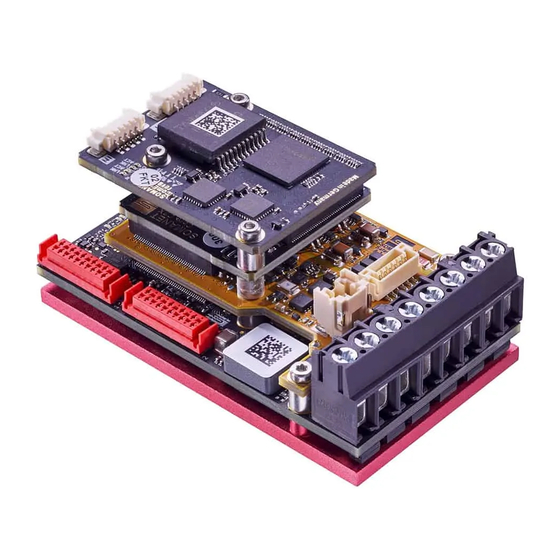
SYNAPTICON SOMANET Node 400 EtherCAT Installation Manual
Hide thumbs
Also See for SOMANET Node 400 EtherCAT:
- Hardware manual (224 pages) ,
- Documentation (27 pages) ,
- Manual (887 pages)
Summary of Contents for SYNAPTICON SOMANET Node 400 EtherCAT
- Page 1 Installation Guide Documentation v 3.2.0 | Build: 2020-05-25 © 2020 Synapticon GmbH...
-
Page 2: Table Of Contents
1.4 Grounding and connecting a brake 1.4.1 Connecting a Brake 1.5 Mounting instructions 1.5.1 Heat dissipation 1.5.2 Dimensions 1.5.3 Interference with magnetic fields © 2020 Synapticon GmbH | Daimlerstraße 26 | D-71101 Schönaich Documentation v 3.2.0 | Build: 2020-05-25 2/17... -
Page 3: Installation Guide
After you have succussfully set up your servo drive you can proceed to commission and tune your drive: Commissioning and tuning with OBLAC Drives 1.1 Downloads DOWNLOAD 3D MODEL © 2020 Synapticon GmbH | Daimlerstraße 26 | D-71101 Schönaich Documentation v 3.2.0 | Build: 2020-05-25 3/17... -
Page 4: Wiring Instructions
* this model has been successfully tested by Synapticon. Other products with the same specifications may also be appropriate but can’t be recommended. specifications may also be appropriate but can’t be recommended. © 2020 Synapticon GmbH | Daimlerstraße 26 | D-71101 Schönaich Documentation v 3.2.0 | Build: 2020-05-25 4/17... - Page 5 In case you are running several servo drives behind a contactor, please use an uni-directional TVS diode on each drive because of the inductances of the wiring. Now proceed to connecting your motor and encoders: Connector Pinouts © 2020 Synapticon GmbH | Daimlerstraße 26 | D-71101 Schönaich Documentation v 3.2.0 | Build: 2020-05-25 5/17...
-
Page 6: Connectors
D.3/D.4 / Installation Guide 1 .3 Connectors Before attaching cables, please check these guidelines: Wiring instructions 1 .3.1 Power Terminal Terminal © 2020 Synapticon GmbH | Daimlerstraße 26 | D-71101 Schönaich Documentation v 3.2.0 | Build: 2020-05-25 6/17... -
Page 7: Encoder Port
Ground Ground Ground – – – Clock+ W (C) SLO- Data- – – SLO+ Data+ V (B) – – – – – – © 2020 Synapticon GmbH | Daimlerstraße 26 | D-71101 Schönaich Documentation v 3.2.0 | Build: 2020-05-25 7/17... - Page 8 Ground Ground Ground – – – Clock+ W (C) SLO- Data- – – SLO+ Data+ V (B) – – – – – – © 2020 Synapticon GmbH | Daimlerstraße 26 | D-71101 Schönaich Documentation v 3.2.0 | Build: 2020-05-25 8/17...
-
Page 9: Encoder Port 3 / Digital Io
The supply is protected against short to ground and keeps the current below 400mA in a continuous short. ** Can be configured as 5.0 V CMOS logic. Upon request only, please contact sales@synapticon.com © 2020 Synapticon GmbH | Daimlerstraße 26 | D-71101 Schönaich Documentation v 3.2.0 | Build: 2020-05-25 9/17... -
Page 10: Analog In
Differential ±5 V Analog Input 3 + Differential ±5 V Analog Input 4 - Differential ±5 V Analog Input 4 + Differential ±5 V © 2020 Synapticon GmbH | Daimlerstraße 26 | D-71101 Schönaich Documentation v 3.2.0 | Build: 2020-05-25 10/17... -
Page 11: Ethercat Port
The supply is protected against short to ground and keeps the current below 100mA in a continuous short. Error Before Calibration: 1.5% 1 .3.6 EtherCAT port © 2020 Synapticon GmbH | Daimlerstraße 26 | D-71101 Schönaich Documentation v 3.2.0 | Build: 2020-05-25 11/17... -
Page 12: Ethercat In Port
Shield Differential receive pair, positive line Differential receive pair, negative line * Pin 1 is on left * Pin 1 is on left © 2020 Synapticon GmbH | Daimlerstraße 26 | D-71101 Schönaich Documentation v 3.2.0 | Build: 2020-05-25 12/17... -
Page 13: Connector Types And Mating Parts Numbers
* Crimped cable from JST Sales America can be used, Parts number: AGHGH28K305 ** Housing only. Complete cable assemblies in various lenght also available, for example 151340501 (50 mm) © 2020 Synapticon GmbH | Daimlerstraße 26 | D-71101 Schönaich Documentation v 3.2.0 | Build: 2020-05-25 13/17... -
Page 14: Grounding And Connecting A Brake
Please make sure you ground the board properly. Your configuration will look like this: In case you have additional Logic Supply, please wire your module like this: © 2020 Synapticon GmbH | Daimlerstraße 26 | D-71101 Schönaich Documentation v 3.2.0 | Build: 2020-05-25 14/17... -
Page 15: Connecting A Brake
5 of the Main Supply connector if they fit in there. For mounting please refer to our mounting instructions: Mounting instructions © 2020 Synapticon GmbH | Daimlerstraße 26 | D-71101 Schönaich Documentation v 3.2.0 | Build: 2020-05-25 15/17... -
Page 16: Mounting Instructions
Ensure that the servo drive is screwed properly to the heat conducting surface to facilitate the heat transfer. 1.5.2 Dimensions © 2020 Synapticon GmbH | Daimlerstraße 26 | D-71101 Schönaich Documentation v 3.2.0 | Build: 2020-05-25 16/17... -
Page 17: Interference With Magnetic Fields
Mu-Metal. That’s it! The next step is commissioning and tuning your drive: Commissioning and tuning with OBLAC Drives © 2020 Synapticon GmbH | Daimlerstraße 26 | D-71101 Schönaich Documentation v 3.2.0 | Build: 2020-05-25 17/17...


Need help?
Do you have a question about the SOMANET Node 400 EtherCAT and is the answer not in the manual?
Questions and answers