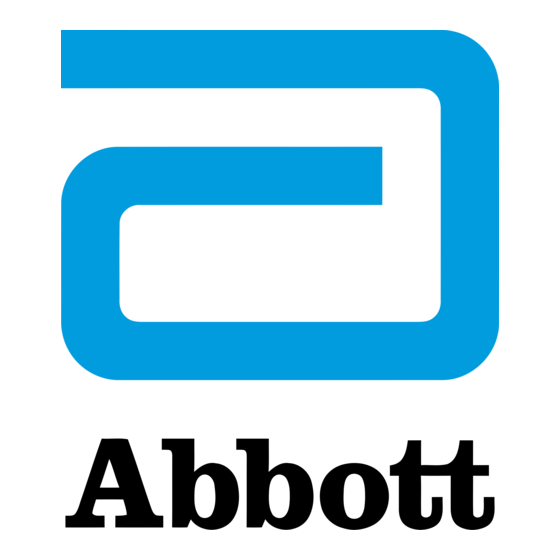
Table of Contents
Advertisement
Advertisement
Table of Contents
Troubleshooting

Subscribe to Our Youtube Channel
Summary of Contents for Abbott Merlin 2 PCS
- Page 1 Merlin™ 2 Patient Care System Merlin™ 2 PCS, Model MER3700 User's Manual...
- Page 2 ™ Indicates a trademark of the Abbott group of companies. ‡ Indicates a third-party trademark, which is property of its respective owner. Bluetooth and Bluetooth logo are registered trademarks of Bluetooth SIG, Inc. © 2021 Abbott. All Rights Reserved. St. Jude Medical is a wholly-owned subsidiary of Abbott.
-
Page 3: Table Of Contents
Contents Introduction ......................1 Indications ........................ 1 Intended Use ......................1 Contraindications ...................... 1 Potential Adverse Events ................... 1 Technical Support ..................... 2 Merlin™ 2 PCS Features ................... 3 Setup Instructions ..................... 7 Merlin™ 2 PCS Setup ......................7 Merlin™ PSA Model EX3100 Setup ..................10 RF Communication Setup .................... -
Page 5: Introduction
Merlin Antenna together with the Merlin 2 PCS. The Merlin™ PSA Model EX3100 is a pacing analyzer for use with the Merlin 2 PCS to evaluate St. Jude Medical implantable devices and leads. More information on this device can be found in the on-screen help. -
Page 6: Technical Support
Infection Injury (for example, Burn) Technical Support Abbott Medical maintains 24-hour phone lines for technical questions and support: 1 818 362 6822 1 800 722 3774 (toll-free within North America) + 46 8 474 4147 (Sweden) ... -
Page 7: Merlin™ 2 Pcs Features
Merlin™ 2 PCS Features Figure 1. Merlin™ 2 Patient Care System 1. NFC (Near Field Communication) Logo. 2. Fold-away Handle. 3. Two USB Ports. For connection to any USB compatible accessory supported by the system. Top port is Port 1; bottom port is Port 2. 4. - Page 8 Figure 2. Connections between the Merlin™ 2 PCS, and the Merlin Antenna, Telemetry Wand, Merlin PSA, and ECG Cables 1. ECG Cable connected to the ECG input port. See Merlin 2 PCS Setup (page 7). 2. Inductive Telemetry Wand connected to the telemetry wand inductive port. See Merlin 2 PCS Setup (page 7).
- Page 9 4. On/Off switch 5. Fuse holder 6. Power receptacle 7. PSA port. For connection to the Merlin PSA Model EX3100. See Merlin 2 PCS Setup (page 7). 8. Function button. For use by Abbott Medical personnel only. 9. HDMI port. For connection to an external video monitor. See External Device Connection (page 15).
-
Page 11: Setup Instructions
To set up the Merlin™ 2 PCS to communicate with a device that uses inductive telemetry see Setup for Inductive Telemetry Devices (page 9). To set up the Merlin 2 PCS with a device that uses RF communication, see RF Communication Setup (page 10). To set up the Merlin 2 PCS ®... - Page 12 Merlin 2 PCS against possible damage from defibrillator shock. Do not use the programmer as an ECG monitor or general diagnostic device. NOTE: With the 3-lead ECG cable, only the Lead I vector is displayed on the Merlin 2 PCS programmer screen.
- Page 13 to contact the touchscreen. The touchscreen has a special coating that can be damaged by contact with other hard surfaces. On the Merlin™ 2 PCS screen, select the Adjust Display button to configure the ECG waveform. For more information, select the ? button at the top of the screen when the Adjust Display window appears.
-
Page 14: Merlin™ Psa Model Ex3100 Setup
Connect the Merlin™ PSA Model EX3100 into the PSA port on the Merlin 2 PCS For more information on the Merlin PSA Model EX3100, including connection of the patient cables and patient-cable adapters, refer to the on-screen help on the Merlin 2 PCS and to the Merlin PSA user's manual. - Page 15 Place the Merlin Antenna on a flat surface approximately 1 – 2 m (2 – 6 ft) from the implanted device. The front panel should face the device. Follow steps 1 through 6 in the Merlin 2 PCS Setup (page 7).
- Page 16 When the Merlin 2 PCS is turned on, the green telemetry strength indicator and blue status LEDs on the Merlin Antenna will light, indicating the unit is powered and operational. Figure 9. Merlin™ Antenna, showing the antenna cable, the green telemetry strength indicator LEDs, and the blue status LEDs 1.
-
Page 17: Bluetooth Wireless Communication Setup
CAUTION: For optimal Bluetooth Low Energy wireless communication, the Merlin 2 PCS and St. Jude Medical implantable devices should be within 2 m (6.6 ft) of each other in normal use. Do not operate a device that may generate interference, such as a powerful microwave oven, when utilizing Bluetooth Low Energy wireless communication. -
Page 18: Network Hardware Connection
To power down the Merlin™ 2 PCS: Remove any cables connecting the Merlin 2 PCS to the patient. Move the On/Off switch to the Off position. The Merlin 2 PCS has a power switch that, when shut off, isolates both conductors of the supply mains simultaneously. -
Page 19: Emergency Operation
Flash drive. A flash drive can be plugged into the Merlin 2 PCS to store data from patient devices. Emergency Shock is not available during a PSA session. - Page 20 HDMI capabilities for use while in the presence of a patient. Connect one end of the video cable into the HDMI port on the rear of the Merlin 2 PCS, and plug the other end into the monitor port. External Printer. The Merlin 2 PCS can print to some external printers with USB connectors. For a list of compatible printers, contact Technical Support (page 2).
-
Page 21: Maintenance And Troubleshooting
WARNING: Keep liquid out of the system's interior, and never spray liquid directly onto the Merlin 2 PCS or its accessories; otherwise damage may result. If liquid should get into the system's interior, contact your local Abbott Medical representative. Damage could occur that is not visible. -
Page 22: Troubleshooting
other medical grade power cord) is plugged in properly. Check that the Merlin 2 PCS power cord (or other medical grade power cord) is plugged into the back of the Merlin 2 PCS and the Merlin 2 PCS power switch is on. - Page 23 The Merlin 2 PCS displays a communication alert. Make sure that the cable from the Merlin™ Antenna to the Merlin 2 PCS is properly connected, and the blue status LEDs on the Merlin Antenna are on. Follow the steps in RF Communication Setup (page 10).
- Page 24 Move or reorient the Merlin™ 2 PCS slightly. Make sure that the space between the Merlin 2 PCS and the device is free from interfering objects or people. Move the Merlin 2 PCS closer to the device. ...
-
Page 25: Technical Data
Technical Data Merlin™ 2 PCS Specifications The Merlin™ 2 PCS is Class I, Type BF defibrillation-proof medical equipment. Mechanical Length 36.3 cm (14.3 in) Width 34.9 cm (13.75 in) Height 7.4 cm (2.9 in) Case material High-impact plastic Electrical Input power (mains) 100-240 V~, 50/60 Hz, 3-wire (grounded) Power supply Medical grade (shielded) -
Page 26: Merlin™ Antenna Specifications
NOTE: For single fault conditions, see Troubleshooting (page 18). The Merlin 2 PCS, Merlin RF antenna, and Merlin PSA comply with IEC 60601-1 + A1: 2012, Ed 3.1, ANSI/AAMI ES60601-1: 2005/A1: 2012 in addition to UL60601-1: 2003, and CAN/CSA - C22.2 NO. 60601-1:14. (Inclusion of ANSI/AAMI ES 60601-... -
Page 27: Data Security
The inductive wand has a range of less than 7 centimeters in normal use. The Merlin 2 PCS then switches to Medical Implant Communications Service (MICS)-based (RF) telemetry if the implanted device supports it. The RF telemetry range is less than 2.5 meters in normal use. - Page 28 (EMC) and should be used in accordance with the information provided in this manual. The Merlin 2 PCS and the Merlin Antenna comply with the requirements of the EMC international standard IEC 60601-1-2 when used with the cables listed in the Accessories table (page 30).
- Page 29 40% U [60% dip in U ] for recommended that the 5 cycles Merlin 2 PCS be powered from an (40% U [60% dip in U ] for uninterruptible power supply or a 5 cycles) battery.
- Page 30 Table 5. Guidance and manufacturer's declaration - electromagnetic immunity (conducted RF and radiated RF) Test IEC 60601 Immunity Electromagnetic Environment - Test Level Compliance Level Guidance Conducted RF 3 Vrms (3 Vrms) Portable and mobile RF IEC 61000-4-6 150 kHz to [V1=3] communications equipment should be 80 MHz...
- Page 31 **Over the frequency range of 150 kHz to 80 MHz, field strengths should be less than [V ]V/m. NOTE: The Merlin 2 PCS is intended for use in an electromagnetic environment in which radiated RF disturbances are controlled. The user of the Merlin 2 PCS can help prevent electromagnetic...
- Page 32 The operating characteristics of the Merlin 2 PCS and its accessories are as follows: Inductive Telemetry Wand RF Transmission – Carrier frequency below 100 kHz (inductive telemetry). Merlin™ Antenna MICS band: 402-405 MHz. The effective radiated power is below the limits as specified in: ...
-
Page 33: Transportation And Handling Conditions
*Found on Merlin™ 2 PCS label Disposal Return the Merlin™ 2 PCS and the Merlin Antenna to Abbott Medical at the end of their operating lives. The crossed-out trash can symbol marked on the Merlin 2 PCS and the Merlin Antenna indicates... -
Page 34: Accessories
For information on symbols pertaining to the Merlin™ PSA Model EX3100 and its accessories, refer to the Merlin PSA on-screen help. The symbols below and harmonized symbols may be found on the product or product label. For harmonized symbols, refer to the Universal Symbols Glossary at https://medical.abbott/manuals. Symbol Description... - Page 35 Sorting such waste and removing it from other forms of waste lessens the contribution of potentially toxic substances into municipal disposal systems and into the larger ecosystem. Return the device to Abbott Medical at the end of its operating life. Display Out port ECG Cable...
- Page 36 Japan Radio Law Korea Certification mark for electrical devices RF Telemetry port Telemetry wand Connect to the RF Telemetry port on the Merlin 2 PCS Conforms to AAMI Std ES60601-1 IEC Std 60601-1-11 Certified to CAN/CSA std C22.2 No. 60601-1...
- Page 37 Symbol Description Industry Canada certification IC: XXXX-XXX TBD USB port Product literature Manufacturing facility Importer Wi-Fi port Medical Device...
- Page 40 St. Jude Medical St. Jude Medical Cardiac Rhythm Coordination Center BVBA Management Division The Corporate Village 15900 Valley View Court Da Vincilaan 11 Box F1 Sylmar, CA 91342 USA 1935 Zaventem +1 818 362 6822 Belgium +32 2 774 68 11 St.













Need help?
Do you have a question about the Merlin 2 PCS and is the answer not in the manual?
Questions and answers