Table of Contents
Advertisement
Quick Links
Advisor™ TPG2200
QUICK START GUIDE
LED Message and Status Indicators
Indication
Landyard Holes
1
2
Lock Key
2
3
Battery Cover
1
3
4
LED Message Indicator
5
Power/Sleep/Wake Button
Soft Keys
6
4
9
7
Mute/Shortcut Button
Solid orange
8
Speaker
5
9
LED Status Indicator
10
Display
10
11
6
11
Menu Key
6
No indication
7
12
Up Navigation Key
12
8
Down Navigation Key
13
Battery Capacity Information
13
14
USB-C Connector
15
Home Station Connector
15
14
* The LED indication and flashing pattern can be configured in the Customer
Programming Software (CPS).
Charging
Message LED
Status LED
Status
Solid green
Not applicable
In use
Fully Charged
Blinking
Not applicable
In service
90% Charged
green
Solid red
Not applicable
Out of service*
Rapid Charge
Connecting to a network
Faulty or Invalid
Blinking
Not applicable
Entering DMO
Battery
red
Transmit Inhibit in service
Not applicable
Not applicable
Channel busy in DMO
Blinking
Battery waiting
Not applicable
Not applicable
orange
to charge
Blinking
Message/Call Out
Not applicable
Not applicable
blue
received or missing*
Not applicable
Pager powered off
Not applicable
Information
Description
Full (80% – 100% capacity)
Middle (60% – 80% capacity)
Low (25% – 60% capacity)
Very low (5% – 25% capacity)
Less than 5% capacity
Removing the Battery Cover
Installing the Battery
2
1
2
1. Slide the Lock key to the left to unlock the battery cover.
1. Insert the bottom part of the battery into the compatment.
2. Lift up the battery cover.
2. Press down the top part of the battery into the compartment until it clicks.
Attaching the Battery Cover
Looking After the Pager
1
Never leave the pager or battery in extreme temperatures (over +85 °C), for
example, behind a windscreen in direct sunlight.
The pager is not submersible (compliant with the IP54 standard, only when the
3
battery cover is attached).
2
To clean the pager, use a moistened or antistatic cloth.
2
1. Insert the bottom part of the battery cover into the slot.
2. Press down the top part of the battery cover.
3. Slide the Lock key to the right to lock the battery cover.
2
1
Advertisement
Table of Contents

Summary of Contents for Motorola solutions Advisor TPG2200
- Page 1 Advisor™ TPG2200 Removing the Battery Cover Installing the Battery LED Message and Status Indicators Charging QUICK START GUIDE Indication Message LED Status LED Landyard Holes Status Lock Key Solid green Not applicable In use Fully Charged Battery Cover Blinking Not applicable In service 90% Charged green...
- Page 2 Battery Level Adjusting the Volume in Idle Mode This document is copyright protected. Duplications for the purpose of the use of Motorola Solutions products Battery Charging are permitted to an appropriate extent. Duplications for other purposes, changes, additions or other When the Pager displays the idle screen, press the Up or Down Navigation key to processing of this document are not permitted.
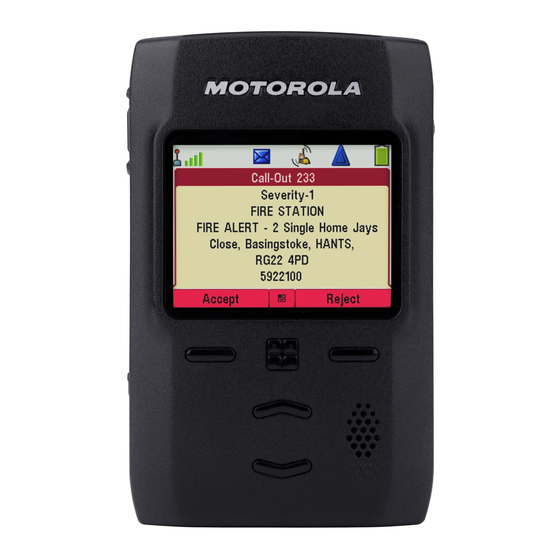















Need help?
Do you have a question about the Advisor TPG2200 and is the answer not in the manual?
Questions and answers