Summary of Contents for Motorola solutions ADVISOR TPG2200 TETRA
- Page 1 Mobile Release 2021.2 ™ ADVISOR TPG2200 TETRA Two-way Pager Product Information Manual JULY 2021 *MN003465A01* MN003465A01-AF © 2021 Motorola Solutions, Inc. All rights reserved...
-
Page 2: Intellectual Property And Regulatory Notices
License Rights The purchase of Motorola Solutions products shall not be deemed to grant either directly or by implication, estoppel or otherwise, any license under the copyrights, patents or patent applications of Motorola Solutions, except for the normal non-exclusive, royalty-free license to use that arises by operation of law in the sale of a product. -
Page 3: Table Of Contents
List of Figures......................6 List of Tables....................... 7 Icon Conventions......................8 Chapter 1: Product Overview...................9 1.1 Advisor TPG2200 TETRA Two-way Pager Overview..............9 1.2 Customer Programming Software..................10 Chapter 2: Services and Features................. 11 2.1 System Support........................11 2.2 Trunked Mode Operation.......................11 2.3 Direct Mode Operation......................12... - Page 4 MN003465A01-AF Contents 2.8.1 Terminal Equipment Identity..................23 2.8.2 PIN/PUK User Authentication.................. 23 2.8.3 Authentication......................24 2.8.4 Air Interface Encryption....................24 2.8.4.1 Clear Radios (Class 1)................25 2.8.4.2 Static Cipher Key Encryption (Class 2)............25 2.8.4.3 Derived Cipher Key and Common Cipher Keys Encryption (Class 3)..25 2.8.4.4 Group Cipher Keys Encryption (Class 3G)..........
- Page 5 MN003465A01-AF Contents 2.17 Call-Out..........................40 2.17.1 Call-Out Interactions....................41 2.17.2 Call-Out Reminder Phase..................42 2.18 Global Positioning System (GPS) Location Service............42 2.18.1 Different Location Displays..................45 2.18.2 GPS Accuracy......................46 2.18.3 Location Report Backlog..................46 2.19 User Profile Scanning......................47 Chapter 3: Man-Machine Interface.................48 3.1 LED Indications........................48 3.2 Battery Charging Indications....................49 3.3 TPG2200 Controls and Indicators..................
-
Page 6: List Of Figures
MN003465A01-AF List of Figures List of Figures Figure 1: ADVISOR TPG2200 TETRA Two-way Pager ................9 Figure 2: Trunked Mode Operation ....................... 12 Figure 3: Direct Mode Operation ......................12 Figure 4: Communication through Repeaters ..................13 Figure 5: Communication Through Gateways ..................14 Figure 6: SDS End-to-End Encryption ....................22... -
Page 7: List Of Tables
Table 8: LED Message Indication ......................48 Table 9: Battery Charging LED Indications ................... 49 Table 10: Battery Icons ..........................49 Table 11: Advisor TPG2200 TETRA Two-way Pager Controls and Indicators ........50 Table 12: One-Touch Button Features ....................52 Table 13: Display ...........................53 Table 14: Colors of the Soft Key Area .................... -
Page 8: Icon Conventions
MN003465A01-AF Icon Conventions Icon Conventions The documentation set is designed to give the reader more visual clues. The following graphic icons are used throughout the documentation set. DANGER: The signal word DANGER with the associated safety icon implies information that, if disregarded, will result in death or serious injury. -
Page 9: Chapter 1: Product Overview
Figure 1: ADVISOR TPG2200 TETRA Two-way Pager The pager has a bright 2-inch color display and familiar Motorola Solutions radio user interface which allows you to quickly read and respond to alerts. With its lightweight and compact design, you can easily carry the pager around without fear of obstructions and you can even use it with one hand. -
Page 10: Customer Programming Software
MN003465A01-AF Chapter 1 : Product Overview Customer Programming Software For information about Customer Programming Software, see the TETRA Terminals CPS Plus Start-up User Guide. -
Page 11: Chapter 2: Services And Features
Services and Features Chapter 2 Services and Features Motorola Solutions offers a wide range of services and features. With this range, you can meet the requirements of mission-critical communications. System Support The radio operates on the Dimetra IP 5.x, 6.x, 7.x and 8.x releases and Dimetra IP Compact. It also operates on previous versions of Dimetra;... -
Page 12: Direct Mode Operation
MN003465A01-AF Chapter 2 : Services and Features Figure 2: Trunked Mode Operation Direct Mode Operation Direct Mode Operation (DMO) is a mode of simplex operation where radios communicate directly without the need of a network. NOTE: For those who use DMO mode, you are recommended to apply DMO SCK for data confidentiality. -
Page 13: Communication Through Repeaters
MN003465A01-AF Chapter 2 : Services and Features Radio to radio only The radio initiates communication only on a talkgroup directly and not through a gateway or repeater. Specific gateway The radio can initiate communication on a talkgroup directly or through a specific gateway address that is specified for a talkgroup. -
Page 14: Communication Through Gateways
MN003465A01-AF Chapter 2 : Services and Features When the radio connects to a repeater, it plays a tone, displays the Repeater available message, and shows an appropriate icon. When the radio loses connection with the repeater, it plays a tone, displays the Repeater not available message, and the repeater icon is blinking. -
Page 15: Gateway And Repeater Synchronization
MN003465A01-AF Chapter 2 : Services and Features • TMO group address to DMO group address. • DMO individual address to TMO group address. • TMO individual address to DMO individual address. 2.4.4 Gateway and Repeater Synchronization To communicate using gateways or repeaters, the radio requires synchronization with a gateway or a repeater. -
Page 16: Sds In Emergency Mode
MN003465A01-AF Chapter 2 : Services and Features 2.6.2 SDS in Emergency Mode Short Data Service (SDS) in Emergency Mode enables Status and/or SDS functionality during emergency mode or an emergency call. If SDS in Emergency Mode is enabled, the Message menu is accessible for composing, sending, and viewing Status and/or SDS messages during emergency mode. -
Page 17: Status Messages
MN003465A01-AF Chapter 2 : Services and Features target application. The radio may receive downlink SDS messages that are successive retransmissions of a message already received and acknowledged by the radio. The radio does not display these messages, nor store in them in the inbox, nor send them to an external application. 2.7.1 Status Messages You can select from a list of up to 4000 preprogrammed alphanumeric aliases each of which... -
Page 18: Buffer Full Overwrite Policy
MN003465A01-AF Chapter 2 : Services and Features Incoming messages are stored in the Inbox, the following options are available: Incoming text messages are stored in the Inbox whereas outgoing text messages are stored in Outbox, when the store and forward mechanism is not in place. When the store and forward feature is enabled and the messages go through the store and forward server, the short messages are stored regardless the delivery status. -
Page 19: Immediate Text Messages
MN003465A01-AF Chapter 2 : Services and Features • Receiving the message during a group or broadcast call – radio allows receipt of the text message during ongoing group call and broadcast call. The group/broadcast call is displayed with the New mail arrived icon and tone for mail received played. -
Page 20: Sds Air Interface Aspects
MN003465A01-AF Chapter 2 : Services and Features The radio chains multiple predefined templates with the same Prompt ID into a single multifield template. The Predefined menu can store predefined and multifield templates. There is no indication to distinguish between the two, although an alternative solution is to define the template name which is displayed as the title of the template. -
Page 21: Sds End-To-End Encryption
MN003465A01-AF Chapter 2 : Services and Features Box are deleted. On enabling the radio permanent disable, the access to the protected messages is lost. 2.7.8 SDS End-to-End Encryption NOTE: This is a Software Selling Feature. End-to-end Encryption (E2EE) provides customers with a higher degree of confidentiality than existing TETRA air interface data encryption. -
Page 22: Store And Forward
MN003465A01-AF Chapter 2 : Services and Features Figure 6: SDS End-to-End Encryption Data Services TETRA System Boundary Message Display Service and Other Embedded Aplications End-to-End SDS Encryption End-to-End Key Management Short Data Transport Layer (with or without SDS-TL) Short Data Service Type 4 Standard TETRA Air Interface Encryption and Key Management NOTE: Key Management Facility (KMF) can manage and support only one short data... -
Page 23: Sds Receive Failure Notification
MN003465A01-AF Chapter 2 : Services and Features 2.7.10 SDS Receive Failure Notification When a radio fails to decrypt a received SDS message, it displays a notification including the ISSI of sender and reason for failure. Security Services The radio provides TETRA security features as described in the TETRA Security ETS 300 392-7 standard, TTR 001-11 TIP, and TTR 001-13 TIP. -
Page 24: Authentication
MN003465A01-AF Chapter 2 : Services and Features 2.8.3 Authentication Authentication establishes a level of a trust between a radio and SwMI. It is a challenge-response result protocol between two parties based on their common knowledge of a secret key (K) to verify the identity of each party. -
Page 25: Clear Radios (Class 1)
MN003465A01-AF Chapter 2 : Services and Features Mode Security Feature Security Security Security Security Class 1 Class 2 Class 3 Class 3G GCK AIE Mandatory NOTE: In the current release, the radio does not support the following security features: • Radio initiated authentication. -
Page 26: Group Cipher Keys Encryption (Class 3G)
MN003465A01-AF Chapter 2 : Services and Features signaling and group communication traffic encryption using CCKs as well as encryption of uplink and down link individually addressed signaling messages and individual call traffic (private or phone) using its DCKs. The radios support Over the Air Re-keying (OTAR) of the CCK by the system. A clear radio can transmit and receive from encrypted radios. -
Page 27: Encryption Mobility
MN003465A01-AF Chapter 2 : Services and Features radio supports the complement to functionality required for supporting the superset of different SwMI behaviors, for example: • Individual OTAR (using KSO) of SCK and GCK. • Group OTAR (using GSKO) of SCK and GCK. •... -
Page 28: Encryption Mmi
MN003465A01-AF Chapter 2 : Services and Features 2.8.4.7 Encryption MMI A Class 2 or Class 3 radio that is involved in a clear communication provides visual and audible indications. If enabled by the service provider, these indications indicate that the communication is not encrypted. -
Page 29: Radio Disable Or Enable
MN003465A01-AF Chapter 2 : Services and Features The application performs the following actions: • Generation of Key Stream Segments (KSS) • Synchronization for E2EE • TETRA authentication algorithm based on K key on the SIM • Key management for E2EE keys •... -
Page 30: Radio Permanent Disable V2
If you have the software selling dongle, you can read the codeplug and clear the permanent disable flag. NOTE: To restore a radio that is disabled using the permanent disable v2, see TETRA Terminals CPS Start-up User Guide (Motorola Solutions Part Number: 6802974C10). -
Page 31: High Assurance Boot
MN003465A01-AF Chapter 2 : Services and Features 2.8.10 High Assurance Boot The radio has a facility that ensures that the code and data flashed in the radio is authentic and has not been altered. The hardware forces the High Assurance Boot (HAB) module to run at boot time. The module checks if all software comes from a trusted source. -
Page 32: Mobility Services
MN003465A01-AF Chapter 2 : Services and Features 2.10 Mobility Services Terminal mobility is the ability of terminals to acquire, register, and operate on an appropriate TETRA network. If required, terminals can change cells with minimum interruption to services. 2.10.1 Main Control Channel Frequencies The radio can find a wide range of main control channels. -
Page 33: Multi-System Operation
MN003465A01-AF Chapter 2 : Services and Features 2.10.3 Multi-System Operation The radio holds a list of up to 100 allowed network identities – Mobile Country Code (MCC) and Mobile Network Code (MNC) combinations, that are considered friendly networks. The first network in this list must be the radio home network. -
Page 34: Congested Cell Handling
MN003465A01-AF Chapter 2 : Services and Features If the SwMI denies the registration request due to the location area rejection, the radio does not attempt to register again at this cell until the next power-on. The radio supports the modification of its subscriber class on receipt of a new subscriber class from the SwMI in the registration acknowledgment PDU. -
Page 35: Rf Power Class Toggle
MN003465A01-AF Chapter 2 : Services and Features 2.10.7 RF Power Class Toggle NOTE: This is a Software Selling Feature. The RF power toggle is a radio-specific hardware feature enabling the radio to change the transmit power from Class 4 to Class 3L, or Class 4 to Class 3. NOTE: Power Class 3 is only available on MTP6650. -
Page 36: Cell Surveillance And Monitoring Threshold
MN003465A01-AF Chapter 2 : Services and Features 2.10.9 Cell Surveillance and Monitoring Threshold The radio constantly calculates a normalized value that represents the signal strength of a cell. This value is used by the radios to determine if the cell is usable and when to leave the cell. In the default case, when the radio is camped on a cell, it initiates link failure procedures, such as leave the cell, if this normalized signal strength value falls below zero. -
Page 37: Universal Time Display
For easier localization of the radio, visual and audible indications are started until they are deactivated. To exit Man Down, exit the Emergency Mode by pressing and holding the Exit soft key. CAUTION: Use only Motorola Solutions predefined tones when Man Down is activated. 2.12.1 Man Down (Operation) Man Down can be disabled or enabled from the menu or by OTB. -
Page 38: Vibrate Mode
MN003465A01-AF Chapter 2 : Services and Features The man down feature is based on a sensor with low-power current consumption. When Man Down is enabled the sensor performs a self-test during powering on the radio. If the test fails, the radio notifies with a specific audio tone and status icon. -
Page 39: Figure 7: Sds Remote Control Overview
MN003465A01-AF Chapter 2 : Services and Features Figure 7: SDS Remote Control Overview C o n tro lle d Radio S w M I T M O C o n tro llin g T erm in al T M O/DMO Radio C o n tro llin g Terminal The SDS remote control functionality works in both Trunked Mode Operation (TMO) and Direct Mode... -
Page 40: Status Remote Control
MN003465A01-AF Chapter 2 : Services and Features 2.16 Status Remote Control Status Remote Control is a feature that provides limited control of the radio, unlike Short Data Service (SDS) Remote Control. Only one type of remote control can be active on a radio; either SDS or Status. The following tasks can be assigned remotely to a radio: Play loud tone until user interaction The radio plays a loud tone as in the Man Down feature until you unlock the keypad (if needed) -
Page 41: Call-Out Interactions
MN003465A01-AF Chapter 2 : Services and Features send the same user response for call out alert to a predefined secondary ISSI where the secondary ISSI is different from the sender. Without user receipt The Call-Out mode is ended when the acknowledgment timer runs out, or when you press any key. Test Call-Out A special Call-Out alert sent by the dispatcher to test this feature. -
Page 42: Call-Out Reminder Phase
MN003465A01-AF Chapter 2 : Services and Features exiting TXI mode, your radio prompts you to accept or reject the Call-Out message. To continue in TXI mode, exit the Call-Out prompt instead. The Call-Out feature is supported in DMO. Gateway The Call-Out feature is supported in Gateway. Call-Out Test The dispatcher can test the feature by using the Call-Out test. - Page 43 (SDS - TL), either the European Telecommunications Standards Institute (ETSI) Location Information Protocol (LIP) or Motorola Solutions Location Request/Response Protocol (LRRP) GPS Location Protocol is used. The LRRP GPS protocol either use SDS - TL (for added reliability) or Simple GPS with no SDS - TL (for saving air interface resources).
-
Page 44: Table 4: Gps Triggers
MN003465A01-AF Chapter 2 : Services and Features a trusted source. Location reports are accepted only from authorized Individual Short Subscriber Identities (ISSI) or IPs, depending on the configured transport layer of SDS or Packet Data. NOTE: The Current GPS Cycle ends between 6th and 7th April 2019 at midnight Coordinated Universal Time (UTC). -
Page 45: Different Location Displays
MN003465A01-AF Chapter 2 : Services and Features Trigger Type Trigger Event GPS ON Positioning device has been switched ON. GPS OFF Positioning device in the radio is switched OFF. Emergency Period- Radio is in emergency operation and given time interval after the last loca- ic Profile (LRRP tion report expires. -
Page 46: Gps Accuracy
MN003465A01-AF Chapter 2 : Services and Features • Easting – Refers to the eastward-measured distance expressed in meters. • Northing – Refers to the northward-measured distance expressed in meters. NOTE: Skipping each digit of easting and northing coordinates decreases the accuracy by the factor of 10. -
Page 47: User Profile Scanning
MN003465A01-AF Chapter 2 : Services and Features 2.19 User Profile Scanning Your radio supports SDS scanning of 1–32 GSSIs which are configured in the selected user profile. Supported SDS scanning are Call Out, Status, and SDS. By default, the scan functionality is always on and all the TMO talkgroups which are valid for the user profile shall be scanned. -
Page 48: Chapter 3: Man-Machine Interface
MN003465A01-AF Chapter 3 : Man-Machine Interface Chapter 3 Man-Machine Interface LED Indications LED Patterns The Message LED indicates Call Out alert or message receiving statuses. The Status LED indicates other general statuses. Each user profile has preprogrammed LED patterns for the following indications: •... -
Page 49: Battery Charging Indications
MN003465A01-AF Chapter 3 : Man-Machine Interface Indication Status • Call-Out received or missing Table 9: Battery Charging LED Indications Indication Status Solid green Battery fully charged Blinking green Battery charged at 90% Solid red Rapid or trickle charge Blinking red Faulty or invalid battery Blinking orange Battery is waiting to charge... -
Page 50: Tpg2200 Controls And Indicators
100% TPG2200 Controls and Indicators The simple-to-use controls and indicators of the Advisor TPG2200 TETRA Two-way Pager allows you to quickly read and respond to alerts received on the radio. Table 11: Advisor TPG2200 TETRA Two-way Pager Controls and Indicators... -
Page 51: Automatic Keypad Lock
MN003465A01-AF Chapter 3 : Man-Machine Interface Annotation Description • Press to temporarily stop the tone and LED indication of the active call out session. Up or Down navigation button The Up or Down navigation button supports the following functions: • List scrolling •... -
Page 52: One-Touch Buttons
MN003465A01-AF Chapter 3 : Man-Machine Interface One-Touch Buttons The One-Touch Button feature allows you to activate a feature by a long key press of the Up or Down navigation keys. Your service provider can assign one-touch functions to these keys. Table 12: One-Touch Button Features Feature Description... -
Page 53: Display
MN003465A01-AF Chapter 3 : Man-Machine Interface Feature Description Universal Time Display Displays universal time on the home screen. User Profile List Displays the list of available User Profiles. Shortcuts List Displays the list of shortcuts. Display This section presents the default home screen elements of the radio. Figure 9: Default Home Screen with Icons Network Talk Group... -
Page 54: Status Icons
MN003465A01-AF Chapter 3 : Man-Machine Interface 3.6.1 Status Icons Status icons appear when your radio is engaged in certain activities or when you have activated certain features. Depending on your service provider settings, status icons can appear in normal or large size. By default, they are large on the home screen and normal when browsing though the radio menu. - Page 55 MN003465A01-AF Chapter 3 : Man-Machine Interface Icon Description All Tones Off – Indicates that: • Volume is set to 0 (when Volume Adj. Mode is set to Common). Vibrate Only – Indicates that the radio vibrates to alert you of an incoming message. Vibrate then Ring –...
-
Page 56: Idle Display
MN003465A01-AF Chapter 3 : Man-Machine Interface Icon Description Keys Locked – Indicates that keys are locked. Remote Control – Indicates that the radio is being remotely controlled and some commands are being executed in the background. For example, when the radio is being controlled by special SDS messages or triggered to send a GNSS location report. -
Page 57: Display Features
GIF image, a text string which can also be provisioned, and the date and time. When the screen saver is being displayed, any key input or incoming service causes the screen saver to deactivate. 3.6.5 Languages Supported Table 16: Languages Supported Language Advisor TPG2200 TETRA Two-way Pager English Arabic Chinese (simplified) Chinese (traditional) Croatian... -
Page 58: Assignable Softkeys Functions
MN003465A01-AF Chapter 3 : Man-Machine Interface Language Advisor TPG2200 TETRA Two-way Pager German Greek Hebrew Hungarian Italian Japanese Korean Norwegian Macedonian Mongolian Polish Portuguese Lithuanian Russian Latin American Spanish European Spanish Swedish User defined 3.6.6 Assignable Softkeys Functions Users can configure the softkeys functionality with a list of predefined menu items. -
Page 59: Tones
Clear-to-send – Data transmission is ready to begin. Low Battery – Battery charge level is low. Description of Tones Motorola Solutions TETRA terminal supports audible user notification, tones. Tones for events are divided into three categories: • Keypad – for events triggered by key-press. -
Page 60: Volume Adjustment Mode
You can use CPS to upload, delete, and allocate user tones in user profile settings. The "right" tone or event loudness is an objective matter. Motorola Solutions TETRA terminal tones architecture is highly flexible and allows you to adjust the level of every tone-event (such as valid keypress) individually, and at the same time to adjust the level of all events associated with a tone category. -
Page 61: User Profile
MN003465A01-AF Chapter 3 : Man-Machine Interface 3.11 User Profile User Profile is the user-specific configuration of the pager. You are able to select among different predefined profiles to receive messages from different sources and get indicated in different ways. You can select from up to 10 predefined user profiles which are configured in CPS. -
Page 62: Radio Info
MN003465A01-AF Chapter 3 : Man-Machine Interface • Cells Info – Cell Information – displays information about the foreground and background cells (BTS sites). This menu displays the RSSI levels of the cells. • Cell Lists – Displays frequency lists. Frequency List1 (32 variable frequencies) Frequency List2 (32 fixed frequencies) Frequency List3 (comprehensive hunt) Frequency List4 (comprehensive hunt) -
Page 63: Hardware Test
• TETRA Equipment Identity (TEI) – the TEI is displayed as a hexadecimal number. • Serial number – Motorola Solutions serial number is displayed only on radios distributed under Motorola Solutions trademark. • OPTA – if the BSI SIM support is disabled, no OPTA information is displayed. -
Page 64: Appendix A: Service Information - Emea
Customer Information Desk and obtain a Return Material Authorization number. Unless advised otherwise, the equipment should then be shipped to the following address: Motorola Solutions Systems Polska Sp.z o.o ul. Czerwone Maki 82, 30-392 Krakow, Poland. E-mail: escc.admin@motorolasolutions.com. - Page 65 Fax: +49 (0) 6128 951046 Latest Versions of Manuals To download the latest versions of technical manuals, see https://learning.motorolasolutions.com/. Submit Your Comments If you have any comments or would like to report a problem regarding Motorola Solutions publications, send an e-mail to: escc.admin@motorolasolutions.com.
-
Page 66: Appendix B: Service Information For Apac
Initial contact should be by telephone wherever possible. When contacting Motorola Solutions Technical Support, be prepared to provide the product model number and the serial number. Further Assistance from Motorola Solutions You can also contact the Customer Help Desk through the website: http://www.motorolasolutions.com/... - Page 67 3220 Sukhumvit Road, Klongtoey, Bangkok 10110 Contact: Nitas Vatanasupapon E-mail: Nitas@motorolasolutions.com India +91-9844218850 Motorola Solutions India Pvt. Ltd. C/o Communication Test Design India Private Limited, #4, 5 Maruthi Industrial Estate, Rajapalya, Hoodi Village, Bangalore - 560048, India Contact: K. Umamaheswari E-mail: umamaheshwari@motorolasolutions.com...
- Page 68 Some replacement parts, spare parts, and/or product information can be ordered directly. If a complete Motorola Solutions part number is assigned to the part, it is available from Motorola Solutions Service Organization. If no part number is assigned, the part is not normally available from Motorola Solutions.
-
Page 69: Appendix C: Service Information - Americas
Motorola Solutions. If the part number is appended with an asterisk, the part is serviceable by Motorola Solutions Depot only. If a list of parts is not included, that means that no user-serviceable parts are available for that kit or assembly. - Page 70 Piso 11, San Isidro Lima 27 954-723-8959 Motorola Solutions, Inc. Latin American Countries Region 789 International Parkway Sunrise, FL 33325 Venezuela 58212-901-4600 Motorola Solutions de Los Andes C.A. Ave. Francisco de Miranda Centro Lido, Torre A Piso 15, El Rosal Caracas, 1060...
-
Page 71: Glossary
MN003465A01-AF Glossary Glossary Air Interface (AI) Class The radio-based Class. communication data transmitted over the air Synonym:Security Class between the mobile and the active base station. See also: Class 1 Air Interface Encryption (AIE) No encryption, may use Provides authentication. confidentiality on the radio link over the air. - Page 72 MN003465A01-AF Downlink Direct Mode Operation (DMO) Flash Direct A storage chip integrated in to communications between two or more radios radio hardware, that can be erased and without the use of any infrastructure. reprogrammed. Flashing Writing a software image file to a Downlink The radio frequency radio.
- Page 73 MN003465A01-AF Local Site Trunking Modified Group Cipher Key (MGCK) See also: Used to encrypt group addressed downlink Local Site Trunking (LST) When a signaling. system fails or many of the sites lose connection See also: to the Central Network Equipment (CNE), the sites are designed to go into a fall back situation Multigroup Two or more talkgroups that...
- Page 74 MN003465A01-AF Public Switched Telephone Network information to be passed from TETRA Switching and Management Infrastructure (SwMI) to the Remote Flashing Programming the external network user and from the external transceiver through the control head. network user to the TETRA SwMI in accordance with the TETRA Call Control (CC) procedures.
- Page 75 MN003465A01-AF Talkgroup components excluding the mobile equipment that is the CNE and all the remote site equipment. Synonym:Fixed Network Equipment Talkgroup A uniquely named group of radios that can share calls and messages. A talkgroup’s normal communications do not require interfacing with other talkgroups. Typically, the majority of a radio user’s communications are within their own talkgroup.
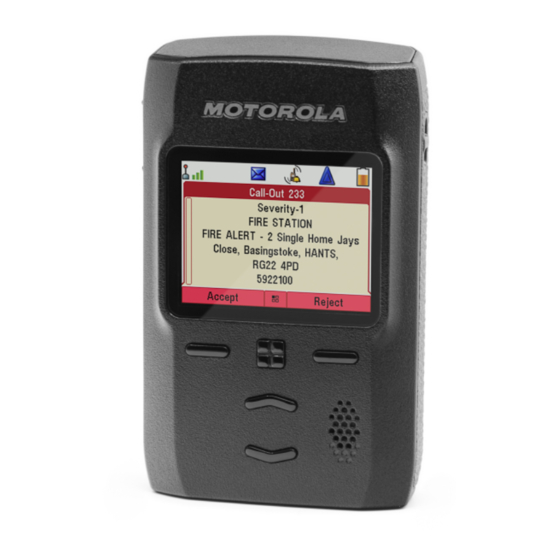



Need help?
Do you have a question about the ADVISOR TPG2200 TETRA and is the answer not in the manual?
Questions and answers