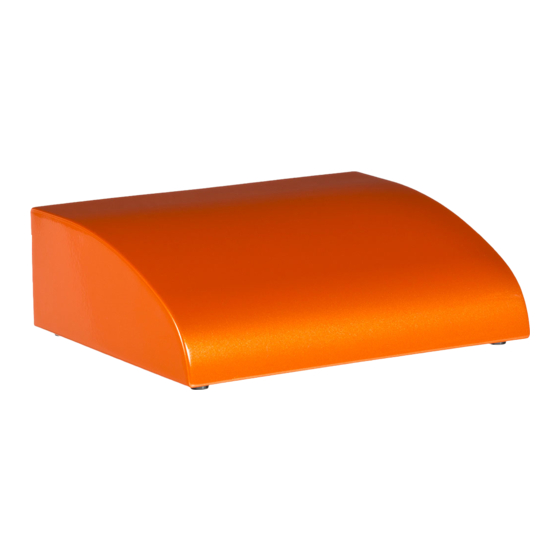
Table of Contents
Advertisement
Quick Links
Advertisement
Table of Contents

Summary of Contents for Miltenyi Biotec MACSQuant Buffer Supply Station
- Page 1 MACSQuant® Buffer Supply Station MACSQuant® Accessory User manual...
- Page 2 MACSQuant® Instrument and the MACSQuant® Buffer Supply Station may make copies solely for purposes of training personnel in the use and servicing of the unit within their business or organization. Maximal care has been taken by Miltenyi Biotec in the preparation of this user manual.
- Page 3 MACSQuant® Buffer Supply Station MACSQuant® Accessory User manual Original instructions Miltenyi Biotec B.V. & Co. KG Friedrich-Ebert-Straße 68 51429 Bergisch Gladbach Germany Phone +49 2204 8306-0 Fax +49 2204 85197 macsde@miltenyi.com www.miltenyibiotec.com...
- Page 4 If you have a serious concern regarding the safe use of your instrument, please contact your authorized Miltenyi Biotec service provider or call Miltenyi Biotec Technical Support.
-
Page 5: Table Of Contents
Content Wichtige Sicherheitshinweise Important safety information Información importante de seguridad Informations de sécurité importantes Importanti istruzioni di sicurezza 1 Introduction 2 Installation 2.1 Components included in the delivery 2.2 Install the Buffer Supply Station 2.2.1 The fluid bottles 2.2.2 The Buffer bottle and extension container lids and cables 2.2.3 Connect the Buffer Supply Station to a new MACSQuant (10, 16 or VYB) 2.2.4 Connect the Buffer Supply Station to a previously installed MACSQuant (10, 16 or VYB) 2.2.5 Connect the Buffer Supply Station to a new MACSQuant X Instrument... -
Page 7: Wichtige Sicherheitshinweise
Wichtige Sicherheitshinweise Die MACSQuant ® Buffer Supply Station ist für einen sicheren Betrieb ausgelegt, wenn sie richtig installiert, von geschultem Personal bedient und entsprechend der Sicherheitsrichtlinien und Anweisungen in diesem Benutzerhandbuch und dem MACSQuant Instrument user manual eingesetzt wird. Die MACSQuant Buffer Supply Station darf nur mit dem MACSQuant Instrument verwendet werden. - Page 8 Arbeitsumgebungen. Wenn Flammen oder Rauch auftreten, schalten Sie das Gerät unverzüglich ab, ziehen Sie den Netzstecker und kontaktieren Sie einen autorisierten Miltenyi Biotec Service Dienstleister oder den Miltenyi Biotec Technical Support. Das Gehäuse des Geräts dient dazu, das Risiko eines elektrischen Stromschlags, eines Kurzschlusses oder von Feuer zu reduzieren.
- Page 9 die Netzanschlussleitung beschädigt ist ein Gegenstand in das Gerät gefallen ist Das Gerät ist ausschließlich für den Betrieb in Innenräumen ausgelegt. Sollten Flüssigkeiten in das Gerät gelangen, kann es zu Kurzschluss, Stromschlag oder Feuer kommen. Seien Sie vorsichtig im Umgang mit Flüssigkeiten.
- Page 10 Reparaturmaßnahmen verlangen, durchführt, um sicherzustellen, dass das Gerät sich in vorschriftsmäßigem Zustand befindet. Nutzen Sie nur von Miltenyi Biotec empfohlenes Zusatzgerät und Upgrades zu Ihrem Gerät. Fragen Sie Ihren örtlichen Miltenyi Biotec Vertriebsmitarbeiter nach Miltenyi Biotecs weit reichenden Vereinbarungen zum Geräteservice und Technical Support oder besuchen unsere Website www.miltenyibiotec.com/support.
- Page 11 Gefahrstoffen entsorgt wird, tragen Sie dazu bei, unsere natürlichen Ressourcen zu schonen und die menschliche Gesundheit zu schützen. Miltenyi Biotec setzt sich für den Schutz der Umwelt ein. Miltenyi Biotec bietet in zahlreichen Ländern eigene Rücknahmeprogramme für Altgeräte an und arbeitet weltweit mit lizenzierten Partnern zusammen, die an bestehende Recycling- und Entsorgungssysteme angeschlossen sind.
-
Page 13: Important Safety Information
The MACSQuant ® Buffer Supply Station is designed for safe use when installed correctly, operated by trained personnel, operated in accordance with general safety practices and the instructions in this user manual as well as in the MACSQuant Instrument user manual. The MACSQuant Buffer Supply Station shall be used only with MACSQuant Instruments. - Page 14 Safe operation of the instrument is no longer ensured if the instrument is not working properly and/or the displayed instructions or messages advise you to contact Technical Support. Immediately switch off and unplug the instrument from the power outlet and contact an authorized Miltenyi Biotec service provider or Miltenyi Biotec Technical Support.
- Page 15 Do not allow liquids to enter the interior of the instrument. Protect the instrument against accidental spillages and splashes. Clean up spillages immediately. Do not operate the instrument if liquids have entered the instrument. Do not use the instrument in a wet and damp location.
- Page 16 Biotec parts, or third-party parts specified and recommended by Miltenyi Biotec. Using unauthorized parts can cause malfunctions of the instrument and impair results. Miltenyi Biotec does not honor any warranty or accept any responsibility for instrument failure or damages resulting from the use of inappropriate parts. After completing any service or repair work, ensure that your authorized Miltenyi Biotec service provider performs all safety checks as required by the repair procedure to ensure that the instrument is operating correctly.
- Page 17 For more information, or if you wish to dispose of your end-of- life Miltenyi Biotec equipment, please contact your local Miltenyi Biotec representative or Miltenyi Biotec Technical Support.
-
Page 19: Información Importante De Seguridad
Información importante de seguridad El MACSQuant ® Buffer Supply Station está diseñado para un uso seguro si se instala correctamente, y se maneja por personal cualificado de acuerdo con las prácticas generales de securidad y las instrucciones de este manual de usario así... - Page 20 Contacte con Miltenyi Biotec para reemplazo de etiquetas. Figure 1: Puntos de peligro en la parte trasera del Buffer Supply Station.
- Page 21 No use el instrumento si se ha abierto o desensamblado se ha caído o ha sido dañado tiene partes dañadas o rotas tiene un cable de energía dañado un objeto extraño ha caído en el instrumento El instrumento está destinado solo a uso en un lugar cubierto. Si algún fluido entra en el instrumento, puede ocasionar cortocircuitos eléctricos, shock eléctrico o incendio.
- Page 22 Cuando sean requeridas piezas de repuesto, asegúrese de que el proveedor de servicios usa solo piezas originales de Miltenyi Biotec, o piezas de terceros especificadas y recomendadas por Miltenyi Biotec. El uso de piezas no autorizadas puede causar un mal functionamiento del instrumento y resultados dañados. Miltenyi Biotec no se hace responsable de ninguna garantía o de un error o daño del instrumento resultante del uso de...
- Page 23 Información sobre la Directiva de Residuos de Aparatos Eléctricos y Electrónicos (Waste of Electrical and Electronic Equipment, WEEE) Por favor, al final de la vida útil de su equipo de Miltenyi Biotec disponga del mismo de acerdo a la ley WEEE aplicable, la cual puede ser differente según al país o región.
-
Page 25: Informations De Sécurité Importantes
Le accessoire MACSQuant ® Buffer Supply Station est conçu pour une utilisation sûre, si il est correctement installé et manié par un personnel qualifié, conformément aux mesures de sécurité générales et aux consignes libellées dans ce manuel et le manuel du MACSQuant Instrument. Le MACSQuant Buffer Supply Station doit être utilisé exclusivement avec des MACSQuant Instruments. - Page 26 Si des flammes ou la fumée apparaissent, coupez immédiatement l’alimentation électrique, débranchez l’appareil de la prise électrique, puis contactez un prestataire de services Miltenyi Biotec agréé ou l’équipe de support technique de Miltenyi Biotec. Le boîtier de l’appareil est conçu de façon à réduire les risques de choc électrique, de court circuit et de propagation du feu.
- Page 27 N’utilisez jamais l’appareil lorsqu’ il est ouvert ou démonté il est tombé ou qu’il a été endommagé il a des pièces endommagées ou abîmées il a des câbles électriques endommagés un corps étranger a pénétré dans l’appareil L’appareil est uniquement destiné à une utilisation intérieure. Si des fluides pénètrent à l’intérieur de l’appareil, ceci peut entraîner des courts circuits, des chocs électriques ou des incendies.
- Page 28 Si des pièces de rechange sont nécessaires, assurez-vous que le prestataire de services utilise uniquement des pièces authentiques de Miltenyi Biotec, ou des pièces de tiers spécifiées et recommandées par Miltenyi Biotec. L'utilisation de pièces non authorisées peut entraîner un dysfonctionnement de l'appareil et impacter les résultats.
- Page 29 Élimination Déchets d'Equipments Electriques et Electroniques (DEEE) - Information client Pensez à recycler vos prouits Miltenyi Biotec en fin de vie en conformité avec la directive DEEE en vigueur dans votre pays. Les équipements électroniques peuvent contenir des substances dangereuses, qui peuvent avoir un effet néfaste sur l'environment et / ou la santé...
-
Page 31: Importanti Istruzioni Di Sicurezza
Importanti istruzioni di sicurezza Il accessorio MACSQuant ® Buffer Supply Station è stato realizzato per garantire un uso sicuro, se installato correttamente, impiegato da personale specializzato e secondo la normativa generale di sicurezza e le istruzioni d'impiego contenute in questo manuale e nel manuale degli strumenti MACSQuant. Il accessorio MACSQuant Buffer Supply Station deve essere utilizzato solo con gli strumenti MACSQuant Instruments. - Page 32 Se lo strumento non funziona correttamente e/o le istruzioni visualizzate dei messagi di avviso suggeriscono di contrattare l'assistenza tecnica, non è più possibile un uso sicuro dello strumento. Si spenga immediatamente lo strumento e lo si scolleghi dalla presa di corrente, quindi si contatti il service provider Miltenyi Biotec o Miltenyi Biotec Technical Support.
- Page 33 ha il cavo di alimentazione dannegiato un oggetto esterno è stato inserito nello strumento Lo strumento è stato realizzato per un uso esclusivamente al copero. Se dei fluidi entrano nello strumento, potrebbero verificarsi dei corti elettrici, scosse elettriche o fuoco. Si faccia particolare attenzione quando si ha a che fare con sostanze liquide.
- Page 34 Si usino solo opzioni ed aggiornamenti raccomandati da Miltenyi Biotec. Si chiedano informazioni al rappresentante locale di Miltenyi Biotec in merito al servizio esteso di strumenti Miltenyi Biotec's e le modalità di supporto, o ci si riferisca a www.miltenyibiotec.com/support.
- Page 35 WEEE (Waste of Electrical and Electronic Equipment) Si pregna di smaltire i prodotti Miltenyi Biotec in disuso secondo le disposizioni di legge riguardanti lo smaltimento di apparecchiature elettriche ed elettroniche (WEEE) e dei rifuti pericolosi, che possono differire da paese a paese.
-
Page 37: Introduction
Introduction The MACSQuant® Buffer Supply Station allows the use of fluid containers of up to 20 L capacity for high throughput demands of the instrument. It contains a set of sensor-controlled extension containers and a pump module that automatically handles the fluid level in the Running Buffer bottle and the waste bottle. Figure 1.1: Rear view of the Buffer Supply Station. - Page 38 Figure 1.2: Schematic representation of the Buffer Supply Station connected to a MACSQuant (10, 16 or VYB). Solid lines: cables, dashed lines: color-coded tubes. Figure 1.3: Schematic representation of the Buffer Supply Station connected to a MACSQuant X. Solid lines: cables, dashed lines: color-coded tubes.
-
Page 39: Installation
If there is any damage, do not use the instrument but contact your local Miltenyi Biotec representative or Miltenyi Biotec Technical Support. The operation of a damaged instrument may lead to the exposure of mechanical hazards, electric shock, or the spread of fire. Read through the following instructions carefully before commencing the installation. -
Page 40: Install The Buffer Supply Station
Install the Buffer Supply Station 1 Bring the touchscreen of the MACSQuant Instrument into an upright position. 2 Place the Buffer Supply Station on top of the instrument behind the touchscreen. 2.2.1 The fluid bottles Running Washing Storage Waste Buffer Solution Solution container... - Page 41 Station. For details, please refer to Connect the Buffer Supply Station to a new MACSQuant (10, 16 or VYB) on the next page or Connect the Buffer Supply Station to a new MACSQuant X Instrument on page 51 . Note that the lids as well as the sensor cables delivered with the Buffer Supply Station differ from Figure 2.1 ).
-
Page 42: Connect The Buffer Supply Station To A New Macsquant (10, 16 Or Vyb)
2.2.3 Connect the Buffer Supply Station to a new MACSQuant (10, 16 or VYB) This section describes the installation of the Buffer Supply Station to a new (not yet assembled) MACSQuant 10, 16 or VYB Instrument. If the MACSQuant Instrument is already set up, please follow the instructions in Connect the Buffer Supply Station to a previously installed MACSQuant (10, 16 or VYB) on page 46 . - Page 43 6 Connect the Running Buffer Sensor cable (blue) to the indicated blue port of the Buffer Supply Station. 7 Connect the Waste Sensor cable (red) to the indicated red port of the Buffer Supply Station. 8 Remove the Waste bottle lid delivered with the MACSQuant Instrument. Attach the Waste bottle lid delivered with the Buffer Supply Station (red mark).
- Page 44 12 Connect the indicated short red Waste tube of the Buffer Supply Station to the indicated long cannula of the Waste bottle lid. 13 Connect the short red Waste bottle sensor cable to the three-pin sensor cable connector of the Waste bottle. 14 Connect the long red Waste tube of the Buffer Supply Station to the bottle closure of the Waste extension container.
- Page 45 16 Remove the Running Buffer bottle lid delivered with the MACSQuant Instrument. Attach the Running Buffer bottle lid delivered with the Buffer Supply Station (blue mark). 17 Connect a hydrophobic air filter to the connector with no cannula, which is the connector next to the red dot.
- Page 46 19 Connect the second Running Buffer tube delivered with the instrument to the indicated port on the bottle distributor block. Connect the other end to the Running Buffer bottle lid. Use the remaining free connector with a long cannula. 20 Connect the short blue Running Buffer tube of the Buffer Supply Station to the Running Buffer bottle lid. 21 Connect the short blue Running Buffer bottle sensor cable to the Running Buffer bottle.
- Page 47 22 Connect the long Running Buffer tube to the Running Buffer extension container. This tube is bundled in a spiral binding together with the long yellow container sensor cable that is connected in the next step. Connect a hydrophobic air filter to the Running Buffer extension lid (take the port with no cannula). 23 Connect the long yellow Running Buffer extension container sensor cable to the three-pin sensor cable connector of the Running Buffer extension container.
-
Page 48: Connect The Buffer Supply Station To A Previously Installed Macsquant (10, 16 Or Vyb)
25 If required, connect the MiniSampler Plus to the External CAN port of the Buffer Supply Station. 26 Switch on the MACSQuant Instrument. The Buffer Supply Station will be recognized and initiated automatically. 27 Before the first measurement, run a rinse program to remove any air from the system. 2.2.4 Connect the Buffer Supply Station to a previously installed MACSQuant (10, 16 or VYB) This section describes the installation of the Buffer Supply Station to an already assembled MACSQuant... - Page 49 7 Disconnect the tubes from the Waste bottle lid and connect it to the new Waste bottle lid delivered with the Buffer Supply Station. Note that the Waste bottle lid has one long cannula and two shorter ones. Connect the Waste tubes to the connectors with short cannulas. As the waste bottle and tubes contain potentially Important safety infectious and biohazardous material, be sure to follow the instructions in chapter information .
- Page 50 12 Connect the long red Waste tube delivered with the Buffer Supply Station to the bottle closure of the Waste extension container. This tube is bundled in a spiral binding together with the long orange Waste container sensor cable that is connected in the next step. Connect a hydrophobic air filter to the Waste extension container.
- Page 51 17 Connect the short blue Running buffer tube delivered with the Buffer Supply Station to the Running buffer bottle lid. 18 Connect the blue Running buffer bottle sensor cable to the three-pin cable sensor connector of the Running buffer bottle. 19 Connect the long blue Running buffer tube to the running buffer extension container lid.
- Page 52 20 Connect the long yellow Running Buffer extension container sensor cable to the three-pin sensor cable connector of the Running Buffer extension container. 21 Connect the Buffer Supply Station to the External CAN port of the MACSQuant Instrument. 22 If required, connect the MiniSampler Plus to the External CAN port of the Buffer Supply Station. 23 Switch on the MACSQuant Instrument.
-
Page 53: Connect The Buffer Supply Station To A New Macsquant X Instrument
2.2.5 Connect the Buffer Supply Station to a new MACSQuant X Instrument This section describes the installation of the Buffer Supply Station to a new (not yet set up) MACSQuant X Instrument. If the MACSQuant X Instrument is already set up, please follow the instructions in Connect the Buffer Supply Station to a previously installed MACSQuant X Instrument on page 57 . - Page 54 7 Connect the Waste Sensor cable (red) to the indicated red port of the Buffer Supply Station. 8 Remove the Waste bottle lid delivered with the MACSQuant Instrument and replace it with the Waste bottle lid delivered with the Buffer Supply Station (red mark). 9 Note that the bottle closure has one long cannula and two shorter ones.
- Page 55 12 Connect the indicated short red Waste tube of the Buffer Supply Station to the indicated long cannula of the Waste bottle cap. 13 Connect the short red Waste bottle sensor cable to the three-pin sensor cable connector of the Waste bottle. 14 Connect the long red Waste tube of the Buffer Supply Station to the bottle closure of the Waste extension container.
- Page 56 15 Connect the long orange Waste container sensor cable to the three-pin sensor cable connector of the Waste extension container. 16 Remove the Running Buffer bottle lid delivered with the MACSQuant Instrument. Attach the Running Buffer bottle lid delivered with the Buffer Supply Station (blue mark). 17 Connect a hydrophobic air filter to the connector with no cannula, which is the connector next to the red dot.
- Page 57 20 Connect the short blue Running Buffer tube of the Buffer Supply Station to the Running Buffer bottle cap. 21 Connect the short blue Running Buffer bottle sensor cable to the three-pin sensor cable connector of the Running Buffer bottle. 22 Connect the long Running Buffer tube coming from the Buffer Supply Station to the Running Buffer extension container.
- Page 58 23 Connect the long yellow Running Buffer extension container sensor cable to the three-pin sensor cable connector of the Running Buffer extension container. 24 Connect the Buffer Supply station to the External CAN port of the MACSQuant Instrument. 25 If required, connect the MACSQuant X Orbital Shaker to the Power CAN port of the Buffer Supply station. 26 Switch on the MACSQuant Instrument.
-
Page 59: Connect The Buffer Supply Station To A Previously Installed Macsquant X Instrument
2.2.6 Connect the Buffer Supply Station to a previously installed MACSQuant X Instrument This section describes the installation of the Buffer Supply Station to an already assembled MACSQuant X Instrument. If the MACSQuant X Instrument is not set up, please follow the instructions in Connect the Buffer Supply Station to a new MACSQuant X Instrument on page 51 . - Page 60 10 Connect the short red Waste tube delivered with the Buffer Supply Station to the connector with long cannula of Waste bottle cap . 11 Connect the short red Waste bottle sensor cable included with the Buffer Supply Station to the Waste bottle lid.
- Page 61 13 Connect the long orange Waste container sensor cable to the Waste extension container. 14 Disconnect the tubes from the Running buffer bottle lid and connect it to the long cannulas of the bottle lid included in the Buffer Supply Station delivery (blue mark). 15 Connect a hydrophobic air filter to the connector with no cannula, which is the connector next to the red dot.
- Page 62 19 Connect the long blue Running buffer tube to the running buffer extension container lid. This tube is bundled in a spiral binding together with the container sensor cable that is connected in the subsequent step. Connect a hydrophobic air filter to the Running buffer extension container. 20 Connect the yellow Running Buffer extension container sensor cable to the Running Buffer extension container.
- Page 63 22 If required, connect the MACSQuant X Orbital Shaker to the port labeled Power CAN on the rear side of the Buffer Supply station. 23 Switch on the MACSQuant Instrument. The Buffer Supply Station will be recognized and initiated automatically. 24 Before the first measurement, run a rinse program to remove any air from the system.
-
Page 65: Operating The Instrument
Operating the instrument Important safety information in the MACSQuantBuffer Supply Station user manual and Read the chapter the user manual of the connected instrument before operating the MACSQuantBuffer Supply Station. When processing infectious, radioactive, poisonous, or any other hazardous liquids, always abide by the necessary safety precautions. - Page 66 of the waste bottle into the waste supply container, even if no container is attached to the Buffer Supply Station. 1 Remove the lid from the waste bottle of the MACSQuant Instrument. Attach a lid to the bottle to prevent spilling of any fluid.
-
Page 67: Technical Data And Specifications
Technical data and specifications Technical data Model MACSQuant® Buffer Supply Station 20 L Bottle (# 130-101-841) Footprint 220 mm × 220 mm Height 75 mm Weight 2 kg Input voltage 24 VDC Power consumption 17 W CAN port Pin 1, 4, 8: NC Pin2: CAN-L Pin 3, 6: GND Pin 5, 9: 24 VDC... - Page 68 Consult the dealer or an experienced radio/TV technician for help. Changes or modifications of the instrument, unless expressly approved by Miltenyi Biotec, may void your authority to operate the instrument pursuant to FCC 47 CFR. For other safety considerations, refer to the product label, or visit www.miltenyibiotec.com .
-
Page 69: Ec / Eu Declaration Of Conformity
EC / EU Declaration of Conformity This declaration of conformity is issued under the sole responsibility of the manufacturer: Miltenyi Biotec B.V. & Co. KG Friedrich-Ebert-Straße 68 51429 Bergisch Gladbach Germany This declaration relates exclusively to the machinery in the state in which it was placed on the market, and excludes components which are added and/or operations carried out subsequently by the final user. -
Page 71: Technical Support
Technical support For technical support, contact your local Miltenyi Biotec representative or Miltenyi Biotec Technical Support at Miltenyi Biotec headquarters: Miltenyi Biotec B.V. & Co. KG Friedrich-Ebert-Straße 68 51429 Bergisch Gladbach Germany Phone +49 2204 8306-830 Fax +49 2204 8306-89 macstec@miltenyi.com... -
Page 73: Limited Warranty
VOID AND CANCEL ALL WARRANTIES WITH RESPECT TO THE AFFECTED PRODUCT. Miltenyi Biotec’s warranty does not cover products sold AS IS or WITH ALL FAULTS, or which had its serial number defaced, altered or removed, or any consumables, or parts identified as being supplied by a third party. - Page 74 Miltenyi Biotec's option, to make repairs, replacements or corrections to the product or any component thereof as may be required to restore the full usability of your product. If Miltenyi Biotec determines that a product for which you have requested warranty services is not covered by the warranty hereunder, you shall pay or reimburse Miltenyi Biotec for all costs of investigating and responding to such request at Miltenyi Biotec’s then...
- Page 76 Unless otherwise specifically indicated, Miltenyi Biotec products and services are for research use only and not for therapeutic or diagnostic use. MACS, MACSQuant, MACSQuantify and the Miltenyi Biotec Logo are registered trademarks or trademarks of Miltenyi Biotec and/or its affiliates in various countries worldwide. All other trademarks mentioned in this publication are the...











Need help?
Do you have a question about the MACSQuant Buffer Supply Station and is the answer not in the manual?
Questions and answers